Baxter
iLED 7 Instructions for Use Ver 03
Instructions for Use
90 Pages
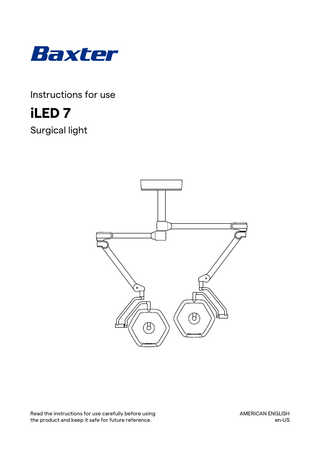
Preview
Page 1
Instructions for use
iLED 7 Surgical light
Read the instructions for use carefully before using the product and keep it safe for future reference.
AMERICAN ENGLISH en-US
This page is intentionally left blank.
iLED 7 Manufacturer
Baxter Medical Systems GmbH + Co. KG Carl-Zeiss-Straße 7-9 07318 Saalfeld Germany Phone: Fax:
+49 3671 586–0 +49 3671 586–41165
[email protected] hillrom.com Baxter Medical Systems GmbH + Co. KG is a Baxter International Inc. company. The manufacturer is hereinafter referred to as Baxter. Technical Customer Service
Information about the document
The contact details for the current Technical Customer Service hubs in the individual countries are listed on the Internet at www.hillrom.com. Original instructions for use Document number: Language ID: Version: Part number: Date of publication:
7990087 030 03 2080492 2023-01-19
These instructions for use are included in paper form in the scope of the product supply. This document applies to the following sales units:
Supporting documents
Product designation
Part number
iLED 7 Ceiling Single
4068110
iLED 7 Mobile
4068120
iLED 7 Pendant
4068140
iLED 7 Ceiling Duo
4068210
iLED 7 Ceiling Trio
4068310
iLED 7 Ceiling Quad
4068410
The products listed are individually combined with various Baxter products. Section 2.2 lists the compatible products along with their associated instructions for use. The instructions for use of all the products used then apply. The following additional documents are available online under ois.hillrom.com/ois: Product designation
Document number
Radio Information
7990103
SVHC list (Substances of Very High Concern)
7990087_030_03 – 2080492 – 2023-01-19
–
3
iLED 7 This page is intentionally left blank.
4
7990087_030_03 – 2080492 – 2023-01-19
iLED 7
Basic information After purchase, the product is handed over to the operator in an appropriate and professional manner. Handover is performed by someone authorized by the manufacturer and is documented using a handover protocol. Check the packaging on delivery for damage sustained during transport. If damage is noticed before unpacking, contact the Technical Customer Service. Before using the product, familiarize yourself with the settings options and how to operate the product. Observe the information notices on the product. About the instructions for use – These instructions for use contain important information about the safe and effective use of this product. – The instructions for use are part of the product and must be complied with. – Read the instructions for use carefully and fully before using the product. The instructions for use must be thoroughly understood. In the event of uncertainty or questions about the product, please contact the manufacturer. – The instructions for use must also be handed over in the event of a change of location or personnel. – The instructions for use must be kept where the product is used. – The instructions for use must be easily accessible in full to all users of the product at all times. – The figures in the instructions for use are highly simplified and are intended to provide a basic understanding. – Residual dangers that may occur while using the product are identified in the document with a signal word. The safety measures required and potential consequences of failing to take these are listed. A corresponding signal word provides information about the severity of the danger: Signal word
Meaning
DANGER
This signal word indicates a dangerous situation that will immediately lead to death or serious injury if no precautionary measures are taken.
WARNING
This signal word indicates a dangerous situation that may lead to death or serious injury if no precautionary measures are taken.
CAUTION
This signal word indicates a dangerous situation that may lead to moderate to slight injury if no precautionary measures are taken.
NOTICE
This signal word indicates a dangerous situation that may lead to material damage or damage to the environment if no precautionary measures are taken.
© Baxter Medical Systems GmbH + Co. KG Reprinting, copying, or translating this document, in whole or in part, is forbidden without the express written permission of Baxter. All rights under copyright law are expressly reserved by Baxter.
7990087_030_03 – 2080492 – 2023-01-19
5
iLED 7 This page is intentionally left blank.
6
7990087_030_03 – 2080492 – 2023-01-19
Contents
Contents 1 1.1 1.2 1.3 1.4 1.5 1.6 1.7 1.8 1.9 1.10
Usage specifications... 11 Normal use... 11 Intended purpose... 11 Contraindication... 11 Patient definition... 11 Patient environment... 11 Improper use... 12 User definition... 12 Usage environment... 12 Ambient conditions for storage and transport... 12 Service life... 13
2 2.1 2.2 2.3 2.4 2.5 2.6 2.6.1 2.7 2.7.1 2.7.2
Safety... 14 Configuration...14 Combination with other products from Baxter... 15 Combination with products from other manufacturers... 16 Operator's responsibility... 16 Malfunction caused by other devices... 17 What to do in the event of a malfunction... 17 Failure of the surgical light electrical functions... 17 Information notices... 17 Safety instructions... 17 Position and meaning... 18
3
Overview...20
4 4.1 4.1.1 4.1.2 4.1.3 4.1.4 4.2 4.2.1 4.2.2 4.2.3 4.2.4 4.2.5 4.3 4.4 4.5 4.6 4.6.1 4.6.2 4.6.3
Description... 21 Overview of surgical light... 21 iLED 7 Ceiling Trio surgical light system... 21 iLED 7 Ceiling Quad surgical light system... 23 iLED 7 Pendant surgical light system... 25 iLED 7 Mobile... 27 Overview of control modules... 28 Operating element on the lamp head... 28 SLC handle adapter( Sterile Light Control)... 29 Mobile Control 7,9... 29 Wall Control Panel... 30 Surgical Integration System... 30 Handle adapter... 30 Bulbs... 31 Power supply... 31 Setting options... 31 Light field size... 31 Lighting intensity... 32 ALC Plus (Adaptive Light Control Plus) - automatic measurement of the working distance... 32 Color temperature... 32 Shadow management... 32 Synchronization... 32 Safe mode... 33 Operating range... 33 Visual indicators and displays... 34 TruRemote software... 34 Page types... 35 Status bar... 35
4.6.4 4.6.5 4.6.6 4.6.7 4.6.8 4.7 4.8 4.8.1 4.8.2
7990087_030_03 – 2080492 – 2023-01-19
7
Contents 4.8.3 4.8.4 4.8.5
Page configuration of control screen of surgical light... 36 One-Click page structure... 37 Page configuration of TruVidia Wireless control screen... 37
5 5.1 5.2 5.3 5.4 5.4.1 5.4.2 5.5 5.5.1 5.5.2 5.6 5.6.1 5.6.2 5.7 5.7.1 5.7.2 5.8 5.9 5.10 5.10.1 5.10.2 5.10.3 5.10.4 5.10.5 5.10.6 5.11 5.11.1 5.11.2 5.11.3 5.11.4 5.12 5.12.1 5.12.2 5.12.3 5.13 5.13.1 5.13.2 5.14 5.14.1 5.14.2 5.14.3 5.15 5.15.1 5.15.2 5.15.3 5.16 5.17 5.17.1 5.17.2 5.17.3 5.17.4 5.18
Use...38 Safety instructions... 38 Inspections during operation...40 Selection of functions... 41 Attaching the handle adapter... 42 Adaption disposable handle/Adaption Standard handle... 42 Handle sleeve flange/Handle sleeve ring... 43 Removing the handle adapter... 43 Adaption disposable handle/Adaption Standard handle... 43 Handle sleeve flange/Handle sleeve ring... 43 Connecting the power supply...44 Ceiling-mounted version...44 Mobile version...44 Disconnecting the power supply... 45 Ceiling-mounted version... 45 Mobile version... 45 Positioning the surgical light... 45 Moving the mobile surgical light... 47 Operating the surgical light with the control module and SLC handle adapter... 47 Switching the surgical light on/off... 47 Establishing/disconnecting the radio connection... 47 Activating/deactivating safe mode... 48 Adjusting the light intensity... 48 Setting the size of the light field... 48 Setting the color temperature...49 Operating the surgical light with the Mobile Control 7,9/Wall Control Panel...49 Setting the operating state of the Mobile Control 7,9...49 Unlocking the Mobile Control 7,9 / Wall Control Panel... 50 Switching the surgical light on/off... 50 Operating the surgical light... 51 Adjusting the braking force at the boom and spring arm... 52 C boom... 52 S boom... 53 Spring arm... 55 Setting the spring force of the spring arm... 56 L21, LCH19 spring arm... 56 AC 2000 NRH mobil spring arm... 57 Adjusting the swivel range of the spring arm upwards and downwards... 57 Spring arm L21... 57 Spring arm LCH19... 58 AC 2000 NRH mobil spring arm... 59 Adjusting the optional brakes on the spring arm...60 Spring arm L21...60 Spring arm LCH19... 61 AC 2000 NRH mobil spring arm... 62 Adjusting the brake force on the surgical light... 62 Adapting the TruRemote software... 63 Opening the password-protected settings page... 63 Changing the name of the room...64 Defining the scope of synchronization... 65 Activating/deactivating the one-click page... 65 Decommissioning... 67
8
7990087_030_03 – 2080492 – 2023-01-19
Contents 6 6.1 6.2
Cleaning and disinfection...68 Wipe-down disinfection... 70 Recommended disinfecting agents... 71
7
Troubleshooting... 72
8
Maintenance... 73
9
Repair...74
10
Spare parts...74
11
Disposal... 75
12 12.1 12.2 12.2.1 12.3 12.4
Technical data...76 Surgical light accessories... 76 Device data... 76 Support arm system swivel ranges... 79 Electromagnetic compatibility... 81 SVHC (Substance of very high concern)... 86
13 13.1 13.2 13.3 13.4
Product certification...86 European Union... 86 USA/Canada... 86 Ukraine... 87 Serbia... 87
14
Radio license... 87
7990087_030_03 – 2080492 – 2023-01-19
9
Contents This page is intentionally left blank.
10
7990087_030_03 – 2080492 – 2023-01-19
Usage specifications
1
Usage specifications
1.1
Normal use The surgical light system can have up to four support arms with up to three lamp heads. In addition to the lamp heads, other products can also be attached using a spring arm (e.g. VidiaPort spring arm with monitor holder and monitor). It is possible to attach a camera, depending on the lamp head. The surgical light can be moved in a sterile manner by using a sterile handle and be controlled in line with the version of the handle and the lamp head. The specifications and guidelines of the manufacturer must always be adhered to.
1.2
Intended purpose The product is used for visual illumination of the operating field or the patient.
1.3
Contraindication There are no known contraindications.
1.4
Patient definition No limitations in terms of patient age, gender or other physiognomic features are imposed.
1.5
Patient environment The measurements in the following image show the minimum extent of the patient environment in an unlimited environment.
7990087_030_03 – 2080492 – 2023-01-19
11
Usage specifications
1.6
Improper use – The light suspension unit must not be exposed to additional loads. – The surgical light may not be exposed to strong vibrations. – The surgical light system must not be used for investigatory and diagnostic purposes.
1.7
User definition The users must be authorized for the use and service of the product. Users can be sterile and non-sterile employees in the operating room, such as surgeons, nurses, cleaning personnel, as well as service, maintenance and hospital technicians.
1.8
Usage environment Temperature: Air humidity: Atmospheric pressure: Operating altitude:
+10°C to +35°C / +50°F to +95°F 30% to 75% 70 kPa to 106 kPa / 10 psi to 15 psi Up to 3,000 m / 9,843 ft above sea level
For integrated systems with RS232 interface, a maximum operating altitude of 2000 m / 6562 ft above sea level applies.
1.9
Ambient conditions for storage and transport Temperature:
-20°C to +40°C / -4°F to +104°F A maximum storage temperature of +60°C / +140°F applies for the lamp head.
Air humidity:
5% to 95%
Atmospheric pressure: 50 kPa to 106 kPa / 7 psi to 15 psi
Fragile contents
Top
Keep dry
12
7990087_030_03 – 2080492 – 2023-01-19
Usage specifications
1.10
Service life The service life with normal use is: Product
7990087_030_03 – 2080492 – 2023-01-19
Service life
Lamp head (without cover panel)
10 years
Support arm system
10 years
Wall Control Panel
5 years
Mobile Control 7,9 (third-party component)
2 years
13
Safety
2
Safety
2.1
Configuration The configuration of a surgical light with the listed products was tested by Baxter and subjected to a compliance assessment. – Various canopies – Various central axes with booms Spring arm
Lamp head
Handle adapter
Control module
Component
14
Product designation
Part number
L21, 3P Springarm
2077410
L21, 9P Springarm
2077411
LCH19, 3P Springarm
2077412
LCH19, 9P Springarm
2077413
Product designation
Part number
iLED 7
4047020
Product designation
Part number
SLC Handle
2065726
Adaption Standard handle
2065945
Adaption disposable handle
2066135
Product designation
Part number
Handle sleeve flange type short
2079288
Handle sleeve flange type middle
2079289
Handle sleeve flange type long
2078603
Handle sleeve ring type short
2079287
Handle sleeve ring type long
2079336
Product designation
Part number
TR Wall Control
1992610
TR WallControl -striking front interface
2069207
Product designation
Part number
RS232 Interface iLED 7
2065004
7990087_030_03 – 2080492 – 2023-01-19
Safety
2.2
Combination with other products from Baxter Baxter offers a wide variety of products for further equipping of the surgical light. Not all products are available in all countries. Detailed information can be obtained from the relevant representative offices of Baxter, which are represented worldwide. Contact details are available online at hillrom.com. Use of the surgical light is permitted in combination with the following Baxter products. The products are described in separate instructions for use, which must be read carefully and in full. The document number of the instructions for use is listed in the column on the right. Pre-assembly set
Ceiling-mounted supply unit
Product designation
Part number
Document number
Pre-Install Set iLED 7
4068051
7990000
Product designation
Part number
Document number
FCS 300 Electro Cube
1971846
7990082
FCS 700 Ceiling Supply Unit Solo/ TanPrep
4037210
7990001
TruPort Ceiling Mounted Support System FCS 700 Ceiling Supply Unit TanAdd
55000-00001 4037220
TruPort Ceiling Mounted Support System
Camera
Support arm
7990087_030_03 – 2080492 – 2023-01-19
7990001 55000-00001
FCS 500 Ceiling Carrier ML Solo/ TanPrep
4037251
7990002
FCS 500 Ceiling Carrier ML TanAdd
4037252
7990002
FCS 500 Ceiling Carrier HL Solo/ TanPrep
4037261
7990002
FCS 500 Ceiling Carrier HL TanAdd
4037262
7990002
Part number
Document number
TruVidia Wireless Camera
1940442
7990007
TruVidia Wireless Receiver
1940747
7990007
Part number
Document number
VidiaPort Springarm Bottom
4028150
7990089
VidiaPort Springarm Middle
4028152
7990089
VidiaPort Springarm Top
4028155
7990089
Product designation
Product designation
15
Safety Sterilizable handle
2.3
Product designation
Part number
Document number
Sterilizable ALC Handle, 3 pcs
1660214
7990009
Sterilizable Central Handle, 3 pcs
4025708
7990009
Sterilizable Camera Handle, 3 pcs
4025709
7990009
Combination with products from other manufacturers Use of the surgical light is permitted in combination with the following MAVIG products. Product designation
Manufacturer Part number part number
E-OT25B05 Portegra 2 radiation protection 76x60
E-OT25B05
2005395
FA102-TR spring arm
FA102-TR
1982310
E-OT54B01-TR
2005442
FA402-TR
1982311
E-OT54B01-TR Portegra 2 radiation protection 78x90 FA402-TR spring arm
The surgical light may be operated in combination with the following products. Product designation
Part number
Mobile Control 7,9
2073425
Catalyst Case iPad Mini 5
2074252
Interface Converter SILEX SD-330AC
2076027
The surgical light is not designed for combination with products from other manufacturers (third-party products) and no compatibility tests have been carried out by Baxter. Exceptions are explicitly mentioned in these instructions for use. Baxter does not, however, exclude the combination of third-party products. If the operator intends to combine the surgical light with third-party products, the operator is responsible for this combination. Baxter accepts no responsibility for the combination of the surgical light with third-party products. The guarantee/warranty for products from Baxter may become void in the event of their combination with third-party products.
2.4
Operator's responsibility The operator is the natural or legal person who operates the product himself for commercial or economic purposes or who leaves its operation to a third party. The operator bears the legal product responsibility for protecting personnel or third parties. The medical device may only be operated and applied according to its intended purpose and the general rules of technology. Medical devices may only be used by persons who have the training or knowledge required to do this.
16
7990087_030_03 – 2080492 – 2023-01-19
Safety Instructions regarding the proper handling of the medical device must be provided. However, training is not required when the medical device is self-explanatory or instructions for a product with the same design have already been provided. Interconnected medical products, as well as those combined with accessories, including software or other objects, may be operated and used only if they are suitable for use in this combination, taking into account their intended purpose and the safety of patients, users, employees or third parties. Before the medical device is applied, the user must ensure that the product is operational and in an appropriate state and the user must further have read the instructions for use as well as other, attached, safety-relevant information and maintenance instructions. The instructions for use and the instructions provided with the medical device must be stored in a way that ensures that the user can access the information required for using the medical device at any time. The user and/or the patient must report any serious incidents related to the use of the medical device to the manufacturer and the relevant authorities of the member state of which the user and/or the patient is a resident.
2.5
Malfunction caused by other devices There are no known functional failures of the surgical light due to other devices.
2.6
What to do in the event of a malfunction In the event of a failure of the electrical functions of the surgical light, the surgical light is to be disconnected from the power supply and the Technical Customer Service notified.
2.6.1
Failure of the surgical light electrical functions According to current state-of-the-art technology, failure of the surgical light cannot be completely ruled out, with the result that the electrical functions on the operating table are no longer available. In this rare case, stop using the surgical light and notify the Technical Customer Service.
2.7
Information notices
2.7.1
Safety instructions – The information notices on the product provide information about residual dangers during use, or provide additional useful information. – The device label and all information notices must be present and be undamaged in the prescribed locations on the product. A damaged, illegible or missing device label / information notice must be replaced immediately. – Observe the information notices on the product. – The information notices must not be altered or removed.
7990087_030_03 – 2080492 – 2023-01-19
17
Safety 2.7.2
Position and meaning
I I H C J
J
B I
I I
B
B
C
J B
A
I I
I
E J
A
I E
D
F J
A I
C
I
G H
No.
Information notice
[A]
Pull the mains power plug out of the socket before opening the housing.
[B]
Manufacturer’s logo
[C]
Follow the instructions for use
[D] CLASS 1 LASER PRODUCT Complies with IEC 60825-1(2007) and EN 60825-1 (2007) Complies with FDA performance standards for laser products except for deviations pursuant to Laser Notice 50. dated June 24, 2007
18
Meaning
Laser identification Class of the installed laser product for distance measurement according to IEC 60825-1, Edition 2.0 (2007-03) and IEC 60825-1, Edition 3 (2014).
[E]
Current software version of the operating units
[F]
UL mark: device tested by Underwriter Laboratories Inc. for use in the USA and Canada
7990087_030_03 – 2080492 – 2023-01-19
Safety
No. [G]
Information notice –
Meaning PATENTS/PATENT hillrom.com/patents May be subject to one or more patents. See website address above. Hillrom companies are the holders of European, US and other patents, as well as pending patent applications.
[H]
Not available
–
[I]
Device label for the individual component
[J]
Device label of the surgical light system Manufacturer Unique device identification (UDI), comprising: – Data Matrix Code – (01) Global Trade Item Number (GTIN) – (11) Date of manufacture (Year Month Day) – (21) Serial number – (240) Part number Baxter part number Serial number Medical product The device conforms to Regulation 2017/745/EU concerning medical devices. Caution! Follow the warnings in the instructions for use! The product must be disposed of at a suitable disposal facility for the recycling of electrical and electronic devices in accordance with the requirements of Directive WEEE II 2012/19/EU and country-specific regulations. variable
Radio license For detailed information, refer to Document 7990103 (Radio Information). Date of manufacture
7990087_030_03 – 2080492 – 2023-01-19
19
Overview
3
Overview The surgical light can be individually combined from various Baxter products. The approved products are listed in Chapter 2.2. The surgical light system is a modular system. Different variants are available: iLED7 Ceiling Single/Duo/Trio/Quad – mounted on a ceiling mount – combined with a maximum of 3 VidiaPort spring arms but a maximum of 4 support arms per central axis in total – with at least 1 light head or a maximum of 3 light heads per central axis iLED7 Pendant – in combination with an FCS 500 monitor support or with a FCS 700/TruPort ceiling-mounted supply unit – mounted on the Pendant Adapter of the FCS/TruPort iLED7 Mobile – mounted on a mobile frame
20
7990087_030_03 – 2080492 – 2023-01-19