Status Information
2 Pages
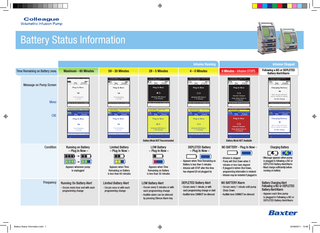
Preview
Page 1
Battery Status Information Infusion Infusion Running Running Time Remaining on Battery (TROB)
Maximum - 60 Minutes
59 - 30 Minutes
29 - 5 Minutes
4 - 0 Minutes
Infusion Stopped 0 Minutes - Infusion STOPS
Following a NO or DEPLETED Battery Alert/Alarm
Message on Pump Screen
Mono
CXE
Battery Mode NOT Recommended
Condition
Frequency
Battery Status Information.indd 1
Running on Battery – Plug In Now –
Limited Battery – Plug In Now –
LOW Battery – Plug In Now –
Appears when Time Remaining on Battery is less than 30 minutes
Battery Mode NOT Available
DEPLETED Battery – Plug In Now –
No Battery - Plug In Now -
Charging Battery
- Appears when Time Remaining on Battery is less than 5 minutes - Infusion will STOP after this time has elapsed (if not plugged in)
- Infusion is stopped - Pump will Shut Down when 5 minutes or less have elapsed - If plugged in before Shut Down, programming information is retained - Infusion may be restarted if plugged in
- Message appears when pump is plugged in following a NO or DEPLETED Battery Alert/Alarm - Must charge sufficiently before running on battery
Battery Charging Alert Following a NO or DEPLETED Battery Alert/Alarm
Appears whenever pump is unplugged
Appears when Time Remaining on Battery is less than 60 minutes
Running On Battery Alert
Limited Battery Alert
LOW Battery Alert
Depleted Battery Alert
No Battery Alarm
- Occurs every hour and with each programming change
- Occurs once or with each programming change
- Occurs every 5 minutes or with each programming change - Audible alarm can be silenced by pressing Silence Alarm key
- Occurs every 1 minute, or with each programming change or start - Audible tone CANNOT be silenced
- Occurs every 1 minute until pump Shuts Down - Audible tone CANNOT be silenced
- Appears each time pump is plugged in Following a NO or DEPLETED Battery Alert/Alarm
02/08/2011 10:08
Battery Status Information
Infusion Running Can occur when Damaged Battery conditions are detected
Time Remaining on Battery (TROB)
Mono
Message on Pump Screen
CXE
Infusion Stopped Can occur at power on
Mono
CXE
Battery Mode NOT Available Pump is Infusing
Condition
Frequency
Pump is powered ON, but not infusing
Damaged Battery! – Service Now –
Damaged Battery! – Service Now –
- Message appears during an infusion - DO NOT use pump for transport - Plug in pump - Transfer infusion to another pump as soon as possible
- Message appears when pump is powered on, but not infusing - The pump cannot be used. Send the pump to service. - Transfer infusion to another pump
Damaged Battery! Alert
Damaged Battery! Alarm
- The pump cannot detect battery status, or detects a battery failure - Occurs as an alert if one or more of the following occur during pump operation: - The battery’s history data was cleared inadvertently because of an external event - The battery voltage falls below 10.4 volts - The battery has been charged and discharged more than 200 times
- Occurs as an alarm each time pump is powered on
Baxter and COLLEAGUE are trademarks of Baxter International Inc.
Baxter Healthcare Ltd: Hospital Products, Wallingford Road, Compton, Newbury, Berkshire RG20 7QW. p +44 (0) 1635 206060 f+44 (0) 1635 206103 www.baxterhealthcare.co.uk
Battery Status Information.indd 2
UK/PUMP/11-0041 June 2011
Please remember to keep the COLLEAGUE pump plugged in.
Surecall - Baxter Medical Information Clinical and technical information at the speed you need - supporting the optimum use of Baxter products for patients. p +44 (0) 1635 206345 f +44 (0) 1635 206071 email: [email protected]
02/08/2011 10:08