Baxter
Peritoneal Dialysis Systems
HOMECHOICE and HOMECHOICE PRO APD Systems Patient At-Home Guide Sept 2010
Guide
286 Pages
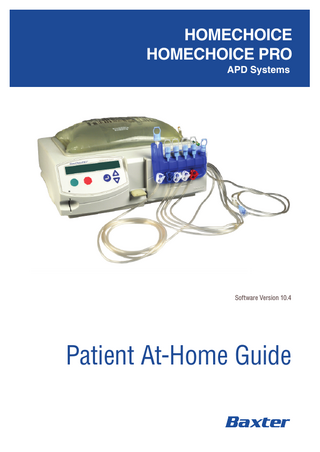
Preview
Page 1
HOMECHOICE HOMECHOICE PRO APD Systems
Software Version 10.4
Patient At-Home Guide
HOMECHOICE and HOMECHOICE PRO APD Systems Software Version 10.4
Patient At-Home Guide
Document Number 07-19-64-016ANZ 24 September 2010
0123
This device meets the requirements of Council Directive 93/42/EEC.
Baxter, HomeChoice, HomeChoice Pro, OptiChoice, MiniCap, OptiCap, FlexiCap, Freeline Solo - Twin Bag, Dianeal and Extraneal are trademarks of Baxter International Inc. Copyright 2010 Baxter Healthcare Corporation. All rights reserved.
Table of Contents
Table of Contents 1
Warnings and Cautions Warnings... 1.1 Treatment... 1.1 Treatment – Overfill / IIPV... 1.2 Supplies – General... 1.6 Supplies – Solutions... 1.6 Supplies – Disposable Set... 1.8 General... 1.9 Cautions... 1.11 Earthing Instructions... 1.12 Battery Precautions... 1.13 If You Require a New System or “Swap”... 1.14 All Users... 1.14 HomeChoice Pro APD System Users... 1.14
2
Introduction Introduction to the HomeChoice and the HomeChoice Pro APD Systems... About This Guide... System Software Version... Introduction to Peritoneal Dialysis (PD)... Continuous Ambulatory Peritoneal Dialysis (CAPD)... Automated Peritoneal Dialysis (APD)... HomeChoice APD System... HomeChoice APD System Cycler... HomeChoice APD System Control Panel... HomeChoice APD System Back Panel... HomeChoice Pro APD System... HomeChoice Pro APD System Cycler... HomeChoice Pro APD System Control Panel... HomeChoice Pro APD System Back Panel... Disposable Set for Both Systems... Disposable Set... Lines and Connectors... HomeChoice and HomeChoice Pro APD System Differences...
3
2.1 2.1 2.2 2.2 2.3 2.3 2.4 2.4 2.5 2.5 2.6 2.6 2.6 2.7 2.7 2.8 2.8 2.9
Operating Instructions – Using the Pro Card and Modem HomeChoice Pro APD System... Pro Card Port... HomeChoice Pro APD System Back Panel... Using the Pro Card... Care and Handling of the Pro Card... Confirming Your Pro Card...
HomeChoice APD Systems Patient At-Home Guide 07-19-64-016ANZ 24 September 2010
3.1 3.1 3.2 3.2 3.3 3.3
i
Table of Contents Confirming a New Therapy... 3.4 Pro Card Rejection in Software Version 10.4... 3.6 Returning Your Pro Card to Your Dialysis Centre or Physician... 3.7 Pro Card Messages... 3.7 No Pro Card... 3.7 Card Reader Disabled... 3.8 Pro Card Full... 3.8 Card Rejected, Program Rejected... 3.8 Invalid Pro Card / Program Not Valid... 3.9 Card Reader Error... 3.9 HomeChoice Pro Prompts... 3.10 Basic Steps for Data Entry Prompts... 3.10 Definitions of Data Entry Prompts... 3.11 List of HomeChoice Pro Prompts... 3.12 Using the Modem Option... 3.13 Installing the Modem... 3.13 Testing the Modem Installation... 3.15
4
Operating Instructions – Manual Programming About Your System’s Settings... 4.1 Manual Programming... 4.1 Basic Steps for Manual Programming... 4.1 Therapy Type... 4.2 Programming Procedures... 4.2 CCPD/IPD and Hi-Dose CCPD Therapy Settings... 4.3 CCPD/IPD and Hi-Dose CCPD Programmed Settings... 4.3 CCPD/IPD and Hi-Dose CCPD Calculated Settings... 4.4 CCPD/IPD and Hi-Dose CCPD Programming Procedure... 4.4 Hi-Dose CCPD Therapy... 4.7 Tidal and Hi-Dose Tidal Therapy Settings... 4.7 Tidal and Hi-Dose Tidal Programmed Settings... 4.8 Tidal and Hi-Dose Tidal Calculated Settings... 4.10 Tidal and Hi-Dose Tidal Programming Procedure... 4.11 Hi-Dose Tidal Therapy... 4.14 Programming Examples... 4.15 EXAMPLE 1: CCPD/IPD – Standard Fill Mode... 4.15 EXAMPLE 2: Hi-Dose CCPD – Standard Fill Mode... 4.17 EXAMPLE 3: Tidal – Standard Fill Mode... 4.19 EXAMPLE 4: Hi-Dose Tidal – Standard Fill Mode... 4.21 EXAMPLE 5: CCPD/IPD – Low Fill Mode... 4.23 EXAMPLE 6: Hi-Dose CCPD – Low Fill Mode... 4.25 EXAMPLE 7: Tidal – Low Fill Mode... 4.27 EXAMPLE 8: Hi-Dose Tidal – Low Fill Mode... 4.29 If You Receive a New System or “Swap”... 4.31
ii
HomeChoice APD Systems Patient At-Home Guide 24 September 2010 07-19-64-016ANZ
Table of Contents 5
Operating Instructions – Nurse’s Menu Settings Nurse’s Menu... 5.1
6
Operating Instructions – Making Adjustments Make Adjustments Menu... Basic Steps for Making Adjustments... Make Adjustments Menu Options... Description of the Last Manual Drain Option...
7
6.1 6.1 6.2 6.6
Operating Instructions – Starting Your Therapy Checking System Components... 7.1 Setting Up the System... 7.2 Preparing for Therapy... 7.4 Turning On the System... 7.7 Menu Options at Startup... 7.9 Loading the Disposable Set... 7.11 Connecting the Solution Bags... 7.15 Priming the Disposable Set... 7.18 If the Power Is Interrupted During Prime... 7.20 Connecting Yourself to the Disposable Set... 7.21 Initial Drain... 7.23
8
Operating Instructions – Performing Your Therapy Menu Options During Therapy... 8.1 Menu Options During Initial Drain... 8.1 Menu Options During Fill... 8.1 Menu Options During Dwell... 8.2 Menu Options During Drain... 8.4 Pause Therapy Menu Options... 8.5 STOPPED Fill and Dwell Menu Options... 8.5 STOPPED Initial Drain and Drain Menu Options... 8.6 Hi-Dose Therapy... 8.8 Performing an Hi-Dose Exchange... 8.9 Disconnecting Yourself During an Hi-Dose Dwell... 8.10 Menu Options During Day Dwell... 8.12 Reconnecting and Continuing Treatment... 8.13
9
Operating Instructions – Ending Your Therapy Ending Therapy... Menu Options at End of Therapy... Disconnecting Yourself... Shutting Down...
9.1 9.2 9.6 9.8
10 Operating Instructions – Effluent Sampling Taking an Effluent Sample... 10.1
HomeChoice APD Systems Patient At-Home Guide 07-19-64-016ANZ 24 September 2010
iii
Table of Contents 11 Cleaning, Maintenance, and Storage Cleaning... Cleaning the Cycler... Maintenance... Storage... Cycler... Battery...
11.1 11.1 11.2 11.2 11.2 11.2
12 Correcting Alarms Alphabetical List of Alarms and Procedures... 12.1 Correcting Alarms... 12.3 Types of Alarms... 12.3 Technical Assistance... 12.3 Alarm Display Menus... 12.3 Pressing STOP During Alarms... 12.4 Pressing DOWN During Self-Correcting Alarms... 12.5 Alarm Messages... 12.6 Check Lines... 12.6 Check Therapy Setting Value... 12.8 Phase Not Finished... 12.9 High Drain XYZ / Call PD Nurse... 12.10 Load a New Set... 12.11 Low Battery... 12.12 Low Ultrafiltration (UF)... 12.12 Low Drain Volume... 12.14 Slow Flow... 12.17 Machine Tilted... 12.18 Warming Solution... 12.19 Caution: Negative UF... 12.20 Check Your Position... 12.22 Reload the Set nnn... 12.22 Caution: Positive UF... 12.25 Verify I-Drain... 12.25 System Error 2240 or 2267... 12.27 System Error nnnn... 12.28 Temp Stabilizing... 12.30 Bypass Procedures... 12.31 Bypass Initial Drain... 12.31 Bypass LOW DRAIN VOLUME Alarm During Initial Drain... 12.31 Bypass Drain Phase... 12.33 Bypass DRAIN NOT FINISHED Alarm... 12.34 Bypass LOW DRAIN VOLUME Alarm... 12.36 Bypass CAUTION: NEGATIVE UF Alarm... 12.39 Check Supply Line Alarm During Replenish... 12.41 Manual Drain Procedure... 12.42 End Therapy Early Procedure... 12.43
iv
HomeChoice APD Systems Patient At-Home Guide 24 September 2010 07-19-64-016ANZ
Table of Contents Reprime Patient Line Procedure... If You Feel Overfilled... WHAT TO DO IF IIPV IS SUSPECTED... Power Failures... Emergency Disconnect Procedure... Disconnecting From the Cycler... Returning to Therapy After an Emergency Disconnect...
12.45 12.46 12.46 12.48 12.51 12.51 12.52
13 While Travelling Preparing to Travel... 13.1
14 Technical Data Physical Specifications... 14.1 Electrical Power Requirements... 14.1 System Performance... 14.2 Environmental Requirements... 14.2 Battery Backup... 14.2 Electromagnetic Compatibility... 14.3 Solution Temperature Protective System... 14.6 Audible Alarm Silence Period... 14.6 Range of Sound Pressure Levels... 14.7 Maximum Pressures Used to Transfer Solution To and From the Patient... 14.7 Protective System Preventing Air Infusion... 14.7 Protective System Preventing Overfill... 14.7 Protective System Preventing IIPV... 14.8 Drain Logic Options... 14.9 Replenish Logic... 14.11 Scheduled Replenish... 14.11 Fill Move-On/Unscheduled Replenish... 14.11 Determining Maximum Fill Volume... 14.12 Determining Initial Drain Alarm Volume Settings... 14.13 Determining Tidal Total UF and Last Manual Drain UF Target Volume Settings... 14.15 Default Settings... 14.17 Change Program Menu... 14.18 Make Adjustments Menu... 14.19 Nurse’s Menu... 14.20 Symbols... 14.21
15 Glossary Terms Used in This Guide... 15.1
Index
HomeChoice APD Systems Patient At-Home Guide 07-19-64-016ANZ 24 September 2010
v
Section Warnings and Cautions
Warnings and Cautions
Section 1: Warnings and Cautions Warnings WARNING Warnings are related to things that may cause harm to you.
READ ALL INSTRUCTIONS BEFORE USING THIS CYCLER!
Treatment TREATMENT WARNINGS Use aseptic technique to reduce the chance of infection:
When you connect yourself to the cycler When you disconnect yourself from the cycler Any time you handle fluid lines and solution bags
Contaminating any part of the fluid path may result in peritonitis, serious patient injury, or death. Peritonitis is an inflammation of the peritoneal membrane, usually caused by infection. Caregivers should use universal precautions when handling effluent dialysis solution or contaminated disposables. Failure to use universal precautions can result in infection or injury to the caregiver. All therapies using the system must be prescribed and performed under the responsibility of a nephrologist who is familiar and well-informed about peritoneal dialysis. Improper use of the system can result in serious patient injury or death. Do not change the settings for your therapy unless directed by your nephrologist or nurse. Using incorrect settings can cause symptoms and signs of uraemia, including fluid overload. This can lead to serious injury or death. Contact your dialysis centre if:
You did not complete your treatment or if a treatment was skipped You skipped your prescribed Last Fill You bypassed one or more Drain phases during the course of your treatment Other conditions occur, as instructed by your dialysis centre
Too many incomplete or skipped treatments can cause reduced Dwell or Therapy Time. This can lead to uraemia.
HomeChoice APD Systems Patient At-Home Guide 07-19-64-016ANZ 24 September 2010
1.1
Warnings and Cautions TREATMENT WARNINGS (continued) After priming, do not connect to your patient line unless the fluid level is at or near the connector at the end of the disposable set patient line. Connecting when air is present will result in sterile air being delivered during the first Fill if there was no Initial Drain. Air introduced into your peritoneal cavity can cause shoulder and/or abdominal pain and may lead to serious injury. Conditions that can cause poor catheter drainage include:
Constipation Fibrin accumulation Blockage of the catheter lumen or drainage holes with fibrin, blood clots, or intestines Kinking of the catheter Movement of the catheter to the upper portion of the peritoneal cavity
Contact your dialysis centre if you are experiencing poor drainage. The HomeChoice or HomeChoice Pro APD system is not intended to be a substitute for monitoring the patient’s condition by trained and qualified personnel.
Treatment – Overfill / IIPV SYMPTOMS OF IIPV SYMPTOMS OF IIPV Overfilling or not draining enough can result in excess fluid in the abdomen, also known as increased intraperitoneal volume (IIPV). IIPV is an inherent risk of peritoneal dialysis. While some people may not exhibit symptoms, most commonly observed symptoms include:
Feeling full, bloated, or overfull Abdominal pain or discomfort Expanded or tense abdomen Vomiting or spitting-up Difficulties feeding Localised swelling around the PD catheter exit site, belly button, groin region, or genital area Leakage of fluid from the PD catheter exit site Difficulty breathing A child complaining of a “funny feeling” in the abdomen A child crying Unexpected increase in blood pressure
IIPV could result in a feeling of abdominal discomfort, serious injury, or death.
1.2
HomeChoice APD Systems Patient At-Home Guide 24 September 2010 07-19-64-016ANZ
Warnings and Cautions NOTE: Additional care should be taken to monitor for IIPV symptoms for those patients not able to communicate essential information to the caregiver during treatment, such as small children or infants.
CAUSES OF IIPV IIPV can occur because of one or more of the following reasons. CAUSES OF IIPV Failure to use Low Fill Mode for patients whose Fill volumes are less than 1000 ml may result in IIPV. These patients typically weigh less than 20 kg (44 lbs). The Negative UF Limit should not be raised above 50% and the Minimum Drain Volume % should not be lowered below 85% (the default values). Programming the Initial Drain Alarm too low may result in IIPV. The system may move on to the first Fill before you are completely drained if:
Your last therapy left you with more than your normal Last Fill Volume You did not perform a Manual Drain A Slow Flow condition occurs before you are completely drained
If the I-Drain Alarm setting is programmed too low, then temporarily increase it or perform a Manual Drain to make sure that your Initial Drain is complete. Programming the Minimum Drain Volume % too low may result in IIPV. This can cause your Drain cycles to end early. Programming the Day Fill Volume, Night Fill Volume, or Last Fill Volume too high may result in IIPV. This can cause you to be overfilled if the volume is not appropriate for your body’s size. For Tidal therapies, programming Total UF volume too low may result in IIPV. This can cause a gradual buildup of UF volume during the therapy. Programming Last Manual Drain to NO, or programming the UF Target for the Last Manual Drain too low may result in IIPV. This can cause an incomplete last Drain. Pressing
and
(to reduce noise) during successive Tidal Dwell cycles may
result in IIPV. This can reduce the volumetric accuracy of the device over the course of treatment. After a power failure during Prime, pressing the
button to start therapy without
closing all clamps first may result in IIPV. This can cause a free flow of fluid from one bag to another and/or to the patient during the time when LOAD THE SET is displayed. Opening the door during an alarm or System Error without closing all clamps first may result in IIPV. This can cause a free flow of fluid from one bag to another and/or to the patient.
HomeChoice APD Systems Patient At-Home Guide 07-19-64-016ANZ 24 September 2010
1.3
Warnings and Cautions CAUSES OF IIPV (continued) Connecting the transfer set to the patient line before CONNECT YOURSELF appears on the display screen may result in IIPV. This can cause air to be delivered to your peritoneal cavity, which can cause IIPV if you had fluid in your peritoneal cavity prior to the Initial Drain. At the start of Fill 1, opening the patient line clamp after a CHECK PATIENT LINE alarm or CHECK YOUR POSITION alarm appears on the display screen without first initiating a Manual Drain may result in IIPV. This can cause air to be delivered to your peritoneal cavity, which can cause IIPV if you had fluid in your peritoneal cavity prior to the Initial Drain. Pressing
at the end of therapy before all clamps are closed when CLOSE ALL
CLAMPS appears on the display screen may result in IIPV. This can cause a free flow of fluid from one bag to another and/or to the patient. Opening the door at the end of therapy before all clamps are closed may result in IIPV. This can cause a free flow of fluid from one bag to another and/or to the patient. Bypassing any Drain phase, including Initial Drain, Day Drain, or Night Drain, may result in IIPV. This can cause the system to deliver a full Fill in addition to any fluid left in the peritoneal cavity. Bypassing the alarms DRAIN NOT FINISHED, LOW UF, or LOW DRAIN VOLUME may result in IIPV. This can cause the system to deliver a full Fill in addition to any fluid left in the peritoneal cavity. Bypassing CAUTION: NEGATIVE UF alarms may result in IIPV. This can cause the system to deliver a partial Fill in addition to any fluid left in the peritoneal cavity. Stopping or bypassing a Manual Drain performed during Fill may result in IIPV. This can cause the system to deliver a full Fill in addition to any fluid that might have been left in the peritoneal cavity due to one of the potential IIPV reasons listed above. Poor catheter drainage can lead to incomplete draining of dialysis solution and ultrafiltrate from the peritoneal cavity and may result in IIPV. Conditions that can cause poor catheter draining include:
1.4
Constipation Fibrin accumulation Kinking of the catheter Movement of the catheter to the upper portion of the peritoneal cavity
HomeChoice APD Systems Patient At-Home Guide 24 September 2010 07-19-64-016ANZ
Warnings and Cautions WHAT TO DO IF IIPV IS SUSPECTED If IIPV is suspected, please do the following: 1. Press
immediately, then press
and initiate a Manual Drain. The Manual Drain
procedure is located below. See If You Feel Overfilled on page 12.46 if IIPV is suspected. 2. Once the fluid is completely drained from the abdomen, call your nephrologist. 3. Call your nephrologist immediately if you have ANY complaints or symptoms of IIPV including, but not limited to, those listed above. 4. For assistance in performing the above steps, call your PD nurse or Baxter Technical Assistance. If you are unable to reach your dialysis centre, nephrologist, or Baxter Technical Assistance, and you or the patient are experiencing symptoms of IIPV, call your national emergency number immediately or go to the nearest hospital emergency room.
Manual Drain Procedure WHAT YOU DO
WHAT YOU SEE
COMMENTS
FILL 3 OF 5
The current Fill phase is shown. (The phase shown here is an example.)
Press
STOPPED:
FILL
Press
FILL VOLUME:
ML
Press
TOTAL UF:
ML
Press
BYPASS
Press
CHANGE PROGRAM
Press
MAKE ADJUSTMENTS
Press
MANUAL DRAIN
Press
DRAINING:
Press
HomeChoice APD Systems Patient At-Home Guide 07-19-64-016ANZ 24 September 2010
ML
Display shows the Drain Volume. The system continues to drain until it no longer detects flow. Returns you to therapy. If Manual Drain is stopped during Fill, re-initiate a Manual Drain.
1.5
Warnings and Cautions Supplies – General SUPPLIES WARNINGS Use only Baxter accessories, solutions, disposable sets, and supplies with your system. Baxter cannot ensure that the dialysis products of other manufacturers, when connected with Baxter’s products, will function in a safe and satisfactory manner. Make sure that you are able to complete all of your treatments as prescribed by your nephrologist:
Order your supplies on time. Keep extra supplies on hand. Keep supplies for a manual exchange available. If your cycler cannot begin or complete your treatment, or your APD supplies are not available, perform a manual exchange as instructed by your dialysis centre.
Too many incomplete or skipped treatments can cause reduced Dwell or Therapy Time. This can lead to uraemia.
Supplies – Solutions SOLUTIONS WARNINGS Add medication to the solution only as prescribed by a physician. Failure to follow proper instructions can result in contamination. Adding the wrong dosage of medication can make your condition worse. Check each solution bag to ensure:
The solution is clear The solution matches the prescribed type The dextrose concentration is correct The volume of solution in the bag is correct The expiry date has not passed The pull ring and medication port are in place There are no leaks
If any problems are found, discard the bag and get a fresh dialysis solution supply bag. Using wrong or damaged bags can result in inadequate therapy or contamination of the fluid lines. Contamination of any portion of the fluid or fluid path may result in peritonitis, serious patient injury, or death. Place the solution bags on a flat, stable surface. To prevent bags from falling, do not stack bags on top of each other. Falling bags can result in a disconnect or leak. Possible contamination of the fluid or fluid pathways can result if a fluid leak occurs. Contamination of any portion of the fluid or fluid path may result in peritonitis, serious patient injury, or death.
1.6
HomeChoice APD Systems Patient At-Home Guide 24 September 2010 07-19-64-016ANZ
Warnings and Cautions SOLUTIONS WARNINGS (continued) Do not use the dialysis solution if you think you may be allergic to any component of the solution. Check the labelling provided with your solution for details to reduce the potential of an allergic reaction. The solution bag must be placed properly on the heater pan.
Be sure that the bag completely covers the silver heater sensor button. Additional care should be taken when positioning small solution bags on the heater pan. If the solution bag is not placed properly, overheated or underheated dialysis fluid can be delivered.
Make sure the solution bag placed on the heater pan is big enough to hold the largest programmed Fill Volume plus a replenish buffer of at least 500 ml. Use of a smaller solution bag on the heater pan can cause the heater bag to be filled in excess of its designed volume. These bags heat slower and can burst. When attaching your solution bags to your cycler and disposable set:
Make sure the solution bags are connected to the proper lines on the organiser. If the solution bag connected to the line with the RED clamp is not placed on the heater pan, room temperature solution can be delivered. Room temperature solution is cooler than body temperature. If a patient is unconscious or asleep and therapy continues for many hours, hypothermia can develop.
Make sure you use the correct dialysis solution. If the concentration or type of solution is different from your prescription, you may not receive the dialysis therapy you need. This may lead to an increase or decrease in the amount of fluid ultrafiltrated during the therapy. When performing a Tidal therapy, your intraperitoneal volume can increase or decrease if the volume ultrafiltrated does not equal the programmed Total UF.
Make sure to connect enough bags of the right volume to deliver your prescribed Fill Volume. Multiple incomplete or skipped treatments can cause reduced Dwell or Therapy Time. This can lead to uraemia.
Do not replace empty solution bags or reconnect disconnected solution bags during your therapy. Possible contamination of the fluid or fluid pathways can result. Contamination of any portion of the fluid or fluid path may result in peritonitis, serious patient injury, or death. If a bag becomes disconnected during your therapy, follow the instructions in End Therapy Early Procedure on page 12.43. Notify your dialysis centre. For storage and preparation of the dialysis solution, follow the labelling instructions that come with the solution. Failure to follow the solution labelling instructions can lead to insufficient therapy or patient injury.
HomeChoice APD Systems Patient At-Home Guide 07-19-64-016ANZ 24 September 2010
1.7
Warnings and Cautions SOLUTIONS WARNINGS (continued) Discard the disposable set and all solution bags at the end of therapy. Possible contamination of the fluid or fluid pathways can result if disposables are reused. Contamination of any portion of the fluid or fluid path may result in peritonitis, serious patient injury, or death.
Supplies – Disposable Set DISPOSABLE SET WARNINGS Before loading the disposable set, inspect the cassette and tubing for damage. Using damaged sets can result in contamination of the fluid or fluid pathways. Contamination of any portion of the fluid or fluid path may result in peritonitis, serious patient injury, or death.
Inspect the flexible surfaces of the cassette for obvious signs of damage, including cuts, tears, or punctures. Ensure the tip protectors on the ends of the tubing are on and unbroken. If damage is found, obtain a new disposable set and repeat the inspection procedure. Tubing indentations can be present on disposable sets due to the flexible and supple nature of the tubing. Slight tubing indentations are cosmetic and will not likely have any impact on the functionality of the product.
Be sure to use the correct disposable set for your prescribed therapy. Using the wrong disposable set can result in an inadequate therapy. Do not apply alcohol, hydrogen peroxide, or antiseptic containing alcohol to the disposable set or to the cassette interface inside the door of the cycler. Using these products can cause the cassette to develop cracks. Using damaged sets can result in contamination of the fluid or fluid pathways. Contamination of any portion of the fluid or fluid path may result in peritonitis, serious patient injury, or death. Do not use the disposable set more than once. Discard after each use. Reusing the disposable set can increase the risk of contamination, which may result in peritonitis, serious patient injury, or death. Check all disposable set connections for a secure fit before beginning your therapy. Make sure all clamps on unused fluid lines are closed securely. Contamination of any portion of the fluid path may result in peritonitis, serious patient injury, or death.
1.8
HomeChoice APD Systems Patient At-Home Guide 24 September 2010 07-19-64-016ANZ
Warnings and Cautions General GENERAL WARNINGS Leave an air gap (space) between the end of the drain line and any fluid in the drain or container when using a drain line extension. This prevents non-sterile fluid from flowing backwards up the drain line. Non-sterile fluid can contaminate the fluid path and may result in peritonitis, serious patient injury, or death. Contamination of the fluid or fluid pathways can result if a pet or animal bites a solution bag or the disposable set. Contamination of any portion of the fluid or fluid path may result in peritonitis, serious patient injury, or death. To reduce this risk do not perform dialysis in the same room as pets or animals. Verify the operation of the display screen before starting your therapy. If the display screen is not working correctly, it can display an inaccurate number. This can lead to insufficient therapy, serious patient injury, or death. Verify the operation of the audible alarm before starting your therapy. If the audible alarm is not working, you will not be notified of an alarm situation. This can lead to insufficient therapy, serious patient injury, or death. The modem must be compliant with UL 1950 or IEC 60950 and must be CE marked according to Low Voltage Directive (LVD) 2006/95/EC. Using an unapproved modem may increase the risk of electrical shock. Do not open the system cycler. Electrical circuitry inside can pose a shock hazard. Unplug the system power cord from the wall outlet, or other AC power source, before cleaning the cycler. Failure to do so can cause an electric shock. DO NOT use external heating sources (such as a microwave, stove, electric heating pad with an uncontrolled temperature gauge, or immerse in hot water) to warm solution bags. This can result in overheated solution delivered into your peritoneal cavity, causing patient injury. Dialysis solution should only be heated by the system cycler. Do not connect any devices to the system other than those specified by Baxter as part of the system. Baxter cannot ensure that the dialysis products of other manufacturers, when connected with Baxter’s products, function in a safe and satisfactory manner. The system should not be used next to, or stacked with, other electrical equipment. Such equipment may cause the cycler to operate incorrectly. However, if it is necessary to use the cycler close to other equipment, the cycler should be monitored to verify normal operation. Do not attempt to operate the system in an explosive atmosphere (i.e., when gas is present). This is an explosion hazard and can cause personal injury or death to you or others, and damage to equipment.
HomeChoice APD Systems Patient At-Home Guide 07-19-64-016ANZ 24 September 2010
1.9
Warnings and Cautions GENERAL WARNINGS (continued) Do not operate this product where the following are in use:
Aerosol spray products Flammable anaesthetic agents Nitrous oxide Oxygen-enriched environment (for example, oxygen tent)
Operating this device in these environments can cause an explosion or fire. Do not use this product outdoors. Outdoor use can increase the risk of shock to you or others or damage the device, which can result in serious injury or death. Do not use electrical nerve stimulation pain management devices while performing your dialysis therapy. Some of these devices, when used at the same time as the system, have been shown to cause damage to the cycler and to the cassette. Baxter cannot ensure that the cycler will function in a safe and satisfactory manner when damaged. Damage to the cassette can lead to air infusion into the peritoneal cavity. Air infusion can cause shoulder and/or abdominal pain and may lead to serious injury. Do not turn on or use hand-held personal communications devices, such as mobile two-way radios or cellular phones, near the cycler. Use of these types of devices can cause the cycler to malfunction. However, cordless phones up to 2.5 GHz are permitted. Follow the recommended separation distance chart, Table 14-4 on page 14.6, if a hand-held device must be used. Do not operate this product if it:
Has a damaged cord or plug Is not working properly Has been dropped or damaged Has been dropped into water
If the cord or plug is damaged, replace only with a Baxter approved cord replacement. Do not attempt to repair the cord or plug yourself. Baxter cannot ensure that a cycler will function in a safe and satisfactory manner under these conditions. Return the product to Baxter for examination and repair if damage occurs. Contact Baxter Technical Assistance. To reduce the risk of burns, electrocution, fire, or injury to persons:
1.10
Close supervision is necessary when this product is used by, on, or near children or those unable to care for themselves. Use this product only for its intended use as described in this guide. Do not use attachments, products, or supplies not recommended by Baxter. Keep the power cord away from heated surfaces. Do not use while bathing or otherwise while using water. Do not place or store product where it can fall or be pulled into a tub or sink. Do not place in or drop into water or other liquid. Do not reach for the cycler if it has fallen into water. Unplug it right away.
HomeChoice APD Systems Patient At-Home Guide 24 September 2010 07-19-64-016ANZ
Warnings and Cautions
Cautions CAUTION Cautions are related to things that may damage the HomeChoice and HomeChoice Pro APD systems.
CAUTIONS The cycler you are using may be the property of Baxter Healthcare Ltd. Improper care or use may result in additional expense. Wipe up any spills right away. This reduces the chance of moisture entering the cycler and causing a malfunction. This also reduces the chance of bacteria contamination or other unsanitary condition. To prevent the cycler from falling, place it on a sturdy, stable nightstand or table large enough to hold the cycler and the solution bags. Falling can damage the cycler or cause personal injury. If an extension cord is used, make sure the ampere rating of the system does not exceed the extension cord ampere rating.
Use only heavy-duty extension cords rated at 1200 watts (10 amp for 115V systems or 5 amp for 230V systems). Use no more than one extension cord, with a length no greater than 3.5 metres (12 feet). The extension cord must have the third earthing wire that mates with the earthing plug on the system power cord.
Failure to follow this advice can result in excessive heating or fire. Do not attempt to service the system yourself. Doing so can result in fire, burns, electrocution, other personal injury, or death. For servicing, contact Baxter Technical Assistance. A service manual for this product is not available. Do not use chemical cleaning agents or aerosol spray cleaners. These products might damage the plastics or surface finishes. Use a small amount of mild soap and water on a damp cloth to wipe the exterior of the cycler. Because the system uses a disposable set, it does not need to be sterilised or disinfected between uses.
HomeChoice APD Systems Patient At-Home Guide 07-19-64-016ANZ 24 September 2010
1.11