BCI Medical
Model 9004000 series Capnograpgh and Capnograpgh Sleep Operation Manual Ver 11 April 2003
Operation Manual
84 Pages
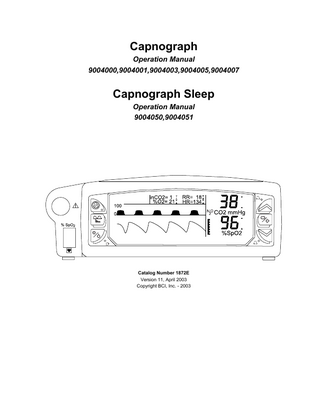
Preview
Page 1
Capnograph Operation Manual 9004000,9004001,9004003,9004005,9004007
Capnograph Sleep Operation Manual 9004050,9004051
Catalog Number 1872E Version 11, April 2003 Copyright BCI, Inc. - 2003
Table of Contents
CAPNOGRAPH Proprietary Notice... iv WARRANTY ... iv Limited Warranty... iv Disclaimer of Warranties ... iv Conditions of Warranty... iv Limitation of Remedies... v Warranty Procedure ... v CE Notice... v
Chapter 1: Introduction
1-1
Intended Use: ...1-1 Symbol Definitions ...1-1 2Warnings, Cautions, and Notes ...1-1 Warnings ...1-1 Cautions ...1-3 Notes ...1-4
Chapter 2: Description of Measurements, Controls and Features
2-1
General Description ...2-1 Front Panel...2-3 VFD Display ...2-5 Keys ...2-6 Rear Panel ...2-8
Chapter 3: Setting Up the Monitor
3-1
Unpacking the Monitor and Checking the Shipment...3-1 Turning High Priority Alarm and Low Priority Alarm/Alert Tones On and Off...3-1 Working With Menus ...3-2 Menu Structure...3-2 Freezing and Releasing Displayed Waveforms ...3-3 Working With System-Wide Settings...3-4 Setup/Volume Menu ...3-4 Setting the Time or Date ...3-5 Turning Parameter Monitoring On and Off ...3-5 Adjusting Waveform Sweep Time, Size or Scales ...3-6
Chapter 4: Alarms
4-1
High Priority Alarms...4-1 Medium Priority Alarms ...4-2 Alarm Limit Indicators...4-2 Low Priority Alarms/Alerts ...4-3 Working with the Alarms Menu ...4-4 Adjusting or Viewing Alarm Limits ...4-4 Alarm Tones...4-5 Turning Alarm Tones On and Off...4-5 System Low Priority Alarm/Alert Condition: Low Battery ...4-5
Chapter 5: Capnograph Theory of Operation
5-1
Theory of Operation...5-1 Measuring CO2 ...5-1 Measuring Respiration Rate...5-2 N2O Compensation...5-2
Chapter 6: Pneumatics and CO2 Calibration Capnograph Operation Manual
6-1 i
Table of Contents
Connecting a Non-Recirculating Scavenging System ... 6-1 Checking for Leaks... 6-1 Calibrating the Capnometer ... 6-1 Low Calibration ... 6-2 Auto-Zero ... 6-2 Low/High Calibration ... 6-3 Connecting the Patient... 6-4
Chapter 7: Capnograph and Display Menu
7-1
Capnograph Display ... 7-1 Capnograph Menu ... 7-2 Capnograph Messages ... 7-3 High and Medium Priority Alarm Messages ... 7-3 Low Priority Alarm/Alert Messages ... 7-3 Status Message... 7-4 Calibration Messages... 7-4
Chapter 8: Using the Oximeter Option
8-1
General Description ... 8-1 Pulse Oximetry Theory of Operation... 8-1 Oximeter Display... 8-2 Oximeter Menu... 8-4 Adjusting the Pulse Beep Volume ... 8-5 Adjusting or Viewing the Averaging Settings... 8-5 Oximeter Messages... 8-6 High Priority Alarm Messages... 8-6 Low Priority Alarm/Alert Messages ... 8-6 Messages... 8-6 Attaching the Patient - Oximetry ... 8-7 Choose the Sensor... 8-7 Clean or Disinfect the Reusable Sensors ... 8-7 Attach the Sensor to the Patient ... 8-8 Finger Sensor for Adult or Pediatric Finger ... 8-8
Chapter 9: Using the FiO2 Option
9-1
Theory of Operation ... 9-1 Connecting the FiO2 Cell to the Monitor ... 9-2 Calibrating the FiO2 Cell ... 9-3 FiO2 Display ... 9-4 FiO2 Menu ... 9-6 High Priority Alarm Messages... 9-6 Low Priority Alarm/Alert Messages ... 9-7 Indicators ... 9-7
Chapter 10: Trends
10-1
Trends Menu... 10-2
Chapter 11: Serial Output
11-1
Serial Out Menu... 11-1 Serial Output Setup... 11-2 Output Examples: ... 11-4 Patient Data... 11-4 Trend Table Data ... 11-4
Chapter 12: Analog Output
ii
12-1
Ccapnograph Operation Manual
Table of Contents
Analog Out Menu ...12-1
Chapter 13: Routine Maintenance
13-1
Charging the Battery ...13-1 Cleaning and Disinfecting...13-1 Maintenance Chart ...13-2 Long Term Storage ...13-2
Chapter 14: Sleep Monitors
14-1
Chapter 15: Troubleshooting
15-1
Troubleshooting the Occlusion Low Priority Alarm/Alert ...15-2
Appendices
Appendix-1
Appendix A: Supplies and Accessories ... Appendix-1 Ordering Information ... Appendix-2 Appendix B: Specifications ... Appendix-3 Capnograph ... Appendix-3 Respiration Rate ... Appendix-3 SpO2 ... Appendix-3 Pulse Rate... Appendix-4 Pulse Strength ... Appendix-4 FiO2 ... Appendix-4 Alarm Limits Ranges ... Appendix-4 Serial Output ... Appendix-5 Analog Output... Appendix-5 Power ... Appendix-5 Physical ... Appendix-6 Environment... Appendix-6 Appendix C: Digital/Analog Output Protocol and Pinout ... Appendix-7 General Description ... Appendix-7 Analog Output... Appendix-7 Connector Pinout... Appendix-7 Analog Output Cable ... Appendix-7
Capnograph Operation Manual
iii
Proprietary Notice
Proprietary Notice Information contained in this document is copyrighted by BCI, Inc. and may not be duplicated in full or part by any person without prior written approval of BCI, Inc. Its purpose is to provide the user with adequately detailed documentation to efficiently install, operate, maintain and order spare parts for the device supplied. Every effort has been made to keep the information contained in this document current and accurate as of the date of publication or revision. However, no guarantee is given or implied that the document is error free or that it is accurate with regard to any specification.
WARRANTY Limited Warranty Seller warrants to the original purchaser that the Product, not including accessories, shall be free from defects in materials and workmanship under normal use, if used in accordance with its labeling for two years from the date of shipment to the original purchaser. Seller warrants to the original purchaser that the reusable oximeter sensors supplied as accessories, shall be free from defects in materials and workmanship under normal use, if used in accordance with its labeling for one year from the date of shipment to the original purchaser (USA ).
Disclaimer of Warranties THE FOREGOING EXPRESS WARRANTY, AS CONDITIONED AND LIMITED, IS IN LIEU OF AND EXCLUDES ALL OTHER WARRANTIES WHETHER EXPRESS OR IMPLIED, BY OPERATION OF LAW OR OTHERWISE, INCLUDING BUT NOT LIMITED TO, ANY IMPLIED WARRANTIES OF MERCHANTABILITY OR FITNESS FOR A PARTICULAR PURPOSE. Seller disclaims responsibility for the suitability of the Product for any particular medical treatment or for any medical complications resulting from the use of the Product. This disclaimer is dictated by the many elements which are beyond Seller’s control, such as diagnosis of patient, conditions under which the Product may be used, handling of the Product after it leaves Seller’s possession, execution of recommended instructions for use and others.
Conditions of Warranty This warranty is void if the Product has been altered, misused, damaged by neglect or accident, not properly maintained or recharged, or repaired by persons not authorized by Seller. Misuse includes, but is not limited to, use not in compliance with the labeling or use with accessories not manufactured by Seller. This warranty does not cover normal wear and tear and maintenance items.
iv
Ccapnograph Operation Manual
Limitation of Remedies
Limitation of Remedies The original purchaser’s exclusive remedy shall be, at Seller’s sole option, the repair or replacement of the Product. THIS IS THE EXCLUSIVE REMEDY. In no event will Seller’s liability arising out of any cause whatsoever (whether such cause is based in contract, negligence, strict liability, tort or otherwise) exceed the price of the Product and in no event shall Seller be responsible for consequential, incidental or special damages of any kind or nature whatsoever, including but not limited to, lost business, revenues and profits.
Warranty Procedure To obtain warranty service in the USA, you must request a Customer Service Report (CSR) number from Technical Service. Reference the CSR number when returning your Product, freight and insurance prepaid, to: BCI, Inc., N7 W22025 Johnson Road, Waukesha, WI 53186-1856. Telephone: 1-800-558-2345. Facsimile: 262-542-3325. Seller will not be responsible for unauthorized returns or for loss or damage to the Product during the return shipment. The repaired or replaced Product will be shipped, freight prepaid, to Purchaser. Keep all original packing material, including foam inserts. If you need to ship the device, use only the original packaging material, including inserts. Box and inserts should be in original condition. If original shipping material in good condition is not available, it should be purchased from BCI, Inc. Damages occurred in transit in other than original shipping containers are the responsibility of the shipper. All costs incurred returning devices for repair are the responsibility of the shipper.
CE Notice Marking by the symbol C0473 indicates compliance of this device to the Medical Device Directive 93/42/EEC. Authorized Representative (as defined by the Medical Device Directive): Graseby Medical Ltd. Colonial Way, Watford, Herts, UK, WD2 4LG
Capnograph Operation Manual
Phone: (44) 1923 246434 Fax: (44) 1923 240273
v
Chapter 1: Introduction
Chapter 1: Introduction Intended Use: The Capnograph is a low cost CO2 monitor with optional SpO2 and FiO2. It may be used in the hospital or clinical environment, and during emergency land transport. It is not intended for use in the home. It is intended to be used in all critical environments, including ventilatory applications, patient transport, and anesthesia. The oximetry option works with all BCI oximetry sensors, providing SpO2 and pulse rate on all patients from neonate to adult. The Capnograph permits continuous patient monitoring with adjustable alarm limits as well as visible and audible alarm signals. It is not intended nor designed to be used as an apnea monitor. The Capnograph will operate accurately over an ambient temperature range of 32 to 122°F (0 to 50°C).
Symbol Definitions SYMBOL
p 2 7 D E F G B C
DEFINITION Type CF equipment. Attention, consult accompanying documents. Refer servicing to qualified service personnel. Output voltage Input voltage Printer output Direct Current Alarm Silence Use by
2 Warnings, Cautions, and Notes KEYWORD
DEFINITION
WARNING
Tells you about something that could hurt the patient or hurt the operator.
CAUTION
Tells you about something that could damage the monitor.
NOTE
Tells you other important information.
Warnings WARNING: Federal law (USA) restricts the use or sale of this device by, or on the order of, a physician. WARNING: Do not use this device in the presence of flammable anesthetics. WARNING: Do not autoclave, ethylene oxide sterilize, or immerse in liquid. Unplug before cleaning or disinfecting.
Capnograph Operation Manual
1-1
Chapter 1: Introduction
WARNING: ELECTRICAL SHOCK HAZARD when cover is removed. Do not remove covers. Refer servicing to qualified personnel. WARNING: Use only SpO2 sensors supplied with, or specifically intended for use with, this device. WARNING: Do not use this device in the presence of magnetic resonance imaging (MR or MRI) equipment. WARNING: Do not plug the monitor into an outlet controlled by a wall switch. WARNING: This device must be used in conjunction with clinical signs and symptoms. This device is only intended to be an adjunct in patient assessment. WARNING: In the event that earth ground integrity is lost, the performance of this device and/or other devices nearby may be affected due to excessive RF emissions. WARNING: Prolonged use or the patient’s condition may require changing the sensor site periodically. Change sensor site and check skin integrity, circulatory status, and correct alignment at least every 4 hours. WARNING: When attaching SpO2 sensors with Microfoam® 1 tape, do not stretch the tape or attach the tape too tightly. Tape applied too tightly may cause inaccurate readings and blisters on the patient's skin (lack of skin respiration, not heat, causes the blisters). WARNING: The displayed message FiO2 Ref Err indicates a factory calibration setting is incorrect. Contact your authorized repair center. WARNING: Each FiO2 cell has different output characteristics; changing the FiO2 cell without calibrating the monitor can result in incorrect displayed FiO2 values. The incorrect values are unpredictable in both magnitude and direction, possibly resulting in hypoxic FiO2 gas mixtures while displaying high FiO2 values. It is your responsibility to properly calibrate the monitor after changing FiO2 cells. WARNING: When connecting this monitor to any instrument, verify proper operation before clinical use. Refer to the instrument’s user manual for full instructions. Accessory equipment connected to the monitor’s data interface must be certified according to the respective IEC standards, i.e., IEC 950 for data-processing equipment or IEC 601-1 for electromedical equipment. All combinations of equipment must be in compliance with IEC 601-1-1 systems requirements. Anyone connecting additional equipment to the signal input port or signal output port configures a medical system, and, therefore, is responsible that the system complies with the requirements of the system standard IEC 601-1-1. WARNING: Any monitor that has been dropped or damaged, should be inspected by qualified service personnel, prior to use, to insure proper operation. WARNING: This monitor is not for use on Neonates. WARNING: This monitor is not for home use.
1 Microfoam® is a registered trademark of the 3M Company.
1-2
Capnograph Operation Manual
Chapter 1: Introduction
WARNING: Patient safety can be compromised by the use of a power supply not supplied by BCI, Inc. Use only the power supply included with your monitor, or approved by BCI, Inc. WARNING: This monitor should not be used on patients undergoing defibrillation. Cautions CAUTION: Ensure the device’s AC rating is correct for the AC voltage at your installation site before using the monitor. The monitor’s AC rating is shown on the external power supply. If the rating is not correct, do not use the monitor; contact BCI, Inc. service department for help. CAUTION: This device is intended for use by persons trained in professional health care. The operator must be thoroughly familiar with the information in this manual before using the monitor. CAUTION: Do not allow water or any other liquid to spill onto the monitor. Unplug the external power supply from the monitor before cleaning or disinfecting the monitor. Evidence that liquid has been allowed to enter the monitor voids the warranty. CAUTION: Should the device become wet, wipe off all moisture and allow sufficient time for drying before operating. CAUTION: It is the operator’s responsibility to set alarm limits appropriately for each individual patient. CAUTION: If the accuracy of any measurement is in question, verify the patient’s vital sign(s) by an alternative method and then check the monitor for proper functioning. CAUTION: Pump motors in the capnometer may adversely affect other medical equipment, e.g. ECG tracings. CAUTION: The monitor should be operated from its internal power source (if fitted) if the integrity of the protective earth conductor is in doubt. CAUTION: Follow local governing ordinances and recycling instructions regarding disposal and recycling of device components. CAUTION: The monitor contains a 2 hour Ni-Cad battery. If the battery fails to hold a charge or otherwise becomes inoperable, the battery should be replaced and the old battery should be disposed of properly. Consult local officials for information about the proper disposal of the Ni-Cad battery. BCI, Inc. cannot dispose of monitor batteries. CAUTION: Pressing front panel keys with sharp or pointed instruments may permanently damage the keypad. Press front panel keys only with your finger. CAUTION: Do not disassemble unit, not user serviceable. Refer to qualified service personnel. CAUTION: Use of monitor during continuous nebulized medication delivery, will result in damage to the monitor (not covered by factory warranty). Disconnect the ETCO2 sample line from the patient circuit or power off during medication delivery.
Capnograph Operation Manual
1-3
Chapter 1: Introduction
Notes NOTE: Dyes introduced into the bloodstream, such as methylene blue, indocyanine green, indigo carmine, patent blue V (PBV), and fluorescein may cause an inability to determine accurate SpO2 readings. NOTE: Any condition that restricts blood flow, such as use of a blood pressure cuff or extremes in systemic vascular resistance, may cause an inability to determine accurate pulse and SpO2 readings. NOTE: Operation of this device may be adversely affected in the presence of conducted transients or strong EM or RF sources, such as electrosurgery and electrocaudery equipment, x-rays, and high intensity infrared radiation. NOTE: Significant levels of dysfunctional hemoglobins, such as carboxyhemoglobin or methemoglobin, will affect the accuracy of the SpO2 measurement. NOTE: SpO2 measurements may be adversely affected in the presence of high ambient light. If necessary, shield the sensor area (with a surgical towel, for example). NOTE: Remove fingernail polish or false fingernails before applying SpO2 sensors. Fingernail polish or false fingernails may cause inaccurate SpO2 readings. NOTE: Store the FiO2 cell as shipped in its protective wrapping, until it is ready to use. This maximizes the FiO2 cell’s shelf life. NOTE: Prolong FiO2 cell life by avoiding high O2 and CO2 concentrations when it is not in use. NOTE: All user and patent accessible materials are non-toxic. NOTE: Hazards arising from software errors have been minimized. Hazard analysis was performed to meet EN1441: 1997. NOTE: Each input and output connection of the monitor is electrically isolated. Connection of this monitor to other equipment will not increase leakage current. NOTE: Performance and safety test data are available upon request. NOTE: The low SpO2 alarm limit minimum test value is 80. If an operator changes the low SpO2 alarm limit to a value less than 80, and a power down - power up sequence takes place, a minimum value of 85 takes the place of the operator entered value. NOTE: During the autocal sampling, the CO2 waveform and digits will disappear for 1-5 seconds. After this, breath detection restarts. This should happen only during extreme temperature changes, and not during normal patient monitoring. NOTE: The auto-zero cal is the similar to a low cal, excluding ambient pressure, so as not to stop the pump. NOTE: During the autocal sampling, the CO2 waveform and digits will disappear for 1-5 seconds. After this, breath detection restarts. This should happen only during extreme temperature changes, and not during normal patient monitoring. NOTE: The auto-zero cal is similar to a low cal, excluding ambient pressure, so as not to stop the pump. NOTE: Optical cross-talk can occur when two or more sensors are placed in close proximity. It can be eliminated by covering each site with opaque material.
1-4
Capnograph Operation Manual
Chapter 1: Introduction
NOTE: FiO2 Humidity and Pressure Compensation: Humidity (i.e. water vapor) is not an interferent, and does not affect the FiO2 cell accuracy. Water vapor behaves as any diluting gas and reduces the oxygen partial pressure; the FiO2 cell will correctly indicate the reduced percent FiO2. However when calibrating the FiO2 cell, the humidity of the calibration gas reduces the oxygen partial pressure, it is for this reason that calibration gas must be dry. For example, at 37°C, water vapor pressure (PH2O) is 47 mmHg, reducing the oxygen partial pressure of 100% oxygen to (760-47) 713 mmHg and results in an oxygen concentration of 94%. If the sensor must be calibrated with humidified oxygen, then if the calibration gas is 100% humidified, the following equation provides a correction factor that must be applied to all FiO2 readings: Pcal - PH2O CH2O = ------ Pcal
(1)
In addition, if the pressure of the calibrating gas (Pcal) is not 760 mmHg, then a further correction can be made according to the following: Pcal Ccal = ----- 760 mmHg
(2)
The FiO2 cell manufacturer specifies an operating pressure (Psys) range of +/- 200 mmHg (+/4 psig). The FiO2 cell response is proportional to oxygen partial pressure, the result being that indicated FiO2 can be corrected for the difference in pressure between the operating system and the calibrating system pressure. The correction can be obtained from the following equation: 760 mmHg Csys = ----- Psys
(3)
The final result is that actual FiO2 can be calculated from indicated FiO2 by combining equations 1, 2 and 3: FiO2 (actual) = FiO2 (indicated) * CH2O * Ccal * Csys
Capnograph Operation Manual
(4)
1-5
Chapter 2: Description of Measurements, Controls and Features
Chapter 2: Description of Measurements, Controls and Features General Description
FIGURE 2.1: EXPANDED WAVEFORM MODE, INTERNATIONAL MDD
FIGURE2.1A: EXPANDED WAVEFORM MODE, DOMESTIC, USA
Parameters:
Capnograph Operation Manual
The Capnograph monitor is a capnograph with optional oximetry and FiO2 monitoring (9004000: capnograph only; 9004001: capnograph and oximeter, 9004002: capnograpgh and FiO2 monitor, 9004003: capnograph, oximeter, and FiO2 monitor; 9004005: CO2, digital SpO2; 9004007: CO2, digital SpO2, and FiO2; 9004050: capnograph CO2 and sleep study, 9004051: capnograph, digital sleep oximeter, and sleep study). Alarm limits can be set on all monitored parameters.
2-1
Chapter 2: Description of Measurements, Controls and Features
Capnograph:
The monitor performs side-stream capnography and continuously displays End-Tidal CO2 (ETCO2) and Inspired CO2 (inCO2) in measurement units of millimeters of Mercury (mmHg), kilo Pascals (kPa), or percent volume (%), as well as Respiration Rate (RR). An optical microbench provides the CO2 measurements. A CO2 waveform is displayed. The user may enable 40% Nitrous (N2O) compensation. A water removal system prevents moisture and obstructions from occluding the pneumatic system.
Oximeter (optional):
The monitor also supports oximetry, which continuously measures and displays arterial blood oxygen saturation (SpO2) and Pulse Rate (HR). Oximetry includes the display of a plethysmogram and pulse strength bar. The monitor beeps with each pulse beat. The volume of the pulse beep is adjustable. The pitch of the pulse beep varies with the SpO2 value. A variety of disposable and reusable sensors are available for monitoring neonate to adult patients. This feature available in models 9004001 and 9004003. Model 9004051 incorporates BCI’s digital sleep oximetry technology. Models 9004005 and 9004007 incorporate BCI’s digital oximetry technology. Serial Autocorrelation (patent #5,558,096).
FiO2 (optional):
An additional option is the display of Fractional Inspired Oxygen (FiO2 or %O2). The monitor uses electrochemical O2 sensors from Catalyst Research, Teledyne, or Draeger. This feature available in model 9004002 and 9004003.
2-2
Audio:
The monitor uses a multi-frequency speaker for beeps and alarm sounds. Volumes are adjustable.
Serial Output:
An RS-232C interface allows serial output of text data to either a PC or a compatible serial printer. There is no waveform data on the serial output.
Analog Outputs:
There are three analog channels with user-selectable outputs of waveform or parameter data, or calibration signals.
Power:
The Capnograph operates on power from an external power supply. In addition, the monitor contains an internal battery, which will allow operation for approximately two hours.
Capnograph Operation Manual
Chapter 2: Description of Measurements, Controls and Features
Front Panel
Low ETCO2
FIGURE 2.2: FRONT PANEL INTERNATIONAL MDD
FIGURE 2.2A: FRONT PANEL DOMESTIC USA
VFD Display
The vacuum fluorescent display (VFD) provides continuous, realtime updates of one or two waveforms or measurement trends, all measured values, and high priority alarm or low priority alarm/alert messages. The display also shows alarm limits indicators, menus, a pulse strength bar (if the oximeter is installed) and the N2O compensation "enabled" indicator.
Capnograph Operation Manual
2-3
Chapter 2: Description of Measurements, Controls and Features
Alarm Silence LED (yellow) Flashes during two-minute alarm silence. Stays on steady during indefinite alarm silence. In sleep mode (9004050, 9005051) this LED flashes when display is cleared. Charge LED (green)
Is on steady while external power is applied and battery is fully charged. Indicates battery is charging by blinking very slowly while external power is applied. If there is no external power, then this LED is off.
HIGH PRIORITY ALARM LED (red) This HIGH PRIORITY ALARM indicator flashes during patient alarms. LOW PRIORITY ALARM/ALERT LED (yellow) This LOW PRIORITY ALARM/ALERT indicator illuminates during a system alarm. The LED also illuminates during a low battery condition.
2-4
Keys
The front panel keys control the monitor's functions. Dedicated keys are provided for turning the monitor on and off, silencing high priority alarm and low priority alarm/alert tones, selecting waveforms or trends, and selecting menus.
Gas Inlet Port
The capnograph moisture trap and sample line are connected here. The patient sample line should never be connected directly to this port. A disposable moisture trap connects to the port, and the sample line connects to the moisture trap.
SpO2 Connector
The oximeter sensor patient cable is connected here.
Capnograph Operation Manual
Chapter 2: Description of Measurements, Controls and Features
VFD Display 3
1
4 FIGURE 2.3: VFD DISPLAY (NORMAL MODE)
Alarm Limit Indicator Displayed if the corresponding limit is not set to OFF. Indicator blinks if limit is violated. Every set of digits has at least one alarm limit. The top indicator of a pair is for the High Limit, the bottom indicator is for the Low Limit. Pulse Bargraph
The pulse signal strength is displayed here if the oximeter is installed.
Message Area
Messages for high priority alarms, low priority alarms/alerts, and system information are displayed here on two lines. If more than one message must be displayed on the same line, then they alternate once per second.
Waveforms, Trends, Menus One or two waveforms are displayed here in either expanded wave mode [fig 2.1] or normal mode [fig 2.3]. A trend graph or a menu can be displayed in place of waveforms. Trends and menus always expand this waveform area, relocating the parameters as described below. Relocatable Parameters Respiration Rate (RR) and Pulse Rate (HR) are shown as medium-size digits in this area in NORMAL display mode. Normal display mode can exist only if an oximeter is installed. In EXPANDED waveform mode, these parameters become small digits and move next to inCO2 and %O2 above the waveform area. [fig. 2.1].
Capnograph Operation Manual
2-5
Chapter 2: Description of Measurements, Controls and Features
Main Parameters
If the oximeter is installed, ETCO2 and SpO2 readings are always displayed in this area as large digits.
NOTE: If there is no oximeter, then ETCO2 and RR are displayed here, and the waveform area is always expanded.
N2O Comp Indicator
This indicator, 3, is displayed next to the CO2 label whenever 40% N2O compensation is enabled through menus.
Keys
FIGURE 2.4: KEYS INTERNATIONAL MDD
FIGURE 2.4A: KEYS DOMESTIC USA
L STNBY/ON
2-6
Pressing L switches the monitor between ON (monitoring a patient) and STANDBY (monitor off, but power is applied if the green indicator is lit.)
Capnograph Operation Manual
Chapter 2: Description of Measurements, Controls and Features
B ALARM SILENCE Pressing B disables the audible alarm tone for two minutes. (Yellow light on this key flashes.) Pressing and holding this key for about three seconds disables the alarm tone indefinitely. (Yellow light on this key is lit and not flashing.) Pressing this key momentarily cancels either alarm silence condition. The monitor defaults to two minute alarm silence at power up. If in sleep mode (9004050, 9004051) this key toggles the display bewteen on and off.
a WAVE/TREND This key controls the waveform area display. Press this key to
display the CO2 wave by itself, or both CO2 and the oximeter's plethysmogram, or a trend. Press a while menus are displayed for a quick menu exit. The waveform or trend previously displayed will replace the menu.
b MENU/ENTER
Press this key to display the list of menus. While menus are displayed, press b to select a menu item or to accept a value that has been adjusted.
n o UP/DOWN ARROWS If a Menu is displayed, press n or o to move among menu items or to adjust the value of a selected item. If a Trend is displayed, the ARROW keys cycle between trended parameters.
Capnograph Operation Manual
2-7
Chapter 2: Description of Measurements, Controls and Features
Rear Panel
FIGURE 2.5: REAR PANEL
Power Input
The external power supply attaches to this connector.
Digital/ Analog Outputs An external RS-232C communication device can be connected to the monitor through this port. Use printer cable (catalog #3365) to attach to a printer or cable (catalog #3366) to attach to a computer’s serial port. Analog signals representing ETCO2, inCO2, CO2 waveform, plethysmogram, pulse rate, respiration rate, FiO2, and SpO2 are routed to this connector for use with chart recorders and similar devices.
2-8
FiO2 Connector
Optional FiO2 sensor (catalog #9190) connector.
Gas Exhaust Port
A scavenging line may be connected to this port. Gas sampled by the monitor is removed through this port.
Filter Port
Connect the filter (catalog #9048) to this port. The filter provides additional protection against moisture.
Capnograph Operation Manual
Chapter 3: Setting Up the Monitor
Chapter 3: Setting Up the Monitor Unpacking the Monitor and Checking the Shipment Carefully remove the monitor and accessories from the shipping carton. Save the packing materials in case the monitor or accessories must be shipped or stored. Compare the packing list with the accessories received to make sure the shipment is complete. Any monitor that has been dropped or damaged, should be inspected by 2 WARNING: qualified service personnel, prior to use, to insure proper operation.
Turning High Priority Alarm and Low Priority Alarm/Alert Tones On and Off When the monitor is turned on, the high priority alarm and low priority alarm/alert tones are silenced for two minutes. The SILENCED indicator, which is on the ALARM SILENCE (B)key, flashes during the two minute time-out. •
To silence the high priority alarm and low priority alarm/alert tones indefinitely: Press and hold ALARM SILENCE (B)for about three seconds; the SILENCED indicator lights steady.
NOTE: To comply with government requirements for patient monitoring, the indefinite high priority alarm and low priority alarm/alert tone silence feature may not be available in monitors shipped to your country.
•
To silence the high priority alarm and low priority alarm/alert tones for two minutes: Momentarily press ALARM SILENCE; the SILENCED indicator flashes. If tones are already silenced, press ALARM SILENCE (BB)twice (the first press cancels alarm silenced; the second press silences the alarms for two minutes).
•
To cancel either two minute or indefinite alarm silence and enable high priority alarm and low priority alarm/alert tones: Momentarily press ALARM SILENCE(B); the SILENCED indicator turns off.
Capnograph Operation Manual
3-1