User's Guide
184 Pages
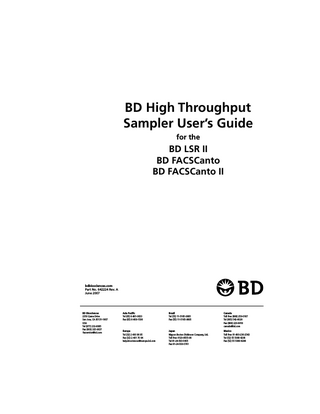
Preview
Page 1
BD High Throughput Sampler User’s Guide for the
BD LSR II BD FACSCanto BD FACSCanto II
bdbiosciences.com Part No. 642224 Rev. A bdbiosciences.com April 2007 Part No. 642224 Rev. A June 2007
BD Biosciences BD Biosciences 2350 Qume Drive 2350 Qume Drive San Jose, CA 95131-1807 San Jose, CA 95131-1807 USA USA Tel (877) 232-8995 Tel (877) 232-8995 Fax (408) 954-2347 Fax (800) 325-9637 [email protected]
Asia Pacific Asia Pacific Tel (65) 6-861-0633 Tel (65) 6-861-0633 Fax (65) 6-860-1590 Fax (65) 6-860-1590
Brazil Brazil Tel (55) 11-5185-9995 Tel (55) 11-5185-9995 Fax (55) 11-5185-9895 Fax (55) 11-5185-9895
Europe Europe Tel (32) 2 400 98 95 Tel (32) 2 400 98 95 Fax (32) 2 401 70 94 Fax (32) 2 401 70 94 [email protected] [email protected]
Japan Japan Nippon Becton Dickinson Company, Ltd. Nippon Becton Dickinson Company, Ltd. Toll Free 0120-8555-90 Toll Free 0120-8555-90 Tel 81-24-593-5405 Tel 81-24-593-5405 Fax 81-24-593-5761 Fax 81-24-593-5761
Canada Canada Toll Free (888) 259-0187 Toll Free (888) 259-0187 Tel (905) 542-8028 Tel (905) 542-8028 Fax (888) 229-9918 Fax (888) 229-9918 [email protected] [email protected] Mexico Mexico Toll Free 01-800-236-2543 Toll Free 01-800-236-2543 Tel (52) 55 5999 8296 Tel (52) 55 5999 8296 Fax (52) 55 5999 8288 Fax (52) 55 5999 8288
© 2007, Becton, Dickinson and Company. All rights reserved. No part of this publication may be reproduced, transmitted, transcribed, stored in retrieval systems, or translated into any language or computer language, in any form or by any means: electronic, mechanical, magnetic, optical, chemical, manual, or otherwise, without prior written permission from BD Biosciences. The information in this guide is subject to change without notice. BD Biosciences reserves the right to change its products and services at any time to incorporate the latest technological developments. Although this guide has been prepared with every precaution to ensure accuracy, BD Biosciences assumes no liability for any errors or omissions, nor for any damages resulting from the application or use of this information. BD Biosciences welcomes customer input on corrections and suggestions for improvement. BD FACSDiva software © 2007, Becton, Dickinson and Company. This software is the property of Becton, Dickinson and Company. Each sale of a stored unit of this software grants the purchaser a nontransferable, nonexclusive, personal license. This software may not be duplicated, reproduced, or copied in any form or by any means whatsoever, except as otherwise permitted by law. This product includes software developed by the Apache Software Foundation (apache.org). BD, BD logo, and all other trademarks are property of Becton, Dickinson and Company. Adobe and Acrobat are registered trademarks of Adobe Systems Incorporated. Diskeeper is a registered trademark of Executive Software International. Microsoft and Windows are registered trademarks of Microsoft Corporation. Sybase, Adaptive Server Anywhere, and SQL Anywhere are trademarks of Sybase, Inc or its subsidiaries. Cy™ is a trademark of Amersham Biosciences Corp. Cy™ dyes are subject to proprietary rights of Amersham Biosciences Corp. and Carnegie Mellon University and are made and sold under license from Amersham Biosciences Corp. only for research and in vitro diagnostic use. Any other use requires a commercial sublicense from Amersham Biosciences Corp., 800 Centennial Avenue, Piscataway, NJ 08855-1327, USA. All other company and product names might be trademarks of the respective companies with which they are associated.
Patents PerCP: US 4,876,190 APC-Cy7: US 5,714,386
FCC Information WARNING: Changes or modifications to this unit not expressly approved by the party responsible for compliance could void the user’s authority to operate the equipment. NOTICE: This equipment has been tested and found to comply with the limits for a Class A digital device, pursuant to Part 15 of the FCC Rules. These limits are designed to provide reasonable protection against harmful interference when the equipment is operated in a commercial environment. This equipment generates, uses, and can radiate radio frequency energy and, if not installed and used in accordance with the instruction manual, may cause harmful interference to radio communications. Operation of this equipment in a residential area is likely to cause harmful interference in which case the user will be required to correct the interference at his or her own expense. Shielded cables must be used with this unit to ensure compliance with the Class A FCC limits. This Class A digital apparatus meets all requirements of the Canadian Interference-Causing Equipment Regulations. Cet appareil numérique de la classe A respecte toutes les exigences du Réglement sur the matériel brouilleur du Canada.
Notice BD Biosciences delivers software and workstations that are intended for running the cytometers supplied by BD Biosciences. It is the responsibility of the buyer/user to ensure that all added electronic files including software and transport media are virus free. If the workstation is used for Internet access or purposes other than those specified by BD Biosciences, it is the buyer/user’s responsibility to install and maintain up-to-date virus protection software. BD Biosciences does not make any warranty with respect to the workstation remaining virus free after installation. BD Biosciences is not liable for any claims related to or resulting from buyer/user's failure to install and maintain virus protection.
History Revision
Date
Change Made
338642
10/04
Initial release
640756
3/06
Updated to include BD FACSDiva software, version 5.0, and compatibility with BD FACSCanto and BD FACSCanto II flow cytometers.
642224
6/07
Updated to include BD FACSDiva software, version 6.0; added configuration and performance tracking module; operational improvements; and increased cytometerspecific improvements.
Contents About This Guide
ix
Conventions...
x
Technical Assistance...
xi
Chapter 1: Introduction
13
HTS Hardware Overview...
14
Components...
16
Cytometer Connections...
19
Cytometer Interface Panel...
19
Sample Coupler...
21
Sample Processing...
23
Chapter 2: BD FACSDiva Software Overview
27
Workspace Components...
28
Plate Window...
32
Setup View Components...
33
Setup View Functions...
43
Analysis View Components...
48
Analysis View Functions...
51
Chapter 3: Running Samples
55
Starting Up...
56
Setting Up for Plate-Based Acquisition...
59
v
Creating Experiments...
64
Creating a Folder and an Experiment...
64
Setting Up the Plate...
67
Setting Up the Worksheet...
74
Exporting a Plate as a Template...
76
Assigning Keywords...
77
Preparing for Acquisition...
78
Optimizing Cytometer and HTS Settings...
78
Performing Compensation...
81
Acquiring Data...
82
Pausing the BD High Throughput Sampler...
83
Stopping the BD High Throughput Sampler...
84
Exporting an Experiment as a Template...
84
Analyzing Data...
86
Displaying Keywords...
86
Performing Data Analysis...
90
Maintaining Data...
93
Returning to Tube-Based Acquisition...
94
Returning to Tube-Based Acquisition on the BD LSR II...
94
Returning to Tube-Based Acquisition on the BD FACSCanto and BD FACSCanto II...
97
Shutting Down...
100
Quitting the Software...
101
Chapter 4: Maintenance
vi
103
Daily Maintenance...
104
Daily Cleaning...
104
Cytometer Inspection and Servicing...
109
Monthly Maintenance...
111
Monthly Cleaning...
111
Surface Inspection and Cleaning
114
...
BD High Throughput Sampler User’s Guide
Periodic Maintenance...
114
Replacing the Sample Injection Tubing...
116
Replacing the HTS Sheath Filter...
119
Cleaning the Air Filter...
121
Replacing the Sample Coupler and Tubing...
123
Replacing a Pump Syringe...
125
Replacing the Probe...
129
Replacing Quick-Connector O-Rings...
130
Replacing SIT Protector and O-Ring (BD LSR II Only)...
130
Placing HTS Unit into Long-Term Storage...
132
Unscheduled Maintenance...
136
Homing the Sample Probe...
136
Priming the HTS...
138
Performing a Motion Test...
138
Verifying the Sample Probe Position...
140
Reinitializing the HTS...
142
Inspecting Thumbscrew Fittings...
142
Inspecting Hexagonal Fittings...
143
Declogging the SIT...
143
Chapter 5: Troubleshooting
145
HTS Troubleshooting...
146
Acquisition Troubleshooting...
147
BD FACSDiva Troubleshooting...
149
Appendix A: Consumables and Replacement Parts
151
Cytometer Supplies...
152
Maintenance Log...
154
Contents
vii
Appendix B: Depot Repair Procedures Depot Repair Overview...
158
Removing the HTS Unit...
159
Cleaning the HTS Unit...
162
Decontaminating the Fluidics Manually...
163
Decontaminating External Surfaces...
167
Unpacking the Replacement Unit...
169
Lifting Heavy Objects...
169
Unpacking the HTS Unit...
170
Installing the HTS Unit...
170
Packing the Unit for Shipping...
175
Placing the HTS into Its Shipping Container...
175
Index
viii
157
177
BD High Throughput Sampler User’s Guide
About This Guide This guide describes how to set up and operate the BD™ High Throughput Sampler (HTS) option with the BD™ LSR II, BD FACSCanto™, and BD FACSCanto™ II flow cytometers. You should know how to operate your flow cytometer before using the HTS option. For important safety information, refer to the safety booklet provided with the HTS option. Cytometer function is controlled by BD FACSDiva™ software. In this guide, you will find a description of BD FACSDiva software features specific to the HTS option. BD LSR II, BD FACSCanto, and BD FACSCanto II flow cytometers modified with the HTS can acquire samples from plates or tubes. Even when acquiring samples using the HTS, consult the appropriate cytometer user’s guide for information about flow cytometer operation, daily shutdown, maintenance, and troubleshooting. The BD High Throughput Sampler User’s Guide assumes you have a working knowledge of basic Microsoft® Windows® operation. If you are not familiar with the Windows operating system, refer to the documentation provided with your computer.
ix
Conventions The following tables list conventions used throughout this guide. Table 1 lists the symbols that are used in this guide or on safety labels to alert you to a potential hazard. Text and keyboard conventions are shown in Table 2. Table 1 Hazard symbolsa Symbol
Meaning Caution: hazard or unsafe practice that could result in material damage, data loss, minor or severe injury, or death Risk of electric shock Biological risk
a. Although these symbols appear in color on the cytometer, they are in black and white throughout this user’s guide; their meaning remains unchanged.
Table 2 Text and keyboard conventions Convention
Use
NOTICE
Describes important features or instructions.
! Tip
x
Highlights features or hints that can save time and prevent difficulties.
Italics
Italics are used to highlight book titles and new or unfamiliar terms on their first appearance in the text.
>
The arrow indicates a menu choice. For example, “choose File > Print” means to choose Print from the File menu.
Ctrl-X
When used with key names, a dash means to press two keys simultaneously. For example, Ctrl-P means to hold down the Control key while pressing the letter p.
BD High Throughput Sampler User’s Guide
Technical Assistance For technical questions or assistance in solving a problem: •
Read the section of the user’s guide specific to the operation you are performing.
•
See Chapter 5, Troubleshooting.
If additional assistance is required, contact your local BD Biosciences technical support representative or supplier. When contacting BD Biosciences, have the following information available: •
product name and serial number
•
any error messages
•
details of recent system performance
For cytometer support from within the US, call (877) 232-8995. For support from within Canada, call (888) 259-0187. Customers outside the US and Canada, contact your local BD representative or distributor. If you need to send your HTS unit back to BD Biosciences for repair, see Appendix B on page 157 for instructions. Note that depot repair procedures might be different outside of the United States. Contact your local BD Biosciences service representative for information for your region.
About This Guide
xi
xii
BD High Throughput Sampler User’s Guide
1 Introduction The BD High Throughput Sampler (HTS) is a compact, high-speed sample loading device for use with the BD LSR II, BD FACSCanto, and BD FACSCanto II flow cytometers. BD FACSDiva software controls the sample loader, providing automated acquisition of samples from a multiwell plate. Automate analysis using the BD FACSDiva batch analysis feature, for an efficient, high-throughput system. The following topics are covered in this chapter: •
HTS Hardware Overview on page 14
•
Components on page 16
•
Cytometer Connections on page 19
•
Sample Processing on page 23
13
HTS Hardware Overview Easy to use and maintain, and highly reliable, the HTS provides the following basic functionality: •
Acquires samples from 96- and 384-well plates (standard depth)
•
Includes two throughput modes: standard and high throughput
•
Minimizes carryover
•
Provides user-definable mixing and sample introduction protocols
•
Is user-installable (software and sampler unit only; initial installation excluded)
•
Supports immunophenotyping assays
The HTS can process a 96-well plate in approximately 44 minutes in standard mode and approximately 15 minutes in high-throughput mode using the default settings listed in Table 1-1. Table 1-1 Default throughput mode settings Standard Mode
High-Throughput Mode
Sample Flow Rate (µL/sec)
1
1
Sample Volume (µL)
10
2
Mixing Volume (µL)
100
50
Mixing Speed (µL/sec)
180
200
Number of Mixes (cycles)
2
2
Wash Volume (µL)
400
200
Approximate Acquisition Time (min)
44
15
Setting
14
BD High Throughput Sampler User’s Guide
For more information, see Loader Settings on page 38. The HTS unit is installed on the cytometer by a BD Biosciences service engineer. Once installed, the HTS enables quick conversion of the flow cytometer from tube- to plate-based acquisition. Figure 1-1 HTS installed on a BD LSR II flow cytometer BD LSR II flow cytometer
BD HTS Unit
Chapter 1: Introduction
15
Components See Figure 1-2 on this page, Figure 1-3 on page 17, and Figure 1-4 on page 18 to familiarize yourself with the specific HTS hardware components for your cytometer. For a description of HTS cytometer connections, see Cytometer Connections on page 19. Figure 1-2 HTS unit-front view (example of HTS)
1
2 3
1
Plate holder-moves left to right and front to back to position plate so the probe can pick up sample
2
Primary pump and valve-enables mixing and aspiration of sample; delivers sample to flow cell in standard mode
3
Power switch and LED indicator for HTS unit
16
BD High Throughput Sampler User’s Guide
Figure 1-3 HTS unit for BD LSR II and BD FACSCanto-rear view 4
1 5
6
3 2
7 8
1
Probe assembly-moves front to back and up and down to transfer sample between plate holder and injection port/wash station
2
Fluidics tubing: sheath (clear) and waste (orange)
3
Sheath filter-filters incoming sheath fluid to HTS unit
4
Injection port/wash station-provides interface for sample injection and probe washing
5
Plate holder-moves left to right and front to back to position plate so the probe can pick up sample
6
Secondary pump and valve-delivers sample to flow cell in highthroughput mode
7
Absorbent pad-collects potential overflow from the injection port/ wash station or drips from the cytometer sample injection tube (SIT)
8
Sample coupler-connector between HTS unit to cytometer SIT
Chapter 1: Introduction
17
Figure 1-4 HTS unit for BD FACSCanto II-rear view
4
1 5 6
7 2 8 3
18
1
Probe assembly-moves front to back and up and down to transfer sample between plate holder and injection port/wash station
2
Fluidics tubing: sheath (clear, with in-line filter) and waste (orange)
3
Door sensor cable connector-cable detects if safety door is open
4
Injection port/wash station-provides interface for sample injection and probe washing
5
Sample coupler-connector between HTS unit to cytometer SIT
6
Plate holder-moves left to right and front to back to position plate so the probe can pick up sample
7
Secondary pump and valve-delivers sample to flow cell in highthroughput mode
8
Overflow reservoir-collects potential overflow from the injection port/ wash station or drips from the cytometer SIT
BD High Throughput Sampler User’s Guide
Cytometer Connections Cytometer Interface Panel Sheath and waste travel between the cytometer and the HTS unit via connectors in the cytometer interface panel (see Figure 1-5, Figure 1-6, and Figure 1-7). The BD LSR II interface panel also includes an acquisition mode switch, which controls pressure at the cytometer sample injection tube (SIT). •
In Tube mode ( ), the droplet containment module (DCM) vacuum functions normally-the vacuum is on when the arm is positioned to the side and off when the arm is centered. Backdripping from the sample injection tube is contained when the DCM sleeve is installed.
•
In Plate mode ( ), the DCM vacuum on the cytometer does not function. Drip containment is provided by the absorbent pad in back of the HTS unit (Figure 1-3 on page 17). [BD LSR II] To keep your cytometer free of drips from potentially biohazardous samples, always switch the cytometer to Tube mode and install the DCM sleeve when you are not acquiring samples using the HTS option. Note that if backdripping does occur, drips are contained by the absorbent pad in back of the HTS unit.
Chapter 1: Introduction
19
Figure 1-5 Cytometer interface panel [BD LSR II] Tube/Plate acquisition mode switch sheath connector waste connector waste tubing
sheath tubing
cytometer support bracket
power cable communication cable
base plate
HTS positioning screw
Figure 1-6 Cytometer interface panel [BD FACSCanto]
communication cable waste tubing
sheath tubing
power cable base plate
20
BD High Throughput Sampler User’s Guide
Figure 1-7 Cytometer interface panel [BD FACSCanto II]
interface/ communication connector waste connector
sheath connector NOTE: The white air connector is used for the pneumatic tube loader. door sensor cable
enclosure
Sample Coupler A sample coupler connects the injection port tubing on the HTS unit to the cytometer sample injection tube (SIT) (Figure 1-8 on page 22). For the BD LSR II, the droplet containment module (DCM) sleeve is replaced by the SIT protector. The SIT protector is a modified sleeve that prevents the sample injection tube from bending during installation of the HTS sample coupler. For the BD FACSCanto and BD FACSCanto II, the sample coupler is installed on the SIT, while the aspirator arm rests against the sample coupler. Flip the aspirator arm bar to the back (as shown in Figure 1-8 on page 22) to ensure it does not come in contact with the HTS probe. This position also ensures that the aspirator arm is able to detect an installed sample coupler.
Chapter 1: Introduction
21