Information Sheet Quick Guide
1 Page
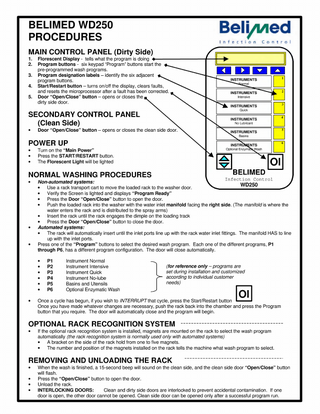
Preview
Page 1
Beli/i/ied
BELIMED WD250 PROCEDURES
Infection
Control
MAIN CONTROL PANEL (Dirty Side) 1. 2. 3. 4. 5.
Florescent Display - tells what the program is doing ♦ Program buttons - six keypad “Program” buttons start the pre-programmed wash programs. Program designation labels - identify the six adjacent program buttons. Start/Restart button - turns on/off the display, clears faults, and resets the microprocessor after a fault has been corrected Door “Open/Close” button - opens or closes the dirty side door.
SECONDARY CONTROL PANEL (Clean Side) •
Door “Open/Close” button - opens or closes the
POWER UP • • •
Turn on the “Main Power” Press the START/RESTART button. The Florescent Light will be lighted
NORMAL WASHING PROCEDURES •
•
•
Infection
Control
Non-automated systems: WD250 • Use a rack transport cart to move the loaded rack to the washer door. • Verify the Screen is lighted and displays “Program Ready” • Press the Door “Open/Close” button to open the door. • Push the loaded rack into the washer with the water inlet manifold facing the right side. (The manifold is where the water enters the rack and is distributed to the spray arms) • Insert the rack until the rack engages the dimple on the loading track • Press the Door “Open/Close” button to close the door. Automated systems: • The rack will automatically insert until the inlet ports line up with the rack water inlet fittings. The manifold HAS to line up with the inlet ports. Press one of the “Program” buttons to select the desired wash program. Each one of the different programs, PI through P6, has a different program configuration. The door will close automatically. PI P2 P3 P4 P5 P6
Instrument Normal Instrument Intensive Instrument Quick Instrument No-lube Basins and Utensils Optional Enzymatic Wash
-^ (for reference only - programs are set during installation and customized >- according to individual customer needs) __
oi
Once a cycle has begun, if you wish to INTERRUPT that cycle, press the Start/Restart button Once you have made whatever changes are necessary, push the rack back into the chamber and press the Program button that you require. The door will automatically close and the program will begin.
OPTIONAL RACK RECOGNITION SYSTEM •
If the optional rack recognition system is installed, magnets are mounted on the rack to select the wash program automatically (the rack recognition system is normally used only with automated systems) • A bracket on the side of the rack hold from one to five magnets. • The number and position of the magnets installed on the rack tells the machine what wash program to select.
REMOVING AND UNLOADING THE RACK • • • •
When the wash is finished, a 15-second beep will sound on the clean side, and the clean side door “Open/Close” button will flash. Press the “Open/Close” button to open the door. Unload the rack. INTERLOCKING DOORS: Clean and dirty side doors are interlocked to prevent accidental contamination. If one door is open, the other door cannot be opened. Clean side door can be opened only after a successful program run.