Bien-Air Medical Technology
ICHIROPRO SURGERY Instructions for Use Dec 2016
Instructions for Use
60 Pages
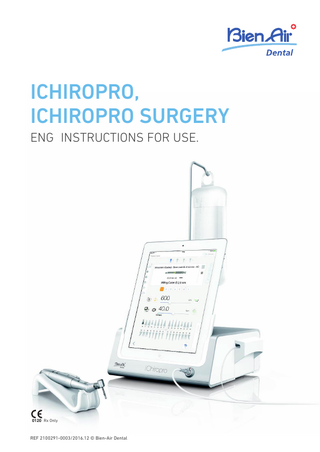
Preview
Page 1
ICHIROPRO, ICHIROPRO SURGERY ENG INSTRUCTIONS FOR USE.
0120 Rx Only
REF 2100291-0003/2016.12 © Bien-Air Dental
Set iChiropro REF 1700439-001
REF 1600784-001
REF 1303393-001
REF 1306205-001
REF 1306547-001
REF 1600755-001
REF 1600606-001
REF 1600631-001
REF 1500984-010
REF 1303711-010
REF 1600631-001
REF 1501738-010
REF 1303711-010
Set iChiropro CA REF 1700440-001
REF 1700439-001
REF 1600692-001
Set iChiropro Surgery REF 1700485-001*
REF 1600883-001
REF 1303393-001
REF 1306205-001
REF 1306547-001
REF 1600755-001
REF 1600881-001
Set iChiropro Surgery HP REF 1700484-001*
* Set is available in the USA and Canada only.
REF 1700485-001
REF 1600436-001
Options
REF 1600755-001
REF 1600692-001
REF 1600598-001
REF 1600785-001
REF 1600786-001
REF 1600436-001
REF 1600052-001
REF 1303393-001
REF 1600606-001
REF 1600881-001
REF 1600631-001
REF 1301575-001
REF 1501746-010
REF 1303711-010
REF 1501317-100
REF 1305436-001
REF 1500984-010
REF 1501738-010
REF 1501635-010
REF 1501621-010
REF 1301560-010
REF 2100291-0003/2016.12 © Bien-Air Dental
Table of contents Symbols... 2 1.1 1.2
2
Warnings & Precautions of Use ... 4
4
Description... 5 4.1 4.2 4.3 4.4 4.5 4.6 4.7
9
Operation - Surgery mode ... 40 9.1 9.2 9.3 9.4 9.5 9.6 9.7
Install the iChiropro app... 13 Install the iChiropro system... 13 Installation of the iPad on the iChiropro... 13 On/off procedure... 13
Interface overview... 14 6.1 6.2 6.3
7
iChiropro system overview ...5 Sets supplied...6 4.2.1 iChiropro sets...6 4.2.2 iChiropro Surgery sets...6 Options ...7 4.3.1 iChiropro options ...7 Technical data ...8 Environmental protection and information for disposal...8 Limitation of liability...9 Electromagnetic compatibility (technical description) ...9
Installation ... 12 5.1 5.2 5.3 5.4
6
Enter implantology mode ... 26 Setup screen description... 26 Plan an operation... 26 Import an operation... 28 Remove an operation... 30 Start or resume a planned operation ... 30 Start a direct operation ... 32 Operative parameters... 34 8.8.1 MX-i micromotor Speed & Torque ... 34 8.8.2 MX-i micromotor rotation direction... 34 8.8.3 Irrigation Level ... 35 8.8.4 Handpiece ratio ... 35 8.8.5 Light intensity ... 35 8.9 Tool visualization in cassette... 36 8.10 Add, edit or remove implants ... 36 8.10.1 Add implant... 36 8.10.2 Edit (user-defined) implant... 38 8.10.3 Remove (user-defined) implant ... 38 8.11 Bookmark or remove brands ... 38
Identification ...3 Intended use ...3 Notation and chapter links...3
3
Operation - Implantology mode... 26 8.1 8.2 8.3 8.4 8.5 8.6 8.7 8.8
Identification, Intended use and Notation ... 3 2.1 2.2 2.3
5
8
Description of symbols for iChiropro and iChiropro Surgery units ...2 Description of symbols for iChiropro and iChiropro Surgery accessories ...2
iChiropro application ... 14 6.1.1 Compatibility ... 14 6.1.2 Notation ... 14 Sound alerts ... 14 iPad and iChiropro connection / disconnection conditions ... 14 6.3.1 Disconnection ... 14 6.3.2 Connection... 14 6.3.3 iChiropro unit switched ON... 14
Getting started ... 15 7.1 7.2 7.3 7.4 7.5 7.6 7.7 7.8
Back up data... 15 Launch iChiropro app... 15 Welcome screen and disclaimer ... 15 Home page screen... 16 User page screen ... 16 Create user profile ... 16 Edit or remove user profile ... 17 Patients ... 18 7.8.1 Add or edit patient... 18 7.8.2 Remove patient ... 18 7.8.3 Consult patients history... 18 7.8.4 Merge patients... 19 7.9 Operations history ... 20 7.9.1 Search operations history ... 20 7.9.2 Operation data ... 21 7.9.3 Export report... 22 7.9.4 Export all operations reports... 22 7.10 iChiropro App update ... 24 7.11 Information ... 24 7.11.1 About ... 25 7.12 ISQ values readings... 25
9.8
10
ENG
1
Enter surgery mode ... 40 Setup screen description... 40 Plan an operation... 40 Remove an operation... 42 Start or resume an operation... 42 Start a direct operation ... 44 Operative parameters... 46 9.7.1 MX-i micromotor Speed & Torque ... 46 9.7.2 MX-i micromotor rotation direction... 46 9.7.3 Irrigation Level ... 47 9.7.4 Handpiece ratio ... 47 9.7.5 Light intensity ... 47 Add, edit or remove procedures ... 48 9.8.1 Add procedure ... 48 9.8.2 Edit (user-defined) procedure... 48 9.8.3 Remove (user-defined) procedure ... 49
List of errors & Troubleshooting ... 50 10.1 Safety warning (operating)... 50 10.2 Device operating error... 51 10.3 iOS compatibility errors (disclaimer screen)... 51
11
Maintenance ... 52 11.1 Servicing... 52 11.2 Information ... 52 11.3 Cleaning-disinfection ... 52 11.4 Important... 52 11.5 iPad adapter change ... 52 11.6 Fuses replacement... 53
12
General information and guarantee ... 54 12.1 General information ... 54 12.2 Terms of guarantee ... 54
1
1 Symbols 1.1 Description of symbols for iChiropro and iChiropro Surgery units Symbol
Description
Description
CE Marking with number of the notified body.
Recyclable materials.
Main switch - Power OFF.
Separate collection of electric and electronic equipment.
Main switch - Power ON.
Manufacturer.
Fuse Ø 5 x 20 mm.
Light.
Alternating current.
Sound alerts
RF emitting device (Interference may occur in the vicinity of equipment marked with this symbol).
Rx Only
CAUTION! Consult accompanying documents. Provides an instruction that should be observed for safety reasons. Refer to the accompanying documents (www.bienair.com/ifu).
REF
Symbol
Warning: in accordance with federal law (USA), this device is only available for sale upon recommendation by an accredited practitioner. CSA marking - Complies with U.S. and Canadian standards
SN
Serial number.
Reference number.
1.2 Description of symbols for iChiropro and iChiropro Surgery accessories Symbol
Description
Machine washable.
Expiration date.
Recyclable materials.
Product containing phthalates.
Separate collection of electric and electronic equipment.
2
135°C
Sterilized with Ethylene Oxyde.
Electrical security. Applied part type B.
REF
Description
CE Marking with number of the notified body.
Do not reuse.
STERILE EO
Symbol
Reference number.
Sterilizable in autoclave up to the specified temperature. Manufacturer.
SN
Serial number.
ENG 1
FIG. 1
FIG. 2
FIG. 3
2 Identification, Intended use and Notation 2.1 Identification Electronically controlled tabletop device for dentistry allowing operation of a dental handpiece via an MX-i micromotor with variable speed control by a pedal. A peristaltic pump conveys the physiological liquid via a disposable irrigation line without being contaminated. It is essential to connect a compatible iPad to the device using the connector provided for this purpose. See section “6.1.1 Compatibility” on page 14 for details. The implant fitting parameters are defined before the operation using the iChiropro application installed on the iPad.
CAUTION The pre-recorded settings of Implant Brands are informative only and must be updated according to the Instructions for use from Implant Brands.
2.2 Intended use The system is to be used by dentists and surgeons in dental offices and hospitals. The system is designed to control a dental MX-i micromotor which can drive a dental hand-piece fitted with appropriate tools to cut hard and soft tissues in the mouth and to screw dental implants. The system is intended for use in dentistry for implantology and dental surgery. Any use other than that for which this product is intended is unauthorized and may be dangerous. The system meets all the current legal requirements for medical devices. iChiropro and iChiropro Surgery dental units are intended for use in dental implantology and dental surgery. Two applications are available to control these systems: • The iChiropro application, deployed on the App Store © worldwide except United States and Canada; • The iChiropro US application, deployed on the App Store © in United States and Canada only.
The iChiropro US application allows both implantology and surgery procedures only when the iPad is connected to an iChiropro Surgery unit. When the iPad is connected to an iChiropro unit, only implantology procedures may be accessed by the user. FIG. 1 iChiropro US application is connected to iChiropro Surgery unit: in the application user interface, both implantology (IM) and surgery (SR) procedures selection buttons are available. FIG. 2 iChiropro US application is connected to iChiropro unit: in the application user interface, only implantology (IM) procedures selection button is available.
2.3 Notation and chapter links • A, B, C, etc. Text preceded by a letter indicates a procedure to be carried out step-by-step. • Indicates a procedure result. • (1), (2), (3), etc. Text preceded by a number indicates text used in conjunction with an illustration. • OK, Settings, etc. Text in bold italic font style indicates, on-screen elements such as buttons, menus, menu items, screen areas, values, fields when they are named and screen names. Tap Settings to open the Settings screen, change parameters and tap Done. FIG. 3 • Chapter links and the table of contents By clicking on a chapter section in the table of contents or in the manual, the user can directly access it. The dedicated button (1) links the user directly to the table of content, regardless of the reading position in the text.
3
3 Warnings & Precautions of Use CAUTION To prevent any risk of electric shock, this device must be connected only to a power supply network provided with protective earth.
CAUTION The power plug is the device used for disconnection in case of problems, it must be easily accessible at all times.
CAUTION Never connect a handpiece on a running MX-i micromotor.
CAUTION The iPad must never be disconnected from the iChiropro dental unit during operation.
CAUTION Any modification of the medical device is strictly forbidden.
CAUTION The device is not designed for use in an explosive atmosphere (anaesthetic gas).
CAUTION Do not attempt to open the device when it is connected to the electric mains. Risk of electrocution.
CAUTION The parameters contained in the dental procedures are given as information ONLY. Bien-Air Dental SA cannot be held liable for them. Note 1
4
NOTES 1 The predefined parameters may be subject to modification without notice.
4 Description ENG
4.1 iChiropro system overview
2
1
4
3
5 6 7
13 12 11 9
10 8
FIG. 1 (1) (2) (3) (4) (5) (6) (7)
Peristaltic pump lid Pedal connector Label Bracket support Main switch Fuse box Mains connector
(8) (9)
MX-i micromotor Button to start/stop irrigation and to acknowledge high speed steps warnings (10) Button to reverse the rotation of the MX-i micromotor on pedal (11) “Program” button on pedal (Short press: next step, Long press: next implant placement or next surgery procedure) (12) MX-i micromotor connector (13) Adapter for iPad 5
4.2 Sets supplied
4.2.2 iChiropro Surgery sets
4.2.1 iChiropro sets
iChiropro Surgery set REF 1700485-001* Designation
REF number
iChiropro Surgery unit (1x)
1600883-001
MX-i LED micromotor (1x)
1600755-001
3-button pedal (1x)
1600631-001
Cable for MX-i LED micromotor 3 m (1x)
1600881-001
2 single-use sterile iPad protective sheets (1x)
1501746
Pack of 10 disposable sterile lines 3.5 m (1x)
1501738-010
iPad Air 2 adapter (1x)
1306547-001
iPad Air adapter (1x)
1306205-001
Philips screwdriver (1x)
1305436-001
10 attachment collars for fastening the sterile irrigation line to a cable (1x)
1303711-010
Bracket for fluid bottle (1x)
1303393-001
Handpiece support (1x)
1301575-001
3P cable system, US/Asia, length 2m (1x)
1300067-001
3P cable system, Europe, length 2.5 m (1x)
1300066-001
3P cable system, Switzerland, length 2 m (1x)
1300065-001
Quick Start Guide (1x)
2100247
iChiropro set REF 1700439-001 Designation
REF number
iChiropro unit (1x)
1600784-001
MX-i LED micromotor (1x)
1600755-001
3-button pedal (1x)
1600631-001
Cable for MX-i LED micromotor 2 m (1x)
1600606-001
2 single-use sterile iPad protective sheets (1x)
1501746
Pack of 10 disposable sterile irrigation lines (1x)
1500984-010
iPad Air 2 adapter (1x)
1306547-001
iPad Air adapter (1x)
1306205-001
Philips screwdriver (1x)
1305436-001
10 attachment collars for fastening the sterile irrigation line to a cable (1x)
1303711-010
Bracket for fluid bottle (1x)
1303393-001
Handpiece support (1x)
1301575-001
3P cable system, US/Asia, length 2m (1x)
1300067-001
3P cable system, Europe, length 2.5 m (1x)
1300066-001
3P cable system, Switzerland, length 2 m (1x)
1300065-001
Quick Start Guide (1x)
2100247
iChiropro CA set REF 1700440-001 Designation
REF number
iChiropro set (1x)
1700439-001
Contra-angle handpiece CA 20:1 L MicroSeries (light) (1x)
1600692-001
iChiropro Surgery HP set REF 1700484-001 * Designation
REF number
iChiropro Surgery set (1x)
1700485-001
Straight handpiece HP 1:2 (1x)
1600436-001
* Set is available in the USA and Canada only.
In the interests of clarity, only the iChiropro CA set (REF 1700440001) is illustrated in these instructions for use. However, the explanations apply to all other iChiropro and iChiropro Surgery sets.
6
* Set is available in the USA and Canada only.
4.3 Options
Designation
REF number
3-button pedal
1600631-001
MX-i LED micromotor
1600755-001
Contra-angle handpiece CA 20:1 L KM Micro-Series (light)
1600786-001
Contra-angle handpiece CA 20:1 L KM (light)
1600785-001
Contra-angle handpiece CA 20:1 L Micro-Series (light)
1600692-001
Contra-angle handpiece CA 20:1 L (light)
1600598-001
Straight handpiece HP 1:2
1600436-001
Straight handpiece PM 1:1 Micro-Series
1600052-001
Packets of 10 single-use sterile iPad protective sheets
1501746-010
Pack of 10 disposable sterile lines 3.5 m
1501738-010
Kirschner/Meyer pack of 10 disposable sterile lines
1501635-010
Kirschner/Meyer type detachable irrigation set for CA 20:1 L KM and CA 20:1 L KM Micro-Series, comprising 10 rings and 10 tubes
1501621-010
Box of 100 sterile Bur Guards
1501317-100
Pack of 10 disposable sterile lines
1500984-010
Bracket for fluid bottle
1303393-001
Handpiece support
1301575-001
Cable for MX-i LED micromotor 3 m
1600881-001
Cable for MX-i LED micromotor 2 m
1600606-001
3P cable system, US/Asia, length 2m
1300067-001
3P cable system, Europe, length 2.5 m
1300066-001
3P cable system, Switzerland, length 2 m
1300065-001
10 attachments collars for fastening the sterile irrigation line to a cable
1303711-010
10x Fuse T4.0A L 250 VAC breaking capacity 40A
1301560-010
ENG
4.3.1 iChiropro options
7
4.4 Technical data Dimensions L x W x H iChiropro unit... 242 x 244 x 102 mm iChiropro unit (with bracket)... 242 x 244 x 482 mm Pedal ... 250 x 205 x 54 mm Pedal (with handle)... 250 x 205 x 144 mm Motor cable (REF 1600606) ... L 2.0 m Motor cable (REF 1600881) ... L 3.0 m Pedal cable... L 2.9 m The pedal is waterproof (IP X8 in accordance with CEI 60529). Weight iChiropro unit... 2.8 kg Pedal ... 830 g Bracket ... 115 g Cable ... 105 g Electrical data Voltage... 100 – 240 VAC Frequency ... 50-60 Hz Environmental conditions Environmental conditions
Operating
Transport and storage (max. 15 weeks)
Temperature
+10°C (50°F) to +25°C (77°F)
-25°C (-13°F) to +70°C (158°F)
Relative humidity (including condensation)
30% to 80%
10% to 100%
Atmospheric pressure
700 hPa to 1060 hPa
500 hPa to 1060 hPa
CAUTION
Bracket for physiological liquid flask Stainless steel. Peristaltic pump Pump delivery ...From 30 to 150 ml/min. (5 levels) Hose for pump ...External Ø 5.60 mm Internal ...Ø 2.40 mm Wall thickness ...1.60 mm Intended for use with: See instructions for use MX-i LED micromotor...REF 2100245 Cable for micromotor...REF 2100163 Contra-angle CA 20:1 L, light...REF 2100209 Contra-angle CA 20:1 L Micro-Series, light...REF 2100209 Contra-angle CA 20:1 L KM, light...REF 2100209 Contra-angle CA 20:1 L KM Micro-Series, light...REF 2100209 Straight Handpiece 1:1 ...REF 2100046 Straight Handpiece 1:2 ...REF 2100103
Do not use iChiropro outside the range of operating temperature.
CAUTION
Classification Class IIa in accordance with European Directive 93/42/EEC concerning medical devices.
The use of the system with other handpieces, motors or cables has not been validated/certified (speed and torque values are not guaranteed in this case).
Electric insulation class Class I per IEC 60601-1 (apparatus protected against electric shocks).
List of errors & Troubleshooting See chapter “10 List of errors & Troubleshooting” on page 50.
Applied parts (per IEC 60601-1): MX-i LED micromotor ... REF 1600755-001 Straight handpiece 1:1 ... REF 1600052-001 Straight handpiece 1:2 ... REF 1600436-001 CA 20:1 L... REF 1600598-001 CA 20:1 LMicro-Series... REF 1600692-001 CA 20:1 L KM ... REF 1600785-001 CA 20:1 L KM Micro-Series ... REF 1600786-001 Irrigation lines... REF 1500984-010 KM Irrigation lines ... REF 1501635-010 Sterile Bur Guards... REF 1501317-100 Degree of ingress protection IP 40 (protection against insertion of objects larger than 1 mm).
8
Memory • Memory storage of 8 users; • Memory storage of 30 implant manufacturers (userdefined); • Memory storage of 50 different settings for each implant manufacturer (user-defined); • Memory storage of 12 steps per setting including adjustment of speed, torque, irrigation, lighting and handpiece for each step; • 30 minute recording length per implant. Languages French, German, English, Italian, Spanish, Portuguese, Japanese Russian and Chinese.
4.5 Environmental protection and information for disposal
The disposal and/or recycling of materials must be performed in accordance with the legislation in force.
Separate collection of electric and electronic equipment and accessories in view of recycling. Electrical and electronic equipment may contain dangerous substances which constitute health and environmental hazards. The user must return the device to its dealer or establish direct contact with an approved body for treatment and recovery of this type of equipment (European Directive 2002/96/EC).
4.6 Limitation of liability CAUTION Bien-Air Dental SA shall not be held liable for any non-compliant use of the iPad®. The conditions for and restrictions on use set by Apple must be respected (jailbreak, hardware modification, etc.).
ENG
To ensure the appropriate working of the whole device, make sure to use your iChiropro application only with iOS version validated by Bien-Air Dental SA.
4.7 Electromagnetic compatibility (technical description) Precautions regarding Electromagnetic Compatibility (EMC) Electro-medical equipment needs special precautions regarding EMC and needs to be installed and put into service according to the EMC information provided in this document.
CAUTION Dental professionals need to be aware of potential electromagnetic interference between electronic dental devices and active implantable medical devices, and should always inquire about any devices implanted in the patient.
CAUTION iChiropro complies with the EMC requirements according to IEC 60601-1-2. Radio transmitting equipment, cellular phones, etc. shall not be used in close proximity to the unit since they could influence the performance of the unit. Special precautions must be taken when using strong emission sources such as High Frequency surgical equipment and similar equipment so that the HF cables are not routed on or near the unit. If in doubt, please contact a qualified technician or Bien-Air Dental SA. iChiropro should not be used adjacent to or stacked with other equipment. If adjacent or stacked use is necessary, iChiropro should be monitored to verify normal operation in the configuration in which it will be used.
CAUTION The use of accessories, transducers and cables other than those specified, with the exception of transducers and cables sold by Bien-Air Dental SA as replacements parts for internal components, may result in increased emissions or decreased immunity of iChiropro. Guidance and manufacturer’s declaration - electromagnetic emissions iChiropro is intended for use in the electromagnetic environment specified below. The customer or the user of iChiropro should ensure that it is used in such an environment. Emissions test
Compliance
Electromagnetic environment - guidance
RF emissions CISPR 11
Group 1
iChiropro uses RF energy only for its internal function. Therefore, its RF emissions are very low and are not likely to cause any interference in nearby electronic equipment.
RF emissions CISPR 11
Class B
Harmonic emissions IEC 61000-3-2
Compliant
Voltage fluctuations/flicker emissions IEC 61000-3-3
Not applicable
iChiropro is suitable for use in all establishments including domestic establishments and those directly connected to the public low-voltage power supply network that supplies buildings used for domestic purposes.
Immunity test
IEC 60601 test level
Compliance level
Electromagnetic environment - guidance
Electrostatic discharge (ESD)
±6 kV contact
±6 kV contact
IEC 61000-4-2
±8 kV air
±8 kV air
Electrical fast transient burst IEC 61000-4-4
±2 kV for power supply lines ±1 kV for lines no input/output
±2 kV for power supply lines ±1 kV for lines no input/output
Mains power quality should be that of a typical commercial or hospital environment.
Shock waves IEC 61000-4-5
±0.5 kV line to line ±1 kV line to line ±0.5 kV line to earth ±1 kV line to earth ±2 kV line to earth
±0.5 kV line to line ±1 kV line to line ±0.5 kV line to earth ±1 kV line to earth ±2 kV line to earth
Mains power quality should be that of a typical commercial or hospital environment.
Floors should be wood, concrete or ceramic tile. If floors are covered with synthetic material, the relative humidity should be at least 30%.
9
Immunity test
Voltage dips and outages
IEC 61000-4-11
Power frequency (50/60 Hz) magnetic field IEC 61000-4-8
IEC 60601 test level
Compliance level
Electromagnetic environment - guidance
<5% UT (>95% dip in UT) for 0.5 cycle 40% UT (60% dip in UT) for 5 cycles 70% UT (30% dip in UT) for 25 cycles <5% UT (>95% dip in UT) for 5 sec
<5% UT (>95% dip in UT) for 0.5 cycle 40% UT (60% dip in UT) for 5 cycles 70% UT (30% dip in UT) for 25 cycles <5% UT (>95% dip in UT) for 5 sec
Mains power quality should be that of a typical commercial or hospital environment. If the user of iChiropro requires continued operation during power mains interruptions, it is recommended that iChiropro be powered from an uninterruptible power supply or a battery.
3 A/m
3 A/m
Power frequency magnetic fields should be at levels characteristic of a typical location in a typical commercial or hospital environment.
Note : UT is the a.c. mains voltage prior to application of the test level. Essential performance: The essential performance is the maintaining of the visual lighting intensity of the LED and the maintaining of motor speed. Maximum allowed speed deviation is ± 5%.
Immunity test
IEC 60601 test level
Conducted RF IEC 61000-4-6
3 Vrms 150 kHz to 80 MHz
Radiated RF IEC 61000-4-3
3 V/m 80 MHz to 2,5 GHz
Compliance level
Electromagnetic environment - guidance Portable and mobile RF communications equipment should be used no closer to any part of iChiropro, including cables, than the recommended separation distance calculated from the equation applicable to the frequency of the transmitter. Recommended separation distance
3 Vrms
3 V/m
80 MHz to 800 MHz 800 MHz to 2.5 GHz
where P is the maximum output power rating of the transmitter in watts (W) according to the transmitter manufacturer and d is the recommended separation distance in meters (m). Field strengths from fixed RF transmitters, as determined by an electromagnetic site surveya should be less than the compliance level in each frequency rangeb. Interference may occur in the vicinity of equipment marked with the following symbol: a. Field strengths from fixed transmitters, such as base stations for radio (cellular/cordless) telephones and land mobile radios, amateur radio, AM and FM radio broadcast and TV broadcast cannot be predicted theoretically with accuracy. To assess the electromagnetic environment due to fixed RF transmitters, an electromagnetic site survey should be considered. If the measured field strength in the location in which the iChiropro is used exceeds the applicable RF compliance level above, the iChiropro should be observed to verify normal operation. If abnormal performance is observed, additional measures may be necessary, such as reorienting or relocating the iChiropro. b. Over the frequency range 150 kHz to 80 MHz, field strengths should be less than 3 V/m.
Note 1 - 2
10
Recommended separation distances between portable and mobile RF communications equipment and the iChiropro The iChiropro is intended for use in an electromagnetic environment in which radiated RF disturbances are controlled. The customer or the user of the iChiropro can help prevent electromagnetic interference by maintaining a minimum distance between portable and mobile RF communications equipment (transmitters) and the iChiropro as recommended below, according to the maximum output power of the communications equipment. Separation distance according to frequency of transmitter [m] 150 kHz to 80 MHz
80 MHz to 800 MHz
800 MHz to 2.5 GHz
0.01
0.12
0.12
0.23
0.1
0.38
0.38
0.73
1
1.2
1.2
2.3
10
3.8
3.8
7.3
100
12
12
23
ENG
Rated maximum output power of transmitter [W]
For transmitters rated at a maximum output power not listed above, the recommended separation distance d in meters (m) can be estimated using the equation applicable to the frequency of the transmitter, where P is the maximum output power rating of the transmitter in watts (W) according to the transmitter manufacturer. Note 1 - 2
NOTES 1
At 80 MHz and 800 MHz, the higher frequency range applies.
2 These guidelines may not apply in all situations. Electromagnetic propagation is affected by absorption and reflection from structures, objects and people.
11
5 Installation 1
2
1
1
FIG. 1
2
12
2 FIG. 3
FIG. 2
1
FIG. 4
1
2
FIG. 5
FIG. 6
FIG. 7
FIG. 8
FIG. 9
FIG. 10
FIG. 11
FIG. 12
3
A. Open theApp Store ©, tap the corresponding icon on the iPad. B. Tap Search to find the iChiropro application. C. Install the iChiropro application designed by Bien-Air Dental. Note 1
5.2 Install the iChiropro system A. If necessary, use the Phillips screwdriver to change the adapter for the iPad model being used (see chapter “11.5 iPad adapter change” on page 52).
FIG. 7 J. Connect the flexible hose of the irrigation line to the spray tube of the handpiece or contra-angle. FIG. 8 K. Install the peristaltic cassette (1) in the peristaltic pump (2). Check that the cassette is clipped correctly. FIG. 9 L. Close the pump lid (3). If there is resistance to closing, open the lid again and check the correct positioning of the cassette. When the lid is correctly closed, the user should hear a click sound.
CAUTION Do not run the pump while the lid is open.
FIG. 1 B. Place the iChiropro on a flat surface capable of bearing its weight.
CAUTION It may be positioned on a table, on a trolley or any other surface but in no circumstances on the floor. FIG. 2 C. The fuse box may be opened with a screwdriver. 100 - 240 Vac = fuse T-4.0 A L 250 VAC REF 1301560-010. To replace a fuse, see chapter“11.6 Fuses replacement” on page 53. D. Connect the power cable (1) to the connector (2). Note 2
CAUTION The power plug is the device used for disconnection in case of problems, it must be easily accessible at all times. FIG. 3 E. Connect the pedal cable to the output provided on the rear panel, guiding the connector and plug by means of the index pin on the connector.
CAUTION
ENG
5.1 Install the iChiropro app
CAUTION Risk of pinching! FIG. 10 M. Perforate the cap of the physiological liquid flask with the pointed end of the irrigation line after removing the protective cap. FIG. 11 N. Attach the irrigation line on the motor cable using the attachment collars (1) REF 1303711-010.
5.3 Installation of the iPad on the iChiropro O. Remove the single-use sterile protection sheet for iPad from its pouch and stick it on the screen. Refer to the instructions on the back of the pouch. FIG. 12 P. Connect the iPad to the iChiropro by sliding it carefully along the adapter.
5.4 On/off procedure The device can be switched on and off in complete safety using the main switch on the iPad and iChiropro.
Do not lift the pedal holding the connection cable. To disconnect the pedal cable pull the cable socket connector (1). Do not pull the cable (2) without disconnecting the cable socket before. FIG. 4 F. Connect the MX-i micromotor cable to the motor output, guiding the connector and plug by means of the index pin on the connector. FIG. 5 G. Align and attach the bracket to the housing provided on the rear of the console and suspend the flask or bottle. FIG. 6 H. Check the packaging integrity, as well as the expiry date of the irrigation line on the label (1).
CAUTION The medical device must be used only with lines supplied by Bien-Air Dental to ensure trouble-free operation. These lines are sterile and for single use. Re-use may result in microbiological contamination of the patient. I. Remove the single-use sterile irrigation line (2) from its pouch.
NOTES 1 The iPad must be correctly connected to the Internet before the App Store © is opened; refer to Apple's user guide for appropriate use of the iPad. 2 The equipment is powered by the mains power supply (100 240 Vac).
13
FIG. 1
6 Interface overview 6.1 iChiropro application The iChiropro system is intended for use in dental implantology and dental surgery.
6.1.1 Compatibility The iChiropro application is compatible with iPad 2nd generation and higher.
6.1.2 Notation In order to simplify the notation, in this manual, interface devices «iPad 2», «iPad 3», «iPad 4», «iPad Air®» and «iPad Air 2®» are referred to as «iPad».
6.2 Sound alerts
6.3 iPad and iChiropro connection / disconnection conditions 6.3.1 Disconnection If the iPad is disconnected, the iChiropro system is in standby mode (MX-i micromotor stopped). The iChiropro app remains accessible when the iPad is disconnected. The user is able to navigate through the application and also to modify/create his own settings.
CAUTION The iPad must never be disconnected from the iChiropro dental unit during operation! If the iPad is disconnected during an operation, the MX-i micromotor stops immediately.
6.3.2 Connection The MX-i micromotor can start only when the iPad is connected and the application is in operative mode (implantology or surgery).
14
Sound alert
Description
One short beep
Activating irrigation, going to next step, and changing rotation direction
Two short beeps
Deactivating irrigation,and changing rotation direction
One high-frequency beep
Going to next implant placement or next surgery procedure
One long beep
Entering in implantology or surgery operative, going to first step of operative sequence
Alternate short beeps
Warning notifications
Alternate medium beeps
Micromotor REVERSE running indicator
Alternate long beeps
System failure notification
CAUTION If the footpedal is pressed before entering in operative mode, the MX-i micromotor will not start to run.
6.3.3 iChiropro unit switched ON If the iChiropro app is running and the iPad is plugged to the iChiropro (switch ON): • The iPad will charge up (even if the app is not running); • The MX-i micromotor can be operated with the pedal (iChiropro app in operative mode).
1
5 3
1
2
ENG
2 3
4
4 FIG. 1
FIG. 2
FIG. 3
7 Getting started 7.1 Back up data
7.3 Welcome screen and disclaimer
Use iTunes or iCloud to automatically back up your iChiropro application user-defined settings (user profiles, implant brands, implant parameters and all operations data). Refer to Apple's user guide for appropriate use of the iPad, iTunes or iCloud.
A. To ensure the appropriate working of the iChiropro Dental unit, make sure to only use your iChiropro application with the iOS version validated by Bien-Air Dental. FIG. 2
7.2 Launch iChiropro app FIG. 1 A. Make sure that the sound volume on your iPad is ON and set to an appropriate level according to the ambient noise of the room: • Volume down (3) and up (2). B. Close all other applications in order not to disrupt the operation: • Double-click the home button (4) to show the multitasking display and drag the app up to close. • Click the home button again to return to the main screen. C. Deactivate Auto-lock and all alerts. Refer to Apple's user guide for appropriate use of the iPad. D. Ensure that the latest application updates have been installed (see chapter “7.10 iChiropro App update” on page 24). E. Tap the app icon (5) to launch the iChiropro application.
Refer to the current iOS version of your device (1). CAUTION
Do not update iOS unless it is recommended by Bien-Air. See also chapter “10.1 Safety warning (operating)” on page 50. For more information go to the App Store © under «what’s new» of the selected application. B. Tap OK (2) to acknowledge disclaimer message and access the disclaimer message second screen (3). FIG. 3 C. Make sure to have set all steps of disclaimer (3) and tap OK (4).
The Home page screen is displayed.
See chapter “7.4 Home page screen” on page 16.
CAUTION If not using your iPad, press the Sleep/Wake button (1) to lock it.
15
1
7 6
1
7 6 5 4
5
2
5
1
4
2
FIG. 4
FIG. 5
FIG. 6
7.4 Home page screen
7.6 Create user profile
FIG. 4
A. From the Home page screen (FIG. 4), tap user profile.
A. Tap (4) to open the Information screen. See chapter “7.11 Information” on page 24 for details. B. Tap (2) to create a new user profile. See chapter “7.6 Create user profile” on page 16 for details.
The Profile popup window is displayed. FIG. 6 B. Fill in the following parameters fields: • Picture (from camera or library) (7)
C. Tap a thumbnail (5) or use the arrows (1 or 6) to select a user profile. D. Tap the profile photo (7) to edit or remove a user profile. See chapter “7.7 Edit or remove user profile” on page 17 for details.
Note 2 • Title (6) • Last Name* (5) • First Name* (4) • Teeth numbering system (Universal, FDI) (2)
E. Tap
The User page screen is displayed.
Note 3 • Planning software (3)
7.5 User page screen
Note 4 - 5 C. Tap Save (1) to create the new user profile.
(3) to validate the profile choice.
FIG. 5 A. Tap IM (5) to enter the implantology mode. See chapter “8.1 Enter implantology mode” on page 26 for details. B. Tap SR (1) to enter the surgery mode. See chapter “9.1 Enter surgery mode” on page 40 for details. Note 1 C. Tap Patients (2) to open the Patients list popup. See chapter “7.8 Patients” on page 18 for details. D. Tap Operations history (4) to open the Operations history screen. See chapter “7.9 Operations history” on page 20 for details. E. Tap i (3) to open the Information screen. See chapter “7.11 Information” on page 24 for details.
16
3
3
4
2 3
Note 6 - 7
to create a new
1
ENG
1
2
FIG. 7
FIG. 8
7.7 Edit or remove user profile FIG. 7 A. From the Home page screen, tap the profile photo (1) to edit or remove user profile.
The Profile popup window is displayed.
FIG. 8 B. Change the desired parameters and tap Save (1) to validate the changes on profile, or tap Delete profile (2) to remove profile.
NOTES 1 In the USA and Canada, the surgery mode is available only on the iChiropro Surgery unit (REF 1600883-001). 2 A No access to camera popup window is displayed if the app does not have access to camera. Tap OK to acknowledge and go to the iPad settings to allow the app to access camera :
If removing profile, a message box opens: Delete profile.
C. Tap Cancel or Delete to acknowledge.
3
FDI is defined as the default teeth numbering system.
4
CoDiagnostiX™ is selected as the default planning software.
5
Fields marked with an asterisk are mandatory fields.
6
It is possible to create up to 8 users.
7 In case mandatory fields are empty, saving is not possible until these fields are filled in. Empty mandatory fields blink on the screen.
17
1 2
4 3
1
10 9 8 7 6 5
2 3
4
FIG. 9
FIG. 10
FIG. 11
7.8 Patients
7.8.2 Remove patient
FIG. 9 From the user page screen, tap Patients to open the Patients list popup.
FIG. 11 A. Tap Delete patient (3) or from the Patients list popup, swipe left and tap Delete (1) (see FIG. 12) to remove the desired patient.
FIG. 10 The Patients list popup displays all the recorded patients with the following information (3): • Patient’s first and last names; • Patient’s number; • Patient’s date of birth. This popup also allows to find patients in the list with the Search in patients list field (1).
Note 12
A message box opens: Delete patient
B. Tap Cancel or Delete to validate.
7.8.1 Add or edit patient FIG. 10 A. Tap (2) to create a new patient, or tap on the desired patient line to access and modify the specific information. Note 8
The Patient popup window is displayed. FIG. 11 B. Tap the patient’s identity fields to fill them in or to modify them: • Patient number (9); • Last Name* (8); • First Name* (7); • Date of birth (6). C. Swipe right or left (or tap) to answer by Yes or No to their medical history (5) (the selector is set by default in the middle position meaning unknown): • Smoker • Irradiated bone • Chronic steroid use • Autoimmune disease • Diabetes • Chemotherapy • Osteoporosis • Bruxist Note 9 D. Tap Save (1) to validate or Back (or Cancel, if creating a patient) (9) to discard changes. Note 10 - 11 E. Tap Close (4) (see FIG. 10) to close the Patients list popup. 18
7.8.3 Consult patients history FIG. 11 A. Tap Operations history (4) to consult the patient’s operations history. Note 13 - 14
The Operations history screen is displayed. See chapter “7.9 Operations history” on page 20 for details.