Bien-Air Medical Technology
OPTIMA MX 2 User Guide Jan 2011
User Guide
9 Pages
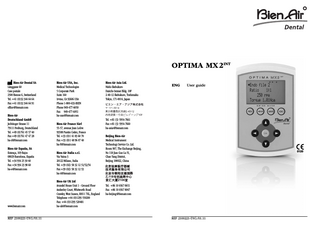
Preview
Page 1
OPTIMA MX 2INT Bien-Air Dental SA Länggasse 60 Case postale 2500 Bienne 6, Switzerland Tel. +41 (0)32 344 64 64 Fax +41 (0)32 344 64 91 [email protected] Bien-Air Deutschland GmbH Jechtinger Strasse 11 79111 Freiburg, Deutschland Tel. +49 (0)761 45 57 40 Fax +49 (0)761 47 47 28 [email protected] Bien-Air España, SA Entença, 169 Bajos 08029 Barcelona, España Tel. +34 934 25 30 40 Fax +34 934 23 98 60 [email protected]
www.bienair.com
REF 2100221-ENG/01.11
Bien-Air USA, Inc. Medical Technologies 5 Corporate Park Suite 160 Irvine, CA 92606 USA Phone 1-800-433-BIEN Phone 949-477-6050 Fax 949-477-6051 [email protected] Bien-Air France Sàrl 55-57, avenue Jean Lolive 93508 Pantin Cedex, France Tel. +33 (0)1 41 83 60 70 Fax +33 (0)1 48 96 07 40 [email protected] Bien-Air Italia s.r.l. Via Vaina 3 20122 Milano, Italia Tel. +39 (02) 58 32 12 51/52/54 Fax +39 (02) 58 32 12 53 [email protected] Bien-Air UK Ltd Arundel House Unit 1 - Ground Floor Amberley Court, Whitworth Road Crawley, West Sussex, RH11 7XL, England Telephone +44 (0)1293 550200 Fax: +44 (0)1293 520481 [email protected]
Bien-Air Asia Ltd. Nishi-Ikebukuro Daiichi-Seimei Bldg. 10F 2-40-12 Ikebukuro, Toshimaku Tokyo, 171-0014, Japan
ENG
User guide
Tel. +81 (3) 5954-7661 Fax +81 (3) 5954-7660 [email protected] Beijing Bien-Air Medical Instrument Technology Service Co. Ltd. Room 907, The Exchange Beijing, No 118 Jian Guo Lu Yi, Chao Yang District, Beijing 100022, China
0120
Tel. +86 10 6567 0651 Fax +86 10 6567 8047 [email protected]
REF 2100221-ENG/01.11
Summary Starting display
Mode
Bien-Air Dental OPTIMA MX2 Int Programs
OPTIMA MX2 Int
Operative Endo Crown preparation Ratio 1:5 200’000 rpm Torque 0.70 Ncm
SETUP Display Language
English
Light
Français
Endo
Deutsch
Beep
Italiano
Advanced
Español Russkiy
Language
ON / OFF
Light
Intensity
Endo
Delay
Beep
Endo light
Ratio
Crown preparation Ratio 1:5 200’000 rpm Torque 0.70 Ncm
Bur speed depending on ratio
Crown preparation Ratio 1:5 200’000 rpm Torque 0.70 Ncm
Language Light Beep
Auto-forward Auto-reverse
Advanced Language
Operative rev
Light
Endo reverse
Endo
Error
Beep
Overload
Advanced Language
Contrast
Light
Pedal
Endo
Defined Speeds
Beep
Defined Torques
Advanced
Defined ratios System infos Restore
Endo file 1 Ratio 1:1 250 rpm Torque 3.01 Ncm
Caries removal Dentin reduction Enamel reduction Tooth sectioning Porcelain adjust Amalgam removal Crown preparation Deep caries remov Polishing Cavity preparation Plus 10 other programs
Advanced
Endo
Operative Endo
Torque depending on ratio
Crown preparation Ratio 1:5 200’000 rpm Torque 0.70 Ncm
1:5 1:4 1:2 1:1 7:1 10 : 1 20 : 1 22 : 1 30 : 1 100 : 1 Other 500 1’500 30’000 50’000 100’000 200’000 Finely adjustable 10% 0.07 Ncm 20% 0.14 Ncm 30% 0.21 Ncm 40% 0.28 Ncm 50% 0.35 Ncm 60% 0.42 Ncm 70% 0.49 Ncm 80% 0.56 Ncm 90% 0.63 Ncm 100% 0.70Ncm Finely adjustable
Plus 10 other programs Endo file 1 Ratio 1:1 250 rpm Torque 3.01 Ncm
1:5 1:4 1:2 1:1 7:1 10 : 1 20 : 1 22 : 1 30 : 1 100 : 1 Other
Endo file 1 Ratio 1:1 250 rpm Torque 3.01 Ncm
100 300 6’000 10’000 20’000 40’000 Finely adjustable
. Endo file 1 Ratio 1:1 250 rpm Torque 3.01 Ncm
.
Endo File 1 Endo File 2 Endo File 3 Endo File 4 Endo File 5 Endo File 6 Endo File 7 Endo File 8 Endo File 9 Endo File 10
10% 0.35 Ncm 20% 0.7 Ncm 30% 1.05 Ncm 40% 1.40 Ncm 50% 1.75 Ncm 60% 2.10 Ncm 70% 2.45 Ncm 80% 2.80 Ncm 90% 3.15 Ncm 100% 3.50 Ncm Finely adjustable
.
.
OPTIMA MX2 Int
OPTIMA MX2 Int Contents Description
DEU
Identification Function Fields of use Assembly (see installation instructions 2100222)
Page 28 28 28 28
Operation
Maintenance
29 30-31 32 32 32-33
ENG
Meaning of functions Preset (SETUP) Starting Display Mode Program description Operative - Programs - Transmission ratio - Rotation speed of bur - Torque Program description Endo - Programs - Transmission ratio - Rotation speed of bur - Torque List of errors & Troubleshooting
34-35
36-37
38
Overhaul Application Information Cleaning Important
Other precautions for use and guarantee
39
Other precautions for use Terms of guarantee
26
27
OPTIMA MX2 Int
Description
Operation
Identification
OPTIMA MX2 Int (REF 1600715-001) is manufactured entirely in Switzerland by Bien-Air Dental.
Function
OPTIMA MX2 Int controls the Bien-Air Dental MX2 micromotor.
Note
The pre-defined torque and speed values in the 10 Endo programs and the 10 Operational programs are only intended as a guide. Under no circumstances can Bien-Air Dental be held responsible for an incorrect choice of value.
Fields of use
OPTIMA MX2 Int is designed for work in general and restorative dentistry and endodentics.
Assembly
see installation instructions 2100222.
USA Caution
Federal law restricts this device to sale by or on order of a dentist.
Meaning of functions REV ‘Reverse rotation’ of motor function Bien-Air Dental OPTIMA MX2 Int
ESC ‘Back’ function
SETUP Change configuration
REV
28
SAVE Save settings
ENG
ENG
OPTIMA MX2 Int
The ‘reverse rotation’ function can be selected directly from all programs in the mode Operative. If selected, an audible signal indicates reverse rotation. For Endo setting must be carried out in SETUP (Auto-forward/Auto-reverse).
SAVE
There are two ways of saving program settings: - Hold down button, values are memorised directly - Short press on the button and the following screen appears: Save -> values are memorised directly Save as (10 left) -> save values under a new name (up to 10 programs) Enter a new name: with the alphabet appears with move cursor left or right with «REV» delete letters with «SETUP» insert letters Rename -> change the name of a program (as above) Delete -> delete a program Progr. listing -> Change the order of programs with select a program with «OK» confirm (the selection flashes) with move the program to desired position
ESC
BACK function. «ESC» makes you leave current screen. If the display flashes when leaving, changes will NOT be recorded. The changes must always be confirmed using «SAVE», otherwise they will be lost.
29
OPTIMA MX2 Int
OPTIMA MX2 Int
Operation
Operation
Preset
Preset
OK
ENG
OK
OK
Select language required and save with «SAVE». Return with «ESC»
OK
Language
Contrast
Light
Pedal
Language
English
Light
Français
Endo
Deutsch
Beep
Italiano
Advanced
Español
Info system
Russkiy
Restore
Language
Light
Light
Intensity
Endo
Delay
ON/OFF: with
and «SAVE»
Only display under Light ON: Intensity (1-16): precision setting with Delay (OFF and 1-30 sec.): with and «SAVE»
Beep
Endo Light
Advanced
Select value required and confirm with «OK». Return with «ESC»
Endo Light: AUTO/OFF with
and «SAVE»
Endo
Defined Speed
Beep
Defined Torque
Advanced
Defined ratio
Select value required and confirm with «OK». Return with «ESC»
Contrast (-5/clearly to 5/dark): with and «SAVE» Pedal (Operative/Endo): ON/OFF or Progressive with
and «SAVE»
Defined Speed (100 - 40’000 rpm): with and «SAVE» -> 4 more positions (EMPTY), for saving additional values: with and «SAVE»
ENG
SETUP
Defined Torque / Unit: Percent - mNm - Ncm (10 - 100% / 0.35 - 3.5 Ncm) Select with and «SAVE». Adjustable with and «SAVE» Defined ratio: Select with and «OK» -> Value settings (for ex.) 20 : 1 LEFT RIGHT
OK
Confirm with «SAVE» OK
Language Light
Auto-forward
Endo
Time 1.7 s
Auto-forward: Auto-reverse:
Beep Advanced
Select value required and confirm with «OK». Return with «ESC» OK
30
and «SAVE»
Only display under Auto-forward: Time (0.5 - 3 sec.): with and «SAVE»
Info system: series number, electronic Restore: The device’s original parameters will be restored. All your settings will be lost! Continue: with «OK» Cancel: with «ESC»
OK
Language
Operative rev
Light
Endo reverse
Endo
Error
Beep
Overload
Advanced
with
Select value required and confirm with «OK». Return with «ESC»
Operative rev (High/Low): with
and «SAVE»
Endo reverse (High/Low): with
and «SAVE»
Error (High/Low): with Overload (High/Low): with
and «SAVE» and «SAVE»
31
OPTIMA MX2 Int
Operation
Operation Contenu
Starting Display
Operative Transmission ratio
Bien-Air Dental OPTIMA MX2 Int
OK
OK
Crown preparation Ratio 1:5 200’000 rpm Torque 0.70 Ncm
Operative Endo
OPTIMA MX2 Int Mode
Ajustable with
.
OK
Select required usage and confirm with «OK».
ENG
Operative Endo
1:5 1:4 1:2 1:1 7:1 10 : 1 20 : 1 22 : 1 30 : 1 100 : 1 Other
Select required transmission ratio and confirm with «OK». Return with «ESC» Other: for ex. Value:
20 : 1 LEFT
RIGHT
max. 128
max. 5
Save with «SAVE»
Operative Bur rotational speed depends on transmission ratio
Programm description Operative
OK
OK
Operative Programms OK
OK
OK
ENG
OPTIMA MX2 Int
OK
Operative
Crown preparation
Caries removal
Endo
Ratio 1:5
Dentine reduction
200’000 rpm
Enamel reduction
Torque 0.70 Ncm
Tooth sectioning
Crown preparation Ratio 1:5 200’000 rpm Torque 0.70 Ncm
Operative Endo
Ajustable with
.
OK
500 1’500 30’000 50’000 100’000 200’000
Select required speed range and confirm with «OK». Return with «ESC»
Porcelain adjust Direct selecting of required program with .
Amalgam removal Crown preparation Deep caries remov
Select required program and confirm with «OK».
Polishing Cavity preparation
Return with «ESC»
can save up to 10 additional programs (Process refer to «SAVE» button)
Operative Torque depends on transmission ratio OK
OK
Operative Endo
OK
Crown preparation
10% 0.07 Ncm
Ratio 1:5
20% 0.14 Ncm
200’000 rpm
30% 0.21 Ncm 40% 0.28 Ncm
Torque 0.70 Ncm Direct selecting of required torque with .
50% 0.35 Ncm 60% 0.42 Ncm 70% 0.49 Ncm 80% 0.56 Ncm 90% 0.63 Ncm 100% 0.70Ncm
32
Select required torque speed and confirm with «OK». Return with «ESC»
33
OPTIMA MX2 Int
OPTIMA MX2 Int
Operation
Operation
Programm description Endo
Endo Bur rotational speed depends on transmission ratio
Endo Programms
OK
OK
OK
OK
Endo file 1
Operative Endo
OK
Endo File 1
Ratio 1:1
Endo File 2
250 rpm
Endo File 3
Torque 3.01 Ncm
Endo File 4
Operative
Endo file 1
Endo
Ratio 1:1
300
250 rpm
6’000
Torque 3.01 Ncm
10’000
100
.
Return with «ESC»
40’000
Select required program and confirm with «OK».
Endo File 6 Endo File 7 Endo File 8 Endo File 9
Returm with «ESC»
Endo File 10
ENG
ENG
Select required speed range and confirm with «OK».
20’000 Ajustable with
Endo File 5 Direct selecting of required program with .
OK
Endo Torque depends on transmission ratio OK
OK
can save up to 10 additional programs (Process refer to «SAVE» button)
Endo Transmission ratio
OK
Operative
Endo file 1
Endo
Ratio 1:1
20% 0.7 Ncm
250 rpm
30% 1.05 Ncm
Torque 3.01 Ncm
40% 1.40 Ncm
10% 0.35 Ncm
50% 1.75 Ncm Ajustable with OK
OK
OK
Operative
Endo file 1
Endo
Ratio 1:1
1:4
250 rpm
1:2
Torque 3.01 Ncm
1:5
1:1
Select required transmission ratio and confirm with «OK».
.
60% 2.10 Ncm 70% 2.45 Ncm
Select torque
80% 2.80 Ncm 90% 3.15 Ncm
and confirm with «OK».
100% 3.50 Ncm
Return with «ESC»
7:1 Direct selecting of required transmission ratio with .
10 : 1
Return with «ESC»
20 : 1
Other: for ex.
22 : 1 30 : 1
34
20 : 1
100 : 1
Value: LEFT max. 128
Other
Save with «SAVE»
RIGHT max. 5
35
OPTIMA MX2 Int
OPTIMA MX2 Int
List of errors & troubleshooting
List of errors & troubleshooting
Warning.
Communication timeout.
DMX2 memory configured check. Message Root cause Action
The DMX2 is not correctly configured. Press key SAVE to setup the DMX2. DMX2 memory data must be updated. Press the SAVE key to reload.
Message Root cause Action
Error(s): #3 comm. timeout Communication failed with the DMX2 board. Check DMX2 connection (red 8-pin connector). Contact retailer.
DMX2 board over-temperature. Equipment initialisation failures.
serial number check.
ENG
Message
Motor drive error. Please contact your retailer. Key ESC -> restart Root causes DMX2 connection attempt failed. • DMX2 type is unexpected. • DMX2 dip switches configuration is wrong. Troubleshooting Check DMX2 connection (red 8-pin connector). This connector might be “reverse” plugged: it is correctly plugged when wires are oriented outside of the DMX2 board. • Check DMX2 type (DMX2 Plus, DMX2 Pro, ...). • Check dip switches configuration for requested serial communication type. Action Press ESC to try to restart. Contact retailer. Equipment operation failures. Following errors may occur at any time during equipment operation. Communication timeout.
Message Root cause Action
Message Root cause Action
Error(s): #4 temperature DMX2 board too hot (electronic device overheating). Wait until the DMX2 cools. Contact retailer.
DMX2 board under-voltage. Message Root cause Action
Error(s): #5 under voltage DMX2 board 32V power supply detected voltage too low. Contact retailer.
ENG
DMX2 connection / type / dip switches configuration / minimum compatible version /
DMX2 board over-voltage. Message Root cause Action
Error(s): #6 over voltage DMX2 board 32V power supply detected voltage too high. Contact retailer.
DMX2 unknown failure. Message Root cause Action
Error(s): #0 unknown DMX2 unknown failure (unidentified cause). Contact Bien-Air Dental SA.
Communication timeout DMX2 connection lost. Check DMX2 connection (red 8-pin connector). Contact retailer.
Motor cable fault. Message Root cause Action
Error(s): #1 motor cable fault DMX2 board short circuit detected on motor phases. Check DMX2 connection with MX2 motor. Contact retailer.
Motors is not connected. Message Root cause Action
36
Error(s): #2 motor is not connected DMX2 board connected motor phase(s) not detected. MX2 Motor might not be connected to DMX2 board. Check DMX2 connection with MX2 motor. Contact retailer.
37
OPTIMA MX2 Int
OPTIMA MX2 Int
Maintenance
Other precautions for use and guarantee
Only use maintenance products and components from Bien-Air Dental. The use of other products and components can void the guarantee.
Other precautions for use The device must be used by a qualified person in accordance with the current legal provisions concerning industrial safety, health and accident prevention measures, and these working instructions. In accordance with these requirements, the operators: • must only use operating devices that are in perfect working order; in the event of irregular functioning, excessive vibration, abnormal heating or other signs indicating malfunction of the device, the work must be stopped immediately; in this case, contact a repair centre that is approved by Bien-Air Dental; • must ensure that the device is used only for the purpose for which it is intended, must protect themselves, their patients and third parties from any danger, and must avoid contamination through the use of the product.
ENG
Application Product intended for professional use only. Information The technical specifications, illustrations and dimensions contained in these instructions are given only as a guide. They may not be the subject of any claim. The manufacturer reserves the right to make technical improvements to its equipment, without amending these instructions. For all additional information, please contact Bien-Air Dental SA at the address indicated on the back cover.
The device is intended for medical treatment only; any use other than that for which this product is intended is unauthorised and may be dangerous. The medical device meets all the current legal requirements.
ENG
Overhaul Never disassemble the device. For any modification and repair, we recommend that you contact your regular supplier or Bien-Air Dental directly. Bien-Air Dental asks the user to have its dynamic instruments checked or inspected at least once a year.
The device is not authorised for use in an explosive atmosphere (anaesthetic gas).
Cleaning • Use cleaner Spraynet, Bien-Air Dental. Disinfect with a clean damp cloth. • Do not exert pressure on the screen. • Products containing acetone, chlorine and bleach are not recommended as disinfectants. • Never immerse in solutions. • Not suitable for ultrasonic bath.
Never immerse in disinfectant solutions.
Important to maintain the - MX2 Micromotor, see instructions REF 2100199 - MX2-400 hose, see instructions REF 2100223 - DMX2 Plus/DMX2 Pro, see instructions REF 2100202
In the event of justified claim, Bien-Air Dental or its authorised representative will fulfil the company’s obligations under this guarantee by repairing or replacing the product free of charge. Any other claims, of whatever nature, in particular in the form of a claim for damages and interest, are excluded.
Guarantee Terms of guarantee Bien-Air Dental grants the user a guarantee covering all functional defects, material or production faults. The device is covered by this guarantee for 12 months from the date of invoicing.
Bien-Air Dental shall not be held responsible for damage or injury and the consequences thereof, resulting from: • excessive wear and tear • improper use • non-observance of the instructions for installation, operation and maintenance • unusual chemical, electrical or electrolytic influences • poor connections, whether of the air, water or electricity supply. The guarantee does not cover flexible “fibre optic” type conductors, or any parts made of synthetic materials. The guarantee shall become null and void if the damage and its consequences are due to improper manipulation of the product, or modifications to the product carried out by persons not authorised by Bien-Air Dental. Claims under the terms of the guarantee will be considered only on presentation, together with the product, of the invoice or the consignment note, on which the date of purchase, the product reference and the Serial No. should be clearly indicated.
38
39