Bien-Air Medical Technology
Dental Control and Motor Units
CHIROPRO L and CHIROPRO Instructions for Use
Instructions for Use
23 Pages
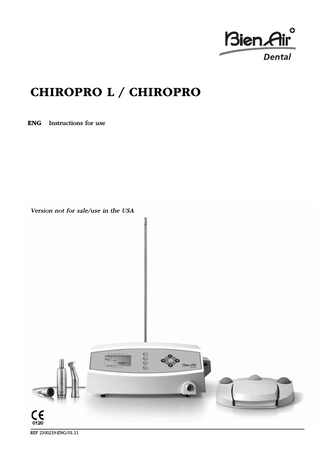
Preview
Page 1
CHIROPRO L / CHIROPRO ENG
Instructions for use
0120
REF 2100219-ENG/01.11
Set CHIROPRO L REF 1700298-001
10 x
1 x REF 1600613-001
1 x REF 1600605-001
1 x REF 1600606-001
1 x REF 1303711-010
10 x
1 x REF 1600631-001
1 x REF 1303393-001
1 x REF 1500984-010
Set CHIROPRO REF 1700387-001
10 x
1 x REF 1600724-001
1 x REF 1600606-001
1 x REF 1303711-010
CA 20:1 L
CA 20:1
CA 20:1 L Micro-Series
REF 1600598-001
REF 1600632-001
1 x REF 1600752-001
10 x
1 x REF 1600631-001
1 x REF 1303393-001
1 x REF 1500984-010
Options
REF 1600605-001
REF 1600752-001
REF 1600692-001
10 x 10 x
10 x
REF 1600631-001
REF 1600606-001
REF 1303711-010
REF 1301560-010
REF 1500984-010
CHIROPRO L / CHIROPRO
Summary Starting display
CHIROPRO L Available values Torque in Ncm
Irrigation in ml/min
100 - 40’000 rpm
0.48 - 4.8 Ncm
30 ml/min 20%
with a CA 1 : 1
with a CA 1 : 1
60 ml/min 40%
Depends on the CA
Depends on the CA
120 ml/min 80%
MAIN MENU
Steps
Ratio
Speed in rpm
Implantology
Round bur 1
128:1
Endodontics
Round bur 2
64:1
Surgery
Drill 1
30:1
Drill 2
27:1
Drill 3
20:1
Drill 4
16:1
90 ml/min 60% 150 ml/min 100%
Tapping
10:1
Tap unscrewing
1:1
Implant screwing
1:2
Unscrewing
1:5
Implantology
Open pulp chamber
128:1
100 - 40’000 rpm
0.48 - 4.8 Ncm
30 ml/min 20%
Endodontics
endo file 1
64:1
with a CA 1 : 1
with a CA 1 : 1
60 ml/min 40%
Surgery
endo file 2
30:1
endo file 3
27:1
Depends on the CA
Depends on the CA
120 ml/min 80%
endo file 4
20:1
endo file 5
16:1
endo file 6
10:1
endo file 7
1:1
endo file 8
1:2
endo file 9
1:5
Implantology
Apical resection
128:1
100 - 40’000 rpm
0.48 - 4.8 Ncm
30 ml/min 20%
Endodontics
Tooth extraction
64:1
with a CA 1 : 1
with a CA 1 : 1
60 ml/min 40%
Surgery
Sinus lift
30:1
Free
27:1
Depends on the CA
Depends on the CA
120 ml/min 80%
90 ml/min 60% 150 ml/min 100%
90 ml/min 60%
20:1
150 ml/min 100%
16:1 10:1 1:1 1:2 1:5
Starting display
CHIROPRO Available values IMPLANT SYST.
Steps
Ratio
Speed in rpm
Torque in Ncm
Irrigation in ml/min
Implantology Straumann
Round bur 1
128:1
100 - 40’000 rpm
0.48 - 4.8 Ncm
30 ml/min 20%
Nobel Biocare
Round bur 2
64:1
with a CA 1 : 1
with a CA 1 : 1
60 ml/min 40%
Zimmer
Drill 1
30:1
Dentsply Friadent
Drill 2
27:1
Depends on the CA
Depends on the CA
120 ml/min 80%
Biomet 3i
Drill 3
20:1
Astra Tech
Drill 4
16:1
Thommen Medical
Tapping
10:1
Système
Tap unscrewing
1:1
Implant screwing
1:2
Unscrewing
1:5
90 ml/min 60% 150 ml/min 100%
Table of contents Contenu
1 Symbols Meaning of symbols
Page 34
3
Identification Intended use Environment Environmental protection and information for disposal of the instrument
35 35 35 35
Set supplied
36
4 Options
36
5 Technical description Technical data Electromagnetic compatibility
6 Installation 7 Description of keys and elements
37 38-39 40-41 42
8 Operation Description of functions Start-up Pre-settings (SETUP) Description of programs - Implantology - Endodontics* - Surgery*
9 List of errors / Troubleshooting
43 44 44-45 46
47
10 Default values Implantology Endodontics* Surgery*
48+129 48+130 48+130
11 Maintenance Overhaul Information Cleaning-disinfection Important
48 48 48 48
12 Generalities and guarantee General information Terms of guarantee
*only CHIROPRO L
48 48
33
ENG
2 Description
1 Meaning of symbols
0120
CE Marking with number of the notified body.
Protective earth (ground). Main switch ON - The instrument is switched on. OFF - The instrument is switched off. Fuse Ø 5 x 20 mm.
ENG
Alternating current. Device of type B.
CAUTION ! Dangerous voltage.
Element sensitive to electrostatic discharges.
CAUTION! Refer to the accompanying documents.
Danger of pinching. Do not put your fingers in rotating parts.
Variability in steps.
Symbol for “Water-cooling”.
Symbol for “peristaltic pump”.
Recyclable materials.
Recyclable electrical and electronic materials.
Sterilisable in autoclave up to the specified temperature.
Operating mode intermittent.
Manufacturer.
Light.
34
2 Description
Electronically controlled tabletop device allowing operation of an MX-LED CHIROPRO/MX CHIROPRO micromotor with variable speed control by a pedal. A peristaltic pump conveys the physiological liquid via a disposable irrigation line without being contaminated. The device's LCD display indicates the stage of implant fitting, the instrument's ratio, the bur speed, torque value and irrigation flow setting.
Intended use
Product intended for professional use only. Use in dentistry for implantology, dental surgery* and endodontic* work. Any use other than that for which this product is intended is unauthorised and may be dangerous. The medical device meets all the current legal requirements. The device is not authorised for use in an explosive atmosphere (anaesthetic gas).
Working
Temperature: Relative humidity: Atmospheric pressure:
Transport and storage
Environmental conditions for a period of max. 15 weeks Temperature: -25°C (-13°F) to +70°C (158°F) Relative humidity: 10% to 100%, including condensation Atmospheric pressure: 500 hPa to 1060 hPa
Environment
Environmental protection and information for disposal of the instrument
ENG
Identification
+10°C (50°F) to +25°C (77°F) 30% to 80%, including condensation 700 hPa to 1060 hPa
The disposal and/or recycling of materials must be performed in accordance with the legislation in force.
This device and its accessories must be recycled. Electrical and electronic equipment may contain dangerous substances which constitute health and environmental hazards. The user must return the device to its dealer or establish direct contact with an approved body for treatment and recovery of this type of equipment (European Directive 2002/96/EC).
*only CHIROPRO L
35
ENG
3 Set supplied Set CHIROPRO L REF 1700298-001
1x 1x 1x 1x 1x 1x 1x 1x 1x 1x 1x
CHIROPRO L control Micromotor MX-LED CHIROPRO Cable for MX-LED CHIROPRO micromotor Pack of 10 disposable sterile lines 10 attachment collars for fastening the sterile irrigation line to a cable Bracket for fluid bottle Pedal 3 buttons Cable system 3P, Switzerland, length 2.00 m Cable system 3P, Europe, length 2.50 m Cable system 3P, US/Asia, length 2.00 m Instructions
REF 1600613-001 REF 1600605-001 REF 1600606-001 REF 1500984-010 REF 1303711-010 REF 1303393-001 REF 1600631-001 REF 1300065-001 REF 1300066-001 REF 1300067-001 REF 2100219
Set CHIROPRO REF 1700387-001
1x 1x 1x 1x 1x 1x 1x 1x 1x 1x 1x
CHIROPRO control Micromotor MX CHIROPRO Cable for micromotor Pack of 10 disposable sterile lines 10 attachment collars for fastening the sterile irrigation line to a cable Bracket for fluid bottle Pedal 3 buttons Cable system 3P, Switzerland, length 2.00 m Cable system 3P, Europe, length 2.50 m Cable system 3P, US/Asia, length 2.00 m Instructions
REF 1600724-001 REF 1600752-001 REF 1600606-001 REF 1500984-010 REF 1303711-010 REF 1303393-001 REF 1600631-001 REF 1300065-001 REF 1300066-001 REF 1300067-001 REF 2100219
4 Options Contra-angle handpiece CA 20:1 L (light) Contra-angle handpiece CA 20:1 (without light) Contra-angle handpiece CA 20:1 L Micro-Series (light) Micromotor MX-LED CHIROPRO Micromotor MX CHIROPRO Cable for MX-LED CHIROPRO/MX CHIROPRO micromotor Pack of 10 disposable sterile lines 10 attachments collars for fastening the sterile irrigation line to a cable Pedal 3 buttons Cable system 3P, Switzerland, length 2.00 m Cable system 3P, Europe, length 2.50 m Cable system 3P, US / Asia, length 2.00 m 10x Fuse T4.0A L 250 VAC breaking capacity 40A
36
REF 1600598-001 REF 1600632-001 REF 1600692-001 REF 1600605-001 REF 1600752-001 REF 1600606-001 REF 1500984-010 REF 1303711-010 REF 1600631-001 REF 1300065-001 REF 1300066-001 REF 1300067-001 REF 1301560-010
5 Technical Description: Technical data Peristaltic pump Pump delivery: Hose for pump:
Voltage 100 – 240 VAC 50 / 60 Hz Fuses 2 fuses T4.0A L 250 VAC, breaking capacity 40A Power demand 300 VA Classification Class IIa in accordance with European Directive 93/42/EEC concerning medical devices. Electric insulation class I type BF, according to EN 60601-1 (apparatus protected against electric shocks). Degree of protection IP 40 (protection against insertion of objects larger than 1 mm). Dimensions L x W x H 309 x 220 x 123 mm. Height with bracket 506 mm Weight Housing 2.7 kg Cable 105 g
Pedal Bracket
830 g 115 g
Memory Implantology mode: Storage in memory of 8 implant fitting sequences of 10 steps each. Endodontics* mode: Storage in memory of an endodontics sequence of 10 steps. Surgery* mode: Storage in memory of 4 separate programs. Languages French, German, English, Italian, Spanish, Portuguese, Japanese and Russian.
From 30 to 150 ml/min. (5 levels). External Ø 5.60 mm, internal Ø 2.40 mm Wall thickness 1.60 mm.
Pedal REF 1600631-001 Dimensions (LxWxH) 250 x 205 x 54 mm with handle: 250 x 205 x 144 mm The pedal is waterproof (IP X8 in accordance with CEI 529). Cables Length of cables: Pedal cable 2.90 m Motor cable 2.00 m
ENG
Manufacturer Bien-Air Dental SA.
WARNING To prevent any risk of electric shock, this device should be connected only to a power supply network provided with protective earth. The apparatus is not adapted to the presence of an inflammable gas. Do not attempt to open the apparatus when it is connected to the electric mains. Beware of electric shocks. Parts applied Micromotor MX-LED CHIROPRO Micromotor MX CHIROPRO CA 20:1 L CA 20:1 CA 20:1 L Micro-Series CA 30:1 Irrigation lines
REF 1600605-001 REF 1600752-001 REF 1600598-001 REF 1600632-001 REF 1600692-001 REF 1600284-001 REF 1500984-010
Accuracy of displayed values Speed ± 5% Torque ± 5% Operating mode: Intermittent ON: 5 min. OFF: 40 min.
List of errors & Troubleshooting Page 47 Bracket Stainless steel Important see instructions Micromotor MX-LED CHIROPRO REF 2100161 Micromotor MX CHIROPRO REF 2100161 Cable for micromotor REF 2100163 Contra-angle CA 20:1, without light REF 2100209 Contra-angle CA 20:1 L, with light REF 2100209 Contra-angle CA 20:1 L Micro-Series, with light REF 2100209
*only CHIROPRO L
37
5 Technical Description: Electromagnetic compatibility
ENG
Precautions regarding Electromagnetic Compatibility (EMC)
Electro-medical equipment needs special precautions regarding EMC and needs to be installed and put into service according to the EMC information provided in this document.
Frequency surgical equipment and similar equipment so that the HF cables are not routed on or near the device. If in doubt, please contact a qualified technician or Bien-Air Dental.
CHIROPRO L/CHIROPRO complies with the EMC requirements according to IEC 60601-1-2. Radio transmitting equipment, cellular phones, etc. shall not be used in close proximity of the device since they could influence the performance of the device. Particular precaution is required when using strong emission sources such as High
CHIROPRO L/CHIROPRO should not be used adjacent or stacked with other equipment. If adjacent or stacked use is necessary, CHIROPRO L/ CHIROPRO should be monitored to verify normal operation in the configuration in which it will be used.
WARNING!
The use of accessories, transducers and cables other than those specified, with the exception of transducers and cables sold by Bien-Air Dental as replacements parts for
internal components, may result in increased emissions or decreased immunity of CHIROPRO L/CHIROPRO.
Guidance and manufacturer’s declaration - electromagnetic emissions
CHIROPRO L/CHIROPRO is intended for use in the electromagnetic environment specified below. The customer or the user of CHIROPRO L/CHIROPRO should ensure that it is used in such an environment.
Emissions test
Compliance
Electromagnetic environment - guidance
RF emissions CISPR 11
Group 1
CHIROPRO L/CHIROPRO uses RF energy only for its internal function. Therefore, its RF emissions are very low and are not likely to cause any interference in nearby electronic equipment.
RF emissions CISPR 11
Class B
Harmonic emissions IEC 61000-3-2
Not applicable
Voltage fluctuations/flicker emissions IEC 61000-3-3
CHIROPRO L/CHIROPRO is suitable for use in all Establishments, including domestic establishments and those directly connected to the public low-voltage power supply network that supplies buildings used for domestic purposes.
Compliant
Guidance and manufacturer’s declaration - electromagnetic immunity CHIROPRO L/CHIROPRO is intended for use in the electromagnetic environment specified below. The customer or the user of CHIROPRO L/CHIROPRO should ensure that it is used in such an environment. Immunity test IEC 60601 test level Compliance level Electromagnetic environment - guidance Electrostatic ±6 kV contact ±6 kV contact Floors should be wood, concrete or ceramic tile. If floors discharge (ESD) are covered with synthetic material, the relative humidity ±8 kV air ±8 kV air should be at least 30%. IEC 61000-4-2 Electrical fast ±2 kV for power ±2 kV for power Mains power quality should be that of a typical commertransient/burst supply lines supply lines cial or hospital environment. IEC 61000-4-4 ±1 kV for lines no ±1 kV for lines no input/output input/output Surge ±0.5 kV line to line ±0.5 kV line to line IEC 61000-4-5 ±1 kV line to line ±1 kV line to line Mains power quality should be that of a typical commercial or hospital environment. ±0.5 kV line to earth ±0.5 kV line to earth ±1 kV line to earth ±1 kV line to earth ±2 kV line to earth ±2 kV line to earth Voltage dips, short <5% UT <5% UT interruptions and (>95% dip in UT) (>95% dip in UT) Mains power quality should be that of a typical commervoltage variations for 0.5 cycle for 0.5 cycle cial or hospital environment. If the user of CHIROPRO L/ on power supply CHIROPRO requires continued operation during power input lines 1 40% UT 40% UT mains interruptions, it is recommended that CHIROPRO L/ (60% dip in UT) (60% dip in UT) CHIROPRO be powered from an uninterruptible power for 5 cycles for 5 cycles supply or a battery. 70% UT 70% UT T T IEC 61000-4-11 (30% dip in U ) (30% dip in U ) for 25 cycles for 25 cycles
Power frequency (50/60 Hz) magnetic field IEC 61000-4-8
<5% UT (>95% dip in UT) for 5 sec
<5% UT (>95% dip in UT) for 5 sec
3 A/m
3 A/m
NOTE UT is the a.c. mains voltage prior to application of the test level.
38
Power frequency magnetic fields should be at levels characteristic of a typical location in a typical commercial or hospital environment.
5 Technical Description: Electromagnetic compatibility Guidance and manufacturer’s declaration - electromagnetic immunity CHIROPRO L/CHIROPRO is intended for use in the electromagnetic environment specified below. The customer or the user of CHIROPRO L/CHIROPRO should ensure that it is used in such an environment. Immunity test
IEC 60601 test level
Compliance level
Electromagnetic environment - guidance Portable and mobile RF communications equipment should be used no closer to any part of CHIROPRO L/CHIROPRO, including cables, than the recommended separation distance calculated from the equation applicable to the frequency of the transmitter. Recommended separation distance
3 Vrms 150 kHz to 80 MHz
3V 80 MHz to 800 MHz 800 MHz to 2.5 GHz
Radiated RF IEC 61000-4-3
3 V/m 80 MHz to 2,5 GHz
3 V/m
where P is the maximum output power rating of the transmitter in watts (W) according to the transmitter manufacturer and d is the recommended separation distance in metres (m). Field strengths from fixed RF transmitters, as determined by an electromagnetic site survey,a should be less than the compliance level in each frequency range.b Interference may occur in the vicinity of equipment marked with the following symbol:
NOTE 1 At 80 MHz and 800 MHz, the higher frequency range applies. NOTE 2 These guidelines may not apply in all situations. Electromagnetic propagation is affected by absorption and reflection from structures, objects and people. a
Field strengths from fixed transmitters, such as base stations for radio (cellular/cordless) telephones and land mobile radios, amateur radio, AM and FM radio broadcast and TV broadcast cannot be predicted theoretically with accuracy. To assess the electromagnetic environment due to fixed RF transmitters, an electromagnetic site survey should be considered. If the measured field strength in the location in which the CHIROPRO L/CHIROPRO is used exceeds the applicable RF compliance level above, the CHIROPRO L/CHIROPRO should be observed to verify normal operation. If abnormal performance is observed, additional measures may be necessary, such as reorienting or relocating the CHIROPRO L/CHIROPRO. b Over the frequency range 150 kHz to 80 MHz, field strengths should be less than 3 V/m.
Recommended separation distances between portable and mobile RF communications equipment and the CHIROPRO L/CHIROPRO The CHIROPRO L/CHIROPRO is intended for use in an electromagnetic environment in which radiated RF disturbances are controlled. The customer or the user of the CHIROPRO L/CHIROPRO can help prevent electromagnetic interference by maintaining a minimum distance between portable and mobile RF communications equipment (transmitters) and the CHIROPRO L/CHIROPRO as recommended below, according to the maximum output power of the communications equipment. Rated maximum output power of transmitter W
0.01 0.1 1 10 100
Separation distance according to frequency of transmitter m 150 kHz to 80 MHz 80 MHz to 800 MHz 800 MHz to 2.5 GHz
0.12 0.38 1.2 3.8 12
0.12 0.38 1.2 3.8 12
0.23 0.73 2.3 7.3 23
For transmitters rated at a maximum output power not listed above, the recommended separation distance d in metres (m) can be estimated using the equation applicable to the frequency of the transmitter, where P is the maximum output power rating of the transmitter in watts (W) according to the transmitter manufacturer. NOTE 1 NOTE 2
At 80 MHz and 800 MHz, the separation distance for the higher frequency range applies. These guidelines may not apply in all situations. Electromagnetic propagation is affected by absorption and reflection from structures, objects and people.
39
ENG
Conducted RF IEC 61000-4-6
6 Installation
Fuse
= >
16 ON/OFF
Installation A. CHIROPRO L/CHIROPRO may be positioned on a table, on a trolley or another surface, but in no circumstances on the floor. Power plug 14 is the device for disconnection in case of problems, and it must be easily accessible at all times. B. The fuse box may be opened with a screwdriver. 100 - 240 Vac = fuse T-4.0 A L 250 VAC REF 1301560-010
Plug
C. The equipment is powered by your line voltage (100/115/230 Vac). Connect the power cable to the plug fig. 1.
fig. 1
ENG
D. Connect the pedal cable to the output provided on the rear panel, guiding the connector and plug by means of the index pin on the connector fig. 2.
Do not raise the pedal using the connection cable.
fig. 2
E. Connect the micromotor cable to the motor output, guiding the connector and plug by means of the index pin on the connector fig. 3.
7 fig. 3
F. Align and attach the bracket to the housing provided on the console’s rear and suspend the flask or bottle fig. 4.
fig. 4
G. Check the packaging integrity, as well as the expiry date of the irrigation line. Only lines supplied by Bien-Air Dental ensure trouble-free operation. These lines are sterile and for single use. Re-use may result in microbiological contamination of the patient.
fig. 5
40
6 Installation H. Remove the single-use sterile irrigation line from its pouch.
fig. 6
ENG
Fitting on the spray tube I. Connect the flexible hose of the irrigation line to the spray tube of the handpiece or contra-angle fig. 7.
fig. 7
Installation on the peristaltic pump J. Install the plastic cassette in the peristaltic pump. Check that the cassette is clipped correctly. Close the pump lid, fig. 8. If there is resistance to closing, open the lid again and check the correct positioning of the cassette.
Warning! Do not run the pump while the lid is open. Danger of pinching! fig. 8
REF 1303711-010
K. Perforate the cap of the physiological liquid flask with the pointed end of the irrigation line after removing the protective cap. L. Attach the irrigation line on the motor cable using the attachment collars REF 1303711-010 fig. 9.
fig. 9
Stopping procedure
The device can be safely stopped using the main switch 16 .
41
7 Description of keys and elements 0
DEVICE SCREEN
Name of program Instrument transmission ratio Torque setting
Only in SETUP mode Activation/deactivation of the stage
ROUND BUR
Reversal of motor rotation symbol
20:1 28.0 Ncm
Selection cursor
1’000
RPM
Irrigation stopped
ENG
Adjusting irrigation
1
COMMAND TO REVERSE THE ROTATION OF THE MICROMOTOR
2
“SETUP” MENU CALL-UP KEY
Motor overheating Speed adjustment
9
“PROGRAM” BUTTON ON PEDAL In implantology/endodontics* mode: - Short press: next stage - Long press: previous stage
:
BUTTON TO REVERSE THE ROTATION OF THE MICROMOTOR ON PEDAL
3
PARAMETERS BACKUP KEY
4
RETURN KEY
;
VARIABLE SPEED DRIVE ON PEDAL
u
COMMANDS DEVICE Down key cursor Up key Left key (–) adjusting Right key (+) Confirmation/selection key OK In implantology/endodontics* mode: next stage
<
PEDAL CONNECTOR
=
MAINS CONNECTOR (100/115/230 VAC)
>
FUSE HOLDER
6
PERISTALTIC PUMP LID
?
MAIN SWITCH ON THE DEVICE
7
MICROMOTOR CONNECTOR
@
LABEL
8
IRRIGATION ON/OFF CONTROL BUTTON ON PEDAL
A
BRACKET SUPPORT
B
MICROMOTOR
42
} }
*only CHIROPRO L
8 Operation Description of functions
1 2 CHIROPRO L
3
ENG
4
1 REV
The "reverse" function can be chosen directly in all the programs except endodontics*. Upon selection, a beep and the "reversal of motor rotation" icon indicate reverse rotation. For endodontics*, settings must be performed under SETUP (Auto-forward/Auto-reverse).
2 SETUP See next page. Stores the settings of a program: press the key until a beep is emitted, and the values that are flashing 3 SAVE will be stored in the memory directly.
4
ESC
Return function. With "ESC", you can leave the current screen. In “Implantology” and “Endodontics*” mode, can also be used to return to the previous stage. If the name of the program flashes when exiting, the changes will not be taken into consideration. The changes must always be confirmed with "SAVE", otherwise they will be lost.
ORANGE Program key: - Short press - Long press
next stage previous stage
BLUE Activation/Deactivation of the peristaltic pump.
GREY Activation/Deactivation of reversal of motor rotation.
Motor speed control pedal.
*only CHIROPRO L
43
8 Operation Start-up 1. System loading...
3. IMPLANT. SYSTEM
OK
ENG
Nobel Biocare
OK
LANGUAGE
Zimmer
English
Dentsply Friaden
Français
Biomet 3i
Deutsch
Astra Tech
Italiano
Thommen Medical
Espanol
System
Português
Select with Confirmation with OK
Russian
*6. MAIN MENU
Please check the pre-programmed values before inserting implant.
Straumann 2.
OK 4. <Name of selected system>
OK
Implantology Endodontics* Surgery* Select with Confirmation with OK
OK: continue ESC: back 5. INFORMATION
with OK: go directly to pre-setting with no possibility of deactivating the stages
OK
Key functions: move cursor UP
Japanese
move cursor DOWN
Select with Confirmation with OK
decrem./disable
or with SETUP, possibility of deactivating the stages with
increm./enable OK: continue
All the pre-programmed settings are indicative and MUST be validated by the user. This storing in memory takes place only at the first connection of the device and is subsequently maintained. These parameters can then be modified in SETUP. Pre-settings
SETUP
OK
OK
OK
Language
English
Language
Implant. system
Français
Implant. system
Endo* system
Deutsch
Endo* system
Ratio
Italiano
Ratio
Light
Español
Light
Footpedal
Português
Footpedal
Torque units
Russian
Torque units
Contrast
Japanese
Contrast Editor
Editor
Select the language wanted and confirm with OK.
System info
OK
Endo steps Endo parameters Select with then OK. If modifications with , the screen flashes. save with SAVE continue with OK. Without modification, continue with OK. ESC: back
System info Restore defaults
Restore defaults
OK
OK
OK
Language
Straumann
Implant. system
Nobel Biocare
Endo* system
Zimmer
Ratio
Dentsply Friadent
Light
Biomet 3i
Footpedal
Astra Tech
Torque units
Thommen Medical
Contrast Editor
System
System info Restore defaults
44
OK
Select the system wanted and confirm with OK. ESC: change
Language
128:1
Implant. system
64:1
Endo* system
30:1
Ratio
27:1
Light
20:1
Footpedal
16:1
Torque units
10:1
Contrast
1:1
Editor
1:2
System info
1:5
Restore defaults Select the ratio to be changed OK, then change of value with and with then save with SAVE. Continue with OK. ESC: back *only CHIROPRO L
8 Operation Pre-settings OK
OK
Language
Language
Implant. system
Implant. system Endo* system
Endo* system OK
Ratio
Light OFF
Light
Light
Light ON
Footpedal
ON or OFF with then OK. Display under light ON: Level: adjustment with Time delay: setting with , save with SAVE, continue with OK. ESC: back
Torque units Contrast Editor System info Restore defaults
OK
Footpedal
Implantology (Ncm)
Torque units
Endodontics* (mNm)
Contrast
Surgery* (Ncm) Adjustable with , save with SAVE, continue with OK. ESC: back
Editor System info Restore defaults OK
Language
OK
Language
Implant. system
Implant. system
Endo* system
Endo* system
Ratio
Ratio
Light
OK
Light
Footpedal
Implantology
Footpedal
Endodontics*
Torque units
Surgery*
Contrast
Torque units Contrast
System info
System Info: software version, serial number and electronics of the device.
Editor
ON/OFF or progressive with , save with SAVE, continue with OK. ESC: back
Editor
Contrast adjustment with , save with SAVE, continue with OK.
System info Restore defaults
Restore system: Can be used to reinitialise factory settings.
Restore defaults
OK OK
Language Implant. system Endo* system Ratio
Used to rename or customise the name of the system, tool or treatment. Select with then OK,choose the letters on the keypad by moving the cursor using then OK, save the new name with SAVE, ESC: back
Straumann Nobel Biocare Zimmer Dentsply Friadent Biomet 3i Astra Tech
Light
Thommen Medical
Footpedal
OK
Torque units Contrast Editor System info
OK
System names Tool names
Implantology (Ncm)
System OK
OK
Straumann
ROUND BUR 1
Nobel Biocare
ROUND BUR 2
Zimmer
DRILL 1
Apical resection
Dentsply Friadent
DRILL 2
Tooth extraction
Biomet 3i
DRILL 3
Sinus Lift
Astra Tech
DRILL 4
Free
Thommen Medical
TAPPING
Surgery* (Ncm) OK
Restore defaults
System
TAP UNSCREWING IMPLANT SCREWING UNSCREWING
*only CHIROPRO L
45
ENG
Ratio
8 Operation Description of functions
Name of program Instrument transmission ratio Torque setting
Only in SETUP mode Activation/deactivation of the stage
ROUND BUR
Reversal of motor rotation symbol
20:1 28.0 Ncm
1’000
Selection cursor
RPM
Irrigation stopped
ENG
Adjusting irrigation
MAIN MENU
Steps
Selection wanted and confirm with OK
Each of these stages can be activated or deactivated from the SETUP menu. See also info on the last page. OK: next step ESC: previous step
Implantology
ROUND BUR 1
Endodontics*
ROUND BUR 2
Surgery*
DRILL 1
Motor overheating Speed adjustment
Transmission ratio
Speed in rpm
Torque in Ncm
Irrigation in ml/min
Select with the cursor
Adjustable:
Adjustable:
Adjustable:
Adjustable:
then SAVE
then SAVE
then SAVE
then SAVE
DRILL 2 DRILL 3 DRILL 4 TAPPING TAP UNSCREWING
128:1
100 - 40’000 rpm
0.48 - 4.8 Ncm
30 ml/min 20%
IMPLANT SCREWING
64:1
with a CA 1:1
with a CA 1:1
60 ml/min 40%
UNSCREWING
30:1 Depends on the CA selected
120 ml/min 80%
27:1 Implantology
OPEN PULP CHAMBER
20:1
Endodontics*
ENDO FILE 1
16:1
Surgery*
ENDO FILE 2
10:1
ENDO FILE 3
1:1
ENDO FILE 4
1:2
ENDO FILE 5
1:5
90 ml/min 60% Depends on the CA selected
150 ml/min 100%
ENDO FILE 6 ENDO FILE 7 ENDO FILE 8 ENDO FILE 9 Implantology
Apical resection
Endodontics*
Tooth extraction
Surgery*
Sinus Lift Free Pre-programmed values, see pages 129-130
46
*only CHIROPRO L
9 List of errors & Troubleshooting Message
Release the pedal
Cause of error The pedal is pressed when starting the device. Safety The motor is blocked for more than 2 sec. The motor control card limits the power supplied to the motor to prevent motor overheating.
Safety
Action Release the pedal and press again.
Avoid extended use.
Equipment initialisation error The following error may occur at start-up of CHIROPRO L/CHIROPRO 1. Check on the integrity of the CHIROPRO L/CHIROPRO memory The memory is corrupt! The memory data check failed. Please contact Bien-Air Dental SA. ESC: restore
Press the ESC key to try to restore the memory. Contact Bien-Air Dental SA.
ENG
INIT ERROR 1
Device operating error The following errors may occur during operation of the device 1. Loss of pedal connection ERROR 1
The pedal is not connected! Please check the connection. ESC: exit
The pedal is not connected correctly.
Check pedal connection. Contact Bien-Air Dental SA.
Peristaltic pump motor overheating
Wait until the system cools. Contact Bien-Air Dental SA.
2. Peristaltic pump overheating ERROR 2
Irrigation pump overheating! Please wait for it to cool. ESC: exit
3. Peristaltic pump general error ERROR 3
Irrigation pump fault! Peristaltic pump electrical fault. Please contact Bien-Air Dental SA. ESC: exit
Contact Bien-Air Dental SA.
4. Loss of motor connection ERROR 4
The motor is not connected! Please check the connection. ESC: exit
Loss of motor phase fault. The motor is not connected correctly.
Check motor connection. Contact Bien-Air Dental SA.
Motor power fault. The motor cable may be defective.
Check motor cable. Contact Bien-Air Dental SA.
Overheating of motor control card (electrical control of motor).
Wait until the system cools. Contact Bien-Air Dental SA.
System electrical fault! Communication fault with motor Please contact Bien-Air Dental SA. control card: [EC100] ESC: exit Motor control card power supply undervoltage: [EC101]
Contact Bien-Air Dental SA.
5. Motor cable fault ERROR 5
Motor cable fault! Please change cable. ESC: exit
6. Motor control overheating ERROR 6
System overheating! Please wait for it to cool. ESC: exit
7. System electrical fault GEN ERROR [Error code]
Motor control card power supply overvoltage: [EC102] Other motor control card faults: [EC120] 47
10 Default values Implantology: Default values page 129 The table shows the default operating values for the 8 implantology systems pre-programmed in the system, namely: • Straumann • Nobel Biocare • Zimmer • Dentsply Friadent • Biomet 3i • Astra Tech • Thommen Medical • System, available to the user (default settings identical to the Straumann system).
Endodontics*: Default values page 130 The table shows the default operating values for the endodontics sequence. Surgery*: Default values page 130 The table shows the default operating values for 4 types of surgical operations proposed by the system, namely: • Root resection • Extraction of wisdom teeth • Sinus raising • Free program, left available to the user.
ENG
11 Maintenance Only use original Bien-Air Dental maintenance products and parts or those recommended by Bien-Air Dental. Using other products or parts may cause operational failure and/or void the guarantee. Overhaul Never disassemble the device. For any modification and repair, we recommend that you contact your regular supplier or BienAir Dental directly. Bien-Air Dental asks the user to have its dynamic instruments checked or inspected at least once a year. Information The technical specifications, illustrations and dimensions contained in these instructions are given only as a guide. They may not be the subject of any claim. The manufacturer reserves the right to make technical improvements to its equipment, without amending these instructions. For all additional information, please contact Bien-Air Dental SA at the address indicated on the back cover.
Cleaning-disinfection • Disinfect the surfaces of the console and pedal with a clean cloth soaked in a suitable product. • Do not exert any pressure on the screen. • Do not immerse in disinfectant solution • Not designed for an ultrasonic bath. • Use a new sterile irrigation line for each patient. Important For maintenance: - MX-LED CHIROPRO micromotor - MX CHIROPRO micromotor - Cable for micromotor - Contra-angle CA 20:1 L - Contra-angle CA 20:1 - Contra-angle CA 20:1 L Micro-Series
see instructions REF 2100161 REF 2100161 REF 2100163 REF 2100209 REF 2100209 REF 2100209
12 Generalities and guarantee General information The device must be used by a qualified person in compliance with the current legal provisions concerning industrial safety, health and accident prevention measures, and these working instructions. In accordance with such requirements, the operators: • must only use devices that are in perfect working order; in the event of irregular functioning, excessive vibration, abnormal heating or other signs that may indicate malfunction of the device, the work must be stopped immediately; in this case, contact a repair centre that is approved by Bien-Air Dental; • must ensure that the device is used only for the purpose for which it is intended, must protect themselves, their patients and third parties from any danger, and must avoid contamination through the use of the product. Terms of guarantee Bien-Air Dental grants the user a guarantee covering all functional defects, material or production faults. The device is covered by this guarantee for 12 months from the date of invoicing. In case of justified claim, Bien-Air Dental or its authorised
48
representative will fulfil the company’s obligations under this guarantee by repairing or replacing the product free of charge. Any other claims, of whatever nature, in particular in the form of a claim for damages and interest, are excluded. Bien-Air Dental shall not be held responsible for damage or injury and the consequences thereof, resulting from: •excessive wear and tear • improper use • non-observance of the instructions for installation, operation and maintenance •unusual chemical, electrical or electrolytic influences • poor connections, whether of the air, water or electricity supply. The guarantee does not cover flexible “fibre optic” type light conductors, or any parts made of synthetic materials. The guarantee shall become null and void if the damage and its consequences are due to improper manipulation of the product, or modifications to the product carried out by persons not authorised by Bien-Air Dental. Claims under the terms of the guarantee will be considered only on presentation, together with the product, of the invoice or the consignment note, on which the date of purchase, the product reference and the Serial No. should be clearly indicated. *only CHIROPRO L