Working Instructions
24 Pages
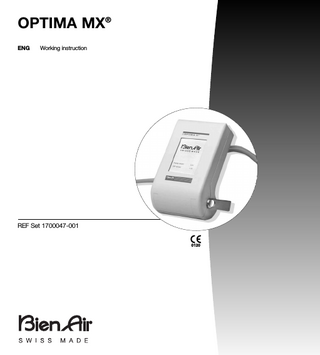
Preview
Page 1
OPTIMA MX® ENG
Working instruction
REF Set 1700047-001 0120
OPTIMA MX®
2
OPTIMA MX® Set REF 1700047-001
Options
1 OPTIMA MX® with touch screen REF 1600459-001
1 Voltage 100 - 240 Vac / 50 - 60 Hz 32 Vdc / 5 Vdc / 2 m (78.74 in) REF 1301109-001
1 Micromotor MX® REF 1600375-001
1 B4VX hose, grey 11 mm (0.43 in), 1.8 m (70.87 in) REF 1600428-001
1 stylus REF 1300134-010
Supply tube for OPTIMA MX®, to be installed on the unit if it is not equipped with a 4-hole pipe. Must be installed by a qualified person.
4VLM Ø 11, with integral exhaust, 4-hole connector with electrical socket. Grey silicone hose, 1.7 m (66.92 in) REF 1600097-001
Pack of 5 bulbs, for micromotors REF 1500007-005 Light
4-hole connection and 4 electric Light
3
OPTIMA MX® Symbols Protective earth (ground)
Variability in steps
Alternating current
Recyclable materials
Device of type BF
Electrical and electronic material recyclable
CAUTION! Dangerous voltage
4-hole connection and 4 electric
4-hole connection
Light
CAUTION! Refer to the accompanying documents
Danger of pinching. Do not put your fingers in rotating parts
4
0120
CE Marking with number of the notified body
OPTIMA MX® Contents Description Set comprising (REF 1700047-001) Option Meaning of symbols Main principle and functions
Page 3 3 4 6
Technical data Environmental conditions
6 6
Assembly Important Installation Overview Connections Mounting
7 7 8 9
Operation Overview Display – High speed Overview Display – Low speed Program Description
10 11 12 – 15
Error message Screen saver Standby Toubleshooting
16 16 16 16
Maintenance Overhaul Application Information Cleaning
16 16 16 16
Generalities and Guarantee
17
Warning
Default configuration of memories Preset
18-19-20
22 23
5
OPTIMA MX® Description Main principle and functions
OPTIMA MX® is an innovative concept especially designed to simplify preparation and dental procedures. Providing a new standard confort, this unique system also allows significant space savings. Requiring two handpieces only, OPTIMA MX® enables procedures to be accomplished that range from restorative to endodontic with the security of a built-in torque control and auto reverse function. Offering quick connect coupling on the brushless motor and attachments, it allows faster exchange of the devices to be autoclaved. OPTIMA MX® brings the comfort of a touch screen interface that displays proper information and combines high portability with the flexibility of multi-position adjustments, plus a few other innovations. USA Caution: Federal law restricts this device to sale by or on order of a dentist
Technical data OPTIMA MX® Voltage 32 Vdc / 5 Vdc REF 1600459-001 Max. input power 150 W / VA Corresponds to the electromagnetic compatibility in accordance with IEC 601-1-2 Insulation class II type BF Degree of protection IP X1 (Protected against vertically falling water drops) Dimensions (L x W x H) 190 x 110 x 90 mm (7.48 x 4.33 x 3.54 in) Weight 800 g (28.21 oz) Environmental conditions • Working: Temperature: +10°C to +40°C (+50°F to +104°F) Humidity relative: 30% to 80%, including condensation Pressure atmosph.: 700 hPa to 1060 hPa • Transport and storage: Environmental conditions for a period of max. 15 weeks Temperature: -18°C to +70°C (0°F to +158°F) Humidity relative: 10% to 100%, including condensation Pressure atmosph.: 500 hPa to 1060 hPa Voltage Input voltage REF 1301109-001 Input frequency Input current Output power rating Fuse input Dimensions (L x W x H) Environmental conditions Operating temperature Storage temperature Altitude Relativ humidity
6
from 100 Vac to 240 Vac Nominal Line: 115/230 Vac 50 Hz to 60 Hz max. input current is 2.0 A at 100 Vac or 1.0 A at 240 Vac 60 W cont. / 130 W peak 2 x 3.15 A 180 x 95 x 63 mm (7.08 x 3.74 x 2.48 in) 0°C to +40°C (+32°F to +104°F) -20°C to +85°C (-4°F to +185°F) 0 to 3’048 m (0 to 10’000 ft) 5% to 95% non-condensing
OPTIMA MX® Assembly Important
Before installing, please read carefully this product instruction. Switch off the water and the unit power supply. Switch them on only when the system is ready for use. Note! In order to conform to the IEC 601-1-2 standards, take into account the different routes of the wires through the unit (bend, fold, section etc) and only use the transformer provided with the kit. In order to maintain warranty, this device must be installed with the greatest care. Follow all the necessary instructions. Danger of pinching. Do not put your fingers in rotating parts.
Installation Overwiew
Voltage 100 – 240 Vac
OPTIMA MX®
1
3
2
INPUT
Handpieces with or without light Coupling E-type ISO 3964
INPUT 4-way connector, air and water inlet from unit OUTPUT B4VX hose Quick connect coupling
CA 1:5L Micromotor MX® CA 1:1L
7
OPTIMA MX® Assembly
Connector types and functions
First Step: Sleeve up and plugin Second step: Sleeve down and screw
1
1
3
3
2
2
1 4-way connector, air and water inlet from unit
2 Quick-release adapter, type B, outlet for pipe B4VX and micromotor MX®
3 32 Vdc and 5 Vdc power source, mains power input
8
OPTIMA MX® Assembly Fixation
You can easily adjust the screen orientation thanks to its practical hoop and fix the device either on the rear, on the underside (vertically) or on each side.
Important
Fit side of bracket with retaining bores on left and lock them with nuts fitted on the left sides. Turn the bracket around to lock on the right side. To orient the screen, unfasten the nuts on the positioning side at least 2 turns.Unfasten the other nut at least one 1/2 turn.
Positioning hole, on one side of the hoop only
Hoop side with nut: no positioning
Orientation every 15°
STOP STOP
Torque limitation
Auto reverse
Auto forward
from 2 mm to 5 mm (0.08 in to 0.20 in)
STOP
Patented quick connect coupling
Autoclavable at 277°F
63.5 mm (2.5 in)
9
OPTIMA MX® Operation Overview – High speed (Dentistry) The high-speed mode enables the motor to operate from 100 to 40 000 rpm. Touch screen interface: select with pointer. This pictogram indicates a button function opening a selection menu. See page 12 and more.
User Preset program. 5 preset users positions.
Ratio selection
Light intensity adjustment Light ON/OFF after 3 sec, the light turns off
High speed range selected
Speed range
True speed blue: forward rotation red: reverse rotation
Speed adjustment by step
Reverse rotation Foot pedal control with ON/OFF mode
Note:
10
Forward rotation Foot pedal control with progressive mode
• When the power demand of the MX® micromotor is excessive, the "speed" indication on the screen turns red. In this case the OPTIMA MX® control unit lowers the torque automatically in order to avoid overheating of the micromotor. To restore 100% torque, allow the motor to idle for a few seconds.
OPTIMA MX® Operation Overview – Low speed (endodontics) The Low-Speed mode enables the motor to operate at 100 to 40 000 rpm and offers a choice of operating modes: Auto reverse or Auto forward. Whenever you decide to work in Auto forward mode, a window is displayed showing a watch which indicates the elapsed time from 0.5 to 3.5 seconds. Touch screen interface: select with pointer. This pictogram indicates a button function opening a selection menu. See page 12 and more.
User Preset program. 5 preset users positions.
Light intensity adjustment Light ON/OFF after 3 sec, the light turns off
Ratio selection button Low speed range selected
True speed blue: forward rotation red: reverse rotation
Speed range
Speed adjustment by step
Torque value setting Control button in percent or in mNm. When switching into Auto reverse and Auto forward modes, torque is initially set at 10%
Auto reverse mode ON/OFF If resistance is encountered, the direction of rotation reverses automatically. Switching in Auto reverse mode: torque is initially set at 10%
Auto forward ON/OFF If resistance is encountered, the direction of rotation reverses automatically. Time can be adjusted across a range extending from 0.5 to 3.5 seconds
In Auto forward mode, the time selected in the clock is displayed in place of "ON" Switching to Auto forward mode: torque is initially set at 10% Reverse rotation
Forward rotation
Note: • When the power demand of the MX® micromotor is excessive, the "speed" and “torque” indications on the screen become red. In this case the OPTIMA MX® control unit lowers the torque automatically in order to avoid overheating of the micromotor. To restore 100% torque, allow the motor to idle or stop for a few seconds. • When changing between Auto reverse and Auto forward modes, the torque value changes. Deactivation of mode requiring confirmation: • Deactivation of Auto reverse mode • Deactivation of Auto forward mode
11
OPTIMA MX® Operation Program Description
Attachment Key in symbol. The display panel then shows:
Set standard value
User defined ratio: - Press OK to set the figure you enter
Speed range Key in a number. The display panel then shows:
Speed adjustement button Bar indicating speed changes from blue to red whenever the direction of rotation is reversed.
12
Set standard value
User defined speed: - Press OK to set the figure you enter Comment: the values change in response to the CA selected and the speed.
OPTIMA MX® Operation Program Description Preset
Key in symbol. The display panel then shows: Select / read Preset: - Key in memory location - The display panel then shows Preset again and save: - Before this, select settings for Torque/Speed/Light, etc. - Press key for desired memory location - The display panel then shows - OK -> values are set Screen saver: - Motor is blocked - Screen moves into “saver” mode - The next time you press the screen, OPTIMA MX® refreshes and you can start working again Reset: Enables the initial memory configuration to be restored (see page 23) Warning: After selecting a preset memory, check values and button status displayed before use.
To name different programs, press the letter key repeatedly until the letter you wish for appears in the box. Example:
for “b” press the abc1* button twice or for “8” press the vwx8 button four times
Upper case key
Acknowledge key
13
OPTIMA MX® Operation Program Description
Torque Key in a number. The display panel then shows:
Choice
Set standard value
or
The values change in response to the CA selected and the speed.
14
User defined speed: - Entry with pointer - Press OK to set the figure you enter
User defined speed: - Entry with pointer - Press OK to set the figure you enter
OPTIMA MX® Operation Program Description
Auto reverse Changement of mode ON/OFF has to be confirmed. For safety reasons, OPTIMA MX® asks you for confirmation when quitting the Auto reverse mode.
Auto forward Click ON. The display panel then shows:
Using the pointer, select a time period in seconds. As soon as the value is set, you enter the low-speed viewing mode. Press
to go back one step.
Deactivation of the function leads to a prompt for confirmation.
Choice of a time value for the clock, e.g. click
15
OPTIMA MX® Error message
1. Shut down the power supply to this sector (do not disconnect power to the OPTIMA MX® control unit). 2. If this error persists, please contact Bien-Air.
Screen saver
Standby
After 15 minutes of inactivity, OPTIMA MX® switches into screen saver mode and restores this screen display: www.BienAir.com. To reactivate the system, press the touch screen or the pedal. After 1 hour of inactivity, OPTIMA MX® switches into standby mode. To reactivate the system, press the touch screen or the pedal.
Toubleshooting
In case of operating problems, please contact Bien-Air Dental at the address shown on the back of the cover.
Maintenance
Only use maintenance products and/or components from Bien-Air Dental. The use of other products and components can lead to annulment of the guarantee. Overhaul Never disassemble the device. For all modifications and repairs, we recommend that you contact your regular supplier or Bien-Air Dental direct. Bien-Air Dental asks the user to have its dynamic instruments checked or inspected at least once a year thereafter. Application Product intended for professional use only. Information The technical specifications, illustrations and dimensions contained in these instructions are given only as a guide. They may not be the subject of any claim. The manufacturer reserves the right to make technical improvements to its equipment, without amending these instructions. The French original of this text conforms to the legal standards. For all additional information, please contact Bien-Air Dental at the address indicated on the reverse. Cleaning • Use cleaner Spraynet, Bien-Air Dental. Disinfect with a clean damp cloth. • Do not exert pressure on the LCD screen. • Products containing acetone, chlorine and bleach are not recommended as disinfectants. • Never immerse in solutions. • Not suitable for ultrasonic bath. Important Refer to the product-specific instructions for notes on how to maintain the MX® micromotor and the B4VX hose.
16
OPTIMA MX® Generalities The device must be used by a competent person in accordance with the current legal provisions con-
cerning industrial safety, health and accident prevention regulations, and these working instructions. In accordance with these requirements, the operator: • must only use working devices that are in perfect working order; in the event of irregular functioning, excessive vibration, abnormal heating or other signs indicating malfunction of the device, the work must be stopped immediately; in this case, contact a repair center that is approved by Bien-Air Dental; • must ensure that the device is used only for the purpose for which it is intended, must protect himself, his patients and third parties from any danger, and must avoid contamination through the use of the product. The device is intended for medical treatment only; any use other than that for which this product is intended is not allowed and may prove to be dangerous. The medical device meets all the current European legal requirements. The device is not authorized for use in an explosive atmosphere. (Anesthetic gas). Never immerse in disinfectant solutions. This equipment needs to be recycled. Electrical and electronic equipment may contain dangerous substances which constitute health and the environmental hazards. The user must return the equipment to its reseller or establish direct contact with an approved body able to process and derive value from this type of equipment (European Directive 2002/96/CE).
Guarantee Terms of guarantee Bien-Air Dental grants the operator a warranty covering all functional defects, material or production faults. The device is covered by this warranty for 12 months from the date of invoicing. In the event of justified claims, Bien-Air Dental or its authorized representative will fulfill the company’s obligations under this guarantee by repairing or replacing the product free of charge. Any other claims, of whatever nature, in particular in the form of a claim for damages and interest, are excluded. Bien-Air Dental shall not be held responsible for damage or injury and the consequences thereof, resulting from: • excessive wear and tear • improper handling • non-observance of the instructions for installation, operation and maintenance • unusual chemical, electrical or electrolytic influences • poor connections, whether of the air, water or electricity supply. The guarantee does not cover flexible «fibre optic» type conductors, or any parts made of synthetic materials. The guarantee shall become null and void if the damage and its consequences are due to improper manipulation of the product, or modifications to the product carried out by persons not authorized by Bien-Air Dental. Claims under the terms of the guarantee will be considered only on presentation, together with the product, of the invoice or the consignment note, on which the date of purchase, the product reference and the Serial No. should be clearly indicated.
17
OPTIMA MX® Warning
Precautions regarding Electromagnetic Compatibility (EMC) Medical electrical equipment needs special precautions regarding EMC and needs to be installed and put into service according to the EMC information provided in the user’s manual and in the present document. The OPTIMA MX® complies with the EMC requirements according to IEC 60601-1-2. Radio transmitting equipment, cellular phones, etc. shall not be used in the close proximity of the device since this could influence the performance of the device. Particular precaution must be considered during use of strong emission sources such as High Frequency surgical equipment and similar so that e.g. the HF cables are not routed on or near the device. If in doubt, please contact a qualified technician or Bien-Air Dental. The OPTIMA MX® should not be used adjacent or stacked with other equipment. If adjacent or stacked use is necessary, the OPTIMA MX® should be observed to verify normal operation in the configuration in which it will be used.
WARNING !
The use of accessories, transducers and cables other than those specified, with the excep-tion of transducers and cables sold by Bien Air Dental as replacements parts for internal components, may result in increased emissions or decreased immunity of the OPTIMA MX®.
Guidance and manufacturer’s declaration - electromagnetic emissions The OPTIMA MX® is intended for use in the electromagnetic environment specified below. The customer or the user of the OPTIMA MX® should assure that it is used in such an environment.
18
Emissions test
Compliance
Electromagnetic environment - guidance
RF emissions CISPR 11
Group 1
The OPTIMA MX® uses RF energy only for its internal function. Therefore, its RF emissions are very low and are not likely to cause any interference in nearby electronic equipment.
RF emissions CISPR 11
Class B The OPTIMA MX® is suitable for use in all
Harmonic emissions IEC 61000-3-2
Not applicable
Voltage fluctuations/ flicker emissions IEC 61000-3-3
Not applicable
Establishments, including domestic establishments and those directly connected to the public low-voltage power supply network that supplies buildings used for domestic purposes.
OPTIMA MX® Warning
The OPTIMA MX® is intended for use in the electromagnetic environment specified below. The customer or the user of the OPTIMA MX® should assure that it is used in such an environment.
Guidance and Immunity test manufacturer’s declaration electromagnetic immunity Electrostatic discharge (ESD)
IEC 60601 test level
Compliance level
Electromagnetic environment guidance
±6 kV contact ±4 kV contact ±2 kV contact
±6 kV contact ±4 kV contact ±2 kV contact
IEC 61000-4-2
±8 kV air ±4 kV air ±2 kV air
±8 kV air ±4 kV air ±2 kV air
Floors should be wood, concrete or ceramic tile. If floors are covered with synthetic material, the relative humidity should be at least 30%.
Electrical fast transient/burst
±2 kV for power supply lines
±2 kV for power supply lines
IEC 61000-4-4
±1 kV for input/output lines1
±1 kV for input/output lines1
Surge
±0.5 kV line to line ±1 kV line to line
±0.5 kV differential mode ±1 kV differential mode
±0.5 kV line to earth ±1 kV line to earth ±2 kV line to earth
±0.5 kV common mode ±1 kV common mode ±2 kV common mode
40% UT (60% dip in UT)
40% UT (60% dip in UT) for 5 cycles
IEC 61000-4-5
Voltage dips, short interruptions and voltage variations on power supply input lines
IEC 61000-4-11
<5% UT (>95% dip in UT) for 0,5 cycle
70% UT (30% dip in UT) for 25 cycles <5% UT
(>95% dip in UT) for 5 sec Power frequency (50/60 Hz) magnetic field
3 A/m
Mains power quality should be that of a typical commercial or hospital environment.
Mains power quality should be that of a typical commercial or hospital environment.
<5% UT (>95% dip in UT) for 0,5 cycle
70% UT (30% dip in UT) for 25 cycles <5% UT
(>95% dip in UT) for 5 sec
3 A/m
Mains power quality should be that of a typical commercial or hospital environment. If the for 5 cycles user of the OPTIMA MX® requires continued operati on during power mains interruptions,it is recommended that the OPTIMA MX® be powered from an uninterruptible power supply or a battery.
Power frequency magnetic fields should be at levels characteristic of a typical location in a typical commercial or hospital environment.
IEC 61000-4-8
NOTE UT is the a.c. mains voltage prior to application of the test level. 1
not applicable to OPTIMA MX® since there are no input/output lines.
19
OPTIMA MX® Warning
The OPTIMA MX® is intended for use in the electromagnetic environment specified below. The customer or the user of the OPTIMA MX® should assure that it is used in such an environment.
Guidance and manufacturer’s Immunity test declaration electromagnetic immunity
IEC 60601 test level
Compliance level
Electromagnetic environment - guidance Portable and mobile RF communications equipment should be used no closer to any part of the OPTIMA MX®, including cables, than the recommended separation distance calculated from the equation applicable to the frequency of the transmitter. Recommended separation distance
Conducted RF IEC 61000-4-6
3 Vrms 150 kHz to 80 MHz
3V
80 MHz to 800 MHz 800 MHz to 2,5 GHz
Radiated RF IEC 61000-4-3
3 V/m 80 MHz to 2,5 GHz
3 V/m
where P is the maximum output power rating of the transmitter in watts (W) according to the transmitter manufacturer and d is the recommended separation distance in metres (m). Field strengths from fixed RF transmitters, as determined by an electromagnetic site survey,a should be less than the compliance level in each frequency range.b Interference may occur in the vicinity of equipment marked with the following symbol:
NOTE 1 At 80 MHz and 800 MHz, the higher frequency range applies. NOTE 2These guidelines may not apply in all situations. Electromagnetic propagation is affected by absorption and reflection from structures, objects and people. a Field strengths from fixed transmitters, such as base stations for radio (cellular/cordless) telephones and land mobile radios, amateur radio, AM and FM radio broadcast and TV broadcast cannot be predicted theoretically with accuracy. To assess the electromagnetic environment due to fixed RF transmitters, an electromagnetic site survey should be considered. If the measured field strength in the location in which the OPTIMA MX® is used exceeds the applicable RF compliance level above, the OPTIMA MX® should be observed to verify normal operation. If abnormal performance is observed, additional measures may be necessary, such as reorienting or relocating the OPTIMA MX®. b Over the frequency range 150 kHz to 80 MHz, field strengths should be less than 3 V/m.
Recommended separation distances between portable and mobile RF communications equipment and the OPTIMA MX®
20
The OPTIMA MX® is intended for use in an electromagnetic environment in which radiated RF disturbances are controlled. The customer or the user of the OPTIMA MX® can help prevent electromagnetic interference by maintaining a minimum distance between portable and mobile RF communications equipment (transmitters) and the OPTIMA MX® as recommended below, according to the maximum output power of the communications equipment. Rated maximum output Separation distance according to frequency of transmitter power of transmitter m W 150 kHz to 80 MHz 80 MHz to 800 MHz 800 MHz to 2,5 GHz 0.01 0.12 0.12 0.23 0.1 0.38 0.38 0.73 1 1.2 1.2 2.3 10 3.8 3.8 7.3 100 12 12 23 For transmitters rated at a maximum output power not listed above, the recommended separation distance d in metres (m) can be estimated using the equation applicable to the frequency of the transmitter, where P is the maximum output power rating of the transmitter in watts (W) according to the transmitter manufacturer. NOTE 1 At 80 MHz and 800 MHz, the separation distance for the higher frequency range applies. NOTE 2 These guidelines may not apply in all situations. Electromagnetic propagation is affected by absorption and reflection from structures, objects and people.