Instruction Manual
35 Pages
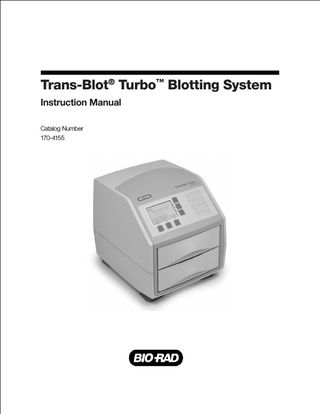
Preview
Page 1
Trans-Blot® Turbo™ Blotting System Instruction Manual Catalog Number 170-4155
Bio-Rad Technical Support For help and technical advice, please contact the Bio-Rad Technical Support department. In the United States, the Technical Support department is open Monday–Friday, 5:00 am–5:00 pm, Pacific Time. Phone: 1-800-424-6723 Fax: 1-510-741-5802 Email: [email protected] (for U.S. and international customers) Online technical support and worldwide contact information are available at www.consult.bio-rad.com.
Legal Notices No part of this publication may be reproduced or transmitted in any form or by any means, electronic or mechanical, including photocopy, recording, or any information storage or retrieval system, without permission in writing from Bio-Rad Laboratories. Bio-Rad reserves the right to modify its products and services at any time. This user guide is subject to change without notice. Although prepared to ensure accuracy, Bio-Rad assumes no liability for errors, or for any damage resulting from the application or use of this information. Tween is a trademark of ICI Americas, Inc.
Copyright © 2010 by Bio-Rad Laboratories. All rights reserved.
Tech Support: 1-800-424-6723 • www.bio-rad.com i
Trans-Blot® Turbo™ Blotting System
Safety Warning Labels Warning: Do not open or attempt to repair the Trans-Blot® Turbo™ instrument or cassettes. Doing so will void your warranties and can put you at risk for electric shock. Return the Trans-Blot Turbo instrument or cassettes to the factory (US customers) or to an authorized distributor (all other customers) if repairs are needed.
Under normal operating conditions, Trans-Blot Turbo cassettes may become warm during transfer.
Tech Support: 1-800-424-6723 • www.bio-rad.com iii
Trans-Blot® Turbo™ Blotting System
Safety Compliance This instrument has been tested and found to be in compliance with all applicable requirements of the following safety and electromagnetic standards: •
EN61010-1 Electrical Equipment for Measurement, Control, and Laboratory Use
•
UL STD No. 61010A-1 Electrical Equipment for Measurement, Control, and Laboratory Use, Part 1: General Requirements
•
CAN/CSA C22.2 No. 61010-1-04 Safety Requirements for Measurement, Control, and Laboratory Use, Part 1: General Requirements (includes Amendment 1)
•
IEC 61010-1 Safety Requirements for Measurement, Control, and Laboratory Use, Part 1 General Requirements
Electromagnetic Compatibility (EMC) EN61326 Class A Electrical Equipment for Measurement, Control, and Laboratory Use, General Requirements
FCC Warning and Notes Warning: Changes or modification to this unit not expressly approved by the party responsible for compliance could void the user’s authority to operate the equipment. This Bio-Rad instrument is designed and certified to meet EN61010* and the EMC requirements of EN61326 (for class A) safety standards. Certified products are safe to use when operated in accordance with the instruction manual. This instrument should not be modfied or altered in any way. Alteration of this instrument will: •
Void the manufacturer’s warranty
•
Void the EN61010 safety certification
•
Create a potential safety hazard
* EN 61010 is an internationally accepted electrical safety standard for laboratory instruments. Bio-Rad Laboratories is not responsible for any injury or damage caused by the use of this instrument for purposes other than those for which it is intended, or by modifications of the instrument not performed by Bio-Rad Laboratories or an authorized agent. We strongly recommend that you follow the safety specifications listed in this section and throughout this manual. Use only the supplied power cord with the instrument, making sure to choose the plug adaptor that corresponds to the electrical outlets in your region.
Tech Support: 1-800-424-6723 • www.bio-rad.com v
Trans-Blot® Turbo™ Blotting System
Specifications Trans-Blot® Turbo™ Instrument Dimensions: (L x W x H) 26.0 x 21.1 x 20.4 cm Weight: 8 lb with cassettes, 4.5 lb without cassettes Input power: 100–240 VAC, 276 VA, 50–60 Hz, 175 W max Fuses: Two 6.3 A, 250 V, fuses located above the power connection On/off switch: Yes, mains connected USB port: Yes, input only, for firmware updates Cooling fan: Yes Output power: 0–26 VAC (1 V increments), 0–2.6 A DC (0.1 A increments) for each cassette Operating conditions: 15–31°C ambient temperature, 0–95% relative humidity (noncondensing) User Interface 18 button keypad, 128 x 64 pixel monochrome display Programmable methods: Up to 25 user defined Preprogrammed methods: Standard SD, 1.5 mm gels, High MW, Low MW, Mixed MW, 1 Mini-PROTEAN® TGX™ gel Audible alarm: Yes User notifications: •
Power fail during run
•
No load detection
•
No cassette detection
•
End of run
•
Watt/hr limit
Trans-Blot Turbo Cassettes Dimensions: (L x W x H) 20.2 x 16.0 x 4.5 cm Anode: Platinized titanium electrode plate Cathode: Stainless steel Weight: 1.5 lb Gel Compatibility Suitable for transfer of two mini format gels or one midi fomat gel per cassette. Other gel sizes can be trimmed to fit the consumable transfer packs. Trans-Blot Transfer Packs Tray dimensions (L x W): 18.0 x 14.5 cm Stack dimensions (L x W): Mini format (7.0 x 8.5 cm), midi format (13.5 x 8.5 cm), + tab Pad materials and buffer: Proprietary Membrane: 0.2 µm nitrocellulose or 0.2 µm PVDF Note: Tray base is polyethylene terephthalate glycol (PETG) and can be recycled according to local regulations for class 1 plastics. Tech Support: 1-800-424-6723 • www.bio-rad.com vii
Table of Contents Bio-Rad Technical Support
i
Safety Warning Labels
iii
Safety Compliance
v
Electromagnetic Compatibility
v
FCC Warnings and Notes
v
Specifications
vii
Section 1: Introduction
1
Unpacking and Setup Instructions
2
Chemical Compatibility
2
Safety/Cautions/Warning
2
Warranty
3
Section 2: Equipment and Reagents Overview
4
2.1 User Interface
5
Section 3: Trans-Blot® Turbo™ System Transfer Setup
6
3.1 Transfer Using Transfer Packs
6
3.2 Placing a Transfer Pack into the Cassette
8
3.3 Transfer Using the Turbo Protocol
11
3.3.a. Disassembling and Removing the Membrane
12
3.4 Transfer Using Other Preprogrammed Protocols
13
3.5 Transfer Using a New Protocol
14
3.6 Transfer Using Traditional Semi-Dry Consumables
15
3.7 Optimizing Transfer Conditions
16
Section 4: Appendices
17
Appendix A. Maintenance
17
Appendix B. Troubleshooting
18
Overview of the Three Protocol Modes
20
TURBO
20
LIST
21
NEW
22
Consumables and Related Products
23
Trans-Blot® Turbo™ Blotting System
Section 1: Introduction
Fig. 1 Trans-Blot® Turbo™ blotting system. Semi-dry western blotting is a common technique in many research and diagnostic laboratories. Conventional semi-dry blotting protocols are often cumbersome, requiring a great deal of timeconsuming reagent preparation and setup, followed by an electrophoretic transfer that could take up to an hour or more. Bio-Rad’s Trans-Blot Turbo system accelerates the semi-dry blotting process without sacrificing performance. With the Trans-Blot Turbo system, transfer time is reduced to as little as 3 minutes, and the prepackaged transfer packs provide excellent transfer efficiency and reproducibility while eliminating the time and mess associated with traditional transfer methods. The Trans-Blot Turbo system is comprised of the main instrument with two blotting cassettes and single-use prepackaged transfer packs that contain buffer-saturated membranes and ion reservoir stacks. Each blotting cassette has a built-in pair of anode and cathode electrode plates and can accommodate one or two mini format (7.0 x 8.5 cm) gels or a single midi format (13.5 x 8.5 cm) gel. Closed cassettes lock to hold a gel in contact with a transfer membrane placed between two ion reservoir stacks. The loaded cassettes are simply inserted into the instrument to access the power supply for protein transfer. A preprogrammed user-defined transfer protocol is easily selected from the firmware menus using the Navigation and Selection buttons and the alphanumeric keypad. During the run, transfer conditions and run progress are displayed on the LCD screen. The buffer saturated ion reservoir stacks and membrane are available as ready-to-use prepackaged, disposable, single-use Trans-Blot Turbo Transfer Packs in two sizes, for transfer of single mini gels (7.0 x 8.5 cm) and a larger size (13.5 x 8.5 cm) for transfer of midi gels or simultaneous transfer of two mini gels (7.0 x 8.5 cm). Both the mini and midi transfer packs are available with either nitrocellulose or PVDF membranes. These prepackaged transfer packs allow for efficient transfer in as little as 3 minutes. Gels can be transferred immediately after electrophoresis without equilibration. The system will also accommodate traditional semi-dry western blotting consumables such as filter paper and Towbin buffer with efficient transfer in 30–60 min. Selection of transfer protocols is simple and the system is designed to handle multiple sequential runs with no intervals of delay except for the reloading of the cassettes.
Tech Support: 1-800-424-6723 • www.bio-rad.com 1
Trans-Blot® Turbo™ Blotting System Unpacking and Setup Instructions The Trans-Blot Turbo starter kit, catalog #170-4155, includes the main unit, two cassettes (bases and lids), blot roller, standard power cord, quick start guide, instruction manual, and a mixed assortment of nitrocellulose and PVDF membranes in mini and midi sizes. Place the system on a level surface with at least 6 cm of clearance in the back for proper ventilation. Plug the power cord into the back of the instrument, and then connect it to a standard grounded outlet. Remove the foam ring separating the instrument and cassettes. Power on the instrument using the switch on the right side of the unit. Note: Do not place heavy items on the top of the Trans-Blot Turbo system. Chemical Compatibility The Trans-Blot Turbo system and cassette components are not compatible with strong acids or bases, chlorinated hydrocarbons (for example, chloroform), aromatic hydrocarbons (for example, toluene, benzene), or acetone. The cassettes and instrument casing can be cleaned with water and a mild detergent, but do not use abrasives or organic solvents. The stainless steel cathode electrode, which is housed in the cassette lid, can be cleaned with 7% acetic acid and wiped down with water. Safety/Cautions/Warning The following guidelines should be observed and followed when using the Trans-Blot Turbo instrument. The Trans-Blot Turbo instrument has been tested for operation at 15–31ºC ambient temperature and 0–95% relative humidity (noncondensing). Operating the unit outside these conditions is not recommended. •
To ensure adequate cooling, be sure that there is at least 6 cm of clearance behind the unit and that the fan vent at the rear of the unit is not blocked
•
Always connect the unit to a grounded AC outlet using the power cord provided
•
Use caution when removing a cassette from the unit after a transfer run. The cassette may be warm to the touch
•
Do not operate in extreme humidity (>95%) or where condensation can affect the internal electrical circuits of the unit
•
Operation of the Trans-Blot Turbo system at temperatures <15ºC is not recommended. However, the unit can function in a cold environment and can be operated immediately. When returning the unit to normal conditions, allow it to equilibrate to room temperature before use
Important: This instrument is intended for laboratory use only. This product conforms to the class A standards for electromagnetic emissions intended for laboratory equipment applications. It is possible that emissions from this product may interfere with some sensitive appliances when placed nearby or on the same circuit as those appliances. The user should be aware of this potential and take appropriate measures to avoid interference. This product is designed and certified to meet EN 61010* safety standards. Certified products are safe to use when operated in accordance with the instruction manual. This safety certification does not extend to accessories that are not EN 61010 certified, even when used with this unit.
2
Tech Support: 1-800-424-6723 • www.bio-rad.com
Trans-Blot® Turbo™ Blotting System This instrument should not be modified or altered in any way. Alteration of this instrument will void the manufacturer’s warranty, void the EN 61010 certification, and create a potential safety hazard for the user. Bio-Rad is not responsible for any injury or damage caused by the use of this instrument for purposes other than those for which it is intended, or by modifications of the instrument not performed by Bio-Rad or an authorized agent. * EN 61010 is an internationally accepted electrical safety standard for laboratory instruments.
Warranty The Trans-Blot Turbo blotting system and associated accessories are covered by a standard Bio-Rad Laboratories warranty. Contact your local Bio-Rad Laboratories representative for the details of the warranty.
Tech Support: 1-800-424-6723 • www.bio-rad.com 3
Trans-Blot® Turbo™ Blotting System
Section 2: Equipment and Reagents Overview The Trans-Blot® Turbo™ instrument and transfer packs are designed to provide fast, efficient, and reproducible western blots of protein gels in as little as 3 minutes. Each transfer pack contains the necessary materials to efficiently transfer a single mini gel (7.0 x 8.5 cm) or one midi or two mini gels (13.5 x 8.5 cm). The transfer packs contain two buffer-soaked ion reservoir stacks along with either a prewetted nitrocellulose or PVDF membrane. The membranes do not require any pretreatment before use. Note: Traditional semi-dry western blotting consumables can also be used with the system. See Section 3.6, page 15 for details.
Alphanumeric keypad
LCD display Navigation buttons
Cassette bay A (upper) Cassette bay B (lower)
Fig. 2. Trans-Blot Turbo instrument.
Fig. 3. Cassette base and lid. Reversible lid is labeled with lock, unlock, and safety hazard symbols.
For transfer, a gel is sandwiched between two ion reservoir stacks in the cassette. Each cassette can hold 1 or 2 mini format gels (7.0 x 8.5 cm) or one midi format gel (13.5 x 8.5 cm). One or both cassettes can be used for a blotting run. If both cassettes are run, they must use the same protocol and have the appropriate combinations of gels, as shown in Table 1. The cassettes can be run individually or simultaneously with independent start times using the same protocol. This allows the user to perform multiple sequential runs without interruption, except for reloading a cassette. At the end of each cassette run, the ion reservoir stacks are discarded. Membranes and gel (if needed) can be used immediately for downstream applications or stored for later use. The cassette bays are labeled A and B for convenience, and the cassettes are freely interchangeable between the bays. There is no preference as to which bay contains which cassette when running the combination of 1 midi and 2 mini gels. Also, one bay (either A or B) can remain empty during a run.
4
Tech Support: 1-800-424-6723 • www.bio-rad.com
Trans-Blot® Turbo™ Blotting System Table 1. Acceptable gel transfer combinations when both bays are in use.
Acceptable Gel Combinations
Unacceptable Gel Combinations
1
2
1
2
Upper bay A
1 mini format gel
2 mini or 1 midi format gels
1 mini format gel
2 mini or 1 midi format gels
Lower bay B
1 mini format gel
2 mini or 1 midi format gels
2 mini or 1 midi format gels
1 mini format gel
2.1 User Interface The user interface consists of an LCD menu screen on the front of the system. Three buttons below the screen are used to navigate among menu screens. Three buttons to the right of the screen are for user selections. A standard alphanumeric keypad is used for input of text and numbers.
Fig. 4. Trans-Blot Turbo system user interface. From the Home menu, three modes are available: •
NEW mode. Create, run, and save a new protocol for your protein of interest
•
LIST mode. Select from either a list of Bio-Rad preprogrammed protocols optimized for a variety of protein and gel types or a list of user-defined protocols
• TURBO mode. Quick access menu for transfers of mixed MW proteins (MW 5–150 kD). Designed for efficient transfer of a wide variety of proteins over a broad range of molecular weights
Tech Support: 1-800-424-6723 • www.bio-rad.com 5
Trans-Blot® Turbo™ Blotting System
Section 3: Trans-Blot® Turbo™ System Transfer Setup The Turbo protocol, when combined with Trans-Blot transfer packs, provides highly efficient transfer for a wide variety of proteins. However, run conditions may need to be adjusted for a particular protein of interest. Protocols optimized for different protein and gel types are available in the Bio-Rad preprogrammed protocols in LIST mode. The system may also be used with traditional semi-dry blotting consumables such as extra-thick filter paper and Towbin transfer buffer. However, the speed and efficiency will be similar to standard semidry blotting techniques. Please refer to the Bio-Rad Protein Blotting Guide, bulletin 2895, for more information on the methods of electrophoretic transfer. The Protein Blotting Guide can be downloaded from our website, www.bio-rad.com, as a PDF file; or call Technical Support at 1-800-424-6723 to request bulletin 2895. 3.1 Transfer Using Transfer Packs Recommendations: •
Wear gloves at all times during the blotting process to prevent contamination of the gels or membranes
•
Gels should be transferred immediately after electrophoresis without an equilibration step
•
The transfer membranes and stacks of the transfer packs are prewetted and do not require any further pretreatment. We recommend that you open the transfer packs immediately before use to avoid drying the membrane
•
Use only the appropriate combinations of gels, as shown in Table 1
•
If you need to move the membrane, carefully use flat tweezers or forceps
Select the appropriate transfer pack for your application according to Table 2. These packs are stable for several months at room temperature. However, to extend their shelf life, store them at 4ºC. The transfer membranes and stacks of the transfer packs are prewetted and do not require any further pretreatment (for example, wetting of the PVDF membrane).
Table 2. Transfer pack options.
6
Gel Size (cm)
Catalog Numbers with 0.2 µm Nitrocellulose Membrane
Catalog Number with 0.2 µm PVDF Membrane
For one mini format gel, 7.0 x 8.5
170-4158
170-4156
For one midi format gel or two mini format gels, 13.5 x 8.5
170-4159
170-4157
Tech Support: 1-800-424-6723 • www.bio-rad.com
Trans-Blot® Turbo™ Blotting System Mini Transfer Pack (Single Mini Gel) Setup The packaging for the mini transfer pack has the two ion reservoir stacks in the left and right wells of the tray. The right well contains the stack for the anode (below the gel) and is layered with the transfer membrane (nitrocellulose or PVDF). The left well contains the stack for the cathode (above the gel) (Figure 5). Use the finger wells of the tray to access the stacks and easily lift them from the tray. The text above each finger well signifies the stack location in the cassette. The stack and membrane in the right finger well, labeled Bottom (+) is placed on the anode in the cassette base. The stack in the left finger well, labeled Top (–) is placed on top of the transfer gel, closest to the cathode.
Fig. 5. The anode stack with the membrane is on the right, while the cathode stack is on the left. Midi Transfer Pack (Single Midi Gel or Two Mini Gels) Setup The packaging for the midi transfer pack has a tray containing the two ion reservoir stacks placed on top of each other in the tray. The ion reservoir stack on the top has a tab on the right side and is for the anode (below the gel). This stack is layered with the transfer membrane. The ion reservoir stack for the cathode (above the gel) is located below the membrane and anode stack and has a tab on the left side (Figure 6). Use the finger wells and tabs to access the appropriate stack and lift it from the tray. As with the mini trays, the text above the finger wells signifies the stack location in the cassette. The top stack and membrane, with the tab on the right, is labeled Bottom (+) and is placed on the anode in the cassette base. The stack below the anode stack, with the tab on the left, is labeled Top (–) and is placed on top of the transfer gel, closest to the cathode. For transferring two mini gels simultaneously, arrange the gels so that the foot of the gels (low–molecular weight side) face each other on the membrane. The gels will have to be placed longitudinally on the stack (Figure 11).
Fig. 6. The anode stack with the membrane is on the top while the cathode stack lies beneath the anode stack and membrane. Tech Support: 1-800-424-6723 • www.bio-rad.com 7
Trans-Blot® Turbo™ Blotting System The transfer packs are vacuum sealed. Check that the membrane does not lift away with the foil packaging lid. If necessary, hold the edge of the membrane and peel while opening the pack. Note: The base of the tray is PETG plastic and can be recycled according to local regulations for class 1 plastics.
a.
b.
Fig. 7. Open cassette. a. Lid with cathode (–) on the underside. b. Base with anode (+). 3.2 Placing a Transfer Pack into the Cassette See Figures 9 and 10 for step-by-step instructions to place a transfer pack into a cassette. •
The membranes and stacks are designed to be lifted from the tray and placed in the cassette. Do not invert the stacks when removing them from the tray
•
The assembled transfer packs should be reasonably centered and flat within the base of the cassette (anode)
•
We do not recommend moving the stacks once they are placed, as this may introduce air between the layers. If the stack must be moved after placement, use a blot roller to expel any trapped air bubbles.
•
Each stack uses multiple layers of material for maximum transfer efficiency. Removing stack layers is not advised
Figure 8 shows the proper final assembly of the blotting sandwich in the cassette and is applicable to all transfer packs. •
If the gel and ion reservoir stacks are layered out of order during assembly of the blotting sandwich, carefully disassemble the components so as not to damage the membrane. Reassemble the stack and use the blot roller to remove air bubbles between the components Top (–) cassette electrode (cathode) Top ion reservoir stack Gel Blotting membrane Bottom ion reservoir stack Bottom(+) cassette electrode (anode) Fig. 8. Proper layering of the assembled transfer pack.
8
Tech Support: 1-800-424-6723 • www.bio-rad.com
Trans-Blot® Turbo™ Blotting System Midi Transfer Pack (for one midi format gel or two mini format gels)
Mini Transfer Pack (for one mini format gel)
a. Lay the ion reservoir stack with the membrane (anode stack) in the center of the cassette base. Ensure that the stack is not overlapping the green rubber molding in the base.
b. Carefully align the gel on the membrane. If necessary, gently use the blot roller to remove air bubbles between the gel and membrane. If transferring two mini gels, place them on the membrane so that the feet of the gels are facing toward each other.
a.
a.
b.
b.
c. Gently place the second ion reservoir stack (cathode stack) on the gel.
d. Use the blot roller to remove any air bubbles in the assembled transfer pack and provide consistent contact between the layers.
c.
c.
d.
d.
Fig. 9. Assembling the mini format transfer pack.
Fig. 10. Assembling the midi format transfer pack.
Tech Support: 1-800-424-6723 • www.bio-rad.com 9
Trans-Blot® Turbo™ Blotting System
a.
b.
c.
Fig. 11. Suggested placement of assembled transfer stacks in a cassette. a. Midi stack and gel placement. b. Mini stack and gel placement. c. Two mini gels on a midi stack. Set the transfer stack close to the center of the cassette. A midi stack will fit only along the long axis of the cassette. It is not necessary to move an assembled transfer pack if it is only slightly off center in the cassette. Once the stacks are positioned in the cassette base, place the cassette lid on the base. The lid is reversible, but ensure that the electrical contacts fit closely into the slots in the base. Press the lid down firmly and turn the dial clockwise to engage the lid pins into the locking slots. Slide the cassette (with the dial facing up) into one of the Trans-Blot Turbo instrument bays until it makes contact with the magnetic interlock in the back of the instrument tub and you hear a click. The cassette can be inserted into the bays with or without power to the system. The bays are labeled A (top) and B (bottom), and cassettes can be inserted interchangeably into the bays. There is no requirement for both cassettes to be inserted; one bay (either A or B) can be left empty when a protocol is run. The instrument is now ready to begin a transfer protocol. Refer to the following sections for details on transfer using preprogrammed and user-defined protocols. Note: A transfer for one cassette can be started while you are assembling a second cassette. The second transfer can be started independently as long as the same protocol is being used for both.
10
Tech Support: 1-800-424-6723 • www.bio-rad.com
Trans-Blot® Turbo™ Blotting System 3.3 Transfer Using the Turbo Protocol The Turbo button immediately accesses the MIXED MW program. It is designed for efficient transfer of a wide variety of proteins over a broad range of molecular weights. The same parameters can also be accessed in the Bio-Rad preprogrammed protocols under LIST > BIO-RAD > MIXED MW. 1.
Turn on the Trans-Blot Turbo system using the switch located on the right side of the instrument. After an initial Boot screen, the system will proceed to the Home screen.
2.
On the Home screen press the Navigation button that corresponds with Turbo (Figure 12).
Selection buttons
Navigation buttons Fig. 12. Home Screen of the Trans-Blot Turbo system. 3. After selecting Turbo, there will be a selection screen for the number, size, and type of gel to be transferred. Use the corresponding selection button to choose the option for the combination of gels in the run. The option varies the current for the run (1.3 A for a single mini format gel, 2.5 A for a single midi or 2 mini format gels). Mini PROTEAN® TGX™ gels can be transferred using the “1 Mini Gel” protocol or the “1 Mini PROTEAN TGX” protocol, which transfers a single Mini PROTEAN TGX gel in 3 min. 4. Press the Navigation button that corresponds to A:RUN for the cassette in the upper bay or B:RUN for the cassette in the lower bay (Figure 13). A beep will sound to signal the start of the transfer for the chosen cassette. If you are running both cassettes, press the button to begin one transfer (either A:RUN or B:RUN), and then press the other button at any time during the run to immediately start the second cassette. Both cassettes must use the same protocol.
Gel format
Protocol name Program settings Star indicates an active run Transfer conditions during run (real time)
Fig. 13. Transfer Turbo Run screen.
5. The protocol will run automatically. The screen will display the conditions of the transfer and the progress of the run.
Tech Support: 1-800-424-6723 • www.bio-rad.com 11
Trans-Blot® Turbo™ Blotting System Note: A run can be paused by pressing the corresponding A: STOP or B: STOP Navigation button during the run. The user has a choice to continue from the time point of the pause, restart the run from the beginning, or terminate the run (Figure 14.)
Fig. 14. Trans-Blot Turbo system Terminate Run screen. When the transfer protocol is complete, the screen will display RUN COMPLETE, and an alarm will be heard (Figure 15).
Fig. 15. Trans-Blot Turbo Run Complete screen. 3.3.a. Disassembling and Removing the Membrane Note: Use caution when removing a cassette from the unit after a transfer run. The cassette may be warm. 1.
Remove the cassette from the bay by pulling it straight out of the instrument. The LCD menu screen will automatically return to the protocol screen that has just been completed. The system is ready for another run. If a different protocol or combination of gels will be blotted in the next run, refer to Table 1 (page 7) for the appropriate combinations of gels that can be used in a single run, and proceed to the Home menu to select the correct protocol.
2.
Unlock the cassette by turning the dial counterclockwise to the Unlock position.
3. Disassemble the blotting sandwich and place the membrane in a suitable container. If you are using a PVDF membrane, place it immediately into a storage solution (for example, deionized water or blocking or staining solution) as the membrane will quickly dry out. If a PVDF membrane requires rewetting, dip it in methanol or ethanol until uniformly opaque, then wash with deionized water. 4. Discard the ion reservoir stacks after one use; do not attempt to reuse them. 5. Empty residual liquid from the cassette. If no additional transfer will be performed immediately, rinse the base and lid of the cassette with deionized water and dry them with a paper towel. 6. Turn off the Trans-Blot Turbo system with the power switch if it is no longer required. 12
Tech Support: 1-800-424-6723 • www.bio-rad.com
Trans-Blot® Turbo™ Blotting System 3.4 Transfer Using Preprogrammed Protocols All steps are identical to those in Sections 3.3 and 3.3.a, except for Section 3.3, step 2, which is described here. On the Home screen press the Navigation button that corresponds with LIST (Figure 12) to choose between the Bio-Rad preprogrammed protocols and user-defined protocol lists (Figure 16).
Fig. 16. Protocol options. Pressing the Bio-Rad preprogrammed protocols button accesses the protocols described in Table 3. •
STANDARD SD provides typical semi-dry transfer conditions for use with conventional semi-dry western blotting consumables (see Section 3.6)
•
1.5 mm GEL uses a longer transfer time (10 min) for more efficient transfer when using 1.5 mm thick gels
•
HIGH MW is optimized for more efficient transfer of large proteins (>150 kDa)
•
LOW MW is optimized for more efficient transfer of small proteins (<30 kDa)
•
MIXED MW is for efficient transfer of proteins over a broad range of molecular weights (5–150 kDa). This protocol is also accessed via the Turbo Navigation button
•
Mini-TGX is an ultrafast protocol that will transfer a single Mini-PROTEANTGX gel with mixed MW proteins (5–150 kDa) in 3 min with excellent efficiency.
Table 3. Bio-Rad preprogrammed protocols. Protocol Name
MW (kDa) Time (min)
Standard SD
Any
30
1.5 mm GEL
Any
10
High MW
>150
10
Low MW
<30
5
5–150
7
5–150
3
Mixed MW (Turbo) 1 Mini-TGX
2 Mini Format Gels or 1 Midi Format Gel (per cassette)
1 Mini Format Gel (per cassette)
Up to 1.0 A; 25 V
2.5 A; up to 25 V
1.3 A; up to 25 V
–
2.5 A; up to 25.0 V
Tech Support: 1-800-424-6723 • www.bio-rad.com 13
Trans-Blot® Turbo™ Blotting System Selecting USER-DEFINED protocols accesses the protocols that have been previously saved by users (Figure 17). Use the top and button Selection buttons to scroll to the appropriate choice. Push RUN to go to the system run screen where a transfer can be started.
Fig. 17. User protocols screen. 3.5 Transfer Using a New Protocol Assembly of the blotting sandwich is described in sections 3.1 and 3.2. This section describes setting up a new protocol. On the Home screen (Figure 12), press the navigation button that corresponds with NEW. Pressing NEW will bring up the Edit screen (Figure 18), where the user can set the three parameters of current (maximum 2.5 A), voltage (maximum 25 V), and time (maximum 90 min) using the alphanumeric keypad. The user can toggle between setting a constant voltage (CONST V) or a constant current (CONST A) using a navigation button. After the settings have been determined, a prompt will appear to name and save the protocol for subsequent use, if desired. A saved protocol can later be accessed under LIST > USER-DEFINED protocols. Saved protocols can be deleted when no longer required.
Selection buttons for voltage, current, and time
Toggle between CONST A and CONST V Fig. 18. Edit NEW protocol screen.
To prevent damage to the cassette or instrument, the Trans-Blot Turbo system will terminate a transfer if 30 watts per hour is exceeded over the course of the run. Depending on the initial run conditions when designing a protocol, the system may display a message warning that the 30 watts/hour limit may be exceeded during the run.
14
Tech Support: 1-800-424-6723 • www.bio-rad.com