BIOMET SPORTS MEDICINE
InnerVue Diagnostic Scope System
InnerVue II Operations and Care Manual Oct 2006
Operations and Care Manual
40 Pages
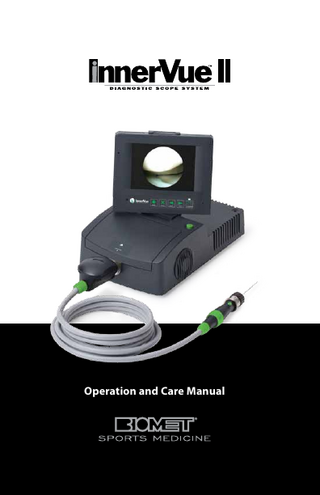
Preview
Page 1
Operation and Care Manual
InnerVue™ II Diagnostic Scope System
IMPORTANT The InnerVue™ II Diagnostic Scope System is indicated to provide illumination and visualization of anatomy in an interior cavity of the body through a natural or surgical opening. This device is indicated for diagnostic and operative arthroscopic and endoscopic procedures. The device is to be used by a trained physician for the indicated uses only. This manual describes the recommended procedures for preparing and operating the InnerVue™ II Diagnostic Scope System. It does not describe how any medical procedure is to be performed on a patient with this instrument. Read all instructions in this manual carefully before using the InnerVue™ II Diagnostic Scope System. Carefully follow all safety instructions to prevent injury to the user or patient, fire hazards, electrical shock, and damage to the device. To maintain this device in optimal condition, follow all recommendations in this manual for handling, cleaning, and storage.
Operation and Care Manual
Table of Contents 1.0
Introduction 1.1 The InnerVue™ II Diagnostic Scope System 1.2 Indications for Use 1.3 Contraindications 1.4 Regulatory Compliance
1.5 1.6 1.7 1.8 2.0
1.4.1 Electromagnetic Compatibility Chart
Warranty Information How to Use This Manual Manual Conventions List of Symbols
Product Specifications 2.1 Contents 2.2 Features and Specifications
2.2.1 InnerVue™ II Diagnostic Scope System Features
2.2.2 Technical Specifications
2.3 3.0
Safety Information
Setup and Basic Usage 3.1 Setup
3.1.1 InnerVue™ II Diagnostic Scope System
3.1.2 Attaching a Camera System and Endoscope(s)
3.1.3 Attaching External Video Devices
3.1.4 Attaching Virtual Reality Glasses
3.1.5 Setting Up and Operating MediaCaptureUSB
3.2
Basic Usage
3.2.1 Setup for Each Procedure
3.2.2 Power Down Procedures
3.2.3 Single-Use Endoscope Disposal
4.0
Cleaning and Maintenance 4.1 Cleaning of InnerVue™ II Diagnostic Scope System 4.2 Sterilization of InnerVue™ II Diagnostic Scope System 4.3 Lamp Life Monitoring and Replacement 4.4 Recommendations for the Disposal of the Device 4.5 Fuse Replacement
5.0
Troubleshooting
1
InnerVue™ II Diagnostic Scope System
2
Introduction Thank you for your purchase of the InnerVue™ II Diagnostic Scope System. This piece of equipment is designed and built to give you the latest technology and the best performance. This manual will help you make the most of your equipment investment. 1.1 The InnerVue™ II Diagnostic Scope System The InnerVue™ II system combines several essential surgical requirements into a single compact and portable package: Xenon Fiber Optic Light Source By employing state-of-the-art lamp power supply technology, a proprietary xenon arc lamp incorporates an enhanced reflector and delivers near 175-watt illumination performance for outstanding image quality. Proprietary High-Resolution Camera System The camera is a high-resolution 480-line digital camera. It uses a quick-release optical connector that adapts to wide variety of surgical endoscopes. A proprietary single cable design eliminates the complexity and cost of the traditional dual-cable system approach. Integrated Video Display with Multiple Outputs The high-resolution 6.4” LCD monitor combines the performance of the Xenon Fiber Optic Light Source and High Resolution Camera System to deliver a brilliant, high-resolution video image for clear detail recognition and outstanding color reproduction. Multiple Output options on the InnerVue™ II Diagnostic Scope System unit allow you to connect larger external video monitors, video printers, and video recording devices. MediaCaptureUSB A full-featured, fully-integrated image capture system is included in every InnerVue™ II System. Every InnerVue™ II System has the capability to capture video still images, full-resolution video, and audio-tagged still images. Using the popular CompactFlash® media format, MediaCaptureUSB enables users to quickly and conveniently document their procedures. Connect directly to a computer via USB and use the InnerVue™ II System to browse captured media or capture still images and video directly to your practice management software, running on Windows 2000, Windows XP or Windows Vista. Camera System: CMAR-01 High-Resolution endoscopic/arthroscopic camera system with integrated light cable and MediaCaptureUSB capture button.
Operation and Care Manual
Introduction 1.2 Indications for Use The InnerVue™ II Diagnostic Scope System is indicated to be used by a trained physician to provide illumination and visualization of an interior cavity of the body through a natural or surgical opening in diagnostic and operative arthroscopic and endoscopic procedures. 1.3 Contraindications The InnerVue™ II Diagnostic Scope System is contraindicated for use in applications where high intensity light might damage tissue, such as neonate transillumination and ophtalmic procedures. For other contraindications, consult the literature accompanying the instrumentation utilized with this device. 1.4 Regulatory Compliance The InnerVue™ II Diagnostic Scope System complies with all regulations to be marketed in the United States of America, Canada, and the European Union. This device complies with EN60601-1 and all collateral standards. This device complies with part 15 of the FCC rules. This device complies with the Medical Device Directive (Council Directive 93/42/ EEC). Federal law restricts this device to sale by or on order of a physician licensed by the law of the state in which he practices to use or order the use of this device. 1.4.1 Electromagnetic Compatibility (IEC 60601-1-2) Guidance and Manufacturer’s Declaration-Electromagnetic Emissions The InnerVue™ II Diagnostic Scope System is intended for use in electromagnetic environment specified below. The customer or the user of the InnerVue™ II Diagnostic Scope System should assure that it is used in such an environment. Emissions Test Compliance Electromagnetic Environment-Guidance RF Emissions Group 1 InnerVue™ II Diagnostic Scope System used only energy only for its CISPR 11 internal function. Therefore, its RF emissions are very low and are not likely to cause any interference in nearby electronic equipment. RF Emissions Class B The InnerVue™ II Diagnostic Scope System is suitable for use in all CISPR 11 establishments other than domestic and those directly connected to the public low-voltage power supply network that supplies buildings Harmonic Class A used for domestic purposes. Emissions IEC 61000-3-2 Voltage Complies Fluctuations/ Flicker Emissions IEC 61000-3-3
3
InnerVue™ II Diagnostic Scope System
4
Introduction Guidance and Manufacturer’s Declaration-Electromagnetic Immunity The InnerVue II Diagnostic Scope System is intended for use in the electromagnetic environment specified below. The customer or the user of the InnerVue™ II Diagnostic Scope System should assure that it is used in such an environment. ™
Immunity Test
IEC 60601 Test Level
Compliance Level
Electromagnetic Environment -Guidance Floors should be wood, concrete or ceramic tile. If floors are covered with synthetic material, the relative humidity should be at least 30%
Electrostatic Discharge (ESD) IEC 61000-4-4
+6 kV contact
+6 kV contact
+8 KV air
+8 kV air
Electrical Fast Transient/ Burst IEC 61000-4-4
+2 kV for power supply lines +1 kV for input/ output lines
+2 kV for power supply lines +1 kV for input/ output lines
Mains power quality should be that of a typical commercial or hospital environment.
Voltage Dips, short interruptions and voltage variations on power supply input lines. IEC 610004-11
<5% UT (95% dip in UT) for 0,5 cycle 40% UT (60% dip in UT) for 5 cycles 70% UT (30% dip in UT) for 25 cycles <5% UT (>95% dip in UT) for 5 sec.
100% dip for 0.5 cycles 60% dip for 5 cycles 30% dip for 25 cycles 100% dip for 5 seconds
Mains power quality should be that of a typical commercial or hospital environment. If the user of the InnerVue™ II Diagnostic Scope System requires continued operation during power mains interruptions, it is recommended that the InnerVue™ II Diagnostic System be powered from an interruptible power supply or a battery.
Power frequency (50/60Hz) magnetic field IEC 61000-4-8
3 A/m
3 A/m
Power frequency magnetic fields should be at levels characteristic of a typical location in a typical commercial or hospital environment.
Note: UT is the ac mains voltage prior to application of the test level.
Operation and Care Manual
Introduction Guidance and Manufacturer’s Declaration-Electromagnetic Immunity The InnerVue™ II Diagnostic Scope System is intended for use in the electromagnetic environment specified below. The customer or the user of the InnerVue™ II Diagnostic Scope System should assure that it is used in such an environment. Immunity Test
IEC 60601 Test Level
Compliance Level
Electromagnetic Environment-Guidance
Conducted RF IEC 61000-4-6
3 V rms 150 kHz to 80 MHz outside of ISM bands
10 Vrms
Portable and mobile FR communications equipment should be used no closer to any part of the InnerVue™ II Diagnostic Scope System including cables, than the recommended separation distance calculated from the equation applicable to the frequency of the transmitter. Recommended separaton distance d = (3.5/3)P d = (3.5/3)P 80 MHz to 800 MHz d = (7/3)P 800 MHz to 2.5 GHz Where P is the maximum output power rating of the transmitter in watts (W) according to the transmitter manufacturer and d is the recommended separation distance in meters (m). Field strengths from fixed RF transmitters, as determined by and electromagnetic site survey,a should be less than the compliance level in each frequency range.b Interference may occur in the vicinity of equipment marked with the following symbol:
Radiated RF IEC 610004-3
10Vrms 150 kHz to 80 MHz in ISM bands 10 V/m 80 MHZ to 2.5 GHz
10 V/m
NOTE 1 At 80MHz and 800MHz, the higher frequency range applies. NOTE 2 These guidelines may not apply in all situations. Electromagnetic propagation is affected by absorption and reflection from structures, objects and people. Field strengths from fixed transmitters, such as base stations for radio (cellular/cordless) telephones and land mobile radios, amatuer radios, AM and FM radio broadcast and TV broadcast cannot be predicted theoretically with accuracy. To assess the electromagnetic environment due to fixed FR transmitters, an electromagnetic site survey should be considered. IF the measured field strength in the location in which the Xe3000 is used exceeds the applicable FR compliance level above, the InnerVue™II Diagnostic Scope System should be observed to verify normal operation. If abnormal performance is observed, additional measures may be necessary, such as reorienting or relocating the InnerVue™ II Diagnostic Scope System. b Over the frequency range 150 kHz to 80 MHz, field strengths should be less than 3 V/m. a
5
InnerVue™ II Diagnostic Scope System
6 Recommended separation distances between portable and mobile RF communications equipment and the InnerVue™ II Diagnostic Scope System The InnerVue™ II Diagnostic Scope System is intended for use in an electromagnetic environment in which radiated RF disturbances are controlled. The customer or the user of the InnerVue™ II System can help prevent electromagnetic interference by maintaining a minimum distance between portable and mobile RF communications equipment (transmitters) and the InnerVue™ II Diagnostic Scope System as recommended below, according to the maximum output power of the communications equipment. Rated maximum output power of transmitter (W)
150 kHz to 80 MHz
Separation distance according to frequency of the transmitter 80 MHz to 800 MHz
800 MHz to 2.5 GHz
0.01
0.035
0.035
0.07
0.1
0.11
0.11
0.22
1
0.35
0.35
0.7
10
1.12
1.12
2.21
100
3.5
3.5
7
For transmitters rated at a maximum output power not listed above, the recommended separation distance d in meters (m) can be estimated using the equation applicable to the frequency of the transmitter, where P is the maximum output power rating of the transmitter in watts (W) according to the transmitter manufacturer. NOTE 1 At 80 MHz and 800 MHz, the separation distance for the higher frequency range applies NOTE 2 These guidelines may not apply in all situations. Electromagnetic propagation is affected by absorption and reflection from structures, objects and people.
1.5 Warranty Information When delivered to the end user in new condition in the original container, the InnerVue™ II Diagnostic Scope System is warranted to be free from defects in material or workmanship for one year from the date of shipment from Biomet Sports Medicine to the end user. Within the above listed time periods, parts that are returned, freight prepaid, to Biomet Sports Medicine and are determined by Biomet Sports Medicine to be defective will be repaired or replaced by Biomet Sports Medicine without charge for parts, labor, or return ground shipping costs. Biomet Sports Medicine will make every effort to accomplish this repair or replacement within a reasonable time. After the warranty period, the purchaser must pay all charges for repair and replacement. This warranty does not cover products intended for single patient use beyond the initial use or consumable items. The above actions by Biomet Sports Medicine shall constitute your exclusive remedy and Biomet Sports Medicine’s sole obligation under this warranty. Biomet Sports Medicine shall not be responsible for warranty claims made after the warranty period. To obtain warranty repair service, you must contact Biomet Sports Medicine to obtain a Return Material Authorization (“RMA”) number, then return the product, freight prepaid, to Biomet Sports Medicine. The RMA number and a complete explanation of the problem must be included with the product being returned to Biomet Sports Medicine for warranty service. The product to be repaired must be returned in its original box and packaging, or a similar box and packaging affording an equivalent degree of protection. Upon completion of repairs, Biomet Sports Medicine will return the product to the end user, freight prepaid.
Operation and Care Manual
7 The warranty period for replacement parts shall begin upon shipment of same, but shall in no event exceed the warranty period of the defective part. Biomet Sports Medicine shall have no liability or obligation for a product that has been subjected to any of the following: Failure caused by or attributable to Acts of God, improper use, abuse, negligent care or handling, accident, faulty installation, improper cleaning, improper maintenance, or other indications of excess voltage. This warranty is also void if the product has been repaired or modified without prior written authorization from Biomet Sports Medicine, if the end-user has failed to follow the instructions or heed the warnings or specifications in the Operation and Care Manual, or if the product’s serial number has been altered or removed. EXCEPT FOR THE FOREGOING WARRANTIES, BIOMET SPORTS MEDICINE HEREBY DISCLAIMS AND EXCLUDES ALL OTHER WARRANTIES, EXPRESS OR IMPLIED, INCLUDING BUT NOT LIMITED TO ANY AND/OR ALL IMPLIED WARRANTIES OF MERCHANTABILITY OR FITNESS FOR A PARTICULAR PURPOSE. BIOMET SPORTS MEDICINE HEREBY DISCLAIMS ANY REPRESENTATIONS OR WARRANTY THAT THIS PRODUCT OR ANY OF ITS PARTS IS COMPATIBLE WITH NON-BIOMET SPORTS MEDICINE PRODUCTS OTHER THAN VIDEO EQUIPMENT ATTACHED TO ITS VIDEO OUTPUTS, AS DESCRIBED IN THE OPERATOR’S MANUAL. THE LIABILITY OF BIOMET SPORTS MEDICINE, IF ANY, AND PURCHASER’S SOLE AND EXCLUSIVE REMEDY FOR DAMAGES FOR ANY CLAIM OF ANY KIND WHATSOEVER, REGARDLESS OF THE LEGAL THEORY, SHALL NOT BE GREATER IN AMOUNT THAN THE PURCHASE PRICE OF THE PRODUCT SOLD BY BIOVISION TECHNOLOGIES THAT CAUSED ANY ALLEGED DAMAGE. IN NO EVENT SHALL BIOMET SPORTS MEDICINE BE LIABLE TO PURCHASER FOR ANY SPECIAL, INDIRECT, INCIDENTAL, OR CONSEQUENTIAL DAMAGES OF ANY KIND.
Contact Biomet Sports Medicine for warranty information 800.348.9500 www.biometsportsmedicine.com Distributed by Biomet Sports Medicine
InnerVue™ II Diagnostic Scope System
8
Introduction 1.6 How to Use This Manual The intention of this document is to convey the proper and prescribed operation and care of the InnerVue™ II Diagnostic Scope System. 1.7 Manual Conventions This manual adheres to a set of conventions to help you easily find the information you need and inform you of important information that will help you efficiently and effectively use your equipment. Sections and sub-sections are noted as follows: Section Title 1.1 Sub-section title Special and important information is called out using notes and warnings. Notes usually pertain to a recommended protocol that will help extend the life of your equipment. Warnings pertain to protocols that delineate appropriate actions which maintain a safe and healthy work environment. Notes and warnings are called out in the following manners: Note: This is a note. WARNING: This is a warning.
Operation and Care Manual
Introduction 1.8 List of Symbols (used in this manual and product labels)
Hazard Warning.
Type BF Applied Part
Attention: Read Operating Manual for Warnings, Cautions, Precautions, and Instructions for Use.
Not Protected Against the Ingress of Water
Caution- High Voltage
Caution-Hot
Alternating Current
Fuse
European CE Mark
Date of Manufacturing
Storage Humidity
PRODUCT SERVICE
TUV, Nationally Recognized Testing Laboratory (NRTL) Mark Federal Communications Commission Mark
Transport Temperature
9
InnerVue™ II Diagnostic Scope System
10
Product Specifications The following section describes the components and features of the InnerVue™ II Diagnostic Scope System. 2.1 Contents The following components are included in your InnerVue™ Diagnostic Scope System: InnerVue™ II Diagnostic Scope System Integrated Visualization System (Base Unit) Medical Grade Power Cord Operation and Care Manual CF Card Reader Check to see that you have all of these components before proceeding. If any of these components are missing, contact Biomet Sports Medicine immediately using the contact information below: Biomet Sports Medicine 56 E. Bell Drive Warsaw, IN 46582 Phone: 800.348.9500 www.biometsportsmedicine.com
Operation and Care Manual
Product Specifications 2.2 Features and Specifications 2.2.1 InnerVue™ II Diagnostic Scope System Features CompactFlash® Media Slot KEYPAD
Integrated LCD Monitor
Mode Delete
Microphone
Left Select
PS2 Keyboard Connection
Right Select Store/Enter
USB Connection
Power Indicator Power Button
Speaker
Ventilation Exhaust
Camera Connector
Rear
Ventilation Exhaust
VR Connector Composite Video
Fuse Holder S-Video
Power Connector
11
InnerVue™ II Diagnostic Scope System
12
Specifications Handpiece
Camera POD
Camera Handpiece Camera Connector
Fiber-optic cable
Focus Knob
Scope Coupler
Image Capture Button Scope
Cannula
Sliding Sleeve
Coupler
Scope
Luer Fitting/Cannula
Scope Probe/Cannula Scope Handle
Operation and Care Manual
Specifications 2.2.2 Technical Specifications Electrical Input voltage: Input current: Power connector: Classification: Mode of operation: Fuse:
120/230VAC, 50/60Hz 3.0/1.5A maximum. IEC 320 IEC60601-1 Class I, Type BF equipment Continuous 3.15A 250V Type F
Environmental Operating altitude: Operating temperature: Operating humidity: Storage/transport altitude: Storage/transport temperature: Storage/transport humidity:
-304.8 to 3657.6m(-1000 to 12000 ft) MSL. 0ºC to 40ºC (-32ºF to 104ºF). 0% to 95% RH, non-condensing. -304.8 to 10668m (-1000 to 35000 ft) MSL. 0ºC to 50ºC (-32ºF to 122ºF). 0% to 95% RH, non-condensing.
Video / Display Input video format: Video output 1: Video output 2: Video output 3: Display type:
NTSC Composite, 75Ω, 1Vp-p. NTSC Composite, 75Ω, BNC. NTSC Y/C, 75Ω, 4-pin circular DIN. NTSC Composite, 75Ω, 4-pin VR glasses connector. LCD 16.25 cm (6.4 in) TFT, active matrix (960Hx 234V)
Light Source Type: Lamp: Power:
Xenon Arc BL35WXe 35W
MediaCaptureUSB Storage media: Still image file format: Still image size: Video file format: Video size/fram rate:
CompactFlash® Ultra II 15m/s or greater JPEG 640x480 pixels. AVI (MJPEG codec) 640 x 480 pixels/15fps.
Compatible Camera Attachments
Needlescope:
922142 100 – 100mm 922180 10˚ 65mm
2.3 Safety Information General requirements for the safe use of the device: • It is important that you read, understand, and comply with all of the following safety precautions, markings, labeling, and all accompanying literature. • Failure to follow these precautions could result in injury to the patient or user, or damage to the InnerVue™ II unit.
13
InnerVue™ II Diagnostic Scope System
14
Specifications • When used in the presence of other energized, endoscopically-used devices and accessories, such as Lasers and High Frequency Surgical equipment, the safety precautions for such equipment must also be followed. • Before each use, check the outer surface of the arthroscope and arthroscopic accessories to ensure there are no unintended rough surfaces, sharp edges, or protrusions that may cause a safety hazard to the patient or user; or cause damage to the equipment and other accessories. • In the event of use with other surgical tools, such as shavers, care shall be taken to avoid damage to the arthroscope or any arthroscopic accessories. All damaged instruments shall be discarded immediately. • In the event of a loss of system function during a procedure, no further visualization is necessary, and the procedure is ended, the physician shall remove the arthroscope and proceed with closure or further patient care as needed. Further arthroscopic examination shall only be performed with a fully functional system, for which a backup unit is recommended. To avoid personal injury and damage to this device: • Do not block ventilation slots or openings. Always ensure sufficient clearance for ventilation by not placing any other equipment or objects on or near the vents on either side of the InnerVue™ Diagnostic unit. • Always place and keep the InnerVue™ II unit on a flat, level, and secure surface. • In the event of suspected damage or failure, DO NOT OPERATE and have the device inspected by qualified personnel. Sufficient clearance is maintained by allowing an area six inches by six inches both behind and on the left side of the InnerVue™ II unit.
Ventilation Clearance 6 x 6 inches
Ventilation Clearance 6 x 6 inches A flat surface will provide the optimal performance.
Operation and Care Manual
Specifications To avoid fire hazard and electrical shock: • Do not operate the device outside of the specified input voltage range. • Only use medical-grade power cords with the InnerVue™ II Diagnostic Scope System. • Connect to a properly grounded hospital-grade outlet only. • Use only the fuse type and rating specified for this device. • DO NOT operate the InnerVue™ II Diagnostic Scope System in an explosive atmosphere (e.g. in the presence of flammable anesthetics, etc.). • The InnerVue™ II unit does not have any field-replaceable parts. DO NOT disassemble or open the front cover or any other covers or panels. Opening the front cover will void the manufacturer’s warranty. • Do not operate this product if there are signs of tampering or any of the covers are removed. • Do not allow foreign objects inside of the device. • Before performing any kind of maintenance (e.g. cleaning the InnerVue™ II Diagnostic Scope System, replacing fuses, etc.), always perform the following: ➲ Unplug the power cord. ➲ Allow unit to cool for at least ten (10) minutes after turning off. • Do not allow spilling of liquids on the InnerVue™ II unit. • Do not immerse any of the components in liquids. • Do not operate in wet or damp conditions. • If any maintenance or repair is needed beyond superficial cleaning or replacing fuses, contact Biomet Sports Medicine or your authorized service representative. Always unplug the power cord if: • The device has been exposed to moisture, liquids has been spilled on the device, the device or any of its components have been soaked or immersed in liquids. • The device has been dropped. • The device does not operate properly, the device does not turn on, or the performance of the device is noticeably different. • The device displays signs of tampering or damage, such as damage to the power cord, broken enclosures, etc. WARNING: In the event of use with other energized endoscopically-used instruments and accessories, the PATIENT LEAKAGE currents may be additive.
15
InnerVue™ II Diagnostic Scope System
16
Specifications WARNING: Possible explosion if used in the presence of FLAMMABLE ANESTHETICS or other EXPLOSIVE GAS MIXTURES. WARNING: This device is not intended to be used in the presence of HIGH FREQUENCY SURGICAL EQUIPMENT. WARNING: This device is not intended to be used in the presence of LASER EQUIPMENT. WARNING: Awareness of the possibility of a gas embolism whenever compressed gases are used in a patient procedure. To minimize the risk, you must verify that adequate space exists for the egress of any patient applied gases. WARNING: USB connector is never to be used when the device is in contact with a patient. WARNING: The lamp and reflector are not intended for field replacement. Attempts to service or replace the lamp may result in injury or damage to the device, and void the warranty. WARNING: Do not look directly into the light emitting windows of the endoscope or handpiece. This may result in eye damage. WARNING: After removing the endoscope, do not touch the light emitting window of the handpiece or the light receiving window of the endoscope. They may become hot after long periods of use. WARNING: Do not touch the light receiving port of the handpiece upon disconnection. The tip of the port may become hot after long periods of use. WARNING: DO NOT IMMERSE the camera handpiece in liquids of any kind, personal injury or damage to the device may result. To avoid electromagnetic interference: • Special precautions are required regarding the electromagnetic compatibility (EMC) of the InnerVue™ Diagnostic Scope System. The system needs to be installed and put into service according to the EMC information provided in this manual. • Portable and mobile radio frequency (RF) communications equipment can affect any medical electrical equipment including the system. • Only cables and accessories provided by the manufacturer may be used with the system. The use of any other cables or accessories may have an adverse effect in the electroagnetic compatibility of the device such as increased emissions or decreased immunity. • This device should not be used adjacent to or stacked with other equipment. Should use adjacent to other equipment become necessary the system should be observed to verify normal operation in that configuration.
Operation and Care Manual
Specifications “Additional equipment connected to medical electrical equipment must comply with the respective IEC or ISO standards (e.g. IEC 60950 for data processing equipment). Furthermore, all configurations shall comply with the requirements for medical electrical systems (see IEC 60601-1-1 or clause 16 of the 3Ed. of IEC 60601-1, respectively). Anybody connecting additional equipment to medical electrical equipment configures a medical system and is therefore responsible that the system complies with the requirements for medical electrical systems. Attention is drawn to the fact that local laws take priority over the above mentioned requirements. If in doubt, consult your local representative or the technical service department.” “Zusätzliche Geräte, die an medizinische elektrische Geräte angeschlossen werden, müssen nachweisbar ihren entsprechenden IEC oder ISO Normen entsprechen (z.B. IEC 60950 für datenverarbeitende Geräte). Weiterhin müssen alle Konfigurationen den normativen Anforderungen für medizinische Systeme entsprechen (siehe IEC 606011-1 oder Abschnitt 16 der 3. Ausgabe der IEC 60601-1, jeweilig). Wer zusätzliche Geräte an medizinische elektrische Geräte anschließt ist Systemkonfigurierer und ist damit verantwortlich, dass das System mit den normativen Anforderungen für Systeme übereinstimmt. Es wird darauf hingewiesen, dass lokale Gesetze gegenüber obigen normativen Anforderungen Vorrang haben. Bei Rückfragen kontaktieren Sie bitte Ihren örtlichen Fachhändler oder den Technischen Dienst.”
17
InnerVue™ II Diagnostic Scope System
18
Setup and Basic Usage The following section describes how to set up and use the InnerVue™ II Diagnostic Scope System for surgical procedures. 3.1 Setup Proper initial setup is essential to provide you and your staff the best access to operational and visual performance while conducting procedures. 3.1.1 InnerVue™ II Diagnostic Scope System For best performance, always operate and keep the InnerVue™ II unit on a flat, level, and secure surface. Images on the Integrated Video Display are best viewed at an angle perpendicular to the display.
Adjust display up/down for Optimal Viewing Angle
Do not tilt the InnerVue™ II unit. For better viewing, adjust the height and display angle. 3.1.2 Attaching a Camera Handpiece and Arthroscope The InnerVue™ II camera handpieces attach via a combination fiberoptic/electric connector. This connector seats in the receptacle on the front of the unit (See also: § 2.2.1 Front).
Swivel display side-to-side for Optimal Viewing Angle
Before connecting a camera handpiece to the InnerVue™ II unit, the camera or handpiece must be properly cleaned. Note: For best image quality and to ensure patient safety, verify that both ends of the camera or handpiece are free of foreign particles. Connecting the scope and handpiece to the InnerVue™ II unit: Align the colored dot on the handpiece connector with the matching dot on the input port of the video box. Once the dots are aligned, insert the optical plug into the input port.