Biosense Webster
CARTO 3 System
CARTO 3 System User Installation Verification, Service and Troubleshooting Manual August 2010
Installation Verification, Service and Troubleshooting Manual
104 Pages
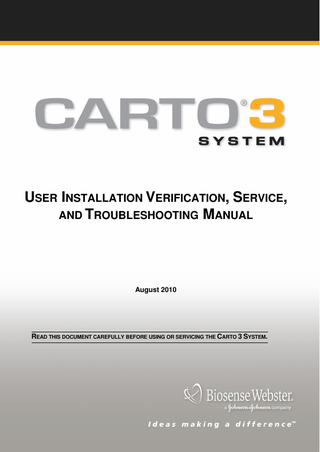
Preview
Page 1
USER INSTALLATION VERIFICATION, SERVICE, AND TROUBLESHOOTING MANUAL
August 2010
READ THIS DOCUMENT CAREFULLY BEFORE USING OR SERVICING THE CARTO 3 SYSTEM.
© 2009 – 2010 by Biosense Webster (Israel), Ltd. All rights reserved.
European Community Representative Biosense Webster Europe a division of Johnson & Johnson Medical N.V. Waterloo Office Park Drève Richelle, 161 Building H 1410 Waterloo Belgium Tel: +32 (2) 352-1411 Fax: +32 (2) 352-1592 Email: complaints@bwibe.jnj.com Call Center: +32 (2) 352-1666 Customer Support Biosense Webster, Inc. 3333 Diamond Canyon Rd. Diamond Bar, CA 91765 USA Tel: +1 (866) 4SERVCE (toll free in USA) Tel: +1 (866) 473-7823 Fax: +1 (909) 468-2786 Email: complaints@bwius.jnj.com http://www.biosensewebster.com
Manufacturer Biosense Webster (Israel), Ltd. 4 Hatnufah Street P.O. Box 275 Yokneam 20692 ISRAEL Tel: +972 (4) 813-1111 Email: support-bwiil@its.jnj.com
The third-party trademarks used herein are trademarks of their respective owners. Covered by one or more of the following US Patents: 5,391,199; 5,443,489; 5,480,422; 5,546,951; 5,568,809; 5,713,946; 5,718,241; 5,738,096; 5,752,513; 5,954,665; 6,066,094; 6,226,542; 6,272,371; 6,285,898; 6,400,981; 6,690,963; 6,716,166; 7,090,639; 7,517,318; 7,536,218; 7,604,601, 7,684,850, 7,681,579. Some pictures of the workstation are provided courtesy of Dell Computer Corporation, ©Dell Computer Corporation 2007.
P.N.: UG-5400–01 (00C) 30 August 2010
Table of Contents Chapter 1: About This Manual ... 1 Cautions, Warnings, and Other Types of Notes ... 2 Document Conventions ... 2 Chapter 2: Safety Information ... 5 System Setup Standards ... 6 Patient Indications ... 6 Qualified Users and Training ... 6 Warnings ... 7 General ... 7 Preventing Fire, Explosion, and Electrical Shock ... 8 Defibrillation ... 9 Location ... 10 CARTOSOUND™ Module ... 11 CARTO® 3 System Interference with Other Medical Equipment ... 12 Annual Service Activity ... 13 Electromagnetic Compatibility (EMC) ... 13 Legend to Accompanying Labels ... 15 Chapter 3: System Hardware ... 19 Hardware Classifications and Standards ... 19 Patient Interface Unit (PIU) ... 20 PIU Power Supply ... 24 PIU and Related Components ... 24 Workstation Components ... 27 Location Pad (LP) ... 27 Catheters and Patches ... 28 Catheter Definition Tool ... 30 System Cabling ... 30 Grounding Requirements ... 31 General Cabling Guidelines ... 31 Chapter 4: Successful Boot Verification ... 35 Chapter 5: Interface with External Devices ... 37 Interfacing with EP Recorders ... 37 EP Recording System Connectivity ... 38 Interfacing with RF Generators ... 38 RF Generator Connectivity ... 38
UG-5400–01 (00C)
UIVSTM
iv
TABLE OF CONTENTS
Connect to Stockert RF Generator EP/IO Box ... 39 Stimulators ... 39 Pacing Stimulator Connectivity ... 39 Connect CARTO® 3 System to a Pacing Device ... 41 Hospital PACS Connectivity ... 42 NIOBE System Connectivity ... 42 Interfacing with Ultrasound Systems ... 42 Ultrasound Connectivity ... 42 CARTO® 3 System Presets for Use with Ultrasound Systems ... 43 Chapter 6: Periodic Maintenance ... 47 Replacing Parts ... 47 Replace Fuses ... 48 Cleaning ... 48 When the System Is Idle ... 48 Chapter 7: Troubleshooting CARTO® 3 System ... 49 Initial Approach to Troubleshooting ... 49 Handling Error Messages ... 50 Error Message Descriptions ... 51 System-Related ... 51 Application-Related ... 52 ECG-Related ... 53 PIU-Related ... 53 Catheter-Related ... 58 Location Pad-Related ... 70 Patch-Related ... 71 Location-Related ... 78 RMT-Related ... 79 Ultrasound-Related ... 79 Chapter 8: Handling Noise ... 83 System Cabling ... 83 Noise, EP Lab, and CARTO® 3 System ... 84 Importance of Ground Connections ... 84 Electrical Ground Connection ... 85 Virtual Ground Connection ... 86 EP Lab Setup Considerations ... 87 Importance of Correct Patient Cable Connections ... 87 Noise Sources in an EP Lab ... 88 Software Filters on the CARTO® 3 System ... 89 Default Settings ... 89 Chapter 9: System Specifications ... 91 CARTO® 3 Components Dimensions and Weight ... 91 Power Consumption ... 92 Environmental Conditions ... 92 Index ... 95
UIVSTM
UG-5400–01 (00C)
LIST OF FIGURES
v
LIST OF FIGURES Figure 1: Power Supply Mains Inlet-Warning Label ... 9 Figure 2: Patient Interface Unit (PIU) Sockets ... 21 Figure 3: Patient Interface Unit (PIU) ... 24 Figure 4: Schematic Diagram of System Cables and Connection Points: Cart Installation ... 32 Figure 5: Schematic Diagram of System Cables and Connection Points: Boom Installation ... 33 Figure 6: PIU Rear Panel LED Indicators ... 35 Figure 7: Connecting the EP/IO Box to CARTO® 3 System ... 39 Figure 8: PIU Sockets for Stimulator Connectivity ... 40 Figure 9: PIU Connections for a Stimulator: General Input (red) and Direct Inputs (blue) ... 41 Figure 10: Error Message Example ... 51 Figure 11: Correct Electrical Ground Connection ... 85 Figure 12: Incorrect Electrical Ground Connection ... 86 Figure 13: Virtual Ground Connection ... 87 Figure 14: Patient Cable Connection ... 88
UG-5400–01 (00C)
UIVSTM
vi
LIST OF TABLES
LIST OF TABLES Table 1: Guidance and Manufacturer’s Declaration - Electromagnetic Emissions ... 13 Table 2: Guidance and Manufacturer’s Declaration - Electromagnetic Immunity ... 14 Table 3: Guidance and Manufacturer’s Declaration - Electromagnetic Immunity ... 15 Table 4: Legend to Symbols Appearing on the System Hardware and Documentation ... 16 Table 5: Catheter Interface Cables ... 23 Table 6: Elements Connected to the Front of the PIU ... 25 Table 7: Elements Connected to the Back of the PIU ... 25 Table 8: Mechanical Equipment for Positioning the PIU (Optional) ... 26 Table 9: Equipment for Applying RF Energy (Optional) ... 26 Table 10: System Cables ... 34 Table 11: CARTO® 3 System Components Dimensions and Weight (metric) ... 91 Table 12: CARTO® 3 System Components Dimensions and Weight (English) ... 92 Table 13: CARTO® 3 System Power Specifications ... 92 Table 14: Environmental Conditions ... 92
UIVSTM
UG-5400–01 (00C)
Chapter 1:
ABOUT THIS MANUAL In This Chapter: Cautions, Warnings, and Other Types of Notes ... 2 Document Conventions ... 2
This manual is for the use of clinical personnel trained and authorized by Biosense Webster Inc. to service the CARTO® 3 System. This manual provides information on the following topics: •
Disconnecting/reconnecting system components when necessary
•
Relevant service information and issues
•
Troubleshooting tips and procedures for the CARTO® 3 System Keep this manual available when making requests regarding service, as you may be referred to some of the information supplied herein. This manual does not replace the users’ training course given at a CARTO® 3 System training center or upon installation of the equipment at the customer's site, nor does it replace the CARTO® 3 System Instructions for Use (IFU). Prior to use by hospital personnel, the equipment should be connected, tested, and approved for clinical use by Biosense Webster Inc. technical personnel. Installation and testing of the equipment should be performed only by certified Biosense Webster Inc. authorized service representatives. Any unauthorized attempt to repair equipment that is still under warranty voids that warranty.
UG-5400–01 (00C)
UIVSTM
2
CAUTIONS, WARNINGS, AND OTHER TYPES OF NOTES
CAUTIONS, WARNINGS, AND OTHER TYPES OF NOTES Throughout this Manual, you will see cautions, warnings, and other types of notes. Caution
Cautions warn of possible damage to patient data or to the CARTO® 3 System.
WARNING
Warnings are the most serious of advisories and warn of possible injury to the patient or user, or of permanent damage to the collected data or equipment.
NOTE
Notes give plain good advice, and/or additional information of which you should be aware.
In addition, information for experienced users, or examples that clarify information are indicated as follows: These types of notes provide additional information that is of particular interest to experienced system users. Experienced Users Looking at an Example Example
These types of notes provide examples, to help clarify information provided in the related text.
DOCUMENT CONVENTIONS All pictures of maps and signals used in this manual are computer simulations, unless otherwise specified. Some pictures may differ slightly from the ones actually appearing in your software; functionality, however, is the same. Some graphics include options that are available only when using an add-on software module. For details on those options, refer to the separate documentation supplied with each software module. Throughout this Manual, typographical conventions are used for easy reading, and to help you locate specific information.
UIVSTM
UG-5400–01 (00C)
DOCUMENT CONVENTIONS
3
•
All menu options and fields that appear on the screen are in smaller sized boldface Arial font. For example, "Click Options" means "Click the Options button in the dialog box."
•
Consecutive commands from the same menu are presented one after the other, joined by a ">" sign. For example, "Click File > New Map" means "Click New Map from the File menu."
•
A single keyboard command is written between angled brackets. For example, "Press <Ctrl>" means "Press the Ctrl button on the keyboard."
•
All keyboard combinations (also termed "hot-keys") are presented in abbreviated form, joined by a "+" sign. The "+" sign means "while holding down the previous key, press the next key." For example, <Alt>+C means "while holding down the Alt key, press C." <Alt>+C,F means "while holding down the Alt key, press C, then lift your fingers and press F separately."
•
Instructions for accessing shortcut menus are written as follows: "Right-click and select xxx", where xxx is the command option in the shortcut menu.
•
Instructions for accessing a particular command on a toolbar are written as follows: "Click X on the Standard toolbar", where X is a picture of the icon.
UG-5400–01 (00C)
UIVSTM
4
DOCUMENT CONVENTIONS
NOTES:
UIVSTM
UG-5400–01 (00C)
Chapter 2:
SAFETY INFORMATION In This Chapter: System Setup Standards ... 6 Patient Indications ... 6 Qualified Users and Training ... 6 Warnings ... 7 General ... 7 Preventing Fire, Explosion, and Electrical Shock ... 8 Defibrillation ... 9 Location ... 10 CARTOSOUND™ Module ... 11 CARTO® 3 System Interference with Other Medical Equipment ... 12 Annual Service Activity ... 13 Electromagnetic Compatibility (EMC) ... 13 Legend to Accompanying Labels ... 15
This chapter provides important information regarding the safe function of the CARTO® 3 System. WARNINGS
• Failure to observe the guidelines and instructions provided in this chapter could result in faulty functioning of the CARTO® 3 System. ® • Physicians may use the CARTO 3 System on patients only
after completing the CARTO® 3 System training course.
In accordance with the general requirements for Safety of Medical Electrical Equipment, as stated in the international standard IEC 60601-1, the CARTO® 3 System is classified as Class I equipment with CF applied part.
UG-5400–01 (00C)
UIVSTM
6
SYSTEM SETUP STANDARDS
SYSTEM SETUP STANDARDS Install the CARTO® 3 System only in an electrophysiological laboratory with fluoroscopic (X-ray) capabilities. Only personnel authorized by Biosense Webster using standard Biosense Webster procedures may: •
Install and set up the system.
•
Connect the system to the required network(s) and to other systems.
•
Test the system.
•
Approve all changes to the installation setup.
The system is ready for clinical use only after it has been fully tested and approved. The workstation (PC®) supplied with the CARTO® 3 System is a dedicated computer for the system. The workstation must not be used for any other purpose. Unauthorized software should not be installed on the system. Warranty compliance requires fulfilling all the above conditions.
PATIENT INDICATIONS The intended use of the CARTO® 3 System is catheter-based cardiac electrophysiological (EP) procedures. The CARTO® 3 System provides information about the electrical activity of the heart and about catheter location during the procedure. The system can be used on patients who are eligible for a conventional electrophysiological procedure. The system has no special contraindications.
QUALIFIED USERS AND TRAINING Physicians and medical staff designated to be CARTO® 3 System users must complete the training course prior to using the system. WARNING
UIVSTM
Only licensed medical practitioners who have completed the CARTO® 3 System training course may use the system.
UG-5400–01 (00C)
WARNINGS
7
WARNINGS It is imperative that all of the instructions in this manual be followed. Current medical practices regarding patient care and safety should also be considered. The order of the following warning statements does not give any indication of their relative importance.
General •
Each catheter has indications, contraindications, and warnings or precautions that are specific to that catheter. Before using any catheter with the CARTO® 3 System, please refer to the catheter's Instructions for Use (IFU) to obtain information relevant to that specific catheter.
•
The clinical significance of utilizing the CFAE Module to help identify areas with complex fractionated atrial electrograms for catheter ablation of atrial arrhythmias, such as atrial fibrillation, has not been established by clinical investigations.
•
Please use your common clinical practice, such as fluoroscopy or inspection of IC signals, to verify the location of the catheters throughout the procedure. Failure to do so might result in incorrect placement of the catheter.
•
Before a procedure, prepare the system according to the guidelines in the System Hardware chapter.
•
When a life-sustaining pacing catheter is required, use only directly connected pacing inputs.
•
Pace routing can be performed only to a preselected pair of electrodes.
•
To prevent electrocution, be sure that patient cables and electrodes are not in contact with any other conductive items, including ground.
•
Do not cover the vent openings of the PIU or workstation while they are functioning. Doing so may stop the procedure and damage the equipment.
•
Do not position the PIU in a way that a stream of air from the internal fan of the PIU might be directed toward the patient.
•
The Location Pad is heavy and can cause injury if dropped.
UG-5400–01 (00C)
UIVSTM
8
WARNINGS
•
Do not use a cellular telephone inside the EP room during a CARTO® 3 System procedure.
•
Use only parts and accessories manufactured or recommended by Biosense Webster. Parts and accessories used must meet the requirements for the applicable IEC 60601 series safety standards. System configuration must meet the requirements of the IEC 60601-1-1 safety standard for medical electrical systems. The use of accessory equipment not complying with this IEC standard might lead to a reduced level of safety of the integral system. Equipment that does not comply with IEC 60601-1 standard is not compatible with the CARTO® 3 System. Contact the local Biosense Webster representative before connecting the CARTO® 3 System to any device that is not recommended for use in this manual.
Preventing Fire, Explosion, and Electrical Shock The following warnings pertain specifically to preventing fire, explosion, or electrical shock. •
For continued protection against the risk of fire, use only replacement fuses that have the same type and rating as the original fuses. The label shown in Figure 1 appears on the power supply.
•
For protection against electrical shock, the PIU power supply unit is provided with double isolation. The ground is in the power supply unit. It is recommended that the observation room and the operating room both be connected to a common protective ground.
UIVSTM
•
Do not connect or disconnect power cables and Location Pad cables while the CARTO® 3 System is turned on. Doing so could result in electrical shock or hardware failure.
•
Do not use the CARTO® 3 System in the presence of flammable anesthetic mixtures or other flammable gases.
•
Do not place fluids in close proximity to the CARTO® 3 System, because it has no special protection against the inflow of fluids.
•
Be sure that patient cables and electrodes are not in contact with any other conductive parts, including ground.
UG-5400–01 (00C)
WARNINGS
9
Figure 1: Power Supply Mains Inlet-Warning Label
Defibrillation •
All signal inputs or outputs must be connected to the defibrillation-proof connectors of approved medical equipment only. This equipment should be connected to the common protective ground of the room or to a separation device.
•
The ECG patient cable and the patch cable supplied by Biosense Webster are designed to be defibrillation proof in accordance with IEC 60601-2-27 and tested to comply with all applicable regulatory standards. This defibrillation-proof feature is implemented in the ECG trunk cable. Use only Biosense Webster supplied ECG patient cables. Failure to do so may seriously damage the CARTO® 3 System hardware. If necessary, both the patient leads and electrodes may be replaced, as long as the lead wire safety receptacle fits the Biosense Webster patient cable yoke, and noise immunity is not compromised. Always keep the conductive parts of lead electrodes and associated parts away from other conducting parts, including ground.
•
UG-5400–01 (00C)
The synchronizing function of certain defibrillators may be incompatible with the CARTO® 3 System (for example, Zoll
UIVSTM
10
WARNINGS
defibrillators). When using external defibrillators with an incompatible synchronizing function, disable the CARTO® 3 System Location Pad before attempting to defibrillate the patient.
Location The following warnings specifically relate to situations in which the accuracy of the CARTO® 3 System Location Technology might be compromised. •
The CARTO® 3 System Location Technology is based on body coordinates defined by three back patches. The system assumes that when the relative position between these patches is maintained, the position of the patches relative to the heart is also maintained. When the relative position between the patches changes, the system warns that the patient has been moved and prompts to rebuild the map. However, when the relative position between the patches remains the same but the position of the patches relative to the heart has changed, the system will not give a warning and an incorrect map might be generated.
•
If magnetic sensors are placed outside the mapping field, the CARTO® 3 System shows an onscreen warning message and requires either repositioning of the sensors inside the mapping field or repositioning of the Location Pad.
•
Metal interference is caused when a ferromagnetic material is placed within the magnetic working area. This might cause misleading location findings. When the interference is major, a warning will be generated. ♦ To find out the magnetic working area for a specific installation,
refer to the Image Intensifier Chart provided upon installation of the CARTO® 3 System. The chart lists the minimum distance allowable between the image intensifier and the patient table. ♦ Metal interference might also be caused by a ferromagnetic material
placed within the immediate vicinity of the catheters. The "immediate vicinity" is within 5 cm of the catheter tip for instruments the size of those used in the operation room (such as scissors, scalpels, ECG nipples, other catheter electrodes, and pacemakers). For large metallic ferromagnetic objects, the immediate vicinity would be within 10 cm of the catheter tip, or directly between the catheter and the Location Pad.
UIVSTM
UG-5400–01 (00C)
WARNINGS
11
•
Improper handling or storage of the catheter (exposing it to extreme temperatures or excessive mechanical stress) can cause misleading location findings.
•
The CARTO® 3 System is designed to be protected from electrostatic discharge (ESD). In rare cases, however, touching the system while it is turned on might result in an ESD and cause a visible transient location error in the display. As soon as the disturbance ends, this error disappears. To prevent observing ESD disturbances, use ESD protective means or avoid touching the system hardware during use.
CARTOSOUND™ Module The following warnings pertain specifically to use of the CARTOSOUND™ Module. •
The CARTOSOUND™ Module is not supported when using the RMT Software Module. The SOUNDSTAR® Catheter can be used in the NIOBE environment. However, it is fully functional only when NIOBE magnets are in the Stowed position. When the magnets are in the Reduced or Applied positions, ultrasound imaging is limited only to viewing.
•
As in all mapping procedures, ensure that the location reference does not move during the study. If the reference moves, contour display might appear in an incorrect position, leading to misinterpretation and incorrect target for ablation or perforation.
•
Always verify mapping catheter tip position in relation to the ultrasound contours in the map: ♦ When working with maps that combine ultrasound data (contours)
with standard mapping points. ♦ When comparing the anatomy, or the frame images, or the pictures
displayed in the Ultrasound Viewer with the display in the Map Viewer. ♦ Before applying RF energy.
Use your common clinical practice, such as fluoroscopy or inspection of IC signals, to verify the location of the catheters throughout the procedure. Failure to do so might result in incorrect placement of the catheter.
UG-5400–01 (00C)
UIVSTM
12
WARNINGS
•
Color interpolation of electrical information between two relatively distant images (ultrasound and CARTO® 3 System) can lead to user misinterpretation of data when registering the two images. This might lead to an incorrect ablation target.
•
Auto-matching of acquisition parameters must be enabled when working with the Cypress System (Tools options in the Ultrasound Viewer). Disabling this option could lead to incorrect presentation of maps that include contours, and subsequent misinterpretation of contour maps.
•
Changes that are made too quickly on the ultrasound system might not be detected by the CARTO® 3 System, due to an inherent communication delay between the two systems.
®
CARTO 3 System Interference with Other Medical Equipment The functioning of the CARTO® 3 System might interfere with minute ventilation rate-adaptive pacemakers. When mapping a patient with such a device, consider changing the operating mode of the pacemaker to a minute ventilation insensitive mode before performing the procedure. Consult the pacemaker manufacturer's instructions. WARNING
Do not perform pacemaker interrogation or programming while the Location Pad is activated. The Location Pad's magnetic fields might disrupt interrogation or programming.
The low-level magnetic fields generated by the Location Pad, an integral part of the CARTO® 3 System, might cause interference in surrounding equipment. Especially note that: •
The location functionality of the CARTO® 3 System could possibly interfere with the programming of implantable cardiac pacemakers, internal cardiac defibrillator (ICD) units, or any other such equipment. If it is necessary to program or interrogate a pacemaker or defibrillator while using the system, turn off the Location Pad, using the icon on the workstation monitor. Normal operation of a pacemaker is not affected by the system.
WARNING
UIVSTM
Verify the ICD programming after completing the CARTO® 3 System procedure.
UG-5400–01 (00C)
ANNUAL SERVICE ACTIVITY
•
13
The CARTO® 3 System might interfere with fluoroscopy systems that use magnetic field based proximity sensors or with digital fluoroscopic systems. In such cases, contact the fluoroscopic system supplier to configure the system to be compatible to the CARTO® 3 System.
ANNUAL SERVICE ACTIVITY Biosense Webster Inc. will provide annual service activity for the System at the customer’s site during the warranty period. Following the warranty period, annual service activity is required to ensure proper functionality of the system, either in the framework of a Service Contract, or by setting an appointment with a Biosense Webster Inc. Call Center. Annual service activity will include any actions that Biosense Webster Inc. considers necessary to ensure proper operation of the System. Annual service activity will be scheduled for normal business hours (with the exception of nationally recognized holidays) or, if performed concurrently with functional maintenance, may be rescheduled.
ELECTROMAGNETIC COMPATIBILITY (EMC) The following tables present data regarding compliance of the CARTO® 3 System with IEC60601-1-2, 3rd edition.
Table 1: Guidance and Manufacturer’s Declaration - Electromagnetic Emissions ®
The CARTO 3 System is intended for use in the electromagnetic environment specified below. ®
The customer or the user of the CARTO 3 System should assure that it is used in such an environment. Emissions Test RF emissions CISPR 11
UG-5400–01 (00C)
Compliance Group 1
Electromagnetic Environment – Guidance ®
The CARTO 3 System uses RF energy only for its internal function.Therefore, its RF emissions are very low and are not likely to cause any interference in nearby electronic equipment.
UIVSTM
14
ELECTROMAGNETIC COMPATIBILITY (EMC)
RF emissions CISPR 11
Class A
Harmonic emissions IEC 61000-3-2
Class A
Voltage fluctuations or flicker emissions IEC 61000-3-3
Class A
WARNING
®
The CARTO 3 System is suitable for use in all establishments other than domestic, and may be used in domestic establishments and those directly connected to the public low-voltage power supply network that supplies buildings used for domestic purposes, provided the warning below is heeded.
This system (including its peripheral components) is intended for use by healthcare professionals only. This system (including its peripheral components) might cause radio interference or might disrupt the operation of nearby equipment. It might be necessary to take mitigation measures, such as re-orienting or relocating the CARTO® 3 System or shielding the System location.
Table 2: Guidance and Manufacturer’s Declaration - Electromagnetic Immunity ®
The CARTO 3 System is intended for use in the electromagnetic environment specified ® below. The customer or the user of the CARTO 3 System should assure that it is used in such an environment. Immunity Test Electrostatic discharge (ESD) IEC 61000-4-2
IEC 60601 Test Level
Electromagnetic Environment – Guidance
±6 kV contact ±8 kV air
Pass
Floors should be wood, concrete or ceramic tile. If floors are covered with synthetic material, the relative humidity should be at least 30%.
Electrical fast ±2 kV for power transient or burst supply lines IEC 61000-4-4 ±1 kV for input/output lines
Pass
Mains power quality should be that of a typical commercial or hospital environment.
Surge IEC 61000-4-5
Pass
Mains power quality should be that of a typical commercial or hospital environment.
±1 kV line(s) to line(s) ±2 kV line(s) to earth
UIVSTM
Compliance Level
UG-5400–01 (00C)