Biosense Webster
CoolFlow User Manual
User Manual
22 Pages
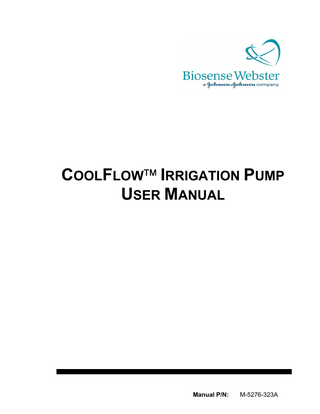
Preview
Page 1
COOLFLOW IRRIGATION PUMP USER MANUAL
Manual P/N:
M-5276-323A
© 2001 Biosense Webster, Inc. All rights reserved. Biosense Webster, Inc. 3333 Diamond Canyon Road Diamond Bar, CA 91765, USA Tel: +1-909-839-8500 Tel: +1-800-729-9010 Fax: +1-909-468-2905 www.biosensewebster.com Biosense Webster Johnson & Johnson Medical NV/SA Dreve Richelle 161 Building H B-1410 Waterloo, Belgium Tel: +32-2-352-1411 Fax: +32-2-352-1592 Biosense Webster (Israel), Ltd. Einstein Building 7 Etgar Street P.O. Box 2009 Tirat-Ha Carmel 39120, Israel Tel: +972-4-857-6057 Fax: +972-4-857-1071
COOLFLOW™ is a trademark of Biosense Webster, Inc. Caution: Federal (U.S.A.) law restricts this device to sale by or on the order of a physician.
Manual P/N: M-5276-323A
User Manual – English
1-1
COOLFLOW Irrigation Pump User Manual – English
TABLE OF CONTENTS 1.
Device Description ______________________________________ 1-3 Unpacking the Pump...1-3 Electrical Connections ...1-4
2.
Safety Information _______________________________________ 1-4 Intended Use / Indications ...1-4 Warnings...1-4 Precautions ...1-5
3.
Setting Up the COOLFLOW Pump ___________________________ 1-6 IV Pole Mount ...1-6 Turning the Pump On...1-7 Loading the Tubing Set in the Pump...1-7 Preparing for Irrigation ...1-9
4.
Working with the Control Panel ____________________________ 1-9
5.
Using the Foot Pedal (optional) ___________________________ 1-11
6.
Alarms and Error Codes _________________________________ 1-11
7.
Preventive Maintenance / Service _________________________ 1-13 Cleaning...1-13 Preventive Maintenance ...1-13 Calibration/Adjustments ...1-13 Storage ...1-13
8.
Specifications _________________________________________ 1-14 EMC Information ...1-15
9.
Accessories ___________________________________________ 1-19
10. Limited Warranty & Limitation of Liability___________________ 1-20
C OOL F LOW ™ Irrigation Pump
1-2
User Manual – English
LIST OF FIGURES & TABLES Figure 1: The COOLFLOW Irrigation Pump. ...1-3 Figure 2: Front view of the COOLFLOW Pump. ...1-6 Figure 3: Rear view of the COOLFLOW Pump...1-7 Figure 4: Loading the tubing set in the pump. ...1-8 Figure 5: Close-up of the COOLFLOW pump control panel...1-9 Figure 6: The optional Foot Pedal used with the COOLFLOW Pump. ...1-11 Table 1:
Alarms and Error Codes, and the appropriate action...1-12
Table 2:
Electromagnetic emissions ...1-15
Table 3:
Electromagnetic immunity ...1-16
Table 4:
Electromagnetic immunity ...1-17
Table 5:
Recommended separation distances between portable and mobile RF communications equipment and the COOLFLOW Irrigation Pump ...1-18
COOLFLOW™ Irrigation Pump
User Manual – English
1.
1-3
DEVICE DESCRIPTION The COOLFLOW Irrigation Pump is a peristaltic pump designed for the delivery of irrigation solutions when used in conjunction with the COOLFLOW Tubing Set and a ThermoCool® Catheter. The pump has a dual rate feature for one-touch irrigation rate change between a low flow rate (1-5 ml/min) and a high flow rate (5-30 ml/min). A large LED display indicates the flow rate selected. An optional foot pedal can be used to initiate high flow irrigation.
Figure 1: The COOLFLOW Irrigation Pump.
A transparent door protects the rotating head, while allowing visibility of the entire tubing set during pump operation. Dual air-in-line detectors are employed for added safety in preventing air infusion. Audible alarms warn of air in the tubing, an open door, or operational errors. A removable side-mounted pole clamp is included for mounting the pump to an IV pole or a horizontal mounting rail.
Unpacking the Pump Remove the pump and power cord from the shipping container. Inspect the pump. If the pump has been damaged during shipping, please contact your nearest Biosense Webster Sales or Customer Service representative.
C OOL F LOW ™ Irrigation Pump
1-4
User Manual – English
Electrical Connections The pump operates using line power of 100 to 240V~, 50 to 60Hz. Connect only to a properly grounded 3-wire hospital grade power receptacle. The pump is not battery powered and cannot be used as portable equipment.
2.
SAFETY INFORMATION
Intended Use / Indications The COOLFLOW™ Irrigation Pump and Tubing Set is a peristaltic irrigation pump designed for the delivery of saline solution when used in conjunction with the Stockert 70 RF Generator and the ThermoCool™ Irrigation Catheter.
Warnings •
The COOLFLOW Pump is designed for use with only the Biosense Webster COOLFLOW Tubing Set only. Use of inappropriate tubing may cause improper operation of the pump and can result in improper irrigation.
•
The COOLFLOW Pump is designed to stop the flow of irrigation solution when an alarm is activated. All alarms must be attended to immediately to ensure continued irrigation.
•
The COOLFLOW Pump is designed for use with the ThermoCool catheter and the Stockert 70 Generator, which can detect hazard conditions caused by insufficient irrigation flow to the catheter tip. Flow can be verified visually by noting the drip rate in the drip chamber. Hospital personnel are responsible for verifying and monitoring the flow rate delivered to prevent under-infusion of irrigation fluid.
•
Hospital personnel are responsible for monitoring the total saline load delivered to the patient to prevent over-infusion of irrigation fluid.
•
Hospital personnel are responsible for verifying the proper performance of the pump and the compatibility of the solutions and irrigation devices used as part of the overall irrigation management. The COOLFLOW Pump and Tubing Set are designed for use with standard irrigation solutions such as normal saline. Specified flow rate accuracy may not be maintained when used with incompatible fluids or delivery devices.
•
The COOLFLOW Irrigation Pump should not be used adjacent to or stacked with other equipment. If adjacent or stacked use is necessary, observe the COOLFLOW Irrigation Pump to verify normal operation in the configuration in which it will be used.
COOLFLOW™ Irrigation Pump
User Manual – English
1-5
Precautions •
To avoid the possibility of biological contamination, and to ensure proper performance, do not reuse or resterilize the COOLFLOW™ Tubing Set. The tubing set is intended for single use only.
•
Positive displacement irrigation pumps such as the COOLFLOW Pump should not be ported together with other infusion systems, including gravity fed IV infusion systems.
•
To avoid the risk of explosion, do not use the pump in the presence of flammable anesthetics. To avoid the risk of electrical shock and fire, do not expose the pump to excessive moisture.
• •
External high-energy radio frequency interference (RFI) and electromagnetic radiation (EMR) can cause false alarms or compromised performance in electrical equipment such as the COOLFLOW Pump. In addition, electrical equipment such as the pump can occasionally induce artifacts on ECG monitoring systems that are not operating under optimal conditions. Although the pump has been designed to prevent such interference, safe operation should be verified prior to patient use when used in conjunction with RF electro-surgical equipment, electromagnetic navigation systems and ECG monitoring equipment. If interference occurs, reposition the pump.
•
The pump has no user-serviceable components.
•
The pump is calibrated by the manufacturer. Alteration of pump settings will cause improper operation and result in cancellation of the warranty.
•
Moving parts such as the transparent door, pole clamp and rotating pump head, while designed for safe operation, should be operated with care.
C OOL F LOW ™ Irrigation Pump
1-6
User Manual – English
3.
SETTING UP THE COOLFLOW PUMP Figures 2 and 3 provide front and rear view details of the COOLFLOW™ Pump, respectively.
IV Pole Mount The pump can be mounted on a standard IV pole or a horizontal mounting rail using the removable pole clamp (#1 in Figure 2). To install the pole mount: 1. 2.
Securely clamp the pole clamp onto the IV pole or mounting rail near the patient. Slide the mounting post into the pole clamp. Make sure that the pole is stable prior to use.
L NOTES
Figure 2: Front view of the COOLFLOW Pump. 1) Pole clamp 2) Door latch 3) Pump Head 4) Control Panel 5) LED display
COOLFLOW™ Irrigation Pump
•
It is recommended that a 5-legged hospital grade IV pole be used.
•
To ensure stability, the pump should not be mounted higher than 135 cm above the base of the pole.
User Manual – English
1-7
Turning the Pump On The power switch (# 7 in Figure 3) is located on the back panel near the power cord inlet. Once turned on, the pump performs a self-test and you will hear a short beeping tone. Once the self-test has passed, you will hear the tone again and the display will indicate a flow rate of 0 ml/min.
Figure 3: Rear view of the COOLFLOW Pump. 6) AC power inlet 7) Power switch 8) Foot pedal connector 9) Alternate foot pedal connector 10) Ground Stud
Loading the Tubing Set in the Pump Use only the Biosense Webster COOLFLOW™ Tubing Set.
L NOTE
To load the COOLFLOW Tubing Set in the pump (refer to Figure 4): 1.
Connect the COOLFLOW Tubing Set to the IV solution container using standard safe hospital practices. •
2.
A new tubing set must be used for every procedure. Do not reuse the tubing set. Connect a stopcock to the patient end of the tubing set.
C OOL F LOW ™ Irrigation Pump
1-8
User Manual – English
3.
Open the stopcock and fill the tubing set with irrigation fluid. Remove any trapped air and then close the stopcock.
Figure 4: Loading the tubing set in the pump. See text for details.
4. 5. 6. 7. 8. 9.
Hang the IV solution container near the pump, and fill the drip chamber about 2/3 full. Open the door of the pump and release the spring arm (11) from the pressure plate (12). Install the Large Tubing Stop (13) of the tubing set into the Lower Tubing Retainer (14). Note: the pump rotates in a clockwise direction. Lay the tubing over the rollers on the left side of the pump head (15). Gently stretch the tubing and place the Small Tubing Stop (16) of the tubing set into the Upper Tubing Retainer (17). Do not twist the tubing. Place the smaller diameter tubing sections (18) fully into each Air-In-Line Detector (19). •
To ensure proper operation of the Air-In-Line Detectors, the outer surface of the tubing must be dry. 10. Close the pressure plate and latch the spring arm. • Closing the pressure plate prevents free flow of fluids though the tubing set. 11. Close the transparent door of the pump.
COOLFLOW™ Irrigation Pump
User Manual – English
1-9
Preparing for Irrigation To prepare for irrigation: 1. 2.
Open the stopcock on the end of the tubing set. Press and hold the Flush button ( ) to verify tubing integrity. •
3.
4.
If you see any air in the tubing, hold down on the Flush button until the air is expelled through the open end of the tubing. Securely connect the tubing to the ThermoCool Catheter. The COOLFLOW™ Irrigation Pump is now ready for use.
WORKING WITH THE CONTROL PANEL The control panel, located on the front of the pump, is used to set and display the flow rate, and to control pump operation. A close-up of the control panel is shown in Figure 5.
Figure 5: Close-up of the COOLFLOW pump control panel.
Use of the controls is detailed below. Stop button: Press to Stop rotation of the pump head. The pump will beep once to indicate that flow has stopped. Press the Low Flow or High Flow button to restart the flow. Flush button: Press to flush the tubing set. A flow of 60 ml/min is initiated and continues until the button is released. Detection of air in the tubing is disabled during this process. Low Flow button: Press to initiate flow at the preset low flow rate. The pump beeps once when the low flow rate begins. The default low flow rate is 2 ml/min.
C OOL F LOW ™ Irrigation Pump
1-10
User Manual – English
High Flow button: Press to initiate flow at the preset high flow rate. The pump beeps twice when the high flow rate begins. The default high flow rate is 30 ml/min. Increase (+)/Decrease (-) buttons: There are two sets of Increase/Decrease buttons, one set under the Low Flow button, the other under the High Flow button. Press the “+” or “-” button to increase or decrease the respective flow rate by 1 ml/min. When adjusting the high or low flow rate, the LED display temporarily indicates the new setting for the associated flow rate, regardless of the current flow rate of the pump. The new setting remains in effect until it is changed, or the pump is turned off. Alarm Silence button: When an error is detected by the pump, the error code appears on the LED display and an audible alarm is heard. Press this button to silence the audible alarm for 2 minutes. The error code remains displayed until the Clear Error button is pressed (see below). Clear Error button: Once an error has been corrected, press and hold the CLR button for 1 second to clear the error from the display. The pump returns to normal operating mode. LED Display: The two-digit seven-segment LED display indicates the flow rate of the pump in ml/min. The actual flow rate is dependent on the tubing set integrity and fluid back pressure. When the pump is stopped, 0 ml/min is indicated. When an error is detected the error code is displayed until that error has been cleared. Once the error is corrected (see Section 6: Alarms and Error Codes), use the Clear Error button (see above) to return to normal operation. When adjusting the flow rate, the new setting for the associated flow rate is briefly displayed, regardless of the current flow rate of the pump. For example: If the pump is currently running at a low flow rate of 2 ml/min and the high flow rate setting is changed, the new high flow rate setting is momentarily displayed.
COOLFLOW™ Irrigation Pump
User Manual – English
5.
1-11
USING THE FOOT PEDAL (OPTIONAL) The foot pedal may be used to momentarily initiate a high flow rate. To connect the foot pedal to the pump: 1.
2.
Place the Redel connector of the COOLFLOW™ Pedal (Figure 6) in the socket at the back of the pump (#8 in Figure 3). • The foot pedal is ready for use immediately upon connection. An additional foot pedal connector (#9 - ‘D’ shaped 9-pin) is also provided on the back panel. For further details about this feature, contact your Biosense Webster representative, or refer to the COOLFLOW Irrigation Pump Service Manual, available from Biosense Webster.
To initiate the high flow rate with the pedal set: 1. 2.
3.
Check that the pump is stopped, or running at a low flow rate. Press and hold on the foot pedal. • You will hear two beeps indicating initiation of the high flow rate. • High flow is maintained while the pedal is held down. To stop the high flow rate, release the foot pedal. • You will hear one beep indicating a return to the low flow rate.
Figure 6: The optional Foot Pedal used with the COOLFLOW Pump.
6.
ALARMS AND ERROR CODES When an error occurs or an alarm is activated, an audible warning is heard. The associated error/alarm code is shown in the LED display and the pump is stopped (exception: see “Air Bubble Detected” below). The audible alarm can be temporarily silenced by pressing the “Alarm Silence” button. The code remains displayed and the audible alarm returns after 2 minutes. To clear an alarm or error, press and hold the “CLR” button for 1 second. The pump will remain stopped and return to the normal operating mode. A list of alarm and error codes, with the appropriate course of action is provided in Table 1.
C OOL F LOW ™ Irrigation Pump
1-12
User Manual – English
Table 1: Alarms and Error Codes, and the appropriate action. Codes are listed in alphabetical order. Code
Alarm/Error Type
Action
bF
Bubble Detector Self Test Failure: Periodic self test of the air-in-line sensors has failed.
Turn power off and on again. If the failure occurs repeatedly, contact your local Biosense Webster Sales or Customer Service representative.
Blinking Flow Rate (in LED display)
High Flow Rate Time Reminder: The pump has been operating at a high flow rate for more than 6 minutes.
Press the Silence Alarm button to stop the audible alarm for 2 minutes.
bu
Air Bubble Detected: Air was detected in the tubing by one of the air-in-line sensors. The pump will continue to rotate for 3 seconds before stopping, to briefly ensure continued irrigation while any associated equipment is turned off or removed from the patient.
Examine the tubing for trapped air. Remove the patient line from the patient and use the Flush button to purge air from the system. Check that the tubing is properly seated in the Air-in-Line detectors. Check for wet or dirty tubing in the Airin-Line detectors. Check for damaged or blocked tubing.
Ch
Self Test: A hardware self-test is in progress.
If Ch remains displayed for more than one minute, the system failed one or more self-tests on power up. If the test fails repeatedly, contact your local Biosense Webster Sales or Customer Service representative
do
Door Open: The door is open during pump operation.
Close the door and verify that the door latch is securely fastened.
Fo
Foot Pedal: Communication with the Foot Pedal has been lost during high flow operation.
Check that the Foot Pedal plug is securely connected to the pump.
Pr
Internal Processor Error: An internal error has been detected in the micro controller or one of its supporting components.
Contact your local Biosense Webster Sales or Customer Service representative.
r1
Rotation Velocity Error: The pump head rotation speed was not as expected.
Check for improper installation of the tubing set.
r2
Reverse Rotation Error: Reverse pump head rotation was briefly detected.
Check for improper installation of the tubing set.
COOLFLOW™ Irrigation Pump
Or Switch to the low flow rate.
User Manual – English
7.
1-13
PREVENTIVE MAINTENANCE / SERVICE
Cleaning The pump can be wiped clean with a damp cloth using standard hospital practices. Prior to cleaning the pump, be sure to disconnect it from the AC power supply. In addition: •
The pump head and pressure plate should be wiped clean after each use.
•
Do not immerse the pump in any liquid, or expose the pump to steam autoclave or ethylene oxide (EO) sterilization.
•
Do not expose the pump to excessive moisture, especially when AC power is connected.
Preventive Maintenance It is recommended that periodic inspections be performed annually. Verification of the flow rate accuracy should be performed every six months. Detailed instructions for performing the inspection and testing can be found in the COOLFLOW™ Irrigation Pump Service Manual, available from Biosense Webster. Inspections should be performed by qualified personnel only.
Calibration/Adjustments There are no user serviceable components in the pump. The pump is calibrated by the manufacturer. Improper operation or damage to the pump can occur if altered by unauthorized personnel.
Storage Disconnect AC power prior to long-term storage. Check that the pump door is closed when the pump is not in use. Store the pump within the environmental conditions recommended for operation.
C OOL F LOW ™ Irrigation Pump
1-14
User Manual – English
8.
SPECIFICATIONS The COOLFLOW™ Irrigation Pump is classified as Class I type CF ordinary equipment for continuous use, as defined by International Standard EN60601-1. The Foot Switch is classified as IPX8 equipment for continuous immersion, as defined by International Standard IEC529. The COOLFLOW Irrigation Pump complies with the following standards: •
EN60601-1/1988
•
EN60601-1-2/2001
•
UL2601-1
•
CAN/CSA 22.2 No. 601.1/M90
•
EN60601-2-24/1998 (applicable parts)
AC power requirements
100 - 240V~, 50/60Hz, 45VA grounded 3-wire hospital grade outlet. Use 2A 250V fuses.
Environmental conditions Temperature Relative Humidity
(operating) 10°C to 40°C 20% to 90%, non-condensing
Flow rate range (low range)
1 to 5 ml/min, 1 ml/min increments
Flow rate range (high range)
5 to 30 ml/min, 1 ml/min increments
Flush flow rate
60 ml/min
Maximum operating back pressure
35 PSI (2,4 atm) @ 30 ml/min
Maximum pressure generated
<100 PSI (6,8 atm)
Flow rate accuracy
-5% / +10% (6-30ml/min) -10% / +20% (1-5 ml/min,)
Minimum detectable bubble size
2 micro liters
Dimensions Height Width Depth Weight Power cord
30 cm 21 cm (without pole clamp attached) 24 cm 7 kg 3m
COOLFLOW™ Irrigation Pump
User Manual – English
1-15
EMC Information The COOLFLOW™ Irrigation Pump complies to the requirements for electromagnetic compatibility (EMC) for medical devices as defined in IEC 60601-1-2:2001. To help the user ensure optimum operation, the following tables indicate the acceptable electromagnetic environment for operating the COOLFLOW Irrigation Pump. Use of accessories other than those specified may result in increased emissions or decreased immunity of the equipment. Use only Biosense Webster accessories approved for use with the COOLFLOW Irrigation Pump. Table 2: Electromagnetic emissions ELECTROMAGNETIC EMISSIONS The COOLFLOW Irrigation Pump is intended for use in the electromagnetic environment specified below. The customer or the user of the COOLFLOW Irrigation Pump should assure that it is used in such an environment. Emissions test
Compliance
Electromagnetic environment – guidance
RF emissions CISPR 11
Group 1
The COOLFLOW Irrigation Pump uses RF energy only for its internal function. Therefore, its RF emissions are very low and are not likely to cause any interference in nearby electronic equipment.
RF emissions CISPR 11
Class A
Harmonic emissions IEC 61000-3-2
Class A
Voltage fluctuations/flicker emissions IEC 61000-3-3
Complies
The COOLFLOW Irrigation Pump is suitable for use in all establishments other than domestic and those directly connected to the public lowvoltage power supply network that supplies buildings used for domestic purposes.
C OOL F LOW ™ Irrigation Pump
1-16
User Manual – English
Table 3: Electromagnetic immunity ELECTROMAGNETIC IMMUNITY The COOLFLOW Irrigation Pump is intended for use in the electromagnetic environment specified below. The customer or the user of the COOLFLOW Irrigation Pump should assure that it is used in such an environment. Immunity test
IEC 60601 test level
Electrostatic discharge (ESD) IEC 61000-4-2
±6 kV contact ±8 kV air
±6 kV contact ±8 kV air
Electrical fast transient/ burst IEC 61000-4-4 Surge IEC 61000-4-5
±2 kV for power supply lines
±2 kV for power supply lines
±l kV differential mode ±2 kV common mode <5 % UT (>95 % dip in UT) for 0.5 cycle
±l kV differential mode ±2 kV common mode <5 % UT Mains power quality should be (>95 % dip in UT) that of a typical commercial or hospital environment. If the user for 0.5 cycle of the COOLFLOW Irrigation Pump requires continued operation 40 % UT during power mains (60 % dip in UT) interruptions, it is recommended for 5 cycles that the COOLFLOW Irrigation Pump be powered from an uninterruptible power supply. 70 % UT Note that a 5 second removal of (30 % dip in UT) power, as tested, results in the for 25 cycles device shutting down and requires user intervention to <5 % UT restart. There was no (>95 % dip in UT) interruption of operation for other for 5 sec tests. 3 A/m Power frequency magnetic fields should be at levels characteristic of a typical location in a typical commercial or hospital environment.
Voltage dips, short interruptions and voltage variations on power supply input lines IEC 61000-4-11
40 % UT (60 % dip in UT) for 5 cycles 70 % UT (30 % dip in UT) for 25 cycles <5 % UT (>95 % dip in UT) for 5 sec
Power frequency (50/60 Hz) magnetic field IEC 61000-4-8
3 A/m
Compliance level
Electromagnetic environment guidance Floors should be wood, concrete or ceramic tile. If floors are covered with synthetic material, the relative humidity should be at least 30 %. Mains power quality should be that of a typical commercial or hospital environment. Mains power quality should be that of a typical commercial or hospital environment.
NOTE: UT is the a.c. mains voltage prior to application of the test level. The COOLFLOW Irrigation Pump was tested at 100 and 230 VAC.
COOLFLOW™ Irrigation Pump
User Manual – English
1-17
Table 4: Electromagnetic immunity ELECTROMAGNETIC IMMUNITY The COOLFLOW Irrigation Pump is intended for use in the electromagnetic environment specified below. The customer or the user of the COOLFLOW Irrigation Pump should assure that it is used in such an environment. Immunity test
IEC 60601 Compliance test level level
Electromagnetic environment - guidance Portable and mobile RF communications equipment should be used no closer to any part of the COOLFLOW Irrigation Pump, including cables, than the recommended separation distance calculated from the equation applicable to the frequency of the transmitter. Recommended separation distance
Conducted RF IEC 61000-4-6 Radiated RF IEC 61000-4-3
3 Vrms 150 kHz to 80 MHz
3V
3 V/m 80 MHz to 2.5 GHz
3 V/m
d = 1.17
P
150 kHz to 80 MHz
d = 1.17
P
80 MHz to 800 MHz
d = 2.33
P
800 MHz to 2.5 GHz
where P is the maximum output power rating of the transmitter in watts (W) according to the transmitter manufacturer and d is the recommended separation distance in meters (m). Field strengths from fixed RF transmitters, as determined by an electromagnetic site survey,a should be less than the compliance level in each frequency range.b Interference may occur in the vicinity of equipment marked with the following symbol:
NOTE 1: At 80 MHz and 800 MHz, the higher frequency range applies. NOTE 2: These guidelines may not apply in all situations. Electromagnetic propagation is affected by absorption and reflection from structures, objects and people.
C OOL F LOW ™ Irrigation Pump
1-18
User Manual – English
a
Field strengths from fixed transmitters, such as base stations for radio (cellular/cordless) telephones and land mobile radios, amateur radio, AM and FM radio broadcast and TV broadcast cannot be predicted theoretically with accuracy. To assess the electromagnetic environment due to fixed RF transmitters, an electromagnetic site survey should be considered. If the measured field strength in the location in which the COOLFLOW Irrigation Pump is used exceeds the applicable RF compliance level above, the COOLFLOW Irrigation Pump should be observed to verify normal operation. If abnormal performance is observed, additional measures may be necessary, such as reorienting or relocating the COOLFLOW Irrigation Pump. b Over the frequency range 150 kHz to 80 MHz, field strengths should be less than 3 V/m.
Table 5: Recommended separation distances between portable and mobile RF communications equipment and the COOLFLOW Irrigation Pump RECOMMENDED SEPARATION DISTANCES BETWEEN PORTABLE AND MOBILE RF COMMUNICATIONS EQUIPMENT AND THE COOLFLOW IRRIGATION PUMP The COOLFLOW Irrigation Pump is intended for use in an electromagnetic environment in which radiated RF disturbances are controlled. The customer or the user of the COOLFLOW Irrigation Pump can help prevent electromagnetic interference by maintaining a minimum distance between portable and mobile RF communications equipment (transmitters) and the COOLFLOW Irrigation Pump as recommended below, according to the maximum output power of the communications equipment. Rated maximum output power of transmitter (W)
Separation distance according to frequency of transmitter (m) 150 kHz to 80 MHz d = 1.17
P
80 MHz to 800 MHz d = 1.17
P
800 MHz to 2.5 GHz d = 2.33
0.01
0.12
0.12
0.23
0.1
0.37
0.37
0.74
1
1.17
1.17
2.33
10
3.69
3.69
7.38
100
11.67
11.67
23.33
P
For transmitters rated at a maximum output power not listed above, the recommended separation distance d in meters (m) can be estimated using the equation applicable to the frequency of the transmitter, where P is the maximum output power rating of the transmitter in watts (W) according to the transmitter manufacturer. NOTE 1: At 80 MHz and 800 MHz, the separation distance for the higher frequency range applies. NOTE 2: These guidelines may not apply in all situations. Electromagnetic propagation is affected by absorption and reflection from structures, objects and people.
COOLFLOW™ Irrigation Pump