Biosense Webster
SmartAblate RF Generator User Manual Jan 2013
User Manual
112 Pages
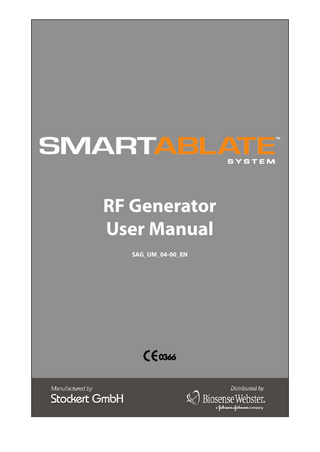
Preview
Page 1
RF Generator User Manual SAG_UM_04-00_EN
RF Generator User Manual
Table of Contents Preface
IV
1
1
Functional Principles
1.1 Functional Principles of RF Ablation... 1 1.2
Power Controlled Ablation Method... 2
1.3
Temperature Controlled Ablation Method... 2
1.4
Unipolar Application Method... 3
1.5
Measuring Impedance... 3
2 Indications
5
3
6
4
Warnings and Precautions 3.1
Warnings: Generator Usage... 6
3.2
Warnings: System Safety and Connections... 9
3.3
Warnings and Precautions: During an Ablation Procedure...10
3.4
Handling Indifferent Electrodes...11
System Overview and Setup 4.1
14
Structure and Features...14
4.2 Controls on the Front of the Generator...15 4.3 Controls on the Back of the Generator...16 4.4 Functional Test and On-Site Training...17 4.5
Setup...17 4.5.1 Setting Up the Generator...17 4.5.2 Mains Connection...17 4.5.3 Fuses...17 4.5.4 Potential Equalization...18 4.5.5 Circular Plug Connections...18 4.5.6 Connection Cables and Catheters...18 4.5.7 Indifferent Electrode Connections...18 4.5.8 Ethernet Connection...19 4.5.9 USB Connection...19 4.5.10 Serial Data Connections...19 4.5.11 Fiber Optic Connections...19 4.5.12 Setting Up Irrigated Catheters with the Irrigation Pump and Tubing...19 4.5.13 Tilting the Generator’s Front Panel (Generators with a Tilt Panel button)...19 4.5.14 Tilting the Generator’s Front Panel (Generators without a Tilt Panel button)...20
4.6 Cleaning and Disinfecting the Generator...20 4.7
Protecting Against Damage...20
4.8
Disposal...21
i
RF Generator User Manual 5
Accessories 5.1
22
Diagram of the Generator and Accessories...22
5.2 Accessory Lists...23 5.2.1 Devices...23 5.2.2 Foot Pedal...24 5.2.3 SmartAblate™ Cables...24 5.2.4 Indifferent Electrodes and Cables available from STOCKERT GmbH...26 5.2.5 Catheters...26 5.3 Caring for Accessories...27 5.3.1 Connection Cables...27 5.3.2 Indifferent Electrodes...27 5.3.3 Foot Pedal...27 5.4 Cleaning, Disinfecting, and Sterilizing Accessories...27 6
Generator Operation 6.1
28
Quick Overview...28 6.1.1 System Startup...28 6.1.2 System Shutdown...29 6.1.3 Screens...29 6.1.4 Screen Features...31 6.1.5 Data Entry Knob...32 6.1.6 Foot Pedal...32 6.1.7 Typical Procedure Process – Quick...33 6.1.8 Typical Procedure Process – Full...33
6.2 Connections...34 6.3
Presets...39 6.3.1 Preset Overview...39 6.3.2 Selecting a Preset...39 6.3.3 Editing a Preset...40 6.3.4 Editing a Preset – Temporary Save...44 6.3.5 Creating a New Preset...45 6.3.6 Designating a Default Preset...46 6.3.7 Deleting a Preset...46 6.3.8 Displaying One Physician’s Presets...46 6.3.9 Adding a Name to the Physician Presets List...47 6.3.10 Irrigation Control...47 6.3.11 Changing Audio Settings...49 6.3.12 Selecting Ablation Display Settings...49 6.3.13 Copying Presets to a USB Flash Drive...50
6.4 Ablation...51 6.4.1 Starting a New Procedure...52 6.4.2 Starting and Stopping Ablation...52 6.4.3 Making Temporary Changes to Ablation Settings...53 6.4.4 Ablation Summary...54 6.4.5 Low Fluid Level...54 ii
RF Generator User Manual 6.5
Post Procedure...56 6.5.1 Exporting Ablation and Event Log Data to a USB Flash Drive...56
6.6 Flushing to Eliminate Air in the Tubing and Catheter...58 6.7
System Control...59 6.7.1 Making the Generator the System Master...59
6.8
Volume, Brightness, and Foot Pedal Test...60
6.9 Flowchart of the Screens...61 6.10 Icons on the Screens...62 7
Troubleshooting
64
7.1
Device Connections...64
7.2
Warnings, Alerts, and Ablation Stop Reasons...67
7.3
System Errors...83 7.3.1 System Error...83 7.3.2 Fatal System Error...83
7.4
Other Troubleshooting...84
7.5 Calibrating the Touch Screen...84 8
Technical Data
85
8.1
Specifications...85
8.2
Storage and Shipping Conditions...86
8.3
Operating Conditions...86
8.4 ThermoCool® Catheter Preset Ranges...86 8.5 Alarm and Touch Specifications...87 8.6
Output Specifications...88
8.7
Safety Inspections...89
8.8
Maintenance...90
8.9 Repairs...90 8.10 Conformance to Standards...91 8.11 EMC Information and Technical Description...92 9
Symbols
97
10 Warranty
100
10.1 Transit Damage...100 10.2 Warranty...100 10.3 Product Liability...100 11 References
101
iii
RF Generator User Manual
Preface The SmartAblate™ Radiofrequency (RF) Generator is a highly specialized device intended for use during RF ablation therapy of the human heart. This device is used in conjunction with specialized therapeutic catheters and a dispersive pad (indifferent electrode) to create a closed electrical circuit capable of delivering specified doses of RF energy. The RF energy is delivered to cardiac tissue that forms unwanted electrical pathways that either drive or maintain arrhythmias. The RF energy heats the tissue such that it becomes denatured and no longer functional. This interrupts and/or destroys the unwanted electrical pathways, thereby restoring normal heart function. The SmartAblate™ RF Generator actively generates specified doses of RF energy and continuously monitors, displays, and coordinates the amount of RF energy, the temperature of the catheter’s ablation electrode, and the tissue impedance during ablation therapy. The temperature of the catheter’s ablation electrode is measured by a sensor in the electrode and is transmitted to the generator. Simultaneously, high resolution impedance measurement circuits built into the generator measure the heart tissue impedance allowing detection of small tissue changes prior to, during, and after treatment. Before and during treatment, electrical signals generated by the heart are also detected and transmitted by the catheter through the generator to connected monitoring instruments. These signals in combination with the temperature of the ablation electrode, tissue impedance, and RF energy information are used by the operator to control the safe delivery of RF energy to locations within the heart that require treatment. The SmartAblate™ RF Generator was designed to ensure simple, intuitive, and user-friendly operation. This device features a touch screen for making selections and setting parameters. Among the features of the screen is a display that shows power, temperature, and impedance in color-coded, real-time, continuous graphics during ablation. The generator features redundant protection circuits (if one safety mechanism fails, a second safety mechanism indicates the failure to ensure safety). Critical safety functions are controlled by buttons that are operated independently of the touch button has priority over all other functions and connected devices, screen. A prominent red Stop thus immediately stopping RF energy delivery when pressed. The SmartAblate™ RF Generator is connected to the SmartAblate™ Irrigation Pump by a communication interface that allows both devices to be controlled from the user interface of the generator. If an error occurs in either of these devices, the necessary notification and recovery steps are initiated simultaneously in both devices. This user manual describes the operation of the SmartAblate™ RF Generator. It is important that the user understand the functional principles of various methods of applying RF energy and the principles of power and temperature control that are presented in this manual. Proper application of RF energy leads to desired tissue denaturation to correct arrhythmias; incorrect application of RF energy can lead to excessive tissue denaturation.
iv
RF Generator User Manual The SmartAblate™ RF Generator may be used only by medical personnel trained and experienced in the techniques of electrophysiology. Before using this generator for the first time in a clinical application, the user should thoroughly read this user manual. To become familiar with operation of the generator and to avoid damaging it, the user should practice using the generator and all accessories by simulating ablation in a container of saline solution or by using a STOCKERT test box for the SmartAblate™ RF Generator. The user should also become familiar with all accessories and other devices connected to the generator by reading and following the instructions for use for the accessories and devices. For information on training and a STOCKERT test box for the SmartAblate™ RF Generator, please contact Biosense Webster. We will gladly answer any questions that you may have. Yours truly, STOCKERT GmbH
v
RF Generator User Manual
1
Functional Principles
1.1
Functional Principles of RF Ablation Cardiac RF ablation is the destruction of the electro-mechanical function (heart beat conduction) of cardiac tissue through the application of RF energy. The term “radiofrequency” (RF) is used to refer to an alternating current that flows through a conductor. In the case of ablation, RF current flows through biological tissue that contains free ions. The saline solution present in the tissue provides the electrical conductivity. The tissue conductivity can be represented by the tissue impedance. Low impedance represents high conductivity and high impedance represents low conductivity. The application of RF current to biological tissue causes heating of the tissue. The higher the RF current density in the biological tissue (current per unit area), the higher the resulting temperature. The tissue stops reacting to electrical stimulation when heated above a threshold over a minimal period of time. The extent of heating is proportional to the RF power (current density) output. A low RF power output causes slow heating to the tissue (see Figure 1). Figure 1
Figure 2 H2O
H2O
T=70°
H2O
H2O
T>70°
H2O
H2O
At high RF power output, the tissue can heat rapidly. Excessively high RF power output can overheat the tissue, causing evaporation of the water bound in the tissue (see Figure 2). This can result in charring of the tissue. Therefore, excessively high RF power output is not recommended. Charring reduces the energy delivery to the heart tissue, which can cause other side effects such as thrombosis or adhesions on the ablation electrode. It is recommended that ablation be performed using a moderate effective RF power setting. A lesion (conversion of the soluble protein in the tissue into a denatured, coagulated state) arises when the tissue is exposed to RF current densities. At low current densities, the tissue is heated slowly and contracts as a result of fluid loss. When the tissue is exposed to excessively high RF current densities, the tissue fluid evaporates so rapidly that the resulting steam pressure in the cells destroys the cell membrane. If this process occurs suddenly (superheating), it is perceptible as a steam explosion. Since this phenomenon is audible in certain cases and under some circumstances can be felt at the catheter handle, it is also known as “pop.” In extreme cases, this can lead to undesirable tissue changes such as tears, craters, and holes. A suitable choice of RF energy output and sufficient contact between the ablation electrode and the myocardial wall avoids this pop effect.
1 Functional Principles | Page 1
RF Generator User Manual
1.2
Power Controlled Ablation Method As described in Section 1.1, Functional Principles of RF Ablation, a high RF current can rapidly heat the tissue. With the power controlled ablation method, the RF power output can be manually adjusted on the basis of values known from experience. The power adjusted by the user in this mode is the power output from the generator. The user should be aware that the lesion formation is dependent on the RF current density in the specific location in the tissue. This current density is a factor not only of the generator output, but also of the ablation electrode surface area and the contact between the ablation electrode and the cardiac tissue. In order to assess the effect of the RF power, the user must watch for intracardiac ECG signal reduction in the area of the ablation.
1.3
Temperature Controlled Ablation Method The temperature of the ablation electrode is measured by a temperature sensor. In the case of non-irrigated ablation catheters, the temperature of the ablation electrode is an indication of the temperature of the tissue in contact with the electrode. During temperature controlled ablation, the RF power output is regulated automatically by the generator so that the temperature selected by the user is reached and maintained at the desired level (see Figure 3). Thus the risk of charring, tissue adhesion, or pop is greatly reduced. Figure 3
sec
The size of a lesion is determined primarily by the ablation time and temperature. With the temperature controlled ablation method, it is not necessary to set the initial RF power level manually. Note: Because the ablation electrode measures only the temperature of the electrode with its integrated temperature sensor and not the actual tissue temperature deep inside the myocardium, tissue overheating can still occur. Therefore, temperature measurement is suitable only for limiting overheating. However, in some physical circumstances, temperature measurement may not prevent overheating. The temperature indicator is a guide, not an absolute measurement.
1 Functional Principles | Page 2
RF Generator User Manual The difference between actual tissue temperature and the temperature measured by the integrated temperature sensor, moreover, depends greatly on the relevant catheter technology. When standard catheters that are not irrigated are used, the deviation in temperature is proportional to the electrode size (due to passive cooling by blood flow). The larger the ablation electrode, the larger the temperature difference. Regardless of the electrode used, the actual tissue temperature is the same as or higher than the indicated temperature. When an actively cooled ablation electrode is used (for example, an irrigated electrode cooled with saline solution), the electrode no longer provides a basis for accurate tissue temperature. In this case, the temperature measurement is an indicator of the irrigation function and is completely dissociated from the tissue temperature.
1.4
Unipolar Application Method To perform ablation with RF current, a closed circuit is required. The RF current flows from the generator via the connection cable to the catheter’s ablation electrode (tip electrode). The current then passes through the biological tissue and is passed back to the generator through a second electrode (indifferent electrode). In order for the tissue heating to occur at only the interface between the ablation electrode and the tissue, the second electrode must have a considerably larger surface area than the ablation electrode. This arrangement is known as a unipolar application. Because the current density is highest at the smaller ablation electrode, most of the RF energy is converted into heat in the area of this electrode. The second, considerably larger RF electrode, is preferably a skin-adhesive electrode. This second electrode is known as an indifferent electrode or a neutral electrode. For safety reasons, care must be taken to ensure that the area of the indifferent electrode is considerably larger than the area of the ablation electrode. If the ratio between the electrodes is too small, severe skin burns can occur at the site of the indifferent electrode. With this type of application, the information provided by the manufacturer of the indifferent electrode and the information in Chapter 3, Warnings and Precautions, must be heeded.
1.5
Measuring Impedance Measurement of tissue impedance (the electrical resistance in the tissue) is used for two purposes: 1.
To differentiate between the various types of tissue so that the ablation electrode can be positioned correctly.
2.
To confirm that a lesion is being formed during RF current application.
The SmartAblate™ RF Generator measures impedance between the surface of the ablation electrode and the indifferent electrode.
1 Functional Principles | Page 3
RF Generator User Manual RF heating of the tissue changes the impedance because of the heating and dehydration of the tissue. During the increase in tissue temperature, the tissue impedance first falls to a minimum value and remains at this level for some time. Then the impedance rises based on the supplied power (see Figure 4). Impedance should be monitored during ablation. A rapid increase in impedance is an indicator that there is a problem and ablation should be stopped. One possible cause for the rapid increase is char formation; another possible cause is that the electrode has become buried in the tissue. Figure 4 °C ohm
70
°C
ohm
sec
1 Functional Principles | Page 4
RF Generator User Manual
2
Indications The use of the SmartAblate™ RF Generator and all accessories is indicated in combination with compatible therapeutic catheters for use in conventional intracardiac RF ablation procedures. Read and follow the instructions for use that are provided in this user manual before using the system in a clinical application. Also refer to instructions for use that are supplied with the accessories and with the compatible therapeutic catheters.
2 Indications | Page 5
RF Generator User Manual
3
Warnings and Precautions
3.1
Warnings: Generator Usage 1.
Read this user manual carefully before using the SmartAblate™ RF Generator for the first time. Note especially the instructions in Section 4.5, Setup.
2.
Cardiac ablation procedures should be performed only by physicians who have been thoroughly trained in RF catheter ablation techniques. Catheter ablations should be performed only in medical rooms in compliance with IEC/EC 60601-1, Annex A.4, Clause 16.
3.
In catheter ablation procedures, fluoroscopy is commonly used. When using fluoroscopy, there is the risk of exposure to considerable radiation. The intensity of the X-rays and the duration of the radiation can lead to acute radiation damage or to an increased risk of a physical or genetic defects for both patients and medical personnel. Therefore, perform catheter ablations only after carefully considering the potential radiation dose. The advantages and disadvantages of X-ray exposure should be considered carefully before catheter ablation is performed in pregnant women. Also, the long-term risk of prolonged X-ray imaging has not been researched. Therefore, the advantages and disadvantages should be considered carefully before this procedure is performed in prepubertal children. Consider using a navigation system without fluoroscopy to reduce exposure to X-rays.
4.
Do not apply RF energy while a stimulator is connected to the generator unless specifically indicated by the stimulator’s instructions for use. Doing so might induce ventricular fibrillation.
5.
Always verify that the generator’s visual and acoustic alarms are working before using the generator (see Section 6.1.1, System Startup).
6.
When the generator has been turned off, power continues to be supplied to the generator through the mains cable. To completely cut off power to the generator, disconnect the mains cable from the generator. To allow easy disconnection in the event of severe power failure, make sure that the generator is located where there is easy access to the mains cable on the back of the generator.
7.
After turning on the generator, always wait until the automatic self test has been successfully completed before starting the first steps of the procedure on the patient (for example, before anesthesia or before creating percutaneous access). Also, if using a remote control, a pump, a Carto® System, or an electrophysiology recording system, verify that the connections to those systems are functional prior to starting the first steps of the procedure. Doing this helps to detect problems with the device before the patient is in a phase of the intervention in which interruption could lead to an increased risk to the patient’s health. Also perform a visual inspection of the accessories (see Section 5.3, Caring for Accessories).
8.
Use only catheters that have been approved for use with the maximum voltage specified in this user manual (see Section 8.1, Specifications).
9.
Use only accessories that have been provided by or recommended by the generator’s manufacturer (see Chapter 5, Accessories). The use of other accessories can have a negative effect on the technical specifications. Do not modify accessories. Visually inspect all accessories on a regular basis. Make sure that the connected cables are not damaged. When using sterile accessories, be sure to maintain the sterility of those accessories. 3 Warnings and Precautions | Page 6
RF Generator User Manual 10. Place the generator on a secure, non-slip surface such as the Carto® System cart. If the generator is placed on a mounting plate, make sure it is securely fastened. Do not place the generator directly above another device and do not place any other device directly on the generator. Make sure that there is enough free space on all sides of the generator to allow the heat created by the generator to escape. 11. The entire surface of the indifferent electrode must be as close as possible to the operating field and must have fully reliable contact with the patient’s body. The skin surface must be free of excessive oil and body hair. (See Section 3.3, Warnings and Precautions: During an Ablation Procedure.) 12. The generator is equipped with a contact quality monitoring feature for split indifferent electrodes. If the contact quality falls below a defined value, the generator displays an alert message. However, if two split indifferent electrodes are used at the same time and one loses contact quality but the other maintains contact quality, no alert is triggered. If a solid indifferent electrode detaches from the patient’s skin, no alert is triggered. When using a solid indifferent electrode, the hospital staff is responsible for ensuring proper contact of the electrode with the patient’s skin. 13. The patient must not be in contact with grounded metal components or with metal components that have a large grounded area (for example, the operating table supports). For this purpose, the use of sufficiently insulating antistatic covers on the operating table is recommended. Electrostatic discharge (ESD) can give rise to extremely high current densities at the catheter tip, which can injure the patient. Therefore, do not touch the pins in the plug at the end of the catheter or the pins in the plug at the end of the cable after the catheter has been placed in the patient’s body. 14. Skin contact between parts of the patient’s body (for example, between the arms and the body) should not occur. Such contact can be avoided by using dry gauze, for example. 15. If the generator and physiological monitoring devices are used on a patient at the same time, all monitoring electrodes without protective resistances or RF filters should be applied to the patient’s body as far away as possible from the ablation electrodes. Needle electrodes are not recommended for monitoring purposes. In all cases, it is appropriate to use monitoring electrodes and other monitoring devices that limit the RF current. 16. Position the connection cables of the ablation electrodes in such a way that they do not touch either the patient or other cables. Keep active electrodes that are temporarily not in use at a safe distance from the patient. 17. Set the RF power at only moderate output to avoid charring and clotting at the catheter ablation electrode. 18. When the SmartAblate™ RF Generator is used with irrigated catheters, monitor the irrigation flow rate to avoid hazards caused by insufficient irrigation flow. The approximate flow rate can be estimated by observing the drip speed in the drip chamber. The hospital staff is responsible for determining and monitoring the flow rate to avoid insufficient flow of the irrigation solution. The hospital staff is responsible for monitoring the total amount of solution delivered to the patient to avoid an excessive loading of the irrigation solution in the patient. For recommended flow rates, refer to the catheter’s instructions for use.
3 Warnings and Precautions | Page 7
RF Generator User Manual 19. Avoid using flammable anesthetics or oxidizing gases such as nitrous oxide (N2O) and oxygen (O2) if the procedure is being performed in the region of the thorax or head, unless the gases are being aspirated off or an anesthesia-safe device is being used. Before starting RF ablation, allow time for flammable substances that are used as cleaning agents, disinfectants, or solvents to evaporate. There is a risk associated with flammable liquids under the patient or in the patient’s body cavities. Wipe away the liquid in these places away before the generator is turned on. Beware of flammable endogenous gases. Materials such as cotton and gauze, when saturated with oxygen, can be ignited by sparks that arise even during normal use of the generator. (The foot pedal is suitable for use in operating rooms.) 20. Be aware during ablation procedures that in patients with cardiac pacemakers or pacemaker leads, there is a risk of interference with the pacemaker function or damage to the pacemaker. In case of doubt, consult the manufacturer of the device. 21. The electromagnetic radiation emitted by the generator can interfere with the function of other electrical devices. Conversely, other electrical devices can influence the function of the generator if they are operated at the same time in the immediate vicinity of the generator. 22. The plugs on the catheter and the catheter connection cable must not be brought into contact with parts that have high voltage (such as mains outlets) or metallic objects. This can lead to the patient’s death by electrocution. 23. To avoid damage to the connection cables, do not wrap the cables around the generator or other apparatus. Coiling the connection cables during normal operation of the generator creates inductive components, which can lead to measurement errors. The values indicated in error can lead to misinterpretations. 24. Special safety measures with regard to electromagnetic compatibility (EMC) must be taken with electrical medical devices. This equipment generates, uses, and can radiate radiofrequency energy and, if not installed and used in accordance with this user manual, may cause harmful interference to radio communications. Similarly, portable and mobile communication devices may cause harmful interference to the functioning of the generator. 25. If error messages repeatedly appear, stop using the generator and contact Customer Support. 26. To avoid damage to the generator and its accessories, use only appropriate cleaning agents (see Sections 4.6, Cleaning and Disinfecting the Generator, and 5.4, Cleaning, Disinfecting, and Sterilizing Accessories). 27. To avoid the risk of electric shock, connect the mains cable from the generator mains socket (see Item 6 in Section 4.3, Controls on the Back of the Generator) to a 3-prong outlet that meets the specifications in Section 8.1, Specifications. 28. The generator may be opened only by persons authorized by the manufacturer. When the generator is open, parts that have high voltage or are very hot are accessible and can cause injury. If the generator is opened by an unauthorized person, any claims on the warranty are void. No modification of the generator is permitted. 29. If fluid penetrates into the generator, stop using the generator and contact Customer Support.
3 Warnings and Precautions | Page 8
RF Generator User Manual 30. In the unlikely event that there is a fatal system error (the system will stop and the Alarm indicator will flash red), immediately disconnect the mains cable from the generator. 31. Electrodes and probes for monitoring and stimulation devices can be electrical conductors of RF current. Reduce the risk of burns by placing the electrodes and probes as far away as possible from the site of ablation and from the indifferent electrode. 32. To avoid possible injury to patients and medical personnel, do not start RF power application before the catheter is positioned in the intended ablation area. 33. To minimize electrical noise on the ECG recordings, position catheter connection cables so that they do not touch either the patient or other cables. For an optimal ECG trace, keep unused active surface electrodes at a distance from the patient. 34. To prevent fluid from impairing system performance, ensure that sterile catheters and cable plugs are completely dry. 35. To prevent a system malfunction, inspect all reusable accessories regularly. Do not use damaged cables. 36. Ablation data stored electronically must not be used for diagnosis or therapy. The intended use is for archiving or research only.
3.2
Warnings: System Safety and Connections The SmartAblate™ RF Generator can be connected directly or indirectly to many other devices and accessories. The generator and the connected group of devices and accessories are referred to in the following warnings as the “system.” 1.
The generator connections for the ECG signals and for the stimulator are galvanically connected with the ablation catheter. Only cables and plugs approved for a CF type of device (CF safety classification) may be used (see Section 5.2, Accessory Lists).
2.
All devices with these cables and plugs must fulfill the requirements stated in MDD/MPG for class 1 devices. Fulfillment of the requirements stated in IEC/EN 60601‑1-1 and MDD 93/42/ EEC must be monitored and documented in a suitable way.
3.
The person who connects the generator and accessories to each other or who uses the generator and accessories is responsible and liable for installation and operation that complies with IEC/EN 60601‑1‑1.
4.
All system components must comply with all applicable requirements and standards and be labeled pursuant to these standards.
5.
If there are any concerns regarding the use of a component, contact the distributor of the component to obtain further information.
6.
If several devices are connected to the generator and to each other, they should be as safe, both individually and together, as specified in IEC/EN 60601-1 and its sub-standards and IEC/EN 60601‑1‑2. All devices and accessories, when located within the patient area, must comply with IEC/EN 60601‑1 and its sub-standards.
3 Warnings and Precautions | Page 9
RF Generator User Manual Keep in mind that the ECG connection cable for the generator creates a direct electrical connection to the patient’s heart. Incorrect use of this connection can endanger the patient’s life. Make sure that the leakage current of the connected system (in any combination) never exceeds the maximum permissible value (patient leakage current ≤ 0.05 mA). Take into account that the system’s RF leakage current can be negatively influenced by other system components. The maximum allowable values are specified in IEC/EN 60601‑2‑2. Displacements of the ECG baseline surface signals is a sign of uncontrolled RF current leakage through the body surface ECG electrodes. Heating of these electrodes gives rise to a shift in direct current voltage which, in turn, leads to a displacement of the baseline. In this case, check the whole system combination to avoid uncontrolled current leakage. It may also be the case, however, that the electrocardiograph is unsuitable for this use or that the body surface ECG electrodes have too high a contact impedance. Make sure that the ECG device is appropriate for this application. Skin burns at the body surface ECG electrodes can be a sign of uncontrolled current leakage.
3.3
7.
There are many electrocardiographs to which a stimulator can be directly connected. The stimulator must be galvanically isolated (or physically disconnected) before the RF current is turned on. The reason for this is the parallel connection between the output of the generator and the stimulator. If the connection is not isolated, the stimulator’s patient interface and safety insulation may be damaged. The transfer of RF energy into the electrodes connected to the stimulator can also cause injury to the patient.
8.
Only classified electrical medical devices may be connected to the generator. If a PC system does not fulfill the requirements of IEC/EN 60601‑1 / UL 60601-1 and their sub-standards, the distance between the PC system and the patient must be at least 1.83 m (6 ft) and the PC system must fulfill the requirements of IEC 950 / UL 60950-1. All medical devices that are connected electrically to the generator must fulfill the requirements of IEC/EN 60601‑1‑1, the standard for medical systems.
Warnings and Precautions: During an Ablation Procedure 1.
Blood vessel perforation is a risk inherent in the placement of an electrophysiology catheter. The catheter needs to be moved carefully to avoid damage or perforation of blood vessels.
2.
When performing ablation of the posterior wall of the left atrium, beware of the risk of forming a lesion in the esophagus.
3.
Avoid high ablation temperatures. High ablation temperatures can lead to clot formation, charring of the heart tissue or blood, and/or evaporation of interstitial intracellular fluid. Note: The temperature indicated on the generator is not the tissue temperature. The indicated temperature is the temperature of the catheter’s ablation electrode, which does not necessarily represent the tissue temperature. This applies especially when catheters with saline-cooled ablation electrodes are used. When catheters with cooled ablation electrodes are used, the temperature measurement reflects the temperature of the cooled electrode, not the temperature of the tissue. The temperature of the tissue may be distinctly higher and the risk of pop (explosion of steam bubbles) may increase. Therefore, use only moderate RF power output. Follow the recommendations in the instructions for use provided with the therapeutic catheters that are used with the system. 3 Warnings and Precautions | Page 10
RF Generator User Manual 4.
Keep in mind when setting the temperature that only the temperature of the electrode and not the temperature of the heart tissue is measured. Because of the cooling effect of blood flow, the temperature of the heart tissue may be higher than the temperature measured at the ablation electrode.
5.
Avoid sudden increases in impedance to minimize charring at the ablation electrode. Charring at the ablation electrode can result in reduced RF energy delivery and/or an embolism.
6.
Make sure that the active RF electrode of the ablation catheter is not in contact with another catheter or with another metallic conductor, such as an implanted pacemaker lead. This could lead to uncontrolled conduction of the RF energy to other parts of the body, or to an uncontrolled increase in the effective size of the active RF electrode.
7.
Do not set any extreme, unrealistic limit values. The limit values serve to trigger an alarm when a limit value is exceeded. If unrealistic values are set, important alarm functions will be triggered too late or not at all.
8.
To minimize the risk to the patient, keep the ablation duration to one minute or less.
9.
When using the usual operating settings, a low output RF power or a problem with the ablation device can be a sign that the indifferent electrode is not correctly positioned or has poor contact with its connection cable.
10. Continuously monitor the generator’s impedance measurement during RF energy application. If a sudden increase in impedance is observed, stop the RF energy delivery. Remove the catheter from the patient’s body and clean the ablation electrode of the catheter with a sterile cloth to remove any adherent materials. 11. If there is any doubt about an unintended increase in RF energy or the proper functioning , foot pedal, or remote control during RF delivery, of the touch screen, Data Entry Knob immediately stop the RF energy delivery by pressing the Stop button on the generator, releasing the foot pedal, or pressing the Stand-by button. If none of these measures stops the RF energy delivery, disconnect the mains cable from the generator.
3.4
Handling Indifferent Electrodes An indifferent electrode is used for unipolar ablations (see Section 1.4, Unipolar Application Method). The indifferent electrode is monitored at all times by the generator. •
To ensure patient protection, the generator prevents unipolar ablation in the absence of an indifferent electrode.
•
If the indifferent electrode is not correctly connected to the generator, the generator immediately stops RF energy delivery and displays a message.
•
The generator is equipped with a contact quality monitoring feature for split indifferent electrodes. When a split indifferent electrode is used, the generator displays an alert message as soon as skin contact with the electrode surface decreases by an unacceptable amount. After the indifferent electrode is applied to the patient, the generator continuously monitors the contact quality and updates an internal value for best achieved contact quality (the minimum 3 Warnings and Precautions | Page 11
RF Generator User Manual contact impedance of the split indifferent electrode). This value is reset every time the indifferent electrode is disconnected from the patient. The alert message appears when the contact impedance of the split indifferent electrode increases by 40% from the best achieved contact quality. If a solid (non-split) indifferent electrode is used and the electrode partially detaches itself, no alert is triggered. The danger of a skin burn under the indifferent electrode is thus increased.
Place the indifferent electrode within the operating field on the patient’s back.
Solid indifferent electrode
Split indifferent electrode
The generator provides the option of connecting two separate indifferent electrodes. Both split and solid indifferent electrodes can be connected. In this case as well, the contact quality monitoring feature works only with split indifferent electrodes. However, if two split indifferent electrodes are used at the same time and one loses contact quality but the other maintains contact quality, no alert is triggered. The use of two indifferent electrodes doubles the size of the contact surface on the patient’s skin. The use of two indifferent electrodes is recommended, especially for heavy patients with a low muscle mass, in ablations with high output (> 50 watts), and in the case of prolonged RF energy delivery (> 60 seconds). If two indifferent electrodes are used, apply one electrode to the left side of the ablation site and the other electrode to the right side of the ablation site, both at approximately the same distance from the ablation site. The two indifferent electrodes must not overlap. Guide to the Use of Indifferent Electrodes with the SmartAblate™ RF Generator •
Use only indifferent electrodes with a surface area of ≥ 124 cm² that conform with either IEC/ EN 60601‑2‑2 or ANSI / AAMI HF‑18.
•
Read the instructions for use for the indifferent electrodes carefully and take special note of the warnings and precautions sections.
•
For a single-use electrode: Make sure that the electrode contact surface is not dry. If it is dry, replace it with a new, unused electrode before continuing with the ablation procedure. Do not use any contact gel with single-use electrodes. Use the single-use electrode for only one procedure. If the indifferent electrode becomes loose or needs to be moved, use a new indifferent electrode. Repeated use of an already applied electrode can mean a loss of adhesiveness and thus lead to distinctly poorer contact quality.
•
For a reusable electrode: Make sure that the electrode contact surface is not dry. If it is dry, use a small, evenly distributed quantity of conductive gel. 3 Warnings and Precautions | Page 12
RF Generator User Manual •
Carefully select the contact area: Choose a muscular area on the back of the patient that is as near the heart as possible and that has sufficient blood flow. Do not place the indifferent electrode near wounds.
•
Carefully prepare the contact area: Prepare the contact area on the patient and on the indifferent electrode according to the instructions for use provided with the indifferent electrode. Place the indifferent electrode closer to the ablation site than any ECG electrode or other products that could represent an alternative lead. Shave and degrease the skin.
•
Carefully apply the indifferent electrode to the contact area: Make sure that the whole surface of the indifferent electrode forms a closed contact with the patient’s back. There should be no pockets of air between the skin and the indifferent electrode. Oil, hair, dirt, repeatedly used adhesive electrodes, and electrodes of low quality can impair contact quality and increase the risk of a skin burn.
•
Heat produced by thermal blankets or other sources of heat adds to the heat arising under the indifferent electrode. This increases the risk of skin burns. Do not use such sources of heat in immediate proximity to the indifferent electrode.
WARNING An unsuitable indifferent electrode or an incorrectly applied indifferent electrode can lead to burns on the skin surface. Check the indifferent electrode and the connection cable before use. Do not use these if they are damaged or modified.
3 Warnings and Precautions | Page 13
RF Generator User Manual
4
System Overview and Setup
4.1
Structure and Features The SmartAblate™ RF Generator is a radiofrequency generator designed for use in cardiac ablation procedures. The generator can be configured to work with a variety of other devices and meets the highest standards for safety, precision, and ease of operation.
(The Esophageal Probe shown above is not applicable for the US and JP versions of the generator.) The generator is compatible with a large number of catheters and devices. For a listing of devices and accessories, see Section 5.2, Accessory Lists. The generator is operated via an easy-to-use user interface. Selections can be made on the screen by touching it (even when wearing surgical gloves) or by tapping it with a pen. The generator features redundant protection circuits (if one safety mechanism fails, a second safety mechanism indicates the failure to ensure safety). A central computer processor operates the device. Several other microprocessors control the various functions, such as RF power output and calculation of impedance. The generator is equipped with a memory unit that stores the settings even after the generator has been turned off. These settings are active when the generator is turned on again. Operating errors and defects in the attached devices are detected and error messages are issued. For a list of possible error messages, see Sections 7.2, Warnings, Alerts, and Ablation Stop Reasons and 7.3, System Errors.
4 System Overview and Setup | Page 14