User Guide
24 Pages
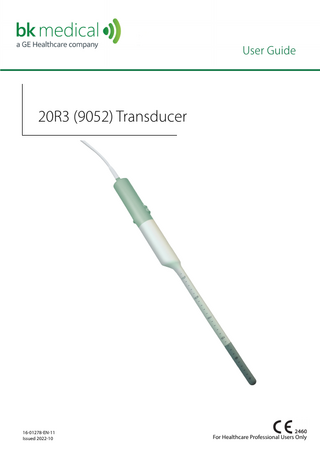
Preview
Page 1
User Guide
20R3 (9052) Transducer
16-01278-EN-11 Issued 2022-10
For Healthcare Professional Users Only
LEGAL MANUFACTURER
BK Medical Mileparken 34 2730 Herlev Denmark Tel.:+45 44528100 / Fax:+45 44528199 www.bkmedical.com Email: [email protected] The connector label on a BK Medical transducer contains information about the date of manufacture. BK Medical Customer Satisfaction Input from our customers helps us improve our products and services. Your opinions are important to us. You are always welcome to contact us via your BK Medical representative or by contacting us directly. Should any serious incident occur in relation to this device, you should report this to the manufacturer and your local competent authority.
20R3 = Ref. Type 9052 © 2022 BK Medical
Information in this document may be subject to change without notice
Contents Introduction... 5 Intended use... 5 Indications for use... 5 Crystals... 6 Imaging Plane... 6 Imaging Frequencies... 6 Control Buttons... 7 General Information... 7 Service and Repair... 8 Caring for the Transducer... 8 Reprocessing... 8 Starting Imaging... 8 Connecting the Transducer... 9 Changing Frequency... 9 Using a Transducer Cover... 9 Selecting the Crystal and Imaging Frequency... 10 Anatomical Position (Insertion Depth) and Crystal Position... 10 Image Orientation... 11 Changing Orientation... 12 Endorectal Imaging... 12 Water Standoff Systems... 12 Preparing the Patient... 13 Preparing the Reusable Water Standoff System... 13 Preparing the UA0048 Single-Use Water Standoff System... 15 Performing a Rectoscopy Using a Reusable Water Standoff System... 18 3D Imaging... 23 Disposal... 23
An electronic copy of this document in the official language of your member state can also be accessed through our website. English source version 16-01278-EN-11
3
Introduction This is the user guide for the 20R3 transducer, and it must be used together with the Care and Cleaning user guide which contains important safety information. Caution Rx-c1 Physicians only
United States Federal law restricts this device to sale by or on the order of a physician.
Intended use The transducer is intended for diagnostic ultrasound imaging or fluid flow analysis of the human body.
Indications for use 20R3 is suitable for transrectal and transvaginal imaging.
Patient Population The patient population is adults.
Figure 1. 20R3 transducer
20R3 User Guide (16-01278-EN-11)
Introduction
5
Crystals The transducer is a mechanical (single-element) multi-frequency transducer with a built-in 3D mover. Inside the transducer head is a two-crystal assembly where the crystals are situated back to back. The assembly can rotate inside the transducer to give a 360º field of view. No moving parts contact human tissue. H or L
The selected crystal is indicated after the transducer number at the top of the screen: H (high-frequency) or L (low-frequency). The crystal assembly can be positioned manually or – if you have a 3D option installed (see “3D Imaging” on page 23) – by the system.
60mm 0mm (fully in) Default position
-60mm (fully out)
Figure 2. Movement of the crystal assembly inside the transducer head
Imaging Plane
360°
Figure 3. Imaging plane for the anorectal transducer. The extreme positions of the crystal assembly are shown.
Imaging Frequencies Each crystal has 3 imaging frequencies. On the system, the imaging frequency is displayed on the screen.
6
Issued 2022-10
20R3 User Guide (16-01278-EN-11)
Control Buttons The transducer has 3 control buttons on the handle. Forward (In) button
Backward (Out) button
Start/Stop/Capture button
Figure 4. Transducer control buttons.
The Start/Stop/Capture button on the underside of the handle is used to start or stop imaging. You can specify a user-defined function for a long press (at least one second) on the button: by default, a long press captures the current image. The Crystal Position buttons (Forward and Backward) on the upper side move the crystal assembly.
General Information Product specifications, acoustic output data and data about EMC (electromagnetic compatibility) for this transducer can be found in the Product Data Sheet and the Technical Data (BZ2100) that accompany this user guide. WARNING GS-w2 If at any time the system malfunctions, or the image is severely distorted or degraded, or you suspect in any way that the system is not functioning correctly: • Remove all transducers from contact with the patient. • Turn off the system. Unplug the system from the wall and make sure it cannot be used until it has been checked. • Do not try to repair the system yourself. • Contact your BK service representative or hospital technician.
WARNING AO-w1 To avoid tissue damage, always keep the exposure level (the acoustic output level and the exposure time) as low as possible.
20R3 User Guide (16-01278-EN-11)
General Information
7
Service and Repair WARNING SR-w1 Service and repair of BK electromedical equipment must be carried out only by the manufacturer or BK authorized service representatives. BK Medical reserves the right to disclaim all responsibility, including but not limited to responsibility for the operating safety, reliability and performance of equipment serviced or repaired by other parties. After service or repairs have been carried out, a qualified electrician or hospital technician should verify the safety of all equipment.
Caring for the Transducer The transducer may be damaged during use or reprocessing, so it must be checked before use for cracks or irregularities in the surface, following the procedure in Care and Cleaning. It should also be checked thoroughly once a month following the same procedure.
Reprocessing To ensure the best results when using BK Medical equipment, it is important to maintain a strict cleaning routine. Complete details and procedures can be found in Care and Cleaning that accompanies this user guide. A list of reprocessing methods that the transducer can withstand are listed in the Product Data Sheet. Sterile covers are available. See the Product Data Sheet for more information. WARNING Reproc-w2 Users of this equipment have an obligation and responsibility to provide the highest possible degree of infection control to patients, co-workers and themselves. The instructions in this book are meant as a guide. To avoid cross-contamination, follow all infection control policies (including for reprocessing, packing and storage) for personnel and equipment that have been established for your office, department or hospital.
Starting Imaging Before use, all equipment must be reprocessed according to expected use. WARNING T-w5 To prevent electrical shock and damage to the transducer, the connector pins in the transducer plug must always be completely dry before you connect to a system.
8
Issued 2022-10
20R3 User Guide (16-01278-EN-11)
Connecting the Transducer WARNING GS-w4a It is essential for the patient's safety that only the correct equipment is used. • Do not use other manufacturers’ transducers with BK systems. • Do not use BK transducers with other manufacturers’ systems. • Do not use unauthorized combinations of transducers and needle guides.
The transducer is connected to the system using the array transducer socket on the system. To connect, flip the system’s locking lever to the right. Align the transducer plug to the system socket and insert securely. Flip the system’s locking lever to the left to lock it. When connected, the transducer complies with Type B requirements of EN60601-1 (IEC 60601-1).
Changing Frequency The multi-frequency imaging (MFI) control enables you to select the imaging frequency. See the applicable system user guide for instructions.
Using a Transducer Cover Endorectal or Transvaginal Imaging BK recommends the use of a sterile transducer cover to reduce the risk of crosscontamination. See the Product Data Sheet for a list of available transducer covers. Follow local guidelines for the use of transducer covers in your area. NOTE: In the United States of America, it is recommended to use transducer covers
that have been market cleared. In Canada, use only licensed transducer covers. In Europe, transducer covers must be CE-marked. WARNING TC-w1 Some transducer covers can contain latex. Because of reports of severe allergic reactions to medical devices containing latex (natural rubber), the FDA advises health-care professionals to identify their latex-sensitive patients and be prepared to treat allergic reactions promptly.
Caution T-c3 Use only water-based gel (sterile if you are using a sterile transducer cover). Products containing parabens, petroleum, or mineral oils may harm the transducer or transducer cover.
Apply sterile gel to the tip of the transducer or fill the cover with 1 to 2 ml of sterile water. This improves screen imaging by preventing image artifacts caused by air bubbles.
20R3 User Guide (16-01278-EN-11)
Starting Imaging
9
Gel also creates a good acoustic contact between the skin and the transducer; therefore, apply a small amount to the outside of the cover prior to imaging and reapply frequently. Follow these precautions when putting sterile covers on a transducer: • • •
Wear sterile gloves. When using a puncture attachment, place it gently over the cover and secure it, following the instructions for the puncture attachment. Verify that the cover has not been damaged in the process. If it has, repeat the procedure with a new transducer cover.
Endorectal Imaging You must use a water-standoff system (with a water standoff cover) to image the rectum from the anorectal junction and further into the rectum. See page 12.
Selecting the Crystal and Imaging Frequency To select the other crystal or change the imaging frequency, please refer to your system user guide.
Anatomical Position (Insertion Depth) and Crystal Position When imaging with 20R3, you can calculate where the imaging plane is in the patient by setting anatomical position (insertion depth) and crystal position. Insertion Depth Not Set If you do not set an insertion depth, the system cannot calculate the anatomic position. To reset the insertion depth setting, press/tap Home.
Imaging with bkSpecto and bk3000/bk5000 (New bk3000/bk5000 interface - system delivered from February 2020) To set the insertion depth: 1 Find the actual insertion depth by reading the scale on the transducer. Tap or click and slide Anatomical Pos on the touchscreen or monitor for the right insertion depth:
Figure 5. Anatomical Position scale button.
10
Issued 2022-10
20R3 User Guide (16-01278-EN-11)
2
The system tracks the crystal position and displays it on the monitor under Crystal Pos. The crystal position is 0 when the crystal is at the tip of the transducer. This is the default position. To change the position of the crystal, tap or click and slide Crystal Pos on the touchscreen or monitor:
Figure 6. Crystal Position scale button.
Imaging with bk3000/bk5000 (Old bk3000/bk5000 interface - system delivered before February 2020) To set the insertion depth: 3 Find the actual insertion depth by reading the scale on the transducer. Point at Anat. Pos on the right side of the screen and press [ +/- ] until you get to the insertion depth. 4 The system tracks the crystal position and displays it on the right side of the screen under Crystal Pos. The crystal position is 0 when the crystal is at the tip of the transducer. This is the default position. To change the position of the crystal, either • Move the image plane down from the default position at the top with the Backward transducer button until you reach the desired position or • Point at Crystal Pos. on the right side of the screen and press [ +/- ]. The system calculates the anatomical position based on the insertion depth and the crystal position (note that crystal position is a negative number): Anatomical Position=Insertion Depth+Crystal Position.
Image Orientation The 12 o’clock position on the displayed image is identified by the two control buttons on the transducer handle pointing to the anterior 12 o’clock position. WARNING Colo-w2 To avoid misinterpreting structures in the ultrasound image, verify the orientation of both crystals in the transducer before you start imaging.
To verify crystal orientation: 1 Hold the transducer in the 12 o’clock position, that is, with the 2 control buttons on the handle pointing to the anterior 12 o’clock position. 2 Touch the tip of the transducer with your finger.
20R3 User Guide (16-01278-EN-11)
Starting Imaging
11
Verify that the image of your finger is displayed at the top of the image displayed on the screen.
Changing Orientation To change the orientation of the image on the monitor, refer to the applicable system user guide for instructions.
Endorectal Imaging Water Standoff Systems You must use a water standoff system to image the rectum from the anorectal junction and beyond. BK Medical offers reusable water standoff systems and single-use water standoff systems. When using a water standoff system, you should always follow policies established by your office, hospital or institution when you are performing endorectal imaging.
Reusable Water Standoff You can use a reusable water standoff system with the following components: Reusable water standoff system
• • • • • •
Water standoff collar UA0671 with O-ring UA0674 Plastic extension tube 2-way stopcock Plastic syringe Light cable adaptor UA0682, reusable (for UA0683) Non-sterile water standoff covers UA0037
and one of the following rectosigmoidoscopes: • • •
Rectosigmoidoscope kit UA0672 (DO0164 compatible with Welch Allyn® light source, with obturator DO0163) Rectosigmoidoscope kit UA0673 (DO0165 compatible with Storz® light source, with obturator DO0163) Single-use, sterile Rectosigmoidoscope kit UA0683
Single-Use Water Standoff You can also use a single-use water standoff system UA0048 with the following components: Single-use water standoff system
12
• • • •
Inner cover [A] Outer cover [B] Tape [C] Plastic syringe
Issued 2022-10
20R3 User Guide (16-01278-EN-11)
Stopcock
A
Water tube Inner cover
B
Outer cover Tape
C Figure 7. UA0048 water standoff system components.
NOTE: See the Product Data sheet for ordering information.
Preparing the Patient 1 2
Always perform a digital palpation before you insert a rectosigmoidoscope or endo transducer into the rectum. Give the patient an enema – liquid should be held retained as long as possible before being expelled.
Preparing the Reusable Water Standoff System Disinfect before using
The transducer, water standoff collar, O-ring, rectosigmoidoscope and obturator must be cleaned and disinfected before use. The water standoff collar, O-ring, rectosigmoidoscope and obturator can be autoclaved. NOTE: For best results, separate the O-ring from the water standoff collar before
autoclaving. O-rings that are no longer watertight should be replaced. To prepare the reusable water standoff system: 1 Place the two O-rings in the outer grooves as shown in this picture. The water outlet is just above the inner groove. Do NOT block this Place the O-rings in these two grooves
Luer Lock valve (water inlet)
2 3
20R3 User Guide (16-01278-EN-11)
Use a little water to moisten the silicone O-rings inside the water standoff collar. Gently slide the water standoff collar over the transducer.
Endorectal Imaging
13
Make sure that the marker on the water standoff collar is aligned with the marker on the transducer. align the two markers
two markers aligned
water standoff collar
4
Pull a water standoff cover over the transducer, attaching it to the groove on the water standoff collar. Check the water standoff cover for tears.
wire clip
2-3 silicone rubber bands in each of the two grooves
5
6
Secure the water standoff cover in place with 2 or more silicone rubber bands in each groove (silicone rubber bands are supplied with water standoff covers UA0037). Fill the syringe with degassed water. Use the 2-way stopcock and plastic extension tube to attach the syringe to the Luer lock valve on the water standoff collar.
Luer lock valve
7
14
Fill the water standoff cover with approximately 50ml of degassed water.
Issued 2022-10
20R3 User Guide (16-01278-EN-11)
Air bubbles may appear in the water standoff cover. You must remove the air bubbles to avoid artifacts on the ultrasound image. 8 Hold the transducer with the water standoff cover pointing downwards and use the syringe to aspirate as much air as possible.
Refill the water standoff cover with degassed water. Repeat this procedure until there is no air left in the water standoff cover. 10 Remove enough water from the water standoff cover to allow the system to pass through the BK Medical rectosigmoidoscope. 11 Lubricate the entire outer surface of the water standoff cover with a glycerinebased lubricant. 9
The transducer is designed to pass through Rectosigmoidoscope UA0672, Rectosigmoidoscope UA0673 or single-use Rectosigmoidoscope UA0683. Caution: Colo-c1 If you use a rectosigmoidoscope that you do not purchase from BK, it must be fully cylindrical and have an inner diameter of at least 21 mm.
The transducer is now prepared for an endorectal examination. Caution: Colo-c2 To avoid damaging the transducer, you MUST lubricate the outer surface of the water standoff cover before you introduce the transducer with a water standoff system into a rectosigmoidoscope. Without lubrication you may not be able to withdraw the transducer from the rectosigmoidoscope. If the transducer cannot be withdrawn from the rectosigmoidoscope, contact your BK representative immediately.
Preparing the UA0048 Single-Use Water Standoff System Before you start, see Fig. 7 to familiarize yourself with the parts of the single-use water standoff system. To prepare the single-use water standoff system: 1 Place the transducer in an upright and stable position, for example, in the system’s transducer holder.
20R3 User Guide (16-01278-EN-11)
Endorectal Imaging
15
Figure 8. Transducer held in a stable position.
2
Apply water to moisten the transducer.
Figure 9. Moistening the transducer with water.
3
Pull the inner cover (A in Fig. 7) over the transducer. (See Fig. 10.) Check the inner cover for damage (tears).
Inner cover on correctly
Figure 10. Putting on the inner cover.
4
16
Create a tape handle: Partly remove the protective strip from the tape so only the first cm of the tape is exposed. Then bend the first (sticky) cm in half and tape the sides together to create a 0.5 cm “handle”. (See Fig. 11.)
Issued 2022-10
20R3 User Guide (16-01278-EN-11)
Expose 1 cm of the tape.
0.5 cm handle
Bend tape to make little handle.
Figure 11. Creating a tape “handle”.
NOTE: Make sure you do not tape more than the first cm together. The tape will be
too short to fit around the transducer. 5 Push the non-handle end of the tape through the opening in the inner cover and wind the tape tightly around the cover and then around the water tube that forms the opening. Make sure that when you wind the tape around, it covers the top of the water tube on the inner cover by 1-2 mm. Follow the steps shown in Fig. 12. The tape must be tight so that when you put water in the standoff, it doesn’t run out under the tape.
1
2
3
4
Handle
Figure 12. How to place the tape around the water standoff cover. The tape should cover the bottom of the grey part of the transducer.
Figure 13. Inner cover correctly taped.
6
20R3 User Guide (16-01278-EN-11)
Pull the outer cover (B in Fig. 7) over the transducer and inner cover. Make sure that it completely covers the tape, as shown in Fig. 14.
Endorectal Imaging
17
Top of outer cover
Figure 14. Pulling the outer cover on to cover the tape completely.
7
Using a standard syringe, fill the water standoff system slowly with degassed water (max 200 ml).
NOTE: Make sure that the stopcock on the water tube is positioned correctly to allow
water to pass through the tube. (See Fig. 15.) Open
Closed
Figure 15. Open and closed positions of stopcock. Remove air bubbles
Air bubbles may appear in the inner cover. You must remove the air bubbles to avoid artifacts on the ultrasound image 8 Hold the transducer with the tip pointing downwards and use the syringe to aspirate as much air as possible. 9 Close the stopcock to seal the system and unscrew the syringe so you can push the air out of it. 10 Screw the syringe back on, open the stopcock and repeat this procedure until there is no air left in the inner cover. 11 Lubricate the entire outer surface of the standoff that will enter the patient. Aspirate enough water from the standoff to allow for easy insertion. The transducer is now prepared for an endorectal examination.
Performing a Rectoscopy Using a Reusable Water Standoff System WARNING Colo-w4 To avoid tissue damage, always perform a thorough rectoscopy before doing an endorectal imaging.
The patient is examined in the left lateral decubitus or the dorsal lithotomy position. Follow policies established for your office, department or hospital for the use of a rectosigmoidoscope.
18
Issued 2022-10
20R3 User Guide (16-01278-EN-11)
To perform an endorectal examination: Prepare the water standoff system before you start. (See “Preparing the Patient” on page 13.) Always perform a digital palpation before you insert a rectosigmoidoscope or endo transducer into the rectum.
Using a Rectosigmoidoscope WARNING Colo-w1 Do not use excessive force during insertion. Do not make excessive lateral movements during or after insertion. Risk of injury or tissue damage to the patient could occur under certain circumstances. A digital palpation of the rectum may need to be carried out by a clinician prior to insertion or use of the probe as a precautionary measure.
Insert the obturator fully into the rectosigmoidoscope and apply gel to the outside tip. Introduce the rectosigmoidoscope as far as the beginning of the rectal ampulla (4–5 cm).
WARNING Colo-w3 To avoid patient injury, if you advance the rectosigmoidoscope or the transducer/rectosigmoidoscope combination any further into the rectum, you must do it under visual guidance using the conventional techniques that are approved at your hospital.
Slowly remove the obturator. Use the light source and visually inspect the rectum. If necessary, empty the rectum. Using visual guidance, advance the rectosigmoidoscope to the level of interest – so that it just covers the area you want to image.
20R3 User Guide (16-01278-EN-11)
Endorectal Imaging
19
Inserting the transducer and reusable water standoff system Reusable water standoff system
Make sure that the entire outer surface of the water standoff cover is thoroughly lubricated with a glycerine-based lubricant. Insert the transducer just until the tip of the transducer is at the far end of the rectosigmoidoscope. The end of the rectosigmoidoscope nearest you will be at the 200 mm mark on the transducer if you are using either the UA0672 or UA0673 rectosigmoidoscope. If you are using the single-use rectosigmoidoscope UA0683 then it will be at the 190 mm mark.
Hold the transducer in position and pull the rectosigmoidoscope slowly back toward yourself until the rim touches the water standoff collar UA0671. NOTE: It is important to hold collar and rectoscope tight together.
Click the wire clip over the rectosigmoidoscope to hold it in place with the water standoff collar. Do not reposition the transducer relative to the patient while you are doing this. click the wire clip over the rectosigmoidoscope
wire clip
rectosigmoidoscope
20
Issued 2022-10
20R3 User Guide (16-01278-EN-11)
Inserting the Transducer and Single-Use Water Standoff System Do not use together with a rectosigmoidoscope
NOTE: The single-use water standoff system is not designed for use with a
rectosigmoidoscope. WARNING Colo-w4 To avoid tissue damage, always perform a thorough rectoscopy before doing an endorectal imaging.
Single-use water standoff system
Aspirate enough water from the water standoff system to allow for easy insertion of the transducer. Re-apply gel to the outside of the water standoff system before you insert the transducer in the cavity. This ensures optimal contact between the transducer and the rectal wall. Insert the transducer in the cavity and refill the water standoff system slowly with water. Before imaging, make sure the knob on the water dispense tube is locked to avoid water leakage.
Imaging To start imaging, press the Start/Stop/Capture button on the underside of the transducer handle. Image the exposed area. (For a 3D image, see “3D Imaging” on page 23.) If you have not imaged the entire object of interest in the first pass, pull the transducer back another 4–6 cm, and image again. WARNING Colo-w5 To avoid misinterpreting structures in the ultrasound image, you must identify possible artifacts in the ultrasound image created by the seams on the UA0048 single-use water standoff system.
Removing the Reusable Water Standoff System from the Patient Reusable water standoff system
1 2 3 4
When you have completed the examination, empty the water from the water standoff cover, using a syringe. Release the wire clip from the rectosigmoidoscope. Withdraw the transducer. Then withdraw the rectosigmoidoscope.
Removing the Single-Use Water Standoff System from the Patient Single-use water standoff system
To remove the water standoff system: 1 When you have completed the examination, empty the water from the water standoff cover, using a syringe. 2 Withdraw the transducer and remove the outer cover by pulling it inside out up over the transducer tip.
20R3 User Guide (16-01278-EN-11)
Endorectal Imaging
21