User Guide
302 Pages
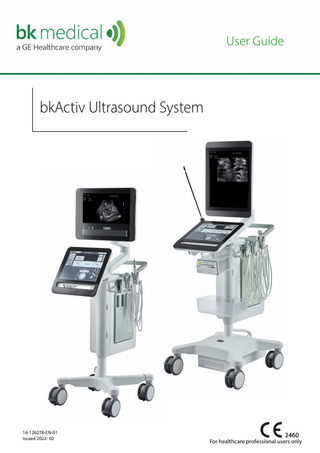
Preview
Page 1
User Guide
bkActiv Ultrasound System
16-126278-EN-01 Issued 2022- 02
For healthcare professional users only
LEGAL MANUFACTURER BK Medical Aps Mileparken 34 DK-2730 Herlev Denmark Tel.:+45 4452 8100/Fax:+45 4452 8199 www.bkmedical.com Email: [email protected] (BK Medical hereinafter referred to as BK)
BK Medical Customer Satisfaction
Input from our customers helps us improve our products and services. Your opinions are important to us. You are always welcome to contact us via your BK Medical representative or by contacting us directly. Should any serious incident occur in relation to this device, you should report this to the manufacturer and your local competent authority
•
•
•
Scanner Software NOT FAULT TOLERANT. THE SOFTWARE IS NOT FAULT TOLERANT. BK Medical HAS INDEPENDENTLY DETERMINED HOW TO USE THE SOFTWARE IN THE DEVICE, AND MICROSOFT HAS RELIED UPON BK MEDICAL TO CONDUCT SUFFICIENT TESTING TO DETERMINE THAT THE SOFTWARE IS SUITABLE FOR USE. EXPORT RESTRICTIONS. You acknowledge that Windows 10 IOT is of US-origin. You agree to comply with all applicable international and national laws that apply to Windows 10 IOT, including the U.S. Export Administration Regulations, as well as end-user, end-use and country destination restrictions issued by U.S. and other governments. For additional information on exporting Windows 10 IOT, contact BK Medical. The bkActiv Ultrasound System is closed. Any modification of or installation of software to the system may compromise safety and function of the system. Any modification of or installation of software without written permission from BK Medical will immediately void any warranty supplied by BK Medical. Such changes will also void any service contract and result in charges to the customer for restoration of the original bkActiv Ultrasound System.
Trademarks: DICOM® is the registered trademark of the National Electrical Manufacturers Association for its standards publications relating to digital communications of medical information. Microsoft® and Windows® are registered trademarks of Microsoft Corporation in the United States and other countries. bkActiv= [Ref] 2300 © 2022 BK Medical
Information in this document may be subject to change without notice.
Contents Chapter 1
General Information... 11 Essential Performance... 11 Clinical Benefits... 12 Intended Purpose... 13 Intended Use... 13 Indications for Use... 13 Contraindications... 13 Modes of Operation... 13 Patient Population... 13 Intended Users... 14 Environment... 14
Chapter 2
Before You Begin... 15
Chapter 3
Getting Started... 17 The bkActiv System... 17 Before You Start... 18 Height Adjustment... 18 Monitor Adjustment... 18 Turning System On and Off... 18 Connecting Transducers... 19 Creating a User... 19 Starting an Exam... 20 Document Browser... 22 Monitor and Touch Screen Display... 23 Touchscreen Buttons... 25 Mode Buttons... 26 Help and Videos... 28 User Preferences... 28 Documents... 32 Measurements and Image Data... 32 Special Letters and Accents... 32
Chapter 4
Controls on the Touchscreen... 33 2D Controls... 33 Color Controls... 35 PW Doppler Controls... 37 M-Mode Controls... 39 Strain Elastography Controls... 40 Power Mode Controls... 42 Contrast Imaging Controls... 43
Chapter 5
Working with the Image... 47 Selecting the Imaging Plane... 47 Freezing the Image... 47
1
Partial Freeze and the Dual View Button... 47 Split Screen... 48 Simultaneous Imaging... 48 Linked Dual... 48 Dual Live Compare... 49 Picture in Picture Live Compare... 50 Stored Image Compare... 51 Needle Enhancement... 52 Activate Needle Enhancement... 53 Labels, Bodymarks and Arrows... 54 Labels... 54 Bodymarks... 56 Arrows... 58 Cine... 58 Using Cine... 59 Using Cine in Doppler Mode... 60 Video Display... 60
Chapter 6
Making Measurements... 61 Measurements and Calculations... 61 Making a Measurement – General Procedure... 62 2D and Color Mode Measuring Tools... 63 Doppler Mode Measuring Tools... 69
Chapter 7
Documentation... 73 What are Documents?... 73 HIPAA Compliance... 73 Saving Documents – Capturing Images and Video Clips... 73 Capturing Images... 73 Reviewing Documents... 74 The Document Browser... 74 The Review Window... 74 Viewing and Editing Video Clips... 75 Viewing Exported Documents on the System... 75 Viewing Exported Documents on an External Computer... 75 Exporting Data... 76 HIPAA Compliance and Exporting Data... 76 Exporting documents... 76 Patient List... 77 Deleting Documents or Exams from the System... 78 Pausing and Later Resuming an Examination... 78 Password Protection of Patient Data... 79 Hard Disk Quota... 79 Reports... 79 Creating a Report... 80 Editing a Report... 81 Preview the Report... 81 Printing a Report... 81 Saving a Report as Images... 81
2
DICOM Structured Report creation... 81 Printing Documents or Images on the Monitor... 82 Printing Thumbnail Images... 82 Printing Images Displayed on the Monitor... 82
Chapter 8
Imaging Modes... 83 Imaging Modes... 83 Adjusting the Thermal Index Limit... 83 2D Mode... 84 Focus... 84 Gain... 85 Auto Gain... 86 Zoom... 86 Depth... 87 Grayscale Map... 87 Combination Modes... 87 Tissue Harmonic Imaging (True Echo Harmonics – TEH)... 88 Color Mode and Power Mode... 89 Color Submodes... 89 Color Coding of Flow... 89 Independent D-Mode/C-Mode Steering... 90 Color Box... 90 Color Scales... 90 Vector Flow Imaging (VFI)... 90 Using VFI... 92 Streamlined VFI Workflow... 93 Outline of VFI Workflow... 95 Doppler Mode – PW/Spectral Doppler... 96 Turning Doppler Mode On or Off... 96 Adjusting the Doppler Mode Image... 97 Contrast Imaging... 99 Contrast Agents... 100 Restrictions... 100 Simultaneous Split-Screen Imaging and Contrast Imaging... 100 MI Limit... 101 Timer... 101 Bubble Burst... 102 Strain Elastography... 102 Color Box... 104 Color Map... 104 Quality Indicator... 104 Selecting the Right Image... 105 Strain Ratio Measurement... 105 Diameter Comparison Measurement... 106 M-Mode... 107 The M-Mode Image... 108 M-Mode Line... 108 M-Mode Image Ruler... 108 Saving a Preset... 109
3
Default Exam Types and Presets... 110
Chapter 9
Exam Types...111 Before You Begin... 111 If You Perform a Puncture Procedure... 111 What Is an Exam Type?... 111 Presets... 111 Measurements... 112 Doppler Measurements... 113 Reduction... 114 RI and PI (Resistance Index and Pulsatility Index)... 115 Real-Time Measurements... 116 General Calculations... 116 Calculation Formulas... 116 Calculation Accuracy... 118
Chapter 10
Surgery Chapter...121 Before You Begin... 121 Contents... 121 Setting up the Patient – Patient ID... 121 Presets... 121 Imaging Controls... 122 2D Mode... 122 Split Screen... 122 Biopsy... 123 Color Mode (CFM)... 123 Doppler Mode... 123 Strain Elastography... 124 Contrast Imaging... 124 Annotations – Labels, Bodymarks and Arrows... 124 Labels... 124 Bodymarks... 125 Arrows... 126 Measurements and Calculations... 127 Distance... 127 Freehand Measurements – Area and Circumference... 127 Volume... 128 Capturing and Documenting Images... 128 Cine Review... 128 Capturing Images... 128 Copying and Archiving... 129 Printing Images... 129 Customization Example... 129 Saving a New Preset... 129 Default Exam Types and Presets... 130 Where to Find More Information... 130
Chapter 11
Neurosurgery Chapter...133 Before You Begin... 133
4
Contents... 133 Setting up the Patient – Patient ID... 134 Presets... 134 Imaging Controls... 134 2D Mode... 134 Split Screen... 135 Biopsy... 135 Color Mode (CFM)... 135 Doppler Mode... 135 Strain Elastography... 136 Annotations – Labels, Bodymarks and Arrows... 136 Labels... 136 Bodymarks... 138 Arrows... 139 Measurements and Calculations... 139 Distance... 139 Freehand Measurements – Area and Circumference... 140 Volume... 140 Capturing and Documenting Images... 140 Cine Review... 140 Capturing Images... 140 Copying and Archiving... 141 Printing Images... 141 Customization Example... 141 Saving a New Preset... 141 Imaging with Brainlab... 142 High frequency License... 143 Where to Find More Information... 143
Chapter 12
Abdominal Chapter...145 Before You Begin... 145 Contents... 145 Setting up the Patient – Patient ID... 145 Diagnostic Presets... 145 Imaging Controls... 146 2D (B-mode)... 146 Biopsy... 147 Annotations – Labels, Bodymarks and Arrows... 147 Labels... 148 Bodymarks... 149 Arrows... 150 Measurements and Calculations... 151 Calculation of Kidney Volume... 151 Using Reports... 151 Capturing and Documenting Images... 152 Cine Review... 152 Capturing Images... 152 Copying and Exporting... 152 Printing Images... 152
5
Customization Example... 153 Saving a New Preset... 153 Default Exam Types and Presets... 153 Where to Find More Information... 154
Chapter 13
MSK and Nerve Chapter...155 Before You Begin... 155 Contents... 155 Setting up the Patient – Patient ID... 155 Presets... 155 Imaging Controls... 156 2D (B-mode)... 156 M-Mode... 157 Color Mode (CFM)... 157 Power Doppler Mode... 157 Doppler Mode... 157 Volume Flow... 157 Biopsy... 158 Annotations – Labels, Bodymarks and Arrows... 158 Labels... 158 Bodymarks... 160 Arrows... 161 Measurements and Calculations... 161 Distance... 161 Freehand Measurements – Area and Circumference... 162 Volume... 162 Using Reports... 162 Capturing and Documenting Images... 163 Cine Review... 163 Capturing Images... 163 Copying and Archiving... 163 Printing Images... 163 Customization Example... 164 Saving a New Preset... 164 Default Exam Types and Presets... 164 Where to Find More Information... 165
Chapter 14
DICOM...167 DICOM on the System... 167 New Patient Information from a DICOM Worklist... 167 Saving or Printing to a DICOM Network... 167 Filenames of Documents Exported in DICOM Format... 167 Exporting to a PACS... 168 Reports... 168 Deleting a Document... 169
Chapter 15
Safety Information...171 Safety Information... 171 Safety Symbols and Information on the Equipment... 171
6
General Safety Precautions... 175 Mechanical Safety... 177 Explosion Hazards... 178 Electrical Safety... 178 ESD Training... 178 Interference... 178 Electrical Noise... 179 Electromagnetic Interference... 179 RF (Radio Frequency) Interference... 179 Installation... 180 Power Cord and Fuses... 180 Connecting Other Equipment... 182 Network Connection... 182 Network Security... 183 Network Printing... 183 Connectors... 184 Isolation of DICOM Network... 187 Wireless Networks... 187 Medical Equipment... 189 Non-Medical Equipment... 190 Remote Control... 190 Battery Support System... 190 Computer Security... 191 Printer... 191 Service and Repair... 191 Preventitave Maintenance... 191 Transducers... 191 During an Examination... 192 Checking the Date... 192 Verifying the Transducer Type... 193 Measurements... 193 Contrast Imaging... 193 VFI - Vector Flow Imaging... 193 Puncture and Needle Guides... 194 Picture in Picture... 195 Acoustic Output... 195 General... 195 Monitor Display... 196 Thermal and Mechanical Indices... 197 Acoustic Output Measurement... 197 Functions Affecting Acoustic Output... 198 Default Acoustic Output... 199 Clinical Measurements: Ranges and Accuracies... 199 Geometric Measurements... 200 Time Measurements... 200 Doppler Measurements... 200 Compliance Criteria for EMC Testing... 201 EMC essential performance for BK Medical ultrasound systems... 201 B-mode... 202
7
CFM-mode... 202 Doppler mode... 202 ... 202 Electromagnetic Compatibility... 203 Electromagnetic Emissions... 203 Electromagnetic Environment... 203 Cables Types and Lengths... 205
Chapter 16
Battery Support...207 Before You Start... 207 Imaging with Battery Support... 207 Battery Location... 207 Power Supply... 208 Charging the Battery... 208 Battery Status... 208 Information Available on the Monitor... 208 Battery Life... 209 Cleaning and Disinfection... 210
Chapter 17
Remote Control...211 The Remote Control and Its Functions... 211 Pairing the Remote Control with the System... 211 Calibrating the Remote Control... 212 Sleep... 212 Mouse Function... 212 Replacing Batteries... 213 Cleaning and Disinfection... 213
Chapter 18
Setting Up and Customizing Your System...215 System Window... 216 Header Tab... 216 Display Tab... 217 Patient Data Tab... 218 LocalizationTab... 218 Video Out Tab... 219 Preset Window... 219 Available Tab... 219 Measure & Calcs Window... 220 General Tab... 220 Calc List Tab... 220 Default Calc Tab... 221 Results Tab... 222 Preferences Tab... 222 Labeling Window... 223 Labels Tab... 223 Default Labels Tab... 223 Bodymarks Tab... 224 Default Bodymarks Tab... 225 Configure Layout Window... 226
8
Button Actions... 229 Store/Network Window... 230 Store/Clip Tab... 230 Printers Tab... 230 DICOM/PACS Tab... 231 Wi-Fi Tab... 232 Network Drive... 233 Security Window... 233 General Tab... 233 User Manager Tab... 234 Audit Logs... 237 Service Window... 238 General Tab... 238 License Tab... 238 Updates Tab... 239 About Tab... 239 TP Licenses Tab... 239 Partner API... 240 Transducer Service Tool (USA ONLY)... 240 Manual Transducer Service Check... 240 Transducer Service Tool report:... 241 Glossary... 243 Measurement and Calculation Abbreviations... 249 Warnings and Cautions Displayed on the System... 277 Index... 291
An electronic copy of this document in the official language of your member state can also be accessed through our website. English source version: 16-126278-EN-01
9
Chapter 1 General Information This user guide is for all versions of the bkActiv ultrasound system. NOTE: Some of the functionality and options described in this guide may not be
available with your version of the system. Before using the equipment, please make yourself familiar with the information in the accompanying user information documents. Some documents are printed. Make sure that you also read the transducer user guide and specifications for each transducer that you use. Document
Information
System User Guide
Introductory information, Getting Started, Information about advanced functions, Safety Information, data about EMC (electromagnetic compatibility), Exam Type calculation formulas, Glossary.
Quick Guide
User interface, basic operating instructions.
Product Datasheet for system
Specifications for the system, including disinfection methods that can be used. Indications for use for each transducer that can be used with the system.
Technical Data (BZ2100)
Acoustic output data, clinical measurements (ranges and accuracies), factory default power levels and data about EMC (electromagnetic compatibility) for all transducers.
Care and Cleaning
Cleaning, disinfection, sterilization, checking, storing and disposing of BK Medical equipment. Includes environmental limits.
Transducer User Guide
Specific instructions for the transducer and needle guides.
Product Datasheet for each transducer
Specifications for the transducer, including disinfection methods that can be used.
Table 1-1. User information documentation that accompanies the equipment. Improper use
Failure to follow safety instructions or use for purposes other than those described in the user manuals constitutes improper use.
Essential Performance The system can provide 2D ultrasound echo and flow imaging systems as an aid in diagnosis, data processing and -transfer, and guidance of puncture and biopsy. The system can perform simple geometric measurements and calculations. The system can guide biopsy- and puncture needles. The system is free from artifacts or distortion in the image or error of a displayed value, which can be attributed to a physiological effect and which may alter the diagnosis.
bkActiv User Guide (16-126278-EN-01)
General Information
11
The system displays correct numerical values associated with the diagnosis to be performed. The As Low as Reasonably Achievable (ALARA) principle is used and safety related indications (MI, TIS, TIB, etc) are displayed as worst-case values. The system does not generate unintended or excessive ultrasound output or transducer surface temperature. There is no unintended or uncontrolled motion of transducer assemblies intended for intra-corporeal use. Total loss of clinical functions is an acceptable risk as one single ultrasound scanning is not the only means to perform a diagnosis.
Clinical Benefits Primary benefit of the bkActiv is to provide a qualified healthcare professional with non-biased clinical information to complement decision making and guidance in invasive clinical procedure. Consequently, bkActiv enables diagnosis assistance in minimally invasive treatment, conducted in sterile and non-sterile environments. Primary benefit is also to host or be part of machine interfaces which have a role of interpreting or obtaining ultrasound data. Secondary benefits are positive diagnostic and treatment outcomes, helping mitigate life critical situations if conducted in emergency settings or as a result of intraoperative clinical procedures. Variability in these can be seen in a variety of work-flow integrations of ultrasound in clinical practices to which bkActiv assists with presets or OEM software extensions. bkActiv is indicated for: •
•
•
12 Chapter 1
Intraoperative Ultrasound for the central, peripheral nervous system, abdominal organs and rectum. The benefits in intraoperative ultrasound are in hosting interfaces for biopsies, ablation and guidance during surgery and other advanced applications, e.g.: ◦ Brain navigation (cranial IGS system, Brainlab) which enables the use of 2D ultrasound for data overlay output in real-time compared with the MRI obtained 3D-dataset. This results in minimally invasive diagnosis or neurosurgical procedures via an optimized interface to aid the accuracy of clinical outcome. ◦ Robotic surgery (Da Vinci) which is controlled by a human-machine interface resulting in minimally invasive surgery. Abdominal Ultrasound, in which the benefits are to provide information about fluid flow and anatomical landmarks related to failures in organs such as kidney, liver, gallbladder, etc., and fluid abnormalities within the abdominal cavity. Musculoskeletal Ultrasound, in which the benefit is to provide information on MSK disease and injuries in a non-invasive and faster fashion, as compared with competitive medical imaging.
Issued 2022- 02
bkActiv User Guide (16-126278-EN-01)
Intended Purpose Intended Use bkActiv Ultrasound system is a medical device intended for diagnostic ultrasound imaging or fluid flow analysis of the human body, data processing, and guidance of puncture and biopsy. The system performs simple geometric measurements and calculations.
Indications for Use The system is a medical device intended for diagnostic ultrasound imaging used by qualified healthcare professionals for ultrasound imaging, human body fluid flow analysis and puncture and biopsy guidance. The clinical applications and exam types include: • •
Intra-operative Intra-operative (Neuro)
• • • •
Adult Cephalic (Transcranial) Neonatal Cephalic Abdominal Musculo-skeletal (Conventional and Superficial)
Contraindications •
The bkActiv ultrasound system is not intended for ophthalmic use or any use causing the acoustic beam to pass through the eye.
Modes of Operation • • • •
2D (B-Mode) including Tissue Harmonic imaging M-Mode PWD Mode CFM Mode (C, VFI)
• • •
Power Doppler Contrast Imaging Strain Elastography
Patient Population Adults and Pediatric1
1. Refer to accompanying documentation of transducers for additional information on intended Patient Population, e.g. adolescents, children, infants.
bkActiv User Guide (16-126278-EN-01)
General Information
13
Intended Users The system is a diagnostic ultrasound imaging system used by qualified healthcare professionals. For professional use only. Intended users are clinical professions, sufficiently qualified in sonography, emergency response, and qualified in reprocessing and maintenance of reusable equipment.
Environment The bkActiv Ultrasound System1 is intended for use in the professional healthcare environment (e.g. hospitals, physician offices). For operation and storage environment, please see the BB1564 Care and Cleaning Guide Table 2.
1. The bkActiv can not be sterilized.
14 Chapter 1
Issued 2022- 02
bkActiv User Guide (16-126278-EN-01)
Chapter 2 Before You Begin This guide describes the functionality and potential of the bkActiv Ultrasound System. The guide includes a section on safety that you must read before you start using the system, see Chapter 15, “Safety Information”. To get started, read Chapter 3, “Getting Started” for an overview of the components of the system, how to turn on and adjust the system for use and how to start an exam. For details on how to use the system to perform various exam types, see the chapters on the individual exams. In the table below you can see where to find answers to some of the general questions that are often asked about the system. NOTE: Some of the functionality and options described in this guide may not be
available with your version of the system. Questions About the System
Where to Find the Answers
What are the various parts of the monitor and the touchscreen display?
“Getting Started” on page 17.
Is there an alphabetical list of all the controls on the system?
“Controls on the Touchscreen” on page 33.
How do you make measurements and calculations for an image, and what measurement tools are available?
“Making Measurements” on page 61.
How do you manage the images, clips, 3D data sets, and reports that are made on the system?
“Documentation” on page 73.
What imaging modes are available on the bkActiv?
“Imaging Modes” on page 83.
What is an examination type, and how does it help with imaging?
“Exam Types” on page 111.
How does DICOM® work with bkActiv?
“DICOM” on page 167.
What do various abbreviations mean?
“Glossary” on page 243.
Can the bkActiv be customized and how?
“Setting Up and Customizing Your System” on page 215.
bkActiv User Guide (16-126278-EN-01)
Before You Begin
15
16 Chapter 2
Issued 2022- 02
bkActiv User Guide (16-126278-EN-01)
Chapter 3 Getting Started The bkActiv System
Possible position of monitor using swivel arm
Monitor
Swivel arm USB Connectors Touch screen
Transport lock button Transducer holders
Front handle with release paddles
Transducer sockets Scanning engine Power connector
Lockable wheels
bkActiv User Guide (16-126278-EN-01)
Getting Started
17
Before You Start Before you turn on the system, make sure that the installation has been approved by a qualified electrician or by hospital safety personnel. Plug the power cord into a grounded wall outlet and make sure that you can get to it easily when you need to turn off/unplug the system.
Height Adjustment The paddles underneath the touchscreen let you adjust the height and the angle of the system. Lift the right paddle to adjust the height , and the left paddle to turn the system so you can operate it without the wheels getting in your way.
Monitor Adjustment You can turn the monitor to portrait or landscape as you want. The monitor also has an extendable, flexible swivel arm so it can be turned +/- 200° from the default position. To use the swivel arm, push up the green transport lock and push the monitor to the desired position. See “The bkActiv System” on page 17.
Turning System On and Off When you turn the system on or off, you must give the system enough time to save and recover open files and unsaved data. Otherwise, a serious system failure may occur that requires technical support. The power button is located on the scanning engine:
Figure 3-1. The power button on the scanning engine.
This switch helps you to preserve the battery when the system is stored or otherwise not in use for a period. To turn the system on: Press the power button once. To turn the system off: Make sure system is running. Press the power button once. Wait until power button light is off, before you unplug the system.
18 Chapter 3
Issued 2022- 02
bkActiv User Guide (16-126278-EN-01)
Connecting Transducers
Figure 3-2. Transducer sockets.
To connect: 1 Insert transducer plug into socket with locking lever to the right. 2 Turn locking lever on socket to the left. To disconnect: 1 Freeze image. 2 Turn locking lever on socket to the right. 3 Remove plug from socket.
Creating a User Only system administrators can create new users. See “Security Window” on page 233.
bkActiv User Guide (16-126278-EN-01)
Getting Started
19