BK Medical
Pro Focus Type 2202 User Guide
User Guide
84 Pages
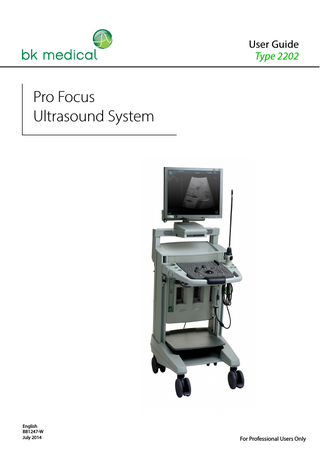
Preview
Page 1
User Guide Type 2202
Pro Focus Ultrasound System
English BB1247-W July 2014
For Professional Users Only
LEGAL MANUFACTURER BK MEDICAL Mileparken 34 2730 Herlev Denmark Tel.:+45 4452 8100 / Fax:+45 4452 8199 www.bkmed.com Email: [email protected]
If you have comments about the user documentation, please write to us at the email address above. We would like to hear from you.
BK Medical Customer Satisfaction
Input from our customers helps us improve our products and services. As part of our customer satisfaction program, we contact a sample of our customers a few months after they receive their orders. If you receive an email message from us asking for your feedback, we hope you will be willing to answer some questions about your experience buying and using our products. Your opinions are important to us. You are of course always welcome to contact us via your BK Medical representative or by contacting us directly. •
•
•
Scanner Software NOT FAULT TOLERANT. THE SOFTWARE IS NOT FAULT TOLERANT. BK Medical HAS INDEPENDENTLY DETERMINED HOW TO USE THE SOFTWARE IN THE DEVICE, AND MS HAS RELIED UPON BK Medical TO CONDUCT SUFFICIENT TESTING TO DETERMINE THAT THE SOFTWARE IS SUITABLE FOR USE. EXPORT RESTRICTIONS. You acknowledge that Windows XP Embedded is of US-origin. You agree to comply with all applicable international and national laws that apply to Windows XP Embedded, including the U.S. Export Administration Regulations, as well as end-user, end-use and country destination restrictions issued by U.S. and other governments. For additional information on exporting Windows XP Embedded, see http:// www.microsoft.com/exporting/ The Pro Focus 2202 Ultrasound Scanner is closed. Any modification of or installation of software to the system may compromise safety and function of the system. Any modification of or installation of software without written permission from B-K Medical will immediately void any warranty supplied by BK Medical. Such changes will also void any service contract and result in charges to the customer for restoration of the original Pro Focus 2202 system. Trademarks:
DICOM is the registered trademark of the National Electrical Manufacturers Association for its standards publications relating to digital communications of medical information. Microsoft and Windows are registered trademarks of Microsoft Corporation in the United States and other countries. SonoVue is a registered trademark of Bracco S.p.A. DEFINITY is a registered trademark of Bristol-Myers Squibb Medical Imaging FireWire is a trademark of Apple Computer, Inc. CIV-Flex is a trademark of CIVCO Medical Instruments Co., Inc.
© 2014 BK Medical Information in this document may be subject to change without notice.
Contents Chapter 1
General and Safety Information... 7 User Documentation... 7 Safety Information... 8 Typographical Conventions... 8 Terminology... 8 About the System... 9 Imaging Modes... 9 Pro Packages... 9 Safety Symbols on the System... 10 CE Marks on Electrical Devices... 12 General Safety Precautions... 12 Explosion Hazards... 13 Electrical Safety... 13 ESD Training... 14 Interference... 14 Installation... 15 Transducers... 15 Remote Control... 16 Other Safety Considerations... 17 Service and Repair... 19 Connecting Other Equipment... 20 Network Connection... 20 Network Security... 21 Network Printing... 21 Computer Security... 21 Wireless Networks... 22 Acoustic Output... 24 General... 24 Monitor Display... 25 Thermal and Mechanical Indices... 26 Acoustic Output Measurement... 26 Functions Affecting Acoustic Output... 27 Default Acoustic Output... 28 Clinical Measurements: Ranges and Accuracies... 28 Geometric Measurements... 29 Time Measurements... 30 Doppler Measurements... 30 References... 30
Chapter 2
Getting Started... 33 General Information... 33 Adjusting the Keyboard Panel and Monitor... 34 Docking the Flat Screen on Arm... 34 Turning the System On and Off... 35 System Busy... 35
3
Checking the Date... 35 Settings on the Monitor... 36 Brightness... 36 Factory Defaults... 37 Menu Window on LCD Flat Screen... 37 Adjusting the Reading Lights... 37 Setting up a New Patient... 37 Opening the Patient Window... 38 Changing Pro Package or Preset in the Patient Window... 38 New Patient Information from a DICOM Worklist... 39 Entering Dates... 41 Keeping Image Settings... 41 Keeping Patient-Related Data... 42 Pausing and Later Continuing an Examination... 42 Discontinue Examination with MPPS Server Configured... 43 Ending an Examination... 43 Connecting and Selecting Transducers... 43 Connecting a Transducer... 43 Selecting a Transducer... 44 Selecting the Imaging Plane... 45 Pro Packages and Presets... 45 Selecting a Pro Package or Preset... 46 Saving a Preset... 46 Selecting or Changing the Imaging Mode... 47 Performing a Biopsy or Puncture Procedure (including Brachytherapy)... 47 Remote Control... 50 Cleaning and Disinfection... 50
Chapter 3
The User Interface... 51 Keyboard Panel Controls... 51 The Control Panel... 52 The Trackball and Trackball Keys... 53 Basic Keys... 55 B-Mode Keys... 56 B-Mode Adjustment Keys... 56 Power and Color Mode Keys... 58 Doppler and M-Mode Keys... 58 Doppler Adjustment Keys... 59 User-Defined Keys... 60 Image Annotation Keys... 61 Miscellaneous Keys... 62 TGC Sliders... 63 Keyboard... 63 Controls on the Monitor... 64 Point and Click... 65 Foot Switch... 66 Remote Control... 66 The Remote Control and Its Functions... 67 Pairing the Remote Control with the System... 67
4
Sleep... 68 Mouse Function... 68 Replacing Batteries... 68 Cleaning and Disinfection... 68 Transducers... 69
Chapter 4
Technical Guide... 71 Operating Environment... 71 The Rear of the System... 71 Cables Types and Lengths... 73 Monitors... 74 Audio Input and Output... 74 Documentation Accessories... 75 Foot-Switch Connector... 76 Electrical Connections... 76 Power Supply Cord... 76 Connecting Other Equipment... 77 Dismantling the System for Transportation... 79 Keyboard Base and Panel... 79 Monitor... 80 Monitor Base... 80 HistoScanning... 81 Using the System with a Lithotriptor... 82 References... 82
Appendix 1
Specifications and Indications for Use... 83 Indications for Use... 83 Contraindications... 83
English source version BB1247-W
5
Chapter 1 General and Safety Information This guide is an abridged version of the Extended User Guide. It contains basic information about the Pro Focus 2202 Ultrasound System (in the following referred to as the Pro Focus) from BK Medical:
Intended use
• safety information • turning on the system and getting started • the user interface • technical guide – what to connect where The system is a 2D and 3D ultrasound echo and flow imaging system for diagnosis, data processing and transfer, and guidance of puncture and biopsy. NOTE: Some of the functionality and options described in this guide may not be available with your version of the system.
User Documentation Before using the system, please make yourself familiar with the information in the accompanying user information documents. Some documents are printed, and you will find the remaining documents on the accompanying User Documentation CD (BB1984). Make sure that you also read the transducer user guide and specifications for each transducer that you use. Document
Information
System User Guide
Introductory information, safety information, getting started.
Getting Started
User interface, basic operating instructions.
System Extended User Guide
Information about advanced functions, glossary.
Product Data for system
Specifications for the system, including disinfection methods that can be used. Indications for use for each transducer that can be used with the system.
Technical Data (BZ2100)
Acoustic output data, clinical measurements (ranges and accuracies), factory default power levels and data about EMC (electromagnetic compatibility) for all transducers. Pro Package calculation formulas.
Care, Cleaning and Safety
Cleaning, disinfection, sterilization, checking, storing and disposing of BK Medical equipment. Includes environmental limits.
Transducer User Guide
Specific instructions for the transducer and puncture attachments
Product Data for each transducer
Specifications for the transducer, including disinfection methods that can be used.
Table 1-1. User information documentation that accompanies the equipment.
Pro Focus 2202 User Guide (BB1247-W)
General and Safety Information
7
Improper use
Failure to follow safety instructions or use for purposes other than those described in the user guides constitutes improper use.
Safety Information This user guide contains cautions, warnings and other information about what you must do to ensure the safe and proper performance of the ultrasound system. You must also follow local government rules and guidelines at all times. Important safety information is indicated in the user guide by means of special formatting. WARNING Warnings contain information that is important for avoiding personal injury.
Caution: Cautions contain information and instructions that must be followed to avoid damaging equipment, data or software. NOTE: Notes contain information that you should be aware of.
Typographical Conventions The following typographical conventions are used in this manual: FREEZE – a function, something you can do by using the keyboard panel or the graphical user interface on the monitor Freq. – text that can be selected or clicked on the monitor
[ Power ]– a key on the keyboard panel Book Titles – names of books and scientific journals [1] References. Literature references are found at the end of the chapter.
Terminology Instructions You control the system by using the graphical user interface on the monitor, pressing keys on the control panel, or typing on the keyboard. Instructions in this user guide tell you what sort of action to take.
8 Chapter 1
July 2014
Pro Focus 2202 User Guide (BB1247-W)
When the instructions say
It means
Click Power
Use the trackball to point at the word “Power” on the monitor, and then press A (Select) on the control panel.
Press [ Power]
Press the Power key on the control panel.
Press [ Sound B]
Press the Sound key on the control panel.
Type Power
Type the word “Power” on the keyboard.
[ ]
Table 1-2. Click, Press and Type.
About the System The system can be used for continuous operation, but imaging duration for individual patients must not exceed 60 minutes. We recommend, however, that you turn off the system at the end of each workday. The Pro Focus 2202 Ultrasound System is easy to use. You can perform most system operations using just the trackball and the trackball keys to interact with controls on the monitor. Dedicated keys on the control panel make other operations quick and easy.
Imaging Modes The Pro Focus lets you use various imaging modes: •
B-mode (brightness mode) for real-time imaging of soft tissues: includes harmonic imaging and IQPAC with Enhanced Tissue Definition (ETD) and Angular Compound Imaging (ACI) TM
• • • • •
Color mode (CFM, color flow mapping, color Doppler mode) for information about flow direction and velocity Power mode (power Doppler mode) for higher sensitivity to flow information: includes directional Power Doppler Doppler mode (spectral Doppler mode) for information about the spectrum of flow velocities as a function of time CW Doppler mode (continuous wave Doppler) for information about highvelocity flow M-mode for information about tissue motion as a function of time
NOTE: Not all imaging modes may be available with your version of the system.
Pro Packages Pro Packages contain default presets and calculation formulas that make it quick and convenient to use the system for specific applications.
Pro Focus 2202 User Guide (BB1247-W)
General and Safety Information
9
Safety Symbols on the System Important safety information is indicated in the user guide and on the system itself by means of special symbols and formatting. Table 1-3 contains brief explanations of the symbols used to label the system. (Some labels in the table may appear on the transducer rather than the system itself.) NOTE especially the following: !
When you encounter this sign on the system, consult the user guide for important safety information. BK Medical disclaims all responsibility for the operating safety, reliability and performance of the equipment if these symbols and warnings are disregarded in any way.
10 Chapter 1
July 2014
Pro Focus 2202 User Guide (BB1247-W)
Symbol
Name
Description
Caution or Warning
Consult accompanying user guide (BB1279) when you encounter this sign on the instrument, to avoid reducing its safety.
Consult instructions for Consult user guide or other instructions. use
3D56
Manufacturer
Legal manufacturer.
UL Classification for Canada and US
UL approval of medical equipment with respect to electrical shock, fire and mechanical hazards.
Potential Equalization
Terminal connected to the chassis. Should be connected to corresponding terminals on other equipment to eliminate potential differences.
Ground (earth)
Additional protective ground (earth).
Type BF
BF: Isolated from ground. Maximum patient leakage current under • Normal condition 100A • Single-fault condition 500A
Type BF
BF, defibrillator-proof
Type B
B: Maximum patient leakage current under • Normal condition 100A • Single-fault condition 500A
Sealing
Dust- and immersion-protected according to EN 60529 [1].
Standby
Standby switch on front of system – used to turn system on and off.
Non-ionizing radiation Ultrasound system emits acoustic radiation.
Pro Focus 2202 User Guide (BB1247-W)
STERILE
Device is in a sterile condition.
Not watertight
Plug may not be immersed (unless it is covered with a special watertight plug cover).
ESD (electrostatic discharge)
Do not touch pins in connectors with this symbol unless you follow ESD precautionary procedures.
WEEE waste
Within the EU, when you discard the equipment, you must send it to appropriate facilities for recovery and recycling.
General and Safety Information
11
Symbol
Name
Description
China ROHS 25 Years Lifetime
Environmentally Friendly Use Period for ROHS is 25 years.
Specified Radio Equipment
(On remote control UA1237.) This equipment conforms to Japanese Radio Law regulations concerning frequency and power.
Table 1-3. Symbols on the system.
General Safety Precautions The ultrasound system is designed and tested in accordance with EN/IEC 60601-1 [2] and EN 60601–2–37 [3]. It complies with requirements for Class 1 (protective earth) devices of EN/IEC 60601-1 [2]. It also complies with UL 60601-1 [4] and CSA C22.2 No. 601.1–M90 [5]. It fulfills the requirements for dust protection (IP20) for ordinary equipment specified in EN 60529 [1]. Caution: Federal law in North America restricts this device to sale to, or on the order of, a physician.
Equipment failure
Isolating the system
Condensation
WARNING If at any time the system malfunctions, or the image is severely distorted or degraded, or you suspect in any way that the system is not functioning correctly: • Remove all transducers from contact with the patient. • Turn off the system. Unplug the system from the wall and make sure it cannot be used until it has been checked. • Do not try to repair the system yourself. • Contact your BK Medical representative or hospital technician.
WARNING The power supply cord connects the system to the line voltage. To isolate the system, you must unplug the power supply cord from the wall outlet. Do this before you try to make any repairs to the system.
Caution: Large variations in temperature or humidity may cause water to condense inside the system. If this happens, the system may fail to operate properly. Always let the system come to room temperature before you plug it in. • Wait at least 2 hours after the system has been subjected to major changes in temperature or humidity. • If there is visible evidence of condensation, wait at least 8 hours.
Before you use the system, make sure that all the safety requirements described in this chapter have been satisfied.
12 Chapter 1
July 2014
Pro Focus 2202 User Guide (BB1247-W)
Explosion Hazards
Explosion hazards
WARNING The ultrasound system is not designed to be used in potentially explosive environments. It should not be operated in the presence of flammable liquids or gases, or in oxygen-enriched atmospheres. There is a possible explosion hazard if the system is used in the presence of flammable anesthetic. The system should be placed at least 25cm (10 inches) from the patient. The ultrasound system contains a lithium battery. Never remove or replace this battery. The lithium battery must not be removed except by a BK Medical service representative.
Electrical Safety
Do not use a power strip
Leakage current
Electrical shock
WARNING Do not plug the system into an ordinary power strip. If the ground connection fails, this is dangerous because • the total leakage current for all the connected equipment can exceed the limits specified in EN/IEC 60601-1 [2]. • the impedance of the ground connection will probably also exceed the limits specified in EN/IEC 60601-1.
WARNING When the equipment is used with 230V (and you believe the leakage current would be within the UL limit if you were using 120V), power to the equipment must come from an installation or supply unit with a center-tapped, 240V single-phase circuit. This will make sure that chassis leakage current during single fault condition fulfills the requirements specified in UL60601-1 [4] (limit of 300μA). If power is not supplied in the way specified, the leakage current can be as high as 500μA, the limit specified in EN/IEC 60601-1 [2].
WARNING Never remove the cover to get access to the inside of the scanner. You risk electrical shock if you do so. Do not allow anyone but qualified service personnel to service the scanner.
ESD Training The ESD Symbol Anyone using the equipment must be able to recognize the ESD symbol and understand how to take the necessary precautionary procedures, as described in the caution below.
ESD
Caution: Do not touch pins in connectors that have the ESD symbol . Do not connect anything to them unless you follow these ESD (electrostatic discharge) precautionary procedures: • Discharge your body to ground before you touch the pins with your hand or a tool. For example, touch an unpainted metal part of the system cover. • You can use a wrist strap connected to the additional protective ground or potential equalization terminal on the scanner if that is more convenient.
Pro Focus 2202 User Guide (BB1247-W)
General and Safety Information
13
Interference The Pro Focus 2202 Ultrasound System is suitable for use in all establishments, other than domestic establishments and those directly connected to the public low-voltage power supply network that supplies buildings used for domestic purposes.
Electrical Noise
Electrical noise
WARNING Electrical noise from nearby devices such as electrosurgical devices – or from devices that can transmit electrical noise to the AC line – may cause disturbances in ultrasound images. This could increase the risk during diagnostic or interventional procedures.
Electromagnetic Interference Medical electrical equipment requires special precautions regarding EMC (electromagnetic compatibility) [6]. You must follow the instructions in this chapter when you install the system and put it into service. If the image is distorted, it may be necessary to position the system further from sources of electromagnetic interference or to install magnetic shielding.
Other equipment nearby
WARNING Do not use this equipment adjacent to other equipment. If you must place it next to or stacked with other equipment, verify that it operates normally there and neither causes nor is affected by electromagnetic interference.
EMC noise can reduce the usable image depth. Therefore, in order to avoid having to repeat an ultrasound examination, you must make sure beforehand that the ultrasound system can be used for the examination. Repeating an examination can be regarded as a potential risk that should be avoided, especially if the examination involves transducers used intracorporeally or transducers used for puncture.
RF (Radio Frequency) Interference Portable and mobile RF (radio frequency) communication equipment can affect the system, but the system will remain safe and meet essential performance requirements. An ultrasound system intentionally receives RF electromagnetic energy for the purpose of its operation. The transducers are very sensitive to frequencies within their signal frequency range (0.3MHz to 50MHz). Therefore RF equipment operating in this frequency range can affect the ultrasound image. However, if disturbances occur, they will appear as white lines in the ultrasound picture and cannot be confused with physiological signals. Caution: Other equipment may interfere with the system, even if that other equipment complies with CISPR (International Special Committee on Radio Interference) emission requirements.
14 Chapter 1
July 2014
Pro Focus 2202 User Guide (BB1247-W)
Caution: If you use accessories, transducers or cables with the system, other than those specified, increased emission or decreased immunity of the system may result.
Installation
Installation safety requirements
Original power cords
Secure the power supply cord
WARNING To ensure safe performance, a qualified electrical engineer or hospital safety personnel must verify that the ultrasound system is correctly installed and that it complies with the safety requirements described below: • Use only the original power supply cord. This must be fitted with a hospital-approved three-prong grounded power plug. See “Power Supply Cord” on page 76. • Use only the original monitor power cord to connect the monitor to the system. • The equipment must only be connected to a grounded AC power supply (or wall outlet) that meets EN/IEC/NEC requirements or applicable local regulations. The examination room’s grounding system should be checked regularly by a qualified electronics engineer or hospital safety personnel. • Never use extension cords. The increased length of the cord will increase the resistance of the protective ground conductor beyond an acceptable level. • Keep power cords, sockets and plugs clean and dry at all times.
If the original power cords are missing or damaged, you must order new ones from your local BK Medical representative. WARNING Make sure that the power supply cord cannot be accidentally disconnected from the wall or the system.
Transducers
Electrical shock
Type B transducers
Electrical burns
WARNING The transducer sockets contain terminals with 5V. Do not touch the patient while you are touching an uncovered socket.
WARNING When using Type B (non-isolated) transducers, carefully check all electrical equipment within the patient area. Also, consider using additional protective grounding.
WARNING Do not leave transducers in contact with the patient when using HF electrosurgical equipment.
BK Medical transducers fulfill EMC requirements when they are outside as well as inside the patient’s body.
Pro Focus 2202 User Guide (BB1247-W)
General and Safety Information
15
Surface temperature on array
WARNING Do not turn the transducer on and allow it to scan into mid-air without ultrasound gel applied to the surface of the array. Doing so may cause the surface temperature on the array to heat up to 27 °C above room temperature (measured according to EN60601–2–37 [3]). To avoid this, freeze the image when the transducer is not used for imaging.
WARNING C-J-1 CreutzfeldtJakob disease
Do not use a transducer for neurosurgical applications if the patient is suspected of having Creutzfeldt-Jakob disease. If a neurosurgical transducer has been used on a patient suspected of or diagnosed as being Creutzfeldt-Jakob positive, the transducer must be destroyed, following approved procedures for your hospital.
Care Please refer to the Care, Cleaning & Safety manual for information about caring for transducers.
Remote Control If you use a wireless remote control UA1237 with the system, be sure to read about how to use it in Chapter 3, “The User Interface”. The remote control uses short wave radio waves to communicate with the system.
Active at a distance
WARNING The remote control is active at a distance of at least 10 meters from the system, even if the system is in a different room.
Caution: The remote control can be disrupted by other equipment operating at the same frequency of 2.5 GHz.
This device complies with Part 15 of the FCC Rules. Operation is subject to the following two conditions: 1 This device may not cause harmful interference, and 2 This device must accept any interference received, including interference that may cause undesired operation.
Other Safety Considerations Mechanical failure or unintended use of ultrasound equipment can result in physical injury to patients or operators.
16 Chapter 1
July 2014
Pro Focus 2202 User Guide (BB1247-W)
Mechanical injury
WARNING Be careful to avoid the following potential sources of injury: • Parts of the body can be pinched by moveable parts of the system, such as the keyboard panel and the monitor. • Tilting the system can cause it to be unstable and injure someone. • Do not lean or sit on the keyboard or any other part of the system. The keyboard panel or monitor can break if subjected to heavy weights or impact.
Measurements Pay careful attention when you position cursors to make measurements on an image or on a Doppler curve.
Polygon measuring tool
Using Doppler curves
Nuchal translucency
WARNING When you use the polygon measuring tool, if the sides of the polygon intersect (as in forming a curve like a figure eight, for example), the area calculation is incorrect. In this case, the calculated area of the polygon is the area of the bigger loop minus the area of the smaller loop.
WARNING Drawings of Doppler curves, manual and automatic, are meant as tools for positioning cursors so that measurements based on the curves can be calculated automatically. The system has no facilities for checking whether the automatic measurements are reasonable. Curves drawn on very noisy spectra may lead to misplacement of measurement cursors. Make sure that measurement cursors are positioned so that the results are reasonable. If they are not, you must adjust the position of the cursors manually.
Caution: You must be adequately trained before you attempt to make nuchal translucency measurements.
Vector Flow Imaging1 WARNING Artifacts
Before you turn on VFI, check the B-mode image to make sure there are no artifacts visible in the blood vessel. If there are strong artifacts in the B-mode image, the arrows in VFI may be pulled to point in a more axial direction (toward or away from the transducer), especially in low flow situations with correspondingly low PRF. These artifacts will not affect the color mode (CFM) image, so it is important to check in B-mode.
WARNING Arrow aliasing
Check to make sure the VFI arrows are not aliasing before you activate the assisted Doppler gate placement. Otherwise, the Doppler gate will not be positioned correctly.
1. VFI is not licensed by Health Canada.
Pro Focus 2202 User Guide (BB1247-W)
General and Safety Information
17
WARNING Diameter markers
Check to make sure that the diameter markers correspond to the inner vessel wall and that the connecting line between the markers is perpendicular to the direction of the vessel. Otherwise, the real-time volume flow measurement may not be precise.
WARNING Doppler gate large enough
Check to make sure that the Doppler gate covers the entire vessel. Otherwise, the realtime volume flow measurement may not be precise.
WARNING Doppler gate over only one vessel
Check to make sure that the Doppler gate only covers one vessel. Otherwise, the real-time volume flow measurement may not be precise.
WARNING Doppler spectrum aliasing
Check to make sure that the Doppler spectrum does not alias. Otherwise, the real-time volume flow measurement may not be precise.
Puncture and Brachytherapy WARNING If you create a user-defined brachy matrix, it is your responsibility to verify that the matrix that appears on the monitor corresponds to the physical brachy matrix you are using.
WARNING Changes you make to the offset of a programmable puncture guide or brachy matrix will affect ALL programmable puncture guides and brachy matrices. This could lead to incorrect puncture lines or matrix positions for a different guide than the one you wanted to change.
3D Safety Considerations Pay particular care to the following safety issues when operating the 3D system. For more detailed 3D operating instructions see the Extended User Guide.
Untracked freehand
WARNING You cannot make accurate measurements on a 3D data set acquired using the untracked freehand method.
If you start to make a measurement on a 3D data set acquired using the untracked freehand method, the following warning appears on the monitor to remind you that the measurement will not be accurate. Warning on monitor
18 Chapter 1
July 2014
Pro Focus 2202 User Guide (BB1247-W)
3D measurements
WARNING Measurements obtained with the 3D system and used in diagnosis must be carefully and thoughtfully performed to ensure accurate quantitative assessment. Before you perform a calculation, make sure that all necessary calibrations and measurements are made. If you suspect that the 3D system’s calibration is inaccurate (that is, the measurements are not as expected), contact your local BK Medical service representative to check and confirm the system’s proper operation.
Picture in Picture
Do not cover patient ID or other important information
WARNING When you use Picture in Picture, do not cover critical information (such as TI or MI) on the monitor. Make sure that all important information will appear if you print or save the ultrasound image.
Contrast Imaging
High acoustic output during Bubble Burst
Caution: When you turn on Bubble Burst, the acoustic output limits are increased to 1.9 (MI). This change overrides any limits you have set. During Bubble Burst, the acoustic output will exceed normal contrast imaging values and may approach the higher (Bubble Burst) limits. (See “Thermal and Mechanical Indices” on page 26.)
Quality of Printed Images Caution: The quality of a printed ultrasound Image may vary, depending on the printer. Print quality
Service and Repair
Authorized personnel
WARNING Service and repair of BK Medical electromedical equipment must be carried out only by the manufacturer or its authorized representatives. BK Medical reserves the right to disclaim all responsibility, including but not limited to responsibility for the operating safety, reliability and performance of equipment serviced or repaired by other parties. After service or repairs have been carried out, a qualified electrical engineer or hospital technician should verify the safety of all equipment.
Connecting Other Equipment WARNING Consult this user guide before connecting other equipment to terminals marked with ! .
Pro Focus 2202 User Guide (BB1247-W)
General and Safety Information
19
To fulfill EMC requirements, do not attach cables to the system unless they are the same type as listed in Table 4-2 on page 74 and do not exceed the maximum length given in the table. Do not attach transducers and other accessories unless the user guide for the transducer or accessory states that it can be used with this system. Attaching other equipment may cause an increase in electromagnetic emissions or may cause the system to be more sensitive to electromagnetic interference. The system must not be galvanically connected to a computer network (DICOM) that has not been isolated. If the network is not isolated, the system must be connected via a network isolator DP0925 (see Accessories in Product Data sheet).
Medical equipment
Non-medical equipment: location, standards and power supply
WARNING Equipment that complies with the requirements of EN/IEC 60601–1 [2], UL 60601-1 [4] or CSA C22.2 No. 601.1–M90 [5] can be connected to the system, but the power for the equipment must come from the auxiliary power output on the system or from an independent wall power outlet. You can use the isolated auxiliary power outlets on the system to connect equipment such as a monitor or video printer requiring a total of 350VA or less. Otherwise, you can plug the system and other equipment into an external common isolation transformer in order to control the leakage current during a ground connection fault. Follow the guidelines in EN60601–1–1 [7]. If in doubt, contact your local BK Medical representative.
WARNING If you connect non-medical equipment (instruments that do not comply with safety requirements for medical equipment), this equipment must be placed outside the patient environment (1.5m from the bed, for example). The equipment must fulfill the relevant EN standard or other applicable national or international standard. The power for the equipment must come from the auxiliary power output on the system. You can use the isolated auxiliary power outlets on the system to connect equipment such as a monitor or video printer requiring a total of 350VA or less. Otherwise, you can plug the system and other equipment into an external common isolation transformer in order to control the leakage current during a ground connection fault. Follow the guidelines in EN60601–1–1 [7]. If in doubt, contact your local BK Medical representative.
Network Connection BK Medical’s range of ultrasound systems comply with the DICOM standard for handling, storing, printing and transmitting information in medical imaging. DICOM includes a file format definition and a network communication protocol which facilitates the exchange of data between electronic medical systems. For detailed information about: • • • • •
network requirements network configuration workflow between devices technical specifications safety specifications
see BK Medical’s DICOM conformance statement at http://www.bkmed.com/DICOM_en.htm
20 Chapter 1
July 2014
Pro Focus 2202 User Guide (BB1247-W)
Network Security It is the responsibility of the on-site personnel or technician to maintain the ITnetwork and identify, analyze, evaluate and control new risks caused by a change in the network configuration. If the applicable network connection does not meet the required characteristics of the IT-network, the following hazardous situations may occur: Corrupt patient data due to network errors, see patient ID warning on page 37. System is unable to use the network due to faulty or overloaded network, see training requirements warning on page 25. • System overloads the network causing other equipment to fail. NOTE: If your system interacts with other equipment directly or indirectly you must ensure that your network is properly dimensioned and that critical equipment is placed on a separate network. Otherwise you could risk overloading the network and your equipment failing. • •
Network guidelines
Network Printing For printing on network printers, BK Medical support protocols PCL 5, PCL 6 and PS (Post Script).
Computer Security When the Pro Focus is connected to a hospital network, BK Medical does not take any responsibility for computer viruses from the network that may infect the Pro Focus. We recommend that the system is protected by a network firewall.
Check external media
Caution: You must perform a virus check on any external storage medium (USB device or CD) to make sure that it is virus-free before you connect it to the system.
Wireless Networks1 The system can be connected to a wireless network for printing and archiving data. This requires the optional wireless license for the system, and a Wi-Fi adapter that is supplied by BK Medical when you buy this option. The Wi-Fi adapter is inserted into one of the USB connectors located on the rear of the system (see Fig 4-2 in Chapter 4, “Technical Guide” on page 71). Caution: Do not use a USB extension cable to connect a Wi-Fi adapter to the system. If you do, the wireless network may become unstable due to electromagnetic interference.
For information on how to install a license on the system, see the Setting Up and Customizing Your System chapter in the Pro Focus 2202 Advanced User Guide (BB1946). 1. Wi-Fi on Pro Focus 2202 UltraView systems has not been licensed by Health Canada.
Pro Focus 2202 User Guide (BB1247-W)
General and Safety Information
21