Users Guide
274 Pages
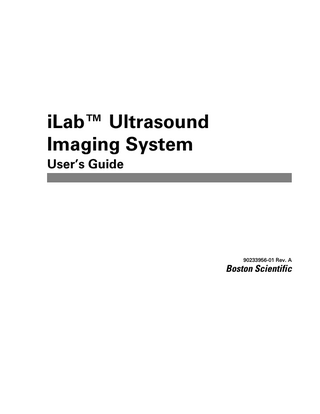
Preview
Page 1
iLab™ Ultrasound Imaging System User’s Guide
90233956-01 Rev. A
Boston Scientific
iLab™ Ultrasound Imaging System: User’s Guide Copyright Notice © 2006 Boston Scientific Corporation or its affiliates. All rights reserved. These documents are the property of Boston Scientific Corporation and shall not be reproduced, distributed, disclosed, or used for manufacture or sale of apparatus without the express written consent of Boston Scientific Corporation.
2 90233956-01 Rev. A
iLab™ System User’s Guide © 2006 Boston Scientific Corporation or its affiliates. All rights reserved.
Contents Preface ... 9 Standard Legal and Regulatory Matter ... 10 Product Labeling ... 17 Conventions ... 25 Symbols ... 26 Warnings, Cautions, and Precautions Lists ... 28 Disclaimers ... 37 Indications and Contraindications ... 38 Safety Standards ... 41 1. Introduction to the iLab System ... 43 iLab System Configuration ... 44 Acquisition and Imaging Processors ... 48 Touch Screen Control Panel ... 49 Imaging Display ... 52 iLab System and User Profiles ... 57 Image Optimization Features ... 58 Equipment, Attachments, and Accessories ... 59 Catheters Supported by the iLab System ... 64 2. Using the iLab System ... 65 About Mechanical Ultrasound ... 66 iLab System Workflow ... 67 iLab System Setup ... 73 Preparing the Motordrive Unit, Catheter, and Sled for Use ... 75 Access to Features Available from Both the Control Panel and TSC ... 84 Starting a Case ... 85 Enter Patient Data ... 86 Run Description ... 87 Imaging ... 93 Image Acquisition (Recording) ... 104 Acquiring Images – Other Things You Can Do ... 111 Reviewing Runs in a Case ... 115 Review – Other Things You Can Do ... 119 Editing Run Labels ... 121 Deleting a Run ... 122 Navigating to a Frame ... 123 Measurements and Annotations ... 128 Using the Trace Assist™ Feature (Auto Lumen and Vessel Segmentation) ... 136 Comparing area measurements using Mark Reference ... 139 Annotating an Image ... 140 Cine-Loop Display ... 143 The Dynamic Review™ Feature ... 144 Screenshots ... 146 Printing a Screen Image ... 148 Archiving a Case ... 149 Choosing the Catheter Profile ... 155 Powering Down the iLab System ... 156 3. Using the Tableside Controller (TSC) ... 159 About the Tableside Controller (TSC) ... 160 TSC and the Control Panel ... 162 Review Runs Using the TSC ... 165 Adding Bookmarks with the TSC ... 167 Using the Dynamic Review™ Feature with the TSC ... 169
iLab™ System User’s Guide © 2006 Boston Scientific Corporation or its affiliates. All rights reserved.
3 90233956-01 Rev. A
iLab™ Ultrasound Imaging System
Using the Trace Assist™ Feature with the TSC ... 170 Using the TSC to Measure Distance ... 173 Using the TSC to Measure Areas ... 178 Comparing Area Measurements Using Mark Reference ... 182 Repositioning Annotations with the TSC ... 184 Cross-Sectional View and Cut Plane Rotation ... 185 4. Basic Troubleshooting ... 187 Introduction to Troubleshooting ... 188 Troubleshooting Methods ... 189 Message Types and Formats ... 190 Imaging Display Messages ... 191 Control Panel Messages ... 197 Control Panel Calibration ... 220 Contact Information ... 222 5. Basic Maintenance and Servicing ... 225 Basic Care ... 226 Printer Care ... 232 Shipping, Storage, and Disposal ... 236 BSC Equipment Service ... 237 Parts ... 239 Accessories ... 240 A. Related Publications ... 241 Translated Versions ... 242 B. Specifications ... 243 Specifications for iLab ... 244 C. Warranty ... 247 Warranty Information ... 248 D. Acoustic Power Output ... 251 About Acoustic Power ... 252 E. Measurement Accuracy ... 255 About Measurement Accuracy ... 256 Glossary ... 261 Index ... 265
4 90233956-01 Rev. A
iLab™ System User’s Guide © 2006 Boston Scientific Corporation or its affiliates. All rights reserved.
List of Figures 1. Location of System Label on iLab Installed System ... 18 2. Location of System Label on iLab Cart System ... 18 1–1. iLab Cart System features ... 44 1–2. iLab Cart System’s AC main power switch ... 45 1–3. iLab Installed System’s AC main power switch ... 45 1–4. iLab Installed System configuration ... 46 1–5. Typical control room configuration for iLab Installed System ... 46 1–6. Imaging Display in the imaging lab (ceiling mount shown) ... 47 1–7. Touch Screen Control Panel features ... 49 1–8. Control Panel button types ... 50 1–9. Control Panel INFO feature ... 51 1–10. “Screen Locked” feature ... 51 1–11. The iLab Cart System’s workspace ... 52 1–12. Full-sized cross-sectional display (LongView™ Feature layout disabled) ... 53 1–13. Imaging Display with LONGVIEW™ LAYOUT Feature enabled ... 54 1–14. Bookmarking in the longitudinal display (detail) ... 55 1–15. Trace Assist™ Feature ... 56 1–16. MDU controls ... 59 1–17. TSC with holder shown in orientation for use ... 60 1–18. AC Power Isolation Transformer ... 60 1–19. High-Resolution Printer ... 60 1–20. CD/DVD and removable hard drive access ... 61 1–21. Location of printer and Imaging Processor ... 62 2–1. Patient Data Entry (Patient ID required) ... 67 2–2. Entering the Run Description ... 68 2–3. IMAGING Control Panel screen ... 68 2–4. IMAGING PARAMETERS dialog ... 69 2–5. IMAGING screen ... 69 2–6. IMAGE REVIEW screen ... 70 2–7. IMAGE REVIEW PARAMETERS dialog ... 71 2–8. ARCHIVE SETUP screen ... 71 2–9. Typical equipment positioning in procedure room (with Cart) ... 74 2–10. MDU dressed in sterile bag and attaching MDU to Sled (inset) ... 75 2–11. Connecting the catheter hub to the MDU ... 76 2–12. MDU connection to the Acquisition Processor on Installed System ... 77 2–13. MDU connector receptacle on iLab Cart System ... 78 2–14. TSC connector receptacle on iLab Cart System ... 79 2–15. TSC connection to the Acquisition Processor on Installed System ... 79 2–16. Installed system power switch on the AC Power Isolation Transformer ... 80 2–17. Main power switch on iLab Cart System ... 80 2–18. STARTUP TEST screen ... 81 2–19. Tilting the Imaging Display on the Cart System ... 82 2–20. Imaging Display video connection and power switch ... 82 2–21. LOGIN Screen ... 83 2–22. Main Menu screen ... 85 2–23. Patient Data Entry ... 86 2–24. RUN DESCRIPTION screen ... 87 2–25. EDIT USER PROFILE screen ... 89 2–26. Reversed run direction on the Image Display ... 91 2–27. Edit Run Label (EDIT TEXT) screen ... 92 2–28. Image Display with LONGVIEW™ LAYOUT button inactive ... 94 2–29. Image Display with LONGVIEW™ LAYOUT button activated ... 95
iLab™ System User’s Guide © 2006 Boston Scientific Corporation or its affiliates. All rights reserved.
5 90233956-01 Rev. A
iLab™ Ultrasound Imaging System
2–30. Patient, run, and status information on Imaging Display ... 97 2–31. MDU controls ... 98 2–32. IMAGING screen ... 99 2–33. Imaging button on side of MDU ... 99 2–34. IMAGING button on Control Panel ... 100 2–35. IMAGING PARAMETERS dialog ... 101 2–36. TGC and Gain adjustment dialog ... 102 2–37. Customizing the TGC curve (example exaggerated) ... 102 2–38. MANUAL RECORD button active during manual image acquisition ... 105 2–39. Example of Image Display during manual image acquisition ... 105 2–40. IMAGING control screen (inactive) ... 106 2–41. Auto pullback button on top of MDU ... 106 2–42. Auto pullback with LONGVIEW™ LAYOUT button activated ... 107 2–43. IMAGE REVIEW control screen ... 108 2–44. PULLBACK RECORD button on IMAGING Control screen ... 108 2–45. Auto pullback with LONGVIEW™ LAYOUT button activated ... 109 2–46. IMAGE REVIEW control screen ... 110 2–47. MDU controls ... 110 2–48. MDU Display RESET button (on top of MDU) ... 110 2–49. Creating Bookmarks for specific frames on longitudinal display ... 111 2–50. Imaging Display pointer ready to rotate cut plane ... 112 2–51. Using pointer over compass point to rotate image with touch pad ... 113 2–52. Using ROTATE IMAGE on PARAMETERS dialogs ... 114 2–53. Layout Toggle function icons (Cross-sectional and LongView™ Feature layout) ... 114 2–54. RUN LIST screen ... 115 2–55. Primary navigation buttons (detail from IMAGE REVIEW screen) ... 116 2–56. Primary navigation buttons (in reverse LongView™ direction) ... 116 2–57. Dynamic Review™ Feature operation set to 25 frames ... 119 2–58. CINE LOOP control screen ... 119 2–59. Positioning Imaging Display pointer over run cursor when in manual navigation mode ... 124 2–60. IMAGE REVIEW screen ... 124 2–61. Next Bookmark and Reverse Next Bookmark function icons ... 125 2–62. Example of measurements and annotations ... 128 2–63. Curve and line selection on Imaging Display (line selected) ... 129 2–64. Detail of distance measurement lines ... 130 2–65. Measurements pane on cross-sectional image ... 131 2–66. Curve and line selection on Imaging Display (curve selected) ... 132 2–67. Detail of area measurement ... 133 2–68. Area Measurements pane on Imaging Display ... 133 2–69. Example of Trace Assist™ Feature ... 136 2–70. Example of editing a Trace Assist™ Feature tracing ... 138 2–71. Percent stenosis computed using the Mark Reference Feature ... 139 2–72. Annotations dialog ... 140 2–73. Annotation placed in cross-sectional and longitudinal views ... 141 2–74. CINE LOOP control screen ... 143 2–75. IMAGE REVIEW screen ... 144 2–76. Dynamic Display feature icon ... 145 2–77. ARCHIVE SETUP screen ... 151 2–78. Cropping a run to archive ... 152 2–79. ARCHIVING… (in progress) screen ... 153 2–80. iLab MAIN MENU (for Power Down) ... 156 2–81. AC main power switch, iLab System Cart configuration ... 157 2–82. AC Main power switch, iLab Installed System on the AC Power Isolation Transformer ... 157 6 90233956-01 Rev. A
iLab™ System User’s Guide © 2006 Boston Scientific Corporation or its affiliates. All rights reserved.
iLab™ Ultrasound Imaging System
iLab™ System User’s Guide
3–1. The Tableside Controller (TSC) in its holder ... 160 3–2. TSC clamped to bedside rail ... 160 3–3. TSC primary function buttons ... 161 3–4. TSC Joystick functions ... 161 3–5. Open Dialog on Control Panel ... 163 3–6. Control Panel Input message on the Image Display ... 164 3–7. Annotations Mode message on the Image Display ... 164 3–8. Jog/Shuttle Mode (left) and Mouse Mode (right) icons on Imaging Display ... 165 3–9. Image Display pointer when moved over run cursor ... 166 3–10. Layout Toggle function icons (Cross-sectional and LongView™ Feature layout) ... 166 3–11. Bookmark button on the TSC ... 167 3–12. Next Bookmark and Reverse Next Bookmark function icons ... 168 3–13. Dynamic Review function icon ... 169 3–14. Trace Assist™ button on the TSC ... 170 3–15. Typical Trace Assist™ Feature result ... 171 3–16. Example of editing a Trace Assist™ curve ... 172 3–17. Screen icon indicating that the TSC is in Mouse mode ... 173 3–18. Curve and straight line selection on Imaging Display (straight line selected) ... 173 3–19. Imaging Display pointer in distance measuring mode ... 173 3–20. Detail of distance measurement lines using the TSC ... 174 3–21. Measurements pane on Imaging Display showing distance data for each line ... 175 3–22. Distance measurements in the longitudinal view ... 176 3–23. Curve and straight line selection on Imaging Display (curve selected) ... 178 3–24. Imaging Display pointer in area measuring mode ... 178 3–25. Detail of a completed area measurement using the TSC ... 179 3–26. Measurements pane on Imaging Display ... 180 3–27. Vessel area and percent stenosis as computed using the Mark Reference feature ... 183 3–28. Using the pointer over a compass point to rotate image with the TSC ... 185 3–29. Imaging Display pointer ready to rotate cut plane ... 186 4–1. Information icon ... 188 4–2. On-line contextual help pop-up ... 188 4–3. STARTUP TEST Screen ... 220 4–4. Calibration Screen ... 220 4–5. Targets screen ... 221 4–6. Confirm Calibration screen ... 221 4–7. Location of Serial Number on Installed System (on top) ... 223 4–8. Location of Serial Number on Cart System (on rear) ... 223 5–1. Main fuse replacement: remove iLab Cart lower rear panel ... 227 5–2. AC Power Isolation Transformer (rear view) ... 228 5–3. Insert screwdriver under tab ... 228 5–4. Pull out the Fuse Holder (side view) ... 229 5–5. Fuse ... 229 5–6. “Screen Locked” message ... 230 5–7. Preparing to Load Paper ... 232 5–8. Set PAPER TYPE Switch to Match Paper ... 233 5–9. Loading a new roll of paper ... 233 5–10. Inserting the Cleaning Sheet into the Printer ... 234
iLab™ System User’s Guide © 2006 Boston Scientific Corporation or its affiliates. All rights reserved.
7 90233956-01 Rev. A
8 90233956-01 Rev. A
iLab™ System User’s Guide © 2006 Boston Scientific Corporation or its affiliates. All rights reserved.
Preface Contents Standard Legal and Regulatory Matter ... 10 Product Labeling ... 17 Conventions ... 25 Symbols ... 26 Warnings, Cautions, and Precautions Lists ... 28 Disclaimers ... 37 Indications and Contraindications ... 38 Safety Standards ... 41
iLab™ System User’s Guide © 2006 Boston Scientific Corporation or its affiliates. All rights reserved.
9 90233956-01 Rev. A
Standard Legal and Regulatory Matter
Preface
STANDARD LEGAL AND REGULATORY MATTER Copyright © 2006 Boston Scientific Corporation or its affiliates. All rights reserved. These documents are the property of Boston Scientific Corporation and shall not be reproduced, distributed, disclosed, or used for manufacture or sale of apparatus without the express written consent of Boston Scientific Corporation. Trademarks Windows, Windows XP, and DirectX are trademarks of Microsoft Corporation. MergeCOM-3 is a trademark of Merge eFilm. Nero is a trademark of Nero AG. Catalyst is a trademark of ATI Technologies, Inc. Iomega and REV are trademarks of Iomega Corporation. Intel is a trademark of Intel Corporation. Allen is a trademark of Industrial Fasteners, Inc. CPT is a trademark of the American Medical Association.
10 90233956-01 Rev. A
iLab™ System User’s Guide © 2006 Boston Scientific Corporation or its affiliates. All rights reserved.
Preface
Standard Legal and Regulatory Matter
BSC Addresses
Legal Manufacturer Boston Scientific Corporation One Boston Scientific Place Natick, MA 01760-1537 USA USA Customer Service: 888-272-1001 Made in U.S.A.: 47900 Bayside Parkway Fremont, CA 94538-6515 USA
EC REP
EU Authorized Representative
Boston Scientific International S.A. 55 Avenue des Champ Pierreux TSA 51101 92729 NANTERRE CEDEX FRANCE
iLab™ System User’s Guide © 2006 Boston Scientific Corporation or its affiliates. All rights reserved.
11 90233956-01 Rev. A
Standard Legal and Regulatory Matter
Preface
Model Numbers This User's Guide applies to units with the following model/part numbers: Cart System Description
Model Number
iLab Cart System 100V
iLab100CART
iLab Cart System 120V
iLab120CART
iLab Cart System 220V
iLab220CART
iLab Cart System 240V
iLab240CART
iLab Cart System 100V (EPT)
EPiL100CART
iLab Cart System 120V (EPT)
EPiL120CART
iLab Cart System 220V (EPT)
EPiL220CART
iLab Cart System 240V (EPT)
EPiL240CART
Installed System Description
Model Number
iLab Installed Basic System 100V
iLab100INS
iLab Installed Basic System 120V
iLab120INS
iLab Installed Basic System 220V
iLab220INS
iLab Installed Basic System 240V
iLab240INS
iLab Installed Basic System 100V (EPT)
EPiL100INS
iLab Installed Basic System 120V (EPT)
EPiL120INS
iLab Installed Basic System 220V (EPT)
EPiL220INS
iLab Installed Basic System 240V (EPT)
EPiL240INS
Installed System Options Description
Part Number
MOUNT CEILING OSP 850MM iLab
H749PVCMTOSP850MM0
MOUNT CEILING OSP 600MM iLab
H749PVCMTOSP600MM0
MOUNT CEILING OSP 450MM iLab
H749PVCMTOSP450MM0
Bearing Wall OSP iLab
H749PVWLBRGOSP010
Ceiling Column 850MM PV
H74990141235010
CEILING COLUMN 570mm TROLLEY MAVIG
H74990141235050
12 90233956-01 Rev. A
iLab™ System User’s Guide © 2006 Boston Scientific Corporation or its affiliates. All rights reserved.
Preface
Standard Legal and Regulatory Matter
This System is a Medical Device Carefully read all instructions prior to use. Observe all contraindications, warnings, cautions, and precautions noted in these directions. Failure to do so may result in patient illness, injury, or death. The iLab System is a medical device for use by or on the order of a physician. The System and this documentation are intended for in-vivo use only by medical professionals fully qualified to perform invasive ultrasound procedures; however, other personnel properly trained in System usage may use the System and this documentation when patient contact is not involved. It is assumed that all users are fully qualified in proper laboratory procedures and protocols. Medical Ultrasound Safety Statement Anyone using the iLab System for human procedures of any kind should thoroughly understand the implications of such use. The AIUM (American Institute of Ultrasound in Medicine) has published a document titled Medical Ultrasound Safety (AIUM 1994). ALARA is an acronym for the principle of prudent use of diagnostic ultrasound by obtaining the diagnostic information at a power output that is As Low As Reasonably Achievable. To obtain a copy of this document, please contact the AIUM. Software License You have acquired an item ("device") that includes software developed and owned by Boston Scientific Corporation (hereinafter referred to as “Boston Scientific” or “BSC”), as well as software licensed by Boston Scientific from various software licensors ("Boston Scientific’s software suppliers"). Those installed software products of Boston Scientific and Boston Scientific’s software suppliers, as well as all associated media, printed materials, and "online" or electronic documentation ("software") are protected by copyright laws and international copyright treaties, as well as other intellectual property laws and treaties. The software is licensed to you, not sold. For other software used on the iLab System, the following applies: If you do not agree to this End User License Agreement (EULA), do not use the device or copy the software. Instead, promptly contact Boston Scientific for instructions on return of the unused device(s) for a refund. Any use of the software, including but not limited to use on the device, will constitute your agreement to this EULA (or ratification of any previous consent). Grant of license. The software is licensed to you, not sold. This EULA and the EULAs listed in Table 1 grants you the following rights to the software: ■ You may use the software only on the device. You may not: (1) copy (other than for back-up purposes), distribute, rent, lease, or sublicense all or any portion of the software; (2) modify or prepare derivative works of the software; (3) publicly display visual output of the software; or (4) transmit the software over a network, by telephone, or electronically using any other means. You agree to keep confidential and use your best efforts to prevent and protect the contents of the software from unauthorized disclosure or use. ■ Not fault tolerant. The software is not fault tolerant. Boston Scientific has independently determined how to use the software in the device and Boston Scientific’s software licensors have relied upon Boston Scientific to conduct sufficient testing to determine that the software is suitable for such use.
iLab™ System User’s Guide © 2006 Boston Scientific Corporation or its affiliates. All rights reserved.
13 90233956-01 Rev. A
Standard Legal and Regulatory Matter
Preface
- No warranties for the software. The software is provided "as is" and with all faults. The entire risk as to satisfactory quality, performance, accuracy, and effort (including lack of negligence) is with you. Also, there is no warranty against interference with your enjoyment of the software or against infringement. If you have received any warranties regarding the device or the software, those warranties do not originate from, and are not binding on, Boston Scientific or Boston Scientific’s software licensors. - No liability for certain damages. Except as prohibited by law, Boston Scientific and Boston Scientific’s software licensors shall have no liability for any indirect, special, consequential, or incidental damages arising from or in connection with the use or performance of the software. This limitation shall apply even if any remedy fails of its essential purpose. In no event shall Boston Scientific or Boston Scientific’s software licensors be liable for any amount in excess of U.S. Two Hundred Fifty dollars (250.00 USD). - Limitations on Reverse Engineering, Decompilations, and Disassembly. You may not reverse engineer, decompile, or disassemble the software, except and only to the extent that such activity is expressly permitted by applicable law notwithstanding this limitation. - Software transfer allowed but with restrictions. You may permanently transfer rights under this EULA only as part of a permanent sale or transfer of the device, and only if the recipient agrees to this EULA. If the software is an upgrade, any transfer must also include all prior versions of the software. - Export restrictions. You acknowledge that the software is of United States (U.S.) origin. You agree to comply with all applicable international and national laws that apply to the software, including the U.S. Export Administration regulations, as well as end-user, end-use, and country destination restrictions issued by the U.S. and other governments. For additional information on exporting the software, see: www.microsoft.com.
14 90233956-01 Rev. A
iLab™ System User’s Guide © 2006 Boston Scientific Corporation or its affiliates. All rights reserved.
Preface
Standard Legal and Regulatory Matter
Required Application Software and Drivers for the iLab System When applicable, the URL from where the EULA is retrieved is provided. Agreement to each EULA listed in this table is required to install the driver items. If you do not agree to the listed EULAs, do not use the device or copy the software. Instead, promptly contact Boston Scientific for instructions on return of the unused device(s) for a refund. Manufacturer Software package name
Version number
ATI
ATI Catalyst™ Bundle (wxp-w2k-catalyst 8-09-041221m020455c.exe)
Bundle version: 5.1 (posted 01/17/2005) Display Driver: 6.14.10.6505; Control Panel: 6.14.10.5137; WDM Capture Driver: 6.14.10.6246 V3
Broadcom
NIC driver
3.60.0.0
Elo Elo Touch screen Touchsystems Universal Driver (sw500930.exe)
4.20
Intel
Intel™ NIC driver (pro2kxp.exe)
8.4.21.0
Intel
Intel Chipset Software 6.0.1.1002 Installation Utility (setup.exe)
Intel
Display driver
Iomega
Iomega™ REV™ Driver 2.0.2 (rev_system_softwarew32-x86-202.exe)
Marvell
NIC driver
EULA
6.14.10.3847
6.32.0.0
Merge eFilm MergeCOM-3™ Release 3.4.0 IB11 Advanced Integrator’s Toolkit Microsoft
Windows XP™ Professional SP1a
Windows XP Professional SP1a
www.microsoft.com
Microsoft
DirectX™ Runtime
9.0b - Managed
microsoft.com
Microsoft
.NET Framework Runtime
1.1 SP1
msdn.microsoft.com
Nero
Nero™ OEM
6.6.0.5
www.nero.com
Realtek
Audio driver 5.10.0.5583 (Acquisition Processor)
Realtek
Audio driver
Sony
Thermal printer driver UP-D895
5.10.0.5580
Table 1. Required Application Software and Drivers
iLab™ System User’s Guide © 2006 Boston Scientific Corporation or its affiliates. All rights reserved.
15 90233956-01 Rev. A
Standard Legal and Regulatory Matter
Preface
Regulatory Information United States Federal Law restricts this device to sale by or on the order of a physician, licensed by the law of the jurisdiction in which they practice, to use or order the use of this device. Ultrasound scanning of human subjects for medical diagnostics should only be performed by qualified medical professionals. Although there have been no confirmed adverse effects produced by diagnostic levels of ultrasound, unnecessary exposure should be avoided. The iLab System meets the acoustic output emission guidelines established by the Food and Drug Administration (FDA). The total ultrasonic power emitted from the applicable imaging catheters has been measured using a calibrated hydrophone and an automated drive system to scan the acoustic field around the catheter tip when it is immersed in water. In order to maximize the measured values, the intensity of the ultrasound beam was determined with the calibrated hydrophone as near to the surface of the catheter as possible (the iLab System drives the imaging catheters in B-mode only). United States guidelines for measurements, definitions of terms, and acoustic output reporting requirements may be found in the guidance entitled Information for Manufacturers Seeking Marketing Clearance of Diagnostic Ultrasound Systems and Transducers issued by the Food and Drug Administration of the U.S. Department of Health and Human Services, Center for Devices and Radiological Health, September 30, 1997. Additionally, European Union requirements for measurements, and definitions of terms may be found in EN 60601-2-37:2001 entitled Medical Electrical Equipment – Part 2-37: Particular requirements for the safety of ultrasonic medical diagnostic and monitoring equipment.
16 90233956-01 Rev. A
iLab™ System User’s Guide © 2006 Boston Scientific Corporation or its affiliates. All rights reserved.
Preface
Product Labeling
PRODUCT LABELING This section shows the labeling required by various regulatory authorities and describes their location. Please contact Boston Scientific if any of these labels are missing or damaged beyond legibility: ■ iLab System labels ■ iLab component labels ■ Motordrive Unit (MDU) labels System Label The System Label is the primary System label and contains the top-level product ID information, such as Catalog and Serial Number of your iLab System, the date of manufacture, as well as other information pertaining to applicable regulatory and compliance standards. The following examples are for reference only, and are not shown to scale. System Label - Catalog/Serial No.
NOTE: “Hz” indicates cycles per second, “V” indicates voltage, and the “~” symbol indicates alternating current. The System Label is located in different places depending on whether you have the Installed System or the Cart System. For the Installed System, the System Label is located on top of the AC Power Isolation Transformer.
iLab™ System User’s Guide © 2006 Boston Scientific Corporation or its affiliates. All rights reserved.
17 90233956-01 Rev. A
Product Labeling
Preface
1 1
Location of System Label for the Installed System configuration (top of AC Power Isolation Transformer).
Figure 1. Location of System Label on iLab Installed System For the iLab Cart System, the System Label is located on the rear panel adjacent to where the AC power cord exits the console. 1
Location of System Label for the Cart System (rear panel next to AC power cord).
1
Figure 2. Location of System Label on iLab Cart System System AC Power Cord (100/120 Volt Only)
18 90233956-01 Rev. A
iLab™ System User’s Guide © 2006 Boston Scientific Corporation or its affiliates. All rights reserved.
Preface
Product Labeling
AC Power Isolation Transformer Labels There are three labels associated with the AC Power Isolation Transformer. Transformer Bottom Label The transformer bottom label is located on the bottom of the AC Power Isolation Transformer.
Output Voltage Setting The output voltage setting label is located on the top of the AC Power Isolation Transformer.
System Equipotential Post Label
iLab™ System User’s Guide © 2006 Boston Scientific Corporation or its affiliates. All rights reserved.
19 90233956-01 Rev. A
Product Labeling
Preface
Acquisition Processor Labels There are six labels associated with the Acquisition Processor. Acquisition Processor Voltage Label Acquisition Processor iLab Ultrasound Imaging System
120V~
50/60Hz
150VA~ P/N 94-00148-01A
Input Voltage Setting The input voltage setting label is located on the top of the Acquisition Processor.
Rear Panel Connectors Label
Reset
ECG
TSC 94-00146-01A
■ Reset – Forces Acquisition Processor to restart. Used for troubleshooting only. ■ ECG Input Cable Connection – Displays ECG on Imaging Display. ■ TSC – Tableside Controller cable connection. ■ Hospital LAN Connection – Used for connecting to DICOM Network.
20 90233956-01 Rev. A
iLab™ System User’s Guide © 2006 Boston Scientific Corporation or its affiliates. All rights reserved.