BRAINLAB
SPINE AND TRAUMA User Guide Rev 2.0
User Guide
194 Pages
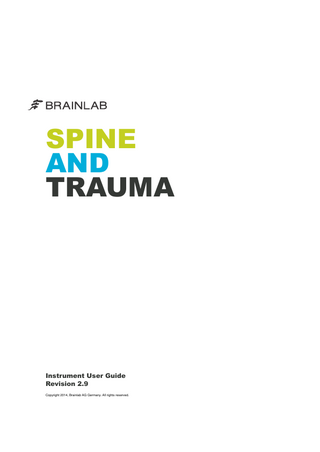
Preview
Page 1
SPINE AND TRAUMA
Instrument User Guide Revision 2.9 Copyright 2014, Brainlab AG Germany. All rights reserved.
TABLE OF CONTENTS
TABLE OF CONTENTS GENERAL INFORMATION ...7 Contact Data and Legal Information ...7 Legal Information ...8
Symbols ...9 Hardware Symbols...10
Intended Use ...12 Training and Documentation ...13 Documentation...14
INSTRUMENTATION OVERVIEW ...15 Instrument Handling and Overview ...15 Using Fixation Pins and Schanz Screws ...16 Available Instruments...17
GENERAL INSTRUMENTATION...23 Disposable Reflective Marker Spheres ...23 Using Marker Spheres ...24
Instrument Calibration Matrix (Rev. 4) - ICM4 (41874)...26 Calibration Inserts 3.6 mm and 6.3 mm (53520, 53521)...29 Calibration Insert for Synthes LISS/LCP (53510) ...30 Calibration Inserts for Synthes LFN 9-11 mm (53511) and 12-16 mm (53512) ...32
Patient Scan Drape (22182) ...34 Draping the Patient ...35 Securing the Drape ...41 Removing the Drape ...42
Adhesive Flat Markers Angio (19143) ...43 Adhesive Flat Markers for Scanners (19144) ...44 iCT Scan Drape (22180-23) ...45 Draping CT Scanner with iCT Drape ...46
Calibration Phantom iCT Kit ...50 Verifying the Automatic Image Registration with the Phantom...51
Establishing a Serial Connection ...52
Instrument User Guide Rev. 2.9 Spine and Trauma
3
TABLE OF CONTENTS
POINTERS...53 Using Pointers ...53 Maintaining Pointer Accuracy...54
Types of Pointers ...55 Disposable Clip-on Remote Control (53153) ...56 Attaching the Disposable Clip-on Remote Control ...57 Using the Disposable Clip-on Remote Control ...59 After Use...60 Technical Specifications ...61 Electromagnetic Compatibility and Emissions ...63 Electromagnetic Immunity ...64 RF Communications Equipment...66
REFERENCE ARRAYS ...67 General Array Handling ...67 MI Reference Arrays, X-Press ...69 MI Reference Array, X-Press Kits...70 Bone Fixators, X-Press ...71 Using Schanz Screws with Bone Fixators ...72 Bone Fixator “1-Pin”, X-Press ...74 Bone Fixator “2-Pin”, X-Press ...77 Using the Drill Template (Optional)...78 Attaching the Bone Fixator “2-Pin”, X-Press ...79 Reference Array Assembly...81 Attaching and Detaching the Reference Array...82 Preparation for Registration ...84
Spine Reference Kit - Anterior/Lateral/Oblique (55070)...86 Inserting Fixation Pin...87 Attaching the Connector Tube...89 Attaching the Reference Array Unit ...90
Spine Reference X-Clamp ...92 Attaching and Using the Spine Reference X-Clamp ...93 Detaching Spine Reference X-Clamp...96
Radiolucent Spine Reference Clamp (55756) ...97 Attaching, Detaching and Using the Clamp ...99
Skull Reference Set ...102 Self-Drilling Screws and Screwdriver ...104 Using the Skull Reference Set ...105 Attaching the Skull Reference Base to the Skull...106 Preparation for Registration and Navigation ...108 Removing the Skull Reference Set...110
Reference Headband (41878) with Reference Headband Array (41877) ... 111 Attaching the Reference Headband and Array ...112
4
Instrument User Guide Rev. 2.9 Spine and Trauma
TABLE OF CONTENTS
INSTRUMENT ADAPTERS ...113 Using Adapters ...113 Adapter for Surgical Motor System (41840) ...115 Attaching Adapter for Surgical Motor System ...116
Instrument Adapter Kit, StarLink Interface...117 Assembling Instrument Adapter Array ...118 Attaching Adapter to the Instrument ...119
Instrument Adapter, StarLock Interface (55080, 55085)...120 Attaching the StarLock ...121
Reference Array for Trauma Implants (53500) ...122
SPINE IGS INSTRUMENTS ...125 Spine IGS Instrument Set ...125 Instrument Tips ...126 IGS Tool Star Units and Handles ...128 Attachment...130
Instrument Verification and Validation ...131 Pedicle Access Needle ...132
DRILL GUIDE ...135 Assembly ...135 Assembling the Drill Guide ...137
Accessories ...138 Depth Control...139 Drill Guide Trocar Insert ...141
Drill Guide Kit - Trocar and Tissue Protection Sleeve ...143 Verification and Validation ...145 Optional Calibration of the Drill Depth ...147
Navigation ...148 Navigating with the Trocar Tube and Tissue Protection Sleeve ...149
FLUORO REGISTRATION KITS ...151 Fluoro Registration Kits - General Handling ...151 Fluoro 3D/2D Registration Kit (55720) ...153 Inserting Reflective Disks (55775)...155 Attaching and Securing Fluoro 3D/2D Registration Kit ...157 Using a Laser Targeting Device for Siemens C-arms ...159 Instrument User Guide Rev. 2.9 Spine and Trauma
5
TABLE OF CONTENTS
Using 2D Registration Ring ...161 Draping the Fluoro 3D/2D Registration Kit ...163
Fluoro Registration Kit (Rev. 2) (55705) ...165 Inserting Reflective Disks (55775)...166 Attaching Fluoro Registration Kit (Rev. 2) ...168 Attaching Removable Calibration Plate ...169 Fluoro Registration Kit (Rev. 2) C-Arm Drape (55706) ...171
Fluoro Registration Kit (Rev. 1) (41705) ...176 Inserting Reflective Disks (Fluoro Registration Kit, Rev. 1) (41775)...177 Attaching Fluoro Registration Kit (Rev. 1)...179
Fluoro Registration Kit for Ziehm Vision FD Vario 3D C-arm (55730) ...180 xSpot (55741) ...183 xSpot Accessories ...184 Using xSpot ...187
INDEX ...189
6
Instrument User Guide Rev. 2.9 Spine and Trauma
GENERAL INFORMATION
1
GENERAL INFORMATION
1.1
Contact Data and Legal Information
Contact Data
Support If you cannot find information you need in this guide, or if you have questions or problems, contact Brainlab support: Region
Telephone and Fax
United States, Canada, Central and South America
Tel: (800) 597-5911 Fax: (708) 409-1619
Brazil
Tel: (0800) 892-1217
UK
Tel: +44 1223 755 333
Spain
Tel: +34 (900) 649 115
France and French-speaking regions
Tel: +33 800 676 030
Africa, Asia, Australia, Europe
Tel: +49 89 991568-44 Fax: +49 89 991568-811
Japan
Tel: +81 3 3769 6900 Fax: +81 3 3769 6901
Expected Service Life Unless specifically stated otherwise, there is no defined service life for instruments. The end of service life depends on wear and damage during use. Repeated reprocessing has minimal effect on the service life time.
Feedback Despite careful review, this manual may contain errors. Please contact us at [email protected] if you have suggestions as to how we can improve this manual.
Manufacturer Brainlab AG Kapellenstr. 12 85622 Feldkirchen Germany
Instrument User Guide Rev. 2.9 Spine and Trauma
7
Contact Data and Legal Information
1.1.1
Legal Information
Copyright This guide contains proprietary information protected by copyright. No part of this guide may be reproduced or translated without express written permission of Brainlab.
Brainlab Trademarks StarLink® is a registered trademark of Brainlab in Germany and/or the US.
CE Label • The CE label shows that the Brainlab product complies with the essential requirements of the Medical Device Directive (MDD). • According to MDD, Council Device Directive 93/42/EEC, the classification of the Brainlab product is defined in the corresponding Software User Guide. NOTE: The validity of the CE label can only be confirmed for products manufactured by Brainlab.
Disposal Instructions Only dispose of electrical and electronic equipment in accordance with statutory regulations. For information regarding the WEEE (Waste Electrical and Electronic Equipment) directive, visit: http://www.brainlab.com/weee
Sales in the US US federal law restricts these devices to sale by or on the order of a physician.
8
Instrument User Guide Rev. 2.9 Spine and Trauma
GENERAL INFORMATION
1.2
Symbols
Symbols Used in This Guide
Warnings Warnings are indicated by triangular warning symbols. They contain safety-critical information regarding possible injury, death or other serious consequences associated with equipment misuse.
Cautions Cautions are indicated by circular caution symbols. They contain safety-critical information regarding possible problems with the device. Such problems include device malfunctions, device failure, damage to device or damage to property.
Notes NOTE: Notes are formatted in italic type and indicate additional useful hints.
Instrument User Guide Rev. 2.9 Spine and Trauma
9
Symbols
1.2.1
Hardware Symbols
Symbols on Hardware Components Symbol
Explanation Type B Applied Part according to IEC 60601-1
Type BF Applied Part according to IEC 60601-1
Attention! Consult accompanying documents
Potential equalization point
MR Safe
MR Unsafe
MR Conditional: The number shown on each label specifies the MR environment in which the device can be used with caution
Do not reuse
Non-Sterile
Do not resterilize
Sterilized with ethylene oxide
Do not use if packaging is damaged
Keep away from sunlight
Keep dry
Storage conditions for relative humidity non-condensing: The specified humidity range is shown on each label
Storage conditions for air pressure: The specified air pressure range is shown on each label
10
Instrument User Guide Rev. 2.9 Spine and Trauma
GENERAL INFORMATION
Symbol
Explanation Storage conditions for temperature: The specified temperature range is shown on each label
Quantity of products in packaging
Batch number
Serial number
Article number
Expiration date. Do not use after this date.
Date of manufacture
Manufacturer
Authorized representative in the European Community
IPXY
Ingress Protection according to IEC 60529 • X = Protection against ingress of solid objects • Y = Protection against ingress of liquid On/off switch
Standby switch to bring the device into standby mode
Direct current Acoustic power output of integrated ultrasound probes complies with FDA Track 3 and IEC 60601-2-37
Consult the operating instructions
Follow the instructions for use
Instrument User Guide Rev. 2.9 Spine and Trauma
11
Intended Use
1.3
Intended Use
Hardware Handling
Place of Use The medical devices in this user guide are to be used in the operating room.
Careful Hardware Handling System components and accessory instrumentation comprise precise mechanical parts. Handle them carefully. Only trained medical personnel may operate system components and accessory instrumentation.
12
Instrument User Guide Rev. 2.9 Spine and Trauma
GENERAL INFORMATION
1.4
Training and Documentation
Training
Brainlab Training To ensure safe and appropriate use, before using the system all users should participate in a training program held by a Brainlab representative.
Supervised Support Before using the system for surgical procedures where computer-aided navigation is considered essential: • Simulate a sufficient number of complete procedures on sawbones and/or cadavers. • Use the system in operations where computed-aided navigation may be desirable but not essential. A Brainlab representative must be present at such operations to provide guidance where necessary.
Responsibility This system solely provides assistance to the surgeon and does not substitute or replace the surgeon’s experience and/or responsibility during its use.
Instrument User Guide Rev. 2.9 Spine and Trauma
13
Training and Documentation
1.4.1
Documentation
Intended Audience This user guide is intended for surgeons and their staff.
Reading User Guides The user guides describe complex medical devices and surgical navigation software that must be used with care. It is important that all users of system, instruments and software: • Read the user guides carefully before handling the equipment • Have access to the user guides at all times
Available User Guides
14
User Guide
Contents
Software User Guides
• Overview of treatment planning and image-guided navigation • Description of OR system setup • Detailed software instructions
Instrument User Guides
Detailed instructions on instrument handling
Cleaning, Disinfection and Sterilization Guide
Details on cleaning, disinfecting and sterilizing instrumentation
System User Guides
Comprehensive information on system setup
Technical User Guide
Detailed technical information on the system, including specifications and compliances
Instrument User Guide Rev. 2.9 Spine and Trauma
INSTRUMENTATION OVERVIEW
2
INSTRUMENTATION OVERVIEW
2.1
Instrument Handling and Overview
Safety Critical Information
Correct Handling The instruments described in this manual are highly accurate and sensitive medical devices and must be handled with extreme care. If you drop or otherwise damage an instrument, return it immediately to Brainlab for testing. Failure to do so may lead to serious injury to the patient. Do not use damaged or corroded instruments.
If you suspect an instrument is inaccurate, verify and validate it again, or return it to Brainlab for testing.
Creutzfeldt-Jakob Contamination Do not use Brainlab instrumentation on patients suspected of having Creutzfeldt-Jakob disease (CJD or vCJD).
MR Safety Unless otherwise noted, the instruments are MR unsafe.
Sterilization Unless otherwise indicated, instruments must be sterilized before use. Details are provided in the Cleaning, Disinfection and Sterilization Guide. If a sterile instrument is inadvertently removed from the sterile field, it must be sterilized again.
Instrument User Guide Rev. 2.9 Spine and Trauma
15
Instrument Handling and Overview
2.1.1
Using Fixation Pins and Schanz Screws
General Information The placement of a fixation pin in bone structures is a standard minimally invasive and low-risk surgical procedure that is required in order to provide a stable basis for attaching reference arrays and performing navigation. However, as an incision is required, read the following information carefully.
Risks Because fixation pin placement requires an incision, one or more of the following complications may occur: infection, local pain, bleeding, lesion of blood vessels or nerves, bone fracture or thrombosis. Placement of a fixation pin in the acetabulum may cause lesions of the viscera. Avoid multiple drilling attempts as this may weaken the bone and increases the risk of post-operative stress fractures. Stop drilling once the opposite corticalis has been reached.
Precautions If you use an automatic drill to place a fixation pin, use only the lowest drilling speed to maintain maximum control over the drilling depth. Do not bend the fixation pin during the drilling procedure. Use only a threaded fixation pin with the specified diameter. Using a fixation pin with the incorrect diameter could result in unstable attachment. To ensure stable attachment, position fixation pins bicordically where possible.
Disposable Items Schanz screws are disposable items. Dispose of them after use.
16
Instrument User Guide Rev. 2.9 Spine and Trauma
INSTRUMENTATION OVERVIEW
2.1.2
Available Instruments
General Instrumentation Illustration
Instrument User Guide Rev. 2.9 Spine and Trauma
Component
See
Disposable Reflective Marker Spheres
Page 23
Instrument Calibration Matrix (Rev. 4) - ICM4
Page 26
Patient Scan Drape
Page 34
Adhesive Flat Markers Angio
Page 43
Adhesive Flat Markers for Scanners
Page 44
iCT Scan Drape
Page 45
Calibration Phantom iCT Kit
Page 50
17
Instrument Handling and Overview
Pointers Illustration
Component
See
Pointer with Sharp Tip
Page 55
Pointer Extended with Sharp Tip
Page 55
Disposable Clip-on Remote Control
Page 56
Component
See
MI Reference Array, X-Press
Page 69
Component
See
Spine Reference Kit Anterior/Lateral/Oblique
Page 86
General Reference Array Illustration
Spine Reference Arrays with Fixation Pins Illustration
18
Instrument User Guide Rev. 2.9 Spine and Trauma
INSTRUMENTATION OVERVIEW
Spine Reference Clamps Illustration
Component
See
Spine Reference X-Clamp
Page 92
Radiolucent Spine Reference Clamp
Page 97
Component
See
Skull Reference Set
Page 102
Skull Reference Set Illustration
Reference Headband with Reference Headband Array Illustration
Instrument User Guide Rev. 2.9 Spine and Trauma
Component
See
Reference Headband with Reference Headband Array
Page 111
19
Instrument Handling and Overview
Instrument Adapters Illustration
Component
See
Adapter for Surgical Motor System
Page 115
Instrument Adapter Kit, StarLink Interface
Page 117
Instrument Adapter, StarLock Interface
Page 120
Reference Array for Trauma Implants
Page 122
Component
See
Spine IGS Instrument Set
Page 125
Drill Guide and Accessories
Page 135
Spinal Instrumentation Illustration
20
Instrument User Guide Rev. 2.9 Spine and Trauma
INSTRUMENTATION OVERVIEW
Illustration
Component
See
Pedicle Access Needle
Page 132
Component
See
Fluoro 3D/2D Registration Kit
Page 153
Fluoro Registration Kit (Rev. 2)
Page 165
Fluoro Registration Kit (Rev. 1)
Page 176
Fluoro Registration Kit for Ziehm Vision FD Vario 3D C-arm
Page 180
xSpot
Page 183
Fluoro Registration Kits Illustration
Instrument User Guide Rev. 2.9 Spine and Trauma
21