Quick Steps
2 Pages
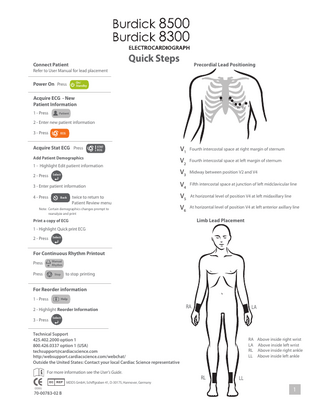
Preview
Page 1
Quick Steps
Connect Patient
Precordial Lead Positioning
Refer to User Manual for lead placement
Power On Press
On/ Standby
Acquire ECG - New Patient Information 1 - Press
V1
V2
V3
V4 V5 V 6
Patient
2 - Enter new patient information 3 - Press
ECG
Acquire Stat ECG Press
!
STAT ECG
Add Patient Demographics
1 - Highlight Edit patient information 2 - Press
Select
V1 Fourth intercostal space at right margin of sternum V2 Fourth intercostal space at left margin of sternum V3 Midway between position V2 and V4
3 - Enter patient information
V4 Fifth intercostal space at junction of left midclavicular line
4 - Press
V5 At horizontal level of position V4 at left midaxillary line
Back
twice to return to Patient Review menu
Note: Certain demographics changes prompt to reanalyze and print
V6 At horizontal level of position V4 at left anterior axillary line Limb Lead Placement
Print a copy of ECG
1 - Highlight Quick print ECG 2 - Press
Select
For Continuous Rhythm Printout Press
Manual Rhythm
Press
Stop
to stop printing
For Reorder information 1 - Press
i
Help
2 - Highlight Reorder Information 3 - Press
RA
LA
Select
Technical Support 425.402.2000 option 1 800.426.0337 option 1 (USA) [email protected] http:/websupport.cardiacscience.com/webchat/ Outside the United States: Contact your local Cardiac Science representative For more information see the User’s Guide. EC REP
0086
70-00783-02 B
MDDS GmbH, Schiffgraben 41, D-30175, Hannover, Germany
RA LA RL LL
RL
Above inside right wrist Above inside left wrist Above inside right ankle Above inside left ankle
LL
1
Start a New Patient
Navigation
1 - Press
Press
to return to the main display
2 - Press
Previous
to enter new patient information
Patient
3 - Press
to return to the main display
to erase all patient information
Left
Right
Manage Patient Records 1 - Press
Next
for options Press
• View list of pending records • View list of open records • View directory listing • Enter new patient information • Print all unprinted ECGs • Alternate print all unprinted ECGs • Print list of pending records • Print list of open orders • Print directory listing • Show directory status • Delete all records
1 - Press
3 - Scroll to Get Patient Orders and press Select 4 - Enter:
• <blank>-retrieves all orders • MRN-retrieves orders for that patient ID, First Select name, Last name, Order, and Department • Department-receives orders for that department
Press or to select user-defined leads (Custom lead 1 and Custom lead 2, respectively.) The selected leads print on manual rhythm and auto rhythm reports.
to change current speed setting
Press
to change current gain setting
Press
to change current artifact setting
Press to add a calibration pulse to the printout (Manual or auto rhythm printouts only.)
General Printing Press Press
!
ECG
to acquire and print an ECG.
STAT ECG
to acquire and print a STAT ECG
Press
Note: The Custom Header populates the department field. For a new search, clear the department field or enter a specific department.
5 - Press
to display selected records
• To select all orders press + • To select individual orders, scroll to each record and press Select 6 - Press
to start the download
7 - When the download is complete, press 8 - Press 9 - Scroll to View list of open orders and press Select 10 - Locate the patient for the test and press Select 11 - Press
Select
to initiate the test
Send current ECG to an Information System After the ECG is complete, the system displays the Patient Review menu. Scroll to Quick send ECG and press
Select
to print a auto rhythm report
Batch and send all pending ECGs to an Information System
Press
Manual Rhythm
to print a manual rhythm report
1 - Press
Press
Stop
to stop printing
2 - Press
Configure System Settings Press
to return to the main display
2 - Press
Press or or or to select the lead triplet indicated on the key (for rhythm display and printouts)
Press
to return to the previous menu or display
Retrieve Orders from an Information System
Select Leads
Change Settings
Back
to return to the main display
3 - Scroll to Send all new ECGs and press Select
to configure system settings
21
*70-00783-01*
70-00783-02 B