Burdick
QUEST Exercise Stress System Operating Instructions
Operating Instructions
174 Pages
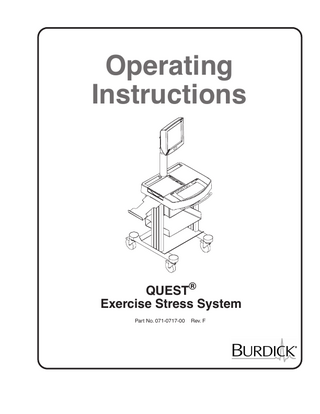
Preview
Page 1
Operating Instructions
QUEST® Exercise Stress System Part No. 071-0717-00
Rev. F
Copyright © 2004 Quinton Cardiology, Inc. All rights reserved. Quinton Cardiology, Inc. 3303 Monte Villa Parkway Bothell, Washington 98021-8969 (800) 777-1777
(608) 764-1919
Authorized Representative per MDD 93/42/EEC MDSS Burckhardtstrasse 1 D-30163 Hannover, Germany
Table of Contents Intended Use ...v Warnings, Cautions & Notices ... vii Definitions of Symbols Used ... xi Chapter 1
General Information ...1-1 General Description ... 1-1 Interpretive Analysis Program for Resting ECGs ... 1-2 Safety Features ... 1-3 Using Multiple Electrical Apparatus ... 1-4 Microshock and the Electrically Susceptible Patient ... 1-4
Chapter 2
Getting Started ...2-1 Setting Up Equipment ... 2-1 Turning the Power On and Off ... 2-1 Setting System Calendar & Clock ... 2-2 Loading Recording Paper ... 2-4
Chapter 3
Keyboard and Displays ...3-1 Keyboard ... 3-1 Display Objects ... 3-2
Chapter 4
Patient Preparation...4-1 Prepare the Patient for Exercise Stress Testing ... 4-1 Prepare the Patient for Blood Pressure Monitoring ... 4-4 Prepare the Patient for Resting ECG ... 4-4
Chapter 5
Indications and Test Termination...5-1 Deciding to Perform an Exercise Stress Test ... 5-1 Terminating an Exercise Stress Test ... 5-3
Chapter 6
Exercise Stress Tests: Getting Ready ...6-1 Choosing the Environment ... 6-2 Preparing for Exercise Stress Tests ... 6-2 Entering Patient Data ... 6-7 Acquiring a Supine ECG ... 6-13 Acquiring a Baseline ECG ... 6-13 Acquiring Labeled ECG Reports ... 6-14 Selecting the Protocol ... 6-15 Using a Treadmill ... 6-15 Using a Bike ... 6-17
Chapter 7
Exercise Stress Tests: Warm-up, Exercise and Recovery...7-1 Operating in Warm-up Phase ... 7-1 Operating in Exercise Phase ... 7-4 Operating in Recovery Phase ... 7-7
QUEST Operating Instructions
i
Chapter 8
Emergency Procedures ... 8-1 Emergency Equipment Checklist ... 8-1 Using a Defibrillator ... 8-1
Chapter 9
Acquiring a Resting ECG ... 9-1 Outline of a Resting ECG ... 9-1 Choosing the Environment ... 9-1 Preparing for Resting ECG ... 9-2 Running a Resting ECG ... 9-4 Change User Settings for Current Test ... 9-5
Chapter 10
Configuring the System... 10-1 Customizing User Setup ... 10-1 Customizing ECG User Setup ... 10-3 Configuring System Setup ... 10-5 Configuring Post Study Users ... 10-7 Configuring Network Settings ... 10-8 Configuring Quest for use with a Mouse ... 10-9
Chapter 11
Managing Patient Data ... 11-1 Sorting Tests ... 11-2 Test Storage ... 11-2 Editing Tests ... 11-5 Printing Tests ... 11-7 Moving, Copying and Deleting Tests ... 11-8 Exporting Final Report Data ... 11-9
Chapter 12
Protocol Usage ... 12-1 Using Exercise Stress Protocols ... 12-1 Customizing Protocols ... 12-2 Programming a Ramp Protocol ... 12-8 Protocol Descriptions ... 12-9
Chapter 13
Sample Printouts... 13-1 Resting 3-Channel ECG ... 13-2 Resting 3-Channel + Rhythm ECG ... 13-3 Resting 6-Channel ECG ... 13-4 Resting 3-Channel Rhythm Strip ... 13-5 Pretest 3-Channel Supine ECG ... 13-6 Pretest 3-Channel + Rhythm Supine ECG ... 13-7 Pretest 6-Channel Supine ECG ... 13-8 Pretest 3-Channel + Rhythm Baseline ECG ... 13-9 3-Channel Rhythm Strip ... 13-10 4-Channel Rhythm Strip ... 13-11 6-Channel Rhythm Strip ... 13-12 Exercise Phase 12-Lead ECG (3-Channel + Rhythm Format) ... 13-13 12 Lead - HR/BP Graph ... 13-14 12 Lead - Single Lead S-T Graph ... 13-15 12 Lead - 12 Lead S-T Graph ... 13-16
ii
QUEST Operating Instructions
12 Lead - Side by Side Averages ... 13-17 12 Lead - Overlaid Averages ... 13-18 Freeze Print ... 13-19 Arrhythmia Report Printout ... 13-20 Maximum Exercise ECG ... 13-21 Recovery Phase 12-Lead ECG (3-Channel + Rhythm Format) ... 13-22 Average Complex Automatic Printout ... 13-23 Final Report Test Summary with Narrative (Summary and S-T Segment Analysis) ... 13-24 Final Report Average Complex Summary ... 13-25 Final Report Average Complex (by Time) ... 13-26 Final Report Trends Graph ... 13-27 Final Report S-T Trends Graph ... 13-28 Exercise Stress Test Report ... 13-29 Chapter 14
Maintenance and Service ...14-1 Inspecting for Damage ... 14-1 Cleaning and Disinfecting QUEST ... 14-2 Performance Testing ... 14-2 Moving the QUEST Cart ... 14-3 Moving the Treadmill ... 14-3 Storing QUEST ... 14-4 Annual Safety Inspection ... 14-4 Voltages and Fuses ... 14-5 EMC Declaration Tables ... 14-5 Technical Data ... 14-8
Chapter 15
Troubleshooting ...15-1 Troubleshooting Unit Problems ... 15-1 Troubleshooting Trace Problems ... 15-5 Recognizing and Reducing ECG Artifacts ... 15-8 Index ...IN-1 Glossary ... G-1 References ... R-1
QUEST Operating Instructions
iii
iv
QUEST Operating Instructions
Intended Use WARNING: This device is intended for use by only trained medical personnel with specific knowledge in exercise stress testing and ECG monitoring. All tests must be conducted under the direct supervision of a qualified physician. Complications of exercise testing can include acute myocardial infarction, ventricular fibrillation or death. Medical personnel involved with testing should be familiar with cardiopulmonary resuscitation (CPR) and advanced cardiac life support (ACLS). WARNING: This device is NOT intended for unattended or continuous patient monitoring or for use in operating rooms. It is intended for short-term monitoring of ECG waveforms in exercise stress applications. There are no audible or visible alarms. WARNING: Whenever conducting an exercise stress test carefully evaluate the patient’s condition with regard to contraindications. CAUTION: (United States units only) Federal law restricts this device to sale by or on the order of a physician. This device is intended for use inside a medical facility. Under the supervision of a qualified physician, QUEST may be used to monitor patients during exercise stress testing. Suggested uses1 include: ●
Diagnosis of potential coronary heart disease
●
Evaluation of patient physical performance
●
Post infarction assessment
●
Cardiac rehabilitation
●
ECG monitoring specifically for cardiac performance during druginduced stress (i.e, heart rate stimulants) in lieu of an exercise ergometer
Exercise stress testing poses a small but definite risk to the patient. Therefore observe the following considerations: 1. The procedure must be performed under the supervision of a qualified physician. 2. The patient must demonstrate appropriate indications. 3. The overseeing physician must carefully consider any contraindications. 4. The medical personnel must observe proper technique and safety precautions. QUEST Operating Instructions
v
5. The procedure must be performed at a site with accessible heart defibrillator and emergency cardiac medications. Please note that the overseeing physician must demonstrate clinical competence. He or she should be aware of diagnostic accuracy and the criteria used to assess a “positive,” “negative” or “indeterminate” result. The overseeing physician should demonstrate these and other qualifications according to the guidelines found in the Position Statement on Clinical Competence in Exercise Stress testing from the American College of Physicians Board of Regents2, the American College of Cardiology Board of Trustees, and the American Heart Association Steering Committee.3 This equipment does not provide an interpretation of the exercise results but compiles data for evaluation by a physician. Under the supervision of a qualified physician trained in the subject of ECG interpretation QUEST can also be used to record the electrical activity of the heart for the purpose of correlating the resultant waveforms with the health of the heart muscle tissue structures. This equipment produces a 12 lead (view) electrocardiogram which can be used as a first step for assessment of patients with cardiac arrhythmias, intraventricular conduction block, pre-excitation syndrome and ischemic heart disease. Records stored and used during the life of the patient can assist physicians in the diagnosis and natural history of heart related illnesses (such as coronary artery disease). This equipment is not designed to produce a definitive interpretation nor exhaustive evaluation of the patient’s heart but rather provide an effective beginning for evaluation of patients with heart abnormalities.
vi
QUEST Operating Instructions
Warnings, Cautions & Notices
Warnings WARNING: This device is intended for use by only trained medical personnel with specific knowledge in exercise stress testing and ECG monitoring. All tests must be conducted under the direct supervision of a qualified physician. Complications of exercise testing can include acute myocardial infarction, ventricular fibrillation or death. Medical personnel involved with testing should be familiar with cardiopulmonary resuscitation (CPR) and advanced cardiac life support (ACLS). WARNING: This device is NOT intended for unattended or continuous patient monitoring or for use in operating rooms. It is intended for short-term monitoring of ECG waveforms in exercise applications. There are no audible or visible alarms. WARNING: Whenever conducting an exercise stress test carefully evaluate the patient’s condition with regard to contraindications. WARNING: Explosion hazard. Do NOT use in the presence of flammable anesthetics. WARNING: Electrical shock hazard. Do NOT contact unit or patient during defibrillation. Otherwise, serious injury or death could result. WARNING: NEVER position defibrillator paddles very close to or over ECG electrodes. Remove all chest electrodes (V-Leads or C-Leads) from a patient before defibrillation to allow proper paddle placement. Severe burns may result from improper placement of defibrillator paddles. Before using any defibrillator, consult the operating instructions for that equipment. WARNING: For proper grounding, use only the provided, 3-conductor, hospital-grade power cord. WARNING: The auxiliary AC outlets labeled “AUXILIARY 115V/0.25A” are not general purpose outlets. Only connect equipment that has been approved by Quinton Cardiology, Inc., or your local representative or dealer. WARNING: Plug the power cord from the monitor into the outlet labeled “MONITOR AC” on the back panel of the QUEST unit. Failure to use this outlet may expose the patient to leakage currents that exceed acceptable limits for medical equipment as defined by EN 60601-1-1. QUEST Operating Instructions
vii
WARNING: Do not use BNC QRS pulse output for synchronized cardioversion. WARNING: Consult all instructions accompanying your treadmill or bike before conducting an exercise stress test. WARNING: Possible hazard due to broken glass. Take care while unpacking the monitor. Glass components may have shattered during shipping. WARNING: It is recommended that unpacking and setup of QUEST be done by two people. There is a risk of personal injury if the equipment is dropped or tipped. WARNING: Do not contact the COM2 or COM3 input/output ports and simultaneously touch the patient. There is a possible risk of exposure to dangerous currents. WARNING: Treadmill deck can move up and down. Movement can create pinch points and lift objects. Keep objects out of treadmill path. WARNING: Do not press the treadmill Stop key while the patient is still walking on the belt except in an emergency such as if the patient falls. Unexpected deceleration may make the patient lose his or her balance. WARNING: The tilt/swivel platform of the monitor can create pinch points. Be careful to keep your hands away from the platform while tilting the monitor. WARNING: Do not let clothing or cables become entangled in the treadmill. Route the patient cable over the railings, away from moving parts like the walking belt and treadmill deck. Serious injury and equipment damage can result. WARNING: The monitor does not contain any serviceable parts. Dangerous high voltages are present inside. Refer all servicing to authorized service personnel. WARNING: Even though Burdick supplies and accessories are manufactured according to strict quality standards, some patients may experience an allergic reaction to disposable electrodes or tape. WARNING: NEVER place any object or chair on the treadmill walking belt. Serious personal injury could result from objects that are thrown or tipped due to treadmill movement. WARNING: The Zip drive and/or network card provided with QUEST have been specially configured for the QUEST system. Use of any other Zip drive and/or network card could result in harm to the user, the patient, and the equipment. viii
QUEST Operating Instructions
WARNING: Position the Quest away from other equipment. If it is necessary to use the Quest adjacent to or stacked with other equipment, then observe the Quest to verify normal operations. WARNING: Use of accessories or cables other than those specified, with the exception of Burdick accessories and cables sold by Quinton Cardiology, Inc. as replacement parts for internal components, may result in increased emissions or decreased immunity of the Quest.
Cautions CAUTION: (United States units only) Federal law restricts this device to sale by or on the order of a physician. CAUTION: Hazardous voltage. To reduce the risk of electrical shock, do not attempt to remove the cover under any circumstances. Refer servicing to a qualified technician. CAUTION: The unit must be operated within the range of line voltage and frequency specified on the rating plate. CAUTION: Although the QUEST system is designed to minimize the effect of RF interference, the presence of strong EMI fields generated by electronic, surgical or diathermy instruments close to the unit or patient may cause ECG trace noise or ECG input overload conditions. CAUTION: To avoid scratching or damaging the monitor, never touch it with anything other than your finger tips. The rare exception to this is the calibration procedure. To calibrate the monitor, use the tip of a pencil or something made from plastic. Never use sharp or pointed objects. Do not use the point of a pen; ink will stain the TouchScreen membrane. CAUTION: Failure to properly terminate communication with the PC card can result in loss or damage to tests and/or the PC card. CAUTION: Blood pressure monitoring during an exercise stress test is consistent with guidelines published for exercise testing. Blood pressure readings should be taken at periodic intervals before, during and after the exercise test evaluation. CAUTION: The Quest requires special precautions regarding EMC. Install and use the Quest according to the guidelines of the EMC declaration tables. CAUTION: Portable and RF communications equipment may affect the Quest. Always observe the recommended separation distances as defined in the EMC declaration tables.
QUEST Operating Instructions
ix
Notices NOTICE: Computer generated ST Measurements and other computer-assisted calculations are valuable tools when used properly. However, no automated measurements are completely reliable and measurements should be reviewed by a qualified physician before treatment, or non-treatment, of any patient. NOTICE: Computer assisted interpretation is a valuable tool when used properly. However, no automated interpretation is completely reliable and interpretations should be reviewed by a qualified physician before treatment, or non-treatment, of any patient. NOTICE: The monitor has a separate power switch which does not interrupt power supplied to QUEST. NOTICE: Waveforms displayed on the QUEST screen are not intended to be used for diagnostic purposes. Use displayed waveforms to assess signal quality only. NOTICE: Average Complex waveforms are computer-generated averages of representative beats found during analysis. Do not base interpretation on Average Complex waveforms. For diagnosis, refer only to waveforms obtained in unprocessed rhythm or 12-lead recordings. NOTICE: For best signal quality, do not use electrodes after the expiration date on the package and never mix electrode types or brands. NOTICE: Disposal of equipment and accessories should be carried out in accordance with local ordinances. Contact your local waste management officials for more information. NOTICE: Readings from automatic blood pressure devices may not be completely reliable. When readings are questionable, perform manual blood pressure readings and consult the operating instructions that came with your automatic blood pressure unit.
x
QUEST Operating Instructions
Definitions of Symbols Used Attention. Carefully read and follow accompanying instructions. Danger! High voltage. Hazardous voltage. Meets or exceeds Council Directive 93/42/EEC, MDD, Class IIb. Complies with the EMC/Radiocommunications requirements set out by the Australian Communication Authority under Radiocommunications Act, 1992. Defibrillation-Protected Type CF Equipment. Equipotential connection. Power on (QUEST and treadmills). Power off (QUEST and treadmills). Alternating Current (AC). Heart Rate Detection. Input/Output Connection. Monitor Screen Contrast. Stop Function. Start. Increase Grade. Decrease Grade.
QUEST Operating Instructions
xi
Increase Speed. Decrease Speed. Power on (er800S model bike). Power off (er800S model bike). Power on (Rehcor model bike). Power off (Rehcor model bike). External communications on (Rehcor model bike); required for operation with QUEST. External communications off (Rehcor model bike).
xii
QUEST Operating Instructions
Chapter
1
General Information Congratulations on your purchase of a top quality QUEST® Exercise System. By listening to our customers, we have designed the QUEST system to suit your specific needs, incorporating features that health-care professionals like yourself have requested. Your business is important to us. If you would like any further information or if you have any questions, contact your local representative or call Burdick Customer Service Department at (800)777-1777 or (608) 764-1919.
General Description Figure 1-1 The QUEST System
QUEST is a comprehensive exercise stress tolerance testing system. It is specifically designed to be the most intuitive system available. Critical information is kept readily accessible with minimal operator interaction. This allows you to conduct most of the test right from the touch-sensitive monitor while remaining focused on the welfare of the patient. NOTE: Your QUEST system is intended for use with Quinton Cardiology, Inc. -approved supplies; its reliability and performance are directly affected by the supplies you use.
QUEST Operating Instructions
1-1
Chapter 1 General Information
With QUEST you may: 1. View your patient’s ECG with confidence that ectopic beats and ST levels are continuously evaluated using the highest quality signal processing algorithms. 2. Configure custom test protocols. 3. Perform exercise stress tests with an attached treadmill or bike. 4. Select final reports which best accommodate your procedures. 5. Acquire resting (supine) ECG printouts. 6. Save final reports digitally for future referral.
Interpretive Analysis Program for Resting ECGs About the program QUEST is available with an interpretive analysis program for resting ECGs. This program is widely respected as one of the most accurate available today. It was developed by Prof. Peter MacFarlane of the University of Glasgow who has been involved in computerized ECG interpretation since its inception in the 1960s. The ECG Interpretation Criteria Physician’s Guide is included with the Operating Instructions. This guide outlines the criteria used by the analysis program.
Features of the interpretive analysis program
1-2
●
DEVELOPED IN A HOSPITAL ENVIRONMENT The interpretive program was developed by the University of Glasgow Division of Cardiovascular and Medical Sciences, Section of Cardiology based in the Royal Infirmary, Glasgow, Scotland. Unlike many products which are developed with the aid of outside consultants, this program was developed in the environment for which it is intended.
●
USES AGE, GENDER AND RACE DATA EXTENSIVELY More than 500 measurements, plus the patient’s age, gender, clinical classification and medications are factored into each analysis. Several criteria for abnormalities are age, race and gender dependent. Race, for example is key in identifying hypertrophy and T-wave abnormalities.
●
PRODUCES CLEAR REASON STATEMENTS Reasons appending abnormalities are given in conversational language. For example, wording like, “High voltages in limb leads,” is used rather than, “R in I > 1.4 mV.”
●
USES CLINICAL HISTORY The program is the first to use clinical class as an integral part of analysis just as a physician would consider clinical class in his or her evaluation.
QUEST Operating Instructions
Safety Features
●
UNDER CONTINUOUS DEVELOPMENT & ENHANCEMENT The program has been clinically tested against more than 80,000 ECGs and is continuously under development.
●
ACCURATELY DETECTS NORMAL ECGs Normal ECGs are easily identified and sorted so the physician may quickly verify results.
Safety Features WARNING: Electrical shock hazard. Do NOT contact unit or patient during defibrillation. Otherwise, serious injury or death could result. WARNING: NEVER position defibrillator paddles very close to or over ECG electrodes. Remove all chest electrodes (V-Leads or C-Leads) from a patient before defibrillation to allow proper paddle placement. Severe burns may result from improper placement of defibrillator paddles. Before using any defibrillator, consult the operating instructions for that equipment. QUEST is certified to comply with recommendations in IEC 601-1 and 601-2-25 safety standards. A 3-conductor, hospital-grade power cable is included. The DB-15 style patient cable provides electrical isolation from earth ground. This conforms to IEC safety, pinout and mechanical requirements. This symbol on the patient module indicates it is classified as defibrillationprotected, Type CF equipment. This symbol which appears on the rear panel indicates that this equipment meets the requirements of Council Directive 93/42/EEC, MDD, Class IIb. These units have been tested for electromagnetic compatibility in accordance with IEC 601-1-2 and comply with CISPR-11 and 801. The immunity failure criterion for the device is, “interference with the ECG trace that would result in misdiagnosis, loss of ergometer control or sustained erratic heart rate detection.” While the device passes the relevant standards, it may exhibit evidence of interference when subjected to electrostatic discharges, high voltage transients or high voltage surges, as defined in IEC 801-2, IEC 801-4 and IEC 801-5. The interference from a single event may manifest itself as a sharp noise spike on the ECG trace and/or display. The clinician will distinguish such noise spikes from the ECG waveforms, hence there is little risk of misdiagnosis. In the unlikely situation that the equipment is placed in an environment where such interference events are common, either the equipment or the interference source should be moved.
QUEST Operating Instructions
1-3
Chapter 1 General Information
Using Multiple Electrical Apparatus Use caution when monitoring patients who must be protected from very small electrical currents. Susceptible patients include patients with cardiac catheters or pacemakers. Consult a qualified technician before using multiple electrical apparatus in this patient environment. The patient leads are electrically isolated from ground and the device meets the most stringent IEC and/or ANSI/AAMI medical standards for leakage currents. However, a potential hazard may occur if the enclosure leakage currents from multiple pieces of equipment combine and are inadvertently routed directly to a patient’s heart via a catheter or pacemaker lead. Only equipment which is certified to meet, or otherwise complies with, IEC and ANSI/AAMI medical standards should be used in this environment. Use of certified equipment does not, however, completely eliminate this possible hazard. If you are unsure about the equipment you are using, consult a certified Biomedical Electronics Technician who can inspect and evaluate your facility. Another potential hazard may occur if two devices near a patient are powered from different circuits. If the grounds of the two circuits are at different potentials, which can occur under certain fault conditions, then a ground loop can exist between the enclosures of the two devices. If devices must be powered from separate circuits in the vicinity of a susceptible patient, then the grounding lugs on the devices should be electrically connected via an equipotential cable. Please consult the QUEST Setup Guide, part number 086501, for more detailed information.
Microshock and the Electrically Susceptible Patient Patients who have a direct, conductive, electrical path to the heart, such as a conductive catheter or pacemaker lead through a breached chest, are at risk for microshock. A patient in this situation is “electrically susceptible.” Microshock may theoretically occur if electrical current, which can be below the level of perception, is directly conducted into the heart. There is a slight risk that this can cause fibrillation. For this reason, medical equipment standards require very low levels of leakage currents. The main QUEST electronics box and patient module connection meet the most stringent requirements for leakage currents suggested by either the American Association for the Advancement of Medical Equipment (AAMI) or the International Electrotechnical Commission (IEC) medical standards for patient-connected equipment. The monitor is a commercial-grade device, so, to maintain the electrical safety requirements for the QUEST as a medical system, the monitor is supplied by an isolation transformer. The QUEST is configured to meet the full safety requirements for EN 60601-1-1, Safety Requirements for Medical Electrical Systems, only if the monitor is supplied power from the “MONITOR AC” power outlet on the QUEST back panel. Do NOT plug the monitor into a wall outlet. 1-4
QUEST Operating Instructions
Chapter
2
Getting Started
Setting Up Equipment QUEST is supplied with an Equipment Setup Guide. Before operating QUEST, ensure that the unit has been installed according to the setup instructions. Make sure that the treadmill or bike is set up according to the operating instructions for that equipment then connect it as required to QUEST.
Turning the Power On and Off QUEST Power NOTICE: The monitor has a separate power switch which does not interrupt power supplied to QUEST. The power switch is located on the right side of the unit when the keyboard is directly in front of you. To turn on the unit, press this switch to the On position ( ). After a short powerup sequence, the Pretest screen is displayed. If the display is blank, make sure that the monitor is turned on. To save energy, turn QUEST off at the end of the day. Make sure that no tests are running, all the desired reports have been printed or saved and the Pretest screen is displayed. Turn the unit off by pressing the power switch to the Off position ( ).
Treadmill Power The power switch for the treadmill is located in the front on the left side, as you face the treadmill. To turn the power on, press the switch to the On position ( ). To turn the power off, press the switch to the Off position ( ).
Bike Power The power switch for the bike is located in the back of the bike in the area below the bike seat. er800S model: Turn the power on by depressing the green button to the On position ( ). The green button will be illuminated when the power is on. Turn the power off by depressing the green button to the Off position ( ). Rehcor model: Turn the power on by flipping the switch to the On position ( ). Turn the power off by flipping the switch to the Off position ( ). NOTE: In order for the Rehcor bike to communicate with the QUEST system, the external communications switch must be set to the On position ( ). QUEST Operating Instructions
2-1
Chapter 2 Getting Started
Setting System Calendar & Clock 1. The first screen displayed after QUEST is turned on and powers up is the Pretest screen. From this screen, press [Change System Selections]. The System Selections screen is displayed. Figure 2-1 The System Selections Screen
2. Press [System Setup]. The System Setup screen is displayed. Figure 2-2 System Setup Options
2-2
QUEST Operating Instructions