Caesarea Medical Electronics Ltd
BodyGuard 545 Color Vision Quick Reference Guide Rev 00
Quick Reference Guide
20 Pages
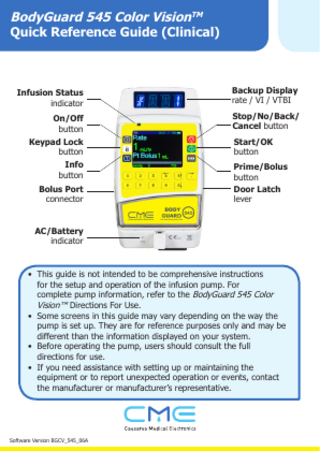
Preview
Page 1
BodyGuard 545 Color VisionTM Quick Reference Guide (Clinical)
Infusion Status indicator
Backup Display rate / VI / VTBI
On/Off button Keypad Lock button Info button
Stop/No/Back/ Cancel button
Bolus Port connector
Start/OK button Prime/Bolus button Door Latch lever
AC/Battery indicator
• This guide is not intended to be comprehensive instructions for the setup and operation of the infusion pump. For complete pump information, refer to the BodyGuard 545 Color Vision™ Directions For Use. • Some screens in this guide may vary depending on the way the pump is set up. They are for reference purposes only and may be different than the information displayed on your system. • Before operating the pump, users should consult the full directions for use. • If you need assistance with setting up or maintaining the equipment or to report unexpected operation or events, contact the manufacturer or manufacturer’s representative.
Software Version BGCV_545_06A
Infusion Setup STEP 1
BodyGuard 545 Color Vision Epidural
Pump Serial Number: V123456 Production Date: 1-Jan-2000 Software Version BGCV545_02B
• Ensure the pump is secured in the pump charger. Ensure the pump and charger are fastened to the pole (if using pole) using the roller wheel at the back of pump charger. • Switch on the pump by pressing screen appears for few seconds.
. Start-up
• Plug the bolus cable into the side of the pump labeled “Bolus”. Refer to the BodyGuard 545 Color Vision Directions for Use for more information on how to use the bolus cable.
Protocol Sample
• If applicable, Protocol (drug library) is displayed at bottom of screen. Verify it is correct. Contact a clinical supervisor or biomed engineer, if needed.
STEP 2
• Different operations may require a code. Enter the code and press
Level One Code
• Consult your clinical supervisor as necessary.
**********
Enter and Press
.
Key
• A lockbox may be used to lock the device/ medication. Ensure that the key is secured by authorized personnel.
For safety reasons, security codes should only be given to the appropriate personnel.
STEP 3
2
1
2/20 | QRG 999-683EN Rev. 00
• Ensure the appropriate infusion set has been selected. Only use dedicated BodyGuard sets. • Check that the sterilized infusion set package is not damaged. • Follow the instructions supplied with the infusion set. • If door is difficult to close, open door fully to verify correct loading of infusion set. • Left figure - 1: black key; 2: blue ring (anti-stretch locator).
Loading Infusion Set STEP 4
• Insert the bag spike into the fluid container. • If a drip chamber is present, fill the drip chamber halfway.
A drip chamber may not be part of the set. Use the available spike to pierce the reservoir.
STEP 5
• Pull down the door latch to open the door. • Securely fit the black key into the pressure sensor fitment on the right side. • Locate the black key into the pressure sensor. • The two protrusions must face up. The key can only be loaded in this direction. • Ensure that the flow direction is in line with the flow direction arrows inside the pump. The arrows indicate the direction to the patient.
STEP 6
• Locate the blue ring (anti-stretch locator) in the left side of the tubing channel around the air sensors. • Close the door fully until a click is heard.
QRG 999-683EN Rev. 00 | 3/20
Infusion Set Priming STEP 1 EPIDURAL
• To prime and eliminate the air from the set, select the automatic prime function on the main menu. 10:00
Prime
-
70%
█■
Select Protocol Change Bag View Protocol Settings View Shift Totals View Patient History View Event Log Clinician Bolus
Select
,
and press
• Ensure that the patient is disconnected prior to starting the prime function.
STEP 2 EPIDURAL
10:00
-
70%
█■
Warning !
• Follow the instructions on the screen to proceed.
Disconnect Patient Press
key to Prime
The prime function must not be performed while the set is connected to the patient. Infusion of air can lead to air embolism which may result in serious injury or death. Prime function must be performed before any change in infusion.
STEP 3 EPIDURAL
• The screen displays the priming progress. 10:00
-
70%
Priming ██████████████ 1 5mL (Press
█■
• On completion, the screen will return to the main menu. • You can stop priming by pressing the
key to Stop)
4/20 | QRG 999-683EN Rev. 00
key.
Start New Infusion STEP 1 EPIDURAL
10:00
Prime
-
70%
█■
• Press
Select Protocol
Change Bag View Protocol Settings View Shift Totals View Patient History View Event Log
Press
- Exit Menu
Select
,
• Follow the instructions on the screen to proceed.
and press
• For a new patient, enter a numeric patient ID
EPIDURAL
10:00
-
70%
█■
. If you do not have
• For an existing patient, press
Patient ID:
.
.
• The ID number will be stored in the pump’s event log.
or
STEP 3
• Select the appropriate drug. In case of doubt, contact a clinical supervisor or biomed engineer.
EPIDURAL 10:00 A: Levobupivacaine
-
B: Bupivacaine
,
number and press
a patient ID, skip that step and press
New Patient?
Select
to select Select Protocol.
• Enter the level one access code.
STEP 2
Answer
• From the main menu, scroll to Select Protocol using the arrow keys.
70%
█■
. .
and press
If no drug is available, return to the main menu and select “Modify Protocols”. In order to add and edit the drug library, consult a clinical supervisor.
QRG 999-683EN Rev. 00 | 5/20
Start New Infusion STEP 4 EPIDURAL
• Enter patient weight in kg and confirm. 10:00
A: Levobupivacaine
-
70%
█■
Patient weight
• Weight must be within the protocol limits.
55 kg Enter and Press
• Re-enter if necessary and confirm. Key
STEP 5 EPIDURAL
• Wait until flashing is complete before moving to the next step.
10:00
A: Levobupivacaine
-
70%
█■
• Optional: auto-bolus alert is displayed only when this function is enabled.
Warning ! Patient will Periodically receive an automatic bolus. Press
to Confirm
STEP 6
• On the Summary screen, review the infusion parameters and confirm.
A: Levobupivacaine
Bag Volume Vol. Remaining Rate Patient Bolus Lockout Time Protocol Limit Patient Weight
to Confirm or
10 mL 10 mL 2ml/hr 3 ml 15min Off 60 kg
• To make changes, press the
to Change
6/20 | QRG 999-683EN Rev. 00
key.
Start New Infusion STEP 7 EPIDURAL
• Press 10:00
-
70%
█■
key to begin your infusion.
• If this is not confirmed, pump will alert after 2 minutes.
Start Infusion ? Press key to start for Loading Dose & Start
To stop the infusion at any time: • Press the key, recommended action. Or, • Close the roller clamp and then open the door.
STEP 8 EPIDURAL
10:00
-
70%
█■
Start Auto-Bolus? Press
key to start
Press
to Delay Auto-Bolus
for Loading Dose & Start
• Optional: if auto-bolus is enabled, choose whether to start with auto-bolus or to delay auto-bolus and begin the infusion program. • Press the key to begin with a loading dose (clinician bolus). • Loading Dose is optional. To bypass Loading Dose, press Start. To initiate Loading Dose, press
.
Infusion Screen Protocol & Protocol Letter
EPIDURAL
A: Levobupivacaine air
Basal Rate (ml/hr or mg/ml) Patient bolus volume )When applicable( Auto bolus volume )When applicable(
Rate:
2
10:00
-
70%
█■
mL/hr
Patient Bolus Dose Lockout Time Auto-Bolus Dose Auto-Bolus interval
10 mL 30 Minutes 2 mL 15 Minutes
██████ █████████ ████████ █
█
110 of 350 mmHg
Title bar - type of treatment, time, battery status indicator
Time between two patient boluses (When applicable) Time between two auto boluses (When applicable) Actual Pressure Bar
QRG 999-683EN Rev. 00 | 7/20
Clinician Bolus Delivery STEP 1
To deliver a clinician bolus during infusion:
EPIDURAL
10:00
-
70%
Clinician Bolus Dose
5 mL
(Maximum
Press
█■
• Press the
key
• Press the
key.
• Enter the level two code and press
.
• Enter the clinician bolus dose within the protocol limits.
20mL)
Key to Start
Clinician Bolus may be disabled in the protocol.
STEP 2 EPIDURAL
• Bolus progress is displayed on the screen.
Bolusing
10:00
-
70%
█■
• You may stop the bolus at any time.
███████████████████
Bolus Dose
5 mL
Bolus Rate
2 mL/hr
████████████████████████
20 of 400 mmHg
If the VTBI is reached during a bolus, an End of Infusion alarm will sound.
STEP 3 EPIDURAL
• If a bolus is stopped, the remainder will be available. 10:00
-
70%
Pump Stopped
███████████████████ 2 min
Bolus Interrupted
0.078 mL of 20 mL Delivered Patient Bolus available in 1 Minutes
█■
• Select whether to resume the bolus infusion or return to the main infusion. • Follow the onscreen instructions.
to Deliver Remaining Bolus to Cancel Remaining Bolus
8/20 | QRG 999-683EN Rev. 00
Rate Titration, Keypad Lock, Resume/Repeat Rate Titration EPIDURAL
10:00
-
A: Levobupivacaine air
Rate:
70%
To change rate during infusion: █■
• Enter level one code and press
2 mL/hr
Patient Bolus Dose 10 mL Lockout Time 30 Minutes Auto-Bolus Dose 2 mL Auto-Bolus interval 15 Minutes ████████ ████████████ ██████████ 110 of 350 mmHg █
key. .
• Single alarm sounds as confirmation. • Make sure the new rate is displayed on the screen.
█
Keypad Lock EPIDURAL
• Enter a new rate and confirm with
10:00
Keypad Lock Mode
-
Keypad lock prevents unauthorized changes: 70%
█■
• Press and hold the keypad.
key to lock or unlock the
• During lock mode you may:
████████████████ Off On
◊ Stop/start the infusion ◊ Mute an alarm/alert ◊ Switch off the pump
Resume/Repeat Continuous
Resume – Press Repeat – Press
10:00
-
80% ███■
• Pump was switched off before the last infusion has ended. ◊ Select Resume to continue from the last stopped position. ◊ Select Repeat to start a new infusion.
QRG 999-683EN Rev. 00 | 9/20
Change Bag STEP 1 EPIDURAL
At end of an infusion: 10:00
-
70%
█■
End of Infusion
• Follow the instructions on the screen to proceed.
Key to Menu
STEP 2 EPIDURAL Prime Select Protocol
If a bag change is required at end of an infusion: 10:00
-
70%
█■
Change Bag
View Protocol Settings View Shift Totals View Patient History View Event Log Clinician Bolus
Select
,
• An alarm sounds. • If applicable, a KVO rate will start automatically unless interrupted.
Keep Vein Open Rate 2.5 mL/hr Press
• The infusion stops.
• Select the feature from the menu. • Continue to next screen. If a bag change is required prior to end of an infusion:
and press
• Press EPIDURAL
10:00
-
Change Bag Press
70%
█■
to record the VTBI / VI.
• Stop the infusion. • Go to menu and select Change Bag – follow instructions on screen.
when done
10/20 | QRG 999-683EN Rev. 00
Alarms Low Battery EPIDURAL
10:00
• Approximately 30 minutes of battery operation remaining. -
20% ██■
• Verify that a power supply is accessible.
Low Battery Connect to Charger
End of Infusion EPIDURAL
10:00
-
70%
• The infusion has ended. The screen may show a KVO rate if it was set up. █■
End of Infusion Keep Vein Open Rate 2.5 mL/hr Press
Key to Menu
Near End EPIDURAL
10:00
• Bag/infusion nearly finished. Prepare new bag if applicable. -
70%
█■
Near End
QRG 999-683EN Rev. 00 | 11/20
Alarms End Battery EPIDURAL
10:00
-
2%███■
• Battery depleted. Connect to mains or replace the battery immediately.
End Battery Connect to Charger
Pump Paused Too Long EPIDURAL
10:00
-
70%
█■
70%
█■
Pump Paused Too Long Press
• If the pump is turned off, you will have the option to resume from the last position.
key
Missing Key EPIDURAL
• Pump “Stopped” or unattended for 2 minutes or more. Resume infusion or turn off the pump.
10:00
-
• The set is loaded incorrectly or a non-proprietary set has been loaded. Reload set according to the infusion set directions for use.
Missing Set Key Load Set Key & Close Door Press key to mute
12/20 | QRG 999-683EN Rev. 00
Alarms Door Open EPIDURAL
10:00
• The pump door has opened during infusion. Check set, close door, and resume infusion. -
70%
█■
Door Open Close door
Error EPIDURAL
10:00
-
70%
█■
• A system error occurred. Follow instructions on the screen. If error persists, contact service personnel.
Restart Pump Switch off & on ERROR XX
Air/Up Occlusion EPIDURAL
10:00
-
70%
█■
• Air in the set or occlusion above the pump. Disconnect patient and prime the air out of set. Check for occlusion.
Air/Up Occlusion Check for air / occlusion Press
key to mute
QRG 999-683EN Rev. 00 | 13/20
Alarms Down Occlusion EPIDURAL
10:00
Down Occlusion Check Set / Access Press
key to mute
-
70%
█■
• Patient side occlusion occurred. Auto resume feature monitoring back-pressure to determine if infusion can continue. ◊ Press
to mute
◊ Clear occlusion in the set or infusion site - check catheter for occlussion or for closed clamps ◊ Press
key to resume infusion
Despite the benefits provided by early detection of occlusions and reduced time to alarm, the pump is not designed to provide protection or detection of extravasation nor infiltration, therefore, the clinician must also check the infusion site on a regular basis and follow hospital protocols when infusion complications occur.
When an alarm activates: • Infusion stops. • Infusion status indicator illuminates flashing red, flashing yellow, or solid yellow. • Alarm sound continuously until either pump is paused or problem rectified. • Always note the condition before stopping the pump.
14/20 | QRG 999-683EN Rev. 00
Cleaning & Maintenance Before connecting the pump to a patient, and periodically during use, clean the unit as instructed below.
• Always turn the pump off and remove the battery before cleaning. • Always unplug the charger from AC power before cleaning. • Do not clean the pump or charger with chemicals such as Xylene, Acetone, or similar solvents. These chemicals can cause damage to plastic components and paint. Use a lintfree cloth with hydrogen peroxide 10% or isopropyl alcohol 70%. • Do not steam autoclave, ethylene oxide sterilize or immerse any part of the pump or charger in any fluid
Periodic maintenance is recommended every 1 year. Periodic maintenance is designed to ensure the pump’s accuracy and detect and repair any potential pump inconsistencies prior to their occurrence in the field. Refer to the directions for use for information about periodic maintenance. There is no additional time required for the unit to equilibrate once removed from minimum to maximum storage temperatures. Ensure to operate the pump within the specified operating range. The expected service life of the pump and charger is 3 years. The rating of the pump is IP33. This is the moisture protection rating and indicates the degree of particle and water ingress protection.
QRG 999-683EN Rev. 00 | 15/20
Intended Use The BodyGuard 545 Color Vision™ infusion pump system is designed for patients who require epidural pain management, requiring continuous and/ or intermittent (bolus) delivery at precisely-controlled infusion rates through clinically acceptable routes of administration such as epidural and intrathecal routes. The BodyGuard 545 Color Vision™ infusion system is for use by, or under the supervision of trained medical staff in the hospital or home care environments. • Do not operate the pump near high-energy radio-frequency emitting equipment, such as electro-surgical cauterizing equipment. False alarms may occur. • Do not operate pump in an MRI environment or in the presence of strong magnetic field. Serious injury or damage to the pump may occur.
Ambulance Use Pumps may be used in road ambulances by paramedics and ambulance emergency medical technicians. Pumps must be 30 cm away from other devices that may create Radio Frequency Interference.
Hazards Potential strangulation may occur if cables/tubing are of excessive length. Potential choking may occur if small parts are inhaled or swallowed. Potential allergic reactions may occur due to materials used in the pump. Children, pets, fireplaces, dust, lint, direct sunlight all may affect the pump operation.
16/20 | QRG 999-683EN Rev. 00
QRG 999-683EN Rev. 00 | 17/20
18/20 | QRG 999-683EN Rev. 00
QRG 999-683EN Rev. 00 | 19/20
Place Contact Information Here
BodyGuard 545 Color Vision™ is a registered trademark of Caesarea Medical Electronics Ltd. or one of its subsidiaries.
Caesarea Medical Electronics Ltd. 16 Shacham Street, Industrial Park Caesarea North, P.O.BOX 3009 Caesarea 3088900, Israel www.cme-infusion.com
MedNet GmbH Brokstrasse 10 48163 Muenster, Germany +49 251 32266 0