Caesarea Medical Electronics Ltd
BodyGuard T vs T34 3rd edition Guide
Guide
15 Pages
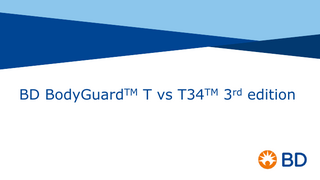
Preview
Page 1
BD BodyGuardTM T vs T34TM 3rd edition
1
Front Labels
CME to BD Branding BD BodyGuardTM T
-
2
Company name – BD Pump name BD BodyGuardTM T Front panel with keypad (colours) Ref number: 999-103BDEN
T34TM
-
Company name – CME Pump name T34TM Front panel with keypad (colours) Ref number: 999-103EN
Note: T34 will continue to be available during the registration phase OE When referring to T34 it is 3rd edition products
Rear labels
Small technical adjustments BD BodyGuardTM T
- Phone numbers removed - P/N label number removed - Orders of symbols reshuffled
3
When referring to T34 it is 3rd edition products
T34TM
Packaging
Shelf box that fits pump, DFU and QRG
• Pump in a box • Box and documentation in a plastic bag 4
Pump and documentation in a single box
Labelling
Rebranding DFU, TSM and QRG consolidation
Rebranding of the DFU T34TM QRG*
T34TM PAT*
Consolidate QRG with PAT
Rebranding of the TSM
5
*duration lock on mode only
Rebranding of the QRG*
Software
Visuals: Splash screen when turning the pump on
BD BodyGuardTM T
6
T34TM
Labelling and Software Battery performance enhancement
Rate
BD BodyGuardTM T
T34TM
1ml/h
50h
25h
5ml/h
35h
20h
Battery life has been tested under the following conditions: • BD Plastipak 20 ml and 50 ml syringes, syringe extension set M100-172SB, distilled water. • Battery: Varta, Power One, manufacturer’s P/N 4122210531. • Battery: Duracell Ultra, manufacturer’s P/N MX1604.
7
Software
Bolus function activation in technician menu: New feature •
New function in the Technician mode to enable/disable bolus – New function
•
When entering the option
•
If Disabled, bolus flow rate and bolus volume in clinician mode won’t be available in the clinician menu. If Enabled, it will behave as 3rd edition T34TM in the clinician menu
• 8
Software
Near end of infusion (NEOI) alarm enhancement
BD BodyGuardTM T
T34TM
• The NEOI alarm is activated 15 min prior to the end of infusion
• The NEOI alarm is activated 3 min prior to the end of infusion
Note: • The NEOI alarm is repeated every 25s and cannot be muted (unless infusion is stopped). • The request was to have the NEOI activated 30 min prior to the end of infusion but a decision had to be made between battery life and alarm. 15 min was found acceptable • Adjustable alarm was also requested but this would have triggered a major software change
9
Software
Low battery alarm before end of battery enhancement
BD BodyGuardTM T
T34TM
• The Low Battery Alarm is activated at least 30 min before End of Battery in accordance with the standard • Past that time an End of Battery Alarm will be activated
• The Low Battery Alarm could be activated between 5-8h before End of Battery (in accordance with standard) • Past that time an End of Battery Alarm will be activated
Note: • The Low Battery Alarm is function of the voltage of the battery and the activations is dependent on the battery model and brand. This has an impact on the remaining time of Low Battery Alarm activation and the End of Battery 10
Software
Factory settings: No changes • No changes on factory settings between the 2 pumps • BD BodyGuguardTM T bolus function will be turned off by default – Bolus information (bolus volume and bolus rate) will not appear in the clinician menu by default – In order to have the same clinician menu (change set up menu), turn on the bolus function in the technician menu
11
Software
Backup battery failure •
When the battery fails, a backup battery takes over for basic functions (mainly alarm). The backup battery is a rechargeable battery that will last at least 2 weeks without being recharged. The backup is the same on T34TM and BD BodyGuardTM T
•
When completely depleted, the date and time are erased. These will need to be reset
•
The workflow has been simplified on the BD BodyGuardTM T
BD BodyGuardTM T •
Set up screens appear, and user needs to reset date and time after turning the pump on
T34TM • •
12
Error message “send for calibration” is displayed every time the user is turning the pump on User needs to go to technician menu to change date and time in order for the error message to disappear
KVO option (rate mode only)
KVO feature have been removed from the BD BG T
BD BodyGuardTM T No KVO available
Note: KVO is available only in rate mode in the T34TM pump 13
T34TM
BD BodyCommTM
Need the version 3.2 for BD BodyGuardTM T T34TM 2nd edition
T34TM 3rd edition
BD BodyGuard T
(CME branded products) Not tested
BodyCommTM 98-103
14
BD BodyCommTM v3.1
blocked
BD BodyCommTM v3.2
blocked
Not tested
blocked
Thank you!
15
© 2020 BD. BD, the BD Logo, T34, BodyGuard and BodyComm are trademarks of Becton, Dickinson and Company or its affiliates. 0000CF05012 issue 1