CANÈ S.p.A. Medical Technology
Ambulatory Infusion Pumps
Crono APO-go User Guide Britannia Pharmaceuticals Ltd Jan 2006
User Guide
42 Pages
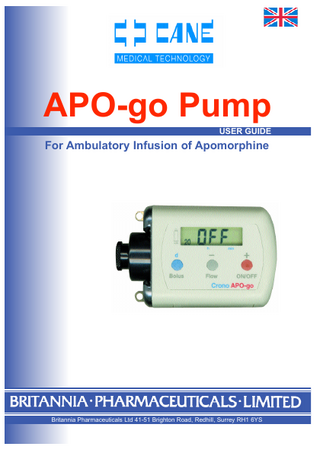
Preview
Page 1
APO-go Pump USER GUIDE
For Ambulatory Infusion of Apomorphine
Britannia Pharmaceuticals Ltd 41-51 Brighton Road, Redhill, Surrey RH1 6YS
TABLE OF CONTENTS SECTION 1
Foreword... Page 7 Note... Page 7 Intended use... Page 7 User assistance information... Page 7
SECTION 2 Pump description... Page 8 Factory settings... Page 8 Pump features and specifications... Page 9
SECTION 3 Standard equipment supplied... Page 10
SECTION 4 How to use standard equipment supplied... Page 11 How to wear the pump... Page 11
SECTION 5 Pump parts... Page 12 Liquid Crystal Display (LCD)... Page 13 Main screen indications... Page 14
SECTION 6 Technical features of the syringe... Page 15 Luer Lock Cap functions... Page 15 Infusion set... Page 16 Infusion set parts... Page 16 Infusion sites... Page 17 Preparation for infusion... Page 17 Preparation of the syringe... Page 18 Connection of the syringe to the pump... Page 19 Warning... Page 19
SECTION 7 Safety system to avoid free-flow... Page 20 Working instructions... Page 21
SECTION 8 Pump activation... Page 22
SECTION 9 Selecting the syringe size... Page 23 Selecting partially-filled syringe option... Page 24 Switching on the pump... Page 25 Priming the infusion set... Page 25 Storing the partially filled syringe... Page 25 5
MAN 01/I/05 APO-go 01/06
TABLE OF CONTENTS Programming the flow rate... Page 27 Switching off the pump... Page 27 Programming the bolus dose... Page 28 Administration of the bolus dose... Page 28 Reversal of pump pusher... Page 29 Pump pusher movements... Page 29 Infusion set occlusion... Page 30 Storing data... Page 30 Reading the number of infusions... Page 30
SECTION 10 The spacer... Page 31
SECTION 11 Low battery alert... Page 32 Battery replacement... Page 32
SECTION 12 Cautions... Page 34 Maintenance and cleaning... Page 35 Storage... Page 35 User Assistance information... Page 35
SECTION 13 Alarm messages... Page 36 Summary of functions and buttons... Page 37
SECTION 14 Pump icon table... Page 38 Syringe blister icon table... Page 39
SECTION 15 Statement of conformity... Page 40
SECTION 16 A glossary of terms... Page 41
MAN 01/I/05 APO-go 01/06
6
SECTION 1 FOREWORD The instructions provided in this manual are intended for both the prescribing physician, and for patients who subsequently use the Crono APO-go pump. This manual is written with the aim of informing the user of this pump; the instructions and details given here are fundamental for the correct and safe use of this device. Please take time to read all the information before using the pump and keep this guide in a safe place for future reference.
NOTE The manufacturer only considers itself responsible for the safety and reliable working of this pump, provided that it is used in accordance with the current instructions for use. The manufacturer declines all responsibility towards the purchaser and any third party for any damage to the pump caused by tampering, improper use, modifications and/or reparations by unauthorized personnel. The manufacturer is not responsible towards the purchaser or third parties for any damage deriving from the use of the pump after 4 YEARS as from the date of purchase.
INTENDED USE The Crono APO-go device is a syringe ambulatory infusion pump for continuous subcutaneous deliveries of Apomorphine in the treatment of Parkinson’s disease. Canè S.r.l. declines all responsibility for the administration of drugs and solutions and/or methods of drug infusions other than those described in this manual.
USER ASSISTANCE INFORMATION
For further information on the Crono APO-go, please contact: • Britannia Pharmaceuticals Ltd. 41-51 Brighton Road Redhill Surrey RH1 6YS Tel: 01737 773741 Fax: 01737 762672 www.apomorphine.co.uk 7
MAN 01/I/05 APO-go 01/06
SECTION 2 PUMP DESCRIPTION The Crono APO-go combines innovative technology, reliability and ease of operation within a small convenient design. The electronic circuit is controlled by a microprocessor, enabling the programmed flow and corresponding infusion time to be read on a display screen. Additional bolus doses can be easily administered by pressing a dedicated button, and the administered bolus dose is shown on the display screen. When the programmed infusion is about to end, an audible signal is activated. In the event of occlusion of the catheter, the device will emit an audible alarm, repeated at one minute intervals. The liquid crystal display on the pump displays both the programmed data and the battery charge status.
FACTORY SETTINGS The following features were set at the factory but can be re-programmed: Syringe size
20 ml
Partial volume
- 0 - 0 (inactive)
Flow rate
0.50 ml/h
Bolus dose
0.15 ml
Numbers of test infusion
about 10
MAN 01/I/05 APO-go 01/06
8
PUMP FEATURES AND SPECIFICATIONS Dimensions
77 x 47 x 29 mm (3 x 1.8 x 1.14 inch).
Weight
115 g (battery included).
Battery
3 Volt type 123A Photo Lithium battery (it should last up to 6 months).
Syringes
Dedicated with 10 or 20 ml capacity.
Flow rate
Programmable from 0.05 to 5 ml/h with increments of 0.01 – 0.05 ml
Bolus dose
Programmable from 0.02 to 0.99 ml with increments of 0.022 ml; you may exclude the bolus dose function by giving the 0.00 value.
Volume administration
Drug volume can be programmed from 1 to 20 ml.
Occlusion pressure
4.5 bar +/-1.
Delivery accuracy
+/- 2%.
Post-occlusion bolus
About 0.75 ml.
Safety circuits
Regulate functions and activate a n acoustic warning.
In-built safety system prevent free-flow
Avoid the problem of free-flow of apomorphine through the infusion set caused by gravity and not driven by the pump.
Operating conditions
+10 °C / +45 °C; 30% / 75% RH; 700 hPa / 1060 hPa.
Storage conditions
-10°C / +60 °C; 10% / 100% RH; 500 hPa / 1060 hPa.
9
MAN 01/I/05 APO-go 01/06
SECTION 3 STANDARD EQUIPMENT SUPPLIED 1. Crono APO-go pump 2. Pump case 3. Elastic belt 4. Fabric holder 5. 2 batteries (one already inserted in the pump) 6. User guide 7. Spacer 8. Blue keyring Fig.1
2
3 1
5
7 6
4 8
MAN 01/I/05 APO-go 01/06
10
SECTION 4
4
HOW TO USE THE STANDARD EQUIPMENT SUPPLIED The following picture show how the pump and its accessories must be set up.
Fig.2
How to use elastic belt with pump and the fabric holder
HOW TO WEAR THE PUMP The following picture shows how the pump should be worn. Fig.3
WEARING THE PUMP AT THE WAIST Wearing the pump at the waist with elastic belt and fabric holder.
11
MAN 01/I/05 APO-go 01/06
SECTION 5 PUMP PARTS Fig.4
Syringe fin hook
Display
Button
Button Button
Pump pusher
Battery compartment
Serial number Brief instructions CE mark
MAN 01/I/05 APO-go 01/06
12
LIQUID CRYSTAL DISPLAY (LCD) This is a screen on the front of the pump where symbols are displayed informing the patient of operations in progress as well as giving warnings and alarm messages.
10 20
10 20
13
“Battery” symbol: appears when the battery is nearly expired (see the related paragraph, page 32). “Drip” symbol:
flashes when the device is on; it alternates with indication of hours and minutes.
10 “10 ml” symbol:
indicates the device has been programmed t o use 10 ml (CRN 10) syringe setting.
20 “20 ml” symbol:
indicates the device has been programmed to use 20 ml (CRN 20) syringe setting.
MAN 01/I/05 APO-go 01/06
SECTION 6 TECHNICAL FEATURES OF THE SYRINGE The Crono APO-go pump uses especially designed syringes: • CRN® 20 ml CRONO® APO-go Syringe The syringes are: • Single use only. • To be used only if packaging is not damaged. • Pyrogen-free.
Fig.5
Syringe structure Needle Piston Needle’s cap Stem
Luer-lock cap
LUER LOCK CAP FUNCTIONS The Luer Lock Cap functions: • When in place, the cap prevents leakage from the recently filled syringe, and makes it easier to connect the syringe to the pump pusher by creating a backpressure.
Fig.6
Luer-Lock cap
15
MAN 01/I/05 APO-go 01/06
INFUSION SET It is advisable to use infusion sets which have the following specifications: • Internal diameter of tube of limited dimensions (optimum 0.36 mm, maximum 0.6 mm); • Length of the tube not exceeding 90 cm; • Tube with dead space lower than 0.5 ml; • Anti-kink tube.
INFUSION SET PARTS Fig.7
Female Luer Lock
Needle Tube
MAN 01/I/05 APO-go 01/06
16
INFUSION SITES The recommended infusion sites are as follows: Fig.8
Anterior Abdominal Wall
Anterior Aspect of Thighs
It is advisable to change infusion site after each drug administration in order to avoid skin irritation.
PREPARATION FOR INFUSION Before preparing the equipment for the infusion, it is advisable to follow these precautions: 1 - Wash your hands. 2 - Prepare a clean working area. 3 - Please note that apomorphine stains green and therefore clothing etc. must be protected
17
MAN 01/I/05 APO-go 01/06
PREPARATION OF THE SYRINGE 1. Attach the supplied needle to the syringe with a clockwise rotation. 2. Draw up the infusion solution slowly. Do not exceed the syringe capacity. 3. Attach luer-lock cap and unscrew the stem of the syringe counter-clockwise with a fairly swift movement. 4. Attach the syringe to the pump as shown in picture 10. 5. Attach the infusion line onto the syringe.
Fig.9
1
2
4
3
5
10 10
10
20 ml
20 ml
20 ml
10
20 ml
MAN 01/I/05 APO-go 01/06
18
CONNECTION OF THE SYRINGE TO THE PUMP Fig.10
Top view
WARNING It is important to fill up the syringe with the correct quantity of drug corresponding to 10 ml or 20 ml; if you do not take this advice the following conditions may occur: 1 - Syringe filled up beyond the nominal value It is difficult or impossible to connect the syringe to the pump. While connecting the syringe to the pump an improper position of the piston inside the syringe may cause the leakage of the drug. 2 - Syringe not completely filled up The infusion will start when the device is activated, that is when the pump pusher moving forwards reaches the piston. In such a condition we do not guarantee the exact connection between the piston and the pump pusher.
19
MAN 01/I/05 APO-go 01/06
SECTION 7 SAFETY SYSTEM TO AVOID FREE-FLOW The term “free-flow” denotes an uncontrolled release of the injection solu20 tion from the syringe, caused by the effect of gravity. In order to prevent this happening, the tip of the pump pusher has been knurled, allowing a secure connection to be made with the syringe piston. Warning This safety system will only work if the connection between the syringe piston and the pump pusher is made correctly, as shown in the drawing below.
20
20 Fig.11
NO
YES
The same attention must be paid to the pusher connection when using the spacer for 10 ml volume delivery (See section 10, page 31). 20
MAN 01/I/05 APO-go 01/06
20
WORKING INSTRUCTIONS • Press the buttons with your finger-tips only; do not use sharp or pointed objects.
Fig.12
• Buttons are time-controlled: keep buttons pressed for a few seconds to activate commands. • Buttons activation is confirmed by ticking sound, except in the phase of battery insertion. • Command execution is confirmed by a brief acoustic signal. • Before starting the infusion, check that the 10 ml or 20 ml syringe setting has been selected correctly. • The pump is supplied with a battery already inserted.
21
MAN 01/I/05 APO-go 01/06
SECTION 8 PUMP ACTIVATION Device activation: • Insert the 3 Volt 123 A Photo lithium battery. • Check that the pump LCD shows the following symbols:
10 20
Simultaneous to the LCD screen verification, the pump carries out a self-test, during which audible sounds are emitted. When this self-test is completed, the LCD displays the settings relating to: 1.The syringe size options. 2.The option of selecting infusion from partially filled or full syringes. Note: Selecting the syringe size and choosing the partially filled or full syringe delivery option can only be carried out in the setup phase, immediately after the insertion of the battery. If either of these two options require to be amended at any other time, first remove the battery and then re-insert it. The two options will then be available to you.
MAN 01/I/05 APO-go 01/06
22
SECTION 9 SELECTING THE SYRINGE SIZE While syringe size symbol is flashing (the numbers “10“ or “20”), the selection of syringe size may be made. Use the or buttons to make your selection. If, for example, the number “10” is flashing, press the
button and
keep it pressed for a few seconds until the number “20” appears. 10 ml syringe
20 ml syringe
The information regarding the syringe type will always be shown on the display. Fig.13
20
20 ml
10
10 ml
20 ml Syringe
20 ml Syringe with the spacer 23
MAN 01/I/05 APO-go 01/06
SELECTING PARTIALLY-FILLED SYRINGE OPTION Having selected the 20 ml syringe, the next step is to store the instruction to deliver the required infusion from either a full or a partially-filled syringe. While the LCD is flashing, you use the or buttons to make your choice. You will see one or other of these two messages: Delivery from a full 20 ml syringe Delivery from a partially filled 20 ml syringe
Having made your selections, the pump’s mechanical pump pusher positions itself in the correct starting position. When this has been completed, the LCD reads OFF . When activating the function of storing the partial volume the indication of the type of syringe flashes on the display.
MAN 01/I/05 APO-go 01/06
24