CANÈ S.p.A. Medical Technology
CRONO S-PID 50 Short Instructions June 2009
Short Instructions
2 Pages
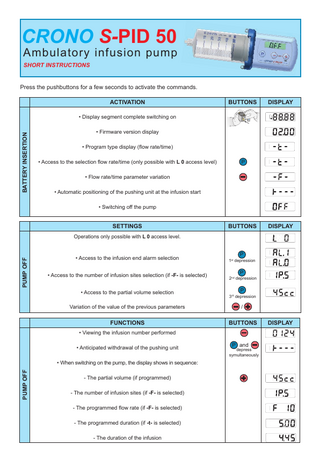
Preview
Page 1
CRONO S-PID 50
Ambulatory infusion pump SHORT INSTRUCTIONS
Press the pushbuttons for a few seconds to activate the commands.
BATTERY INSERTION
ACTIVATION
BUTTONS
DISPLAY
• Display segment complete switching on
10
• Firmware version display
10
20
20
10
• Program type display (flow rate/time) • Access to the selection flow rate/time (only possible with L 0 access level)
20
P
10 20
• Flow rate/time parameter variation
10
• Automatic positioning of the pushing unit at the infusion start
10
20
20
• Switching off the pump
SETTINGS
BUTTONS
DISPLAY
Operations only possible with L 0 access level.
PUMP OFF
10
• Access to the infusion end alarm selection
P
20
1st depression
10 20
• Access to the number of infusion sites selection (if -F- is selected) • Access to the partial volume selection
P
10
2nd depression
20
P
10
3rd depression
Variation of the value of the previous parameters
/
FUNCTIONS
BUTTONS
DISPLAY ��
• Viewing the infusion number performed • Anticipated withdrawal of the pushing unit
20
��
P and
depress symultaneously
10 20
PUMP OFF
• When switching on the pump, the display shows in sequence: - The partial volume (if programmed)
10
- The number of infusion sites (if -F- is selected)
10
- The programmed flow rate (if -F- is selected)
10
- The programmed duration (if -t- is selected)
10
- The duration of the infusion
10
20
20
20
20
20
FUNCTIONS
BUTTONS
• When the pump is operational the displays shows the duration of the infusion expressed in hours and/or minutes.
DISPLAY 10 20
PUMP ON
• If a number of infusion sites is set between 2 and 5, for example 2, the pump will proceed as follows: - 50% of the volume of the medication contained in the syringe will be administered in the first infusion site;
10 20
10
- at the end of the partial administration, the display will show the indication End alternating with 1-2, it is now possible to change the infusion site;
10 20
- restarting the infusion, administrering the remaining 50% of the medication available; - at the end of the partial administration, the display will show End and after a few seconds the pushing unit will return to the infusion start position.
10
FUNCTIONS
BUTTONS
• Prime function 0.2 ml
P
DISPLAY 10 20
PUMP ON
10 20
• Access to the flow rate or time value selection (with the L 0 access level)
10 20
• Variation of the flow rate or time value
/ 10
• Switching flow rate/time displays (if -F- is selected) • Switching off the pump
INFUSION END • Infusion end • Withdrawal positioning of the pushing unit
20
and
depress symultaneously
BUTTONS
DISPLAY 10
10 20
• Switching off the pump
Distributed by: IntraPump Infusion Systems® UNITED STATES 920 Minters Chapel Road, Suite 200 Grapevine, TX 76051 Tel: 866-211-7867 Fax: 630-845-2768 Email: [email protected]
AUG 01/USA/S-PID 50 06/09
Produced by: Canè S.p.A. Via Pavia, 105/i - 10090 Cascine Vica Rivoli Torino, Italy www.canespa.it [email protected]