Operation Manual
102 Pages
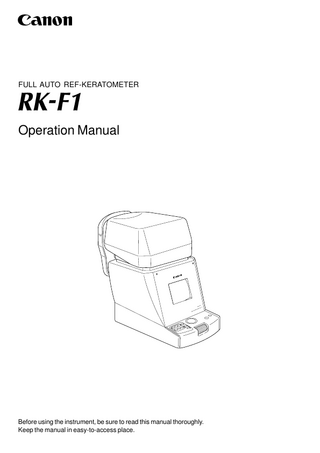
Preview
Page 1
FULL AUTO REF-KERATOMETER
Operation Manual
Before using the instrument, be sure to read this manual thoroughly. Keep the manual in easy-to-access place.
PLEASE NOTE 1. The user is responsible for the use and maintenance of the product. We suggest that a member of the user’s staff be designated as being in charge of maintenance so as to ensure that the product is kept in a safe and good condition. Also, medical products must be used only by a qualified person. 2. In no event will Canon be liable for direct or indirect consequential damage arising out of the use of this product. 3. This product may malfunction due to electromagnetic waves caused by portable personal telephones, transceivers, radio-controlled toys, etc. Be sure to avoid having objects such as these, which affect this product, brought near the product. 4. Canon reserves the right to change the specifications, configuration and appearance of the product without prior notice.
© CANON INC. 2002 All rights reserved. Under copyright laws, this manual may not be copied, in whole or in part, without the written consent of Canon.
Safety Information Regulations For U. S. A This instrument is a CLASS I EQUIPMENT and TYPE B APPLIED PARTS according to UL2601-1.
Do not make any changes or modifications to the equipment unless otherwise specified in the manual. If such changes or modifications should be made, you could be required to stop operation of the equipment. NOTE: This equipment has been tested and found to comply with the limits for a Class A digital device, pursuant to Part 15 of the FCC rules. These limits are designed to provide reasonable protection against harmful interference when the equipment is operated in a commercial environment. This equipment generates, uses, and can radiate radio frequency energy and, if not installed and used in accordance with the instruction manual, may cause harmful interference to radio communications. Operation of this equipment in a residential area is likely to cause harmful interference in which case the user will be required to correct the interference at his own expense. Use of shielded cable is required to comply with class A limits in Subpart B of Part 15 of FCC rules.
For Canada This equipment complies with the Canadian ICES-003 class A specifications.
For EU Countries This is a Class I Equipment with measuring function. This is a Group 1, Class B equipment according to EN55011. The following mark shows compliance of the instrument with Directive 93/42/EEC.
Für Deutschland Während des Betriebs liegt der Schalldruckpegel dieses Instruments bei 70 dB(A) oder weniger gemäß ISO 7779.
(1)
Safety Information
General Safety Information Follow the safety instructions in this manual and all warnings and cautions printed on the warning labels. Ignoring such cautions or warnings while handling the product may result in injury or accident. Be sure to read and fully understand the manual before using this product. Keep this manual for future reference.
Meaning of Caution Signs
! WARNING
This indicates a potentially hazardous situation which, if not heeded, could result in death or serious injury to you or others.
! CAUTION
This indicates hazardous situations which, if not heeded, may result in minor or moderate injury to you or others, or may result in machine damage.
NOTE
This is used to emphasize essential information. Be sure to read this information to avoid incorrect operation.
Installation and Environment of Use
! WARNING
Do not install the instrument near any flammable chemicals such as alcohol, thinner, benzine, etc. If chemicals are spilled or evaporate, it may result in fire or electric shock through contact with electric parts inside the instrument. Also, some disinfectants are flammable. Be sure to take care when using them.
! CAUTION
Do not install the instrument in a location with the conditions listed below. Otherwise, it may result in failure or malfunction, fall or cause fire or injury. - Close to facilities where water is used. - Where it will be exposed to direct sunlight. - Close to or on air-conditioner or ventilation equipment. - Close to or on heat source such as a heater. - Prone to vibration. - Insecure trolley or stand. - Dusty environment. - Saline or sulfurous environment. - High temperature or humidity. - Freezing or condensation.
! CAUTION
Place the instrument on a firm table. Do not place it extremely near the edge of the table in order to avoid damage or injury due to falling.
! CAUTION
Do not cover the vent holes on the cover. Otherwise, the temperature in the instrument will rise and may cause fire.
(2)
Safety Information
Installation Operation
! WARNING
Do not connect the instrument with anything other than specified. Otherwise, it may result in fire or electric shock. Also, when other equipment is going to be connected to the instrument using the connector for interface, be sure to check after connection that leakage current is within the tolerable value. For details, please contact Canon representative or distributor.
Power Supply
! WARNING
Only operate the instrument with the type of power supply indicated on the rating plate. Otherwise, it may result in fire or electric shock.
! WARNING
Be sure to disconnect/connect the cables as indicated in this manual. The unit weighs 21 kg, so bear in mind that it may tip over if proper care is not taken. Also, do not handle the cables with wet hands. Otherwise, you may get an electric shock that may result in death or serious injury.
! WARNING
Securely plug in the power cable into the AC outlet. If contact failure occurs, or if dust or metal object come in contact with the exposed metal prong of the plug, fire or electric shock may result.
! WARNING
Be sure to hold the plug or connector to disconnect the cable. If you pull the cable, the core wire may be damaged, resulting in fire or electric shock.
! WARNING
Do not cut or process the cables. Also, do not place anything heavy, including the instrument on it, step on it, pull it, bend it, or bundle it. Otherwise, the cable may be damaged, which may result in fire or electric shock.
! WARNING
Do not get the power for more than one instrument from the same AC outlet. Otherwise, it may result in fire or electric shock.
! CAUTION
The instrument is shipped with a grounding type (three-core) power cable. To reduce the risk of electric shock, always plug the cable into a grounded power outlet.
! CAUTION
To make it easy to disconnect the plug at any time, avoid putting any obstacles near the outlet.
(3)
Safety Information
Handling
! WARNING
Never disassemble or modify the product as it may result in fire or electric shock. Also, since the instrument incorporates high-voltage parts that may cause electric shocks and other hazardous parts, touching them may cause death or serious injury.
! WARNING
Do not place anything on top of the instrument. Otherwise, the object may fall and cause injury. Also, if metal objects such as needle or clip falls into the instrument, or if liquid is spilled, it may result in fire or electric shock.
! WARNING
When the instrument is going to be moved, be sure to move the measurement head to the center, turn OFF the power switch, unplug the power cable from the AC outlet, and disconnect other cables. Otherwise, the cable may be damaged, which may result in fire or electric shock. Also, when the instrument is going to be carried, support the bottom of the instrument and hold it horizontally. Do not hold it by the face rest or other parts as they may come off, resulting in injury.
! WARNING
Do not hit or drop the instrument. The instrument may be damaged if it receives a strong jolt, which may result in fire or electric shock if the instrument is used without it being repaired.
! CAUTION
Wipe the forehead rest with ethanol or glutaraldehyde solution to disinfect it each time a different examinee uses it, in order to prevent infection. Please consult a specialist for the procedure for disinfection.
! CAUTION
Change the chin rest paper each time the examinee changes in order to keep the chin rest clean.
! CAUTION
Do not have the examinee place his/her hand under the chin rest or near the measurement head. Otherwise, fingers may be hurt.
! CAUTION
Be careful to avoid the measurement head hitting the examinee's face when moving it toward the examinee during alignment and focusing in manual measurement.
! CAUTION
When the instrument is not going to be used, turn OFF the power switch. Also, unplug the power cable from the AC outlet when it is not going to be used for a long time.
! CAUTION
This instrument incorporates a lithium battery, which may pollute the environment if the instrument is abandoned. Please ask a professional waste disposal company to handle disposal, or contact Canon representative or distributor before disposing of the instrument.
(4)
Safety Information
When Problem Occurs
! WARNING
Should any of the following occur, immediately turn OFF the power switch, unplug the power cable from the AC outlet, and contact Canon representative or distributor. - When there is smoke, odd smell or abnormal sound. - When liquid has been spilled into the instrument or a metal object has entered through an opening. - When the product has been dropped and it is damaged.
Maintenance and Inspection
! WARNING
For safety reasons, be sure to turn OFF the power switch when the inspections indicated in this manual are going to be performed. Otherwise, it may result in electric shock.
! WARNING
When the instrument is going to be cleaned, be sure to turn OFF the power switch, and unplug the power cable from the AC outlet. Never use alcohol, benzine, thinner or any other flammable cleaning agents. Otherwise, fire or electric shock may result.
! WARNING
Clean the plug of the power cable periodically by unplugging it from the AC outlet and removing dust or dirt from the plug, its periphery and AC outlet with a dry cloth. If the cable is kept plugged in for a long time in a dusty, humid or sooty place, dust around the plug will attract moisture, and this could cause insulation failure which could result in a fire.
! WARNING
The instrument must be repaired by a qualified engineer only. If it is not repaired properly, it may cause fire, electric shock, or accident.
! CAUTION
For safery reasons, be sure to inspect the instrument before using it.
(5)
Safety Information
Rating Plate and Warning Label The RK-F1 has a rating plate and a warning label on it. Contents of those and the positions where they are attached are indicated below.
Warning Label
See manual Mirar el manual
The unit weighs 21 kg – it may tip over if proper care is not taken.
This mark indicates that this is a Type B Applied Part according to UL2601-1/EN60601-1. This unit can be installed in the patient environment. Raing Plate
(6)
Contents Safety Information ... (1) 1. Overview ...1 2. Notes for Using the Instrument ...2 3. Description ...3 3.1 Main Unit ... 3 3.2 Connectors under the Main Unit ... 5 3.3 Operation Panel ... 6
4. Modes of the RK-F1 ...9 4.1 Various Modes ... 9 4.2 Relation between Switches and Modes ... 11
5. Measurements ...12 5.1 Preparation ... 12 5.2 Automatic Measurement ... 15 5.2.1 K→R Mode ... 16 5.2.2 K-P Mode ... 22 5.2.3 REF Mode... 26 5.2.4 KER Mode ... 29 5.2.5 CLBC Mode ... 32 5.3 Manual Measurement ... 35 5.4 SIZE Mode ... 39 5.5 RETRO Mode ... 43
6. Measurements Stored in Memory [DISPLAY Mode] ...48 6.1 Standard Values (Page: 1/4) ... 49 6.2 Results of Refractometry (Page: 2/4) ... 49 6.3 Results of Keratometry (Page: 3/4) ... 50 6.4 Results of Peripheral Keratometry (Page: 4/4) ... 50
7. Various Settings [SET Mode] ...51 7.1 Settings for Measurement (Page: 1/5) ... 52 7.1.1 Basic Operation ... 52 7.1.2 Items ... 52 7.2 Settings for Printing and Transfer (Page: 2/5) ... 55 7.2.1 Basic Operation ... 55 7.2.2 Items ... 55
7.3 Settings for Customization (Page: 3/5) ... 58 7.3.1 Basic Operation ... 58 7.3.2 How to Change the Settings ... 58 7.4 Entering Message for Internal Printer (Page: 4/5) ... 61 7.4.1 About the Display ... 61 7.4.2 How to Enter the Characters... 62 7.4.3 How to Insert ... 62 7.4.4 How to Delete ... 63 7.5 Gray Scale (Page: 5/5)... 65
8. Daily Inspection and Maintenance ...66 8.1 Inspection... 66 8.1.1 Before Turning ON the Power ... 67 8.1.2 After Turning ON the Power ... 68 8.2 Before Calling a Service Person ... 71 8.2.1 If Problems Such as Following Occur ... 71 8.2.2 If Message Such as Following Appears on the Monitor ... 72 8.3 Cleaning and Disinfection ... 77 8.3.1 Protective Glass in Measurement Window ... 77 8.3.2 Forehead Rest ... 78 8.3.3 Cover, Monitor and Roller ... 78 8.3.4 Trackball ... 79 8.4 Replacement ... 80 8.4.1 Chin Rest Paper ... 80 8.4.2 Printing Paper ... 81 8.5 Expendable Parts List ... 83
9. Installation ...84 9.1 Installation ... 84 9.2 Precautions when Moving the Instrument ... 86
10. Service Information ...87 11. Specifications ...88 12. Components ...90
1. Overview The Canon Full Auto Ref-Keratometer RK-F1 is for performing not only the usual refractometry and keratometry, but also measuring corneal periphery, corneal diameter and base curve of contact lens. Also, the condition of cataracts and scratches on contact lenses when worn can be observed in retroillumination mode. The main feature of the RK-F1 is that by just displaying the examinee’s eye somewhere on the monitor and pressing the START switch, the instrument then automatically performs a precise alignment and measurement by a three-dimensional tracking system. Furthermore, the instrument will also measure the other eye and print out the results for both eyes. Thus, full measurement can be done very easily in a short time. Also, because the observation range of examinee’s eye on the monitor has been widened and the depth of focus is deep, it is easier to check the position of the eye or whether eyelashes are covering the pupil.
–1–
2. Notes for Using the Instrument Before Use (1) Sudden heating of the room in cold areas will cause condensation to form on the protective glass in the measurement window and on optical parts inside the instrument. In this case, wait until condensation disappears before performing measurement.
During Measurement (1) Do not stain the protective glass in the measurement window with fingerprints, etc. Otherwise, you may not be able to obtain a correct measurement. (2) It is recommended that a hard copy of the printout be made if you wish to store it for a long time, because printouts on thermal paper are apt to deteriorate.
After Use (1) Turn OFF the power and place the dust cover over the instrument.
During Cleaning and Disinfection (1) If the surface of the protective glass is wiped when dust or dirt is on it, it will be scratched. Also, do not wipe the protective glass with ethyl alcohol or with cleaning paper containing silicone. Otherwise, the surface will be corroded, or will be stained. → Section 8.3.1 (2) Do not use alcohol, benzine or thinner for cleaning the cover of the instrument. Also, never wipe the cover with ethanol or glutaraldehyde solution. Otherwise, the coating will be corroded. → Section 8.3.3
During Installation (1) Handle the instrument carefully, as preadjustment may be altered if the instrument receives a strong jolt. (2) Do not install the instrument where it will be exposed to direct sunlight. Otherwise, it will be hard to see the monitor properly, or you may not be able to obtain a correct measurement. (3) Blow off the dust in the connectors of the cables with a blower before connecting them. Otherwise, connection failure may occur. (4) When the instrument is going to be transported, it must be protected against vibration and shocks. Contact Canon representative or distributor for advice on the procedure for packing it. (5) Do not lay the instrument on its side when the power is turned ON. Otherwise, the instrument will malfunction.
–2–
3. Description 3.1 Main Unit 1
2
5
6
3 4
1 Measurement Head Unit that performs measurement.
4 Brightness Adjuster ( knob) Adjusts brightness of monitor.
2 Height Adjustment Mark Align the height of the examinee’s eye with this mark by adjusting the height of chin rest.
5 Monitor Monitor that displays the screen for measurements and various settings.
3 Contrast Adjuster ( knob) Adjusts contrast of monitor.
6 Operation Panel See section 3.3.
–3–
3.1 Main Unit
11 12
7
13
8
9
10
7 Face Rest Place the examinee’s face against this rest.
11 Forehead Rest Place the examinee’s forehead against this rest.
8 Printer Prints measurements.
12 Measurement Window Window for the examinee to look into for measurement.
9 Rating Plate Name of the product, rated voltage, serial number, etc. are indicated on this plate.
13 Chin Rest Place the examinee’s chin on this rest.
10 Power Switch Switch for turning power ON and OFF.
–4–
3.2 Connectors under the Main Unit
3.2 Connectors under the Main Unit NOTE: Do not remove the covers for the video, remote and RS232C connectors. Please contact Canon representative or distributor when connecting any instrument to the RK-F1. 3
2
1
4 1 Power Supply Connector Connector for the power supply cable.
3 Remote Connector Remote connector for connecting video printer. When this connector and REMOTE connector of the video printer are connected, display on monitor can be printed with the video printer by pressing the PRINT switch of the RK-F1. The instrument must comply with the IEC60601-1 standard.
2 Video Connector Connector for connecting instruments such as video printer. The instrument must comply with the IEC60601-1 standard.
4 RS232C Connector RS232C connector for connecting instruments such as autophoropters. The instrument must comply with the IEC60601-1 standard.
–5–
3.3 Operation Panel
3.3 Operation Panel 1
2
3
4
5
6
7
1 DISP./SET Switch Press this switch in order to enter DISPLAY mode, where you can see measurement data stored in memory. You can enter SET mode from DISPLAY mode.
5 Trackball Moves the measurement head up and down, right and left.
2 IOL Switch Press this switch when the examinee’s eye is difficult to measure due to cataract or for examinee with intraocular lens (IOL). Lamp of the switch lights when the switch is ON.
6 START Switch When this switch is pressed in automatic measurement mode, automatic alignment and measurement are performed. In manual measurement mode, only measurement is performed.
3 VD Switch Vertex distance switches between 12.0 mm or 13.5 mm (for glasses) and 0 mm (for contact lenses).
7 PRINT Switch Press this switch in order to print or transfer the measurement.
4 R/L Switch Each time the switch is pressed, the measurement head moves either to the right or left eye.
–6–
3.3 Operation Panel
8
9 10 11
12
13
8 SIZE/RETRO Switch Press this switch in order to enter SIZE mode, where you can measure the diameter of cornea, etc. You can enter RETRO mode, where you can observe the image obtained by retroillumination, from SIZE mode.
11 AUTO/MANU. Switch Press this switch to choose automatic or manual measurement mode. When the lamp is lit, automatic measurement mode is being selected.
9 MODE Switch Press this switch in order to change measurement mode.
12 CHIN REST Switches For raising/lowering the chin rest.
10 READY Lamp It is constantly lit when the instrument is ready for measurement, and blinks during initial checks and when power-saving system is operating.
13 Roller Moves the measurement head back and forth.
–7–
3.3 Operation Panel
In SIZE, RETRO, DISPLAY and SET modes, a diagram showing the switches and their functions for the operation will be displayed on the lower part of the monitor, because the functions differ from that seen in the display of the switches. The diagram corresponds to the switches on the operation panel as follows:
DISP./SET switch
IOL switch
VD switch
R/L switch
SIZE/RETRO MODE switch AUTO/MANU. switch switch
–8–
Trackball
PRINT switch
START switch CHIN REST Roller switches
4. Modes of the RK-F1 4.1 Various Modes There are nine modes for measurements and settings in the RK-F1. Measurements from 1 through 6 below can be performed automatically (→ section 5.2). Furthermore, successive measurements of both eyes and printing of results can be performed automatically in modes 1, 3 and 4 (=fully automatic measurement).
1
K→R Mode (Continuous Keratometry and Refractometry)
2
K–P Mode (Peripheral Keratometry)
3
REF Mode (Refractometry)
4
KER Mode (Keratometry)
5
Refractometry is automatically performed after keratometry.
Peripheral corneal curvatures can be measured by having the examinee look at the peripheral eye fixation lamps. Measuring the corneal periphery will help you determine a better fitting for a contact lens. In automatic measurement, four measurement positions will be selected automatically. In manual measurement, you can select from the eight measurement positions.
Only refractometry is performed.
Only the central zone of cornea is measured.
CLBC Mode (Contact Lens Base Curve Measurement) Base curve (posterior curve) of hard contact lens can be measured. Thus, you can inspect the lens, or distinguish between the right and left lenses whenever they are switched.
–9–
4.1 Various Modes
6
SIZE Mode (Diameter Measurement)
7
RETRO Mode (Observation of Image Obtained by
Diameter of cornea can be measured for prescribing a contact lens. The size of pupil can also be measured to see how much it is dilated, and the size of contact lens can be measured without having the examinee remove it.
Retroillumination) By directing light into the pupil, you can observe the condition of cataract or scratches on contact lens on the monitor. You can also measure refraction while observing the image and print out the newest 10 measurements for each eye with the internal printer. Images of both eyes can be displayed on the monitor with their newest data, and can be printed with video printer.
8
DISPLAY Mode
9
SET Mode
You can see the result of the measurements saved in memory.
Following settings can be performed in this mode: • Set items concerning measurement • Set items concerning printing and transfer • Setup measurement modes as required • Enter message to be printed with the RK-F1 printer • Display grayscale
– 10 –