Canon
CR-DGi Operation Manual
Operation Manual
48 Pages
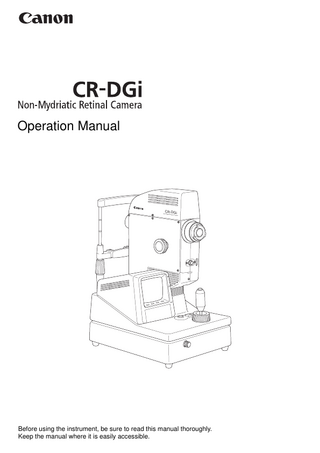
Preview
Page 1
Operation Manual
CR-DGi
Non-Myd
riatic Refin
al Camera
Before using the instrument, be sure to read this manual thoroughly. Keep the manual where it is easily accessible.
PLEASE NOTE 1.
The user is responsible for the use and maintenance of the product. We suggest that a member of the user’s staff be designated as being in charge of maintenance so as to ensure that the product is kept in a safe and good condition. Also, medical products must be used only by a qualified person.
2.
In no event will Canon be liable for direct or indirect consequential damage arising out of the use of this product.
3.
This product may malfunction due to electromagnetic waves caused by portable personal telephones, transceivers, radio-controlled toys, etc. Be sure to avoid having objects such as these, which affect this product, brought near the product.
4.
The CR-DGi system has been approved by GM with the EOS D series digital camera powered by a battery.
5.
Canon reserves the right to change the specifications, configuration and appearance of the product without prior notice.
© CANON INC. 2004 All rights reserved. Under copyright laws, this manual may not be copied, in whole or in part, without the written consent of Canon.
Safety Information Regulations
For EU Countries The following mark shows compliance of the instrument with Directive 93/42/EEC.
The following mark on the chin rest indicates that the instrument is a Type B Applied Parts according to EN 60601-1.
Für Deutschland Während des Betriebs liegt der Schalldruckpegel dieses Instruments bei 70 dB(A) oder weniger gemäß ISO 7779.
(1)
Safety Information
General Safety Information Follow the safety instructions in this manual and all warnings and cautions printed on the warning labels. Ignoring such cautions or warnings while handling the product may result in injury or accident. Be sure to read and fully understand the manual before using this product. Keep this manual for future reference.
Meaning of Caution Signs
! WARNING
This indicates a potentially hazardous situation which, if not heeded, could result in death or serious injury to you or others.
! CAUTION
This indicates hazardous situation which, if not heeded, may result in minor or moderate injury to you or others, or may result in machine damage.
NOTE
This is used to emphasize essential information. Be sure to read this information to avoid incorrect operation.
Environment of Use and Storage
! WARNING
Do not use or store the instrument near any flammable chemicals such as alcohol, thinner, benzine, etc. If chemicals are spilled or evaporate, it may result in fire or electric shock through contact with electric parts inside the instruments. Also, some disinfectants are flammable. Be sure to take care when using them.
! CAUTION
Do not use or store the instrument in a location with the conditions listed below. Otherwise, it may result in failure or malfunction, fall or cause fire or injury. - Close to facilities where water is used. - Where it will be exposed to direct sunlight. - Close to air-conditioner or ventilation equipment. - Close to heat source such as a heater. - Prone to vibration. - Insecure place. - Dusty environment. - Saline or sulfurous environment. - High temperature or humidity. - Freezing or condensation.
! CAUTION
Place the instrument on a firm table Do not place it extremely near the edge of the table in order to avoid damage or injury due to falling.
! CAUTION
Do not cover the vent holes on the cover. Otherwise, the temperature in the instrument may rise and cause fire.
(2)
Safety Information
Power Supply
! WARNING
Only operate the instrument with the type of power supply indicated on the rating label. Otherwise, it may result in fire or electric shock.
! WARNING
Be sure to turn OFF the power before connecting or disconnecting the cables. Also, do not handle them with wet hands. Otherwise, you may get an electric shock that may result in death or serious injury.
! WARNING
Securely plug in the power cable into the AC outlet. If contact failure occurs, or if dust or metal object comes in contact with the exposed metal prong of the plug, fire or electric shock may result.
! WARNING
Be sure to hold the plug or connector to disconnect the cable. If you pull the cable, the core wire may be damaged, resulting in fire or electric shock.
! WARNING
Do not cut or process the cables. Also, do not place anything heavy, including the instrument on it, step on it, pull it, bend it, or bundle it. Otherwise, the cable may be damaged, which may result in fire or electric shock.
! WARNING
Do not get the power for more than one instrument from the same AC outlet. Otherwise, if may result in fire or electric shock.
! CAUTION
The instrument is shipped with a grounding type (three-core) power cable. To reduce the risk of electric shock, always plug the cable into a grounded power outlet.
! CAUTION
To make it easy to disconnect the plug at any time, avoid putting any obstacles near the outlet.
Handling
! WARNING
Never disassemble or modify the product as it may result in fire or electric shock. Also, since the instrument incorporates high-voltage parts that may cause electric shocks and other hazardous parts, touching them may cause death or serious injury.
! WARNING
Do not place anything on top of the instrument. Otherwise, the object may fall and cause injury. Also, if metal objects such as needle or clip falls into the instrument, or if liquid is spilled, it may result in fire or electric shock.
! WARNING
When the instrument is going to be moved, be sure to turn OFF the power, unplug the power cable from the AC outlet, and disconnect other cables. Otherwise, cable may be damaged, which may result in fire or electric shock. Also, when the instrument is going to be carried, be sure to support the bottom of the instrument and hold it horizontally. Otherwise, you may drop the instrument and it may result in injury.
(3)
Safety Information
Handling
! WARNING
Do not hit or drop the instrument. The instrument may be damaged if it receives a strong jolt, which may result in fire or electric shock if the instrument is used without it being repaired.
! CAUTION
Wipe the forehead rest with ethanol or glutaraldehyde solution to disinfect it each time a different examinee uses it, in order to prevent infection. Please consult a specialist for the procedure for disinfection.
! CAUTION
Change the chin rest paper each time the examinee changes in order to keep the chin rest clean.
! CAUTION
Do not place your hand or fingers between the stage and base. Also, ensure that the examinee does not place his/her hand or fingers there either. Otherwise, fingers may be hurt.
! CAUTION
When the instrument is not going to be used, turn OFF the power. Also, unplug the power cable from the AC outlet when it is not going to be used for a long time.
! CAUTION
This instrument incorporates a lithium battery, which may pollute the environment if the instrument is abandoned. Please ask a professional waste disposal company to handle disposal, or contact Canon representative or distributor before disposing of the instrument.
When Problem Occurs
! WARNING
Should any of the following occur, immediately turn OFF the power of each instrument, unplug the power cable from the AC outlet, and contact Canon representative or distributor. - When there is smoke, odd smell or abnormal sound. - When liquid has been spilled into the instrument or a metal object has entered through an opening. - When the instrument has been dropped and it is damaged.
Maintenance and Inspection
! WARNING
For safety reasons, be sure to turn OFF the power when the inspections indicated in this manual are going to be performed. Otherwise, it may result in electric shock.
! WARNING
When the instrument is going to be cleaned, be sure to turn OFF the power, and unplug the power cable from the AC outlet. Never use benzine, thinner or any other flammable cleaning agents. Otherwise, fire or electric shock may result.
(4)
Safety Information
Maintenance and Inspection
! WARNING
Clean the plug of the power cable periodically by unplugging it from the AC outlet and removing dust or dirt from the plug, its periphery and AC outlet with a dry cloth. If the cable is kept plugged in for a long time in a dusty, humid or sooty place, dust around the plug will attract moisture, and this could cause insulation failure which could result in a fire.
! WARNING
The instrument must be repaired by a qualified engineer only. If it is not repaired properly, it may cause fire, electric shock, or accident.
! CAUTION
For safety reasons, be sure to inspect the instrument before using it.
(5)
Safety Information
Label on the Instrument The CR-DGi has a label on it. Content of it and position where it is attached are indicated below.
CR-DGi
Non-Mydriatic Refinal
Camera
IP FI LTER IIN
SP ON OFF
POW ER O
OFF
A C IN I
F I X TA RG
ET
ON
SERIAL
Rating Label
(6)
Contents Safety Information ... (1)
1. Overview ... 1 2. Notes for Using the Instrument ... 2 3. Description ... 4 4. Photography ... 7 4.1 Preparation ... 7 4.2 Positioning and Focusing ... 10 4.3 Photography ... 17
5. Settings in SET Mode ... 18 6. Daily Inspection and Maintenance ... 21 6.1 Inspection ... 21 6.2 Before Calling a Service Person ... 24 6.3 Cleaning and Disinfection ... 27 6.4 Setting Chin Rest Paper ... 30 6.5 Expendable Parts List ... 30
7. Installation ... 31 7.1 Installation ... 31 7.2 Precautions when Moving the Instrument ... 32
8. Service Information ... 33 9. Specifications ... 34 10. Components ... 35
This page has been left intentionally blank.
1. Overview The Canon Non-Mydriatic Retinal Camera CR-DGi takes digital images in a wide field angle (45°) without using mydriatics. Retinal images can also be viewed on a PC by installing an image viewer such as the accessory CR-DGi Image Viewer.
–1–
2. Notes for Using the Instrument Before Use (1) Check and clean the objective lens before taking an image, as any stains or scratches on it will appear as white spots. (2) Sudden heating of the room in cold areas will cause condensation to form on the lenses. In this case, wait until condensation disappears before performing photography.
During Use (1) Be careful that the examinee’s eye does not become contracted by the light of the monitor reflected from the white gown of the examiner. (2) Do no use the built-in strobe tube flashing function of the digital camera.
After Use (1) Turn OFF the power of the instrument. (2) Place the cap over the objective lens, and place the dust cover over the instrument. You cannot take a good image when the objective lens is dusty. (3) Be sure to attach the dust caps on the mounts of retinal camera and digital camera when the digital camera is detached from the retinal camera.
During Cleaning and Disinfection (1) If the surface of the objective lens and imaging lens is wiped when dust or dirt is on it, it will be scratched. Also, do not wipe the lenses with ethyl alcohol or with cleaning paper containing silicone. Otherwise, the surface will be corroded, or will be stained. (2) Do not use alcohol, benzine or thinner for cleaning the cover of the instrument. Also, never wipe the cover with ethanol or glutaraldehyde solution. Otherwise, coating will be corroded.
Environment of Use (1) Do not install, store or leave the instrument in a location where temperature or humidity is high. Otherwise, it may result in failure or malfunction of the instrument. Refer to “Environment of Use and Storage” on page (2) for points on which care must be taken regarding the environment of use. (2) Dust in the air will not only attach to the objective lens, but will also attach onto the optical parts inside the instrument. You cannot take a good image when dust is on them. Please keep the room clean.
–2–
2. Notes for Using the Instrument
During Installation (1) Handle the instrument carefully, as preadjustment may be altered if the instrument receives a strong jolt. (2) Blow off the dust in the connectors of the cables with a blower before connecting them. Otherwise, connection failure may occur. (3) Check and clean the imaging lens on the mount of the retinal camera, as any stains, scratches or dust on the lens will appear as white spots on the image. (4) When the instrument is going to be transported, it must be protected against vibration and shocks. Contact Canon representative or distributor for advice on the procedure for packing it.
–3–
3. Description
Focus knob Used for focusing on examinee’s eye. Digital camera mount Mount for attaching the digital camera.
Monitor Eye front image, retinal image and displays for settings will appear on the monitor.
CR-DGi
Non-Mydriat
Imaging lens
ic Refina
l Camera
Digital camera cable connector Connector for cable of camera cable unit.
Setting buttons Used for selecting functions.
Shutter release button Press this button to take an image.
Monitor adjusting knob cover Behind the cover, there are knobs for adjusting the display on monitor. V. HOLD knob: Knob for vertical synchronization. H. HOLD knob: Knob for horizontal synchronization. BRIGHT knob: Knob for adjusting the brightness. CONT. knob: Knob for adjusting the contrast.
Operation lever Used for positioning the retinal camera in relation to the examinee’s eye.
Height adjustment ring Used for adjusting the height of the retinal camera.
Power lamp Lights when the power is turned ON, and blinks while the power saving system is working. Fixation target control button Used for moving the eye fixation target during observation of retina.
Stage holding knob Used for holding the stage.
–4–
ALIGNMENT switch Switch for changing the display on the monitor from eye front image to retinal image.
3. Description
Objective lens This is the main lens for photography.
Diopter compensation slider To be pulled when diopter of examinee’s eye exceeds –12D to +15D.
S.P (Small Pupil) knob Set it to ON when photographing eye smaller than the diameter required (4.0 mm).
CR-DGi
Non-Mydriatic Refinal Camera
Forehead rest Place the examinee’s forehead against this rest.
Height adjustment mark Align the height of the examinee’s eye with this mark by adjusting the height of chin rest. Chin rest Place the examinee’s chin on this rest.
IR. (Infrared Ray) FILTER knob Must be set to “IN” for photography, and out for cleaning the objective lens.
IP FI LTER IIN
SP ON OFF
LAMP knob Used for adjusting the brightness for observation. Brightness in “3” is approximately 25% of brightness when knob is turned to “MAX”, while “4” is approximately 40%, “5” is approximately 55%, and “7” is approximately 80%.
Chin rest height adjustment ring Used for adjusting height of chin rest.
POW ER O
OFF
A C IN I
F I X TA RG
ET
ON
SERIAL
Rating label Name of the product, rated voltage, body number, etc. are indicated on this label.
Connector panel See the next page.
–5–
3. Description
Connector Panel FIX TARGET terminal Terminal for the optional external eye fixation lamp.
AC IN (Power) connector Connector for power cable.
POWER O
I
OFF
ON
AC IN
F I X TA R G E T
SERIAL
POWER switch Used for turning power ON and OFF.
–6–
4. Photography
! WARNING
Should any of the following occur, immediately turn OFF the power, unplug the power cable from the AC outlet, and contact Canon representative or distributor. - When there is smoke, odd smell or abnormal sound. - When liquid has been spilled into the instrument or a metal object has entered through an opening. - When the product has been dropped and it is damaged.
Power-saving system When any operation has been interrupted for more than 10 minutes with the power turned ON, power-saving system of the instrument operates. Lamps inside the instrument turn off and power lamp blinks while the system is operating. Press shutter release button in order to restore the function.
4.1 Preparation
1 Turn ON the power Turn ON the power in order of digital camera and then the retinal camera. The display as shown below will appear on the monitor.
“R”: Right side eye “L”: Left side eye R
<F-9>
SET
Flash intensity
You are now in the eye front observation mode.
–7–
4.1 Preparation
2 Adjust the flash intensity of retinal camera Adjust the flash intensity as required using the buttons under “–” and “+” signs. R
SET
<F-9>
Flash intensity can be changed in 14 steps (F-1 through F-14).
3 Set the digital camera With the retinal camera in eye front observation mode, set the digital camera as indicated in the separate “Digital Camera Installation Manual”.
4 Loosen the stage holding knob Turn the stage holding knob in counterclockwise direction.
LO CK
–8–
4.1 Preparation
5 Adjust the unit’s height Adjust the height so the height guide mark is in the center of the height range marks by turning the height adjustment ring.
Height guide mark Height range marks
6 Darken the room Darken the room to a level where a newspaper can barely be read (= about 5 luxes).
–9–
4.2 Positioning and Focusing
4.2 Positioning and Focusing
1 Adjust the height of the examinee’s eye ! CAUTION
Wipe the forehead rest with ethanol or glutaraldehyde solution to disinfect it each time a different examinee uses it, in order to prevent infection. Please consult a specialist for the procedure for disinfection. If you are using disinfectant other than those specified above, or if you are mixing another disinfectant with ethanol, please also consult a specialist because they may harm the forehead rest.
! CAUTION
Change the chin rest paper each time the examinee changes in order to keep the chin rest clean.
NOTE: Confirm that the examinee is not wearing spectacles or contact lenses. (1) Have the examinee sit and place his/her face against the chin rest and forehead rest. (2) Adjust the height of the chin rest by turning the chin rest height adjustment ring so that the eye of the examinee is aligned with the height adjustment mark on the face rest pole.
Height adjustment mark
Slide the operation lever to the side of the eye to be photo2 graphed
– 10 –