Cardinal Healthcare
Alaris Pump Module System
BD Alaris Pump Module and Alaris Syringe Module Infusion Therapy Resource Library March 2020
Guide
6 Pages
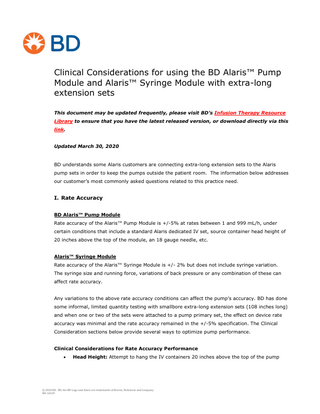
Preview
Page 1
Clinical Considerations for using the BD Alaris™ Pump Module and Alaris™ Syringe Module with extra-long extension sets This document may be updated frequently, please visit BD’s Infusion Therapy Resource Library to ensure that you have the latest released version, or download directly via this link. Updated March 30, 2020
BD understands some Alaris customers are connecting extra-long extension sets to the Alaris pump sets in order to keep the pumps outside the patient room. The information below addresses our customer’s most commonly asked questions related to this practice need.
I. Rate Accuracy BD Alaris™ Pump Module Rate accuracy of the Alaris™ Pump Module is +/-5% at rates between 1 and 999 mL/h, under certain conditions that include a standard Alaris dedicated IV set, source container head height of 20 inches above the top of the module, an 18 gauge needle, etc. Alaris™ Syringe Module Rate accuracy of the Alaris™ Syringe Module is +/- 2% but does not include syringe variation. The syringe size and running force, variations of back pressure or any combination of these can affect rate accuracy. Any variations to the above rate accuracy conditions can affect the pump’s accuracy. BD has done some informal, limited quantity testing with smallbore extra-long extension sets (108 inches long) and when one or two of the sets were attached to a pump primary set, the effect on device rate accuracy was minimal and the rate accuracy remained in the +/-5% specification. The Clinical Consideration sections below provide several ways to optimize pump performance. Clinical Considerations for Rate Accuracy Performance
Head Height: Attempt to hang the IV containers 20 inches above the top of the pump
© 2020 BD. BD, the BD Logo and Alaris are trademarks of Becton, Dickinson and Company. BD-16529
modules much as possible.
Catheter gauge: A larger gauge catheter will decrease downstream resistance. This is particularly important when combining multiple infusions into the same IV line.
Management of IV Lines: Any efforts to reduce unnecessary resistance in the line, e.g., extraneous loops of pump tubing, keeping the extension set additions as limited as possible, infusing through as large a catheter as possible, ensuring all clamps / connections are open when appropriate, can greatly help lower the resistance or working pressure in the IV line.
Prior to Starting the Infusion: Consider pre-running the fluid/medication through the long extension sets prior to connecting to the patient to ensure the extension sets are fully primed with the medications to minimize risk of a delayed start.
IV Infusion of Critical Medications: Once the infusion(s) are started, particularly if the long set is fully primed with medications well mixed, many critical medications are titrated to affect and continue to be titrated as needed. Although the rate accuracy due to these line setups may be affected related to volume over time infusions (e.g., hydration), the negative impact on rate accuracy for titratable medications should be minimal.
II. Occlusion Pressure Settings Extra-long smallbore tubing may increase resistance downstream, which may lead to: •
Increased occlusion alarms at higher rates (higher volume is being forced through long narrow tubing)
•
Increased time to alarm (takes longer for pressure to build in the line and reach limit threshold)
The BD Alaris™ Pump Module has two (2) Occlusion Pressure Limit programming modes. Pump Pressure Mode: the occlusion pressure limit is a function of the flow rate and is automatically determined by the device. The downstream occlusion alarm threshold is 10.2 psi (~525 mmHg) for rates of 30 mL/h and above. For rates less than 10 mL/h, the alarm threshold is 3 psi (~150 mmHg). For rates between 10 and 30 mL/h, the occlusion pressure limit is ratedependent for a faster response to occlusions. Selectable Pressure Mode: The downstream occlusion alarm threshold can be adjusted in 25 mmHg increments, from 50 mmHg to the maximum occlusion pressure of 525 mmHg.
© 2020 BD. BD, the BD Logo and Alaris are trademarks of Becton, Dickinson and Company. BD-16529
Clinical Considerations for Setting the Occlusion Pressure Limit: BD Alaris™ Pump Module If the infusion rates are above 30 mL/h, consider using the Pump Pressure mode, which automatically adjusts the occlusion pressure limit to 525 mmHg. This is particularly relevant if multiple infusions of higher rates are connected to one long extension line. This mode will reduce the number of nuisance occlusion alarms that may occur due to a higher resistance in the IV line setup. If the infusion rates are less than 30 mL/h, and the pump is alarming for Downstream Occlusion without an apparent cause (nuisance alarms), consider changing to Selectable Mode to manually increase occlusion pressure limits to a higher setting. How to change the Occlusion Pressure Limit for the BD Alaris™ Pump Module: 1. Press CHANNEL SELECT key 2. Press OPTIONS key 3. Press Pressure Limit soft key 4. Press either Pump or Selectable pressure soft key. 5. Press Selectable to change the occlusion pressure limit either Up or Down.
Alaris™ Syringe Module The Alaris™ Syringe Module can be used with or without a Pressure Sensing Disc.
© 2020 BD. BD, the BD Logo and Alaris are trademarks of Becton, Dickinson and Company. BD-16529
Without a Pressure Sensing Disc: The occlusion pressure can be set to low (200 mmHg), medium (500 mmHg), high (800 mmHg). With a Pressure Sensing Disc: The occlusion pressure can be set between 25–1000 mmHg in 1 mmHg increments. Customized limits can be set either manually, by reading the current pressure following stabilization and adding a margin, or by use of the Auto Pressure feature which, on activation, sets a margin of 30 mmHg for initial pressures under 100 mmHg or 30% of the initial pressure at higher initial values. With or without a pressure sensing disc: use the lowest setting possible to decrease time to alarm, but if nuisance occlusion alarms are occurring consider raising the occlusion pressure setting. How to change the Occlusion Pressure Limit for the Alaris™ Syringe Module: Press CHANNEL SELECT key Press OPTIONS key Press Pressure Limit soft key When using the pressure sensing disc:
Without a pressure sensing disc:
Press the Pressure Limit soft key.
Press Pressure Limit soft key.
To enter a new pressure limit value, press the Change Value soft key,
To select a press limit, press appropriate soft key,
© 2020 BD. BD, the BD Logo and Alaris are trademarks of Becton, Dickinson and Company. BD-16529
Or If Auto Pressure feature is enable, press the Auto Pressure soft key.
Press CONFIRM soft key.
Pharmacy: Consider setting the Pressure Mode Lock Status to Unlocked in the Guardrails™ Editor software. Unlocking the pressure mode configuration will allow nurses the ability to adjust the pump module between Pump Mode and Selectable Mode. Also review the Occlusion Pressure Limit options for the syringe module. Low, Medium and High settings are available without the pressure sensing disc tubing. If pressure sensing disc tubing is in use, additional configurations need to be enabled to set up to the max occlusion pressure of 1000 mmHg.
III. Intermittent Infusions When running intermittent infusions with extra-long extension sets, consider the following to ensure all medication is delivered to the patient: •
Know the priming volume for the entire length of the tubing when programming infusion rates and flush volumes. With long tubing, consider priming the set with the medication to facilitate prompt delivery.
•
If the extension line requires a flush, ensure the flush rate is the same as medication delivery rate so the medication infuses over ordered duration.
•
If using secondary mode (sequential piggyback) to infuse a secondary medication at a rate
© 2020 BD. BD, the BD Logo and Alaris are trademarks of Becton, Dickinson and Company. BD-16529
different from the primary, check the rate of the primary infusion to ensure any medication remaining in the line is adequately flushed when the primary infusion resumes. IV. Environmental Considerations
If the BD Alaris™ System has been moved outside the patient’s room, ensure that the power cord is plugged into an AC outlet. The AC indicator light (plug icon) will be lit up on the front of the PC Unit when it is plugged in and charging.
If an Alaris™ PCA Module is outside the patient’s room, there is no extension available for the PCA button (dose request cord) or Alaris™ EtCO2 or SpO2 Module monitoring disposables. If you have enabled the PCA Pause Protocol for these respiratory monitors, ensure that it is disabled to prevent it from alarming.
BD has not performed testing on cleaning the exterior of IV tubing, therefore the impact of this cleaning practice has not been determined. For any additional questions related to this information, please visit www.bd.com/MMSCOVID, call 858-617-1316 or email [email protected].
© 2020 BD. BD, the BD Logo and Alaris are trademarks of Becton, Dickinson and Company. BD-16529