Tipsheet
1 Page
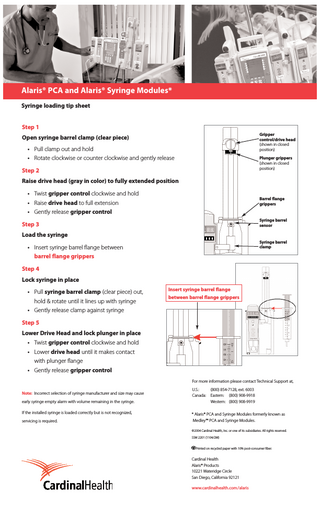
Preview
Page 1
Alaris® PCA and Alaris® Syringe Modules* Syringe loading tip sheet
Step 1 Gripper control/drive head (shown in closed position)
Open syringe barrel clamp (clear piece) • Pull clamp out and hold • Rotate clockwise or counter clockwise and gently release
Plunger grippers (shown in closed position)
Step 2 Raise drive head (gray in color) to fully extended position • Twist gripper control clockwise and hold • Raise drive head to full extension • Gently release gripper control
Barrel flange grippers
Syringe barrel sensor
Step 3 Load the syringe
Syringe barrel clamp
• Insert syringe barrel flange between barrel flange grippers Step 4 Lock syringe in place • Pull syringe barrel clamp (clear piece) out, hold & rotate until it lines up with syringe • Gently release clamp against syringe
Insert syringe barrel flange between barrel flange grippers
Step 5 Lower Drive Head and lock plunger in place • Twist gripper control clockwise and hold • Lower drive head until it makes contact with plunger flange • Gently release gripper control For more information please contact Technical Support at, Note: Incorrect selection of syringe manufacturer and size may cause early syringe empty alarm with volume remaining in the syringe.
U.S.: Canada:
(800) 854-7128, ext. 6003 Eastern: (800) 908-9918 Western: (800) 908-9919
If the installed syringe is loaded correctly but is not recognized,
* Alaris® PCA and Syringe Modules formerly known as
servicing is required.
Medley™ PCA and Syringe Modules. ©2004 Cardinal Health, Inc. or one of its subsidiaries. All rights reserved. SSM 2201 (1104/2M) Printed on recycled paper with 10% post-consumer fiber.
Cardinal Health Alaris® Products 10221 Wateridge Circle San Diego, California 92121 www.cardinalhealth.com /alaris