Cardinal Healthcare
PCA Module Pocket Guide Ver 8
Pocket Guide
2 Pages
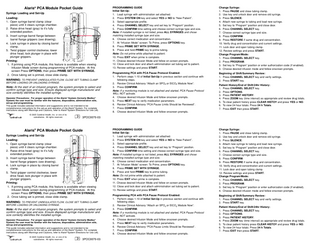
Preview
Page 1
Alaris® PCA Module Pocket Guide Syringe Loading and Set-Up
2 oz
Loading: 1. Open syringe barrel clamp (clear piece) until it clears syringe chamber. 2. Raise drive head (gray) to it’s fully extended position. 3. Insert syringe barrel flange between barrel flange grippers (see drawing). 4. Lock syringe in place by closing barrel clamp. 5. Twist gripper control clockwise, lower drive head, lock plunger in place with plunger grippers. Priming: 1. If priming using PCA module, this feature is available when viewing Infusion Mode screen during programming of PCA module. At this screen Press OPTIONS, then press PRIME SET WITH SYRINGE. 2. Once tubing set is primed, close slide clamp. 60
55 50 45
1½
40 35
1 oz
30 25 20
½
15 10 5
WARNING: TO PREVENT UNREGULATED FLOW, CLOSE SET TUBING CLAMP BEFORE LOADING OR UNLOADING SYRINGE.
Note: At the start of an infusion program, the system prompts to select and confirm syringe type and size. Ensure displayed syringe manufacturer and size correctly identifies the installed syringe. Operator Precautions: For proper operation of the Alaris® System (formerly Medley® System) the user must be familiar with the features, disposables, administration sets, set-up and programming. This guide includes selected information and suggestions and is not intended to be comprehensive instructions for the set-up and operation of the Alaris® System. For complete instructions along with Warnings and Cautions, refer to Alaris® System Directions for Use (v8). © 2005 Cardinal Health, Inc. or one of its subsidiaries. All rights reserved.
Change Syringe: 1. Press PAUSE and close tubing clamp. 2. Use key and unlock door and remove old syringe. 3. Press SILENCE. 4. Attach new syringe to tubing and load new syringe. 5. Set key to “Program” position and close door. 6. Press CHANNEL SELECT key. 7. Choose correct syringe type and size. 8. Press CONFIRM. 9. Press RESTORE if same drug and concentration. 10. Verify drug and concentration and current settings. 11. Lock door and open tubing clamp. 12. Review settings and press START. Change Program/Mode: 1. Press CHANNEL SELECT key. 2. Press PROGRAM. 3. Set key to “Program” position or enter authorization code (if enabled). 4. Choose desired infusion mode and follow onscreen prompts.
Programming PCA with PCA Pause Protocol Enabled: 1. Perform steps 1-10 of Initial Set-Up in previous section and continue with following steps. 2. Review Clinical Advisory “Attach an SPO2 or EtCO2 Module Now”. 3. Press CONFIRM. Note: If a monitoring module is not attached and started, PCA Pause Protocol WILL NOT activate. 4. Choose desired Infusion Mode and follow onscreen prompts. 5. Press NEXT key to verify medication parameters. 6. Review Clinical Advisory “PCA Pause Limits Should be Reviewed”. 7. Press CONFIRM. 8. Choose desired Infusion Mode and follow onscreen prompts.
Beginning of Shift/Summary Review: 1. Press CHANNEL SELECT key and verify settings. 2. Press START key. Patient History/End of Shift/24hr History: 1. Press CHANNEL SELECT key. 2. Press OPTIONS. 3. Press PATIENT HISTORY. 4. Press ZOOM key (time interval) as appropriate and review drug totals. 5. To clear patient history press CLEAR HISTOY and press YES or NO. 6. To view 24 hour totals: Press 24 h Totals. 7. Press EXIT then press START.
3POC0070-03
Alaris® PCA Module Pocket Guide Syringe Loading and Set-Up
2 oz
Loading: 1. Open syringe barrel clamp (clear piece) until it clears syringe chamber. 2. Raise drive head (gray) to it’s fully extended position. 3. Insert syringe barrel flange between barrel flange grippers (see drawing). 4. Lock syringe in place by closing barrel clamp. 5. Twist gripper control clockwise, lower drive head, lock plunger in place with plunger grippers. Priming: 1. If priming using PCA module, this feature is available when viewing Infusion Mode screen during programming of PCA module. At this screen Press OPTIONS, then press PRIME SET WITH SYRINGE. 2. Once tubing set is primed, close slide clamp. 60
55 50 45
1½
40 35
1 oz
30 25 20
½
15 10 5
WARNING: TO PREVENT UNREGULATED FLOW, CLOSE SET TUBING CLAMP BEFORE LOADING OR UNLOADING SYRINGE.
Note: At the start of an infusion program, the system prompts to select and confirm syringe type and size. Ensure displayed syringe manufacturer and size correctly identifies the installed syringe. Operator Precautions: For proper operation of the Alaris® System (formerly Medley® System) the user must be familiar with the features, disposables, administration sets, set-up and programming. This guide includes selected information and suggestions and is not intended to be comprehensive instructions for the set-up and operation of the Alaris® System. For complete instructions along with Warnings and Cautions, refer to Alaris® System Directions for Use (v8). © 2005 Cardinal Health, Inc. or one of its subsidiaries. All rights reserved.
PROGRAMMING GUIDE Initial Set-Up: 1. Load syringe with administration set attached. 2. Press SYSTEM ON key and select YES or NO to “New Patient”. 3. Select appropriate profile. 4. Press CHANNEL SELECT key and set key to “Program” position. 5. Press CONFIRM time setting and choose correct syringe type and size. Note: If installed syringe is not listed, press ALL SYRINGES and chose matching installed syringe type and size. 6. Choose correct medication and concentration. 7. At “Infusion Mode” screen: To Prime, press OPTIONS key. 8. Press PRIME SET WITH SYRINGE. 9. Press and hold PRIME key to prime tubing. Note: Do not prime while attached to patient. 10. Press EXIT when prime is complete. 11. Choose desired Infusion Mode and follow on-screen prompts. 12. Close and lock door and attach administration set tubing set to patient. 13. Review settings and press START.
3POC0070-03
PROGRAMMING GUIDE Initial Set-Up: 1. Load syringe with administration set attached. 2. Press SYSTEM ON key and select YES or NO to “New Patient”. 3. Select appropriate profile. 4. Press CHANNEL SELECT key and set key to “Program” position. 5. Press CONFIRM time setting and choose correct syringe type and size. Note: If installed syringe is not listed, press ALL SYRINGES and chose matching installed syringe type and size. 6. Choose correct medication and concentration. 7. At “Infusion Mode” screen: To Prime, press OPTIONS key. 8. Press PRIME SET WITH SYRINGE. 9. Press and hold PRIME key to prime tubing. Note: Do not prime while attached to patient. 10. Press EXIT when prime is complete. 11. Choose desired Infusion Mode and follow on-screen prompts. 12. Close and lock door and attach administration set tubing set to patient. 13. Review settings and press START.
Change Syringe: 1. Press PAUSE and close tubing clamp. 2. Use key and unlock door and remove old syringe. 3. Press SILENCE. 4. Attach new syringe to tubing and load new syringe. 5. Set key to “Program” position and close door. 6. Press CHANNEL SELECT key. 7. Choose correct syringe type and size. 8. Press CONFIRM. 9. Press RESTORE if same drug and concentration. 10. Verify drug and concentration and current settings. 11. Lock door and open tubing clamp. 12. Review settings and press START. Change Program/Mode: 1. Press CHANNEL SELECT key. 2. Press PROGRAM. 3. Set key to “Program” position or enter authorization code (if enabled). 4. Choose desired infusion mode and follow onscreen prompts.
Programming PCA with PCA Pause Protocol Enabled: 1. Perform steps 1-10 of Initial Set-Up in previous section and continue with following steps. 2. Review Clinical Advisory “Attach an SPO2 or EtCO2 Module Now”. 3. Press CONFIRM. Note: If a monitoring module is not attached and started, PCA Pause Protocol WILL NOT activate. 4. Choose desired Infusion Mode and follow onscreen prompts. 5. Press NEXT key to verify medication parameters. 6. Review Clinical Advisory “PCA Pause Limits Should be Reviewed”. 7. Press CONFIRM. 8. Choose desired Infusion Mode and follow onscreen prompts.
Beginning of Shift/Summary Review: 1. Press CHANNEL SELECT key and verify settings. 2. Press START key. Patient History/End of Shift/24hr History: 1. Press CHANNEL SELECT key. 2. Press OPTIONS. 3. Press PATIENT HISTORY. 4. Press ZOOM key (time interval) as appropriate and review drug totals. 5. To clear patient history press CLEAR HISTOY and press YES or NO. 6. To view 24 hour totals: Press 24 h Totals. 7. Press EXIT then press START.
PCA/Monitoring Trend Data Note: This function requires use of Alaris® monitoring module(s). 1. Press CHANNEL SELECT on the monitoring module. 2. Press OPTIONS. 3. Press PCA/Monitoring Trend data. 4. To exit: Press MAIN. 5. Press MAIN SCREEN.
Give a Bolus Dose 1. Press CHANNEL SELECT key. 2. Press Bolus Dose. 3. Set key to Program position or enter authorization code (if enabled). 4. Enter bolus dose amount and lock door. 5. Press CONFIRM. 6. Review settings and press START.
Stop Bolus, Loading or PCA Dose 1. Press CHANNEL SELECT key. 2. Press Stop Bolus/Loading or PCA. 3. Press YES or NO. Note: Programmed settings will resume.
Change Dose Request Cord Setting 1. Press CHANNEL SELECT key. 2. Press OPTIONS. 3. Press "Dose Request Set-up". 4. Choose desired Dose Cord Profile. (1=light flashes, 2=light on, 3=light off). 5. Press CONFIRM and press START.
Change PCA Pause Alarm Limits 1. Press CHANNEL SELECT key. 2. Press OPTIONS. 3. Press "PCA Pause Limits".
PCA/Monitoring Trend Data Note: This function requires use of Alaris® monitoring module(s). 1. Press CHANNEL SELECT on the monitoring module. 2. Press OPTIONS. 3. Press PCA/Monitoring Trend data. 4. To exit: Press MAIN. 5. Press MAIN SCREEN.
Give a Bolus Dose 1. Press CHANNEL SELECT key. 2. Press Bolus Dose. 3. Set key to Program position or enter authorization code (if enabled). 4. Enter bolus dose amount and lock door. 5. Press CONFIRM. 6. Review settings and press START.
Stop Bolus, Loading or PCA Dose 1. Press CHANNEL SELECT key. 2. Press Stop Bolus/Loading or PCA. 3. Press YES or NO. Note: Programmed settings will resume.
Change Dose Request Cord Setting 1. Press CHANNEL SELECT key. 2. Press OPTIONS. 3. Press "Dose Request Set-up". 4. Choose desired Dose Cord Profile. (1=light flashes, 2=light on, 3=light off). 5. Press CONFIRM and press START.
Change PCA Pause Alarm Limits 1. Press CHANNEL SELECT key. 2. Press OPTIONS. 3. Press "PCA Pause Limits".
4. Choose desired parameter and enter value. Note: If acceptable range value is not within hospital defined range a prompt is provided. 5. Follow on screen prompts. 6. Press CONFIRM and press START.
Responding to PCA Pause Alarm 1. Always follow hospital protocol. 2. Press CONFIRM. Note: Main Display displays “PAUSED”. PCA module cannot be restarted until patient’s monitoring values have been re-established. 3. Press RESTART. Note: Access DrugEvent History to view time and Patient PCA Pause Value that caused PCA to pause.
To detach the Dose Request Cord: Hold the body of latching connector on the Dose Request Cord and pull straight away from the PCA module, without twisting or turning.
Detaching Module: Use key to unlock door. Inside locate black lever and depress. At the same time, hold the PCA module and move the bottom of the PCA module sideways and away from the Alaris® PC Point-of-Care unit (“Alaris® PC unit”).
TROUBLESHOOTING Alerts and Alarms (NOTE: During alarm state - PCA module no longer infusing) Hourly Maximum Limit Reached:
1. Press CHANNEL SELECT key. 2. Press OPTIONS then press DRUG EVENT HISTORY.
Indicates the maximum amount of drug delivered based on Maximum Hourly Limit field. Alarm message Max Limit Reached will scroll in channel message display on the PCA module. To silence safety alarm tone, press SILENCE key. PCA module will remain silent. Alarm tone will re-sound if additional dose is requested during maximum limit reached alarm.
Disabling PCA Pause Alarm
Module Enforcement Alert:
1. Press CHANNEL SELECT key. 2. Press OPTIONS. 3. Press PCA Pause Limits. 4. Select Disable SPO2 or Disable EtCO2. 5. Press CONFIRM. 6. Press START. Note: To enable PCA Pause function follow steps 1-3 then press Enable SPO2 or Enable EtCO2.
When this feature is enabled security of the PCA module is enhanced. A user message will appear on the screen when the PCA module is NOT located directly to the right of the Alaris® PC unit. To correct this message, remove the PCA module and attach directly to the right of the Alaris® PC unit.
Access Drug Event History
Attaching and Detaching Dose Request Cord To attach the Dose Request Cord: Insert latching connector on the cord into Dose Request Cord attachment on the PCA module. The red marking on the latching connector should be aligned with the red marking on the Dose Request Cord attachment.
4. Choose desired parameter and enter value. Note: If acceptable range value is not within hospital defined range a prompt is provided. 5. Follow on screen prompts. 6. Press CONFIRM and press START.
Responding to PCA Pause Alarm 1. Always follow hospital protocol. 2. Press CONFIRM. Note: Main Display displays “PAUSED”. PCA module cannot be restarted until patient’s monitoring values have been re-established. 3. Press RESTART. Note: Access DrugEvent History to view time and Patient PCA Pause Value that caused PCA to pause.
Near End of Infusion Alert (NEOI): Alert message appears on the screen Near End and remaining VTBI will alternate on screen until syringe is empty. Alert message will scroll in channel message display on the PCA module. The PCA module remains functional and will continue infusion. To silence safety alert tone, press SILENCE key. PCA module will remain silent until Syringe Empty alarm sounds.
Syringe Empty: Alarm message Syringe Empty will scroll in channel message display on the PCA module. To silence safety alarm tone, press SILENCE key. PCA module will remain silent approximately 2 minutes and will re-sound.
To detach the Dose Request Cord: Hold the body of latching connector on the Dose Request Cord and pull straight away from the PCA module, without twisting or turning.
Detaching Module: Use key to unlock door. Inside locate black lever and depress. At the same time, hold the PCA module and move the bottom of the PCA module sideways and away from the Alaris® PC Point-of-Care unit (“Alaris® PC unit”).
TROUBLESHOOTING Alerts and Alarms (NOTE: During alarm state - PCA module no longer infusing) Hourly Maximum Limit Reached:
1. Press CHANNEL SELECT key. 2. Press OPTIONS then press DRUG EVENT HISTORY.
Indicates the maximum amount of drug delivered based on Maximum Hourly Limit field. Alarm message Max Limit Reached will scroll in channel message display on the PCA module. To silence safety alarm tone, press SILENCE key. PCA module will remain silent. Alarm tone will re-sound if additional dose is requested during maximum limit reached alarm.
Disabling PCA Pause Alarm
Module Enforcement Alert:
1. Press CHANNEL SELECT key. 2. Press OPTIONS. 3. Press PCA Pause Limits. 4. Select Disable SPO2 or Disable EtCO2. 5. Press CONFIRM. 6. Press START. Note: To enable PCA Pause function follow steps 1-3 then press Enable SPO2 or Enable EtCO2.
When this feature is enabled security of the PCA module is enhanced. A user message will appear on the screen when the PCA module is NOT located directly to the right of the Alaris® PC unit. To correct this message, remove the PCA module and attach directly to the right of the Alaris® PC unit.
Access Drug Event History
Attaching and Detaching Dose Request Cord To attach the Dose Request Cord: Insert latching connector on the cord into Dose Request Cord attachment on the PCA module. The red marking on the latching connector should be aligned with the red marking on the Dose Request Cord attachment.
Near End of Infusion Alert (NEOI): Alert message appears on the screen Near End and remaining VTBI will alternate on screen until syringe is empty. Alert message will scroll in channel message display on the PCA module. The PCA module remains functional and will continue infusion. To silence safety alert tone, press SILENCE key. PCA module will remain silent until Syringe Empty alarm sounds.
Syringe Empty: Alarm message Syringe Empty will scroll in channel message display on the PCA module. To silence safety alarm tone, press SILENCE key. PCA module will remain silent approximately 2 minutes and will re-sound.