Cleaning Guide
2 Pages
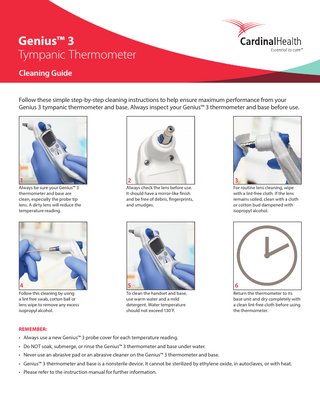
Preview
Page 1
Genius™ 3 Tympanic Thermometer Cleaning Guide Follow these simple step-by-step cleaning instructions to help ensure maximum performance from your Genius 3 tympanic thermometer and base. Always inspect your Genius™ 3 thermometer and base before use.
1
2
3
Always be sure your Genius™ 3 thermometer and base are clean, especially the probe tip lens. A dirty lens will reduce the temperature reading.
Always check the lens before use. It should have a mirror-like finish and be free of debris, fingerprints, and smudges.
For routine lens cleaning, wipe with a lint-free cloth. If the lens remains soiled, clean with a cloth or cotton bud dampened with isopropyl alcohol.
4
5
6
Follow this cleaning by using a lint free swab, cotton ball or lens wipe to remove any excess isopropyl alcohol.
To clean the handset and base, use warm water and a mild detergent. Water temperature should not exceed 130˚F.
Return the thermometer to its base unit and dry completely with a clean lint-free cloth before using the thermometer.
REMEMBER: • Always use a new Genius™ 3 probe cover for each temperature reading. • Do NOT soak, submerge, or rinse the Genius™ 3 thermometer and base under water. • Never use an abrasive pad or an abrasive cleaner on the Genius™ 3 thermometer and base. • Genius™ 3 thermometer and base is a nonsterile device. It cannot be sterilized by ethylene oxide, in autoclaves, or with heat. • Please refer to the instruction manual for further information.
Genius™ 3 Tympanic Thermometer Low Temperature Readings
A lens damaged with ammonia
A lens dirty with earwax
The clean lens
• Always check the condition of the lens. • Any debris on the lens may result in an incorrect temperature reading. • To clean the lens use a lint-free cloth. If the lens is extremely dirty, isopropyl alcohol can be used to clean the lens. • If isopropyl alcohol is used to clean an extremely dirty lens, it must be placed, tip down, to dry completely. If the lens is not completely dry, low temperature measurement will result. • The lens must be mirror-like and smudge free. © 2018 Cardinal Health. All Rights Reserved. CARDINAL HEALTH, the Cardinal Health LOGO, ESSENTIAL TO CARE and Genius are trademarks or registered trademarks of Cardinal Health and may be registered in the US and/or in other countries. 04/2018 - H9952 - WF#776477
cardinalhealth.com