Operators Manual
143 Pages
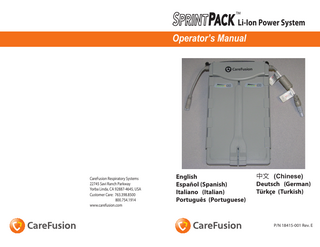
Preview
Page 1
™
Li-Ion Power System
Operator’s Manual
CareFusion Respiratory Systems 22745 Savi Ranch Parkway Yorba Linda, CA 92887-4645, USA Customer Care: 763.398.8500 800.754.1914 www.carefusion.com
English Español (Spanish) Italiano (Italian) Português (Portuguese)
中文 (Chinese) Deutsch (German) Türkçe (Turkish)
P/N 18415-001 Rev. E
Revision History Revision Level
Revision Date
Rev. A ECO 5007
11/2/07
Rev. B ECO 5217
7/17/08
Rev. C ECO 6139
09/30/09
Rev. D ECO 6308
05/05/10
Rev. E ECO 80299
06/29/12
Contact Information CareFusion Respiratory Systems 22745 Savi Ranch Parkway Yorba Linda, California 92887-4645, USA Phone: 763.398.8500 Customer Care Center: 800.754.1914 Fax: 763.398.8403 Email: [email protected] Website: www.carefusion.com
LTV® and SprintPack™ are trademarks belonging to CareFusion. Copyright © 2007 – 2012 CareFusion Corporation or one of its subsidiaries. All rights reserved.
18415-001, Rev. E
Operator’s Manual - SprintPack™
i
Notice To Operators Unsafe Operation - Operating the SprintPack Li-Ion Power System without a complete and thorough understanding of its attributes is unsafe. It is important that this manual be read and understood in its entirety before operating the SprintPack Li-Ion Power System. Warnings and Cautions Section - Read the section on Warnings and Cautions carefully before operating the SprintPack Li-Ion Power System. Use and Maintenance - Any questions regarding installing, operating, or maintaining the SprintPack Li-Ion Power System, should be directed to CareFusion.
Warranty The SprintPack Li-Ion Power System, a CareFusion product, is warranted to be free of defects in material and workmanship for a period of six months from the date of purchase. CareFusion will, at its discretion, either repair, replace, or issue credit for products that prove to be defective during the warranty period. For warranty service or repair, the product must be returned to CareFusion, shipping prepaid by the Buyer. LIMITATION OF WARRANTY Normal maintenance, as specified in the SprintPack Li-Ion Power System Operator’s Manual, is not covered under the foregoing warranty. The foregoing warranty does not apply to defects resulting from: 1) Improper or inadequate maintenance of the unit. 2) Improper use or misuse of the unit. 3) Unauthorized modifications or repair to the unit. 4) Use of the unit with unauthorized accessories. 5) Operation of the unit outside the specified environment. LIMITATION OF LIABILITY CareFusion shall not be liable for loss of profits, loss of use, consequential damages, or any other claim based on breach of warranty. CareFusion’s liability for damages of any kind shall be limited to the purchase price of the defective unit.
ii
Operator’s Manual - SprintPack™
18415-001, Rev. E
Table of Contents CHAPTER 1
- INTRODUCTION 1-1
Operator’s Safety Information 1-1 Warnings 1-2 Cautions 1-3 Symbols 1-4 Notices 1-5 CHAPTER 2
- SPRINTPACK OVERVIEW 2-1
Principles of Operation 2-1 Intended Use 2-2 Getting Assistance 2-2 CHAPTER 3
- SPRINTPACK ACCESSORIES 3-1
SprintPack Battery (P/N 19444-001) 3-1 SprintPack Power Manager (P/N 19333-001) 3-2 Transport Pack (P/N 19102-001) 3-2 CHAPTER 4
- CHARGING THE SPRINTPACK 4-1
Inserting / Removing SprintPack Batteries 4-1 Powering the SprintPack Li-Ion Power System 4-2 Battery Charge Level 4-3 Expected Charge Time 4-5 Expected Number of Lifetime Cycles 4-5 Expected Battery Duration 4-6 Battery Disposal 4-6 CHAPTER 5
- POWERING THE LTV® VENTILATOR 5-1
Connecting the SprintPack to an LTV® Ventilator 5-1 External Power and the LTV® Ventilator 5-2 Battery Run Time 5-3 Troubleshooting 5-4 CHAPTER 6
- CLEANING 6-1
Power Manager, Batteries and Cords 6-1 CHAPTER 7
- STORAGE AND MAINTENANCE 7-1
Recommended Maintenance 7-1 Storage and Transport 7-1 CHAPTER 8
- SPRINTPACK SPECIFICATIONS 8-1
Specifications 8-1
18415-001, Rev. E
Operator’s Manual - SprintPack™
iii
Chapter 1
- INTRODUCTION
This manual describes how to set up and operate the SprintPack Li-Ion Power System, and contains what you need to know to perform the following:
Recharge the SprintPack Batteries using approved power sources
Power an LTV® Ventilator using the SprintPack Li-Ion Power System
Perform simple troubleshooting on the SprintPack Li-Ion Power System
For service tests and major maintenance operations, contact CareFusion.
Operator’s Safety Information All Operators are to read and understand the following information about Warning, Caution, and Note statements before operating the LTV® SprintPack Li-Ion Power System.
WARNING “Warning” statements alert the reader to potentially hazardous situations which, if not avoided, could result in death or serious injury.
CAUTION “Caution” statements alert the user to potentially hazardous situations which, if not avoided, could result in equipment damage.
NOTE “Note” statements contain additional information to assist in the proper operation of the SprintPack Li-Ion Power System.
18415-001, Rev. E
Operator’s Manual - SprintPack™
1-1
Warnings These warnings apply any time you handle or operate the SprintPack Li-Ion Power System.
WARNING
1-2
LTV® Ventilator power input - The LTV® Ventilator accepts approved power sources with a voltage rating of 11 – 15 Volts DC (VDC). Do not apply more than 15 VDC to an LTV® Ventilator, as damage to internal components may occur.
Read instructions - Before operating the SprintPack Li-Ion Power System, read all instructions, warnings, cautions, and notes.
Risk of electric shock - To reduce the risk of electrical shock and damage to the SprintPack Li-Ion Power System, do not expose it to snow, rain, or liquid of any kind. Do not operate the SprintPack Li-Ion Power System if any part has been dropped or damaged in any way. Contact CareFusion for service or support.
Unauthorized repairs - Do not disassemble the SprintPack Li-Ion Power System, or any connectors, or use the SprintPack Li-Ion Power System if any piece is damaged. Do not try to repair any part of the SprintPack Li-Ion Power System. Contact CareFusion for service or support.
Disconnect before cleaning - To reduce the risk of electrical shock, always disconnect the SprintPack LiIon Power System from the ventilator and/or input power source before cleaning.
Alternate power supply - It is recommended that an alternative means of supplying external power to the ventilator be available at all times.
Operator’s Manual - SprintPack™
18415-001, Rev. E
Cautions These cautions apply any time you handle or operate the SprintPack Li-Ion Power System.
CAUTION
Unauthorized accessories - Do not use parts or accessories unless they have been authorized for use with the SprintPack LiIon Power System. Using unauthorized parts or accessories may damage the SprintPack Li-Ion Power System and void the warranty.
Positioning of equipment - Do not position the SprintPack Li-Ion System, power source or any cord in a way that it may be tripped over, stepped on, or dislodged from other equipment.
Possible damage to the LTV® SprintPack - Never lift or handle the SprintPack Li-Ion System by its power cords. Damage to the SprintPack Li-Ion Power System could result.
Connecting to the ventilator - When connecting the SprintPack Li-Ion Power System to the ventilator, use only the approved method and connectors specified in this LTV® SprintPack Operator’s Manual.
Cleaning agents - Do not use cleaning agents that contain phenols, ammonium chloride, chloride compounds, or more than 2% glutaraldehyde. These agents may damage plastic components.
Harsh abrasives - Do not use harsh abrasives when cleaning the SprintPack Li-Ion Power System as they may damage the components. Clean the batteries and Power Manager with a damp, lint free cloth.
Immersion in liquids - Do not immerse the SprintPack Li-Ion Power System in liquid sterilizing agents or liquids of any kind.
Safe handling of chemicals - Check with the manufacturer of all cleaning chemicals to ensure safe handling procedures are followed.
18415-001, Rev. E
Operator’s Manual - SprintPack™
1-3
Symbols Symbol
Compliance1
Title
Application
ISO 3864
Caution (refer to accompanying documents)
Used to direct the user to the instruction manual where it is necessary to follow certain specified instructions where safety is involved.
Operating Temperature
SprintPack Li-Ion Power System operating temperature.
(Prev. IEC 348) Symbol No. B.3.1
(5º C to 40º C) WEEE Directive
Waste Container
2002/96/EC
No. 417-IEC5031
1
Direct Current
To identify Waste Electrical and Electronic Equipment (WEEE) that is not to be disposed of as unsorted municipal waste and is to be collected separately. Indicates that the equipment is suitable for direct current.
Reference IEC Medical Electrical Equipment, 2nd. Edition 1988
1-4
Operator’s Manual - SprintPack™
18415-001, Rev. E
Notices The SprintPack Li-Ion Power System may emit and receive electromagnetic interference. Avoidance of this exposure is recommended whenever possible.
European Regulatory Requirements per 93/42/EEC Medical Device Directives CareFusion’s European Representative for vigilance reporting within the European Community is: CareFusion Respiratory Systems GMBH Leibnizstrasse 7 97204 Hoechberg, Germany Tel: 49.931.4972.0 Fax: 49.931.4972.423 Email: [email protected] Any product malfunctioning issues that fall under Medical Device Directives Essential Requirements should be directed to CareFusion Respiratory Systems GMBH.
18415-001, Rev. E
Operator’s Manual - SprintPack™
1-5
Chapter 2
- SPRINTPACK OVERVIEW
The SprintPack Li-Ion Power System is a portable, rechargeable external power source and charger for the CareFusion line of LTV® Ventilators. The SprintPack Li-Ion Power System consists of two batteries and one Power Manager. The SprintPack Li-Ion Power System offers the following features:
A comprehensive package that provides up to five hours of mobile power for the LTV® Ventilator
Easy set-up, operation, and maintenance
Two rechargeable 6.6 amp-hr, sealed, no-maintenance SprintPack Batteries
SprintPack Power Manager for recharging the batteries and providing power to an LTV® Ventilator
Principles of Operation The SprintPack Li-Ion Power System accepts approved power sources (see Table 4.1 for list of approved power sources) to recharge the batteries and provide an external power source to an LTV® Ventilator. The SprintPack Li-Ion Power System utilizes a Power Manager to recharge and hold the SprintPack batteries. The Power Manager has an automatic charging control circuit that will recharge the batteries and provide external power to an LTV® Ventilator when an approved power source is connected. The SprintPack Li-Ion Power System may also be used as a portable external power source using the included batteries.
When the input to the Power Manager is 11 – 29 Volts DC (VDC), power output to an LTV® Ventilator will be 15 VDC.
When the input to the Power Manager is less than 11 VDC, the LTV® Ventilator is powered using the SprintPack Batteries inserted in the Power Manager. When two SprintPack Batteries are present, the battery with the lower charge level will be used first. When the first battery becomes depleted, the SprintPack Power Manager automatically switches to the second battery to maintain a constant power output until both batteries are depleted.
18415-001, Rev. E
Operator’s Manual - SprintPack™
2-1
Intended Use The SprintPack Li-Ion Power System is a portable, easy to operate, and reusable extended power source for the LTV® Ventilator. It is intended to enhance the versatility of the already mobile LTV® Ventilator to provide support for the care of individuals who require mechanical ventilation. The SprintPack Li-Ion Power System and LTV® Ventilator are suitable for use in institutional, home care, and transport settings.
Getting Assistance If a problem occurs while operating the SprintPack Li-Ion Power System or if you require additional information, contact CareFusion at: CareFusion Respiratory Systems 22745 Savi Ranch Parkway Yorba Linda, California 92887-4645, USA Phone: 763.398.8500 Customer Care Center: 800.754.1914 Fax: 763.398.8403 Email: [email protected] Website: www.carefusion.com
2-2
Operator’s Manual - SprintPack™
18415-001, Rev. E
Chapter 3
- SPRINTPACK ACCESSORIES
This section describes the SprintPack Li-Ion Power System Accessories. Description
Packaged Assembly P/N
SprintPack Operator’s Manual
18415-001
SprintPack Battery
19444-001
SprintPack Power Manager
19333-001
Transport Pack for SprintPack (optional accessory)
19102-001
SprintPack LTV® Floor Stand Mount (optional accessory)
19096-001
SprintPack Battery (P/N 19444-001) An electronic Charge Status Indicator located on the battery consists of five LEDs and displays the charge level. The charge level is displayed for a brief period under the following conditions:
When the TEST button is pressed
When a battery is initially inserted into the SprintPack Power Manager
When power is applied to or removed from the Power Manager input
The battery is a Lithium Ion type battery and does not need to be completely discharged prior to recharging. Charge Status Indicator
18415-001, Rev. E
Operator’s Manual - SprintPack™
3-1
SprintPack Power Manager (P/N 19333-001) The SprintPack Power Manager holds two batteries. The Power Manager has two pigtail connectors. One is used to connect an input power source and the other is connected to the LTV® Ventilator as an external power source. The SprintPack Power Manager accepts approved power sources at the Power Input connector. (See Table 4.1 for list of approved power sources.)
Transport Pack (P/N 19102-001) The Transport Pack accommodates the LTV® Ventilator with protective boots attached. It also includes an external pouch for the SprintPack Li-Ion System, a shoulder strap, a hand strap, D-rings, and a bed rail attachment.
3-2
Operator’s Manual - SprintPack™
18415-001, Rev. E
Chapter 4
- CHARGING THE SPRINTPACK
This section explains how to insert the batteries into the Power Manager and provides a list of approved power sources to power the SprintPack Li-Ion Power System.
Inserting / Removing SprintPack Batteries
Locking Latches (right and left) To Insert a SprintPack Battery 1) Align the battery as shown into the SprintPack Power Manager. 2) Gently push up the desired Locking Latch and slide the battery into the Power Manager. The battery will “click” when it is locked in place.
To Remove a SprintPack Battery Push up on the desired Locking Latch, then slide battery out.
18415-001, Rev. E
Operator’s Manual - SprintPack™
4-1
Powering the SprintPack Li-Ion Power System Connect an approved power source to the Power Input connector on the Power Manager. Table 4.1 SprintPack Approved Power Sources
Description
Part Number
AC Power Adapter
11448
External Battery Kit, 9 hr
10800
External Battery Kit, 3 hr
10900
Universal Power Supply (UPS)
14546-001
Automotive Lighter Power Cord2
11544
External Battery DC Cord Set2
10802
When an approved power source is connected, the SprintPack Batteries will begin to charge (unless 100% charged).
NOTE Charging time - The charging time for the SprintPack Batteries varies depending on the power capability of the approved input power source used. Utilize the LTV® AC power adapter for best charge time results.
WARNING LTV® Ventilator power input - The LTV® Ventilator accepts approved power sources with a voltage rating of 11 – 15 Volts DC (VDC). Do not apply more than 15 VDC to an LTV® Ventilator as damage to internal components may occur.
2
Connected to a DC power source with 11 – 29 Volts DC (VDC).
4-2
Operator’s Manual - SprintPack™
18415-001, Rev. E
Battery Charge Level The LED Charge Status Indicator displays the charge level of each battery. The charge level may be checked at any time by pressing the TEST button and reading the number of illuminated LEDs. Each LED indicates approximately 20% of the charge level. All five LEDs will illuminate when the Battery has 81 – 100% power capacity. (See Table 4.2 for more information.)
TEST Button
Charge Status Indicator
After a battery is inserted into the Power Manager, wait a minimum of five (5) seconds for the Power Manager to verify an approved power source is present. After this automatic verification, the LED display on each battery will illuminate reflecting the current level of charge. When a battery is being recharged, the LED indicating the current charge level will flash approximately one time per second (1 Hz).
When a battery is fully charged (100% capacity), all five LEDs will illuminate for a brief period, and then extinguish.
The 1st (yellow) LED will flash approximately two times per second (2 Hz), without pressing the TEST button, when the battery has 10% or less capacity while inserted in the SprintPack Power Manager.
When two SprintPack Batteries are present, the battery with a lower charge level will be used first. When the first battery becomes depleted, the SprintPack Power Manager automatically switches to the second battery to maintain a constant power output until both batteries are depleted.
18415-001, Rev. E
Operator’s Manual - SprintPack™
4-3
Table 4.2 LED Charge Status Indicators
4-4
Operator’s Manual - SprintPack™
18415-001, Rev. E
Expected Charge Time Battery charge time depends upon the level of discharge and ventilator settings. Generally, one battery should be fully recharged within three hours3. Two batteries should be fully recharged within five hours3. Charging two SprintPack Batteries simultaneously will result in a quicker charge time. The charging time for the SprintPack Batteries varies depending on the power capability of the approved power source used.
NOTE Charging time - The specified charging time for the SprintPack Batteries is one full charge cycle from 0% to 95% capacity. Batteries above 80% charge level - The Power Manager does not charge a battery that is at or above 80% charge level if the battery had not been removed from the Power Manager since the last use. This feature maximizes battery cycle life.
Expected Number of Lifetime Cycles A Cycle is a full discharge of a battery followed by a full recharge. The cycle life (number of cycles) of each battery is determined by the depth of discharge each battery continually encounters along with storage or operating environment. A full cycle for each battery is from 95% to 0% capacity (discharge) then recharged from 0% to 95% capacity (recharge). Each SprintPack Battery has a lifetime of 400 cycles. After a battery has undergone 400 cycles, replace it with CareFusion SprintPack Battery, P/N 19444-001.
3
Utilize the LTV® AC power adapter for best charge time results.
18415-001, Rev. E
Operator’s Manual - SprintPack™
4-5
Expected Battery Duration Several factors affect the cycle life of each battery, including temperature, length of storage, ventilator settings, and the amount of discharge during each cycle. Each SprintPack Battery has a normal operating time of two and one half (2.5) hours (five (5) hours using two batteries) from a 100% charge to a full discharge based on nominal ventilator settings (see LTV® Ventilator Operator’s Manual for Nominal Settings information). When not in use remove the SprintPack Batteries from the Power Manager. This will prevent unintended discharge.
Battery Disposal The SprintPack Batteries are Lithium Ion type batteries. Some jurisdictions consider these batteries hazardous materials subject to special disposal regulations. Contact the proper agency for information on permissible methods of disposing of used batteries.
4-6
Operator’s Manual - SprintPack™
18415-001, Rev. E
Chapter 5
- POWERING THE LTV® VENTILATOR
This section explains how to power an LTV® Ventilator using the SprintPack Li-Ion Power System. After inserting each SprintPack Battery into the Power Manager and/or connecting an approved input power source to the SprintPack Power Input, the SprintPack Li-Ion Power System is ready to act as an external DC power source for the LTV® Ventilator.
Connecting the SprintPack to an LTV® Ventilator
LTV® Ventilator Power Connector
SprintPack Power Output
1) Insert the SprintPack Batteries (page 4-1) and/or connect an approved power source to the SprintPack Power Input. SprintPack Power Input
2) Plug the SprintPack Power Output connector into the LTV® Ventilator’s power Hook andconnector. Loop 3) Verify that the LTV® Ventilator’s External Straps Power LED is illuminated and the Battery Level LED is Off (see page 5-2).
18415-001, Rev. E
Operator’s Manual - SprintPack™
5-1