Operators Manual
356 Pages
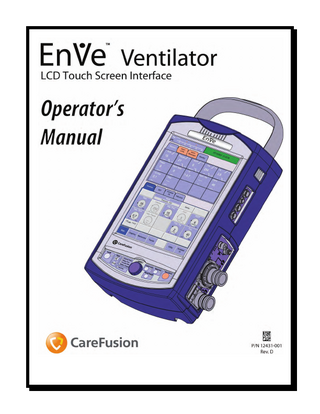
Preview
Page 1
Revision History Revision Level
Date
A
Oct. 2009
Production Release per ECO 6141
B
Nov. 2010
Release per ECO 6256
C
Nov. 2010
Release per ECO 6834
D
Aug. 2011
Release per ECO 7084
P/N 12431-001 Rev. D
Changes
Operator’s Manual – Ene™ Ventilator, LCD Touch Screen Interface
i
Warranty The Ene™ ventilator systems are warranted to be free from defects in material and workmanship and to meet the published specifications for two (2) years or 15,000 hours, whichever occurs first. The ventilator system is defined as the Ene™ ventilator, PTV® Series Docking Station and the PTM™ Graphics Monitor. The ventilator system does not include external power supplies. The liability of CareFusion, (referred to as the Company) under this warranty is limited to replacing, repairing or issuing credit, at the discretion of the Company, for parts that become defective or fail to meet published specifications during the warranty period; the Company will not be liable under this warranty unless (A) the Company is promptly notified in writing by Buyer upon discovery of defects or failure to meet published specifications; (B) the defective unit or part is returned to the Company, transportation charges prepaid by Buyer; (C) the defective unit or part is received by the Company for adjustment no later than four weeks following the last day of the warranty period; and (D) the Company’s examination of such unit or part shall disclose, to its satisfaction, that such defects or failures have not been caused by misuse, neglect, improper installation, unauthorized repair, alteration or accident. Any authorization of the Company for repair or alteration by the Buyer must be in writing to prevent voiding the warranty. In no event shall the Company be liable to the Buyer for loss of profits, loss of use, consequential damage or damages of any kind based upon a claim for breach of warranty, other than the purchase price of any defective product covered hereunder. The Company warranties as herein and above set forth shall not be enlarged, diminished or affected by, and no obligation or liability shall arise or grow out of the rendering of technical advice or service by the Company or its agents in connection with the Buyer's order of the products furnished hereunder.
Limitation of Liabilities This warranty does not cover Routine or Extended maintenance such as cleaning, adjustment and updating of equipment parts. This warranty shall be void and shall not apply if the equipment is used with accessories or parts not manufactured by the Company or authorized for use in writing by the Company or if the equipment is not maintained in accordance with the prescribed schedule of maintenance. The warranty stated above shall extend for a period of two (2) years from date of shipment or 15,000 hours of use, whichever occurs first, with the following exceptions:
Elastomeric components and other parts or components subject to deterioration including the ventilator air inlet filter, cooling filter, exhalation port and diaphragm, over which the Company has no control, are warranted for sixty (60) days from date of receipt
All batteries are warranted for ninety (90) days from the date of receipt The foregoing is in lieu of any warranty, expressed or implied, including, without limitation, any warranty of merchantability, except as to title, and can be amended only in writing by a duly authorized representative of the Company.
ii
Operator’s Manual – Ene™ Ventilator, LCD Touch Screen Interface
P/N 12431-001 Rev. D
Contents Revision History ... i Warranty ... ii Contents ... iii Notices ... xiii Copyright ... xiii Trademarks ... xiii PTV® Series of Products ... xiii Documentation Updates ... xiii Electromagnetic Fields and Radio Frequency Energy ... xiv Indications for Use ... xiv Classification ... xiv
Safety Information ... xv Document Conventions ...xv Warnings and Cautions ... xvi Symbols ... xix
Chapter 1 -
Introduction ... 1-1
Ventilator Overview ... 1-3 The PTV® System ... 1-4 The Docking Station ... 1-4 The Enve™ Ventilator ... 1-4 PTM™ Graphics Monitor Display ... 1-5 Optional Components ... 1-5
Principles of Operation ... 1-6 Pneumatic System... 1-6
Chapter 2 -
Installation and Setup ... 2-1
Unpacking the Ventilator ... 2-1 Operational Setup ... 2-1 Equipment, Accessories and Supplies Required ... 2-1 Electromagnetic Fields and Radio Frequency Energy ... 2-2 PTV® Series Carry Case ... 2-2 Patient Breathing Circuits ... 2-3 Oxygen Connection ... 2-5 Power Connection ... 2-7
Optional Use Accessories Connection ... 2-10 Pulse Oximetry (SpO2) ... 2-10 FIO2 Sensor ... 2-12 Nebulizer... 2-14 PTV® Series Docking Station (Option) ... 2-15 PTM™ Graphics Monitor (Option) ... 2-16
Ventilator Testing ... 2-17
P/N 12431-001 Rev. D
Operator’s Manual – Ene™ Ventilator, LCD Touch Screen Interface
iii
Test Preparation... 2-17
Power On Self Tests (POST) in Startup Mode ... 2-18 Functional Testing in Startup Mode ... 2-19 UVT and EST Testing ... 2-19 Button Test ... 2-20 Touch Screen Calibration ... 2-22 Circuit Test ... 2-26
Functional Testing in Normal Ventilation Mode ... 2-29 Battery/Power Test... 2-34 Display/Alarm Test ... 2-35 Alarm Response Tests ... 2-36
Ventilator Testing Worksheet ... 2-38
Chapter 3 -
Using the Ventilator ... 3-1
User Interface(s) ... 3-1 The Lower Interface Panel ... 3-1 The LCD Touch Screen Interface ... 3-2 Adjustable Controls ... 3-6 Adjustable Alarm Limits ... 3-7 Configurable Monitors ... 3-9 Graphics Display Customization ... 3-11
Starting the Ventilator... 3-20 Startup Mode ... 3-20 To Perform EST or UVT Testing ... 3-20 To Access Ventilator Setup Related Screens/Controls ... 3-21 FIO2 Configuration and Calibration ... 3-21 Language, Units and Reset to Factory Defaults Controls... 3-27 Ventilator, Component and Software Configuration Information ... 3-29
Normal Ventilation Modes ... 3-30 To Initiate Normal Ventilation Modes Using Existing Settings ... 3-30 To Initiate Normal Ventilation Modes Using Presets Settings ... 3-32
Before Connecting to a New Patient ... 3-38 Maneuvers ... 3-40 Procedures ... 3-40 Standby Mode ... 3-40 Turning the Ventilator Off... 3-41
Chapter 4 -
Breath Types and Modes ... 4-1
Breath Types ... 4-1 Machine Breaths ... 4-3 Patient Breaths... 4-6
Breath Modes ... 4-8 Assist/Control (A/C)... 4-8 Synchronized Intermittent Mandatory Ventilation (SIMV) ... 4-9
iv
Operator’s Manual – Ene™ Ventilator, LCD Touch Screen Interface
P/N 12431-001 Rev. D
Continuous Positive Airway Pressure (CPAP/PSV) ... 4-10 Apnea Backup Ventilation ... 4-11 Non-Invasive Positive Pressure Ventilation (NPPV) ... 4-12
Ventilation Modes ... 4-14
Chapter 5 -
Controls... 5-1
Lower Interface Panel Controls ... 5-1 Alarm Silence Button ... 5-1 Check Buttons ... 5-2 Control Lock Button ... 5-4 Maneuvers Button ... 5-4 Manual Breath Button ... 5-4 On/Off Button ... 5-5 Scroll Knob ... 5-5
Main Screen, Adjustable Ventilation Controls ... 5-6 To Set a Primary Breath Control: ... 5-8 To Set an Advanced Setting: ... 5-9
Controls Page, Adjustable Controls ... 5-11 Apnea ... 5-11 Bias Flow ... 5-12 FIO2 (Inspired Oxygen) ... 5-13 Flow Cycle ... 5-17 Flow Trigger ... 5-19 Insp. Pause ... 5-20 Insp. Pres... 5-21 Insp. Rise ... 5-22 Insp. Time ... 5-24 Leak Comp ... 5-25 Mode ... 5-27 PEEP ... 5-29 Pressure Trigger ... 5-30 PSV... 5-32 PSV Cycle ... 5-33 PSV Rise ... 5-34 PSV Tmax ... 5-35 Rate (Breath Rate) ... 5-36 Volume... 5-37
SBT Page, Adjustable Controls ... 5-38 SBT FiO2... 5-38 SBT PEEP ... 5-39 SBT PSV... 5-39 SBT Time ... 5-39 SBT, Adjustable Alarms... 5-40 SBT Rate ... 5-40 f/Vt ... 5-40 PEEP ... 5-40
P/N 12431-001 Rev. D
Operator’s Manual – Ene™ Ventilator, LCD Touch Screen Interface
v
Increase O2 Page, Adjustable Controls ... 5-41 Duration ... 5-41 Level ... 5-42 Start ... 5-42 Cancel ... 5-42
Nebulizer Page, Adjustable Controls ... 5-43 Duration ... 5-43 Synchronize ... 5-44 Start ... 5-44 Cancel ... 5-44
Utility Screen, Adjustable Controls ... 5-45 Fixed Controls ... 5-45 Safety Valve ... 5-45
Chapter 6 -
Displays and Indicators ... 6-1
LCD Touch Screen Displays ... 6-1 Airway Pressure Manometer ... 6-2 Patient Breath Symbols ... 6-2 Status Bar ... 6-3 Screen Navigation Buttons ... 6-3 Page Tabs ... 6-4 Pages ... 6-4 Monitors ... 6-6 Alarm Limits ... 6-6 Controls ... 6-6 Graphic Displays ... 6-7
Lower Interface Panel Indicators ... 6-8 Power Status LEDs ... 6-8 Vent Inop LED ... 6-12
Removable Battery Pack LED Indicators ... 6-13
Chapter 7 -
Monitored Data ... 7-1
General Information ... 7-1 LCD Touch Screen, Monitored Data ... 7-2 Airway Pressure Manometer, Monitored Data ... 7-3 Airway Pressure (Paw) ... 7-3
Status Bar, Monitored Data ... 7-4 Increase O2 Percentage and Time Remaining ... 7-4 Maneuvers in Progress ... 7-4 Nebulizer Time Remaining ... 7-4 SBT Time Remaining (SBT Time) ... 7-5 Power Status ... 7-5
Main Screen, Monitors Page, Monitored Data ... 7-6 Exhaled Minute Volume (Ve) ... 7-6 Exhaled Tidal Volume (Vte) ... 7-6
vi
Operator’s Manual – Ene™ Ventilator, LCD Touch Screen Interface
P/N 12431-001 Rev. D
Fraction of Inspired Oxygen (FiO2) ... 7-7 I:E Ratio, Measured (I:E) ... 7-7 Mean Airway Pressure (Pmean) ... 7-7 Leak, Measured (leak) ... 7-7 O2 Source Pressure (O2 Inlet) ... 7-7 Peak Expiratory Flow Rate, Measured (PEFR) ... 7-8 Peak Inspiratory Flow Rate (PIFR) ... 7-8 Peak Inspiratory Pressure (Ppeak) ... 7-8 Positive End-Expiratory Pressure (PEEP)... 7-8 Pulse Rate (Pulse)... 7-8 SpO2 ... 7-9 Spontaneous Breath Rate (Spon. Rate)... 7-10 Spontaneous Exhaled Tidal Volume (Spon. Vte) ... 7-10 Total Breath Rate (Rate) ... 7-10
Main Screen, Controls Page, Monitored Data ... 7-11 I:E Ratio, Calculated (I:Ecalc) ... 7-11 Peak Inspiratory Flow, Calculated (i calc) ... 7-11
Main Screen, SBT Page, Monitored Data ... 7-12 SBT Breath Rate (SBT Rate) ... 7-12 SBT f/Vt (f/Vt) ... 7-12
Graphically Displayed Data ... 7-13 Waves ... 7-13 Loops ... 7-14 Trends... 7-15 Trend Log ... 7-15
Chapter 8 -
Ventilator Alarms ... 8-1
General Information... 8-1 Alarm Priorities ... 8-1 Audible and Visual Elements ... 8-2 Sound Types, Patterns and Volumes ... 8-2 Visual Alarm Displays ... 8-3
When an Alarm Occurs ... 8-4 To Silence an Active Alarm ... 8-4 Alarm Recovery ... 8-4 To Reset Alarms ... 8-5
Adjustable Alarms ... 8-6 Alarm Limits Page, Adjustable Alarms ... 8-6 To Set Individual Adjustable Alarm Limits Values: ... 8-7 To Automatically Set All Adjustable Alarm Limits Values:... 8-8 To Set the Apnea Interval and LPP Alarm Breath Type(s): ... 8-10 Alarm Configuration in the Utility Screen... 8-10
Alarm Details ... 8-11 Apnea ... 8-11 Battery Empty ... 8-12
P/N 12431-001 Rev. D
Operator’s Manual – Ene™ Ventilator, LCD Touch Screen Interface
vii
Battery Fault ... 8-12 Battery Low ... 8-13 Battery Temperature Fault ... 8-13 Battery Use ... 8-14 Blower Demand Exceeded ... 8-14 Button Stuck ... 8-15 Configuration Reset ... 8-15 Dock Disconnect (Docking Station Disconnect) ... 8-16 Dock Fault (Docking Station Fault) ... 8-16 External Power Low ... 8-17 External Power Fault ... 8-17 External Power Lost ... 8-18 FiO2 Sensor Fault ... 8-18 Hardware Fault... 8-19 High Breath Rate... 8-19 High FiO2 ... 8-20 High O2 Inlet Pressure ... 8-20 High PEEP ... 8-21 High Ppeak (High Airway Pressure) ... 8-22 High Pulse Rate ... 8-23 High SpO2 ... 8-23 High Ve (High Exhaled Minute Volume) ... 8-24 High Vte (High Exhaled Tidal Volume) ... 8-24 Insert Battery ... 8-25 Loss of O2 (Low O2 Inlet Pressure) ... 8-25 Low Breath Rate ... 8-26 Low FiO2... 8-26 Low PEEP ... 8-27 Low Ppeak (Low Peak Inspiratory Pressure) ... 8-28 Low Pulse Rate ... 8-29 Low SpO2 ... 8-29 Low Ve (Low Exhaled Minute Volume)... 8-30 Low Vte (Low Exhaled Tidal Volume) ... 8-31 Patient Circuit Fault ... 8-32 Preventive Maintenance Required ... 8-33 Remove Patient... 8-34 Safety Valve High Pressure Relief ... 8-35 SBT High Breath Rate ... 8-35 SBT High f/Vt ... 8-36 SBT High PEEP ... 8-36 SBT Low Breath Rate ... 8-37 SBT Low f/Vt... 8-37 SBT Low PEEP ... 8-38 SBT Off ... 8-38 SBT Time ... 8-39 Service Soon ... 8-39 SpO2 Check Sensor Placement ... 8-39 SpO2 Low Signal ... 8-40
viii
Operator’s Manual – Ene™ Ventilator, LCD Touch Screen Interface
P/N 12431-001 Rev. D
SpO2 Module Fault ... 8-40 SpO2 Sensor Disconnect ... 8-40 Transition Battery Fault ... 8-41 Transition Battery Temperature Fault... 8-41 Transition Battery Use ... 8-42 Vent Inop ... 8-43 Ventilator Reset ... 8-44 Volume Limited ... 8-44
Alerts, Audible ... 8-45 Accessory Attach ... 8-45 Key Click Information... 8-45 SpO2 Pulse Tone ... 8-45
Chapter 9 -
Maneuvers, Procedures and Standby Mode ... 9-1
Maneuvers and Procedures General Information ... 9-1 Maneuvers ... 9-2 Inspiratory Hold ... 9-2 Expiratory Hold ... 9-2 Setting Up and Running I-Hold and E-Hold... 9-3
Procedures ... 9-7 Increase O2 ... 9-7 Nebulization ... 9-8 SBT ... 9-10
Standby Mode ... 9-12
Chapter 10 - The Utility Screen ... 10-1 Alarm Config Page... 10-2 Safety Valve Delta (∆) ... 10-3 Alarm Volume and Battery Use Tone ... 10-3 HP Delay... 10-3 V / BR Delay ... 10-4 PEEP Delay ... 10-4
Vent Config Page ... 10-5 Control Unlock ... 10-6 LCD Display Characteristics ... 10-6 Waves Mode ... 10-7 Date and Time Settings ... 10-7 O2 Cylinder Pressure, Type and Duration ... 10-8 Usage Meter Displays ... 10-9
Option Config Page ... 10-10 SpO2 Configuration ... 10-11 FIO2 Configuration ... 10-12
Event Trace ... 10-13 Event Trace, Service Page ... 10-15 Event Trace, Settings Page ... 10-15 Event Trace, All Page ... 10-15
P/N 12431-001 Rev. D
Operator’s Manual – Ene™ Ventilator, LCD Touch Screen Interface
ix
About Page ... 10-16
Chapter 11 - Maintenance and Cleaning ... 11-1 Maintenance Schedule ... 11-1 Routine Maintenance ... 11-1 Extended Maintenance ... 11-2 Extreme Environments ... 11-2 Battery Maintenance ... 11-2
Cleaning the Ventilator ... 11-3 Surface Cleaning... 11-3
Cleaning/Disinfecting/Sterilizing Reusable Patient Circuits ... 11-4 Detaching the Patient Circuit from the Ventilator ... 11-4 Cleaning Patient Circuits ... 11-4 Reassembling the Patient Circuits ... 11-4
Cleaning/Disinfecting/Sterilizing Exhalation Valve ... 11-5 Disassembling the Exhalation Valve ... 11-6 Cleaning the Exhalation Valve ... 11-8 High Level Disinfecting the Exhalation Valve ... 11-9 Sterilizing the Exhalation Valve... 11-10 Reassembling the Exhalation Valve ... 11-11
Filter Cleaning and Replacement ... 11-13 The Oxygen Inlet Filter ... 11-13 The Air Inlet Filter ... 11-13 The Cooling Fan Filter ... 11-14
Chapter 12 - Power Supplies and Batteries... 12-1 AC Adapter (Option) ... 12-1 Automobile Adapter (Option) ... 12-1 Docking Station (Option) ... 12-2 Removable Battery Pack ... 12-3 Transition Battery ... 12-5
Chapter 13 - Troubleshooting ... 13-1 Displays and Buttons ... 13-2 Ventilator Performance... 13-4 Power and Battery Operation ... 13-10 Alarms ... 13-12 Test Failures ... 13-17 Button Test: ... 13-17 Touch Screen Calibration: ... 13-17 Circuit Test: ... 13-17 Display/Alarm Test: ... 13-18 Vent Inop Alarm Test: ... 13-18
Test Lung Operations ... 13-19 x
Operator’s Manual – Ene™ Ventilator, LCD Touch Screen Interface
P/N 12431-001 Rev. D
Appendix A - Contact Information ... A-1 Manufacturer ... A-1 Product Technical/Clinical Support and Parts Ordering ... A-1
Appendix B - Specifications ... B-1 Breath Modes and Breath Types ... B-1 Controls ... B-1 Lower Interface Panel Buttons ...B-1 Adjustable Controls ...B-2
Maneuvers ... B-3 Procedures ... B-3 Alarms ... B-4 Adjustable Alarms...B-4 Fixed Alarms ...B-4
Patient Protection Mechanisms... B-6 Internal Compliance ...B-6
Monitors ... B-7 Patient Monitors...B-7 Device Monitors ...B-8 Maneuvers Monitors ...B-8
Physical Dimensions ... B-8 Alarm System ... B-8 Environmental Specifications... B-9 Storage ...B-9 Operating ...B-9 Altitude ...B-9 Shock and Vibration ...B-9 Liquids ...B-10 Air Inlet Filtration...B-10
Interfaces ... B-10 Equipment Classification ... B-10 Emissions/Immunity...B-10
Power Specifications... B-11 AC Adapter ...B-11 Removable Battery Pack ...B-11 Transition Battery ...B-12
Reliability... B-12 National and International Standards ... B-13 Shipping Requirements ...B-14
User Interfaces ... B-14 Lower Interface Panel...B-14 LCD/Touch Screen ...B-14
P/N 12431-001 Rev. D
Operator’s Manual – Ene™ Ventilator, LCD Touch Screen Interface
xi
Appendix C - Reference Information ...C-1 Factory Settings ... C-1 Controls ... C-1 Adjustable Alarm Limits ... C-2
Replacement Parts ... C-4 Accessories ... C-4 EMC and RF Environments ... C-6
Appendix D - Glossary...D-1 Appendix E - Index... E-1
xii
Operator’s Manual – Ene™ Ventilator, LCD Touch Screen Interface
P/N 12431-001 Rev. D
Notices Copyright © 2010, 2011 CareFusion Corporation or one of its subsidiaries. All rights reserved. This work is protected under Title 17 of the U.S. Code and is the sole property of CareFusion. No part of this document may be copied or reproduced except as permitted under U.S. copyright law, without the prior written permission of CareFusion.
CareFusion 22745 Savi Ranch Parkway Yorba Linda, California 92887-4645 USA CT
Trademarks PTV®, Ene™, Reel™, ActivCore™, and PTM™ are registered trademarks of CareFusion in the U.S. and some other countries. All other product names or brands referred to in this document are trademarks, registered trademarks or trade names of their respective holders.
PTV® Series of Products The PTV® Series of products encompasses the Enve™ and Revel™ ventilators, a Docking Station, the PTM™ Graphics Monitor and various accessories (e.g. AC Adapter, SpO2 Module/Sensor, FIO2 Sensor, Patient Circuits, etc.) for use with the ventilators. Contact CareFusion for a complete list of available accessories.
Documentation Updates The information contained in this document is applicable to the product with which it was shipped. Product features are subject to change without notice.
P/N 12431-001 Rev. D
Operator’s Manual – Ene™ Ventilator, LCD Touch Screen Interface
xiii
Electromagnetic Fields and Radio Frequency Energy PTV® Series Ventilators require special precautions regarding EMC (Electromagnetic Compatibility) and needs to be installed and put into service according to the EMC information provided in this manual. Portable and mobile RF (Radio Frequency) communications equipment can also affect the ventilator. The following list of accessories and cables available for use with PTV® Series Ventilators are in compliance with the requirements of 60601-1-2 © IEC: 2001(E) sections 36.201 and 36.202.
AC Adapter and its associated cables
Docking Station and its associated cables and power supplies
FIO2 Sensor
PTM™ Graphics Monitor and its associated cables
SpO2 Module and Sensor
Indications for Use The Enve™ ventilator is designed for use on patients who require respiratory support or mechanical ventilation and weigh a minimum of 5 kg (11 lbs). It is suitable for service in hospital and transport environments as a source of continuous or intermittent positive pressure ventilatory support, delivered invasively or non-invasively. It is not intended for homecare use. PTV® Series ventilators are restricted medical devices intended for operation by trained personnel under the direction of a physician and in accordance with all applicable state laws and regulations.
Federal law (USA) restricts the sale of this device except by or on the order of a physician.
Classification Type of Equipment:
xiv
Medical Equipment, Internally Powered Equipment, Type BF
Operator’s Manual – Ene™ Ventilator, LCD Touch Screen Interface
P/N 12431-001 Rev. D
Safety Information Review the following safety information prior to operating the ventilator. Operating the Enve™ ventilator without a complete understanding of its attributes may cause harm to the patient or operator. This manual should be read and understood in its entirety before attempting to operate the ventilator. Any questions regarding installing, operating, or maintaining the Enve™ Ventilator, should be directed to CareFusion or a service technician certified by CareFusion. CareFusion 22745 Savi Ranch Parkway Yorba Linda, California 92887-4645, USA Technical/Clinical Support and Parts Ordering: Toll-Free: 800.554.8933 (U.S. and Canada) Office: 714.685.8021 (Worldwide) Fax: 714.283.8471 Email: [email protected] Product or Accessories Ordering: Toll-Free: 800.231.2466 (U.S. and Canada) Office: 714.283.2228 (Worldwide) Fax: 714.283.8473 Hours: 7:00 AM to 4:00 PM (PST) Monday – Friday Website: www.carefusion.com CT
Document Conventions For clarity, the following written conventions are used throughout this manual:
WARNING Bold Heading - Double boxed text. Alerts the reader to potentially hazardous situations which, if not avoided, could result in death or serious injury.
CAUTION Bold Heading - Double boxed text. Alerts the reader to potentially hazardous situations which, if not avoided, could result in equipment damage.
NOTE Single boxed text. Contains additional information regarding the proper operation of the Enve™ ventilator. Bold Text:
Words that appear in bold text typically represent text as it appears on the ventilator itself, or as it is displayed on the ventilator user interface. Bold is also occasionally used as emphasis. Italicized Phrases: Phrases that are shown in italics cross-reference other sections of the manual where the associated subject matter is addressed in greater depth. Abbreviations: Enve™ ventilator, Enve™ and the ventilator are used interchangeably throughout this document. See Appendix D - Glossary for other abbreviations and acronyms used in this document.
P/N 12431-001 Rev. D
Operator’s Manual – Ene™ Ventilator, LCD Touch Screen Interface
xv
Warnings and Cautions General Warnings and Cautions, which apply any time you use the ventilator, are listed here, while specific Warnings and Cautions appear throughout the manual where pertinent. Read these carefully before operating the ventilator.
WARNING Use of Unapproved Cables or Accessories - The use of accessories and cables other than those specified, with the exception of those sold by CareFusion as replacement parts for internal components, may result in increased emissions or decreased immunity of the Enve™ ventilator. This could affect the safe and effective operation of the ventilator or other adjacent equipment, resulting in possible patient harm. Adjacent or Stacked Equipment - The Enve™ ventilator should not be used adjacent to or stacked with other equipment. This could adversely affect the safe and effective operation of the ventilator or other adjacent equipment, resulting in possible patient harm. If adjacent or stacked use is necessary, observe the ventilator carefully, prior to use on a patient, to verify normal operation in the configuration in which it will be used. Risk of Electrical Shock - To avoid the risk of an electrical shock or ventilator damage; • Use only batteries, adapters, cables or external power supplies recommended by CareFusion • Do not use batteries, adapters, cables or external power supplies with visible signs of damage • Do not touch internal components • Refer all servicing or repairs to CareFusion or a service technician certified by CareFusion Vent Inop Alarm - If a Vent Inop alarm occurs during operation, immediately ventilate the patient using an alternative method, disconnect the ventilator and contact CareFusion or a service technician certified by CareFusion. CareFusion recommends that an alternate means of ventilation be available and the procedures to be followed if the ventilator ceases to function properly.
Operating a ventilator that does not appear to be working properly may be hazardous. If the ventilator is damaged, fails any test or malfunctions in any way, discontinue use and contact CareFusion or a service technician certified by CareFusion. Fan Inlet and Exhaust Ports - The cooling fan inlet and exhaust ports must be kept clean and unobstructed. Failure to do so could result in a dangerous build-up of oxygen and/or damage to the ventilator due to overheating. Review Adjustable Ventilation and Alarm Controls Regularly - Patient safety relies on appropriate, functional and properly set ventilation and alarm controls. Review and adjust (if necessary) all user adjustable ventilation and alarm control settings regularly. Periodically (per the XMaintenance Schedule in Chapter 11 – Maintenance and Cleaning) verify that the ventilator’s alarms are functioning properly. If any alarm malfunctions, contact CareFusion or a service technician certified by CareFusion. Failure to immediately identify and correct audible alarm situations may result in serious patient injury or death. Diminished Audible Alarms – In order to avoid diminished sound levels of audible alarms and possible consequent harm to patients, do not allow the ventilator’s Alarm Sounder Ports to become covered or obstructed in any way by stickers, labels, or other equipment/devices applied, set, or mounted on or over them.
xvi
Operator’s Manual – Ene™ Ventilator, LCD Touch Screen Interface
P/N 12431-001 Rev. D
WARNING Trained Personnel – Only properly trained personnel should operate the ventilator. The Enve™ ventilator is a restricted medical device designed for use by trained personnel under the direction of a physician in accordance with applicable state laws and regulations. Patients who are dependent on a ventilator should be constantly monitored by trained personnel prepared to respond to alarms and address circumstances where equipment becomes inoperative. An alternative method of ventilation should be available for all patients dependent on the ventilator and caregivers should be familiar with emergency ventilation procedures. Risk of Fire - Leaks at oxygen inlet connections can cause dangerous O2 levels in the vicinity of the O2 fitting. To avoid the risk of fire, visually inspect oxygen fittings before and after connecting high-pressure oxygen (to avoid unsealed connections) and take measures to properly ventilate the area. Operating the ventilator in the presence of flammable gases could cause a fire or explosion. Under no circumstances operate the ventilator when explosive gases are present. The presence of flammable anesthetic gases presents a danger to patient and operator. Operating Environment - To avoid the risk of equipment malfunction, do not operate the ventilator outside of a 0 °C to 40 °C temperature range, or a 5% to 95% relative, non-condensing humidity range. Extreme Operating Conditions - Attempting to operate the ventilator in environmental conditions outside of those recommended in the specifications may result in ventilator failure and harm to the patient. Exposure to Gases - To avoid the risk of exposure to gases, do not use Nitric Oxide (NO) unless external measures are taken to properly ventilate waste gases. Patient Breathing Circuit – Exercise extreme care when adjusting or handling the patient circuit. Inadvertent disconnection of the patient from the patient breathing circuit can be dangerous. The patient circuit must be tested for leaks (XCircuit TestX) before it is used for the first time and after any changes have been made to the configuration of the circuit. Harm to the patient or ineffective ventilation may result from failure to detect and correct leaks in the patient breathing circuit before connection to a patient. To avoid the risk of patient injury, only use patient circuits and accessories expressly approved by CareFusion for use with PTV® Series Ventilators. Ventilator Service and Repair - To avoid ventilator malfunction and possible operator or patient injury, all servicing or repair of the ventilator must be performed by a service technician certified by CareFusion. Electrostatic Shock – Do not use electrically conductive (anti-static) hoses or tubing with the ventilator. Use of such material increases the hazard of electrical shock to the patient. Blank LCD Touch Screen Display – A blank LCD touch screen display during normal operation/ventilation, it is an indication that the ventilator is not functioning properly. To avoid the possibility of inadvertent ventilation control selection/activation, do not touch the display screen, immediately remove the patient, use an alternative method of ventilation and contact CareFusion or a service technician certified by CareFusion. Improperly Functioning Ventilator or Attached Accessories - Operating a ventilator that does not appear to be functioning properly may be hazardous to both patient and operator. If the ventilator or any attached accessory is damaged, fails any tests or malfunctions in any way, immediately discontinue use and contact CareFusion or a service technician certified by CareFusion.
P/N 12431-001 Rev. D
Operator’s Manual – Ene™ Ventilator, LCD Touch Screen Interface
xvii
CAUTION Cleaning and Sterilization - To avoid irreparable damage to the ventilator, do not attempt to sterilize it. Do not spray liquids directly on or into any part of the ventilator. Do not allow liquids to drip onto or pool on the ventilator. Do not immerse the ventilator in liquids. Risk of Equipment Damage - To avoid the risk of equipment damage and consequent malfunction, do not allow the ventilator to be dropped or subjected to excessive impact or vibration. If the ventilator is dropped, perform the UVT and EST tests before placing the unit on a patient (see Chapter 2 – Functional Testing in Startup Mode). Discontinue use and contact CareFusion or a service technician certified by CareFusion if damage is evident.
Risk of Equipment Interference – Increased RF emission can be generated if CareFusion supplied cables are altered or replaced with unauthorized cables. Risk of Equipment Malfunction – Portable and mobile RF communication equipment can affect ventilator performance. Storage Temperature - Storing the ventilator at temperatures outside of its specified storage temperature range can damage the ventilator and its batteries. Ventilator Functional Testing - Functional testing of the ventilator (as specified in Chapter 2 – Installation and Setup, Testing) must be performed before connecting a patient to the ventilator. Rerun the tests monthly and whenever a question about the ventilator’s operation arises Use of the PTV® Series Carry Case – The PTV® Series Carry Case is a protective, portable case for PTV® Series ventilators. In order to conform to the Free Fall environmental test conditions specified in International Standard IEC 68-2-32 and avoid equipment damage if accidentally dropped, the ventilator must be enclosed within the carry case.
xviii
Operator’s Manual – Ene™ Ventilator, LCD Touch Screen Interface
P/N 12431-001 Rev. D
Symbols The following symbols may be referenced on the device or in accompanying documentation.
Symbol
IPX1
Source
Description
Usage
ISO 3864 No.B.3.1
Attention, see accompanying documents
Directs the user to the instruction manual for specific instructions involving safety.
No. 417-IEC5333
Type BF equipment
To mark type BF equipment
No. 417IEC-5031
Direct Current
Indicates direct current (DC).
No. 3.8 – ISO 15223
Keep Dry
Identifies an area of equipment requiring a degree of protection from liquids.
IEC 60529
Enclosure protection
Indicates a degree of enclosure protection against liquid ingress.
CareFusion
Filled Wave or Loop
Displayed waveform or loop with a colored fill.
CareFusion
Trace Wave or Loop
Displayed waveform or loop as a trace only with no fill.
CareFusion
Flow
Indicates monitored airway flow.
CareFusion
Patient Effort
When highlighted, indicates a patient effort to trigger a breath.
CareFusion
Expiratory limb of patient circuit
Indicates connection point for the expiratory limb of patient circuit to the ventilator.
CareFusion
Inspiratory limb of patient circuit
Indicates connection point for the inspiratory limb of patient circuit to the ventilator.
CareFusion
Wye Flow Sensor
Indicates connection point for the Wye flow Sense Lines to the ventilator.
CareFusion
Accept
In configuration pages, indicates acceptance and initiation of the values.
CareFusion
Cancel
Cancels a configuration setup prior to initiation. The device continues operating on previous settings.
CareFusion
Audible Signal
Indicates the Display/Alarm Check button.
P/N 12431-001 Rev. D
Operator’s Manual – Ene™ Ventilator, LCD Touch Screen Interface
xix
Symbol
xx
Source
Description
Usage
CareFusion
Battery
Indicates the Battery/Power Check button.
CareFusion
Eject
Indicates location of battery release.
CareFusion
Nebulizer
Indicates the location of the nebulizer port.
CareFusion
Increase/Decrease
Signifies direction of value increase or decrease on rotary knob encoder.
CareFusion
Battery Status LEDs
Indicates degree of charge remaining in the Removable Battery Pack.
CareFusion
Down Arrow
When displayed, indicates multiple alarms have occurred.
Directive 2002/96/EC
Waste Container
WEEE symbol to identify Waste Electrical and Electronic Equipment not to be disposed of as unsorted municipal waste.
CareFusion
Time Terminated
When displayed, indicates a time terminated Pressure Support, Volume Targeted Pressure Support, or Spontaneous breath.
CareFusion
Flow Terminated
When displayed, indicates a flow terminated Pressure Control or Pressure Regulated Volume Control breath.
EN 980
Manufacturer
Indicates name and contact information of the manufacturer.
Operator’s Manual – Ene™ Ventilator, LCD Touch Screen Interface
P/N 12431-001 Rev. D