Quick Transport Guide
20 Pages
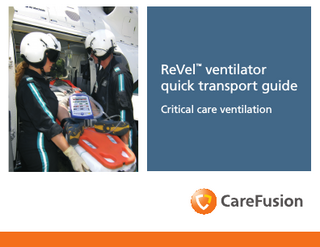
Preview
Page 1
ReVel™ ventilator quick transport guide Critical care ventilation
Table of contents Turn ReVel ventilator on... 1 ™
Check battery level of ReVel ventilator... 2–3 Check battery level of additional battery packs... 4 Decide if you want to include alternative power source... 5 Connect ReVel ventilator to power source... 6 Choose circuit... 7 Connect circuit... 8 Oxygen use... 9 New patient setting... 10 Set for patient size... 11 Connect circuit to ET-tube or mask... 12 Intubate or NPPV... 13 Optional: Considerations for NPPV... 14–15 The ReVel ventilator transport guide is intended to be used as an educational supplement, not as a replacement for the operator manual. You must become completely familiar with the ReVel ventilator operator manual before using the ventilator.
For 24-hour assistance, call 800.754.1914.
Step 1. Turn ReVel ventilator on Push the On/Off button on the lower interface panel. Verify that the ventilator powers up, displays the ventilator model name (Revel) or part number (XXXXX-XXX) followed by Same Patient in the display window.
Airway pressure manometer
Select button
Display window Exit button Front panel
Scroll knob Lower interface panel
On/Off button
Silence/Reset button
For 24-hour assistance, call 800.754.1914.
1
Step 2. Check battery level of ReVel ventilator Push and hold down the Battery/Power Check button on the lower interface panel of the ventilator.
Battery/Power button
View the display window for updates on the battery pack and transitional battery. Possible status messages displayed Removable battery pack
External DC power
Docking station
Transition battery
Batt xxx%
Ext OK
Dock OK
T-Bat OK
Batt Removed
Ext Low
Dock Low
T-Bat Low
Batt Fault
Ext Removed
Dock Removed
T-Bat Remove
Ext Fault
Dock Fault
T-Bat Charge T-Bat Fault
Continued
2
For 24-hour assistance, call 800.754.1914.
Step 2. Check battery level of ReVel ventilator (continued) If any fault message (xxxxx Fault) displays, it is an indication that the displayed source of power (Batt, Ext, Dock or T-Bat) has been detected and is not adequate to power the ventilator. Considerations for battery pack use during transport
• Assure additional fully charged battery packs are available during routes. • Do not operate the ventilator using the transitional battery as the sole source of power for more than one minute. The transitional battery charges the ventilator while hot swapping the battery pack to ensure patient receives uninterrupted ventilation.
For 24-hour assistance, call 800.754.1914.
3
Step 3. Check battery level of additional battery packs Keep the battery pack charge level as high as possible prior to use. A fully charged battery should operate the ventilator for a maximum of four hours. To check the battery charge, push and hold the Test button as shown.
Battery capacity indicator LEDs
81–100% capacity
4
0–20% capacity
For 24-hour assistance, call 800.754.1914.
Step 4. Decide if you want to include alternative power source Optional: Use the AC adapter when AC power is available.
Knurled sleeve
For 24-hour assistance, call 800.754.1914.
5
Step 5. Connect ReVel ventilator to power source Insert a new four-hour hot-swappable battery pack when required.
Use the AC adapter when AC power is available. Power port Right side of ventilator
Red triangle
Red dot
Knurled sleeve
External power connector
Power port
6
For 24-hour assistance, call 800.754.1914.
Step 6. Choose circuit Adult 22 mm patient circuit >20 kg (>44 lb)
Open the bag, and remove the patient circuit.
Sense lines to ventilator
To patient
To ventilator
Includes two optional circuits for: Humidifier Infant/pediatric 15 mm patient circuit 5–20 kg (11–44 lb) Oxygen analyzer
Sense lines to ventilator
To ventilator
For 24-hour assistance, call 800.754.1914.
7
To patient
Step 7. Connect circuit
Circular vent (DO NOT COVER)
1 Connect the inspiratory limb of
the patient breathing circuit to the inspiratory port on the right side of the ventilator. 2 Connect the exhalation
valve drive line of the patient breathing circuit to the exhalation valve drive line port (hose barb) on the right side of the ventilator.
Safety valve openings (DO NOT COVER)
Right side of ventilator
3 Low pressure sense line
3 Connect the patient circuit wye
(upper connection)
sense lines (two, each with noninterchangeable luer fittings) to the sense line ports on the right side of the ventilator.
3 High pressure sense line
(lower connection)
2 Exhalation
valve drive line
Consider performing a circuit test.
It is suggested that the ventilator circuit be assembled and tested prior to patient transport to minimize time constraints.
8
1 Inspiratory limb
of patient circuit
For 24-hour assistance, call 800.754.1914.
Step 8. Oxygen use 1 Using low pressure with a flowmeter:
a. Select the appropriate chart based on the Bias Flow setting. When Leak Compensation is ON, the patient leak should be added to the Bias Flow. b. Identify the desired FiO2. (A, B and C)
A
c. Identify the patient’s minute ventilation (Ve) using the formula Ve = Vt x breath rate. 2 Locate the Minute Volume reading. Viewing the right side of the chart:
a. Follow the vertical FiO2 line up to the applicable Ve line.
B
b. Where they intersect, read across horizontally to the left side of the chart to the required O2 flow (L/min). Note: While the ventilator is moved, patient sensitivity may need to be adjusted. When auto cycling is present, reduce the sensitivity by increasing the Flow Trigger. If auto cycling cannot be relieved by adjusting the Flow Trigger, consider using the Pressure Trigger. For 24-hour assistance, call 800.754.1914.
9
C
Step 9. New patient setting When the ventilator is turned on, the window displays Same Patient.
Turn the scroll knob to the right until New Patient displays on the window.
Push the Select button to confirm.
10
For 24-hour assistance, call 800.754.1914.
Step 10. Set for patient size The window displays Patient ID.
Scroll the knob to the right until Patient Size displays on the window.
Push the Select button to confirm.
Scroll the knob until the desired patient size displays (Infant, Pediatric or Adult).
Push the Select button to confirm.
Mistake: If you make a mistake, push the Exit button to go back one step. For 24-hour assistance, call 800.754.1914.
11
Step 11. Connect circuit to ET-tube or mask
ET tube
Mask
12
For 24-hour assistance, call 800.754.1914.
Step 12. Intubate or Noninvasive positive-pressure ventilation (NPPV) Scroll the knob until the desired option displays.
Push the Select button to confirm.
For 24-hour assistance, call 800.754.1914.
13
Step 13. Optional: Considerations for NPPV 1 Choose a mask
2 Connect the elbow
(pediatric or adult).
to the mask. Pediatric
Adult
3 Connect the assembly
to the patient.
4 Scroll the knob until
Ventilate displays.
5 Push the Select
button to confirm.
Continued
14
For 24-hour assistance, call 800.754.1914.
Step 13. Optional: Considerations for NPPV (continued) NPPV default settings See the operator manual for changing default settings. New patient
Preset
Adult
IPAP 16 cmH2O EPAP 6 cmH2O Rate 12 BPM
Pediatric
IPAP 11 cmH2O EPAP 6 cmH2O Rate 15 BPM
Infant
IPAP 8 cmH2O EPAP 3 cmH2O Rate 20 BPM
This emergency set-up card is intended to provide quick instructions for the initial set-up of the ReVel ventilator. The initial settings may need to be adjusted based on the patient’s clinical condition. For complete information regarding ventilator set-up and operation, refer to the ReVel ventilator operator manual. For 24-hour assistance, call 800.754.1914.
15
For 24-hour assistance, call 800.754.1914. Caution: Federal Law restricts this device to sale by or on the order of a physician. CareFusion 22745 Savi Ranch Parkway Yorba Linda, CA 92887 800.231.2466 toll-free 714.283.2228 tel 714.283.8493 fax
carefusion.com © 2012 CareFusion Corporation or one of its subsidiaries. All rights reserved. ReVel, CareFusion and the CareFusion logo are trademarks or registered trademarks of CareFusion Corporation or one of its subsidiaries. RC3721 (0812/2000) L3494 Rev. A