Carl Zeiss
OPMI Movena Surgical Microscope on S7 Suspension Systems Instructions for use Issue 5.2
Instructions for use
188 Pages
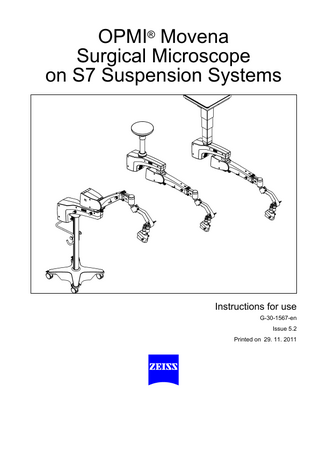
Preview
Page 1
OPMI® Movena Surgical Microscope on S7 Suspension Systems
Instructions for use G-30-1567-en Issue 5.2 Printed on 29. 11. 2011
Key to symbols Different symbols used in this manual draw your attention to safety aspects and useful tips. These symbols are explained in the following.
Warning! The warning triangle indicates potential sources of danger which may constitute a risk of injury for the user or a health hazard.
Caution: The square indicates situations which may lead to malfunction, defects, collision or damage of the instrument.
Note: The hand provides hints on the use of the instrument or other tips for the user.
OPMI® is a registered trademark of Carl Zeiss.
Contents
G-30-1567-en
– Key to symbols
2
Functions at a glance
7
– OPMI Movena surgical microscope
8
– Illumination systems
10
– S7 floor stand for OPMI Movena
11
– S7 ceiling mount with rigid column
12
– S7 ceiling mount with lifting column
13
Safety
15
– Notes on installation and use
17
– Safety devices of the suspension system
22
– Warning labels and notes
26
Description
31
Movena surgical microscope on S7 suspension system
34
– Intended use
34
– Description of the system
34
– System components
36
OPMI Movena surgical microscope
38
– Controls, displays, connections
38
– Dovetail mount for Zeiss micromanipulator MM 4 (option)
42
– Adapter plate for micromanipulators with d= 48 mm (option)
42
– Binocular tubes and eyepieces
44
S7 floor stand
48
– Design
48
– Controls, displays, connections
50
– Suspension arm
50
– Carrier arm, stand column, stand base
52
– Connector panel of S7 floor stand
54
– Instrument tray (option)
56
Operationsmikroskop OPMI® Movena an Stativen S7
Issue 5.2 Printed on 29. 11. 2011
G-30-1567-en
S7 ceiling mount
58
– Design
58
– Controls, displays, connections
60
– Carrier and suspension arms
60
– Connector panel of S7 ceiling mount
62
S7 ceiling mount with lifting column
64
– Design
64
– Controls, displays, connections
66
– Ceiling flange with lifting column
66
– Carrier and suspension arms
68
– Connector panel of S7 ceiling mount with lifting column
70
Illumination system
72
– Halogen illumination system
74
– Xenon illumination system
76
Control panel
80
Preparations for use
87
Attaching the equipment
90
– Mounting the tube and eyepieces
90
– Mounting the handgrips (option)
92
– Mounting the dovetail mount for MM4 micromanipulator (option)
94
– Mounting the adapter plate for micromanipulators with d=48mm (option)
96
Connections
98
– Connecting the strain relief device
98
– Connecting the suspension system - S7 floor stand
100
– Connecting video and documentation systems (option)
102
Adjusting the system - S7 floor stand
104
– Balance setting of the suspension arm
104
– Setting the limit of downward travel of the suspension arm
104
Adjusting the system - S7 ceiling mount with rigid column
106
– Balance setting of the suspension arm
106
– Setting the limit of downward travel of the suspension arm
106
Adjusting the system - S7 ceiling mount with lifting column
108
Operationsmikroskop OPMI® Movena an Stativen S7
Issue 5.2 Printed on 29. 11. 2011
G-30-1567-en
– Setting an ergonomic working height
108
– Balance setting of the suspension arm
110
– Setting the limit of downward travel of the suspension arm
110
Balancing the surgical microscope
112
Adjusting the surgical microscope
116
– Adjusting the laser (option)
118
Camera settings (option)
120
– Overview of menus
120
– Configuring the CCU
122
Relocating the S7 floor stand
136
Operation
139
Checklist
140
Procedure
143
What to do in an emergency
144
– Failure of the halogen lamp
144
– Lamp failure of the xenon illumination
146
Maintenance / Further information
151
– Trouble-shooting
152
– Changing the halogen lamp
156
– Changing the xenon lamp module
158
– Recommended cleaning method
162
– Cleaning optical surfaces
162
– Cleaning mechanical surfaces
163
– Sterilization
163
– Disinfection
164
– Ordering data
165
– Spare parts
167
– Accessories
169
– Disposal
170
Technical data
171
– Technical data
172
– Integrated 1 CCD PAL video camera (option)
178
Operationsmikroskop OPMI® Movena an Stativen S7
Issue 5.2 Printed on 29. 11. 2011
G-30-1567-en
– Integrated 1 CCD NTSC video camera (option)
178
– Ambient requirements
180
– Changes to the system
180
Index
181
Operationsmikroskop OPMI® Movena an Stativen S7
Issue 5.2 Printed on 29. 11. 2011
7
Functions at a glance
Functions at a glance
G-30-1567-en
OPMI Movena surgical microscope
8
Illumination systems
10
S7 floor stand for OPMI Movena
11
S7 ceiling mount with rigid column
12
S7 ceiling mount with lifting column
13
Operationsmikroskop OPMI® Movena an Stativen S7
Issue 5.2 Printed on 29. 11. 2011
8
Functions at a glance
OPMI Movena surgical microscope 1 2 3 4 5 6 7 8 9 10 11 12 13
G-30-1567-en
Adjusting the eyecup and the prescription Adjusting the friction of the tilt motion Adjusting the friction of lateral tilt axis A Adjusting the balance of lateral tilt axis A Adjusting the friction of the microscope's axis of rotation Setting the magnification Indicating the working distance (200 mm - 415 mm) Setting the focus (working distance 200 mm - 415 mm) Locking knob for focus Adjusting the spot illumination Adjusting the balance of front-to-back tilt axis B Center position of external focus (option) External focus (option)
Operationsmikroskop OPMI® Movena an Stativen S7
page 46 page 114 page 112 page 112 page 112 page 116 page 40 page 40 page 40 page 40 page 114 page 40 page 40, page 118
Issue 5.2 Printed on 29. 11. 2011
9
Functions at a glance
1
2
3
4
5
A
B
6
G-30-1567-en
6
7
8
9
10
11
Operationsmikroskop OPMI® Movena an Stativen S7
12
13
Issue 5.2 Printed on 29. 11. 2011
10
Functions at a glance
Illumination systems
2 3 4
Halogen illumination system Closed flap: main lamp is on - Open flap: backup lamp is on Selecting a filter Opening the lamp module Manual activation of the backup lamp
5 6 7 8 9
Xenon illumination system Selecting a filter Resetting the counter Manual activation of the backup lamp Opening the lamp module Red segment is lit - backup lamp is in use
2
3 4
1
1
G-30-1567-en
5 6 7
Operationsmikroskop OPMI® Movena an Stativen S7
page 74 page 74 page 74 page 74
page 76 page 78 page 76 page 76 page 76
8
9
Issue 5.2 Printed on 29. 11. 2011
11
Functions at a glance
S7 floor stand for OPMI Movena 9 10 11 12 13 14 15 16 17 18 19
Lamp housing with halogen or xenon illumination page 72 Adjusting the friction of the carrier arm's swivel movement page 52 Control panel page 80 Maneuvering handle page 52 Connector panel page 54 Steerable casters with locking tabs (4 x) page 52 Adjusting the friction of the suspension arm's page 52 swivel movement Balancing the suspension arm page 104 Adjusting the positioning aid page 50 Adjusting the friction of upward/downward movement page 104 Adjusting the brightness of illumination page 50
9 10 11
12 19
13
18 17 16 14
G-30-1567-en
15
Operationsmikroskop OPMI® Movena an Stativen S7
Issue 5.2 Printed on 29. 11. 2011
12
Functions at a glance
S7 ceiling mount with rigid column 9 10 11 12 13 14 15 16 17
Control panel (only with integrated video system) page 80 Power switch page 80 Connector panel page 62 Lamp housing with halogen or xenon illumination page 72 Balancing the suspension arm page 104 Adjusting the limit of downward travel page 104 Adjusting the friction of upward/downward movement page 50 Adjusting the brightness of illumination page 60 Adjusting the friction of the suspension arm's swivel page 52 movement 18 Adjusting the friction of the carrier arm's swivel movement page 52
17
18
9
10
11
12
13
G-30-1567-en
14
15
16
Operationsmikroskop OPMI® Movena an Stativen S7
Issue 5.2 Printed on 29. 11. 2011
13
Functions at a glance
S7 ceiling mount with lifting column 9 10 11 12 13 14 15 16 17 18 19
Control panel (only with integrated video system) page 80 Power switch page 80 Connector panel page 70 Lamp housing with halogen or xenon illumination page 72 Balancing the suspension arm page 104 Adjusting the limit of downward travel page 50 Adjusting the friction of upward/downward movement page 104 Adjusting the brightness of illumination page 60 Lifting/lowering the lifting column page 66 Adjusting the friction of the carrier arm's swivel movement page 52 Adjusting the friction of the suspension arm's swivel page 52 movement
19 18 9
10
11
17
12
G-30-1567-en
13
14
15
16
Operationsmikroskop OPMI® Movena an Stativen S7
Issue 5.2 Printed on 29. 11. 2011
14
Functions at a glance
G-30-1567-en
Operationsmikroskop OPMI® Movena an Stativen S7
Issue 5.2 Printed on 29. 11. 2011
Safety
15
Notes on installation and use
17
Safety devices of the suspension system
22
Warning labels and notes
26
Safety
G-30-1567-en
Operationsmikroskop OPMI® Movena an Stativen S7
Issue 5.2 Printed on 29. 11. 2011
16
Safety
The device described in this manual has been designed and tested in accordance with Carl Zeiss safety standards as well as German and international standards. This guarantees a high degree of instrument safety. The system described in this user manual has been designed in compliance with the requirements of: – EN
– IEC
– UL
– CSA
In accordance with Directive 93/42/EEC for medical devices, the complete quality management system of the company Carl Zeiss Meditec AG, 07745 Jena, Germany, has been certified by DQS Deutsche Gesellschaft zur Zertifizierung von Managementsystemen GmbH, a notified body, under registration number 263168 MP23CMDR. – As per Directive 93/42/EEC, the unit is a Class I instrument. – For USA: FDA classification Class I. We would like to provide you with information about safety aspects which must be observed when handling this device. This chapter contains a summary of the most important information concerning matters relevant to instrument safety. Important safety information has been incorporated in this manual and is marked with a warning triangle accordingly. Please give this information your special attention. The correct use of the system is absolutely vital for safe operation. Please make yourself totally familiar with the contents of this manual prior to startup of the instrument. Please also observe the user manuals of any additional equipment. Further information is available from our service department or from authorized representatives.
G-30-1567-en
•
Please observe all applicable accident prevention regulations.
•
The instrument must be connected to a special emergency backup line supply in accordance with the regulations or directives which apply in your country.
Operationsmikroskop OPMI® Movena an Stativen S7
Issue 5.2 Printed on 29. 11. 2011
17
Safety
Notes on installation and use Safe working order •
Do not operate the equipment contained in the delivery package in – explosion-risk areas, – the presence of inflammable anesthetics or volatile solvents such as alcohol, benzine or similar chemicals.
G-30-1567-en
•
Do not station or use the instrument in damp rooms. Do not expose the instrument to water splashes, dripping water or sprayed water.
•
Immediately unplug any equipment that emits smoke, sparks or strange noises. Do not use the instrument until our service representative has repaired it.
•
Do not place any fluid-filled containers on top of the instrument. Make sure that no fluids can seep into the instrument.
•
Do not force cable connections. If the male and female parts do not readily connect, make sure that they are appropriate for one another. If any of the connectors are damaged, have our service representative repair them.
•
Potential equalization: If requested, the instrument can be incorporated into potential equalization measures.
•
Do not use a mobile phone in the vicinity of the equipment because the radio interference can cause the equipment to malfunction. The effects of radio interference on medical equipment depend on a number of various factors and are therefore entirely unforeseeable.
•
Modifications and repairs on these instruments or instruments used with them may only be performed by our service representative or by other authorized persons.
•
The manufacturer will not accept any liability for damage caused by unauthorized persons tampering with the instrument; this will also forfeit any rights to claim under warranty.
•
Over longer distances (e.g. removal, return for repair, etc), the instrument may only be transported in the original packaging or in special return packaging. Please contact your dealer or the Carl Zeiss service team.
•
Use this instrument only for the applications described.
Operationsmikroskop OPMI® Movena an Stativen S7
Issue 5.2 Printed on 29. 11. 2011
18
Safety
•
Only use the instrument with the accessories supplied. Should you wish to use other accessory equipment, make sure that Carl Zeiss or the equipment manufacturer has certified that its use will not impair the safety of instrument.
•
Only personnel who have undergone training and instruction are allowed to use this instrument. It is the responsibility of the customer or institution operating the equipment to train and instruct all staff using the equipment.
•
Keep the user manuals where they are easily accessible at all times for the persons operating the instrument.
•
Never look at the sun through the binocular tube, the objective lens or an eyepiece.
•
Do not pull at the light guide cable, at the power cord or at other cable connections.
•
This instrument is a high-grade technological product. To ensure optimum performance and safe working order of the instrument, its safety must be checked once every 12 months. We recommend having this check performed by our service representative as part of regular maintenance work. If a failure occurs which you cannot correct using the trouble-shooting table, attach a sign to the instrument stating it is out of order and contact our service representative.
Warning! Do not use the video images for diagnostic purposes, as the video cameras and the monitor have not been calibrated. The visualized images may therefore include deviations in shape, contrast and color. •
Observe the labels showing the symbol "Risk of crushing“!
Notes on EMC (Electromagnetic Compatibility) The device complies with the EMC requirements of IEC 60601-1-2. For operating the device, observe the EMC precautions specified below. Only use spare parts approved by Carl Zeiss for this device. Do not use any portable or mobile HF communication equipment in the vicinity of the device, as it cannot be ruled out that the function of the device will be impaired.
G-30-1567-en
Operationsmikroskop OPMI® Movena an Stativen S7
Issue 5.2 Printed on 29. 11. 2011
19
Safety
Requirements for operation •
For ceiling mounts only: Our service staff or a qualified person appointed by us will install the system on ceiling anchors which have been properly mounted by the construction engineers responsible. These ceiling anchors must comply with the specifications contained in our planning manual.
Our service representative or a specialist authorized by us will install the instrument. Please make sure that the following requirements for operation remain fulfilled in the future: – All mechanical connections (details in the user's manual) which are relevant to safety are properly connected and screw connections tightened. – All cables and plugs are in good working condition. – The voltage setting on the instrument conforms to the rated voltage of the line supply on site. – The instrument is plugged into a power outlet which has a properly connected protective ground contact. – The power cord being used is the one designed for use with this instrument. Before every use and after re-equipping the instrument •
Make sure that all ”Requirements for operation” are fulfilled.
•
Go through the checklist.
•
Re-attach or close any covers, panels or caps which have been removed or opened.
•
Pay special attention to warning symbols on the instrument (triangular warning signs with exclamation marks), labels and any parts such as screws or surfaces painted red.
•
Do not cover any ventilation openings.
For every use of the instrument General • Never operate the system unattended.
G-30-1567-en
•
Avoid looking directly into the light source, e.g. into the microscope objective lens or a light guide.
•
When the illumination is on, the light guide must be connected at both ends. Otherwise there is a risk of fire or burn injuries.
Operationsmikroskop OPMI® Movena an Stativen S7
Issue 5.2 Printed on 29. 11. 2011
20
Safety
•
Make sure that the instrument has been switched off before you change the xenon lamp module. When switched on, the ignition system generates high voltage.
•
The xenon illumination system is a high-intensity light source which if used improperly - can cause thermal injury to skin or tissue. Keep the exposed tissue moist and provide sufficient irrigation. Carefully monitor the effects of the illumination on the tissue, in particular in the following cases: – during prolonged procedures on skin and tissue using objective lenses with a short focal length (short working distance), – during procedures on tissue with a low blood supply, – with high brightness settings of the xenon lamp.
•
Since the xenon lamp provides high light intensity and generates light with a spectrum similar to daylight, it must not be used for ophthalmic applications.
•
Any kind of radiation has a detrimental effect on biological tissue.This also applies to the light illuminating the surgical field. Please therefore reduce the brightness and duration of illumination on the surgical field to the absolute minimum required.
S7 floor stand • Using the brake tabs on the base, secure the stand in position. Make sure that the stand is stable and cannot roll away. S7 ceiling mount with lifting column • The lifting column is used to move the microscope into position for surgery prior to the surgical procedure. Do not constantly move the lifting column up and down, since a thermal cut-out will then automatically switch off the drive motor. If this occurs, the lifting column cannot be moved again until the motor has cooled down. After every use of the system
G-30-1567-en
•
Always use the main power switch of the instrument to turn it off.
•
The main power switch must always be turned off when the instrument is not in use.
Operationsmikroskop OPMI® Movena an Stativen S7
Issue 5.2 Printed on 29. 11. 2011