Carl Zeiss
RESIGHT 500 and 700 Brief Instructions Ver 2.0 Dec 2013
Brief Instructions
12 Pages
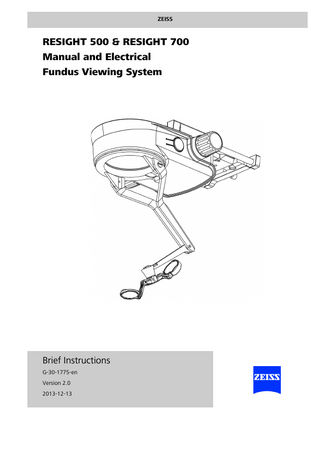
Preview
Page 1
ZEISS
RESIGHT 500 & RESIGHT 700 Manual and Electrical Fundus Viewing System
Brief Instructions G-30-1775-en Version 2.0 2013-12-13
RESIGHT 500 / RESIGHT 700 - Brief instructions
We would like to briefly inform you about how to handle this device. These brief instructions are only an excerpt from the complete user manual. They cannot replace the detailed description provided in the user manual. The passages marked with a warning triangle entail specific hazards which are described in the detailed user manual G-30-1695. Therefore, make yourself thoroughly familiar with the comments and warning notes included in the detailed user manual G-30-1695. Components, controls and connectors 1 Focusing knob (left/right) 2 RESIGHT with internal focus 3 Unlocking buttons of the sterilizable lens support 4 Lens support (resterilizable) 5 Hinged lens support mechanism 6 Lens joint 7 Aspheric lenses (resterilizable) 8 Unlocking button for releasing the focusing unit 9 Focusing unit locking screw 10 Alignment screw 11 Power supply connector (RESIGHT 700 only) 12 Adapter plate 13 Adapter plate with accommodation for VISULUX (optional)
Page 2
Version 2.0 G-30-1775-en
RESIGHT 500 / RESIGHT 700 - Brief instructions
Fig. 1: General information
13
12
1 2 11 3 4
5
10 9 8
6 7
Version 2.0 G-30-1775-en
Page 3
RESIGHT 500 / RESIGHT 700 - Brief instructions
Mounting RESIGHT on the surgical microscope Fig. 2: Mounting the adapter plate on the surgical microscope
2 1
Fig. 3: Mounting/removing RESIGHT
•
Set the limit of downward travel on the suspension system (see user manual of the respective suspension system).
•
Mount the adapter plate (1) on the underside using four screws.
•
If you also want to use the VISULUX fiber slit illuminator, mount the adapter plate with the attaching device (2). B
A 3 4
5
C
6
7
7 8
•
Push RESIGHT (4) onto the adapter plate (3) from below (A and B).
•
Slide RESIGHT (4) forward as far as it will go (C). The focusing unit must audibly snap into place when it is pushed on the adapter plate as far as it will go.
•
Page 4
Alignment when mounting RESIGHT for the first time: •
Adjust the alignment screw (5) in such a way that there is a gap of 0.5 mm between RESIGHT and the main objective lens.
•
Tighten the slotted screw of the set screw (8) by turning it clockwise.
Version 2.0 G-30-1775-en
RESIGHT 500 / RESIGHT 700 - Brief instructions
•
•
Tighten the locking screw (7).
•
Check that RESIGHT (4) is correctly mounted and securely seated.
When using RESIGHT 700: Connect the power supply cable of the RESIGHT fundus viewing system to the suspension system.
Removing RESIGHT •
Disconnect the power supply from RESIGHT 700 with suspension system.
•
Hold RESIGHT (4) with one hand.
•
Loosen the locking screw (7): Turn it counterclockwise.
•
Press and hold down the unlocking button (6) and pull RESIGHT (4) from the adapter plate (3).
•
Remove the adapter plate (3) by turning the four screws on the underside of the adapter plate counterclockwise.
Mounting the lens support on the RESIGHT fundus viewing system Fig. 4: Mounting the aspheric lenses
1 2 1
•
Attach the sterile aspheric lenses (1) to the sterile lens joint (2).
Fig. 5: Sliding the lens support onto the RESIGHT fundus viewing system
3 4 5
Version 2.0 G-30-1775-en
•
Slide the sterile lens support (5) onto the fundus viewing system.
•
Attach sterile caps (4) to the focusing knobs (3).
•
For information on disinfection, cleaning and sterilization, please consult the user manual for the RESIGHT fundus viewing system.
Page 5
RESIGHT 500 / RESIGHT 700 - Brief instructions
Setting up and operating RESIGHT To use the RESIGHT fundus viewing system, complete the following steps: Step
Action
See page
1
Focus the surgical microscope
Page 6
2
Fold down the lens support mechanism
Page 6
Method 1
Page 6
Method 2
Page 8
Method 3
Page 9
3
Slide RESIGHT into the beam path
Page 10
4
Change the lenses
Page 12
5
Slide RESIGHT out of the beam path
Page 12
Step 1: Focusing the surgical microscope •
Focus on the patient's cornea using the foot control panel.
•
Move the surgical microscope upward to a level just before the image goes out of focus.
Deactivate the depth of field (DoF) management system for focusing.
Step 2: Folding down the lens support If only little space is available above the patient's face (due to respiratory tubing, etc.), you can first slide the RESIGHT fundus viewing system (1) into position with the lens support mechanism folded up (step 3, Page 10) and then fold down the lens support mechanism as described below. There are three methods of folding down the lens support mechanism (3):
Method 1:
Page 6
•
Hold the lens support mechanism (3) at the hinge (4) with your thumb and forefinger (A). Place your forefinger under the lens support mechanism.
•
Slowly pull down the lens support mechanism at the hinge until it has folded out completely (B to D). Do not touch the non-sterile RESIGHT (1) in this process.
Version 2.0 G-30-1775-en
RESIGHT 500 / RESIGHT 700 - Brief instructions
Fig. 6: Folding down the lens holder mechanism, method 1
1 4 A
2
3
B
C
D
Version 2.0 G-30-1775-en
Page 7
RESIGHT 500 / RESIGHT 700 - Brief instructions
Method 2:
Fig. 7: Folding down the lens support mechanism, method 2
•
Hold the lens support mechanism (3) at the hinge (4) with your thumb and forefinger (A). Place your forefinger under the lens support mechanism.
•
Turn the lens support mechanism towards you (B and C).
•
Slowly pull down the lens support mechanism at the hinge until it has folded out completely (D).
A
1 4 2
3
B
C
D
Page 8
Version 2.0 G-30-1775-en
RESIGHT 500 / RESIGHT 700 - Brief instructions
Method 3:
Fig. 8: Folding down the lens support mechanism, method 3
•
Hold the joint (2) with your thumb and forefinger (A).
•
Apply counterpressure to the joint with the back of your thumb (A and B).
•
Slowly pull down the lens support mechanism (3) until it has folded out completely (C and D).
A
1 4 2
3
B
C
D
Version 2.0 G-30-1775-en
Page 9
RESIGHT 500 / RESIGHT 700 - Brief instructions
Step 3: Sliding RESIGHT into the beam path •
Move RESIGHT (1) over the patient's eye, while lifting the lens support mechanism (2) to prevent the aspheric lens (3) from accidentally hitting the patient's eye.
•
Slide in RESIGHT (1) as far as it will go; it must audibly snap into place. If you see a shadow in the image, the RESIGHT fundus viewing system is not properly in position.
If only little space is available above the patient's face (due to respiratory tubing, etc.), first slide the RESIGHT fundus viewing system (1) into position with the lens support mechanism folded up and then fold down the lens support mechanism (step 2, Page 6). Fig. 9: Sliding RESIGHT into position
1
2
3
Page 10
Version 2.0 G-30-1775-en
RESIGHT 500 / RESIGHT 700 - Brief instructions
CAUTION
•
Turn off the illumination on the surgical microscope and turn on the endo illumination.
•
Focus RESIGHT (1) on the retina. Manual focusing: RESIGHT focusing knobs (2). Motorized focusing: buttons on the foot control panel.
•
The surgical microscope no longer needs to be vertically moved for focusing. When working on the anterior segment, you can therefore move the RESIGHT fundus viewing system (1) out of the beam path without causing blurring of the image.
Risk of injury! When you use the external focusing module for focusing, the distance of the RESIGHT fundus viewing system from the patient's eye is changed. If the distance is too short, the lens support mechanism may touch the patient's eye. •
When using the external focusing module, make sure that the lens support mechanism does not come into contact with the patient's eye.
•
To obtain a larger or smaller image section, use the buttons on the foot control panel for focusing the external focusing module.
Fig. 10: Focusing RESIGHT
1
Version 2.0 G-30-1775-en
2
Page 11
RESIGHT 500 / RESIGHT 700 - Brief instructions
Step 4: Changing the aspheric lenses (optional) •
To change the aspheric lenses, turn the lens joint (4) in 90° increments until the desired position has been reached.
•
Refocus RESIGHT (1) using the focusing knobs (2) or the buttons on the foot control panel.
Step 5: Sliding RESIGHT out of the beam path •
Slide out RESIGHT (1) as far as it will go; it must audibly snap into the standby position. If you see a shadow in the image, the fundus viewing system has not been moved out to the stop. Lift the lens support mechanism (3) in this process to prevent the aspheric lens (5) from accidentally hitting the patient's eye.
Fig. 11: Sliding RESIGHT out
A 1
B 2 3 4 5 C
Carl Zeiss Meditec AG Goeschwitzer Strasse 51-52 07745 Jena Germany
Page 12
Fax.: + 49 (0)7364 - 20 4823 Email: [email protected] Internet: www.meditec.zeiss.com
Version 2.0 G-30-1775-en