Quick Guide
36 Pages
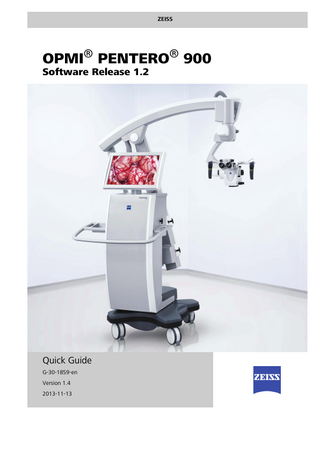
Preview
Page 1
ZEISS
OPMI® PENTERO® 900 Software Release 1.2
Quick Guide G-30-1859-en Version 1.4 2013-11-13
OPMI® PENTERO® 900
The present Quick Guide is just an excerpt of the full Instructions for Use. The present Quick Guide cannot substitute the Instructions for Use. Therefore, please familiarize yourself first with the explanations and warning notices of the full Instructions for Use G-30-1822.
Key to symbols
Carefully read Instructions for Use (G-30-1822)! G-30-1822
Additional information and tips OPMI® and PENTERO® are registered trademarks of Carl Zeiss. AutoDrape™, Superlux, FlexiTrack™ and MultiVision are trademarks of Carl Zeiss.
Subject to change in design and scope of delivery as well as technical development. Printed in Germany. Copyright
Page 2
© Carl Zeiss Meditec AG 2013 All rights reserved. Reprints and reproductions - including excerpts - are not permissible. However, this Instrucions for use may be digitized and archived for internal use. Access to this data by third parties is not permissible and must be prevented.
Version 1.4 G-30-1859-en
OPMI® PENTERO® 900
Contents Overview
Page 4
Preparations for use
Page 6
Powering the device up
Page 6
Positioning the microscope
Page 7
Positioning the system on the OR table
Page 8
Applying sterile drapes
Page 10
Balancing the system
Page 11
Central control interface (touchscreen)
Page 12
Focus-light adjustment
Page 13
Setting the illumination
Page 14
Attaching the tube and eyepieces
Page 15
Attaching the documentation/stereo dual facility
Page 16
Setting the handgrip position
Page 17
Adjusting the tubes and eyepieces
Page 18
Adjusting the surgical microscope
Page 19
Configuring the handgrips
Page 20
Configuring the foot-switch
Page 21
Pairing with wireless foot control panel (FCP WL)
Page 22
Setting the focus and zoom speed
Page 23
Exporting patient data to USB/DICOM
Page 24
Connecting an external monitor
Page 26
Procedure in the event of faults
Page 27
Failure of the illumination - replacing the Xenon lamp Failure of the zoom function Failure of the focus function Failure or blocking of the brakes Failure of the touchscreen Failure of the computer (with mains voltage being present) Error messages in the data reflection Failure of the line voltage Failure of all control functions (LIGHT ONLY mode) Blocking individual magnetic brakes
Version 1.4 G-30-1859-en
Page 27 Page 28 Page 29 Page 30 Page 30 Page 31 Page 31 Page 32 Page 33 Page 34
Page 3
OPMI® PENTERO® 900
Overview OPMI PENTERO 900
1 2 3 4 5 6 7 8 9 10 11 12 13 14 15 16 17 18 19 20 21 22 23 24 25 26 27 28 29 30
Page 4
Adjusting the microscope Programmable button (factory setting : Illumination + ) Programmable button (factory setting : Illumination - ) Set focus +/- (can be configured: Set zoom +/-) Set zoom +/- (can be configured: Set focus +/-) Joystick: Adjusting the OPMI in X/Y direction Programmable button (factory setting : Autofocus) Programmable button (factory setting : take photo) Release/lock magnetic brakes for selected axes (SB) Release/lock magnetic brakes for all axes (AB) Connect USB storage media (2x USB connectors) Replace Xenon lamp / exchange lamp container Holder for external mini HDD USB Connect external navigation system Connect LAN Connect foot control panel, foot button or OR chair Connect foot rocker switch AUX socket; for control of an external device Connect foot control panel (FCP or FCP WL) Video input (e.g. for connection of endoscope camera) Miniature circuit breaker Switch for light-only operation (remove door) Mains voltage display Power output Power connection (115/230V) Power switch; turn device on Connect device to equipotential bonding Video signal outputs (connect external monitor) Press stop button - lock stand in place Set for straight travel
Version 1.4 G-30-1859-en
OPMI® PENTERO® 900
11.13
12
1615
10
9
8
7
6
5
4
3
2
1
14
17 18 19 20 21
22
SD HD
28 23
27 24
26
25 STOP 29
Version 1.4 G-30-1859-en
30
Page 5
OPMI® PENTERO® 900
Preparations for use Powering the device up Before you power up this device, it is essential to read the chapters on "Safety measures" and "Preparations for use of the device" in the Instructions for Use, G-30-1822.
On / Off
3 2
1
Page 6
Version 1.4 G-30-1859-en
OPMI® PENTERO® 900
Positioning the microscope For safety reasons, the system may be used in perfectly balanced condition only. Before you use this device, it is essential to read the chapter on "Preparations for use of the device" in the Instructions for Use, G-30-1822! AB
release all magnetic brakes.
Select the axes to be released when you press the SB button (1) on the handgrip. Select from the following: SB
Axis 1-2-3
Stand axes (standard)
SB
Axis 4-5-6
Microscope axes
Axis 6 G-30-1822
Axis 3
1 SB
Axis 5 Axis 2
AB
Axis 4
HANDGRIP
Axis 3
MENU
OPMI LIGHT
30. 12. 04 17:56 User: XXXXXXXX Patient: XXXXXXX Recording capacity: Int:...% Ext:...%
FOOT SWITCH
Brake mode Handgrip button SB
MOTORIZED MOTION XY
BRAKES
Axis 1-2-3 Axis 4-5-6
STAND AUDIO/VIDEO FLUORESCENCE
PAT-DATA MULTIVISION
Axis 1
USER
SYSTEMINFO
CONFIG
Version 1.4 G-30-1859-en
Page 7
OPMI® PENTERO® 900
Positioning the system at the operating table The stand is equipped with a grip that can be used to easily and safely guide the system when re-positioning or shifting its position. For this purpose, please use this handle exclusively. The stand base features the new FlexiTrak technology which simplifies the shifting and re-positioning of the system in the OR significantly. Two additional control buttons on the stand base allow you to conveniently select the desired moving status:
1
2
–
If no button was pressed: Exact and sensitive positioning in the OR and on the OR table in any direction with little force.
–
If the right button (2) was pressed strongly until it snaps in place: Safe and exact straight-ahead travel even over small doorsteps or elevator entrances. Pressing this button until it snaps in place sets one of the front casters for straight travel. The other casters remain steerable. By lightly pressing button (1), all four casters are rendered steerable again.
–
Pressing the left button (1) to the stop locks the stand base to prevent it from shifting and rolling away inadvertently. You should press this button once the device has been moved to its final position on the OR table.
3 Possible positions for cranial interventions 4 Possible positions for face-to-face (spine) interventions 5 6
Surgeon Assistant
The system is capable of overhead operation and can therefore be positioned freely behind the surgeon or assistant. •
Page 8
Position the system such that it can be moved away from the patient at any time.
Version 1.4 G-30-1859-en
OPMI® PENTERO® 900
5
6 3
6 4 5
Version 1.4 G-30-1859-en
Page 9
OPMI® PENTERO® 900
Applying sterile drapes
G-30-1822
When applying the drapes, please ensure that there is sufficient space for swivel, tilt and rotation movements of the surgical microscope. Refer to the user manual of the sterile drape and ensure that the drape is attached such that its sterility will not be impaired (see sterile area in the figure below). Effective area of the drape suction system
1
Sterile area Non-sterile area
PHOTO
MENU
FOCUS
ZOOM
359 mm
5.9x
FOCUS SPEED
ZOOM SPEED
LIGHT
33%
STILL IMAGE 30. 01. 04 User:
17:56
2
XXXXXXXX
DRAPE
Patient: XXXXXXX Recording capacity:
AUTOBALANCE
Int:...% Ext:...%
REC START PAT-DATA SPEECH-CTRL USER
CONFIG
Page 10
FOCUS-LIGHT FULL SCREEN MAXIMUM LIGHT
Version 1.4 G-30-1859-en
OPMI® PENTERO® 900
Balancing the system
G-30-1822
Please be absolutely sure to follow the procedure described in the user manual under "Balancing the system". For safety reasons, the system may be used in perfectly balanced condition only. The steps of balancing and subsequent testing may not be carried out above the patient and require that a safe distance be kept from other persons and devices.
SB
AB
•
For this step, hold the microscope by both hand grips.
•
Release the magnetic brakes (AB) and swing-out the microscope until the indicator (1) is in the center of the blue field (2). Subsequently, you can carry out the "Autobalance Whole System".
PHOTO MENU STILL IMAGE 30. 01. 04 User:
17:56
Patient: Recording capacity:
Autobalance Whole System
START
Autobalance Microscope
START
Compensation Drape
START
DRAPE
XXXXXXXX XXXXXXX
Autobalance
AUTOBALANCE
STOP
Int:...% Ext:...%
REC START PAT-DATA
USER
2
FOCUS-LIGHT
FULL SCREEN CONFIG
1
SPEECH-CTRL
Mouth switch fine adjustment
0 CLOSE
Mouth switch fine adjustment
G-30-1822
Version 1.4 G-30-1859-en
Page 11
OPMI® PENTERO® 900
Central user interface (touchscreen)
Start
MENU
PAT-DATA
USER
CONFIG
For detailed information on the sub-menus and configuration of sub-menus, please refer to the Instructions for Use G-30-1822.
Page 12
Version 1.4 G-30-1859-en
OPMI® PENTERO® 900
Focus-light adjustment Safety feature intended to prevent possible tissue damage due to excessive illumination intensity. The focus-light control regulates the illumination intensity as a function of working distance. At the minimal working distance of 200 mm, the illumination intensity is limited to max. 25%. With increasing working distance, increasingly more light is made available to the user. The actual maximal illumination intensity that is available as a function of the working distance is displayed by a blue bar (1) in the light control unit. The illumination intensity can be changed within the blue adjustment range shown, but not beyond.
G-30-1822
The focus-light control is always turned on by default as per factory settings and after each system start.
PHOTO
MENU
FOCUS
ZOOM
359 mm
5.9x
STILL IMAGE
LIGHT ON/OFF
DRAPE
33%
17:56
30. 01. 04 User: XXXXXXXX Patient:
LIGHT
33%
XXXXXXX Recording capacity: Int:...% Ext:...%
AUTOBALANCE
1
REC START PAT-DATA SPEECH-CTRL USER
CONFIG
2
FOCUS-LIGHT
FULL SCREEN FOCUS SPEED
ZOOM SPEED
*
3 4
Caution! High light intensity at small working distances can lead to tissue damage! Do you really want to turn off the focus-light control?
*) LIGHT INTENSITY FOCUS-LIGHT adjustment is inactive
Version 1.4 G-30-1859-en
YES
NO
*) MAXIMUM LIGHT FOCUS-LIGHT adjustment is active
Page 13
OPMI® PENTERO® 900
Setting the illumination Please read the section on "Possible burn injury due to high illumination intensity" of the chapter, "Safety measures", in the Instructions for Use G-30-1822. G-30-1822
Setting the illumination on the touchscreen
MENU
PHOTO
FOCUS
359 mm
ZOOM
5.9x
ON
LIGHT ON/OFF
STILL IMAGE 30. 01. 0417:56 User: XXXXXXXX Patient: XXXXXXX Recording capacity: Int:...% Ext:...%
LIGHT
DRAPE
46%
LIGHT 3 ON/OFF
AUTOBALANCE
REC START PAT-DATA SPEECH-CTRL USER
CONFIG
2
FOCUS-LIGHT FULL SCREEN FOCUS SPEED
ZOOM SPEED
LIGHT INTENSITY
1 Setting the illumination in the "Light" configuration menu
LIGHT
MENU
OPMI LIGHT
30. 12. 0417:56 User: XXXXXXXX Patient: XXXXXXX Recording capacity: Int:...% Ext:...%
AUDIO/VIDEO
PAT-DATA MULTIVISION USER
Brightness Speed
On
Low
On
Off
Medium
Off
STAND
FLUORESCENCE
G-30-1822
Light
Automatic limiting of illuminated
High Threshold of light warning
Intensity Starting
25%
24%
Remaining lamp service life
200h Lamp 2 in use
Yes
SYSTEMINFO
CONFIG
Page 14
Version 1.4 G-30-1859-en
OPMI® PENTERO® 900
Attaching the tube and eyepieces Exchange assemblies and accessories prior to the operation and with no patient being present!
•
Unscrew the fastening screw (8) rotating it several turns.
•
Remove the cover (4).
•
Place the spine adapter (3) on the microscope body and tighten the fastening screw (8) .
•
Place the binocular tube (2) on the spine adapter (3) and tighten the fastening screw (7) .
•
Insert the widefield eyepieces (1) into the respective mounts on the binocular tube as far as they will go.
•
Place the stereo dual binocular tube (5) on the microscope body and tighten the fastening screw (9) .
•
Insert the widefield eyepieces (6) into the respective mounts on the binocular tube as far as they will go.
•
Before start-up, remove the protective cover (10) from the objective lens.
Check the assemblies for firm seating. Tighten the fastening screws (8) and (9) firmly! Balance the surgical microscope, Page 11. 1
2
3
4
2
5 5
6
max. 6. kg
Maximum admissible load on the microscope body
7
Version 1.4 G-30-1859-en
8
10
9
Page 15
OPMI® PENTERO® 900
Attaching the documentation/stereo dual system
G-30-1882
•
Undo the knurled ring (1).
•
Take off the dust cover (2) and keep it for further use.
•
Slide the accessories assembly (3) into the mount of the image exit port and rotate it gently until the guide projections line up with the grooves. Slide the accessories assembly into the mount to the stop.
•
Screw the knurled ring (1) onto the accessories assembly (3) and tighten it.
The type of stereo dual system (image exit ports on the side: left/right or opposite image exit ports: face-to-face) can be configured on the touchscreen (CONFIG/OPMI/TUBE). The pivoting mirror has two positions: Left/Right: The light is guided to the image exit ports on the sides. Face to Face: The light is guided to the tube mount on the back. The pivoting mirror can also be moved manually on the setting button (4). Check the assemblies for firm seating. Tighten the fastening screws (8) and (9) firmly! Balance the surgical microscope, Page 11.
4
max. 6. kg
3
Page 16
2
1
2
3
Version 1.4 G-30-1859-en
OPMI® PENTERO® 900
Adjusting the position of the handgrips You can adjust the handgrip positions to suit your preferences. •
Open clamping lever (1) and swivel the bracket or handgrip to the desired position.
•
Select handgrip positions that are suitable for the operation. Maintain a sufficient distance to the accessories installed on the microscope.
•
Firmly tighten the clamping levers (1).
The handgrip including lever can be rotated by approx. 180°.
1
1
Version 1.4 G-30-1859-en
Page 17
OPMI® PENTERO® 900
Adjusting the tubes and eyepieces Setting the eye distance on the tube 1 By pushing together or pulling apart the two eyepiece sockets. 2 By rotating the dial The correct position has been reached when the two eyepiece images merge into one. Adjusting the eyepiece 3 Eyecup for adjusting the distance between eyepiece and eye 4 Diopter dial is adjustable from +5 D to -8 D 5 Diopter scale for reading the set refraction value 6 Adjustment wheel for integrated magnification changer 7 Button for manual tube rotation (Cat. No.: 303771-9020-000) The folding tube (Cat. No.: 303771-9110-000) has no locking knob (7) and no rotation function. It has been optimized for the use with the mouth switch. 1 2
1
2
7
G-30-1776
6
G-30-1776
3
Page 18
4
5
Version 1.4 G-30-1859-en
OPMI® PENTERO® 900
Adjusting the surgical microscope Eye distance adjustment
Adjusting the eyepieces
•
Move the microscope to a vertical position above a level object, e. g. a sheet of paper with some writing.
•
Move eyepieces and binocular tube to eye distance.
The following procedure must be performed separately for each eyepiece in the order described. •
Set the microscope to minimum magnification. Select a short working distance (shortest working distance + approx. 25 mm).
•
Set the diopter setting ring on the eyepiece to 0 D. (Diopters).
•
Look through the eyepiece and move the microscope body to focus the image.
•
Set the microscope to maximum magnification and adjust the fine focusing system until the image is sharply defined.
•
Then reset the microscope to minimum magnification without changing the working distance.
•
Set the diopter setting ring to the maximum plus value (e.g. +5 D).
•
Look through the eyepiece and turn the diopter setting ring slowly towards the negative values until the image is sharply defined.
•
Repeat the entire procedure for the second eyepiece.
The microscope is now adjusted such that a consistently sharp image is generated over the entire range of magnifications. Adjusting the eyecups
Set the working distance and magnification
Version 1.4 G-30-1859-en
•
Set the eyepieces such that you can view the entire visual field. –
Viewing with eyeglasses: Rotate eyecups in.
–
Viewing without eyeglasses: Rotate eyecups out.
•
Position the microscope above the surgical field.
•
Roughly focus on the object by moving the microscope.
•
Set the microscope to maximum magnification and adjust the fine focusing system until the image is sharply defined.
•
Set the microscope to the required magnification. The focal plane is retained in the process.
Page 19
OPMI® PENTERO® 900
Configuring the hand grips
1 G-30-1822
Focus + Focus -
Zoom + C
Zoom -
The functions of the surgical microscope can be triggered via the buttons of the hand grips or via a foot control panel. If programmable, buttons allow user-specific configuration. Both hand grips are identical. In its default setting, the joystick (1) can be used for motorized fine adjustment in XY direction. The same functions can be assigned to either hand grip (CONFIG). But it is also possible to configure functions on the right hand grip that are different from that on the left hand grip. Select the functions you wish to assign to the programmable buttons A, B, D or E from the CONFIG / STAND / HANDGRIPS menu item. The rocker switches for Zoom and Focus can also be reconfigured as desired by the user. Just briefly press button (C) on the touch screen. Display and functions are exchanged.
A
HANDGRIPS
B 1 FOCUS
MENU
FOOT SWITCH
LEFT LIGHT
BRAKES
MOTORIZED MOTION XY
OPMI
Autofocus
RIGHT
Photo
Autofocus
Focus +
Zoom +
Focus -
Zoom -
Light +
Light -
Videorec Photo
STAND
ZOOM D E
FLUORESCENCE PAT-DATA
2
Fluorescence Light intensity No function
MULTIVISION USER
Aux MultiVision
AUDIO/VIDEO
SYSTEMINFO
Factory settings
CONFIG CONFIG
RESET
•
For configuration of both hand grips, press CONFIG.
•
For separate configuration of the left or right hand grip, press the LEFT or RIGHT button. The buttons are displayed only if the CONFIG button was pressed.
•
Press the button (A, B, D, E) to which you wish to assign a different function.
•
Press the corresponding function in the selection menu (2) in order to assign it to the button.
The name of the button changes and reflects the new function. • G-30-1822
Page 20
Press the RESET button in order to restore the factory settings.
The joystick of the right hand grip has specific functions in optional applications.
Version 1.4 G-30-1859-en