Instructions for Use
448 Pages
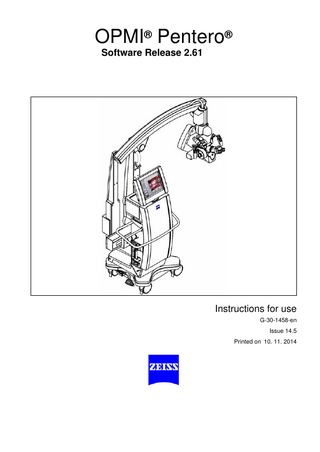
Preview
Page 1
OPMI® Pentero® Software Release 2.61
Instructions for use G-30-1458-en Issue 14.5 Printed on 10. 11. 2014
2
About this manual
The Instructions for Use are part of the delivery package. •
Please read the user manual carefully before using the device.
•
Keep it at the place of use.
•
Keep the user manual over the entire service life of the device.
•
Pass them on to any subsequent owners or users of the device.
Also observe the user manuals for accessories and other system components.
Orientation aids
– The section summary at the beginning of the Instructions for Use which provides an overview of all the topics. – You will also find a detailed table of contents at the beginning of each chapter. The present Instructions for Use applies to OPMI® Pentero® with the following identification:
Scope
– Rating plate number: 302582-9901-000 – Software release 2.61 OPMI®, Pentero® and FLOW® are registered trademarks of ZEISS.
Trademarks
AutoDrape™, SuperLux™, FlexiTrak™ and MultiVision are trademarks of ZEISS. Information on manufacturer Carl Zeiss Meditec AG Goeschwitzer Strasse 51-52 07745 Jena Germany
Tel: + 49 (0) 7364 - 20-0 Fax: + 49 (0) 7364 - 20 4823 Email: [email protected] Internet: www.meditec.zeiss.com
Subject to change in design and scope of delivery as well as technical development. Printed in Germany.
Copyright
G-30-1458-en
© Carl Zeiss Meditec AG 2013 All rights reserved. Reprints and reproductions - including excerpts - are not permissible. However, this user manual may be digitized and archived for internal use. Access to this data by third parties is not permissible and must be prevented.
OPMI® Pentero® Software Release 2.6
Issue 14.5 Printed on 10. 11. 2014
Contents
G-30-1458-en
Software Release 2.61
1
Functions at a glance
9
– OPMI Pentero
10
– What to do in the event of malfunctions
12
Safety measures
15
– Key to symbols
16
– Information symbols
16
Directives and standards
17
Target group
18
Field of use
18
– Intended use
18
– Normal use
19
Notes for the operator
20
Requirements for operation
23
– Prior to the very first use
23
– Before every use
23
– During use
24
– After every use
25
– Warranty and liability
25
– Risk of burn injuries caused by high Illumination intensity
26
– Safety devices of the suspension system
30
Symbols and labels on the device
32
System overview
47
– Special properties
48
– Surgical microscope and laser micromanipulator
50
– Video image injection in the surgical microscope (option *)
51
– Injecting navigation information in the surgical microscope *)
52
– Overall system configuration
54
OPMI® Pentero® Software Release 2.6
Issue 14.5 Printed on 10. 11. 2014
G-30-1458-en
– Configuration options
56
Central user interface (touchscreen)
58
– Main menu
62
Controls and connections
64
– Binocular tubes and eyepieces
72
– Handgrips
76
– Superlux 330 illumination system
78
– Additional illumination
80
– Autofocus (focusing aid) (option)
81
– Drape vacuum system (option)
82
– Stand base /FlexiTrack system
84
– Connector panel
88
Connecting navigation systems
92
Preparations for use
97
– Relocating the system
98
Assembling the system
100
– Configuration
100
– Mounting the tube and eyepieces
102
– Attaching documentation / coobservation equipment
104
– Mounting the mouth switch (accessory)
106
– Adjusting the position of the handgrips
110
– Attaching sterile drapes
111
– Positioning the system at the operating table
114
– Connecting an external monitor (option)
116
– Starting the system
118
– Configuring the handgrips
120
Balancing the system
124
– Adjusting the surgical microscope
128
– USER menu / login
130
– Activating IT system rights and data protection
134
– Configuration menu (CONFIG)
138
Operation
177
Checklist
178
OPMI® Pentero® Software Release 2.6
Issue 14.5 Printed on 10. 11. 2014
Procedure
181
– Working with the surgical microscope
181
– Comfortable control via the mouth switch (pivoting)
182
– Working with the data injection system (option *)
184
Patient Files menu (PAT-FILES)
188
– Managing patient data
188
– Viewing patient data
200
– Viewing patient images
202
– Editing images
206
– Saving
210
– Storing patient data on CD/DVD
212
– Storing patient data on a USB stick
216
What to do in the event of malfunctions
223
What to do in the event of malfunctions
224
– Illumination failure - changing the xenon lamp
224
– Failure of the zoom function
226
– Failure of the focusing function
227
– Failure or blocking of the magnetic brakes
228
– Touchscreen failure
228
– Computer failure (power supply intact)
229
– Error messages in the data injection system
229
– Failure of the line voltage
230
– Failure of all control functions (LIGHT ONLY mode)
231
– Blocking of individual magnetic brakes (The microscope can not be moved at all or only to a limited extent) 232
G-30-1458-en
Troubleshooting
233
– For your safety
233
– Malfunctions of the system
234
– Malfunctions of the wireless foot control panel
236
– Malfunctions of the cable-based foot control panel
237
Care and maintenance
239
– Care of the system
240
– Sterilization
242
OPMI® Pentero® Software Release 2.6
Issue 14.5 Printed on 10. 11. 2014
– Disinfecting surfaces and control keys
242
– Maintenance intervals
243
– Changing the lamp module
248
Ordering data
250
– Basic configuration
250
– Options
251
– Accessories
252
– Foot control panels
254
–
255
Spare parts
– Monitor the device and electrical safety
256
– Disposal
257
System data
259
– OPMI Pentero
260
– OPMI Pentero interfaces
265
– Video camera, 3 chip PAL mono and stereo (Version 1)
269
– Video camera, 3 chip NTSC mono and stereo (Version 1)
270
– Video camera, 3 chip PAL mono and stereo (Version 2)
271
– Video camera, 3 chip NTSC mono and stereo (Version 2)
272
HDTV camera system for OPMI Pentero
273
– Ambient requirements
274
– Changes to the system
274
Approval data
275
EMC (electromagnetic compatibility)
277
– Electromagnetic interference
278
– Electromagnetic immunity for ME equipment and ME systems
279
– Electromagnetic immunity for non-life-supporting ME equipment and ME systems 281
G-30-1458-en
– Recommended safety distances between portable and mobile RF communication equipment and the OPMI® Pentero®
283
System combinations
284
Digital video recording (option)
285
Digital video recording (option)
286
– Description
286
OPMI® Pentero® Software Release 2.6
Issue 14.5 Printed on 10. 11. 2014
G-30-1458-en
– Video clips
290
– Editing video clips
292
– Merging video clips
298
INFRARED 800 fluorescence module (option)
303
Integrated INFRARED 800 (IR 800) fluorescence module
304
– Normal use
304
– Description
308
– Connecting an external monitor (recommended option)
318
– INFRARED 800 settings before every surgical procedure
320
– Checklist for INFRARED 800 function test
321
Procedure
322
FLOW 800 (option)
329
Normal use
330
Description
334
– General configuration
334
– Configuring INFRARED 800
338
– Activating FLOW 800
340
– Description of INFRARED 800
342
– Description of FLOW 800
348
Preparations for use
360
– Connecting an external monitor (recommended option)
360
– INFRARED 800 settings before every surgical procedure
362
– Checklist for the INFRARED 800 function test
363
Procedure
364
– SETUP phase
364
– RECORD phase
366
– PLAYBACK phase
368
– FLOW 800 processing
370
BLUE 400 fluorescence module (option)
381
Integrated BLUE 400 (BL 400) fluorescence module
382
– Intended use
382
OPMI® Pentero® Software Release 2.6
Issue 14.5 Printed on 10. 11. 2014
G-30-1458-en
– Normal use
382
– Description
386
BL 400 checklist
390
DICOM (option)
393
DICOM
394
– Normal use
394
– Conformance Statement
394
– Configuring the network connection,
398
– Further information on the Ethernet connection
404
– Connection test
406
– Configuring the DICOM connection
408
– Adding, editing and deleting a DICOM server
408
– Configuring the DICOM function
410
– Defining the maximum video export size to network servers
414
– Error messages during system configuration
418
– Importing patient data sets (from RIS systems)
420
– Importing patient data sets (from PACS system)
422
– Loading patient data
424
– Exporting DICOM data to a PACS
432
Index
435
OPMI® Pentero® Software Release 2.6
Issue 14.5 Printed on 10. 11. 2014
9
Functions at a glance
Functions at a glance
G-30-1458-en
OPMI Pentero
10
What to do in the event of malfunctions
12
OPMI® Pentero® Software Release 2.6
Issue 14.5 Printed on 10. 11. 2014
10
Functions at a glance
OPMI Pentero 1 2 3 4 5 6 7 8 9 10 11 12 13 14 15 16 17 18 19 20 21 22 23 24 25 26 27 28 29 30 31 32 33
Adjusting the microscope Programmable button (factory setting: illumination + ) Programmable button (factory setting: illumination - ) Set focus +/- (can be configured: Set zoom +/-) Set zoom +/- (can be configured: Set focus +/-) Joystick: Adjusting OPMI in X/Y direction Programmable button (factory setting: autofocus Programmable button (factory setting: trigger photo) Releasing/applying magnetic brakes for selected axes (SB) Releasing/applying magnetic brakes for all axes (AB) Connecting a USB storage medium Changing the xenon lamp / lamp module CD/DVD drive Connecting an external navigation system
, page 138 et seq. page 120, page 150 page 120, page 150 page 120, page 150 page 120, page 150 page 150, page 154 page 122, page 156 page 120, page 150 page 122, page 156 page 122, page 156 page 214ff page 224, page 248 page 210 page 90, page 92f, page 168 Connecting a LAN cable page 90 Modem (disabled!) page 90 Connecting a foot rocker switch page 90 AUX port for controlling an external device page 90, Connecting a foot control panel, foot switch or operating chair page 90 Automatic circuit breakers page 90 Switch for light-only operation (remove door) page 231 Rated voltage display page 88 Power outlet page 88 Power inlet (115/230 V) page 88 Video input port (e.g. for connecting an endoscope camera) page 90 Video signal output port BNC (VBS) page 88, page 318 Video DV output port page 88 Connecting an external monitor (VGA/RGB) page 88 Connecting an external monitor (Y/C) page 88, page 318 Connecting the device to potential equalization page 88 Power switch, switching the system on page 88 Pressing the stop button - locking the stand in place page 84, page 98 Setting straight-ahead travel page 84, page 98
G-30-1458-en
OPMI® Pentero® Software Release 2.6
Issue 14.5 Printed on 10. 11. 2014
11
Functions at a glance
13
12
18 17
11
16 15
10
9
8
7
6
5
4
3
2
14
19
20
21
25 26
22 27 28 29 30 23
31
24
STOP 32
G-30-1458-en
OPMI® Pentero® Software Release 2.6
33
Issue 14.5 Printed on 10. 11. 2014
1
12
Functions at a glance
What to do in the event of malfunctions 1
Failure of illumination - changing the xenon lamp: •
2
Open flap (1)
• Change the xenon lamp by pulling grip (8) Failure of the zoom function:
page 224
•
3
Manually adjust the magnification using zoom knob (2). If the motorized zoom function becomes active of its own accord (e.g. travels to the stop), set LIGHT ONLY switch (7) to LIGHT ONLY mode (position 2). page 226 Failure of the focusing function: •
4
Manually adjust the working distance using focusing knob (3). If the motorized focusing function becomes active of its own accord (e.g. travels to the stop), set LIGHT ONLY switch (7) to LIGHT ONLY mode (posi- page 227 tion 2). Some of the magnetic brakes are blocked: •
Switch off power switch (4). As soon as the blue screen appears (approx. 10 sec), switch the system back on. The OPMI functions (zoom, focus, light and magnetic brakes) are available again after approx. 15 seconds. The computer and touchscreen, however, are disabled.
If the magnetic brakes are still blocked: •
5
Hold the microscope on its body (not on the handgrips) and position it manually by overcoming the braking effect. page 232
Failure of the touchscreen: •
6
Do not under any circumstances touch the touchscreen, since this can result in changes to settings and parameters. Zoom, focus, illumination and brakes can still be operated. page 228 Error messages in the data injection system: •
G-30-1458-en
System errors are displayed in the microscope's integrated data injection system. You can delete these messages by acknowledgement using the joystick of the right handgrip (pushbutton) or the touchscreen. page 228
OPMI® Pentero® Software Release 2.6
Issue 14.5 Printed on 10. 11. 2014
13
Functions at a glance
7
Failure of control functions (LIGHT ONLY mode): •
Set LIGHT ONLY switch (7) to LIGHT ONLY (position 2).
Zoom and focus must then be operated manually (2, 3). •
Hold the microscope on its body (not on the handgrips) and position it manually by overcoming the braking effect. page 231
6 3 2 5 8
1
7
4
G-30-1458-en
OPMI® Pentero® Software Release 2.6
Issue 14.5 Printed on 10. 11. 2014
14
Functions at a glance
G-30-1458-en
OPMI® Pentero® Software Release 2.6
Issue 14.5 Printed on 10. 11. 2014
15
Safety measures
Safety measures
The correct use of the device is absolutely vital for safe operation. Please make yourself totally familiar with the contents of these instructions for use prior to start-up of the device. Please also observe the instructions for use of any additional equipment. Further information is available from our service department or from authorized representatives.
G-30-1458-en
Key to symbols
16
Information symbols
16
Directives and standards
17
Target group
18
Field of use
18
Intended use
18
Normal use
19
Notes for the operator
20
Requirements for operation
23
Prior to the very first use
23
Before every use
23
During use
24
After every use
25
Warranty and liability
25
Risk of burn injuries caused by high Illumination intensity
26
Safety devices of the suspension system
30
Symbols and labels on the device
32
OPMI® Pentero® Software Release 2.6
Issue 14.5 Printed on 10. 11. 2014
16
Safety measures
Key to symbols We would like to provide you with information on safety issues whilst working with this system. This section contains a summary of the most information on behavior as regards safety.
WARNING
Indicates a hazard which can result in death or severe injury if not prevented.
CAUTION
Indicates a hazard which can cause moderately serious injuries if not prevented.
NOTE
Indicates a hazard which can cause minor injuries and material damage if not prevented.
Information symbols The following information symbols are used in this user manual: – Listing •
Prompt for action
Additional information and tips.
G-30-1458-en
OPMI® Pentero® Software Release 2.6
Issue 14.5 Printed on 10. 11. 2014
17
Safety measures
Directives and standards The device described in these instructions for use have been designed and tested in accordance with Carl Zeiss safety standards as well as German and international standards. This guarantees a high degree of product safety. The device described in these instructions for use have been designed in compliance with the requirements of: – EN (European standard) – IEC (International Electrotechnical Commission) – UL (Underwriters Laboratories) – CSA (Canadian Standards Association)
The manufacturer (Carl Zeiss Meditec AG, Goeschwitzer Strasse 51-52, D-07745 Jena) was certified pursuant to 93/42/EEC, Medical Device Directive.
G-30-1458-en
– Notified body:
DQS GmbH German Association for the Certification of Management Systems
– Registration no.:
263168 MP23CMDR
OPMI® Pentero® Software Release 2.6
Issue 14.5 Printed on 10. 11. 2014
18
Safety measures
Target group
CAUTION
Only to be operated by trained personnel! This user manual is intended for physicians, nurses and other medical staff who prepare, operate or maintain the system after appropriate training. It is the duty of the customer or institution operating the system to train and instruct all staff using the system. The first training after installation regarding preparation, operation, warning notices/risks, emergency operation and transport of the device is performed according to training protocol G-30-1714 in connection with the present user manual. Further trainings of the staff operating the system is performed by the operator according to this user manual.
Rx Only
OPMI Pentero with the INFRARED 800 and FLOW 800 options must only be purchased and used by doctors, other medical experts or other authorized persons.
Field of use Intended use OPMI Pentero is a surgical microscope intended for the illumination and magnification of the surgical area and for the support of visualization in surgical procedures.
CAUTION
Injury to the patient's eye! The xenon illumination must not be used for ophthalmic procedures. •
G-30-1458-en
Make sure that no xenon light enters the patient's eyes.
OPMI® Pentero® Software Release 2.6
Issue 14.5 Printed on 10. 11. 2014
19
Safety measures
Normal use The overall system comprises a surgical microscope and a floor stand containing the electronics and a graphic touchscreen with video display. The OPMI Pentero is suited for cranial and spinal applications in neurosurgery, for ENT applications in the area of the auditory nerves and the base of the skull. Further fields of application include R&P procedures in accident surgery, R&P surgery, and oral and maxillo-facial surgery. The system is also suited for multidisciplinary use in microsurgery. It has been designed for surgical procedures in which an endoscope and a surgical microscope are used simultaneously. The system is equipped for the connection of navigation systems and for data communication with external network systems. It is intended for use in hospitals, clinics or other human medicine institutions. The functions of the surgical microscope and of the suspension system are controlled by the central control unit in the console. An interactive graphic touchscreen permits you to configure all settings. You can trigger these functions using the buttons on the handgrips or on a foot control panel. The installation conditions and the use of the system must meet microsurgical requirements: – minimum vibration – dust-free environment – level, horizontal positioning – avoidance of extreme mechanical stress.
WARNING
Function deterioration! We recommend you take adequate precautions, depending on the application, to enable the surgical procedure or treatment to be finished without using this microscope (for example in case of a system error).
G-30-1458-en
OPMI® Pentero® Software Release 2.6
Issue 14.5 Printed on 10. 11. 2014
20
Safety measures
Notes for the operator •
Prior to using the device for the first time, please read the instructions for use thoroughly. Also ensure to read the instructions of accessory tools.
•
Only personnel who have undergone training and instruction are allowed to use this instrument. It is the responsibility of the customer or institution operating the equipment to train and instruct all staff using the equipment.
•
Please keep these Instructions for Use where they are easily accessible at all times for the persons operating the system.
•
This system must not be modified without the manufacturer's approval. If the system is modified, suitable inspections and tests must be performed to ensure that it can still be used safely. The manufacturer is not liable for damage caused by unauthorized persons tampering with the device. Furthermore, this will forfeit any rights to claim under warranty.
•
Modifications and repairs on these instruments or instruments used with them may only be performed by our service representative or by other authorized persons.
•
Use this instrument only for the applications described.
•
Please observe all symbols and labels attached to the device (see page 32)!
•
Observe the legal regulations for accident prevention and occupational health and safety applicable in the country concerned.
•
If required by the regulations and directives applicable in the country of use, connect the system to a special emergency backup power supply.
•
Ensure that the installation requirements and the operation of the device concur with the surgical conditions:
•
–
minimum vibration
–
clean environment
–
do not use the device under extreme mechanical stresses
Do not use any power-operated device that is part of the delivery scope –
G-30-1458-en
in explosion-hazardous areas,
OPMI® Pentero® Software Release 2.6
Issue 14.5 Printed on 10. 11. 2014