Instructions for Use
322 Pages
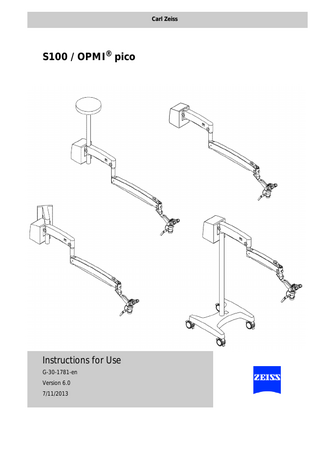
Preview
Page 1
Carl Zeiss
S100 / OPMI® pico
Instructions for Use G-30-1781-en Version 6.0 7/11/2013
S100 / OPMI® pico
About this manual
Orientation aids
Scope
These Instructions for Use are part of the delivery package. •
Carefully read them before using the device.
•
Keep them at the site of use of the device.
•
Store them for the entire service life of the device.
•
Pass them on to every subsequent owner or user of the device.
–
The chapter overview at the beginning of these Instructions for Use provides a summary of all subjects.
–
The contents of each chapter are specified in detail at the beginning of each chapter.
–
A list of abbreviations, key words and technical terms in the annex facilitates the search for specific terms.
This instructions for use applies for the S100 / OPMI® pico with the following labeling: Configuration
REF. no. ® pico (floor stand)
000000-1403-542
S100 / OPMI® pico (wall mount)
000000-1403-544
S100 / OPMI® pico (ceiling mount)
000000-1403-572
S100 / OPMI® pico (Centro suspension system)
000000-1403-573
S100 / OPMI® pico (support unit)
000000-1420-191
S100 / OPMI
S100 / OPMI® pico (support unit for secondary light 000000-1095-094 source)
Trademarks
Page 2
S100 / OPMI® pico (support unit 600)
000000-1781-138
S100 / OPMI® pico (support unit 950)
000000-1781-141
S100 / OPMI® pico (support unit Atmos)
000000-1080-349
OPMI® is a registered trademark of Carl Zeiss.
Version 6.0 G-30-1781-en
S100 / OPMI® pico
Manufacturer
Carl Zeiss Meditec AG Goeschwitzer Strasse 51-52 07745 Jena Germany
Fax: + 49 (0) 7364 - 20 4823 E-Mail: [email protected] Internet: www.meditec.zeiss.com
Subject to changes in design and scope of delivery and as a result of ongoing technical development. Printed in Germany. Copyright
Version 6.0 G-30-1781-en
© Carl Zeiss Meditec AG 2013 All rights reserved. Reprints and reproductions, including excerpts, are not permissible. However, this Instructions for Use may be digitized and archived for internal use. Access to this data by third parties is not permissible and must be prevented.
Page 3
S100 / OPMI® pico
Page 4
Version 6.0 G-30-1781-en
S100 / OPMI® pico
Chapter overview
Version 6.0 G-30-1781-en
Chapter:
Safety Measures
7
Chapter:
System Overview
53
Chapter:
Preparations for use
95
Chapter:
Operation
133
Chapter:
What to do in the event of malfunctions
251
Chapter:
Care and Maintenance
263
Chapter:
System Data
275
Chapter:
Indexes
303
Page 5
S100 / OPMI® pico
Page 6
Version 6.0 G-30-1781-en
S100 / OPMI® pico
Safety Measures
Safety Measures
Key to symbols ... 8 Hazard symbols ...8 Information symbols...8 Target group ...9 Field of application ... 9 Intended use ...9 Normal use...9 Notes for the operator... 10 Requirements for operation... 13 Prior to the very first use...13 Before every use ...14 During use...15 After every use ...16 Liability and warranty ...16 Possible burn injuries due to a high illumination intensity... 17 Safety devices...19 Symbols and labels on the device ...22 Symbols and labels on the microscope...22 Symbols and labels on the S100 ...24 Symbols and labels on the light sources...42 Symbols and video control units (optional)...50
Version 6.0 G-30-1781-en
Page 7
Safety Measures
S100 / OPMI® pico
Key to symbols We would like to inform you about safety aspects which must be observed when handling this device. This chapter contains a summary of the most important information concerning matters relevant to instrument safety.
Hazard symbols The following safety information has been incorporated into the Instructions for Use. Please note this information and be particularly careful in these cases. WARNING
Warning label, which may refer to fatal injuries or severe injuries if precautions are not followed.
CAUTION
Indicating a hazard, which may lead to moderately severe injuries if risks are not avoided.
NOTE
Warning label, which may refer to minor injuries and property damages if precautions are not followed.
Information symbols The following information symbols are used in these Instructions for Use: –
Listing
Requirements for an action •
Prompt for action
Result of an action Additional information and hints
Page 8
Version 6.0 G-30-1781-en
S100 / OPMI® pico
Safety Measures
Target group These Instructions for Use are intended for physicians, nurses and other medical and technical staff who prepare, operate or maintain the device after appropriate training. It is the duty of the customer or institution operating the system to train and instruct all staff using the system. Extended service tasks are not part of these Instructions for Use. They will be performed by staff specially trained for this purpose by Carl Zeiss.
Field of application Intended use The S100 / OPMI pico is a surgical microscope designed to illuminate and magnify the surgical area and to support the visualization of surgical procedures.
Normal use The S100 / OPMI pico is a microscope that is operated manually on a sitting or lying patient. Provision:
Version 6.0 G-30-1781-en
The S100 / OPMI offers in conjunction with different suspension systems (e.g. floor stand, wall mount, ceiling mount) and flexible carrier arms, an ergonomic working position for the treatment environment or surgery. The system can be securely moved into the working position with the hand grips without any problems.
Page 9
Safety Measures
S100 / OPMI® pico
Treatment/surgery:
The microscope is positioned and roughly focused by the physician or the surgeon. The most frequently used functions as the setting of focus, magnification and light intensity are manually controlled by the physician or the surgeon during treatment or surgery. A video player is connected to the system for educational purposes or to visualize the progress of the treatment/surgery.
After the treatment / surgery
The physician or the surgeon swings the surgical microscope from the treatment or surgical area into its standby position. The S100 / OPMI pico can be cleaned and disinfected.
Disposal:
For the disposal of electrical and electronic devices, please observe the relevant national legislation and other regulations applicable in your country.
CAUTION
CAUTION
Injury to the patient's eye! •
The S100 / OPMI pico must not be used for ophthalmic procedures!
•
Make sure that no light enters the patient's eyes.
Live video images and recorded video sequences, video clips (cut sequences) and single images must not be used for diagnosis purposes. Visualized images may contain variations in shape, contrast and color.
Notes for the operator The correct use of the device is absolutely vital for safe operation. Therefore, please thoroughly familiarize yourself with the content of these Instructions for Use before starting up the device. Please also observe the Instructions for Use of additional instrument equipment. Further information is available from our service department or from authorized representatives.
Page 10
•
Only operate the device within the scope of its intended use.
•
Only personnel who have undergone appropriate training and instruction are allowed to use this device. It is the responsibility of the customer or the company operating the device to train and instruct all operating personnel.
•
Please keep these Instructions for Use where they are easily accessible at all times for the persons operating the system.
Version 6.0 G-30-1781-en
S100 / OPMI® pico
Legal regulations
Ambient requirements
Electrical safety
Version 6.0 G-30-1781-en
Safety Measures
•
Please take note of the planning guidelines (brochure M-30-1385) for planning the S100 ceiling mount or the S100 wall mount.
•
Note the symbols and labels attached to the device (see Page 22)!
•
Please only use approved original accessories or consumables.
•
Observe the legal regulations for accident prevention and occupational health and safety applicable in the country concerned.
•
This system must not be modified without the manufacturer's approval. If the system is modified, suitable inspections and testing must be completed to ensure that it can still be used safely. The manufacturer is not liable for damage caused by unauthorized persons tampering with the system. Furthermore, this will forfeit any rights to claim under warranty.
•
Modifications and repairs of this device or any equipment operated together with this device may only be performed by Carl Zeiss service staff or other persons authorized by Carl Zeiss.
•
If required by the regulations and directives applicable in the country of use, connect the system to a special emergency backup power supply.
•
Do not operate the system contained in the delivery package –
in explosion-risk areas,
–
if inflammable anesthetics or volatile solvents such as alcohol, benzine or similar chemicals are present at a distance of less than 25 cm.
•
Do not station or use the instrument in damp rooms. Do not expose the instrument to water splashes, dripping water or sprayed water.
•
Do not place any fluid-filled containers on top of the instrument. Make sure that no fluids can seep into the instrument.
•
Make sure that the installation conditions and the use of the device meet surgical requirements: See Ambient conditions on Page 299
•
Always switch off the system before disconnecting it from / connecting it to line power, for cleaning its surface or if it will not be used for a prolonged period of time.
•
Switch off the unit at the power switch if you notice any smoke, sparks or unusual noise. Do not use the unit until it has been repaired by our service team.
•
Do not use multiple sockets!
Page 11
Safety Measures
S100 / OPMI® pico
Transport and service
Optics and light
•
Never open the device! The device contains freely accessible live components. If you remove the housing, you run the risk of electric shock.
•
Do not touch the system if your body is electrostatically charged and the system is not grounded.
•
A potential equalization connector (see IEC 60601-1:2005) is provided on the connector panel. This connector is optional for halogen and Xenon illumination. This connector can be used for placing other active devices at the same ground potential or for redundant grounding to protective earth.
•
Please note the information on EMC (electromagnetic compatibility) in the chapter "System Data" on Page 288.
•
The device shall only be transported over long distances (e.g. move, returning for repair etc.) within its original packaging or in a special return packaging. For details, please contact your dealer or the Carl Zeiss service team.
•
This system is a high-grade technological product. To ensure optimum performance and safe working order, we recommend having it checked by our service representative as part of regular scheduled maintenance.
•
In order to prevent any impairment of the device's safety due to age, wear, etc., the user must ensure that the device is subjected to the necessary safety checks (see section "Care and Maintenance").
•
Never look into a light source or the sun with the binocular tube, the objective lens or an eyepiece.
•
Never directly look into the light source, e.g. a microscope object lens or a light guide to avoid phototoxic damages to the eyes.
•
Adjust the brightness at the stand. Start with the lowest brightness and slowly increase it to the required but not more than the allowed brightness.
•
With increasing age of the light source, the actual illumination intensity delivered at the respective setting decreases (this is a normal property of the system).
Additional devices that are connected to electronic medical devices must comply with the relevant standards and guidelines (for example IEC 60950 for data processing devices). Furthermore, any configurations shall comply with normative requirements for electronic medical devices (see IEC 60601-1:2005, chapter 16; in some countries IEC 60601-1-1:2000 may still be valid). The one who is connecting additional devices to electronic medical devices acts as system configurer and is responsible for the system complying with the
Page 12
Version 6.0 G-30-1781-en
S100 / OPMI® pico
Safety Measures
normative requirements for electronic medical devices. Please note that local legislation takes priority over the above-mentioned normative requirements. If you have any questions, please contact your local dealer or Carl Zeiss Service.
Requirements for operation
WARNING
The device must not be modified without any approval! This device must not be modified without the manufacturer's approval. If the device is modified, appropriate examinations and tests must be performed to guarantee the further secure use of the device. The manufacturer is not liable for damages caused by an unauthorized use of the device. Furthermore, this will invalidate any rights to make a claim under the warranty.
Prior to the very first use Carl Zeiss Service or a person authorized by Carl Zeiss will install the device. Please make sure that the following requirements continue to be met for further operation: If you determine that one of the symbols or the lettering (effective Page 22 ) is missing or illegible on your device, please contact Carl Zeiss Service or the Carl Zeiss authorized partner The connecting components have been properly connected. The screw connections have been firmly tightened. All cables and plugs are in perfect condition. Determine the supply voltage at the place of installation and set the voltage of the device accordingly. Check whether the device fuse used is the correct one as specified on the fuse label.
Version 6.0 G-30-1781-en
Page 13
Safety Measures
S100 / OPMI® pico
More specific information about the floor stand: The main plug must only be connected to a socket with a faultless protective ground conductor. The device is connected with the power cord supplied. Additional information about wall and ceiling mount: The device may only be connected to a power supply network which has a faultless protective ground conductor.
Before every use
Page 14
•
When adding accessories and/or components, please ensure the permissible total weight of the device is not exceeded (see label "Maximum load" or section "Technical Data").
•
When connecting accessories make sure that sufficient free space is provided and that the surgical microscope does not touch the patient.
•
Before every use, perform the balancing procedure to enable the surgical microscope to maintain its balance in all positions of the working range.
•
Check the surgical microscope for sufficient freedom of movement. The device itself or accessories may be damaged if conflicting with each other.
•
To prevent accessories from falling down, check before every use that accessories are securely locked in position and securing screws are firmly tightened.
•
Always run cables in a manner that will not impede the user's movements.
•
If you operate the device in a sterile area, make sure that you use the corresponding sterile accessories for the device.
•
Make sure that the operating staff is briefed about sterile use of the system.
•
Never cover any ventilation openings, as the light source of the system switches off in the event of overheating.
•
Do not force electrical connections. If connection is not readily possible, check whether the plug fits the socket. If any of the connectors are damaged, have the Carl Zeiss service team or authorized specialist staff repair them.
•
Please refer to the functional test in chapter "Operation" (Page 137).
Version 6.0 G-30-1781-en
S100 / OPMI® pico
Safety Measures
More specific information about the floor stand: • Using the brake tabs on the base, secure the stand in position. Make sure that the stand is stable and cannot roll away.
During use
Version 6.0 G-30-1781-en
•
Reduce the brightness and duration of light exposure of the surgical area to the absolute minimum level required to avoid burn injuries.
•
Never directly look into the light source, e.g. a microscope object lens or a light guide to avoid phototoxic damages to the eyes.
•
Never leave a device unattended with the light source still switched on.
•
Not approved or defective accessories for the device may lead to elevated leakage currents. Never connect the non approved or defective accessories to the device.
•
Never touch video interfaces while in contact with the patient.
•
If you need to change the lamp shortly after it has failed, the lamp will still be very hot. Use heat-resistant protective gloves when replacing the lamp to prevent burns.
•
If the xenon lamp is used beyond its maximum service life of 500 hours (see chapter "Maintenance intervals" on Page 264), sudden failure may occur and interrupt operation. Change to the backup lamp or replace the lamp module in a timely manner.
•
If the halogen lamp is used beyond its maximum service life of 50 hours, sudden failure may occur and interrupt operation. Replace the halogen lamp in a timely manner (see chapter "Care and Maintenance" on Page 266).
•
Do not pull at the power cord or any other connecting cables.
•
If a failure occurs which you cannot correct with the aid of the chapter "What to do in the event of malfunctions“, attach a sign to the system stating it is out of order and contact the Carl Zeiss service staff or the authorized partner.
•
Never operate the system unattended.
•
Always switch off the system - before disconnecting it from / connecting it to line power - if it will not be used for a prolonged period of time - or for cleaning purposes.
Page 15
Safety Measures
S100 / OPMI® pico
After every use •
Always use the master switch to turn off the device if it is not in use.
•
Insufficient, incorrect or wrong cleaning or disinfection contrary to the directions in these Instructions for Use may expose the patient or medical staff to a considerable risk of infection. For more information, please see "Maintenance of the device" in the chapter "Care and Maintenance".
•
If the light guide is not connected at both ends, there may be a risk of fire or burning when the light source is activated.
•
Risk of crushing - mind your fingers! Fingers may be crushed in the areas marked with the "Risk of crushing" label. Do not touch these areas while the system is being moved.
Liability and warranty Warranty and liability depend on the applicable contractual stipulations. Loss of warranty! The manufacturer is not liable for damages caused by an unauthorized use of the device. Furthermore, this will this will invalidate any rights to make a claim under the warranty.
Page 16
Version 6.0 G-30-1781-en
S100 / OPMI® pico
Safety Measures
Possible burn injuries due to a high illumination intensity
CAUTION
Danger of burnings caused by high light intensity! In case of a misuse of the light source, a too high illumination intensity may cause tertiary burns. •
Please read and note the following points.
General This device is optionally equipped with a powerful xenon light source. Various factors contribute to the risk of burn injuries: Device-related factors: –
With increasing service life of the lamp, the actual light intensity delivered at the respective setting decreases. In case of a bulb exchange, illumination increases to the originally high value.
Surgery-related factors: –
The selected intensity of the light source is a major factor for the risk of injury. It should always be set to the minimum required for the surgical procedure to be performed.
–
A long surgical procedure increases the risk of injury, in particular if a standard procedure takes considerably longer than usual.
–
Injuries in the peripheral area may be avoided by covering the respective parts with wet, sterile gauze. The gauze must be moistened at regular intervals to avoid that the area dries out or heats up.
–
Certain preparations of the surgical field, local vasoconstrictive medications and incision drapes may also result in a higher risk of injury (drapes may heat up to varying degrees depending on their color and moisture content).
–
You should also take into account that some areas of the body may be more sensitive than others.
Patient-related factors:
Version 6.0 G-30-1781-en
–
The general condition of a patient's health may contribute to the risk of injury.
–
The skin type may also play a major role for the risk of injury.
Page 17
Safety Measures
S100 / OPMI® pico
–
Certain medications also affect the sensitivity to light.
–
The interaction of heat and antimicrobial substances in incision foils may lead to an increased reaction of the patient to these substances.
Recommendations Due to the large number of different factors involved and the lack of scientific publications on this topic, Carl Zeiss cannot provide guidance on acceptable illumination intensities and exposure durations. However, this system has several features that can help the user to reduce the risk of burns. –
The start value of the illumination intensity can be set to a low value.
–
The risk of burns can be reduced by constantly by irrigating the illuminated surgical field and by keeping it moist.
–
If used, drapes should also be re-moistened at regular intervals in order to prevent heat from accumulating underneath the drape.
–
Switch off the light when the microscope is not used, and make sure that it is not pointed at unprotected bare skin.
Please keep in mind that the most published cases with burns refer to the skin around the incision. The most important measure to avoid burns is covering the peripheral area with wet, sterile gauze. The area of the incision should be constantly moistened. Final remark Carl Zeiss recommends to reduce illumination of the surgical field in that possible extent to ensure the patient's security and a good microscopic image. Please refer to the warnings and precautions in this case.
Page 18
Version 6.0 G-30-1781-en
S100 / OPMI® pico
Safety Measures
Safety devices Halogen light source 1 Flap The flap is used as mechanic indicator of the operating status of the halogen light source. –
When the flap is closed, the main lamp is operative.
–
When the flap is open, the main lamp has failed. The backup lamp is on.
2 Switching to the backup lamp The lamp housing contains a backup lamp. If the first lamp fails, you can switch on the backup lamp by pressing this button. •
Replace the defective lamp at the first opportunity (see Page 266).
Fig. 1: Safety system halogen light source
1
2
Version 6.0 G-30-1781-en
Page 19
Safety Measures
S100 / OPMI® pico
Xenon light source CAUTION
Limited service life of the xenon lamp! If used longer than the indicated service life of 500 hours the xenon lamp may fail or burst. Dropping fragments may contaminate the sterile area. Risk of infection. •
Change the lamp module on time.
–
UV/IR heat protection filter The filter protects from UV and IR radiation.
–
Temperature monitoring A sensor constantly monitors the lamp temperature.
1 Switching to the backup lamp The xenon light source has a lamp module containing two xenon lamps. The second lamp is used as backup lamp. Manually swivel in the backup lamp (Page 260) if it is used beyond its maximum service life of 500h (see chapter "Maintenance intervals" on Page 264). If the red segment (2) in the button (1) is lit, the backup lamp is operated. Keep the lamp module ready if you operate the backup lamp. If the backup lamp is operated, replace the lamp module in a timely manner (see Page 268) before it is used beyond its maximum service life of 500h (see chapter "Maintenance intervals on Page 264). Fig. 2: Safety system xenon light source
1 2 3
Page 20
Version 6.0 G-30-1781-en