Carl Zeiss
OPMI VARIO Microscopes
OPMI VARIO 700 on Floor Stand Instructions for Use sw rel 1.0 ver 3.3 April 2011
Instructions for Use
272 Pages
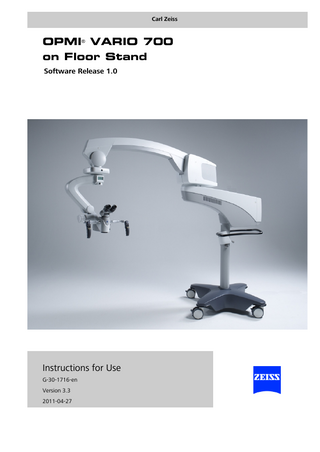
Preview
Page 1
Carl Zeiss
lmjf®=s^ofl=TMM çå=cäççê=pí~åÇ Software Release 1.0
Instructions for Use G-30-1716-en Version 3.3 2011-04-27
OPMI® VARIO 700
About This Manual
Orientation aids
Scope
Trademark
The user manual is part of the delivery package. •
Please read the user manual carefully before using the device.
•
Keep it at the place of use.
•
Keep the user manual over the entire service life of the device.
•
Pass it on to any subsequent owners or users of the device.
•
Also observe the user manuals for accessories and other system components.
–
The chapter overview at the beginning of the user manual provides a summary of all subjects.
–
The contents of each chapter are specified in detail at the beginning of each chapter.
–
A list of abbreviations, key words and technical terms in the annex facilitates the search for specific terms.
The following instructions for use apply to the OPMI® VARIO 700 with the following identification: –
Reference: 6636
–
Software release 1.0
–
OPMI® is a registered trademark of Carl Zeiss.
Information on the manufacturer: Carl Zeiss Meditec AG Goeschwitzer Strasse 51-52 07745 Jena Germany
Tel: + 49 (0) 7364 - 20-0 Fax: + 49 (0) 7364 - 20 4823 Email: surgical@meditec.zeiss.com Internet: www.meditec.zeiss.com
Subject to change in design and scope of delivery and as a result of ongoing technical development. Printed in Germany. Copyright
Page 2
© Carl Zeiss Meditec AG 2011 All rights reserved. Reprints and reproductions, including excerpts, are not permissible. However, this manual may be digitized and archived for internal use. Access to this data by third parties is not permissible and must be prevented.
Version 3.3 G-30-1716-en
OPMI® VARIO 700
Chapter Overview
Version 3.3 G-30-1716-en
Chapter:
Safety Measures
5
Chapter:
System Overview
41
Chapter:
Preparations for use
73
Chapter:
Operation
111
Chapter:
Procedure in the event of faults
165
Chapter:
Care and Maintenance
181
Chapter:
System Data
197
Chapter:
Annex - (Options)
219
Chapter:
Indexes
261
Page 3
OPMI® VARIO 700
Page 4
Version 3.3 G-30-1716-en
OPMI® VARIO 700
Safety Measures
Safety Measures
Key to symbols ... 7 Hazard symbols ...7 Information symbols...7 Target audience... 8 Field of use ... 8 Intended use ...8 Normal use...9 Warranty and liability...9 Notes for the operator... 10 Requirements for operation... 12 Prior to the very first use...12 Risk of burn injuries caused by high illumination intensity ...13 Explanation of the visual and acoustic signals ...16 Safety devices...18 Automatic Iris Control ...18 180W xenon lighting...20 300-W xenon lighting (optional) ...21 "Light only" mode ...22 Symbols and labels on the device ...24 Labels on the microscope ...24 Labels on the suspension system ...28 Labels on the 180W illuminator ...36 Labels on the 300-W xenon illumination system (optional) ...38
Version 3.3 G-30-1716-en
Page 5
Safety Measures
Page 6
OPMI® VARIO 700
Version 3.3 G-30-1716-en
OPMI® VARIO 700
Safety Measures
Key to symbols We would like to inform you about safety aspects which must be observed when handling this device. This chapter contains a summary of the most important information concerning matters relevant to instrument safety.
Hazard symbols The following safety information has been incorporated into the user manual. Please note this information and be particularly careful in these cases. WARNING
Warning label, which may refer to fatal injuries or severe injuries if precautions are not followed.
CAUTION
Indicating a hazard, which may lead to moderately severe injuries if risks are not avoided.
NOTE
Warning label, which may refer to minor injuries and property damages if precautions are not followed.
Information symbols The following information symbols are used in this user manual: –
Listing
Prerequisite for an action •
Prompt for action
Result of an action Additional information and tips
Version 3.3 G-30-1716-en
Page 7
Safety Measures
OPMI® VARIO 700
Target audience
CAUTION
Operation by trained personnel only This user manual is intended for physicians, nurses and other medical staff who prepare, operate or maintain the system after appropriate training. It is the duty of the institution operating the system to train and instruct all staff using the system. Installation and service work that is not described may only be performed by Carl Zeiss Service or specialists authorized by CZS.
Field of use Intended use The OPMI VARIO 700 is a surgical microscope intended for the lighting and magnification of the surgical area and for the support of visualization in surgical procedures. Only use the device in accordance with the intended use. CAUTION
Injury to the patient's eye! The xenon illumination must not be used for ophthalmic procedures. Make sure that no xenon light enters the patient's eyes or the eyes of those persons in the vicinity of the surgical field. Make sure that no xenon light enters the patient's eyes during paranasal sinus surgery. Cover the eyes of the patient.
CAUTION
Not for diagnosis purposes The live image, video sequences and individual images may not be used for diagnostics purposes. Visualized images may contain variations in shape, contrast and color.
Page 8
Version 3.3 G-30-1716-en
OPMI® VARIO 700
NOTE
Safety Measures
Have a suitable replacement system ready at hand! Like any technical device used in the OR, this system may fail. We would therefore recommend having a suitable surgical microscope at hand as a replacement during surgery.
Normal use The OPMI VARIO 700 is a surgical microscope intended for surgical operations and enables the user to visually magnify and illuminate the surgical
area.
The system is intended for use in clinics and other human medicine institutions.
Warranty and liability Warranty and liability depend on the applicable contractual stipulations. NOTE
Loss of warranty No modifications may be made to this system without the manufacturer's approval. If the system is modified, suitable inspection and testing must be completed to ensure that it can still be used safely. The manufacturer accepts no liability for damage caused to the device as a result of unauthorized modifications. The warranty also becomes null and void.
Version 3.3 G-30-1716-en
Page 9
Safety Measures
OPMI® VARIO 700
Notes for the operator
Page 10
•
Observe the legal provisions for accident prevention and occupational health and safety applicable in the relevant country.
•
Modifications and repairs of this device or any equipment operated together with this device may only be performed by Carl Zeiss service staff or other persons authorized by Carl Zeiss.
•
If required by the regulations and directives applicable in the country of use, connect the system to a special emergency backup power supply.
•
Ensure that the installation conditions and the use of the device meet surgical requirements: See ambient conditions page 216.
•
Never cover any ventilation openings on the light source and carrier arm as the system switches off in the event of overheating.
•
Never attempt to forcefully attach any electrical connections (plugs, bushings). If a plug cannot be connected easily, check again whether the plug and socket are made to fit. If the plug connection is damaged, please call our service department. They will be happy to assist you.
•
Do not use multiple sockets!
•
Never open the device! The device contains freely accessible live components. If you remove the housing, you run the risk of electric shock.
•
Do not touch the system if your body is electrostatically charged and the system is not grounded.
•
Please note the information on EMC (electromagnetic compatibility) in the chapter "System data" on page 202.
•
To prevent malfunctions, signal lines may not run parallel to power supply lines.
•
Switch off the unit at the power switch if you notice any smoke, sparks or unusual noise. Do not use the unit until it has been repaired by our service team.
•
Never leave a device unattended with the light source still switched on.
•
In order to prevent any impairment of the device's safety due to age, wear, etc., the user must ensure that the device is subjected to the necessary safety checks (see section "Care and maintenance").
•
Go through the checklist in the chapter "Operation".
•
Never operate the system unattended.
Version 3.3 G-30-1716-en
OPMI® VARIO 700
Version 3.3 G-30-1716-en
Safety Measures
•
Always switch off the system - before disconnecting it from / connecting it to line power - if it will not be used for a prolonged period of time - or for cleaning purposes.
•
Always use the master switch to turn off the device if it is not in use.
•
Insufficient, faulty or wrong methods of cleaning or not disinfecting the device according to this instruction manual may severely increase the risk of infecting the patient and/or medical personnel.
Page 11
Safety Measures
OPMI® VARIO 700
Requirements for operation Prior to the very first use Our service representative or an expert authorized by us will install the system. Please make sure that the following requirements continue to be met for further operation: The connecting components have been properly connected. The screw connections have been firmly tightened. All cables and plugs are in perfect condition. The voltage set on the system corresponds to the rated line voltage on the site of installation. The power cord is plugged into a power outlet which has a properly connected protective ground contact. The device is connected with the power cord supplied.
Page 12
Version 3.3 G-30-1716-en
OPMI® VARIO 700
Safety Measures
Risk of burn injuries caused by high illumination intensity
CAUTION
If the xenon light is not used as intended, excessive illumination intensity may result in third-degree burns. General This system features a powerful xenon light. •
A device with light source switched on may never be left unattended.
The risk of burns is influenced by several different factors. System-related factors: –
The wavelength range is limited by filters to the visible range between 400 nm and 700 nm. These filters remain stable over a very long period of time and cannot be exchanged by the user.
–
With increased aging of the light source, the illumination intensity delivered for a particular setting decreases. When the lamp is replaced, the illumination intensity increases again to the high, original value.
–
There are certain accessories (e.g., folding tube f = 170/260 mm, or eyepieces with increased magnification) which, when used, may reduce the image brightness at the user's eye. In this case, check whether the user settings are the proper ones for the particular accessories and reduce the light intensity to the minimum required for the application.
Surgery-related factors:
Version 3.3 G-30-1716-en
–
The selected intensity of the light source is a major factor for the risk of injury. It should always be set to the minimum required for the surgical procedure to be performed.
–
The size of the luminous field influences the injury risk in two respects: –
If the diameter of the luminous field is large, areas of the skin are illuminated which are not monitored as strictly by the surgeon and which are not moistened sufficiently. These areas represent a particular injury risk. Such injuries can be prevented by adjusting the luminous field diameter to the smallest size required for that particular operation.
–
If the luminous field is reduced in size, the intensity increases because the light focus becomes stronger. If the luminous field is reduced in size, the intensity should therefore also be reduced, if possible.
Page 13
Safety Measures
OPMI® VARIO 700
–
A long surgical procedure increases the risk of injury, in particular if a standard procedure takes considerably longer than usual.
–
Injuries in the peripheral area can be prevented by covering this area with moist, sterile gauze. The gauze must be moistened at regular intervals to avoid that the area dries out or heats up. The risk is increased if dry drapes are used to cover such areas.
–
You should also take into account that some areas of the body may be more sensitive than others.
–
Certain preparations of the surgical field, local vasoconstrictive medications and incision drapes may also result in a higher risk of injury (drapes may heat up to varying degrees depending on their color and moisture content).
Patient-related factors: –
The general condition of a patient's health may contribute to the risk of injury.
–
The skin type may also play a major role in this respect.
–
Certain medications affect the sensitivity to light.
–
The interaction of heat and antimicrobial substances in incision foils may increase the patient's reaction to these substances.
Recommendations Due to the large number of different factors involved and the lack of scientific publications on this topic, Carl Zeiss cannot provide guidance on acceptable intensities and exposure durations. However, this system has several features that can help the user to reduce the risk of burns.
Page 14
–
The initial light intensity can be preset to a low value.
–
The automatic Iris Control Function keeps the light intensity in the illuminated area virtually constant, irrespective of the size of the luminous field.
–
The Spot function allows reducing the size of the illuminated area to the area of observation during surgery.
–
Using the buttons on the hand grip or foot control panel, the surgeon can then set the illumination intensity to the value required for the procedure. Please note that the intensity increases with decreasing luminous field size if the Spot function is used. For this reason, the intensity should only be set after the size of the luminous field has been changed.
Version 3.3 G-30-1716-en
OPMI® VARIO 700
Safety Measures
–
Usually, the magnification factor is increased during surgery. This darkens the image so that the illumination intensity must be increased. This loss in image brightness is automatically compensated if the zoom-dependent brightness control is activated.
–
A device with light source switched on may never be left unattended.
–
The risk of burns can be reduced by constantly irrigating the illuminated surgical field and by keeping it moist.
–
If used, drapes should also be re-moistened at regular intervals in order to prevent heat from accumulating underneath the drape.
•
Switch off the light when the microscope is not in use, and ensure it is not directed at unprotected bare skin.
Final remark Carl Zeiss recommends:
Version 3.3 G-30-1716-en
–
Reduce the lighting of the surgical field - as far as is possible for the safety of the patient and for a good microscopic image. The setting of the illumination intensity has been preconfigured at the factory such that an audible signal alerts the user to potential tissue damage caused by excessive light intensity, once the light threshold is exceeded.
–
Adjust the light threshold (page 134).
Page 15
Safety Measures
OPMI® VARIO 700
Explanation of the visual and acoustic signals
Device function
Visual signal
Device ready (brakes ready)
Power switch lights permanently green and main menu is shown on the display
"Light only" mode
"Light only" switch lights continually orange
Device off
Power switch does not light up
Indicates that a message is being shown on the display
Warning triangle is shown on the additional display
Situation
Acoustic signal*
For all messages displayed
Sound (ca. 250 ms)
On exceeding the light threshold
Sound (ca. 500 ms)
Speedfocus has focused.
1 sound (ca. 50 ms)
Speedfocus has not focused Focusing not possible.
3 sounds (ca. 3 x 50 ms)
* ) the duration of the sound varies but the frequency does not.
Page 16
Version 3.3 G-30-1716-en
OPMI® VARIO 700
Safety Measures
Version 3.3 G-30-1716-en
Page 17
Safety Measures
OPMI® VARIO 700
Safety devices Automatic Iris Control Problem For a large luminous field diameter, areas of the skin are illuminated which are not monitored as strictly by the surgeon and which are not moistened sufficiently. These areas represent a particular injury risk. These kinds of injuries can be prevented by adjusting the luminous field size of the field of vision (see diagram on the following page). If the luminous field is reduced in size, the intensity increases because the light is focused more. So, if possible, the intensity should be lowered as soon as the size of the luminous field is reduced. A long surgical procedure increases the risk of injury, especially if a standard procedure takes considerably longer than usual. Remedy: Automatic Iris Control The effect of Automatic Iris Control is that the luminous field size automatically adjusts to the size of the field of vision irrespective of zoom and focus. Also, the light intensity adjusts to this change, meaning the image of the surgical field the user sees in the eyepiece is more or less uniformly bright (see page 134). Every user profile has a setting for whether Automatic Iris Control is enabled or disabled.
Page 18
Version 3.3 G-30-1716-en
OPMI® VARIO 700
Safety Measures
Area representing a risk of injury
Automatic Iris Control
off
Automatic Iris Control
on
Skin
Field of vision
Luminous field without Automatic Iris Control
Version 3.3 G-30-1716-en
Page 19
Safety Measures
OPMI® VARIO 700
180W xenon lighting
1
–
The xenon lighting unit has a built-in UV/IR heat protection filter.
–
Display of the light intensity (as a percentage) on the display and additional display. If the light intensity is greater than or equal to the threshold set, an exclamation mark is displayed after the light intensity display and a warning is sounded on exceeding the threshold.
–
Note on exchanging the lamp The lamp has a maximum service life of 500 hours. Once the lamp being used has reached 450 operational hours, the display informs the user on restarting the system that the maximum service life is soon to be reached.
–
Temperature monitoring The device monitors the temperature. The light source is switched off if too high a temperature is reached.
–
Second lamp The 180W xenon light source has a lamp module that contains two xenon lamps. The second lamp can be swung into position manually should the first lamp fail.
1 "Position second lamp" button See page 166
Information on the 180W and 300W xenon lighting units (option): CAUTION
NOTE
Lamp failure –
The service life of the xenon lamp is limited to 500 hours. If the service life of the lamp is exceeded, the xenon lamp may suddenly fail.
–
With increased aging of the light source, the actual illumination intensity at a particular setting decreases.
•
Please replace the xenon lamp in good time. Note the remaining hours display on the screen.
Light failure Never cover any ventilation openings as the light source of the system switches off in the event of overheating.
Page 20
Version 3.3 G-30-1716-en