Menu Overview
2 Pages
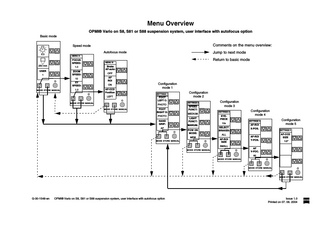
Preview
Page 1
Menu Overview OPMI® Vario on S8, S81 or S88 suspension system, user interface with autofocus option Basic mode
Comments on the menu overview:
Speed mode 1
Jump to next mode
Autofocus mode
5.0
MENU A
FOCUS SPEED: 250 mm
1.0
USER
ZOOM SPEED:
1
10 XY SPEED: MODE STORE MANUAL
1.0
Return to basic mode MENU B
Brake AF-auto: OFF AF ROI ON AF-CCD Position LEFT
MODE STORE MANUAL
Configuration mode 1 SETTINGS 1
FOOT LEFT C: PHOTO
MODE STORE MANUAL
FOOT RIGHT D: PHOTO HAND GRIP: AF
Configuration mode 2 SETTINGS 2
SPEED FUNCT: MEDIUM LIGHT FUNCT: MANUAL POW ON MODE: MEM
MODE STORE MANUAL
Configuration mode 3 SETTINGS 3
EYEPIECE 10x SELECT BRAKES: ALL AF-ROI SIZE SMALL
MODE STORE MANUAL
Configuration mode 4 Configuration mode 5
SETTINGS 4
AF-ROI X-POS.
SETTINGS 5
AF-CCD SIZE
AF-ROI Y-POS.
1/2"
AF V-FOC. 85
MODE STORE MANUAL
MODE STORE MANUAL
MODE STORE MANUAL
G-30-1548-en
OPMI® Vario on S8, S81 or S88 suspension system, user interface with autofocus option
Issue 1.0 Printed on 07. 06. 2004
Control functions for OPMI Vario with autofocus option Basic mode
Speed mode (Menu A)
1
– Setting the lamp brightness
–
Setting the speed for focusing
–
Setting the speed for the zoom function
1.0
5.0
– Display of working distance or total magnification, display switchover 250 mm USER
FOCUS SPEED:
ZOOM SPEED:
1
XY SPEED:
Configuration mode 1 (Settings 1) FOOT LEFT C:
–
Setting the speed for the X-Y coupling
PHOTO
FOOT – RIGHT D:
Assigning a function to button D of the foot control panel
PHOTO HAND GRIP: AF
AF-ROI X-POS.
–
Entering the video camera orientation (left/right)
EYEPIECE
–
Setting the brightness depending on the zoom setting
SELECT BRAKES:
–
Entering the current eyepiece magnification for the calculation of the total magnification displayed in the basic mode.
–
Selecting the magnetic brakes to be unlocked by pressing handgrip buttons B.
–
Setting the ROI size
10x
Setting the power-on behavior
ALL
MODE:
AF-ROI SIZE
MEM
SMALL
Configuration mode 5 (Settings 5) SETTINGS 5
– Defining the horizontal ROI position – Defining the vertical ROI position
AF-ROI Y-POS.
Display of the region of interest (ROI) on/off
Configuration mode 3 (Settings 3)
Setting the focus speed depending on the zoom setting
POW ON –
Configuration mode 4 (Settings 4) SETTINGS 4
AF-CCD Position
–
MEDIUM LIGHT FUNCT:
–
SETTINGS 3
MANUAL
– Assigning a function to the freely configurable handgrip buttons
AF ROI
Configuration mode 2 (Settings 2) SPEED FUNCT:
Automatic focusing after locking of the magnetic brakes (on/off)
LEFT
SETTINGS 2
– Assigning a function to button C of the foot control panel
–
ON
1.0
SETTINGS 1
Brake AF-auto: OFF
10
– Setting the user ID
Autofocus mode (Menu B) MENU B
MENU A
AF-CCD SIZE
–
Entering the size of the video camera's CCD array
1/2"
– Entering the video focal length
AF V-FOC. 85
G-30-1548-en
OPMI® Vario on S8, S81 or S88 suspension system, user interface with autofocus option
Issue 1.0 Printed on 07. 06. 2004