Carl Zeiss
OPMI VARIO Microscopes
OPMI VARIO on S8-S81-S88 Suspension Systems Instructions for use Issue 4.0 Jan 2008
Instructions for Use
258 Pages
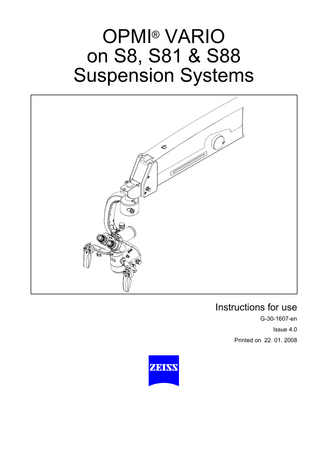
Preview
Page 1
OPMI® VARIO on S8, S81 & S88 Suspension Systems
Instructions for use G-30-1607-en Issue 4.0 Printed on 22. 01. 2008
2
Key to symbols Different symbols used in this manual draw your attention to safety aspects and useful tips. These symbols are explained in the following.
Warning! The warning triangle indicates potential sources of danger which may constitute a risk of injury for the user or a health hazard.
Caution: The square indicates situations which may lead to malfunction, defects, collision or damage of the instrument.
Note: The hand provides hints on the use of the instrument or other tips for the user.
OPMI® is a registered trademark of Carl Zeiss Surgical GmbH.
G-30-1607-en
OPMI® VARIO on S8, S81 & S88 Suspension Systems
Issue 4.0 Printed on 22. 01. 2008
3
Contents –
G-30-1607-en
Key to symbols
2
Functions at a glance
7
–
OPMI® VARIO
8
–
S88 floor stand
10
–
S88 floor stand with lifting column
12
–
S8 ceiling mount
14
–
S81 ceiling mount
16
Safety
19
–
Notes on installation and use
21
–
Safety devices of the suspension systems
28
–
Warning labels and notes
36
Description
45
OPMI® VARIO surgical microscope
48
–
Intended use
48
–
Special properties
49
–
Design
50
–
Controls, displays, connections
52
–
Binocular tubes and eyepieces
60
Xenon illumination system
64
Identical modules of the suspension systems
70
–
Suspension arm
70
–
Display field with control keys
72
S88 floor stand
74
–
Intended use
74
–
Description of the modules
75
–
Design
76
–
Stand base with column
78
–
Connection panel
80
OPMI® VARIO on S8, S81 & S88 Suspension Systems
Issue 4.0 Printed on 22. 01. 2008
4
G-30-1607-en
–
Instrument tray (option)
82
–
Video monitor (option)
84
S88 floor stand with lifting column
92
–
Intended use
92
–
Description of the modules
93
–
Design
94
–
Stand base with lifting column
96
–
Connector panel
98
S8 ceiling mount
100
–
Intended use
100
–
Description of the modules
101
–
Design
102
–
Power switch with connector (option)
104
S81 ceiling mount
106
–
Intended use
106
–
Description of the modules
107
–
Design
108
–
Power switch, connector and socket (option)
110
VARIO surgical microscope on S88 floor stand
112
–
Intended use
112
–
Design
112
VARIO surgical microscope on S88 floor stand with lifting column
114
–
Intended use
114
–
Design
114
VARIO surgical microscope on S8 ceiling mount
116
–
Intended use
116
–
Design
116
VARIO surgical microscope on S81 ceiling mount
118
–
Intended use
118
–
Design
118
Foot control panel (option)
120
–
Intended use
120
–
Design
120
OPMI® VARIO on S8, S81 & S88 Suspension Systems
Issue 4.0 Printed on 22. 01. 2008
5
G-30-1607-en
–
Foot control panel with 14 functions
122
–
Foot control panel with 8 functions
123
Preparations
125
Attaching the equipment
126
–
Mounting the surgical microscope
126
–
Attaching accessories
128
–
Mounting the tube and eyepieces
130
Connections
132
–
Connecting the surgical microscope
132
–
Mounting the light guide
132
–
Aligning the X-Y coupling
136
–
Strain relief device on S88 floor stand
138
–
Connecting the S88 floor stand
140
Adjusting the supension system
142
– S88 floor stand with lifting column Setting the ergonomic working height
142
–
Adjusting the balance setting of the suspension arm
144
–
Adjusting the limit of downward movement
146
–
Positioning the S8 ceiling mount
148
Settings on the control and display panel
151
–
151
Adjusting the suspension system
Balancing the surgical microscope
152
Adjusting the surgical microscope
154
Surgical microscope with a laser micromanipulator
155
Relocating the system
158
Operation
161
Checklist
162
Positioning the S88 floor stand
166
Using the display and key field
168
–
168
General functions
– OPMI Vario on the suspension system, user interface with SpeedFokus option
172
Procedure
192
OPMI® VARIO on S8, S81 & S88 Suspension Systems
Issue 4.0 Printed on 22. 01. 2008
6
What to do in an emergency
194
–
Failure of a xenon lamp
194
–
Failure of lamp control
196
–
Failure of the zoom function
197
–
Failure of the focusing function
198
–
Failure of magnetic brakes
199
Maintenance / Further information
201
–
Trouble-shooting
202
–
Changing the xenon lamp module
210
–
Adjusting the monitor arm
212
–
Magnifications / Fields of view
214
–
Care of the unit
216
–
Sterilization
217
–
Disinfecting the control keys
218
–
Ordering data
220
–
Spare parts
224
–
Accessories
225
–
Disposal
227
Technical data
229
–
Technical data of OPMI VARIO
231
–
Technical data of S88 floor stand
232
–
Technical data of S88 floor stand with lifting column
234
–
Technical data of S8 ceiling mount
240
–
Technical data of S81 ceiling mount
244
–
Ambient requirements
247
–
CE conformity
247
–
Changes to the system
247
Index
G-30-1607-en
OPMI® VARIO on S8, S81 & S88 Suspension Systems
249
Issue 4.0 Printed on 22. 01. 2008
7
Functions at a glance
Functions at a glance
G-30-1607-en
OPMI® VARIO
8
S88 floor stand
10
S88 floor stand with lifting column
12
S8 ceiling mount
14
S81 ceiling mount
16
OPMI® VARIO on S8, S81 & S88 Suspension Systems
Issue 4.0 Printed on 22. 01. 2008
8
Functions at a glance
® OPMI VARIO 1 2 3 4 5 6 7 8 9 10 11 12 13 14 15 16 17 18
G-30-1607-en
Adjusting the eyecup and the prescription Adjusting the interpupillary distance Adjusting the friction of vertical adjustment Recentering the X-Y coupling Adjusting the friction of the OPMI® axis of rotation Manual zoom setting Manual focusing Manual setting of the illuminated field diameter Connecting the light guide Balance setting of the microscope's front-to-back tilt Balance setting of the microscope's lateral tilt Motorized focusing Motorized zoom setting Display of the magnification factor of the zoom system Releasing the magnetic brakes Programmable release buttons Switching off the electrical drive of the focusing system Connecting the mouth switch
OPMI® VARIO on S8, S81 & S88 Suspension Systems
page 62 page 60 page 52 page 58 page 58 page 54 page 54 page 54 page 132 page 52 page 52 page 56 page 56 page 52 page 56 page 56 page 54 page 52
Issue 4.0 Printed on 22. 01. 2008
9
Functions at a glance
2
1
6
G-30-1607-en
3
7
8
4
9
10
11 12
13
OPMI® VARIO on S8, S81 & S88 Suspension Systems
14
5
15 16 17 18
Issue 4.0 Printed on 22. 01. 2008
10
Functions at a glance
S88 floor stand 1 2 3
Control panel page 68 Illumination system page 64 Releasing the magnetic brakes of the suspension page 70 system 4 Limiting the suspension arm's downward movement page 70 5 Removing/mounting the coupling for the page 70 surgical microscope 6 Balance setting page 70 7 Locking the stand in position page 78 8 Locking the suspension arm in its horizontal position page 70 9 Connecting the foot control panel or hand switch, page 80 plugging in the remote control connector 10 Rated voltage display page 80 11 Connector panel page 80 12 Switching on the suspension system page 80
G-30-1607-en
OPMI® VARIO on S8, S81 & S88 Suspension Systems
Issue 4.0 Printed on 22. 01. 2008
11
Functions at a glance
1
2
7
G-30-1607-en
3
4
4
5
6
8 9 10, 11, 12
OPMI® VARIO on S8, S81 & S88 Suspension Systems
Issue 4.0 Printed on 22. 01. 2008
12
Functions at a glance
S88 floor stand with lifting column
1 2 3 4 5 6 7 8 9 10 11 12 13 14 15 16 17 18
Xenon illumination system Selecting a filter Manual activation of backup bulb Resetting the counter Opening the lamp module Red segment is lit - backup bulb is in use
Control panel Lamp housing of xenon illumination system page 64 Unlocking the magnetic brakes of the suspension page 70 system Limiting the suspension arm's downward movement Removing/mounting the coupling for the page 70 surgical microscope Balance setting Locking the stand in position page 78 Raising/lowering the lifting column page 142 Locking the suspension arm in its horizontal position page 70 Connecting the foot control panel or hand switch, page 80 Connecting the remote control connector Rated voltage display page 80 Connector panel page 80 Turning on the suspension system page 80
1
G-30-1607-en
page 66 page 64 page 66 page 66 page 64
2
3
4
5
OPMI® VARIO on S8, S81 & S88 Suspension Systems
Issue 4.0 Printed on 22. 01. 2008
13
Functions at a glance
6
7
12
G-30-1607-en
8
13
9
9
10
11
14 15 16, 17, 18
OPMI® VARIO on S8, S81 & S88 Suspension Systems
Issue 4.0 Printed on 22. 01. 2008
14
Functions at a glance
S8 ceiling mount 1 2 3 4 5 6
Locking the suspension arm in its horizontal position page 70 Releasing the magnetic brakes of the suspension system page 70 Balance setting page 70 Illumination system page 64 Control panel (rotatable through 180° or 70°) page 68 Connecting the foot control panel or hand switch, page 104 plugging in the remote control connector 7 Switching on the suspension system page 104 8 Releasing - moving - locking the lift arm page 102 9 Removing/mounting the coupling for the page 70 surgical microscope 10 Setting the limit of downward travel page 70
G-30-1607-en
OPMI® VARIO on S8, S81 & S88 Suspension Systems
Issue 4.0 Printed on 22. 01. 2008
15
Functions at a glance
2
1
7
G-30-1607-en
3
8
4
2
5
9
6
10
OPMI® VARIO on S8, S81 & S88 Suspension Systems
Issue 4.0 Printed on 22. 01. 2008
16
Functions at a glance
S81 ceiling mount 1 2 3 4 5 6 7 8 9 10
Locking the suspension arm in its horizontal position page 70 Releasing the magnetic brakes of the suspension system page 70 Balance setting page 70 Illumination system page 64 Control panel (rotatable through 180° or 70°) page 68 Option: hand control panel socket for ceiling track mount page 110 Plugging in the remote control connector page 110 Connecting the foot control panel or hand switch page 110 Switching on the suspension system page 110 Removing/mounting the coupling for the page 70 surgical microscope 11 Setting the limit of downward travel page 70
G-30-1607-en
OPMI® VARIO on S8, S81 & S88 Suspension Systems
Issue 4.0 Printed on 22. 01. 2008
17
Functions at a glance
1
2
3
4
9
G-30-1607-en
2
5
10
OPMI® VARIO on S8, S81 & S88 Suspension Systems
6
7
8
11
Issue 4.0 Printed on 22. 01. 2008
18
Functions at a glance
G-30-1607-en
OPMI® VARIO on S8, S81 & S88 Suspension Systems
Issue 4.0 Printed on 22. 01. 2008
Safety
19
Notes on installation and use
21
Safety devices of the suspension systems
28
Warning labels and notes
36
Safety
G-30-1607-en
OPMI® VARIO on S8, S81 & S88 Suspension Systems
Issue 4.0 Printed on 22. 01. 2008
20
Safety
The device described in this manual has been designed and tested in accordance with Carl Zeiss safety standards as well as German and international standards. This guarantees a high degree of instrument safety. The system described in this user manual has been designed in compliance with the requirements of: –
EN
–
IEC
–
UL
– CSA
In accordance with Directive 93/42/EEC for medical devices, the complete quality management system of the company Carl Zeiss Surgical GmbH, 73446 Oberkochen, Germany, has been certified by DQS Deutsche Gesellschaft zur Zertifizierung von Managementsystemen GmbH, a notified body, under registration number 250758 MP23. –
As per Directive 93/42/EEC, the unit is a Class I instrument.
–
For USA: FDA classification Class I.
We would like to provide you with information about safety aspects which must be observed when handling this device. This chapter contains a summary of the most important information concerning matters relevant to instrument safety. Important safety information has been incorporated in this manual and is marked with a warning triangle accordingly. Please give this information your special attention. The correct use of the system is absolutely vital for safe operation. Please make yourself totally familiar with the contents of this manual prior to startup of the instrument. Please also observe the user manuals of any additional equipment. Further information is available from our service department or from authorized representatives.
G-30-1607-en
•
Please observe all applicable accident prevention regulations.
•
The instrument must be connected to a special emergency backup line supply in accordance with the regulations or directives which apply in your country.
OPMI® VARIO on S8, S81 & S88 Suspension Systems
Issue 4.0 Printed on 22. 01. 2008