Carl Zeiss
Other Clinical & Surgical Microscopes and accessories
OPMI Neuro on NC4 Floor Stand Instructions for use Issue 5.0 March 2008
Instuctions for Use
122 Pages
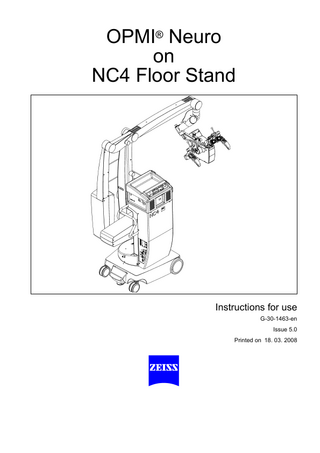
Preview
Page 1
OPMI® Neuro on NC4 Floor Stand
Instructions for use G-30-1463-en Issue 5.0 Printed on 18. 03. 2008
2
Key to symbols Warning! The warning triangle indicates potential sources of danger which may constitute a risk of injury for the user or a health hazard.
Caution: The square indicates situations which may lead to malfunction, defects, collision or damage of the instrument.
Note: The hand indicates hints on the use of the instrument or other tips for the user. OPMI® is a registered trademark of Carl Zeiss.
G-30-1463-en
OPMI® Neuro on NC4 Floor Stand
Issue 5.0 Printed on 18. 03. 2008
Contents
G-30-1463-en
Functions at a glance
5
Safety
9
Description
21
OPMI® Neuro on NC4 floor stand
22
OPMI® Neuro surgical microscope
25
NC4 floor stand
40
Preparations for use
57
Transporting the system
58
Attaching the equipment
58
Connections
66
Operation
69
Preparing to use the instrument
70
Procedure
86
What to do in an emergency
88
Relocating the system
92
Maintenance / Further information
95
Index
115
OPMI® Neuro on NC4 Floor Stand
Issue 5.0 Printed on 18. 03. 2008
G-30-1463-en
OPMI® Neuro on NC4 Floor Stand
Issue 5.0 Printed on 18. 03. 2008
5
Functions at a glance
Functions at a glance
G-30-1463-en
NC 4 floor stand with OPMI Neuro
6
OPMI Neuro surgical microscope
7
OPMI® Neuro on NC4 Floor Stand
Issue 5.0 Printed on 18. 03. 2008
6
Functions at a glance
NC 4 floor stand with OPMI Neuro 1 2 3 4 5 6 7 8 9 10 11
Halogen lamp insert with replacement lamp Maneuvering handle and transport direction Locks with pumping lever Steerable casters and extendable steering casters Wheels Connector panel with line switch and line connection Light guide socket for the xenon illumination Lamp module for the xenon illumination Control panel, includes OPMI and illumination control OPMI Neuro surgical microscope Suspension of the surgical microscope
page 54 page 46 page 44 page 44 page 44 page 48 page 54 page 54 page 52 page 25 page 34
11
10
9 1
8 7
2
6 5 3 4
G-30-1463-en
OPMI® Neuro on NC4 Floor Stand
Issue 5.0 Printed on 18. 03. 2008
7
Functions at a glance
OPMI Neuro surgical microscope 1 2 3 4 5 6 7 8 9 10 11 12 13 14 15 16 17 18 19
1
2
G-30-1463-en
3
4
5
6
Adjusting the interpupillary distance page 26 Adjusting the eyecup and the prescription page 26 Securing screw for tiltable tube page 26 Tiltable binocular tube page 26 Connecting the mouth switch page 26 Handgrip panel for control of focus, zoom, page 36 autofocus, brakes, special and switching functions Keypad for navigation applications, without function here Setting the depth of field of the microscope's image page 26 Manual magnification setting page 26 Objective lens page 109 Dovetail mount for MM6 micromanipulator page 28 Switching on the auxiliary illumination page 28 Manual focusing page 28 Manual setting of the illuminated field diameter page 28 Image exit port, right page 28 Adjusting the sliding mirror to position 1 or 2 page 28 Tube mount with securing screw page 30 Connecting the light guide page 30 Image exit port, left page 30
7 8 9 10 11 12 13 14 15 16
OPMI® Neuro on NC4 Floor Stand
17 18
19
Issue 5.0 Printed on 18. 03. 2008
8
Functions at a glance
G-30-1463-en
OPMI® Neuro on NC4 Floor Stand
Issue 5.0 Printed on 18. 03. 2008
Safety
9
Directives and standards
10
Notes on installation and use
11
Safety devices of the suspension system
16
Warning labels and notes
18
Safety
G-30-1463-en
OPMI® Neuro on NC4 Floor Stand
Issue 5.0 Printed on 18. 03. 2008
10
Safety
The instrument described in this manual has been developed and tested in accordance with Carl Zeiss safety standards and with national and international regulations. A high degree of instrument safety is thus ensured. We would like to inform you on the safety aspects involved in operating the instrument. This chapter contains a summary of the most important precautions to be observed. Further safety notes are also contained in other parts of this user's manual; they are marked with a warning triangle containing an exclamation mark as shown here. Please pay special attention to these safety notes. Safety is only ensured when this instrument is operated properly. Please read through this manual carefully before turning the instrument on. Also read through the user's manuals of the other equipment used with this instrument. You may obtain further information from our service organization or authorized representatives.
Directives and standards The system described in this user manual has been designed in compliance with: –
EN
–
UL
–
IEC
–
CSA
In accordance with Directive 93/42/EEC, the complete quality management system of the company Carl Zeiss, Surgery Products Division, has been certified by the DQS Deutsche Gesellschaft zur Zertifizierung von Managementsystemen GmbH, a notified body, under registration number 250881 MP21.
G-30-1463-en
•
The instrument must be connected to a special emergency backup line supply in accordance with the regulations or directives which apply in your country.
–
As per Directive 93/42/EEC, the unit is a Class I instrument.
–
For USA: FDA classification Class I.
•
Please observe all applicable accident prevention regulations.
OPMI® Neuro on NC4 Floor Stand
Issue 5.0 Printed on 18. 03. 2008
11
Safety
Notes on installation and use Safe working order •
G-30-1463-en
Do not operate the equipment contained in the delivery package in –
explosion-risk areas,
–
the presence of inflammable anesthetics or volatile solvents such as alcohol, benzine or similar chemicals.
•
Do not station or use the instrument in damp rooms. Do not expose the instrument to water splashes, dripping water or sprayed water.
•
Immediately unplug any equipment that gives off smoke, sparks or strange noises. Do not use the instrument until our service representative has repaired it.
•
Do not place any fluid-filled containers on top of the instrument. Make sure that no fluids can seep into the instrument.
•
Do not force cable connections. If the male and female parts do not readily connect, make sure that they are appropriate for one another. If any of the connectors are damaged, have our service representative repair them.
•
Potential equalization: The instrument can be incorporated into potential equalization measures. For this purpose, contact our service department.
•
Do not use a mobile phone in the vicinity of the equipment because the radio interference can cause the equipment to malfunction. The effects of radio interference on medical equipment depend on a number of various factors and are therefore entirely unforeseeable.
•
Modifications and repairs on these instruments or instruments used with them may only be performed by our service representative or by other authorized persons.
•
The manufacturer will not accept any liability for damage caused by unauthorized persons tampering with the instrument; this will also forfeit any rights to claim under warranty.
•
Over longer distances (e.g. removal, return for repair, etc), the instrument may only be transported in the original packaging or in special return packaging. Please contact your dealer or the Carl Zeiss service team.
•
Use this instrument only for the applications described.
OPMI® Neuro on NC4 Floor Stand
Issue 5.0 Printed on 18. 03. 2008
12
Safety
•
Only use the instrument with the accessories supplied. Should you wish to use other accessory equipment, make sure that Carl Zeiss or the equipment manufacturer has certified that its use will not impair the safety of instrument.
•
Only personnel who have undergone training and instruction are allowed to use this instrument. It is the responsibility of the customer or institution operating the equipment to train and instruct all staff using the equipment.
•
Keep the user's manuals where they are easily accessible at all times for the persons operating the instrument.
•
Never look at the sun through the binocular tube, the objective lens or an eyepiece.
•
Do not pull at the light guide cable, at the power cord or at other cable connections.
•
This instrument is a high-grade technological product. To ensure optimum performance and safe working order of the instrument, its safety must be checked once every 12 months. We recommend having this check performed by our service representative as part of regular maintenance work. If a failure occurs which you cannot correct using the trouble-shooting table, attach a sign to the instrument stating it is out of order and contact our service representative.
Connection of navigation systems (option) The Carl Zeiss components "Surgical microscope on suspension system" can be integrated into an external navigation system. An optional navigation interface is available. •
The manufacturer of the external navigation system (system supplier) is responsible for the following: – Confirmation that his navigation systems have been tested and certified for operation with the respective Carl Zeiss surgical microscope on a suspension system in accordance with the requirements specified in the Carl Zeiss interface description "Navigation Interface for Carl Zeiss Surgical Microscopes". – Meeting all requirements (approval, qualifications, etc.) for the medical system created through coupling via the navigation interface. – Provision of all accompanying documents required. – Ensuring that the navigation system is only connected by personnel who have undergone appropriate training and instruction.
G-30-1463-en
OPMI® Neuro on NC4 Floor Stand
Issue 5.0 Printed on 18. 03. 2008
13
Safety
–
Contacting the local Carl Zeiss representative for any inquiries that may arise.
–
Implementation of a procedure that guarantees the calibration of the surgical microscope which is absolutely vital for the use of the Carl Zeiss components "Surgical microscope on suspension system" in combination with a connected navigation system. This allows the calibrated surgical microscope combined with the navigation system to be used like an optical pointer with a variable length (corresponds to the working distance).
–
Conducting complete functional testing, alignment and calibration (landmark test) of the navigation system after every subsequent installation or exchange of navigation system components
–
Incorporation of a regularly changing icon in the data injection display of surgical microscopes equipped with a data injection system, i.e. the "heartbeat" of the navigation system must be constantly visible for the user to permit data transmission errors to be immediately detected.
•
To check the accuracy of the overall system, perform the test specified by the navigation system manufacturer, e.g. the landmark test, also using the surgical microscope. This allows you to ensure that the stereotactic data has been correctly generated and transmitted to the navigation system without errors.
•
Do not use any rotatable tube dovetail mounts when operating the surgical microscope with a connected navigation system. If mounts of this type have been attached to the microscope, they must be carefully locked in their central positions (tighten the knurled screws for rotation).
Requirements on the antenna design (non-Zeiss antennas)
G-30-1463-en
•
The antenna manufacturer must confirm that his antenna has been tested and certified for operation with the respective Carl Zeiss surgical microscope on a suspension system in accordance with the requirements specified in the Carl Zeiss interface description "Navigation Interface for Carl Zeiss Surgical Microscopes".
•
The following requirements, in particular, apply to the antenna: –
The surgical microscope with accessories and the antenna must not exceed the admissible total weight (see label or the chapter "Technical data").
–
The antenna must not project over the bottom edge of the microscope body in the direction of the surgical field.
OPMI® Neuro on NC4 Floor Stand
Issue 5.0 Printed on 18. 03. 2008
14
Safety
– The antenna must neither obstruct the movement and adjustability of the accessories which can be used on the surgical microscope (usually a stereo coobservation tube, a camera adapter, a face-toface tube for spinal surgery, MM6 laser micromanipulator) nor collide with these accessories. – The antenna configuration must be implemented in such a way that the localizer camera can always "see" the diodes or trackballs when the surgical microscope and its accessories are in their usual positions. – When the system's internal antenna wiring is used, the EN606011-2 standard (electromagnetic compatibility) must be complied with. – The output power of the LEDs or infrared LEDs (IRED) must always comply with the IEC 60825 laser safety standard, even in the event of cable defects. – The failure of one or several LEDs of the antenna may impair navigation or lead to navigation failure. Take the necessary precautions. Requirements for operation Our service representative or a specialist authorized by us will install the instrument. Please make sure that the following requirements for operation remain fulfilled in the future: –
All mechanical connections (details in the user's manual) which are relevant to safety are properly connected and screw connections tightened.
–
All cables and plugs are in good working condition.
–
The voltage setting on the instrument conforms to the rated voltage of the line supply on site.
–
The instrument is plugged into a power outlet which has a properly connected protective ground contact.
–
The power cord being used is the one designed for use with this instrument.
Before every use and after re-equipping the instrument
G-30-1463-en
•
Make sure that all ”Requirements for operation” are fulfilled.
•
Go through the checklist.
•
Re-attach or close any covers, panels or caps which have been removed or opened.
OPMI® Neuro on NC4 Floor Stand
Issue 5.0 Printed on 18. 03. 2008
15
Safety
•
Pay special attention to warning symbols on the instrument (triangular warning signs with exclamation marks), labels and any parts such as screws or surfaces painted red.
•
Do not cover any ventilation openings.
For every use of the instrument •
The transport casters must be retracted to ensure that the unit is securely resting on its base (with instruments with retractable transport casters).
•
Avoid looking directly into the light source, e.g. into the microscope objective lens or a light guide.
•
When the illumination is on, the light guide must be connected at both ends. Otherwise there is a risk of fire or burn injuries.
•
Any kind of radiation has a detrimental effect on biological tissue.This also applies to the light illuminating the surgical field. Please therefore reduce the brightness and duration of illumination on the surgical field to the absolute minimum required.
•
When operating on the eye, always use a GG 475 protection filter to ensure that the patient's retina is not exposed to unnecessary (blue) radiation (retinal injury).
After every use of the instrument
G-30-1463-en
•
Always use the main power switch of the instrument to turn it off.
•
The main power switch must always be turned off when the instrument is not in use.
OPMI® Neuro on NC4 Floor Stand
Issue 5.0 Printed on 18. 03. 2008
16
Safety
Safety devices of the suspension system Mechanical end stops protect the cable and the light guide against kinking and stretching. Safety switch In the event of a break in a spring or cable, the brakes will be activated. You can nevertheless finish surgery, as you can still move the surgical microscope by applying slight force. 1
Backup lamp module The lamp housing contains a backup lamp module with a 12 V 100 W halogen lamp. If the xenon illumination fails, plug the light guide into the halogen lamp socket and set the selector on the front panel to halogen illumination.
2
Transport lock for locking the vertical shaft in position during transportation.
3
Transport locks for locking the horizontal shafts in position during transportation.
Caution: To allow transport locks (2 and 3) for the individual shafts to engage, the marks printed on the housing components must always be opposite each other.
G-30-1463-en
OPMI® Neuro on NC4 Floor Stand
Issue 5.0 Printed on 18. 03. 2008
17
Safety
1
2
3
G-30-1463-en
OPMI® Neuro on NC4 Floor Stand
Issue 5.0 Printed on 18. 03. 2008
18
Safety
Warning labels and notes Caution: Observe all warning labels and notes! If any label is missing on your instrument or has become illegible, please contact us or one of our authorized representatives. We will supply the missing labels.
G-30-1463-en
OPMI® Neuro on NC4 Floor Stand
Issue 5.0 Printed on 18. 03. 2008
19
Safety
G-30-1463-en
OPMI® Neuro on NC4 Floor Stand
Issue 5.0 Printed on 18. 03. 2008
20
Safety
G-30-1463-en
OPMI® Neuro on NC4 Floor Stand
Issue 5.0 Printed on 18. 03. 2008