Quick Start Guide
2 Pages
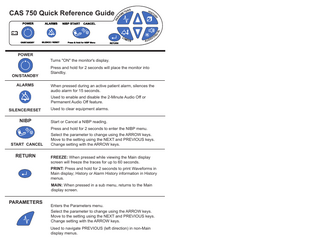
Preview
Page 1
PA R
POWER
NIBP START
HIS
LI MIT S
I /V IO D U A
TO
CANCEL SU A
L
ALARMS
S ER ET M A
RY
CAS 750 Quick Reference Guide
ON/STANDBY
SILENCE / RESET
Press & Hold for NIBP Menu
RETURN
POWER Turns "ON" the monitor's display.
ON/STANDBY ALARMS
Press and hold for 2 seconds will place the monitor into Standby. When pressed during an active patient alarm, silences the audio alarm for 15 seconds. Used to enable and disable the 2-Minute Audio Off or Permanent Audio Off feature.
SILENCE/RESET
Used to clear equipment alarms.
NIBP
Start or Cancel a NIBP reading.
START CANCEL
RETURN
Press and hold for 2 seconds to enter the NIBP menu. Select the parameter to change using the ARROW keys. Move to the setting using the NEXT and PREVIOUS keys. Change setting with the ARROW keys. FREEZE: When pressed while viewing the Main display screen will freeze the traces for up to 60 seconds. PRINT: Press and hold for 2 seconds to print Waveforms in Main display; History or Alarm History information in History menus. MAIN: When pressed in a sub menu, returns to the Main display screen.
PARAMETERS
Enters the Parameters menu. Select the parameter to change using the ARROW keys. Move to the setting using the NEXT and PREVIOUS keys. Change setting with the ARROW keys. Used to navigate PREVIOUS (left direction) in non-Main display menus.
HISTORY
Press once to enter the Trend History menu. Review up to 480 1-minute entries of all parameters retained for 24 hours. Press and hold for 2 seconds to enter the Alarm History menu. Review the 25 most current alarms retained for 24 hours. Use the ARROW keys to review all the measurements. Press and hold the RETURN key for 2 seconds to print current History. Used to navigate NEXT (right direction) in non-Main display menus.
UP/DOWN Press to cycle through menu selections. Press to increase and decrease values.
ALARM LIMITS
Enters the Limits menu. Select the parameter to change using the ARROW keys. Select the high or low limit using the NEXT and PREVIOUS keys. Change limit setting with the ARROW keys. Used to navigate PREVIOUS (left direction) in non-Main display menus.
AUDIO/VISUAL
Enters the Audio/Visual menu. Select the parameter to change using the ARROW keys. Move to the setting using the NEXT and PREVIOUS keys. Change setting with the ARROW keys. Used to navigate NEXT (right direction) in non-Main display menus.
SETUP Press and hold the ALARM LIMITS and AUDIO/VISUAL keys simultaneously while turning the unit on. Select the parameter to change using the ARROW keys. Move to the setting using the NEXT and PREVIOUS keys. Change setting with the ARROW keys. Press the RETURN key to return to the Main display screen.
21-03-0217 REV. 00 08/06