Users Manual
150 Pages
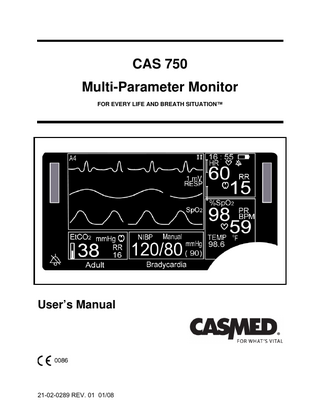
Preview
Page 1
CAS 750 Multi-Parameter Monitor FOR EVERY LIFE AND BREATH SITUATION™
User’s Manual
21-02-0289 REV. 01 01/08
CAS 750 Monitor
Trademarks Trademarked names appear throughout this document. Instead of inserting a trademark symbol with each mention of the trademarked name, the publisher states that it is using the names only for editorial purposes and to the benefit of the trademark owner with no intention of improperly using that trademark. Possession or purchase of this device does not convey any express or implied license to use the device with replacement parts which would, alone, or in combination with this device, fall within the scope of one or more of the patents relating to this device. Masimo SET® is a registered trademark of Masimo, Inc. Nellcor®, OxiMax® and SatSeconds™ are trademarks of Covidien AG or an affiliate. Microstream® and FilterLine® are registered trademarks of Oridion Medical 1987 LTD. YSI® is a registered trademark of Yellow Springs Instrument Company. , , Tuff-Cuff®, Safe-Cuff®, SoftCheck®, UltraCheck®, and “For What’s Vital” are registered trademarks and “FOR EVERY LIFE AND BREATH SITUATION” is a trademark of CAS Medical Systems, Inc.
Contact Addresses Corporate Office:
CAS Medical Systems, Inc. 44 East Industrial Road Branford, CT 06405 U.S.A.
EC REP MediMark® Europe. 11 rue E. Zola 38100 Grenoble. France
Phone: +1 (203) 488-6056 in the US: (800) 227-4414 Fax: +1 (203) 488-9438 custsrv@casmed.com sales@casmed.com techsrv@casmed.com www.casmed.com Please contact the distributor in the country of purchase if product information or service should be required.
Page 2
21-02-0289 REV. 01 01/08
CAS 750 Monitor
General Information This manual is an integral part of the product and describes its intended use. Observance of the manual is a prerequisite for proper product performance and correct operation and ensures patient and operator safety. The symbol means ATTENTION: Consult accompanying documents. The warranty does not cover damages resulting from the use of accessories and consumables from other manufacturers. CAS Medical Systems, Inc. is responsible for the effects on safety, reliability, and performance of the product, only if: •
Assembly, operations, extensions, readjustments, modifications, or repairs are carried out by persons authorized by CAS Medical Systems, Inc.
•
The electrical installation of the relevant room complies with the requirements of the appropriate regulations.
•
The device is used in accordance with the instructions for use.
•
All publications conform to the product specifications and applicable IEC publications on safety and essential performance of electro medical equipment as well as with applicable UL requirements and AHA recommendations valid at the time of printing.
For complete Warranty information, refer to the Warranty Policy located on page 129. The CAS Medical System, Inc. quality management system complies with the international standards ISO 13485 and the Council Directive on Medical Devices 93/42/EEC. Note: The information in this manual applies only to the CAS 750C and 750E software version 3.0 and the CAS 750S software version 1.0. It does not apply to earlier software versions. Note: Due to continuing product innovation, specifications in this manual are subject to change without notice. In the U.S. the following caution applies: Caution: Federal law restricts this device to sale by or on the order of a physician or properly licensed practitioner. Warning: Before using the monitor for the first time, please read the information given in section “Safety” starting on page 14.
21-02-0289 REV. 01 01/08
Page 3
CAS 750 Monitor
About this Manual Note: This manual addresses all parameters a CAS 750 Monitor can have installed. It remains suitable for use if the monitor, that was purchased, has a sub-set of parameters only. Please refer to those sections that are applicable for the model in use.
Manual Purpose This manual contains the instructions necessary to operate the CAS 750 monitor safely and in accordance with its functions and intended use.
Intended Audience This manual is written for clinical professionals. Clinical professionals are expected to have working knowledge of medical procedures, practices, and terminology as required for monitoring of critically ill patients. Caution: For continued safe use of this equipment, it is necessary that the listed instructions be followed. However, instructions listed in this manual in no way supersede established medical practices concerning patient care.
Conventions Warning: Directions that warn of conditions that put the patient or the caregiver at risk. Caution: Directions that help to avoid damaging the monitor or losing data. Note: Directions that make it easier to use the monitor, something not readily apparent. Figures: All illustrations in this manual are provided as examples only. They may not necessarily reflect your monitoring setup or data displayed on your monitor.
Revision History This manual has a revision number located at the bottom of each page. It changes whenever the manual is updated. First Printing: 09/2006 Revised: 01/2008
Read this manual carefully before patient use of the monitor. CAS Medical Systems, Inc. reserves the right to make changes to this manual and improvements to the product it describes at any time without notice or obligation. Copyright 2006 CAS Medical Systems, Inc. All rights reserved. No part of this manual may be reproduced without the written permission of CAS Medical Systems, Inc. Page 4
21-02-0289 REV. 01 01/08
CAS 750 Monitor
Contents Trademarks ... 2 Contact Addresses ... 2 General Information ... 3 About this Manual ... 4 Manual Purpose... 4 Intended Audience ... 4 Conventions ... 4 Revision History ... 4
1
Safety
15
Indications for Use ... 15 Contraindications ... 15 Installation and Setup ... 16 Device Handling ... 18 Safety Checks ... 19 Monitoring... 19 Initial Inspection... 20 Monitor Checklist ... 21 Patient Environment ... 22 Monitor Classifications of Electrical Insulation... 22
2
Basic Operations
23
Introduction... 23 Front View... 24 Rear View ... 25 Bottom View... 25 Infrared Communication Port ...25 Serial Number Label...25 Getting Started ... 27 Site Requirements ... 27 Power Requirements ... 27 Turning the Monitor On ... 28 Turning the Monitor Off ... 29 Power Fail Message...29 Battery Operation... 29 Battery Status...30 Battery Conditions ...30
21-02-0289 REV. 01 01/08
Page 5
CAS 750 Monitor Connecting the Accessories ... 31 Front Panel Controls... 32 Main Screen ... 34 Freeze Traces... 36 Pacemaker Indicator ... 36 History Screens ... 36 Trend History ... 37 Alarm History ... 38 Printing Trend or Alarm History... 38 Erase Trend History Data ... 39 Erase Alarm History Data ... 39 Parameters Menu ... 40 CO2 Library ... 41 Audio/Visual Menu... 41 Auto Dim ... 42
3
Alarms
43
Patient Alarms ... 43 Manifestation of Patient Alarms ... 43 Equipment Alarms ... 43 Manifestation of Equipment Alarms ... 43 Silencing Alarms ... 44 No alarm active ... 44 Alarm is active... 44 Silence Indication... 44 Silence Period is set to “2-Minute” ...44 Silence Period is set to “Permanent”...44 Alarm Limits ... 45 Alarm Limits Menu ... 45 Changing Alarm Limits ... 46 Saving Alarm Limits ... 46 Restore Alarm Limits... 47 Factory Default Alarm Limits ... 47 Alarm Volume ... 48 Alarm Delays ... 48 Stand By mode (750S)... 49
Page 6
21-02-0289 REV. 01 01/08
CAS 750 Monitor
4
ECG/Resp
51
Introduction... 51 Safety ... 51 Preparations ... 52 Skin Preparation ... 52 Electrode Placement... 53 3-Leadwire Electrode Placement ...53 5-Leadwire Electrode Placement ...54 Respiration Monitoring ... 55 Electrode Placement for Respiration...55 CVA Filter ...56 Breath-Weighting...56 ECG/Respiration Monitoring ... 57 Monitoring Pacemaker Patients ... 57 Disconnection of Lead Wires and Patient Cable... 58 ECG/Respiration Display Window ... 59 ECG/Respiration related Settings... 59 ECG/Respiration Troubleshooting ... 60 ECG/Respiration related Messages... 60
5
SpO2
61
Introduction... 61 Safety ... 61 SpO2 Sensors ... 62 Preparations ... 63 SpO2 Monitoring ... 63 SatSeconds™ Alarm Management... 64 Disconnecting SpO2 Accessories... 65 SpO2 Display Window... 65 SpO2 related Settings... 65 SpO2Troubleshooting ... 66 SpO2 related Messages... 67
21-02-0289 REV. 01 01/08
Page 7
CAS 750 Monitor
6
NIBP
71
Introduction... 71 Safety ... 71 Preparations ... 73 Patient Mode Selection ... 73 NIBP Hose Selection ... 73 Cuff Selection... 73 Cuff Application... 74 NIBP Measurements ... 75 Starting a Blood Pressure Reading... 76 Stopping a Blood Pressure Reading... 76 Entering the Cycle Mode... 77 Terminating the Cycle Mode ... 77 STAT Mode... 77 Entering STAT Mode...78 Exiting STAT Mode ...78 NIBP Display Window... 79 NIBP Menu ... 79 To enter the NIBP Menu ... 79 Menu Options... 80 Operating the NIBP Menu... 80 NIBP related Settings ... 80 NIBP Troubleshooting ... 81 NIBP related Messages ... 81
7
CO2
83
Introduction... 83 Safety ... 83 Preparations ... 84 Microstream CO2 Consumables... 84 Non-Intubated Application... 84 Intubated Applications... 85 CO2 Monitoring ... 85 Removing the CO2 Consumables ... 86 CO2 Display Window ... 86 CO2 related Settings ... 87 CO2 Troubleshooting ... 87 CO2 related messages ... 87
Page 8
21-02-0289 REV. 01 01/08
CAS 750 Monitor
8
TEMP
89
Introduction... 89 Safety ... 89 Preparations ... 89 Temperature Monitoring ... 89 Temperature Display Window ... 90 Temperature related Settings ... 90 Temperature Troubleshooting ... 90 Temperature related Messages ... 90
9
Setup
91
Entering the Setup Menu... 91 Selecting the Language... 92 Selecting Patient Mode... 92 Configure Audio Silencing ... 93 Setting the Date ... 93 Setting the Time ... 94 Daylight Saving Time Option ... 94 Pacemaker Detection ... 95 Selecting CVA Filter ... 95 Selecting Alarm Delay ... 95 Selecting CO2 Units ... 96 Selecting Temperature Units ... 96 Selecting Monitor Set-Up Default ... 96 Selecting Display Background ... 97
21-02-0289 REV. 01 01/08
Page 9
CAS 750 Monitor
10 Cleaning
99
Cleaning the Monitor ... 99 Cleaning Patient Cable and Leadwires ... 100 Cleaning Cuffs and Pneumatic Hoses ... 100 Cleaning the SpO2 Interconnect Cable... 100 Cleaning SpO2 Sensors... 101 Cleaning Temperature Probes ... 101 Cleaning CO2 Consumables ... 101 Cleaning the Printer ... 101
11 Maintenance
103
Maintenance Intervals ... 103 Maintenance Checks ... 104 Entering the Service Menu... 104 Exiting the Service Menu ... 104 IrDA Test... 105 CO2 Calibration Check ... 105 CO2 Calibration ... 106 NIBP Checks... 108 Pneumatic Pressure Check...108 Calibration Check and Overpressure Test ...109 PIC Voltage... 110 Other Checks... 110 Temperature Calibration Check ... 110 Battery Replacement ... 111 Removing the Battery ... 111 Inserting the Battery... 112 Fuse Replacement ... 112 Software Versions ... 113 Storage ... 114
12 Printer
115
Printer Controls and Indicators ... 116 Printer Operation ... 116 Direct Connection ... 116 Infrared Connection ... 117
Page 10
21-02-0289 REV. 01 01/08
CAS 750 Monitor Charging the Printer Battery ... 119 Installing Paper... 120 Removing the Battery Pack ... 121 Installing the new Battery Pack:... 122
13 External Device Interfacing
123
Nurse Call and RS232 Interface ... 123 RS232 Interface ... 123 Nurse Call Interface ... 123 Mounting... 124
14 Appendix
125
Symbols ... 125 Front Panel Symbols... 125 Screen Indicators ... 126 Symbols near Accessory Connections ... 126 Symbols on Monitor or Printer ... 127 Symbols on Packaging ... 128 Warranty Policy ... 129 Monitor Error Messages ... 131 Monitor Configurations ... 132 CAS 750 Models with AC Power Supply... 132 CAS 750 Models with 12 VDC Power Input ... 133 Monitor Configuration Record... 134 Specifications ... 135 Certificates... 144 Electronic Emissions and Immunity ... 144 CE Marking Information ... 146 Accessories ... 147 ECG Accessories... 147 Tuff-Cuff Blood Pressure Cuffs ... 147 Safe-Cuff Blood Pressure Cuffs ... 147 Inflation Hoses ... 148 Masimo SpO2 Accessories... 148 Nellcor SpO2 Accessories ... 149 Temperature Accessories ... 149 Capnography Accessories ... 149 Other Accessories and Options ... 150
21-02-0289 REV. 01 01/08
Page 11
CAS 750 Monitor
Figures Figure 1: Patient Environment ...22 Figure 2: Front View ...24 Figure 3: Rear View of Monitors ...25 Figure 4: Turning the Monitor On...28 Figure 5: Left Side View ...31 Figure 6: Front Panel Controls...32 Figure 7: Main Screen ...35 Figure 8: Trend History Screen...37 Figure 9: Alarm History Screen...38 Figure 10: Parameters Menu ...40 Figure 11: Audio/Visual Menu ...41 Figure 12: Alarm Limits Menu...45 Figure 13: Adult and Neonatal Electrode Placement...53 Figure 14: 5-Lead Placement ...54 Figure 16: Detaching the Lead Wires ...58 Figure 17: Detaching the Patient Cable...59 Figure 18: Cuff Application Range Marker ...74 Figure 19: Cuff Application ...74 Figure 20: NIBP Menu ...79 Figure 21: Setup Menu ...91 Figure 22: Service Menu ...104 Figure 23: Removing the Battery Pack ...111 Figure 24: Software Versions ...113 Figure 25: Printer Controls and Indicators ...116 Figure 26: History Sample Printouts ...118 Figure 27: Waveform Sample Printout...119 Figure 28: Paper Installation...120 Figure 29: Opening the Battery Door...121 Figure 30: Installing the New Battery...122 Figure 31: DB9 Connector ...123 Figure 32: Mounting Threads ...124
Page 12
21-02-0289 REV. 01 01/08
CAS 750 Monitor
Tables Table 1: Factory Default Alarm Limits...47 Table 2: 3-Lead Color and Coding ...53 Table 3: 5-Lead Color and Coding ...54 Table 4: CAS 750 Models with AC Power ...132 Table 5: CAS 750 Models with DC Power ...133
21-02-0289 REV. 01 01/08
Page 13
CAS 750 Monitor
This page is intentionally left blank
Page 14
21-02-0289 REV. 01 01/08
CAS 750 Monitor
Safety
1
Safety The following Warnings, Cautions and Notes have to be obeyed to guarantee a safe operation of the monitor. Additional Warnings, Cautions and Notes, which apply to specific parameters, are listed in the related sections for each parameter.
Indications for Use The 750 Patient Monitor is intended to continuously monitor a patient’s ECG, heart rate, noninvasive blood pressure (NIBP), functional arterial oxygen saturation (SpO2), respiration rate, temperature and end tidal carbon dioxide (CO2). The monitor is designed as a bedside/portable monitor and is intended for use on adult, pediatric and neonatal patients in the care of health care professionals.
Contraindications
21-02-0289 REV. 01 01/08
•
ECG electrodes are contraindicated for use on patients with limited skin access or allergic reaction to electrode adhesive or application gel.
•
Reusable ECG electrodes are contraindicated for use for prolonged periods of use. They are not intended for long term monitoring. Electrodes must be removed and repositioned if indicated by skin integrity, and reapplied to a different monitoring site.
•
Respiration monitoring is contraindicated for patients who are receiving high frequency ventilation assistance.
•
Reusable SpO2 sensors are contraindicated for use for prolonged periods of use. They are not intended for long term monitoring. They must be removed and repositioned every four (4) hours and if indicated by circulatory condition or skin integrity, reapplied to a different monitoring site.
•
Disposable SpO2 sensors are contraindicated for patients that exhibit allergic reactions to adhesive tape. The sensors must be removed and repositioned every eight (8) hours and if indicated by circulatory condition or skin integrity, reapplied to a different monitoring site.
•
No other contraindications are known at this time.
Page 15
Safety
CAS 750 Monitor
Installation and Setup Follow the instructions given in paragraph “Site Requirements” on page 27 and “Power Requirements” on page 27. Warning: The monitor is not intended for diagnostic use. The health care professional should seek a full capability ECG system for diagnostic purposes. Warning: Do not come into contact with patients during defibrillation. Otherwise serious injury or death could result. Warning: The CAS 750 Monitor is intended only as an adjunct in patient assessment. It must be used in conjunction with clinical signs and symptoms. Warning: Do not rely exclusively on the audible alarm system for patient monitoring. Adjustment of alarm volume to a low level during patient monitoring may result in a hazard to the patient. Remember that the most reliable method of patient monitoring combines close personal surveillance with correct operation of monitoring equipment. Warning: Do not use the CAS 750 monitor for any purpose other than specified in this manual. Doing so will invalidate the monitor’s warranty. Warning: Do not connect more than one patient to a monitor. Do not connect more than one monitor to a patient. Warning: Leakage Current Test - The interconnection of auxiliary equipment, including a patient monitor or other patient connected equipment, with this device may increase the total leakage current. When interfacing with other equipment, qualified biomedical engineering personnel must perform a test for leakage current before using it with patients. Serious injury or death could result if the leakage current exceeds applicable standards. Warning: Do not use the CAS 750 monitor for Open Heart Applications (Intracardiac Application). Warning: The CAS 750 Monitor is not intended to be used in Oxygen Enriched Atmospheres. Warning: The CAS 750 Monitor is defibrillator proof. It may remain attached to the patient during defib., but the readings may be inaccurate during use and less than ten (10) seconds thereafter. Warning: Do not use the monitor in the presence of Magnetic Resonance Imaging (MRI) equipment.
Page 16
21-02-0289 REV. 01 01/08
CAS 750 Monitor
Safety Warning: The CAS 750 Monitor is not “Category AP or APG Equipment”. Warning: Explosion Hazard - Do not use the monitor in the presence of a flammable Anesthetic Mixture with Air or with Oxygen or Nitrous Oxide. Warning: Explosion Hazard - Do not use this equipment in the presence of flammable anesthetics, vapors or liquids. Warning: Electromagnetic Compatibility (EMC) - The equipment needs special precautions if it is placed close to a strong transmitter such as X-ray equipment, MRI devices, TV, AM/FM radios, police/ fire stations, a HAM radio operator, an airport, or cellular phone. Their signals could interfere with the monitor, which may result in disruption of performance of this device or prevents the clear reception of signals by the monitor. Caution: Qualified biomedical engineering personnel only must interface monitoring equipment with other types of medical equipment. Be certain to consult manufacturers’ specifications to maintain safe operation. Caution: Measurements may be affected in the presence of strong electromagnetic sources such as electro surgery equipment. Note: The CAS 750 Monitor is designed for continuous operation. Note: The CAS 750 Monitor is suitable for use in the presence of electro surgery. Note: The CAS 750 Monitor can remain connected to the patient during Cardio Defibrillation. ECG applied parts are “Type CF Defibrillation Proof”. All other applied parts are “Type BF Defibrillation Proof”. The monitor has been designed to promote patient safety. All equipment parts are protected against the effects of the discharge of a defibrillator. No separate actions are required when using this equipment with a defibrillator.
21-02-0289 REV. 01 01/08
Page 17
Safety
CAS 750 Monitor
Device Handling Warning: To ensure patient safety, do not place the monitor in any position that might cause it to fall on the patient. Warning: Do not lift the monitor by any sensor cable or line as they could disconnect from the monitor, causing the monitor to fall on the patient. Warning: To avoid electric shock or device malfunction, liquids must not be allowed to enter the device. If liquids have entered a device, take it out of service and have it checked by a service technician before it is used again. Warning: The CAS 750 Monitor provides “DRIP-PROOF” level of protection from ingress to moisture. Warning: Do not place liquids on top of the monitor. Do not immerse the monitor or power cord in water or any liquid. Warning: Do not gas sterilize or autoclave the monitor. Warning: Do not touch part of non-medical electrical equipment in the patient environment after removal of covers, connectors etc… without the use of a tool which operate at voltages not exceeding 25 VAC or 60 VDC and the patient at the same time. Warning: Where the integrity of the external protective conductor in the installation or its arrangement is in doubt, EQUIPMENT shall be operated from its INTERNAL ELECTRICAL POWER SOURCE. Warning: Isolation of product from mains can only be achieved by removal of external power cord. Warning: Route all cables away from patient’s throat to avoid possible strangulation. Caution: Pressing the front panel keys with a sharp or pointed instrument may permanently damage the switch membrane. Press the keys using only your finger. Caution: If the monitor is accidentally wetted, take it out of operation. It should be thoroughly dried. To verify the absence of water, a qualified service technician can remove the rear cover. Caution: To avoid the risk of electrical shock, do not remove the back cover. Refer all servicing to qualified personnel. Note: There are no known risks with common disposal of equipment or accessories; however, the disposing of accessories should follow in accordance with local hospital policies. The user should ensure these policies do not conflict with any local, state or federal guidelines.
Page 18
21-02-0289 REV. 01 01/08
CAS 750 Monitor
Safety
Safety Checks Warning: Do not, under any circumstances, perform any testing or maintenance on the monitor or power cord while the unit is being used to monitor a patient. Unplug the power cord before cleaning or servicing the monitor. The operator should not perform any servicing except as specifically stated in this manual. Warning: The functions of the alarm system for monitoring of the patient must be verified at regular intervals. Warning: Periodically, and whenever the integrity of the product is in doubt, test all functions. Warning: Do not use a frayed or damaged power supply cord or any accessory if you notice any sign of damage. Contact CAS Medical Systems for assistance. Warning: The use of Accessory equipment not complying with the equivalent safety requirements of this equipment may lead to a reduced level of safety of the resulting system. Consideration relating to the choice shall include: - Use of the accessory in the Patient Environment. - Evidence that the safety certification of the Accessory has been performed in accordance to the appropriate IEC 60601-1 and/or IEC 60601-1-1 harmonized national standard. Caution: Inspect the monitor, patient cables, sensors and air hose for damage prior to operation. If any damage is noted, the monitor should not be used until it has been serviced. Only personnel authorized to do so by CAS Medical Systems, Inc. should repair the monitor. Caution: If the monitor fails to respond, do not use it until the situation has been corrected by qualified personnel.
Monitoring Warning: Conductive Connections - Extreme care must be exercised when applying medical electrical equipment. Many parts of the human/machine circuit are conductive, such as the patient, connectors, electrodes, and transducers. It is very important that these conductive parts do not come into contact with other grounded, conductive parts when connected to the isolated patient input of the device. Such contact would bridge the patient's isolation and cancel the protection provided by the isolated input. In particular, there must be no contact of the neutral electrode and ground.
21-02-0289 REV. 01 01/08
Page 19
Safety
CAS 750 Monitor Warning: If the accuracy of any value displayed on the monitor or printed on a graph strip is questionable, determine the patient's vital signs by alternative means. Verify that all equipment is working correctly. Warning: Only use protected leadwires and patient cables with this monitor. The use of unprotected leadwires and patient cables creates the potential for making an electrical connection to ground or to a high voltage power source which can cause serious injury or death to the patient. Caution: Use only CAS approved accessories and sensors to ensure patient safety and to preserve the integrity, accuracy and the electromagnetic compatibility of the monitor. Caution: Use only CAS approved ECG cables to ensure proper defibrillation protection. Caution: Electrocautery - To prevent unwanted skin burns; apply electrocautery electrodes as far as possible from all other electrodes, a distance of at least 15 cm (6 in.) is recommended.
Initial Inspection Before unpacking the monitor, inspect the packaging for damage. If there are any signs of damage to the package, a claim should be filed immediately with the shipping agent. It is the receiver's responsibility to notify the carrier's local office to arrange for the pickup of the damaged items. Save the damaged shipping carton as evidence. Contact your distributor, CAS sales representative, or call CAS Medical Systems, Inc. to report external damage and to arrange for repair or replacement of damaged equipment. The shipping carton should contain the items listed below. Unpack the monitor and account for each item. Inspect each item for signs of external damage, dents, cracks, scratches, etc. If an item is missing or damaged, contact your distributor, CAS sales representative, or CAS Medical Systems, Inc. Record the monitor model, serial number and date of purchase at the back of this manual.
Page 20
21-02-0289 REV. 01 01/08