Quick Start Guide
2 Pages
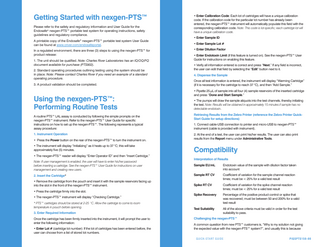
Preview
Page 1
Getting Started with nexgen-PTS™ Please refer to the safety and regulatory information and User Guide for the Endosafe® nexgen-PTS™ portable test system for operating instructions, safety guidelines and regulatory compliance. A printable copy of the Endosafe® nexgen-PTS™ portable test system User Guide can be found at www.criver.com/endosafeportal. In a regulated environment, there are three (3) steps to using the nexgen-PTS™ for product release: 1. The unit should be qualified. Note: Charles River Laboratories has an IQ/OQ/PQ document available for purchase (PTS902). 2. Standard operating procedures outlining testing using the system should be in place. Note: Please contact Charles River if you need an example of a standard operating procedure. 3. A product validation should be completed.
Using the nexgen-PTS™: Performing Routine Tests A routine PTS™ LAL assay is conducted by following the simple prompts on the nexgen-PTS™ instrument. Refer to the nexgen-PTS™ User Guide for specific instructions on how to set up the nexgen-PTS™. The following represents a typical assay procedure: 1. Instrument Operation • Press the Power button on the rear of the nexgen-PTS™ to turn the instrument on. • The instrument will display “Initializing” as it heats up to 37 °C; this will take approximately five (5) minutes. • The nexgen-PTS™ reader will display “Enter Operator ID” and then “Insert Cartridge.” Note: If user management is enabled, the user will have to enter his/her password before inserting a cartridge. See the nexgen-PTS™ User Guide for instructions on user management and creating new users. 2. Insert the Cartridge* • Remove the cartridge from the pouch and insert it with the sample reservoirs facing up into the slot in the front of the nexgen-PTS™ instrument. • Press the cartridge firmly into the slot. • The nexgen-PTS™ instrument will display “Checking Cartridge.” * PTS™ cartridges should be stored at 2-25 °C. Allow the cartridge to come to room temperature in pouch before opening. 3. Enter Required Information Once the cartridge has been firmly inserted into the instrument, it will prompt the user to enter the following information: • Enter Lot # (cartridge lot number): If the lot of cartridges has been entered before, the user can choose from a list of stored lot numbers.
• Enter Calibration Code: Each lot of cartridges will have a unique calibration code. If the calibration code for the particular lot number has already been entered, the nexgen-PTS™ instrument will automatically populate this field with the corresponding calibration code. Note: This code is lot-specific; each cartridge lot will have a unique calibration code. • Enter Sample ID • Enter Sample Lot # • Enter Dilution Factor • Enter Endotoxin Limit (if this feature is turned on). See the nexgen-PTS™ User Guide for instructions on enabling this feature. • Verify all information entered is correct and press “Next.” If any field is incorrect, the user can edit that field by selecting the “Edit” button next to it. 4. Dispense the Sample Once all test information is entered, the instrument will display “Warming Cartridge” (if it is necessary for the cartridge to reach 37 °C), and then “Add Sample.” • Pipette 25 μL of sample into all four (4) sample reservoirs of the inserted cartridge and press “Done and Start Sample.” • The pumps will draw the sample aliquots into the test channels, thereby initiating the test. Note: Results will be obtained in approximately 15 minutes if sample has no detectable endotoxin. Retrieving Results from the Zebra Printer (reference the Zebra Printer QuickStart Guide for setup directions) 1. Connect cable-USB connection to printer and micro-USB to nexgen-PTS™ instrument (cable is provided with instrument). 2. At the end of a test, the user can print his/her results. The user can also print results from the Report menu under Administrative Tools.
Compatibility Interpretation of Results Sample EU/mL Endotoxin value of the sample with dilution factor taken into account Sample RT CV
Coefficient of variation for the sample channel reaction times; must be < 25% for a valid test result
Spike RT CV
Coefficient of variation for the spike channel reaction times; must be < 25% for a valid test result
Spike Recovery Percentage of the positive product control or spike that was recovered; must be between 50 and 200% for a valid test result Test Suitability
All of the above criteria must be valid in order for the test suitability to pass.
Challenging the nexgen-PTS™ A common question from new PTS™ customers is, “Why is my solution not giving the expected value with the nexgen-PTS™ system?”, and usually this is because Q U ICK-S TART G UI D E
PI QSPTS1 5 0 -0 0
the system is being incorrectly challenged using control standard endotoxin (CSE). CSE and other non-primary standards cannot be used for endotoxin verification on the nexgen-PTS™. In order to use CSE, a manufacturer must standardize CSE against the reference standard endotoxin (RSE) on a lot-specific basis to obtain an EU/ng ratio for that lot combination. We perform all testing on the PTS™ cartridges using the RSE, which is the USP/FDA standard. RSE must be used to obtain appropriate values because there has been no RSE/CSE standardization performed for PTS™ cartridges.
Necessary Accessories for Running a Test on the nexgen-PTS™ PTS™ Cartridges: Cartridges come in a variety of sensitivities and packaging configurations, as well as FDA-licensed and unlicensed. Licensed cartridges should be used for official release of product, and unlicensed cartridges can be used for research & development. LAL Reagent Water (LRW): LRW is water that is free of detectable endotoxin and non-interfering to the assay. Charles River Laboratories offers LRW in a variety of sizes. Dilution Tubes: Tubes for sample dilution should be free of detectable endotoxin. Charles River Laboratories offers a variety of sizes of borosilicate tubes for dilution. Note: Many samples will require dilution in LRW to avoid interference with this assay. Buffers: Charles River Laboratories offers several buffers for sample adjustment to account for pH, divalent cation reduction, and glucan-related interference. Contact Technical Services for advice on buffer use. Pipettes: Charles River Laboratories offers glass depyrogenated, serological pipettes in a variety of sizes. Pipettes used for sample dilution should be free of detectable endotoxin and non-interfering to the assay, as well as free of cotton plugs/filters.
Endosafe® nexgen-PTS™ Quick-Start Guide
25 μL Pipettor: A mini, disposable pipettor is supplied with the nexgen-PTS™ system. Note: It is recommended to obtain a fixed 25 μL pipettor that can be calibrated to ensure optimal results. Pipette Tips: Charles River Laboratories offers Eppendorf® pipette tips that are individually wrapped. Note: It is recommended that the user avoids pipette tips that contain a cotton plug/filter. Interactive Step-by-Step Training Tutorials: Endosafe® nexgen-PTS™: Running an LAL Test Endosafe® nexgen-PTS™: USB Device Icon Endosafe® nexgen-PTS™: Sample Database Icon Endosafe® nexgen-PTS™: User Accounts Icon Endosafe® nexgen-PTS™: Administration Icon Endosafe® nexgen-PTS™: Power Icon
1023 Wappoo Road, Suite 43B, Charleston, SC 29407 phone: 843.402.4900 fax: 843.766.7576 www.criver.com [email protected] © 2015