Chattanooga Group
ARTROMOT-S3 CPM System Operating Instructions REV 04/06 March 2012
Operating Instructions
276 Pages
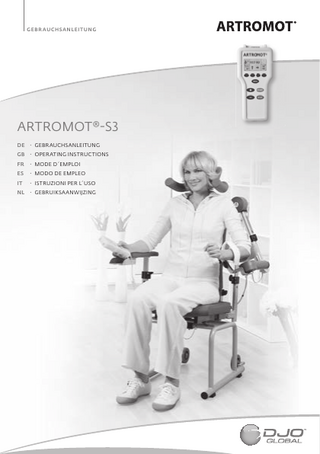
Preview
Page 1
G E B R AU C H S A N L E I T U N G
ARTROMOT®-S3 DE
· GEBRAUCHSANLEITUNG
GB
· OPERATING INSTRUCTIONS
FR
· MODE D´EMPLOI
ES
· MODO DE EMPLEO
IT
· ISTRUZIONI PER L´USO
NL
· GEBRUIKSAANWIJZING
Diese Seite ausklappen Fold out this page Déplier cette page Desplegar esta página Aprire questa pagina Deze bladzijden uitvouwen
II
Contents Device description ARTROMOT®-S3
ΙΙΙ
Figures ARTROMOT®-S3
VΙΙΙ
Symbol overview ARTROMOT®-S3
V
1. How to use the CPM device
45
1.1 Fields of application
45
1.2 Therapy objectives
45
1.3 Indications
45
1.4 Contraindications
45
2. ARTROMOT®-S3 description
46
2.1 Description of the device components
46
2.2 Description of the programming unit
47
2.3 Explanation of symbols
50
2.4 Explanation of symbols (connections and nameplate)
51
3. Safety information
53
4. Device setup
56
4.1 Connecting the device, performance check 4.2 Adjusting the device to the patient
56 57
5. Setting the treatment values
59
5.1 General information on programming ARTROMOT®-S3
60
5.2 Programming ARTROMOT®-S3 Standard
61
5.3 Treatment value details – Standard models
61
5.4 Programming ARTROMOT®-S3 Comfort
66
5.5 Protocol details – Comfort model
66
5.6 Examples of use/sample protocols
71
6. Care, Maintenance, Transport, Conversion
73
6.1 Care
73
6.2 Maintenance (fuse replacement)
73
6.3 Transport
74
6.4 Conversion
76
7. Environmental Protection Statement
77
8. Specifications
77
9. IEC 60601-1-2:2007 and IEC 60601-1-11:2010
79
9.1 Electromagnetic emissions
79
9.2 Electromagnetic immunity
80
9.3 Recommended separation distances
82
10. Contact
83
11. Technical Service
84
11.1 Technical hotline
84
11.2 Shipment
84
11.3 Spare parts
84
12. Declaration of conformity
85
44
1.1 Fields of application
1.3 Indications
ARTROMOT®-S3 is a motor-operated Continuous Passive Motion (CPM) device providing motion to the shoulder joint.
The CPM device is indicated in the treatment of most injuries and postoperative conditions and diseases of the shoulder joint.
Suitable for use in hospitals, clinics, general practices and rental services, it is an important supplement to medical and therapeutic treatment.
Examples: − joint distortion and contusion − arthrotomy and arthroscopy procedures in combination with synovectomy, arthrolysis or other intra-articular interventions
1.2 Therapy objectives
− all types of arthoplasty
CPM therapy with ARTROMOT®-S3 is mainly used to prevent the negative effects of immobilization, to allow patients to regain painless mobility of joints at an early stage and to promote healing and achieve a positive functional result.
− mobilization of joints in anesthetized patients − operative treatment of fractures, pseudoarthrosis, if exercise-stable − decompression surgery (acromioplasty) − endoprosthetic implants
Other objectives of therapy include: – improvement of joint metabolism
− soft tissue surgery in the armpit and the shoulder girdle
– prevention of joint stiffness (arthrofibrosis)
− tumor surgery in the shoulder region
– promotion of the regeneration and healing of cartilage and damaged ligaments
1.4 Contraindications
– faster hematoma/fluid resorption
Do NOT use ARTROMOT®-S3 on patients with:
– improved lymph and blood circulation – thrombosis and embolism prophylaxis
− acute inflammatory processes in the joints, unless on the order of a physician − spastic paralysis − unstable osteosynthesis
45
English
1. How to use the CPM device
2. ARTROMOT®-S3 description The motorized CPM device supports the following movements of the shoulder joint: Adduction/abduction
1. 2. 3.
Programming unit Patient chip card Compartment for storage of programming unit 4. Armrest for healthy arm 5. Wheels 6. Connection for power cord 7. Power switch (ON/OFF) 8. Instrument fuse 9. Connection for motion element 10. Thumbscrew for adjustment of the backrest angle 11. Folds down the backrest (transport position) 12. Adjustment for horizontal adduction/abduction 13. Holding tube for height adjusment 14. Locking screw for height adjustment 15. Insertion tube for height adjustment 16. Motor A 17. Holding tube for length adjustment (upper arm) 18. Clamping lever for length adjustment (upper arm) 19. Insertion tube for length adjustment (upper arm) 20. Locking screw for elbow range 21. Motor B 22. Elbow support 23. Forearm support 24. Strap for forearm restraint 25. Holding tube for length adjustment (forearm) 26. Clamping lever for length adjustment (forearm) 27. Insertion tube for length adjustment (forearm) 28. Locking screw for swivel mechanism 29. Handle 30. Headrest adjustment¹ 31. Height adjustment for shoulder restraint¹ 32. Height adjustment for shoulder restraint¹ 33. Ball joint for headrest¹ 34. Locking pin
0° - 30° - 175°
Internal/external rotation 90° - 0° - 90° Elevation (flexion) with elbow bent between
0° - 30° - 175° 60° and 90°
Horizontal adduction/ abduction (manual adjustment only)
0° - 120°
It can be reconfigured for use on either side.
Note! To allow the current position of the CPM device to be clearly indicated, the internal rotation values on the display and throughout this document are identified with ”-“.
These are some of the outstanding ARTROMOT®-S3 features: – anatomically correct setup – physiological movements – maximum possible ranges of motion – programming unit for precise adjustment of patient-specific therapy values – chip card for storage of the programmed therapy parameters – easy transport Biocompatibility Those parts of the ARTROMOT®-S3 device that come into contact with the patient when the device is used as intended, are designed to fulfil the biocompatibility requirements of the applicable standards.
2.1 Description of the device components Note: Please fold out page ΙΙΙ !
Subject to technical modifications (06/2007) _________________ ¹ Only with ARTROMOT®-S3 comfort 46
2.2 Description of the programming unit
patient chip card set angle of motor A
set angle of motor B
selected therapy protocol
therapy timer set external rotation value
set abduction value
set internal rotation value
motor A - selected direction of motion
motor B - selected direction of motion
motor A - selected direction of motion
parameter keys MENU key
+ (plus) key
START key
- (minus) key
STOP key
47
English
2.2.1 Programming unit in normal mode
2.2.2 Programming unit in MENU selection mode
set carriage angle for abduction/adduction
set carriage angle for internal/external rotation
selected MENU level
selectable parameters and the corresponding selection keys
2.2.3 Programming unit set to ROM programming
current maximum value selected for abduction or external rotation (here: abduction)
selected function
set carriage angle for abduction/adduction or internal/external rotation
selected parameter (here: abduction)
current maximum value selected for adduction or internal rotation (here: adduction)
48
2.2.4 Programming unit in general programming mode
status of the selected function (here: speed)
English
selected function
49
2.3 Explanation of symbols
Also refer to symbol overview on page V. Standard protocols:
Comfort protocols:
Adduction
Warm-up protocol
Abduction
Isolation program
Internal rotation
Therapy documentation Abduction/adduction
External rotation
Therapy documentation Internal/external rotation
Pause Oscillation Timer Stretching in abduction Speed Stretching in internal rotation New patient Stretching in external rotation
Reverse on load - motor A
Reverse on load - motor B
Motor A On/Off
Motor B On/Off
Transport setting Synchronized/ non-synchronized mode Total therapy time
Service menu 50
2.4 Explanation of symbols (connections and nameplate)
alternating current
for serial numbers > 20,000: protection class II equipment. The medical device has a double or reinforced insulation. type B applied part
power switch OFF power switch ON
The number next to this factory symbol is the year of manufacture
The name next to this factory symbol is the manufacturer
The number next to this symbol is the article reference number Device complies with Council Directive 93/42/EEC about medical devices, tested and approved by DQS Medizinprodukte GmbH The number next to this symbol is the serial number
Caution! Observe warnings set forth in operation manual!
Observe Operation Manual
Do not dispose with unsorted municipal waste
Protect from moisture
51
English
for serial numbers < 20,000: protection class I equipment. The medical device must be connected to a system with protective earth conductor!
IP21
The IP rating indicates the level of protection and thus the suitability of the device for use under different ambient conditions. The rating IP21 means: 2 is the level of protection against contact and solid objects The digit 2 means: – Protection from contact: protected from contact with a finger – Protection against foreign object: protected against solid foreign object (diameter of 12.5 mm and greater) 1 indicates the degree of protection against water The digit 1 means: protection against vertically falling water drops Do not rest or lean on or push the assembled device because it might tip over.
52
3. Safety information
Definitions
Safety information
Read the safety statements before use of the CPM device. The safety statements are classified as follows:
Danger!
Danger!
ARTROMOT®-S3 is not designed for use in areas of medical locations where an explosion hazard may occur. An explosion hazard may result from the use of flammable anesthetics, skin cleansing agents and disinfectants.
This term indicates an imminent hazard. If not avoided, this hazard will result in death or serious injury.
Warning!
Warning!
This term indicates a hazard. If not avoided, this hazard can result in death or serious injury.
Patient hazard – − Only authorized individuals are allowed to operate the ARTROMOT®-S3 device. Individuals are authorized after receiving training in the operation of the device and reading this operation manual.
Caution! Indicates a potential hazard. If not avoided, this hazard can result in minor personal injury and/or product/property damage.
− Before using the device, the operator must ascertain that it is in correct working order and operating condition. In particular, the cables and connectors must be checked for signs of damage. Damaged parts must be replaced immediately, before use. − Before therapy, a test run consisting of several exercise cycles must be completed, first without and then with the patient. Check that all setting screws are tightened. − Stop therapy immediately, when you have doubts about the device settings and/or the therapy protocol. − Ensure an anatomically correct setup of the CPM device suitable for the patient to be treated. For this purpose, check the following settings/positions (see numbers on device): 1. Horizontal adduction/abduction 2. Height adjustment 3. Adjustment of upper arm length _________________ ¹ Only with ARTROMOT®-S3 comfort 53
English
Explosion hazard –
Warning!
4. Adjustment of elbow angle 5. Adjustment of forearm length
− Extreme caution should be taken when in use around small children and babies! Sufficient distance to the device is mandatory for their safety!
6. Adjustment of headrest When the optional patient restraint is used¹ 7. Adjustment of headrest and shoulder restraint¹
− Never leave the device unattended when it is switched on! Switch the device off and disconnect the power cord from the wall outlet!
− It is not permitted to change the adjustment of 1 through 7 while a patient is sitting in the CPM device.
− After use, store the device in a safe place! Ensure device stability also during storage! Do not rest or lean on or push the assembled device because it might tip over.
− Movements must not cause any pain or irritation. − Patients must be fully conscious while being instructed in the use of the CPM device and during therapy. − The choice of the therapy parameters to program and of the therapy protocols to use is restricted to the responsible physician or therapist. It is the physician‘s or therapist‘s decision whether or not to use the CPM device on a specific patient.
Warning! Shock hazard - Strictly observe the following warnings. Failure to do so endangers the lives of the patient, the user and other persons involved.
− The patient must be familiar with the functions of the ARTROMOT®-S3 programming unit and the unit must be within easy reach of the patient, allowing him or her to stop therapy, if needed. Patients unable to operate the programming unit, e.g. paralytic patients, must never be left unattended during therapy.
− Before use allow the ARTROMOT®-S3 to reach room temperature. If the device has been transported at temperatures below 0 °C (32 °F), leave it to dry at room temperature for about 2 hours, until any condensation has disappeared. − The ARTROMOT®-S3 must only be operated in dry rooms.
− Write the patient‘s name on the patient chip card. The card should only be used for this patient. If the patient chip card is used for another patient, be sure to delete the previous patient‘s data from the card first (see sections 4.1 and 5.3, paragraph ”New Patient“). Use original chip cards only.
− When disconnecting the device from the power line, remove the plug from the wall outlet first, before disconnecting the cable from the device. − When connecting the device to other equipment or when creating a medical system, check that the sum of leakage currents will not cause any hazard. Please contact DJO Global, if you have questions in this matter.
− All accessories used with the ARTROMOT®-S3 device must first be approved by DJO Global.
− Do not use multiple portable socket outlets (MPSO) to connect the device to the power line. ARTROMOT®-S3 must be connected to a properly installed wall outlet with a non-fused earthed wire. Before connecting the power cord, it must be completely unrolled and placed such that it will not get caught in the moving parts of the device.
− Modifications to the medical device described in this document without the manufacturer’s written consent is prohibited. − Ensure that the medical device is securely set up on solid ground during use. − Do not allow parts of the body or any objects (such as blankets, cushions or cables) to get caught in the moving parts of the CPM device. 54
Caution!
− Before cleaning and service interventions, disconnect the device from the power line by removing the power cord from the wall outlet.
Preventing chafing and pressure sores - When your patient is adipose, very tall or very short, be sure to prevent chafing and pressure sores.
− Liquids must not be allowed to enter the CPM device or the programming unit. If liquids have entered into the devices, ARTROMOT®-S3 must be immediately checked by a service technician, before it can be reused.
Caution!
Warning!
Equipment damage -
Equipment malfunction -
− Check that the voltage and frequency ratings of your local power line are those indicated on the nameplate.
– Magnetic and electrical fields are capable of interfering with the proper performance of the device. For this reason make sure that all external devices operated in the vicinity of the CPM device comply with the relevant EMC requirements. X-ray equipment, MRI devices and radio systems are possible sources of interference as they may emit higher levels of electromagnetic radiation. Keep the CPM device away from these devices and verify its performance before use.
− The seat withstands a maximum continuous load of 150 kg, the motion element of 12 kg. − Do not allow any objects (such as blankets, cushions, or cables) to get caught in the moving parts of the CPM device. – Do not expose the ARTROMOT®-S3 device to direct sunlight, because some of the components may reach inadmissibly high temperatures.
− Refer repair and maintenance to authorized persons. Persons are authorized after training by a specialist trained and commissioned by the manufacturer.
− Be aware that the connectors can only be inserted in the correct orientation and secure all connections with the locks. Furthermore, the device must be set up at a safe distance from radiators to prevent excessive temperature rises.
– Route all cables such that they will not get caught in the moving parts during operation and that they do not present a stumbling hazard.
− The presence of children, pets and rodents does not normally impair the functioning of the device. However, avoid contamination of the device by children or animals, from dust and lint, and keep them at a safe distance from the device. The safety statements set forth apply.
– Inspect the ARTROMOT®-S3 for damage and loose connections at least once a year.
55
English
Patient hazard, damage to the carriage - Do not use the carriage to transport patients.
4. Device setup Note: For a better understanding of each step, please fold out pages ΙΙΙ and VΙΙΙ.
Setup with programmed chip card
4.1 Connecting the device, performance check
Insert the original patient chip card (2) into the programming unit (1).
The equipment supplied includes these items:
The device automatically enters the starting position (maximum adduction, halfway between internal / external rotation).
Press the START key.
base unit (chair), motion element, programming unit (1), patient chip card (2), arm rest (4), shoulder and head rest (ARTROMOT-S3 comfort only), power cord (not shown), operating instructions
Performance check: If the programming unit can be operated as described above and ARTROMOT®-S3 enters the home position (for home position values, refer to section 5.3), the device has passed the performance check.
1. Set up the device and connect the required cables by reversing the transport instructions given in section 6.3. 2. Follow these steps to set the carriage to the home position:
The device also runs performance checks regularly during operation. This is what happens, if a problem is identified:
Initial adjustment for new patients
– An audio signal sounds. – The device switches off immediately.
Write the patient‘s name down on the back of the chip card. Insert the original patient chip card (2) into the programming unit (1).
– The message ”ERROR“ and an error code (e.g. ERROR 5) appear on the display. In this situation, you may attempt to restart the unit by turning it briefly off and on again with the power switch. With the unit switched off, check that all plugs are correctly connected. Switch the unit on again: if the error message persists, have the unit inspected by a Service technician, before using it again.
Press the MENU key on the programming unit two times to access programming level 2 (with each key press, you advance one level). Press the ”new patient“ parameter key and select this function (a check mark appears in the circle next to the function).
If it has been determined that the ARTROMOT®-S3 device operates perfectly, ask the patient to sit down on the ARTROMOT®-S3 chair.
Press the START key. The CPM device automatically enters the home position.
56
4.2 Adjusting the device to the patient
Note!
English
For the following adjustments, the patient‘s arm should not yet be placed on the armrest. After you have adjusted the device to the approximate patient measurements, the patient can place his/her arm on the armrest for a check of the setup and for the fine adjustment. The settings are numbered 1 through 5. For easy orientation, you will find the same numbers on the CPM device. Always set up the CPM device in this order. Write the settings down on the back of the patient‘s chip card. Before you adjust the der ARTROMOT®-S3 to the patient, you may have to convert the device for use on the left or right shoulder. (see section 6.4 Conversion)
Anatomically correct adjustment
Before any treatment is possible, adjust the device as follows:
Backrest, headrest, shoulder restraint, armrest Before you start setting up the device for the exercise protocol, you must adjust it to a position that is anatomically correct for the respective patient. • Open thumbscrew (10) and adjust the backrest to a position that is comfortable for the patient. (Fig. F) • In the next step adjust the headrest¹: Height adjustment with locking screw (32), headrest adjustment with locking screw (30), fine adjustment with ball joint (33). • Use locking screw (31) to position the shoulder restraint¹ approx. 1 cm above the shoulders. • Set the armrest for the healthy arm to a height that allows the patient to sit up straight (locking screw 14).
_________________ ¹ Only with ARTROMOT®-S3 comfort 57
† Horizontal adduction/ abduction (Fig. A)
ì Forearm length (Fig. E) • Loosen clamping lever (26) and pull out the handle until the forearm can easily be accommodated between elbow support and handle.
It is the purpose of the adjustment procedures to accommodate the patient in the most comfortable position possible. • Press on the indexing knob (12) and make sure that it locks into place after the adjustment.
• Tighten the clamping lever.
Note! ΠHeight adjustment (Fig. B)
The armrest inclination can be adjusted until optimally suited to the arm.
Before opening locking screw (14), hold the moving part of the CPM device by grasping the holding tube for the length adjustment (17), to prevent the part from falling down.
To do so, loosen the locking screw (28) below the armrest. Adjust the inclination and tighten the locking screw.
• Adjust the height so that the axis of motor A is level with the pivot of the shoulder joint (see illustration on page 56). The pivot of motor A and the pivot of the shoulder joint must be on the same level.
Checking the setup, fine adjustment • Place the patient‘s arm on the armrest. • Check adjustments 1 through 5 to ensure that
• Tighten the locking screw.
– the pivot of motor A and the pivot of the shoulder joint are on the same level
Å Upper arm length (Fig. C) The device for adjustment of the upper arm length is self-locking.
– the axis of motor B, the center of the elbow joint and the center of the shoulder joint form a straight line.
During adjustment, slightly lift motor B and ensure that the insertion tube does not wedge in the holding tube.
To adapt the armrest even better to the patient, you can also adjust its height and inclination. To do so, loosen the locking screw (28) below the armrest.
• Loosen clamping lever (18) and slightly lift the motor during adjustment. • Tighten the clamping lever.
• Check that all locking screws are tightened and all clamping levers properly closed.
è Elbow angle (Fig. D) In most cases an angle of 90° to 60° is adjusted for elbow flexion. • Loosen locking screw (20). To facilitate the adjustment, slightly lift motor B. • Complete the adjustment and tighten the locking screw.
Note! If the elbow angle is changed to a flexion value of greater than or less than 90°, the setting for the upper arm length will have to be changed, too. 58
Warning!
Important!
Patient hazard -
The programming unit ARTROMOT®-S3 ”Graphics“ can be connected to all products of the ARTROMOT® shoulder series with serial numbers 3000 and higher.
Before therapy, a test run consisting of several exercise cycles must be completed without the patient. Then repeat the test run with the patient and check that the movement does not cause any pain.
It is possible to exchange chipcards between the ”Text“ and ”Graphics“ versions. Please note:
Note: See also 2.2 and 2.3 as well as page V!
1. If you use a ”Graphics“ programming unit with a formatted chipcard of the ”Text“ version, please note the following
Note! Programming is only possible when the patient‘s chip card has been inserted.
– the selected language of the“Text“ version remains activated“; it is irrelevant for the ”Graphics“ version
For information about therapy parameters and programming of special functions, please refer to sections 5.1 to 5.5.
– the reverse on load setting saved in the ”Text“ version is automatically used for both motors
See section 5.6 for programming examples.
– the key lock is disabled. 2. If you use a ”Text“ programming unit with a formatted chipcard of the ”Graphics“ version, please note the following – the selected language automatically changes to the default setting: German – the reverse on load setting saved for motor A in the ”Graphics“ version is automatically used for both motors – a key lock set in the ”Graphics“ version will remain active, because it is irrelevant for the ”Text“ version.
59
English
5. Setting the treatment values
7. Press the START key again to start therapy.
5.1 General information on programming ARTROMOT®-S3
Next the carriage will move the maximum internal rotation value in the synchronized mode. The carriage will then simultaneously move to the maximum external rotation position and the maximum abduction position and subsequently to the maximum adduction position and the maximum internal rotation position. After reaching this position, the cycle restarts: maximum abduction and maximum external rotation.
1. You activate the programming mode by briefly pressing the MENU key on the programming unit. 2. The treatment parameters and functions are allocated to four (Standard model) or six (Comfort model) programming levels (four per level). To be able to program a parameter you will have to access the corresponding programming level. This is also done with the MENU key. With each key press you advance one level. The code M1, M2, etc. that appears in the middle of the display indicates the programming level.
After activation of the START key in the non-synchronized mode the motors will perform random movements, each motor reversing after reaching the maximum values.
Note!
3. You activate the treatment parameters and functions with the four parameter keys below the display. The symbols above the four parameter keys indicate the assigned parameters and functions.
– Refer to sections 5.3 and 5.5 for a description of the parameters. – To view the set parameter values, press the corresponding parameter key. Before, however, you have to press the STOP key and access the correct menu level.
This is what happens when you press one of the parameter keys to select a parameter: • The corresponding symbol appears on the display in a larger format.
– To prevent accidental changes of the parameter settings, lock the keys by simultaneously pressing the + (plus) and – (minus) keys for approx. 4 seconds.
• The set value is displayed. • The symbol above the parameter key appears in reverse video. 4. With the + / - keys (plus/minus) you change the displayed value. When you press and hold the key, the value will change at a faster rate.
Press both keys again for approx. 4 seconds to unlock.
Some of the (special) functions can only be enabled and disabled. This is done by pressing the corresponding parameter key or with the + / - keys. Active parameters are identified with a check mark in the circle next to the symbol.
– Selecting the ”New Patient“ function will automatically delete the data on the patient chip card. When you have finished programming the unit and press the STOP key, the settings will automatically also be saved to the patient chip card.
5. Having programmed all parameters, press the STOP key to save the values. 6. Then press the START key: ARTROMOT®-S3 checks the set values, moves to the position halfway between the set internal and external rotation values as well as to the set maximum adduction value and stops.
– Emergency stop function: ARTROMOT®-S3 will stop immediately, when any of the keys is pressed during therapy. Patient treatment can be resumed by pressing the START key. The device will automatically change the direction. 60
Patients with a programmed chip card
LEVEL 3:
• First complete the mechanical adjustments.
– Reverse on load - motor B
• Then insert the chip card (the patient is not yet positioned on the CPM device).
– Motor A ON/OFF
• Press the START key: the device will move to the starting position as specified by the parameters stored on the chip card and stops.
– Motor B ON/OFF
• Position the patient on the CPM device and press the START key to initiate therapy.
– Transport setting
5.2 Programming ARTROMOT®-S3 Standard
– Total therapy time
Different programming levels are provided to program the ARTROMOT®-S3 Standard models.
Note!
LEVEL 4:
– Synchronized/ non-synchronized mode
– Service menu
• While you adjust the values, the carriage will move to the set range. This allows you to easily and quickly determine the ROM where the patient does not experience pain.
You change between levels by pressing the MENU key repeatedly. The display always indicates the currently selected level.
• Special functions can be programmed and retrieved with ARTROMOT®-S3 Comfort devices (see sections 5.4 and 5.5).
The following treatment values, settings and information can be entered/viewed on the programming unit (1):
• The angle entered last for the respective direction of motion will be saved in each case.
LEVEL 1: – Abduction – Adduction
5.3 Treatment value details – Standard models
– Internal rotation – External rotation
• To access the programming level you need, press the MENU key repeatedly.
LEVEL 2: – Pause
• The treatment parameters are selected with the different parameter keys.
– Therapy timer
• To change the treatment values, press the + / – keys.
– Speed
• To enable/disable a function, press the respective parameter key again.
– New patient
• To save the entered values, press the STOP key. 61
English
– Reverse on load - motor A