Chattanooga Group
Intelect RPW Lite Focus Operation and Installation Instructions Rev A March 2019
Operation and Installation Instructions
36 Pages
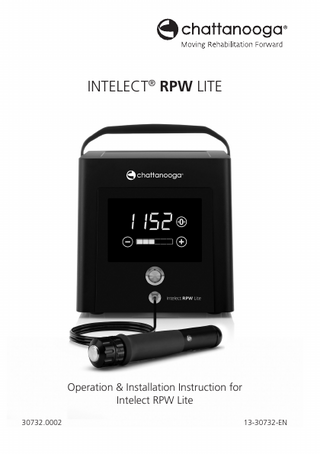
Preview
Page 1
Operating Manual
Chattanooga®Intelect RPW Lite
INTELECT RPW LITE
DS.##### Part no. 30680.xxxx Published: March 2019 Original language: German Manufacturer / Publisher: STORZ MEDICAL AG Operation & Installation Instruction for Lohstampfestr. 8 Intelect RPW Lite CH-8274 Tägerwilen
30732.0002
30732.0002
Switzerland
13-30732-EN
Table of Contents
Table of Contents
2
1
General Safety Information
5
1.1 1.1.1 1.1.2
Instructions for safe use Intended use and operational safety Safety during treatment of the patient
5 5 6
1.2
Warning against damage to equipment and the device
6
2
Principles
8
2.1 2.1.1 2.1.2 2.1.3
Physical principles Indications Contraindications Side effects
8 8 8 9
2.2 2.2.1 2.2.2
Preconditions for operation Operating personnel Training of the operator
9 9 9
3
Device Description
10
3.1
Control device with handpiece
10
3.2
Scope of supply
10
3.3
Unpacking the device
11
3.4
Transport base plate
11
3.5 3.5.1 3.5.2 3.5.3 3.5.4
Installation Instructions Handpiece components Assembling the handpiece Connecting the electrical power supply Connecting the handpiece
12 12 12 13 14
3.6
Compatibility
14
4
Operation
14
4.1
Switching on
14
4.2
Setting the intensity
14
4.3
Resetting the counter reading
15
4.4
Reading out the total number of pulses, operating hours and software version
15
15 700 02 0319
Start-up
16
4.6
Treatment
16
5
Cleaning, Maintenance, Overhaul
18
5.1 5.1.1 5.1.2 5.1.3 5.1.4 5.1.5
Cleaning and overhaul Replacing the pulse transmitter Cleaning the handpiece Cleaning and disinfecting the pulse transmitter Overhaul of the handpiece Mains fuse replacement
18 19 20 21 21 24
5.2
Maintenance
24
5.3
Disposal
24
5.4
Repair
24
5.5
Service life
25
6
Trouble-shooting
25
7
Accessories
26
8
Technical Specifications and Conformity
27
8.1
Technical specifications
27
8.2
Intelect RPW Lite type plates
28
8.3
Conformity with directives
28
8.4 8.4.1
Conformity with standards EMC guidelines and manufacturer's declaration
28 29
8.5
Certificates
33
8.6
Symbols and labels
34
9
Warranty and Service
35
9.1
Warranty for the control device
35
9.2
Service
35
System Book
15 700 02 0319
36
3
Table of Contents
4.5
Introduction Warning notes This manual contains warnings, safety instructions and specific operating instructions in accordance with liability regulations. DANGER refers to a situation of acute danger which, if not avoided, could lead to serious or fatal injury.
DANGER! The source of the danger is stated here. These are the possible consequences! •
The instructions for avoiding the danger are given here.
WARNING refers to a situation of potential danger which, if not avoided, could lead to serious injury.
WARNING! The source of the danger is stated here. These are the possible consequences! •
4
The instructions for avoiding the danger are given here.
CAUTION indicates that incorrect operation could lead to minor injuries.
CAUTION! The source of the danger is stated here. These are the possible consequences! •
The instructions for avoiding the danger are given here.
ATTENTION indicates that incorrect operation could lead to damage to the device.
ATTENTION! The source of the danger is stated here. These are the possible consequences!
Introduction
•
The instructions for avoiding the danger are given here.
15 700 02 0319
Other instructions NOTE Additional information concerning specific features or operating instructions is preceded by the term 'NOTE'.
1
General Safety Information
1.1
Instructions for safe use
The following chapter contains all safety information that has to be followed when working with the Intelect RPW Lite.
WARNING! Incorrect handling of the device. Risk of injuries to the patient and the operating personnel!
1.1.1
•
Read this chapter carefully before using the Intelect RPW Lite for the first time.
•
Read the separate operating manuals for all devices associated with the Intelect RPW Lite.
5
Intended use and operational safety
To ensure this device is utilised in accordance with its intended use, the user must possess the necessary technical proficiency and knowledge of the operating manual.
•
Only perform treatments approved by the producer!
Furthermore, the device is only to be operated by trained personnel who meet the Preconditions for operation described in Chapter 2.2. Checks and inspections prior to treatment Before using the device, the user must make sure it is functioning safely and that it is in proper condition.
15 700 02 0319
General Safety Information
The device is only to be used for the applications described in Chapter 2.1.1 Indications.
Protection against electrical hazards Sources of voltage can give rise to currents as a result of body resistance, which not only flow through the patient but can also impair or even endanger the personnel administering the treatment. •
Devices that are not medical products in accordance with EN 60601 must be set up outside the patient environment.
•
Do not touch electrical connectors while you are touching the patient.
•
Disconnect the mains plug before starting any cleaning and maintenance work on the Intelect RPW Lite!
•
Disconnect the connected handpieces from the device before carrying out cleaning and maintenance work. Do not reconnect them until they have been completely reassembled!
Protection against noise The noise level during administration of pulses is within the safe range. Nevertheless, we recommend wearing suitable ear protection during treatment in order to minimise exposure to noise.
1.1.2 6
Safety during treatment of the patient
General note: Organs with gas inclusions are NOT allowed to be exposed to pulses. As it passes through tissue, the pulses' energy is slightly reduced; this reduction is significantly weakened by the bone structure. Pulses can give rise to undesirable reactions. The patient must be continuously observed during the treatment and attention must be paid to any reactions experienced by the patient. The patient must not be under anaesthetic.
General Safety Information
Only perform treatments approved by the producer! The user is responsible for correctly positioning the handpieces and correctly selecting the treatment zone.
1.2
Warning against damage to equipment and the device
Any damage to the device resulting from incorrect operation is not covered by the manufacturer’s warranty.
15 700 02 0319
Electromagnetic compatibility This device complies with the requirements of the applicable standard on electromagnetic compatibility. Nevertheless, portable and mobile RF communications equipment (e.g. mobile phones) can interfere with medical electrical equipment. This device is subject to special precautionary measures regarding EMC and must be installed in accordance with the EMC directives. The use of accessories or cabling not authorised by the manufacturer is not permitted. Increased electromagnetic interference may occur, which may cause the device to function incorrectly. Do not position the Intelect RPW Lite immediately next to or together with other devices. If the device does have to be operated near to or together with other devices, the Intelect RPW Lite must be tested in that particular environment to ensure that it functions correctly according to the technical specifications. The use of RF communications equipment in the vicinity is not permitted. The device must only be connected to properly earthed and correctly installed shockproof sockets! Setup and operation There are ventilation slits on the rear of the device which must not be covered by other objects. •
Never cover the device when in use!
•
Make absolutely sure that no liquid can seep into the system housing or handpiece.
7
The third mains connecting cable must only be used as the functional earth. Storage and transport Incorrect storage and transport can result in damage to the device and device failure. Make sure that no cables are crushed or sheared.
Disposal •
Comply with national disposal regulations when disposing of the Intelect RPW Lite or individual components.
•
Comply with the relevant information in the operating manuals for the additional devices.
15 700 02 0319
General Safety Information
•
2
Principles
2.1
Physical principles
The Intelect RPW Lite is a compressed air-operated ballistic pressure wave generator. Kinetic energy is converted into sound energy. This acoustic pulse is transmitted into the tissue to be treated either directly or via an acoustic impedance adapter with the help of a gel. Physically speaking, these are radial pressure waves. The applied pressure pulse propagates radially within the tissue and has a therapeutic effect on areas of the tissue near the surface, in particular. NOTE Medical devices operating on the basis of the above principle are generally referred to as radial shock wave systems in modern medical literature.
2.1.1
Indications
–– Pain in the musculoskeletal system –– Aesthetic – non-medical – treatments to the skin, muscles, facial wrinkles, connective tissue and tendons
8
2.1.2
Contraindications
Treatment with the Chattanooga Intelect RPW Lite is not permitted in the following cases: –– Brain or spinal column in the treatment area –– Pregnancy –– Malignant tumour in the treatment area
CAUTION!
Principles
Pulses must not be applied to target areas located above air-filled tissue nor to any regions near large nerves, vessels, the spinal column or head (except in the facial area).
15 700 02 0319
2.1.3
Side effects
Treatment with the Intelect RPW Lite may cause the following side effects: –– Swelling, reddening, haematomas –– Petechiae –– Pain These side effects generally abate after 5 to 10 days.
2.2
Preconditions for operation
2.2.1
Operating personnel
The Intelect RPW Lite is intended exclusively for use by healthcare professionals who have read the supplied documents. Such a specialist is expected to have practical knowledge of medical procedures and applications as well as of the technology and should be experienced in treating the indications stated in Chapter 2.1.1 Indications. Users must have basic physical and cognitive abilities such as vision, hearing and literacy, and have basic functional use of their upper extremities. The device is designed for a demographic target group between 18 and 65 years.
2.2.2
Training of the operator
Operators of the Intelect RPW Lite must have been trained in using this device safely and efficiently as follows:
9
–– They must read and observe the operating manual as well as all other enclosed documents .
15 700 02 0319
Principles
Further training requirements vary from country to country. It is the operator's responsibility to ensure that the training meets the requirements of all applicable local laws and regulations. Further information about training in the operation of this device can be obtained from your dealer.
3
Device Description
3.1
Control device with handpiece 1 1 2 3 4 5
2 3 4 5
6
6
Handle Display Trigger button Handpiece connector Handpiece with coloured handpiece cushion Pulse transmitter
Fig. 3-1 Front of Intelect RPW Lite
1
10
2
1 2
Ventilation slits Mains connector with mains switch and fuse
Fig. 3-2 Rear of Intelect RPW Lite
3.2
Scope of supply
Device Description
The standard scope of supply of the Intelect RPW Lite includes the following items: –– Intelect RPW Lite control unit
–– Operating manual
–– Mains cable
–– Gel bottle
–– Handpiece
–– Open-end spanner
–– 1 pulse transmitter
–– Allen key
–– Standard hose
–– Cleaning brush
–– Transport base plate
15 700 02 0319
Cables and accessories other than those specified or supplied by the manufacturer must not be used.
3.3
Unpacking the device
•
Check that all items are included in the packaging container and that they are not damaged.
•
Remove the device and accessories from the packaging container. Proceed with extreme caution.
•
Contact your supplier or the manufacturer/dealer immediately if any items are missing or damaged.
•
Retain the original packaging. It may prove useful for any later equipment transport.
A film indicating that you must read the operating manual is affixed to the device display. •
Read the operating manual and then remove the film from the device.
3.4
Transport base plate
In order to protect it, the device is supplied mounted on a transport base plate, which is secured with hook-and-loop tape. This must be removed before the device is started up.
11
Removing the transport base plate •
This plate must be removed before the device is used for the first time.
•
Undo the hook-and-loop tape.
•
Lift the device from the base plate (Fig. 3-3). 1
2
3 1 Hook-and-loop tape 2 Transport base plate
3 Ribs 4 Slits
Fig. 3-3 Removing the transport base plate 15 700 02 0319
Device Description
4
Attaching the transport base plate •
To reattach the base plate, place the hook-and-loop tape underneath the base plate.
•
Lift the device onto the base plate so that the ribs on the transport base plate fit into the slits on the bottom of the device (see Fig. 3-3).
•
Fasten the hook-and-loop tape around the transport handle.
ATTENTION! Always attach the transport base plate when repackaging the device for transport.
3.5
Installation Instructions
3.5.1
Handpiece components 7
12
1
2
4
1 2 3 4
Handpiece handle Projectile Allen key (see Cleaning / Overhaul) Guide tube
3.5.2
Device Description
•
8
5
3 5 6 7 8
6
Shaft Open-end spanner Pulse transmitter insert Pulse transmitter screw caps
Assembling the handpiece
Assemble the handpiece as follows: •
Remove the guide tube and the projectile from the handpiece packaging.
•
Unscrew the shaft from the handpiece and pull it out of the handpiece handle.
•
Use the supplied open-end spanner for this purpose.
15 700 02 0319
•
Insert the projectile into the fitted guide tube.
•
Screw the shaft onto the handpiece until finger-tight.
•
Tighten the shaft using the supplied open-end spanner. It must no longer be possible to unscrew the shaft by hand.
•
Insert the pulse transmitter insert into the corresponding pulse transmitter screw cap.
•
Screw the pulse transmitter screw cap onto the handpiece until finger-tight.
•
Make sure that the cap parts of the pulse transmitter are screwed firmly in place and that the pulse transmitter screw cap is screwed firmly to the shaft.
NOTE Depending on the pulse transmitter, the pulse transmitter screw cap is in one or two pieces. Here, the images show how to assemble the handpiece with a two-piece pulse transmitter screw cap.
3.5.3
13
Connecting the electrical power supply
•
Connect the mains cable to the mains connector on the left rear of the device (see Fig. 3-2).
•
Insert the mains cable into the electrical socket.
ATTENTION!
The device must only be connected to properly earthed and correctly installed shockproof sockets!
15 700 02 0319
Device Description
Maintain a minimum distance between the device and the wall so that the mains plug can be pulled out without restriction (disconnected from the power supply network) and the ventilation slits on the rear are not blocked.
3.5.4 •
Connecting the handpiece
Plug the hose into the corresponding connector on the handpiece or the connector on the front of the device.
1 2 3
3 1
2
1
2
Hose Connector Orange ring
Fig. 3-4 Connections between handpiece, hose and control device •
To check that the components have been connected correctly, gently pull on the hose.
•
To disconnect the connections, for the connection on the Intelect RPW Lite, slide the orange ring in the direction of the Intelect RPW Lite, or for the handpiece connection, slide the red ring in the direction of the handpiece and pull the hose out of the connector.
–– You should not be able to pull the hose out.
3.6 14
Compatibility
The following handpieces may be operated with the Intelect RPW Lite: –– "SPARROW" handpiece Chattanooga
4
Operation
4.1
Switching on
•
Art no. 30885-x
Switch on the control device at the mains switch on the rear (see Fig. 3-2/2). The device is operated via the touchscreen display.
4.2
Setting the intensity
Operation
The display indicates the intensity (levels 1 – 6). Press
to increase the intensity.
Press
to decrease the intensity.
15 700 02 0319
Relationship between intensity and frequency
100 90 80
Intensitätinin% % Intensity
70
Intensity
Frequency
1 2 3 4 5 6
18 Hz 16 Hz 10 Hz 9 Hz 8 Hz 6 Hz
60 50 40 30 20 10 0
1
2
3
4
5
6
Level Level
Fig. 4-5 Graphical representation of the intensity levels The frequency changes automatically based on the intensity.
4.3
Resetting the counter reading The display counts the pulses emitted. Press
to reset the display to zero.
When the counter reading reaches 9999, the display starts from zero again when the next pulse is triggered.
4.4
15
Reading out the total number of pulses, operating hours and software version
To enable the total number of pulses, the operating hours and the software version to be read out, the device must be restarted. •
Press
during the restart. The display will then show the total number of pulses, followed by the operating hours and then the software version. The numbers will scroll along the 4-digit display from left to right. Total number of pulses e.g.: 1000 Σ e.g.:
Software version
e.g.: 029 040-xx-xxxx
3h
Operation
15 700 02 0319
Operating hours
4.5
Start-up
•
Set the intensity of the pulses to the required intensity level.
•
Before each treatment, make sure that the pulse counter is set to zero.
•
Press the trigger button on the device (Fig. 3-1/3). –– When you press the trigger button again, the pulses will stop being emitted. NOTE If 2000 pulses are reached during the treatment, the handpiece stops automatically. Further treatment is possible.
4.6
Treatment
Safety information Before using the device, the user must make sure it is functioning safely and in proper condition. •
Read Chapter 1 General Safety Information before beginning treatment.
CAUTION! 16
If the handpiece is not positioned correctly, there is a risk to health due to ineffective treatment!
•
•
Define the treatment zone and make sure that the handpiece position always corresponds to the treatment zone.
•
Make sure that the treatment is only performed by users who meet the conditions in Chapter 2.2 Preconditions for operation.
For safety reasons, using the device for applications other than those specified in Chapter 1 General Safety Information is not permitted!
CAUTION!
Operation
Over extended periods, the noise of the pulses may be perceived as unpleasant! •
Offer ear protection to the patient.
•
Recommendation: The user should also wear ear protection.
15 700 02 0319
ATTENTION! Inadvertent pulse triggering may result in damage of the device Only trigger pulses when the handpiece is in contact with the intended treatment zone. •
Avoid excessive pressure of the pulse transmitter to the patient's skin! Excessive pressure is not necessary for the success of the treatment.
CAUTION! To prevent the risk of swelling, petechiae and haematomas, do not apply more than 300 – 400 pulses to the same spot during treatment. Apply enough coupling gel to ensure that the pulse transmitter glides smoothly over the patient's skin. Setting parameters Treatment should always start at a low intensity level. This also applies when resuming treatment after an interruption. The pulse energy should be increased gradually during treatment.
17
NOTE The selection of intensity levels is based on the medical opinion of the person administering the treatment. The maximum intensity level used during treatment must not cause the patient undue pain under any circumstances.
Coupling the handpiece NOTE Clean all parts which come into contact with the patient before and after each treatment. •
Apply a sufficient amount of coupling gel to the patient’s skin in the treatment area and to the pulse transmitter.
15 700 02 0319
Operation
Avoid excessive pressure of the pulse transmitter to the patient‘s skin! Excessive pressure is not necessary for the success of the treatment.
5
Cleaning, Maintenance, Overhaul
5.1
Cleaning and overhaul
Regular cleaning ensures perfect hygiene and operation of the Intelect RPW Lite.
CAUTION! Electrical hazard! Disconnect the device from the mains before starting any cleaning and overhauling work! •
Unplug the mains plug !
The frequency of complete exterior cleaning depends on the frequency of use and what the device is used for. All parts which come into contact with the patient must be cleaned before and after each treatment. •
Wipe down the device parts with a damp cloth.
•
For cleaning, use a lukewarm, dilute solution of non-vegetable soapy water.
ATTENTION!
18
It is essential that no fluid be permitted to penetrate either the device or its tubing. •
Keep the ventilation slits clear.
Cleaning, Maintenance, Overhaul
Cleaning the handpiece The handpiece, in particular the pulse transmitter, must be thoroughly cleaned and disinfected after each therapy session. •
Clean the coupling gel off the handpiece using a cleaning agent that is suitable for surface cleaning.
•
Disinfect the handpiece with an alcohol-based disinfectant that is suitable for surface cleaning (follow the manufacturer's instructions).
15 700 02 0319
Component
Procedure
Interval
Handpiece shaft and cushion Guide tube
clean and disinfect
daily or after 20,000 pulses (whichever comes first) every day
Pulse transmitters and O-rings Guide tube, projectile, O-rings Table 1-1
5.1.1
clean from inside with brush clean in ultrasonic bath and disinfect replace
after each treatment or contact with a patient after 1,000,000 pulses
Cleaning intervals
Replacing the pulse transmitter
NOTE Depending on the pulse transmitter, the pulse transmitter screw cap is in one or two pieces. Here, the images show how to assemble the handpiece with a two-piece pulse transmitter screw cap. •
Disconnect the handpiece from the control device.
•
Unscrew the pulse transmitter screw cap from the handpiece.
•
Remove the pulse transmitter insert.
•
Insert the pulse transmitter insert into the corresponding pulse transmitter screw cap.
•
Screw the pulse transmitter screw cap onto the handpiece until finger-tight.
•
After replacing the pulse transmitter, make sure that the handpiece cap and the cap parts are screwed firmly in place. NOTE Make sure that the cap parts of the pulse transmitters are screwed firmly in place and that the pulse transmitter screw cap is screwed firmly to the shaft. Check the screw connection of the pulse transmitter screw cap and cap parts during prolonged treatment phases.
15 700 02 0319
Cleaning, Maintenance, Overhaul
19
5.1.2
Cleaning the handpiece
NOTE After cleaning, the handpiece must be dry before it can be reassembled. •
Disconnect the handpiece from the control device.
•
Unscrew the pulse transmitter screw cap from the handpiece.
•
Clean the coupling gel off the handpiece using a cleaning agent that is suitable for surface cleaning.
•
Disinfect the handpiece with an alcohol-based disinfectant containing aldehyde (follow the manufacturer's instructions).
•
Unscrew the shaft from the handpiece and pull it out of the handpiece handle.
•
Use the supplied open-end spanner for this purpose.
•
Clean the guide tube using a brush.
20
Follow the instructions in reverse order to assemble the handpiece.
Cleaning, Maintenance, Overhaul
NOTE When assembling the handpiece, always retighten the handpiece shaft using the supplied open-end spanner. It must no longer be possible to unscrew the shaft by hand.
15 700 02 0319