Chattanooga Group
Intelect RPW2 User Manual Operator and Installation Instructions Rev C Jan 2020
Operator and Installation Instructions
95 Pages
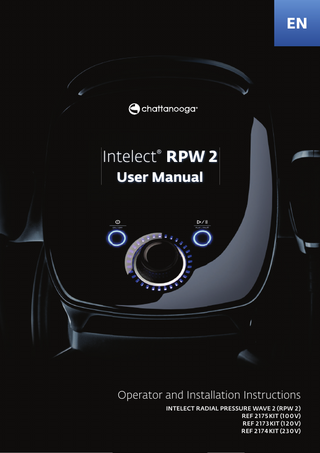
Preview
Page 1
EN
Intelect® RPW 2 User Manual
Operator and Installation Instructions INTELECT RADIAL PRESSURE WAVE 2 (RPW 2 ) REF 2 1 7 5 KIT (1 0 0 V) REF 2 1 7 3 KIT (1 2 0 V) REF 2 1 7 4 KIT (2 3 0 V)
2
CONTENTS
EN
INTRODUCTION
5
FOREWORD
5
INTENDED USER PROFILE
5
INTENDED ENVIRONMENT FOR USE
5
INTENDED USE
5
PRECAUTIONARY INSTRUCTIONS
5
HOME SCREEN DESCRIPTIONS DESCRIPTION OF DEVICE MARKINGS PAIN IN THE MUSCULOSKELETAL SYSTEM
PRECAUTIONS CAUTION
14
WARNING
15
DANGER
16
SETUP INSTRUCTIONS
17
UNPACKING THE DEVICE
17
DEVICE DESCRIPTION
19
FALCON HANDPIECE SET UP
20
POWERING UP THE DEVICE
21
SYSTEM
22
OPERATING DATA AND RATINGS
22
FALCON HANDPIECE TECHNICAL SPECIFICATIONS
22
SOFTWARE
22
TRANSPORT AND STORAGE CONDITIONS
22
PATIENT PREPARATION
23
TREATMENT TIPS
23
USER INTERFACE
24
DEVICE USER INTERFACE
24
SCREEN DESCRIPTION
24
UNDERSTANDING YOUR BOTTOM BANNER
26
6 8
9
CONTRAINDICATIONS
9
ADDITIONAL PRECAUTIONS
10
ADVERSE EFFECTS
10 10
DEVICE DESCIPTION
11
PRODUCT DESCRIPTION
11
COMPONENTS
12
IFU DOWNLOAD
13
SYSTEM START-UP
13
DEVICE CONNECTED TO THE MAINS
13
TO STOP TREATMENT
13
INTELECT® RPW 2 USER MANUAL
14
6
INDICATIONS FOR USE
PATIENT APPLIED PARTS
GENERAL WARNINGS AND
3
CONTENTS
EN
CHANNEL STATUS POSSIBILITES
27
BAR EXPLAINED
27
V-ACTOR HF HANDPIECE
66
OPERATIONS, SET-UP, CLEANING AND MAINTENANCE
COMFORT MODE EXPLAINED SETTINGS HOME SCREEN TREATMENT REVIEW SCREEN GUIDELINES SCREEN RADIAL PRESSURE WAVE OPERATION SINGLE SHOT MODE SPS (SUGGESTED PARAMETER SETUP) TREATMENT DATA
28 66
INSTALLATION INSTRUCTIONS
66
UNPACKING
66
SCOPE OF SUPPLY
66
CONNECTING THE HANDPIECE
67
OPERATION
68
START-UP
68
FUNCTIONAL CHECKS
68
STANDARD SETTINGS
68
TREATMENT
70
SAFETY INFORMATION
70
CARRYING OUT TREATMENT
70
CLEANING, MAINTENANCE, OVERHAUL
71
CHANGING THE SHOCK TRANSMITTERS
71
29 30 31 33 33 38 40 43
CUSTOM PROTOCOLS
51
SHORTCUTS
56
UNASSIGN SHORTCUT
DEVICE DESCRIPTION
58
CLINICAL RESOURCES
59
MODALITY DESCRIPTIONS
62
PRINT SCREEN FUNCTION
62
V25 AND V10
TROUBLE SHOOTING CODES
63
REPROCESSING THE HANDPIECE AND
71
SHOCK TRANSMITTERS
ACCESSORIES
64
HANDPIECE
72
REPLACEMENT ACCESSORIES
64
V25 AND V10
73
POWER CORDS
64
V40
73
OPTIONAL ACCESSORIES
65
TROUBLE-SHOOTING
74
ACCESSORIES AND SPARE PARTS
74
INTELECT® RPW 2 USER MANUAL
4
CONTENTS
EN
TECHNICAL SPECIFICATIONS
74
SERVICE & WARRANTY
88
SYMBOLS AND LABELS
75
SERVICE LIFE
88
WARRANTY AND SERVICE
75
WARRANTY REPAIR/OUT OF WARRANTY REPAIR
88
WARRANTY
89
DEVICE MAINTENANCE
76
WATER RESERVOIR
76
APPENDIX
90
CLEANING THE INTELECT RPW 2
76
ELECTROMAGNETIC COMPATIBILITY (EMC)
90
COPY OF MANUAL
76
INSTRUCTION FOR SOFTWARE UPGRADE
76
DEVICE MAINTENANCE
76
FALCON HANDPIECE CLEANING,
77
MAINTENANCE; OVERHAUL CLEANING
77
STANDARD SHOCK TRANSMITTERS
78
SPINE AND FASCIAE SHOCK TRANSMITTERS
79
CLEANING THE HANDPIECE
80
CLEANING THE SHOCK TRANSMITTERS
81
STANDARD SHOCK TRANSMITTERS
81
SPINE AND FASCIAE SHOCK TRANSMITTERS
82
CLUTCH FOR THE SPINE/FASCIAE SHOCK
82
TRANSMITTERS OVERHAUL
83
OVERHAULING THE HANDPIECE
83
INTELECT® RPW 2 USER MANUAL
5
INTRODUCTION
EN
FOREWORD
INTENDED ENVIRONMENT FOR USE
This guide is intended for users of Intelect® RPW 2.
The device is intended to be operated in a clinical
It contains general information on operation, precautionary
environment, it can be moved from room to room.
practices, and maintenance.
The device is not intended to be regularly transported from
Before administering any treatment to a patient, the
one facility to another. It is not intended for home use.
users of this equipment should read, understand, and follow the information contained in this guide for each mode of treatment available, as well as the indications,
INTENDED USE
contraindications, warnings, and precautions. Consult
The Intelect RPW 2 device is intended to be used as a
other resources for additional information regarding the
therapeutic modality by clinicians needing to provide
application of Radial Pressure Wave and Vibration therapies.
patients with a powerful and proven method of treating indications as pain, myofascial trigger points, disorders of
INTENDED USER PROFILE
tendon insertions, activation of muscle and connective tissue.
The intended user of this device is a licensed medical professional trained to properly use the device:
Individual results may vary. Neither DJO Global, Inc. nor any
Physical Therapist, Occupational Therapist, Athletic Trainers,
of its subsidiaries dispense medical advice. The contents of
Chiropractors, Osteopaths, Orthotists, Podiatrists, Sport’s
this document do not constitute medical, legal, or any other
Medicine Therapists and Medical Doctors.
type of professional advice. Information related to various
The device shall not be sold OTC to non professional users
health, medical, and fitness conditions and their treatment is not meant to be a substitute for the advice provided by a
The user should be able to:
physician or other medical professional.
• Read and understand the operator’s manual, warnings, cautions and dangers. • Sense auditory and visual signals. • Read and understand cautions and contraindications of the device • The operator shall operate only one device at a time and treat one patient at a time. • The device is not intended to be operated by the
PRECAUTIONARY INSTRUCTIONS The precautionary instructions found in this section and throughout this manual are indicated by specific symbols. Understand these symbols and their definitions before operating this equipment. The definition of these symbols are as follows:
patient
CAUTION Text with a “CAUTION” indicator explains possible safety infractions that have potential to cause minor or moderate injury or damage to the equipment.
WARNING Text with a “WARNING” indicator explains possible safety infractions that will potentially cause serious injury and equipment damage.
DANGER Text with a “DANGER” indicator will explain possible safety infractions that are imminently hazardous situations that would result in death or serious injury.
INTELECT® RPW 2 USER MANUAL
6
INTRODUCTION
HOME SCREEN ICON DESCRIPTIONS
EN
DESCRIPTION OF DEVICE MARKINGS
Falcon Radial Pressure Waves
Refer to Instructional Manual and
handpiece
Quick Start Guide Booklet
Vibration Therapy handpiece V-Actor
Warning, Caution, or Danger
Shortcut
Electrical type B equipment
SPS (Suggested Parameter Setup)
Play
Custom Protocols
Pause
Treatment Data
ON/OFF
Clinical Resources
Manufacturer
Home
Date of manufacture
Settings
Catalogue number
USB Drive
Serial number
Fragile, handle with care
This end up
Keep dry
Temperature Range
INTELECT® RPW 2 USER MANUAL
7
INTRODUCTION
Relative Humidity Range
Atmospheric Pressure Range
Testing agency
CE Mark of Conformity with notified body number
Class 1 equipment
Radio frequency equipment
WEEE Directive conformity
Shelf life
Batch number
No condensation allowed
Read the instruction for use
AC Rated supply voltage
Markings are conform to ISO7010 and ISO15-223-1"
INTELECT® RPW 2 USER MANUAL
EN
8
INTRODUCTION
PAIN IN THE MUSCULOSKELETAL SYSTEM
EN
Tibial Edge Syndrome Pain located along or just behind the medial edge of the
Before a treatment with Radial Pressure Wave, a correct
tibia
examination and diagnosis should be performed. Proximal Iliotibial band Friction Syndrome/Trochanteric Please stay current with the latest developments and
Insertion Tendonitis
medical publications on Radial Pressure Wave therapy for
Pain or aching on the outer side of the knee or hip
details on contraindications and side effects not known at the time of manufacturing. RPW therapy is indicated for the following: Myofascial Trigger Points (MTrP) Localizing and Deactivating Trigger Points Triggers are localized at the low energy level (approximately 2 bar) by passing the transmitter over the muscle region being treated (increased sensitivity to pain) and then deactivated using a higher energy level (approximately 3 bar). Activation of Muscle and Connective Tissue Increasing Circulation promotes blood flow through the tissue and boosting metabolism. Pulse vibration Massage Soothing relief from muscle strain and stress. Disorder of Tendon Insertions Plantar Fasciitis, heel Pain, or heel Spur Plantar Fasciitis is an inflammatory condition of the foot caused by excessive wear to the plantar facia that supports the arch Tendinosis Calcarea/Supraspinatus-Tendon Shoulder calcifications and chronic shoulder pain Radial and Ulnar humeral Epicondylitis Tennis elbow, inflammation of tendon attachments on cubital or radial part of elbow joint (humeral) Achillodynia Pain due to inflammation of the Achilles tendon or the bursa associated with it. Retropatellar Pain Syndrome Pain in the front of, behind, and around the kneecap.
INTELECT® RPW 2 USER MANUAL
9
INDICATIONS FOR USE
CONTRAINDICATIONS The Intelect® RPW 2 should NOT be used under the following conditions: • Brain or spinal column in the treatment area. • On any body part during pregnancy. • Direct application over cancerous tumors or lesions due to its potential to increase blood flow to the area of malignancy. • Polyneuropathy area. A Diabetes patient often experiences disturbed or reduced sensory and nervous function in the polyneuropathic area. • Cortisone therapy: Wait minimum 6 weeks after local cortisone injection before treatment with radial pressure waves. • Haemophilia, Thrombosis, Deep vein thrombosis, or other coagulation disorders. • Anticoagulant pharmaceuticals. • On any Neoplastic tissues or space occupying lesions. • Reduced thermal sensitivity over the proposed area of treatment, unless the physician in charge of the patient is notified. • Pulses must not be applied to target areas near large vessels, the spinal column or head (apart from the face).
INTELECT® RPW 2 USER MANUAL
EN
10
INDICATIONS FOR USE
EN
ADDITIONAL PRECAUTIONS
ADVERSE EFFECTS
When administering Radial Pressure Wave treatment, keep
Side effects could occur after a treatment with Radial
in mind the following:
Pressure Wave therapy. The majority will appear after 1-2
• Radial Pressure Wave treatment should be applied
days. Do not repeat a treatment until the previous side
with caution over bone where minimal (bony
effects have diminished. Common side effects include:
prominence) or no (Stage IV wounds) soft tissue is
• Erythema, reddening
present.
• Swelling
• Hearing aids should be removed.
• Pain
• The function of other patient connected equipment
• Hematoma
may be adversely affected by the operation of the
• Petechiae, red spots
pulsed radial pressure wave equipment. Maintain
• Skin lesions after previous cortisone therapy
maximum distance between devices in order to
• These side effects generally abate after 5 to 10 days
reduce any tendency to interaction. Refer to the EMC tables at the end of this manual for more information.
PATIENT APPLIED PARTS
• Any bleeding tendency is increased by heating because of the increase in blood flow and vascularity
Transmitters
Material
Applied part Type
of the heated tissues. Care, therefore, should be used
A6
Steel 1.4021
Type B
T10
Steel 1.4021
Type B
• Frequent monitoring of intensity level and skin
C15
Ceramic Volcera
Type B
response should occur during all treatments.
DI 15
Titan grade 5 ELI
Type B
F15
PTFE
Type B
• Never use Radial Pressure Wave therapy on the head.
D20-S
Steel 1.4542
Type B
• Do not treat direct in an area with a metal implant.
D35-S
Steel 1.4542
Type B
D20-T
Titan grade 5 ELI
Type B
Ro40
Steel 1.4021
Type B
R15
Steel 1.4021
Type B
V10
POM-C LSG ( ACETRON)
Type B
V25
POM-C LSG ( ACETRON)
Type B
V40
POM-C LSG ( ACETRON)
Type B
PERI ACTORS
POM-C LSG ( ACETRON)
Type B
in treating patients with therapeutic Radial Pressure Wave treatment who have bleeding disorders.
• Always apply the transmitter on the skin with small circular movements.
• Patients with active autoimmune diseases may not respond positively with the treatment
SPINE ACTORS Ultrasonic gel
INTELECT® RPW 2 USER MANUAL
Polyvinylidenfluorid EpoFlon – ECTFE (Halar) Water de-ionized water Gel (PH7)
Type B Type B
11
DEVICE DESCRIPTION
PRODUCT DESCRIPTION The Intelect® RPW 2 is a compressed air-operated ballistic shock wave generator. The shock waves in the device are generated with a precision ballistic mechanism in the handpiece. A projectile is accelerated by compressed air. The motion and weight of the projectile produce kinetic energy. When the projectile impacts against an immovable surface, the shock transmitter, this kinetic energy is converted into sound energy. This acoustic pulse is transmitted into the tissue to be treated directly with the help of a gel. These waves are physically classified as radial pressure waves. The applied pressure pulse propagates radially within the tissue and has a therapeutic effect on areas of the tissue near the surface. Note: This equipment is to be used only by a licensed medical practitioner.
INTELECT® RPW 2 USER MANUAL
EN
12
DEVICE DESCRIPTION
EN
COMPONENTS Gel Bottle Throughout these instructions the terms “left” and “right” referring to the device sides are from the perspective of a user standing in front of the device. The components of the Intelect® RPW 2 are shown below. Falcon Handpiece
Gel for diagnostic and therapeutic medical procedures should be water based with deionized water. No formaldehyde, no fat. For external use only.
Pouch
Gel Holder
Cable Holders
INTELECT® RPW 2 USER MANUAL
13
DEVICE DESCRIPTION
EN
IFU DOWNLOAD
TO STOP TREATMENT
1. To download the IFU go to the Chattanooga website
Press Play/Pause button to pause treatment then press Stop
www.chattanoogarehab.com
on touch screen. If device is on mains power press the On/Off
2. Complete the registration to be informed of software and
button on the front panel then turn off the switch on the back
IFU updates and register your device
of the device.
3. Select your INTELECT RPW 2 model
Trigger the handpiece or press Start/Pause button to pause
4. Click download IFU to start the download
treatment then press Stop on touch screen. If device is on
5. A pdf viewer will be required to view IFU
mains power turn of the switch on the back of the device.
SYSTEM START-UP Complete the following steps for start-up of the Intelect® RPW 2:
DEVICE CONNECTED TO THE MAINS 1. Plug the power cord into the back of device. Plug the other end of the cord into an electrical outlet. Note: The Power Cord may be unplugged from the back of the device in an emergency situation.
2. Connect the Falcon handpiece on the right connector.
3. Turn on the power switch located on the back of the device.
INTELECT® RPW 2 USER MANUAL
Press and hold for power off
14
GENERAL WARNINGS AND PRECAUTIONS
EN
CAUTION • This device should be operated at 10°C to +40°C and 30% to 75% Relative Humidity (no condensation). The device should be transported and stored at -20°C to +60°C and 10% to 90% Relative Humidity (no condensation). • Atmospheric pressure requirements: 70 kPa to 106 kPa. • The Falcon handpiece should be operated at 10°C to +40°C and 5% to 95% Relative Humidity (no condensation). The handpiece should be transported and stored at 0°C to +60°C and 5% to 95% Relative Humidity (no condensation). • The V-Actor HF handpiece should be operated at 10°C to +30°C and 5% to 95% Relative Humidity (no condensation). The handpiece should be transported and stored at 0°C to +60°C and 5% to 55% Relative Humidity (no condensation). • The time required for Intelect RPW 2 to warm from the minimum storage temperature between uses until Intelect RPW 2 is ready for its intended use when the ambient temperature is 20°C is 5 hours. • The time required for Intelect RPW 2 to cool from the maximum storage temperature between uses until Intelect RPW 2 is ready for its Intended use when the ambient temperature is 20 °C is 5 hours • Under single fault condition and extreme usage conditions, the maximum temperature of the hand piece can reach 47°C. There is no particular health risk associated with this temperature besides your comfort. • Use of parts or materials other than DJO’s can degrade minimum safety. • Connect to this device only items and equipment that have been specified in this IFU as part of the Intelect RPW 2 System or that have been specified as being compatible with the Intelect RPW 2 System. • DO NOT disassemble, modify, or remodel the device or accessories. This may cause device damage, malfunction, electrical shock, fire, or personal injury. • Before using the therapy device, the operator must ascertain that it is in correct working order and operating condition. The cables and connectors, in particular, must be checked for signs of damage. The device cannot be used if any part is damaged as there is a risk of electrical shock. • Before each use always offer the patient hearing protection. • Apply a sufficient amount of coupling gel to the patient’s skin in the treatment area and to the shock transmitter. • The maximum energy level used during treatment must not cause the patient undue pain under any circumstances. • DO NOT apply more than 300 shocks to the same spot during treatment. • The surface of the transmitter can reach 47°C. Extended skin contact can cause minor burns. Interrupt therapy after a maximum of 6000 pulses to allow the transmitter to cool. • Operating the device at pressures higher than 3 bar without an impact surface can result in damage to the handset. • To avoid a trip hazard, keep all accessories and their cords separated during treatment by using the hook located on the side of the device. • Disconnect the instrument from the mains before starting any cleaning or overhaul work. • Danger of injury due to pulse triggering when handpiece is open. • Disconnect the handpiece from the control device before starting any cleaning or maintenance work. • There are no user-serviceable parts inside the device. If a malfunction occurs, discontinue use immediately and contact your local DJO office via www.djoglobal.com for assistance and service information. • Do not use while sleeping or operating heavy equipment.
INTELECT® RPW 2 USER MANUAL
15
GENERAL WARNINGS AND PRECAUTIONS
EN
WARNING • This equipment is not designed to prevent the ingress of water or liquids. Ingress of water or liquids could cause malfunction of internal components of the system and therefore create a risk of injury to the patient. • This device should be used only by a physician or licensed practitioner. • Contaminated transmitters, and gel can lead to infection. Disinfect the handpiece after each treatment. • DO NOT use the Intelect RPW 2 in water (Bath, Shower, etc.) that could cause electronic failure • DO NOT operate the Intelect RPW 2 within the vicinity or environment of any microwave and RF shortwave diathermy system. • DO NOT operate this device in an environment where other devices are being used that intentionally radiate electromagnetic energy in an unshielded manner. • To avoid the risk of electric shock, this equipment must only be connected to a supply mains with protective earth. • DO NOT apply more than 300 shocks to the same spot during treatment • Avoid excessive pressure of the shock transmitter to the patient’s skin. • DO NOT trigger pulses unless the pulse transmitter is in contact with the treatment zone. • Portable RF communications equipment should be used no closer than 30 cm (12 inches) to any part of the Intelect RPW 2, including cables specified by the manufacturer. Otherwise, degradation of the performance of this equipment could result. • Use of accessories, handpieces and transmitters other than those specified or provided by the manufacturer of this equipment could result in increased electromagnetic emissions or decreased electromagnetic immunity of this equipment and result in improper operation. • Device is designed to comply with electromagnetic safety standards. This equipment generates, uses, and can radiate radio frequency energy and, if not installed and used in accordance with instructions for use, may cause harmful interference to other devices in the vicinity. Harmful interference to other devices can be determined by turning this equipment on and off. Try to correct the interference using one or more of the following: » Reorient or relocate the receiving device » Increase the separation between the equipment » Connect the equipment to an outlet on a different circuit from that to which the other device(s) are connected » Consult your authorized DJO dealer for help. • No modification of this equipment is allowed • The Intelect® RPW 2 may be susceptible to Electro-Static Discharge (ESD) at greater than ±8 kV when first grasping either the Falcon or V actor hand piece. In the event of such a discharge, the Intelect® RPW 2 may experience communication loss. The Intelect® RPW 2 will terminate all active outputs, automatically place the device in a safe state. • To prevent Electro-Static Discharge (ESD) at greater than ±8 kV: » Grasp and hold the hand piece prior to starting treatment. If the applicator must be put down prior to completion of treatment, stop the current treatment first and then place the applicator in the holder. » Maintain humidity in the use environment to at least 35% relative humidity. » Floors should be wood, concrete, or ceramic tile. If floors are covered with synthetic material, DJO recommends implementing additional controls to maintain relative humidity to at least 35%. » Communicate these ESD-precautionary procedures to healthcare staff, contractors, visitors, and patients. • DO NOT block the device's vents. • Potential electromagnetic or other interference could occur to thsi or other equipment. Try to minimize this interference by not using other equipment in conjunction with it.
INTELECT® RPW 2 USER MANUAL
16
GENERAL WARNINGS AND PRECAUTIONS
EN
DANGER • DO NOT connect the device to an electrical supply without first verifying that the power supply is the correct voltage. Incorrect voltage may cause device damage, malfunction, electrical shock, fire, or personal injury. Your device was constructed to operate only on the electrical voltage specified on the Voltage Rating and Serial Number Plate. Contact your DJO dealer if the device is not properly rated. • Device is not designed to be used in oxygen rich environment, Explosion hazard if the device is used in the presence of flammable anesthetic mixture with air, oxygen, or nitrous oxide. • If the device is not safe for operation, it must be repaired by a certified service technician and the operators must be informed of the dangers posed by the device.
INTELECT® RPW 2 USER MANUAL
17
SETUP INSTRUCTIONS
UNPACKING THE DEVICE
EN
4. Retain the original packaging. It may prove useful for any equipment transport. Please refer to chapter to page 64,
The device is generally delivered with the packaging
the Accessories Section for information. For information on
material supplied by the manufacturer. As the device weighs
optional accessories.
approximately 32 kg (72 lbs), it must be unpacked by at least
5. A pouch is provided with the device. This pouch can
2 persons.
be attached onto the side of the device handle, useful for
Proceed as follows:
accessories storage.
• Position the transport packaging so that the arrows are pointing upward. • Remove the safety bands from the transport packaging. • Lift off the transport packaging upward. • Remove the remaining foam material. • Using at least 2 people, lift the device from the lower packaging element. • Inspect the device for any damages before proceeding a. Position the pouch on the side of the device, just below Immediately upon unpacking the device, perform the
the handle rail:
following steps:
b. Get the attachment textile part above the rail
1. Verify the delivery documents to make sure that the
c. Attach the textile part to the Velcro band located on the
delivery is complete.
back of the pouch
2. Check the external components and accessories for possible damage due to transport 3. Verify that the packaging contains the following • Intelect® RPW 2 device • Intelect® RPW 2 Quick Start Guide • USB Stick • Pouch • Gel Holder • Cables Holder • Power cord • Conductor™ Transmission Gel-250 ml (8.5 oz) bottle • Standard Accessory Kit that Includes the following: » RPW Falcon Handpiece Applicator » Projectile » R0 40 - 15 mm ESWT Transmitter » D20-S D-ACTOR® 20 mm Transmitter » Sealing Set » Guide Tube » Cleaning Brush
INTELECT® RPW 2 USER MANUAL
18
SETUP INSTRUCTIONS
6. The Gel Holder cup can be attached on the any side of the device
7. The cable holder is used to hang the handpieces cables
Throughout these instructions the terms “left” and“right” referring to the machine sides are from the perspective of a user standing in front of the device. The components of the Intelect® RPW 2 are shown below.
INTELECT® RPW 2 USER MANUAL
EN
19
DEVICE DESCRIPTION
EN
DEVICE DESCRIPTION
Handle
Color Touch Screen Power Button
Play / pause button V actor applicator support
Rotary adjustment knob
Switch ON/OFF
Falcon Hand Piece Support
USB Connector
Transmitter Tray Holder*
* Device delivered with 2 transmitters. Other transmitters displayed are optional. * V-actor applicator is optional.
INTELECT® RPW 2 USER MANUAL
20
SETUP INSTRUCTIONS
FALCON HANDPIECE SET UP
EN
3. Screw the shaft into the handpiece until finger-tight. Using one hand, press the handpiece firmly onto the table
1. Unscrew the shaft from the handpiece and pull it out of
and tighten the shaft using the open-end spanner. It must
the handpiece handle. Use the supplied open-end spanner
no longer be possible to unscrew the shaft by hand.
for this purpose.
4. Screw the transmitter screw cap with the required transmitter firmly back onto the shaft. For two-part transmitter caps: Make sure that the two cap parts are screwed firmly in place and that the transmitter screw cap is screwed firmly to the shaft.
2. Insert the new projectile into the fitted guiding tube
5. Connect the Falcon handpiece to the right connector on the device
INTELECT® RPW 2 USER MANUAL